linux accountability software
Linux Accountability Software: Enhancing Security and Transparency in the Digital World
Introduction
In today’s digital age, ensuring accountability is of utmost importance, especially in the realm of software and technology. Linux accountability software has emerged as a powerful tool that enhances security and transparency in the Linux operating system. With its robust features and capabilities, this software enables organizations and individuals to monitor and track activities, detect and prevent unauthorized access, and maintain a high level of accountability. In this article, we will explore the concept of Linux accountability software, its key features, benefits, and its role in bolstering security in the digital world.
Understanding Linux Accountability Software
Linux accountability software refers to a set of tools, utilities, and techniques that enable monitoring and tracking of activities within the Linux operating system. It provides a comprehensive solution for auditing and accountability, allowing organizations and individuals to gain insights into system events, user activities, and resource usage. By implementing Linux accountability software, users can effectively monitor, analyze, and respond to security incidents, ensuring the integrity of their systems.
Key Features of Linux Accountability Software
1. Auditing Capabilities: Linux accountability software offers robust auditing capabilities, allowing organizations to track and record system events, user actions, and resource usage. It provides detailed logs that can be analyzed to identify potential security breaches or suspicious activities.
2. User Activity Monitoring: With Linux accountability software, administrators can monitor user activities in real-time. It enables tracking of user logins, file accesses, command executions, and other activities, ensuring that users are held accountable for their actions.
3. Access Control and Privilege Management: Linux accountability software offers access control and privilege management features, allowing administrators to define and enforce user permissions and privileges. This helps prevent unauthorized access and ensures that only authorized users can perform critical operations.
4. File Integrity Monitoring: File integrity monitoring is a crucial feature of Linux accountability software. It enables the detection of unauthorized modifications to system files, critical configuration files, and other sensitive data. By monitoring file integrity, organizations can quickly identify and respond to security incidents.
5. Real-Time Alerts and Notifications: Linux accountability software provides real-time alerts and notifications to administrators. This ensures that they are immediately informed about critical events, such as unauthorized access attempts, suspicious activities, or system vulnerabilities, allowing them to take swift action.
6. Compliance and Regulatory Support: Linux accountability software helps organizations meet compliance requirements and regulatory standards. It enables the generation of audit reports, logs, and other documentation necessary for demonstrating adherence to security and privacy regulations.
Benefits of Linux Accountability Software
1. Enhanced Security: Linux accountability software significantly enhances security by providing visibility into system events and user activities. It helps organizations identify security breaches, detect unauthorized access attempts, and promptly respond to potential threats.
2. Improved Incident Response: By monitoring user activities and system events, Linux accountability software enables organizations to respond quickly and effectively to security incidents. It provides the necessary information for investigating and mitigating potential threats.
3. Increased Transparency: Implementing Linux accountability software promotes transparency within organizations. It ensures that all user actions and system events are logged, providing a clear audit trail that can be reviewed if needed.
4. Deterrence of Insider Threats: Linux accountability software helps deter insider threats by holding users accountable for their actions. The knowledge that their activities are being monitored acts as a deterrent, reducing the likelihood of malicious actions by authorized users.
5. Forensic Analysis and Investigations: Linux accountability software provides valuable data for forensic analysis and investigations. In the event of a security incident, the detailed logs and audit trails can be examined to identify the root cause, gather evidence, and take appropriate action.
6. Proactive Security Monitoring: With real-time alerts and notifications, Linux accountability software enables proactive security monitoring. Administrators can quickly respond to potential threats, minimizing the impact and preventing further damage.
7. Compliance with Data Protection Regulations: Linux accountability software helps organizations meet data protection regulations, such as the General Data Protection Regulation (GDPR). By ensuring the integrity and security of data, organizations can avoid legal and financial penalties.
8. Detection of Insider Abuse: Linux accountability software can detect insider abuse, which is a significant concern for organizations. By monitoring user activities, it can identify unauthorized access attempts, misuse of privileges, or any suspicious behavior that may indicate insider abuse.
9. Resource Optimization: Linux accountability software provides insights into resource usage, allowing organizations to optimize their systems and infrastructure. By identifying resource-intensive processes or unnecessary access privileges, organizations can improve performance and reduce costs.
10. Continuous Improvement of Security Measures: By analyzing the data collected by Linux accountability software, organizations can identify patterns, trends, and vulnerabilities. This information can be utilized to continuously improve security measures, patch vulnerabilities, and enhance overall system security.
Conclusion
Linux accountability software plays a crucial role in enhancing security and transparency in the digital world. With its robust features and capabilities, it enables organizations and individuals to monitor and track activities, detect and prevent unauthorized access, and maintain a high level of accountability. By implementing Linux accountability software, organizations can bolster their security measures, respond promptly to security incidents, and meet regulatory requirements. As the digital landscape continues to evolve, Linux accountability software will remain a vital tool in ensuring the integrity and security of systems and data.
used fake overclocking software to
Title: The Risks and Dangers of Using Fake Overclocking Software: A Comprehensive Guide
Introduction:
Overclocking has become a popular practice among tech enthusiasts, allowing them to push their hardware to its limits and extract more performance. However, this pursuit can sometimes lead individuals to explore dubious avenues, including the use of fake overclocking software. In this article, we will delve into the risks and dangers associated with using such software and shed light on the potential consequences that users may face.
1. Understanding Overclocking:
Before delving into the hazards of fake overclocking software, it is essential to have a clear understanding of overclocking itself. Overclocking involves modifying the settings of a computer ‘s central processing unit (CPU) or graphics processing unit (GPU) to operate at higher frequencies than the manufacturer’s specifications. This process aims to enhance performance and speed up processing tasks.
2. Fake Overclocking Software Defined:
Fake overclocking software refers to applications or tools that claim to offer overclocking capabilities but are, in reality, ineffective or malicious. These programs often promise unrealistic performance gains or advanced features beyond what legitimate overclocking software offers. Users may be misled into believing they can achieve significant improvements, leading them to download and use such software.
3. Risks Associated with Fake Overclocking Software:
a. Malware and Viruses: One of the primary dangers of using fake overclocking software is the risk of downloading malware or viruses. Since these programs are often developed by malicious actors, they may contain hidden threats that can compromise a user’s system, steal personal information, or even gain unauthorized access to sensitive data.
b. System Instability: Genuine overclocking software is designed to optimize performance while maintaining system stability. In contrast, fake software can cause instability, leading to crashes, freezing, or even permanent damage to hardware components. The lack of proper testing and optimization in fake software can result in harmful effects on the system’s overall health.
c. Data Loss: Fake overclocking software may prompt users to make changes to critical system settings without proper knowledge or safeguards. These alterations can lead to the loss of important data, as well as the corruption of files or system configurations. Users may find themselves unable to recover their data or face significant downtime due to the use of unreliable software.
4. Identifying Fake Overclocking Software:
It is crucial to be able to identify fake overclocking software to mitigate its risks. Here are some key indicators to watch out for:
a. Unrealistic Claims: If a software claims to offer dramatic performance boosts or features that seem too good to be true, it is likely fake.
b. Poor Website Design: Fake software is often associated with poorly designed websites that lack professional aesthetics or trustworthy information.
c. Negative User Reviews: Conducting thorough research and reading user reviews can help identify fraudulent software. Look for consistent complaints about malware, system instability, or other issues.
d. Absence of Trusted Developers: Genuine overclocking software is usually developed by reputable companies or individuals within the tech community. If the software lacks a credible developer, it may be a red flag.
5. Negative Consequences of Using Fake Overclocking Software:
a. Hardware Damage: Inadequate software can push hardware components beyond their safe limits, leading to permanent damage or reduced lifespan. Overheating, voltage spikes, or excessive stress can cause irreversible harm to CPUs, GPUs, or other critical hardware.
b. Loss of Warranty: Using fake overclocking software may void any warranties or support offered by hardware manufacturers. This can leave users financially responsible for repairing or replacing damaged components.
c. Legal Implications: Employing counterfeit software or engaging in activities that infringe upon intellectual property rights can have legal consequences. Users may face legal action or penalties for using fake overclocking software.
6. Safe Alternatives and Best Practices:
To ensure a safe overclocking experience, it is essential to rely on trusted and legitimate software. Reputable applications, such as MSI Afterburner or EVGA Precision X, provide reliable overclocking capabilities backed by reliable developers. Moreover, following best practices such as monitoring temperatures, gradually increasing frequencies, and stress testing systems can help mitigate risks.
Conclusion:
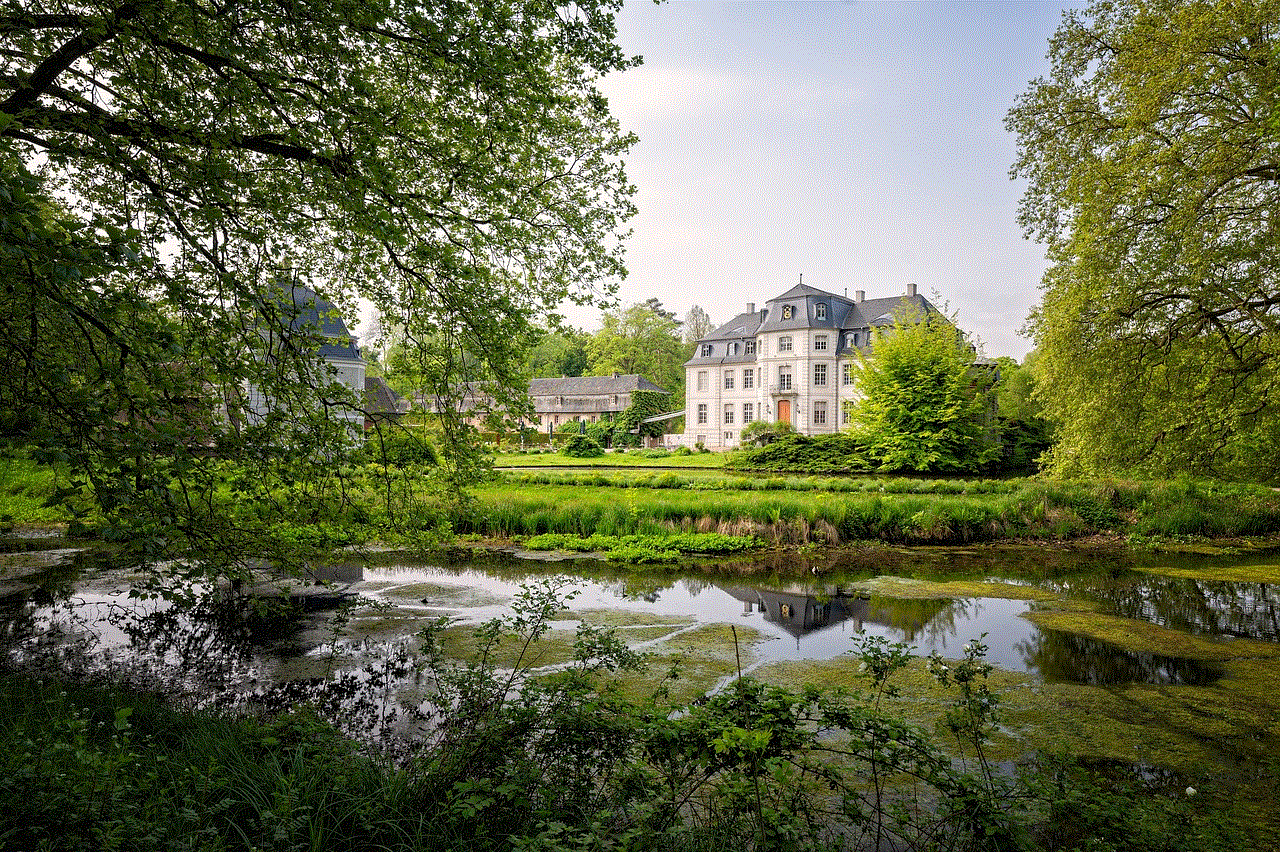
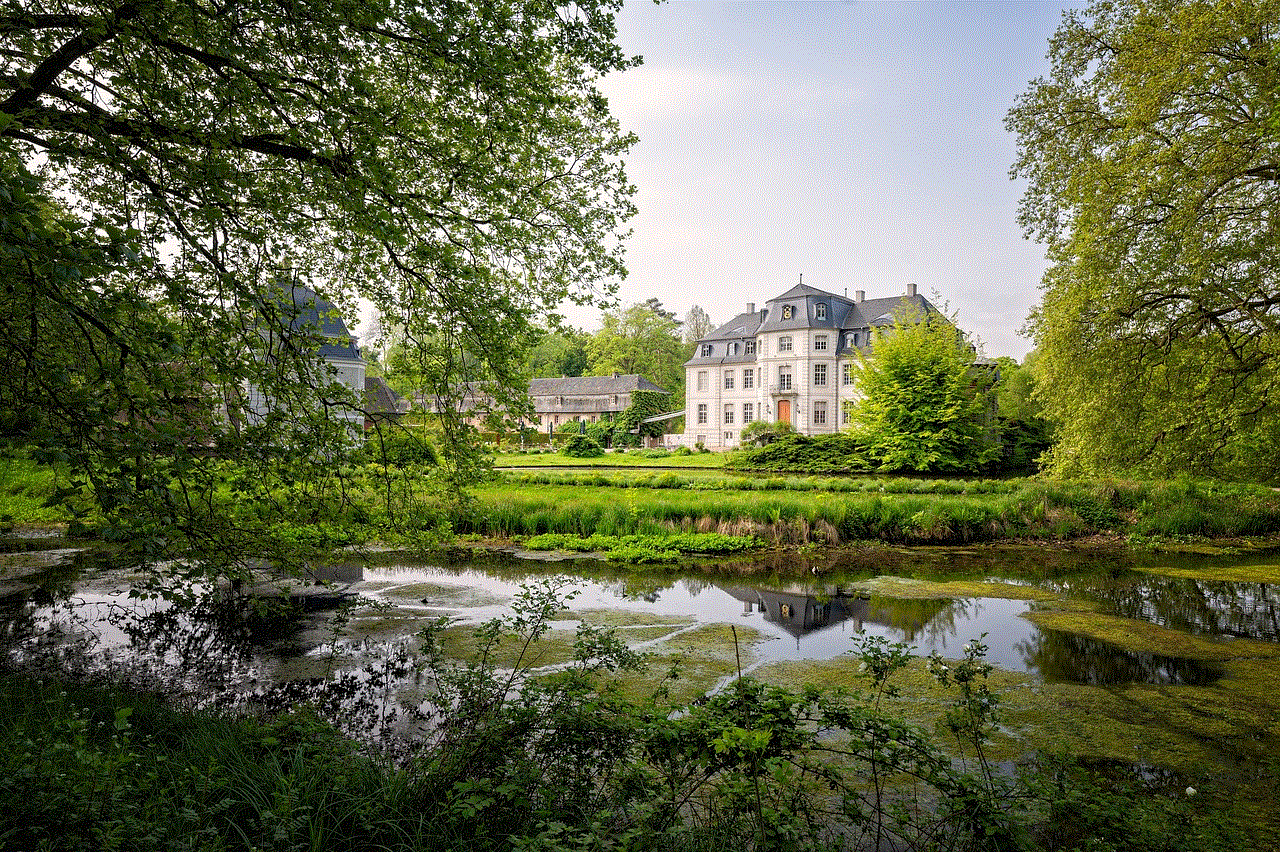
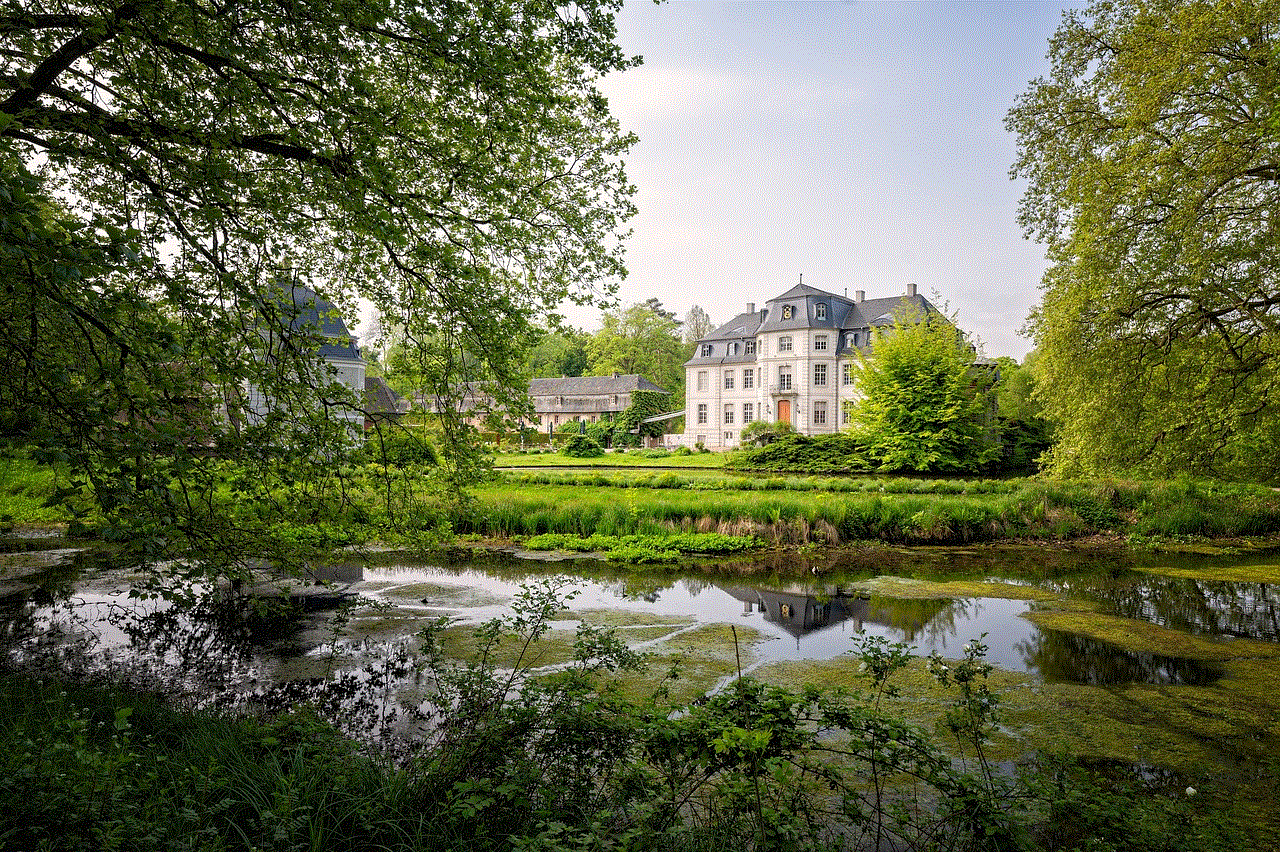
The allure of better performance can sometimes lead users down a treacherous path when they resort to fake overclocking software. This article has highlighted the risks and dangers associated with using such software, including malware and viruses, system instability, data loss, hardware damage, loss of warranty, and legal implications. By understanding the potential consequences and following safe alternatives and best practices, users can enjoy the benefits of overclocking without jeopardizing their systems or personal security.
comcast internet limited access
Title: Troubleshooting Comcast Internet Limited Access: A Comprehensive Guide
Introduction:
Comcast is one of the leading internet service providers in the United States, offering reliable and high-speed internet connectivity to millions of households. However, like any other technology, Comcast internet may occasionally encounter issues that can disrupt your online experience. One such problem is “Comcast Internet Limited Access.” In this article, we will delve into the various causes behind this issue and provide you with a comprehensive troubleshooting guide to resolve it effectively.
Paragraph 1: Understanding Comcast Internet Limited Access
Comcast Internet Limited Access is a common error that occurs when a user is unable to connect to the internet despite having a valid Comcast internet subscription. This issue typically manifests as a “Limited Access” or “No Internet Access” error message on your device. It can be frustrating as it prevents you from browsing the web, streaming content, or using any online services.
Paragraph 2: Possible Causes of Comcast Internet Limited Access
There are several potential causes for Comcast Internet Limited Access. It could be due to network issues, router misconfigurations, hardware problems, or even external factors like weather conditions or power outages. It is essential to identify the specific cause before attempting any troubleshooting steps.
Paragraph 3: Troubleshooting Steps
1. Restart Your Devices: Begin troubleshooting by restarting your modem, router, and computer or mobile device. This simple step can often resolve temporary connectivity issues.
2. Check Network Cables: Ensure that all network cables connecting your modem, router, and devices are securely plugged in. Loose or damaged cables can lead to limited access problems.
3. Verify Comcast Service Status: Visit the Comcast service status page or contact their customer support to check if there are any known outages or network maintenance activities in your area.
Paragraph 4: Check for Router Issues
1. Reset Router: If the limited access problem persists, try resetting your router to its default factory settings. You can usually do this by locating the reset button on the router and holding it down for a few seconds.
2. Update Router Firmware: Outdated router firmware can cause connectivity issues. Access your router’s admin panel and check for any available firmware updates. If an update is available, install it and restart your router.
3. Adjust Channel Settings: Routers in close proximity can interfere with each other, leading to limited access problems. Access your router’s admin panel and change the Wi-Fi channel to a less congested one.
Paragraph 5: Troubleshooting Network Settings
1. Check IP Configuration: Improper IP configuration can result in limited access issues. Ensure that your device is set to obtain an IP address automatically.
2. Flush DNS Cache: Flushing the DNS cache can resolve domain name resolution issues. Open the command prompt on your computer and type “ipconfig /flushdns” followed by pressing Enter.
3. Disable Proxy Settings: Proxy settings can sometimes interfere with your internet connection. Go to your device’s network settings and disable any proxy settings that may be enabled.
Paragraph 6: Check for Malware or Firewall Issues
1. Scan for Malware: Malware infections can disrupt internet connectivity. Run a thorough antivirus scan on your device to detect and remove any malicious software.
2. Disable Firewall: Temporarily disable your device’s firewall and check if the limited access issue persists. If the problem is resolved, consider adjusting your firewall settings to allow the necessary internet connections.
Paragraph 7: Contact Comcast Customer Support
If none of the above troubleshooting steps resolve the limited access issue, it is advisable to contact Comcast customer support. They can perform further diagnostics and assist you in resolving the problem.
Paragraph 8: Additional Tips to Improve Comcast Internet Connectivity
1. Position Your Router: Place your router in a central location within your home to ensure optimal coverage and reduce interference.
2. Use a Wired Connection: If possible, connect your device directly to the router using an Ethernet cable. Wired connections are generally more stable and faster than wireless connections.
3. Upgrade Your Router: If you consistently face limited access issues, consider upgrading your router to a newer model that offers better performance and improved compatibility.
Conclusion:



Comcast Internet Limited Access can be a frustrating issue, but with the right troubleshooting steps, it can be resolved effectively. Start by restarting your devices and checking for basic network connectivity issues. Proceed to troubleshoot your router, network settings, and scan for malware or firewall issues. If all else fails, contact Comcast customer support for further assistance. By following these steps and implementing additional tips, you can ensure a stable and reliable internet connection with Comcast.