print screen samsung laptop
Print Screen on Samsung Laptop: A Comprehensive Guide
Introduction:
Print Screen is a useful feature on Samsung laptops that allows users to capture the contents of their screen and save it as an image file. Whether you want to capture an error message, save an important document, or share a funny meme, knowing how to use the Print Screen function is essential. In this comprehensive guide, we will explore various methods to perform a Print Screen on a Samsung laptop and discuss some additional tips and tricks. So, let’s dive in!
1. What is Print Screen?
Print Screen, often abbreviated as PrtScn, is a key on the keyboard that captures the entire screen and copies it to the clipboard. From there, you can paste the captured image into an image editing program or directly save it as an image file. This function is incredibly handy for a variety of purposes, such as creating tutorials, troubleshooting, or simply sharing what’s on your screen with others.
2. Different Methods to Perform a Print Screen on Samsung Laptop:
2.1. Using the Print Screen Key:
The most straightforward way to perform a Print Screen on a Samsung laptop is by using the dedicated Print Screen key on the keyboard. Locate the PrtScn key, usually positioned in the top-right corner of the keyboard, and press it. This action captures the entire screen and saves it to the clipboard.
2.2. Using the Alt + Print Screen Key Combination:
If you only want to capture the active window instead of the entire screen, you can use the Alt + PrtScn key combination. Press and hold the Alt key, then press the PrtScn key. This combination captures a screenshot of the currently active window and copies it to the clipboard.
2.3. Using the Windows + Print Screen Key Combination:
Another method to capture the entire screen on a Samsung laptop is by using the Windows + PrtScn key combination. Press the Windows key (usually located between the Ctrl and Alt keys) and the PrtScn key simultaneously. This action captures the screen and automatically saves it as an image file in the “Screenshots” folder within your “Pictures” directory.
3. Using the Snipping Tool:
In addition to the traditional Print Screen methods, Samsung laptops also come equipped with the Snipping Tool, a versatile screenshot capture and editing tool. To access the Snipping Tool, click on the “Start” button, type “Snipping Tool” in the search bar, and open the application. From there, you can choose various snipping modes, including Free-form, Rectangular, Window, and Full-screen, allowing you to capture specific areas of your screen with precision.
4. Using the Samsung Easy Document Creator:
For Samsung laptop users who need to capture screenshots of documents or web pages, the Samsung Easy Document Creator software is an excellent option. This software allows you to capture screenshots of documents and save them as PDF or image files. You can access the Easy Document Creator by searching for it in the “Start” menu or through the Samsung Printer Software on your laptop.
5. Using Third-Party Screen Capture Tools:
In addition to the built-in methods, numerous third-party screen capture tools are available for Samsung laptops. These tools often provide advanced features and customization options, allowing users to capture screenshots in various formats, annotate them, and even record screen activity. Some popular third-party screen capture tools include Snagit, Greenshot, and Lightshot.
6. Saving and Editing Screenshots:
Once you have captured a screenshot on your Samsung laptop, you can save it as an image file and edit it using various image editing software. To save a screenshot from the clipboard, open an image editing program such as Paint, Photoshop, or GIMP, and press Ctrl + V or right-click and select “Paste.” Then, you can save the image in your desired format, such as JPEG, PNG, or BMP.
7. Tips and Tricks for Efficient Screenshot Capture:
To enhance your screenshot capturing experience on a Samsung laptop, here are some valuable tips and tricks:
7.1. Use keyboard shortcuts: Memorize the keyboard shortcuts mentioned earlier to quickly perform a Print Screen and save time.
7.2. Utilize the Print Screen alternatives: Experiment with different methods and tools to find the one that suits your needs best.
7.3. Customize screenshot settings: Some third-party tools allow you to customize screenshot settings, such as image format, quality, and destination folder.
7.4. Use annotation tools: If you need to highlight or draw on your screenshots, consider using tools that provide annotation features.
7.5. Explore built-in screenshot utilities: Besides the Snipping Tool, Samsung laptops may have additional built-in utilities for capturing screenshots. Explore your laptop’s user manual or the manufacturer’s website for more information.
8. Conclusion:
Knowing how to perform a Print Screen on your Samsung laptop is a fundamental skill that can significantly enhance your productivity and communication. Whether you’re a student, professional, or casual user, capturing and sharing screenshots efficiently is essential. By utilizing the various methods and tools discussed in this comprehensive guide, you’ll be well-equipped to capture and save screenshots effortlessly. So, start practicing and make the most of your Samsung laptop’s screenshot capabilities!
are hookup apps legal
Are Hookup Apps Legal? A Comprehensive Analysis
Introduction
In recent years, the rise of dating and hookup apps has revolutionized the way people meet and connect with potential partners. These apps provide a convenient platform for individuals seeking casual encounters, relationships, or simply companionship. However, as with any technological advancement, questions about the legality of hookup apps have emerged. Are these apps legal? Do they promote promiscuity or facilitate illegal activities? In this article, we will delve into the legality of hookup apps, examining the various factors and considerations that come into play.
Defining Hookup Apps
Before discussing the legality of hookup apps, it is important to define what they are. Hookup apps are digital platforms that allow users to meet and engage with others for casual sexual encounters, short-term relationships, or non-committal interactions. These apps often use geolocation technology to connect users in close proximity and provide them with a means to communicate and arrange meetings.
Legal Considerations
When examining the legality of hookup apps, several legal considerations should be taken into account:
1. Age Restrictions: One of the primary concerns regarding hookup apps is the potential for underage individuals to gain access and engage in inappropriate activities. Most hookup apps require users to be at least 18 years old, and some may even require age verification. Failure to enforce these age restrictions can lead to legal consequences for the app developers.
2. Consent: Consent is a fundamental aspect of any sexual encounter. Hookup apps must ensure that users are capable of giving informed consent and have mechanisms in place to report and address instances of non-consensual behavior or harassment.
3. Privacy and Data Protection: Hookup apps collect and store a significant amount of personal data from users. It is crucial for these apps to comply with data protection regulations and maintain robust security measures to safeguard user information.
4. Prostitution and Trafficking: Some critics argue that hookup apps facilitate illegal activities such as prostitution and human trafficking. To remain legal, these apps must actively monitor and remove any content that promotes or facilitates illegal activities.
Legal Frameworks
The legality of hookup apps varies across jurisdictions due to differing legal frameworks and cultural norms. While some countries have embraced these apps as a legitimate aspect of modern dating, others have taken a more restrictive approach. Let’s explore the legal landscape in a few key jurisdictions:
United States:
In the United States, hookup apps are generally legal, as long as they comply with federal and state regulations. However, some states have implemented stricter laws regarding online dating and sexual services, particularly when it comes to underage users or solicitation of prostitution.
Europe:
In Europe, the legal status of hookup apps varies from country to country. For example, in countries like the United Kingdom, France, and Germany, these apps are generally considered legal, provided they adhere to privacy and consent laws. However, in some Eastern European countries, there is a more conservative approach, with stricter regulations and even bans on certain apps.
Asia:
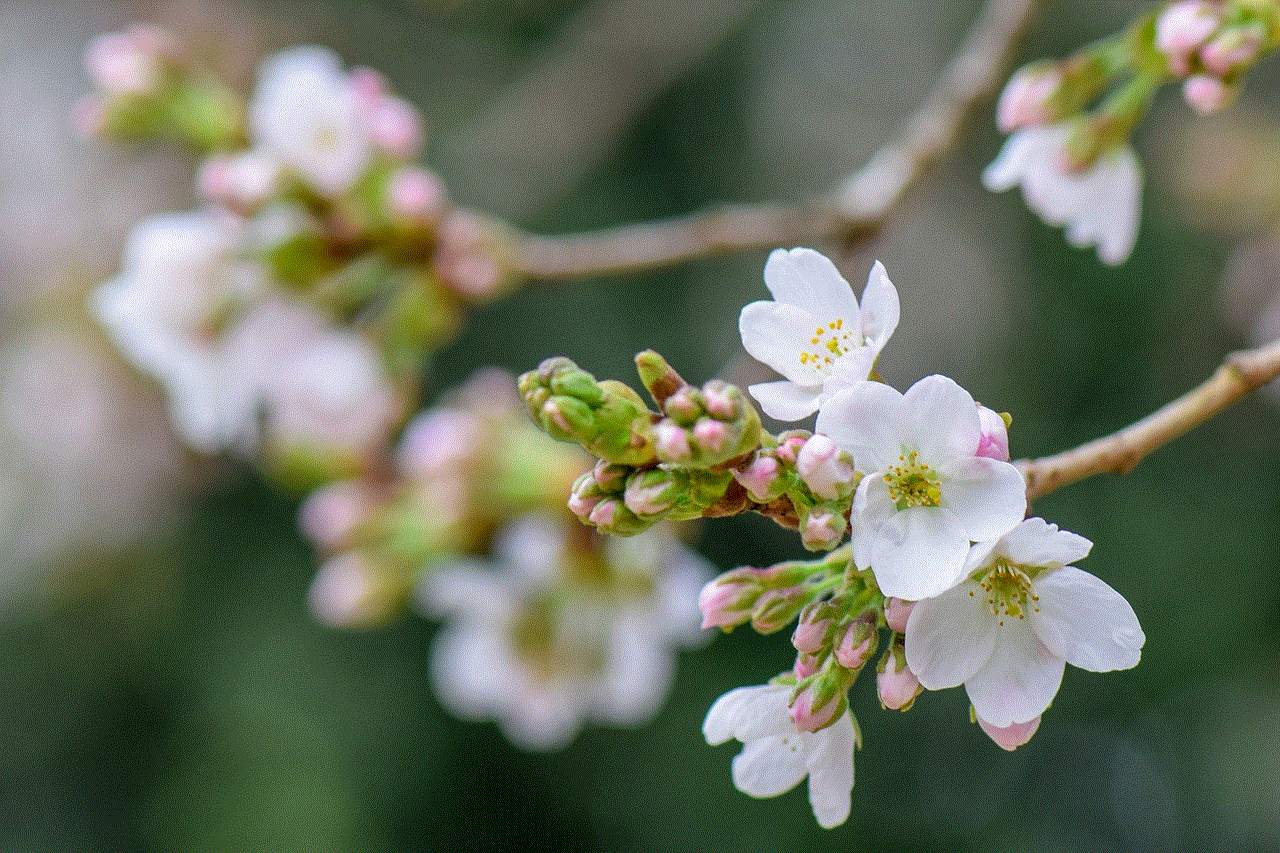
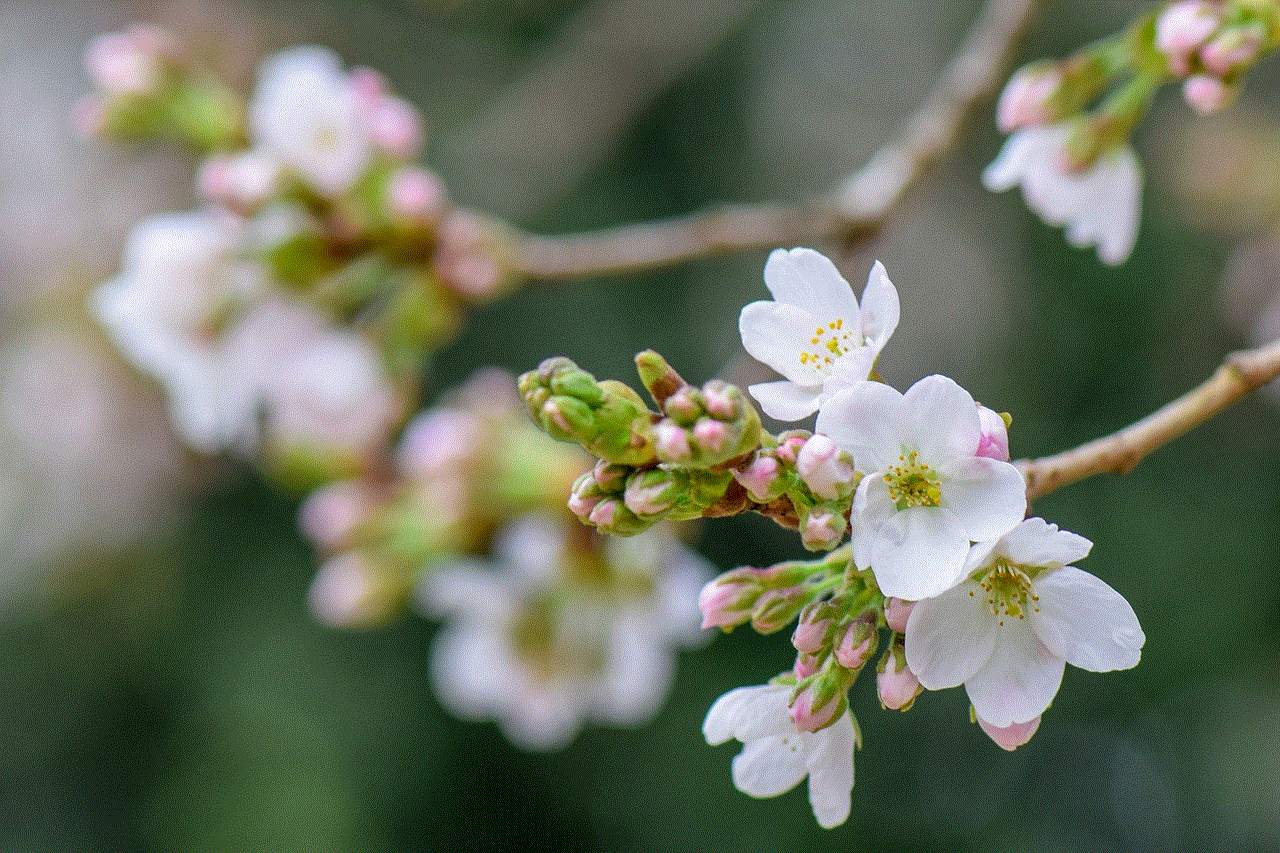
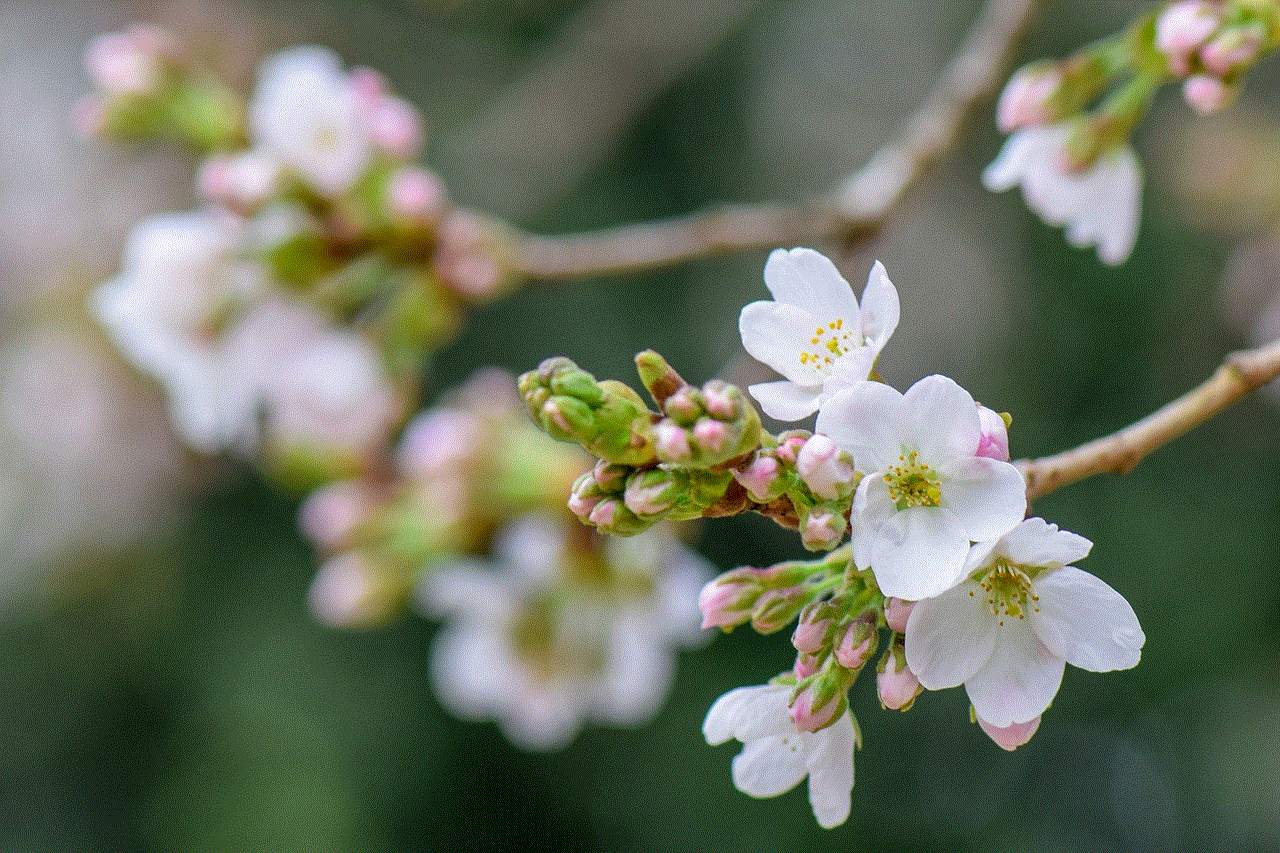
In Asia, the legal landscape surrounding hookup apps is diverse. In countries like Japan and South Korea, these apps are generally accepted, although regulations exist to protect users from harassment and illegal activities. On the other hand, in some countries with stricter cultural and religious norms, such as India and Indonesia, there are greater restrictions and even bans on hookup apps.
Ethical Concerns
Apart from the legal considerations, there are also ethical concerns associated with hookup apps. Critics argue that these apps promote promiscuity, encourage objectification, and facilitate unsafe sexual practices. They claim that hookup apps contribute to the erosion of traditional dating norms and foster a culture of instant gratification.
However, proponents of hookup apps argue that they provide a valuable platform for individuals to explore their sexuality, meet like-minded people, and foster connections that may not have been possible otherwise. They emphasize the importance of personal choice, consent, and responsible behavior when using these apps.
Conclusion
In conclusion, the legality of hookup apps depends on various factors, including age restrictions, consent, privacy, and compliance with local laws. While they are generally legal in many jurisdictions, it is crucial for app developers to navigate the legal landscape and ensure that their platforms promote safe and consensual interactions. Moreover, it is important for users to exercise personal responsibility and engage in respectful behavior while using hookup apps. As technology continues to evolve, the legal and ethical considerations surrounding hookup apps will undoubtedly remain a topic of discussion and regulation.
how to spy on iphone with apple id
Title: How to Spy on an iPhone with Apple ID: Everything You Need to Know
Introduction:
In this digital age, monitoring someone’s activities on their iPhone has become a common concern for parents, employers, and individuals in certain situations. While it is essential to respect privacy boundaries, there may be instances where monitoring an iPhone with the help of Apple ID becomes necessary. In this article, we will explore the possibilities and methods of how to spy on an iPhone with Apple ID.
1. Understanding Apple ID:
Apple ID is a unique identifier that allows users to access various Apple services, including iCloud, App Store, iTunes, and more. It is linked to an individual’s personal information, device backups, and iCloud storage. To monitor an iPhone, having the Apple ID credentials is crucial.
2. Legal Considerations:
Before proceeding with any monitoring activities, it is vital to understand the legal implications. Monitoring someone’s iPhone without their consent is generally considered an invasion of privacy and is illegal in many jurisdictions. It is recommended to obtain proper consent or use monitoring software within legal bounds.
3. Parental Monitoring:
Parents often seek ways to monitor their child’s iPhone activities for safety reasons. Apple provides a built-in feature called “Screen Time” that enables parents to set parental controls, restrict app usage, and view activity reports. By accessing the child’s Apple ID, parents can monitor their iPhone usage and ensure their safety.
4. iCloud Backup:
If the target iPhone has iCloud Backup enabled, the data on the device is automatically backed up to the associated iCloud account. By accessing the Apple ID and logging into iCloud, one can view the data present in the backups, including photos, messages, contacts, and more. However, this method does not provide real-time monitoring.
5. iCloud Keychain:
iCloud Keychain is a feature that securely stores passwords, credit card information, and other sensitive data across Apple devices. If the Apple ID credentials are known, one can log into iCloud and access the Keychain data. This can enable monitoring of login credentials and other personal information.
6. Third-Party Monitoring Software:
Several third-party monitoring software options are available that claim to monitor an iPhone with just the Apple ID. These software solutions offer a wide range of features, including call monitoring, text message tracking, GPS location tracking, social media monitoring, and more. It is essential to thoroughly research and choose a reputable software provider to ensure legality and data security.
7. Two-Factor Authentication :
To enhance the security of Apple ID, Apple introduced Two-Factor Authentication (2FA). If the target iPhone has 2FA enabled, accessing the Apple ID alone may not be sufficient. The user’s physical device may be required to complete the authentication process, making monitoring more challenging without their knowledge.
8. Jailbreaking:
Jailbreaking refers to bypassing the restrictions imposed by Apple on iOS devices. While jailbreaking can provide more control and access to the iPhone’s system, it also comes with significant risks, including security vulnerabilities and voiding the device’s warranty. It is crucial to weigh the pros and cons before considering jailbreaking as a monitoring method.
9. Remote Monitoring Apps:
Certain remote monitoring apps, when installed on the target iPhone with the owner’s consent, can provide comprehensive monitoring capabilities. These apps are designed to be discreet and offer features like call recording, text message tracking, web browsing history, social media monitoring, and more. They typically require physical access to the device for installation.
10. Ethical Considerations:
While monitoring an iPhone with Apple ID may seem tempting in certain situations, it is essential to consider ethical implications. Respecting privacy and maintaining trust in personal relationships should always be a priority. Monitoring should only be considered when it is legal, necessary, and done with proper consent.
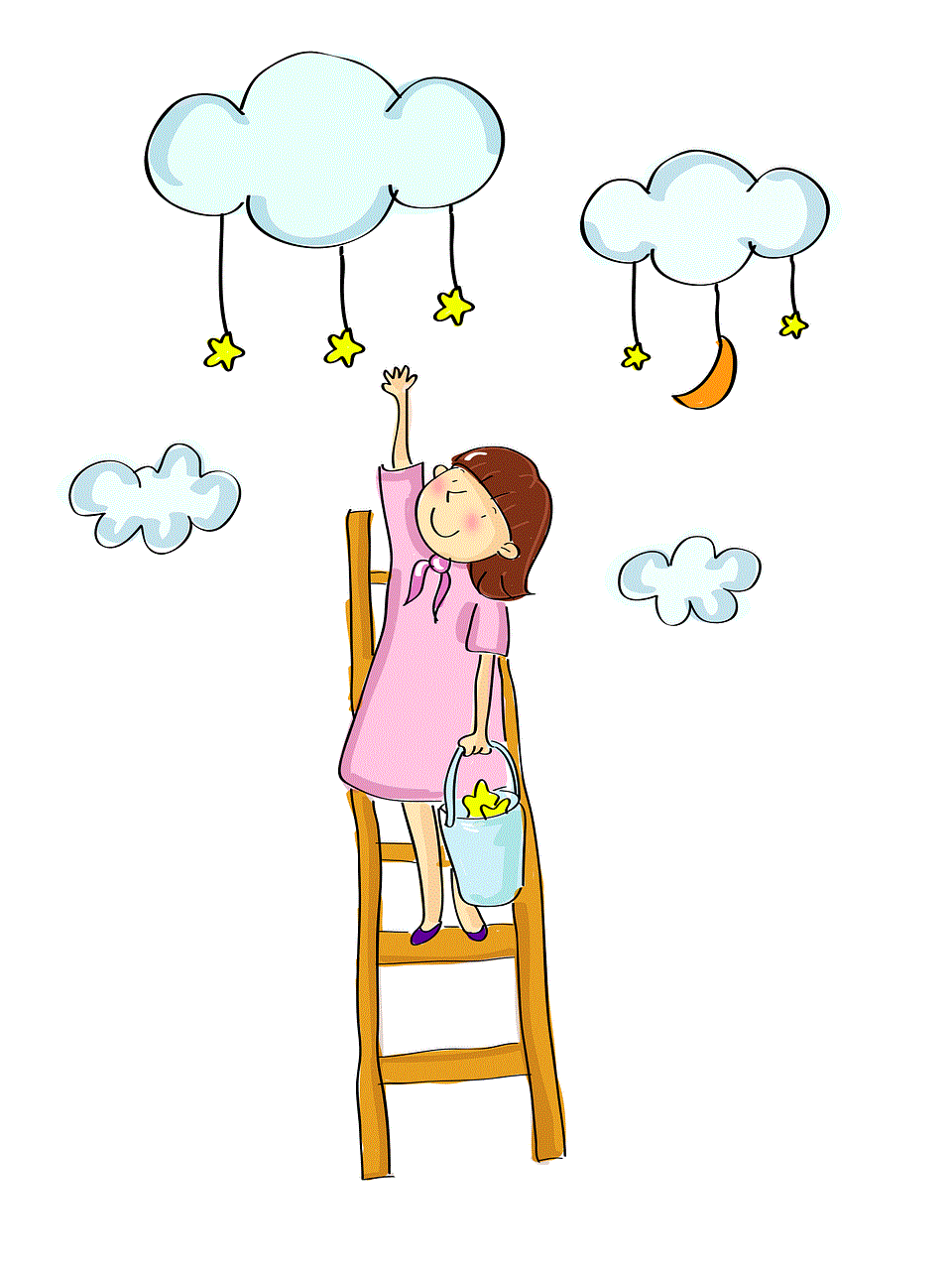
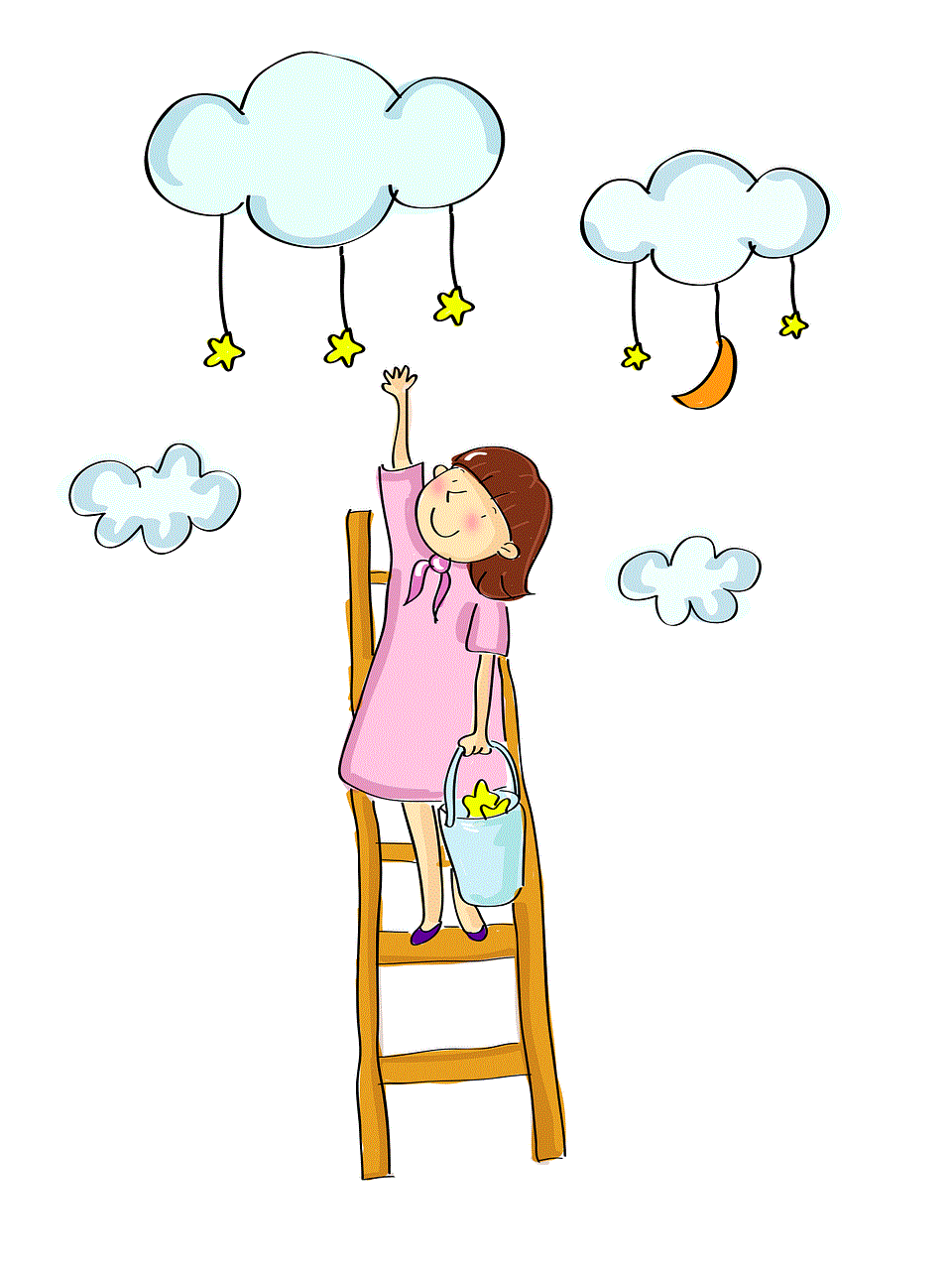
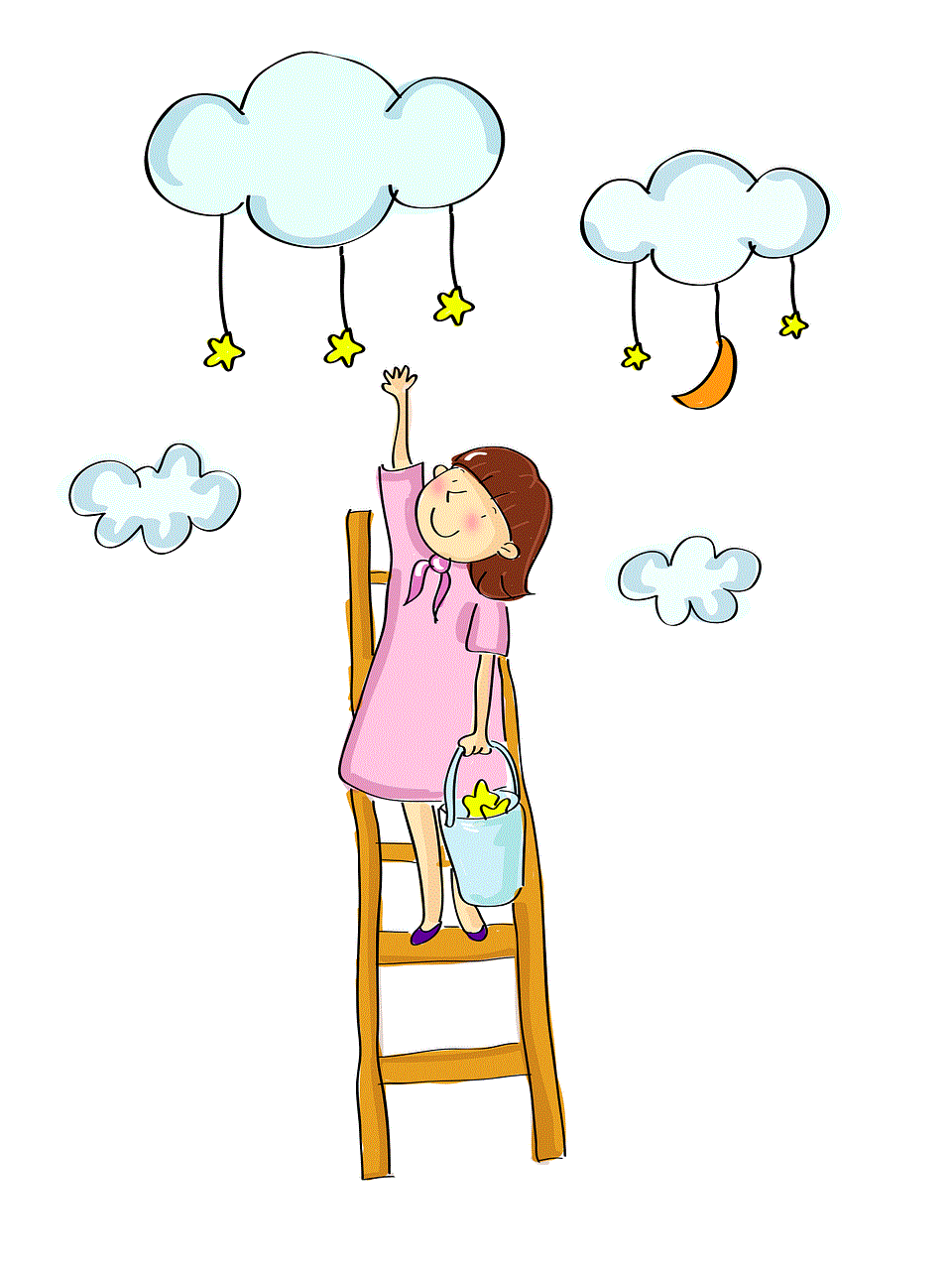
Conclusion:
Monitoring an iPhone with Apple ID can be a complex and sensitive matter. Whether it’s for parental control, employee monitoring, or other legitimate reasons, it is crucial to understand the legal implications, obtain consent, and choose the right method. While Apple provides some built-in features, third-party software and remote monitoring apps can also be viable options. However, it is essential to prioritize privacy, legality, and ethical considerations while undertaking any monitoring activities.