amazon free time unlimited charge
Amazon FreeTime Unlimited is a subscription service offered by Amazon that provides unlimited access to thousands of kid-friendly books, movies, TV shows, educational apps, and games. It is designed specifically for children aged 3 to 12 years old and offers a safe and entertaining digital environment for them to explore and learn. While the service offers a variety of content for kids, it is not available for free and comes with a monthly or yearly subscription fee. In this article, we will discuss the features of Amazon FreeTime Unlimited and explore the details of its pricing structure.
Amazon FreeTime Unlimited offers a vast library of age-appropriate content that is carefully curated and handpicked by Amazon’s team of experts. This ensures that children have access to a wide range of books, videos, and apps that are both entertaining and educational. The content is categorized by age, making it easy for parents to find suitable content for their children. Whether it’s reading a book, watching a movie, or playing a game, kids can explore and discover new things in a safe and controlled environment.
One of the key features of Amazon FreeTime Unlimited is the ability to create individual profiles for each child in the family. This allows parents to personalize the content and set age-appropriate limits and restrictions for each child. Parents can also set daily time limits and educational goals to ensure a healthy balance between screen time and other activities. With the parental controls, parents have peace of mind knowing that their children are engaging with content that is suitable for their age and interests.
Amazon FreeTime Unlimited is compatible with a wide range of devices, including Amazon Fire tablets, Kindle e-readers, and select Android and iOS devices. This means that children can access their favorite content on the go, whether it’s during a long car ride or while waiting at the doctor’s office. The service also offers offline mode, allowing children to download their favorite books, videos, and apps for offline viewing. This is especially useful for families who frequently travel or have limited access to the internet.
Now, let’s talk about the pricing structure of Amazon FreeTime Unlimited. The service offers two subscription options: a monthly subscription and an annual subscription. The monthly subscription is priced at $4.99 per month, while the annual subscription is priced at $34.99 per year. Both options provide unlimited access to the entire FreeTime Unlimited library, which includes thousands of books, videos, apps, and games. It’s important to note that the pricing may vary depending on the location and device used.
For families with multiple children, Amazon offers a Family Plan for up to four children. This plan is priced at $6.99 per month for Prime members and $9.99 per month for non-Prime members. With the Family Plan, parents can create individual profiles for each child and have the flexibility to manage their subscriptions and settings from a single account. This makes it easier for parents to monitor their children’s usage and ensure that each child has access to age-appropriate content.
To make the subscription even more appealing, Amazon offers a 30-day free trial for new customers. This allows families to explore the service and determine if it meets their needs before committing to a subscription. During the trial period, children can enjoy unlimited access to the FreeTime Unlimited library, giving them an opportunity to discover new books, shows, and apps that they love.
In conclusion, Amazon FreeTime Unlimited is a valuable subscription service that provides parents with a safe and entertaining digital environment for their children. With its vast library of age-appropriate content, personalized profiles, and parental controls, it offers a comprehensive solution for managing kids’ screen time. While the service is not available for free, its pricing structure is flexible and affordable, with options for both monthly and annual subscriptions. With the 30-day free trial, families can try out the service and see if it’s the right fit for their children’s needs.
how to enable roblox vr
Title: A Comprehensive Guide on How to Enable Roblox VR: Step-by-Step Instructions
Introduction:
Virtual Reality (VR) has revolutionized the gaming industry, providing an immersive experience like never before. Roblox, a popular online platform, has also embraced this technology, allowing players to dive into their favorite Roblox games in VR. This article will guide you through the process of enabling Roblox VR, providing step-by-step instructions to ensure a seamless experience. So, put on your VR headset, and let’s get started!
1. What is Roblox VR?
Roblox VR refers to the integration of virtual reality technology into the Roblox platform. It allows users to experience games developed by the Roblox community in a more immersive and interactive way. By enabling Roblox VR, players can explore virtual worlds, interact with other users, and enjoy a heightened sense of presence within the game.
2. System Requirements for Roblox VR:
Before enabling Roblox VR, it is crucial to ensure that your system meets the necessary requirements. Here are the basic specifications you need to have:
– A compatible VR headset: Roblox VR is compatible with popular VR headsets like Oculus Rift, Oculus Quest, HTC Vive, and Windows Mixed Reality headsets. Ensure that you have the required headset and it is properly set up.
– A robust gaming PC: Roblox VR demands a powerful computer to run smoothly. Make sure your PC meets the minimum requirements, which typically include a high-performance CPU, a dedicated graphics card, and sufficient RAM.
3. Installing the Roblox VR Software:
To enable Roblox VR, you need to install the Roblox VR software. Follow these steps to get started:
Step 1: Visit the official Roblox website (www.roblox.com) and create an account if you don’t have one already.
Step 2: Download and install the Roblox Player software.
Step 3: Launch the Roblox Player software and log in to your account.
4. Enabling VR Mode in Roblox:
Once you have the necessary software installed, it’s time to enable VR mode in Roblox. Here’s how you can do it:
Step 1: Launch the Roblox Player software and log in to your account.
Step 2: Click on the gear icon at the top-right corner of the screen to open the Settings menu.
Step 3: In the Settings menu, navigate to the VR tab.
Step 4: Toggle the “Enable VR Mode” option to enable VR support in Roblox.
Step 5: Save the changes and exit the Settings menu.
5. Configuring VR Settings:
After enabling VR mode, it is essential to configure the VR settings to optimize your experience. Follow these steps to configure your VR settings in Roblox:
Step 1: Launch Roblox and enter a VR-compatible game.
Step 2: Press the Esc key on your keyboard to open the game menu.
Step 3: Click on the “Settings” option in the menu.
Step 4: In the Settings menu, navigate to the VR tab.
Step 5: Adjust the VR settings according to your preferences. This includes options such as “Smooth Locomotion,” “Snap Turning,” “Field of View,” and more.
Step 6: Save the changes and exit the Settings menu.
6. Finding and Playing VR-Compatible Games:
With Roblox VR enabled and your settings configured, it’s time to explore the vast library of VR-compatible games on the platform. Here’s how you can find and play VR games:
Step 1: Open the Roblox website or launch the Roblox Player software.
Step 2: Navigate to the Games section and search for VR-compatible games.
Step 3: Select a game that interests you and click on its title to open the game page.
Step 4: If the game supports VR, you’ll find a VR icon or a mention of VR compatibility on the game page.
Step 5: Click on the “Play” button to start the game and immerse yourself in the VR experience.
7. Troubleshooting VR Issues:
While enabling Roblox VR is usually a smooth process, you may encounter some issues along the way. Here are a few common problems and their solutions:
– Issue: VR headset not detected.
Solution: Ensure that your VR headset is properly connected to your PC and that the headset’s drivers are up to date.
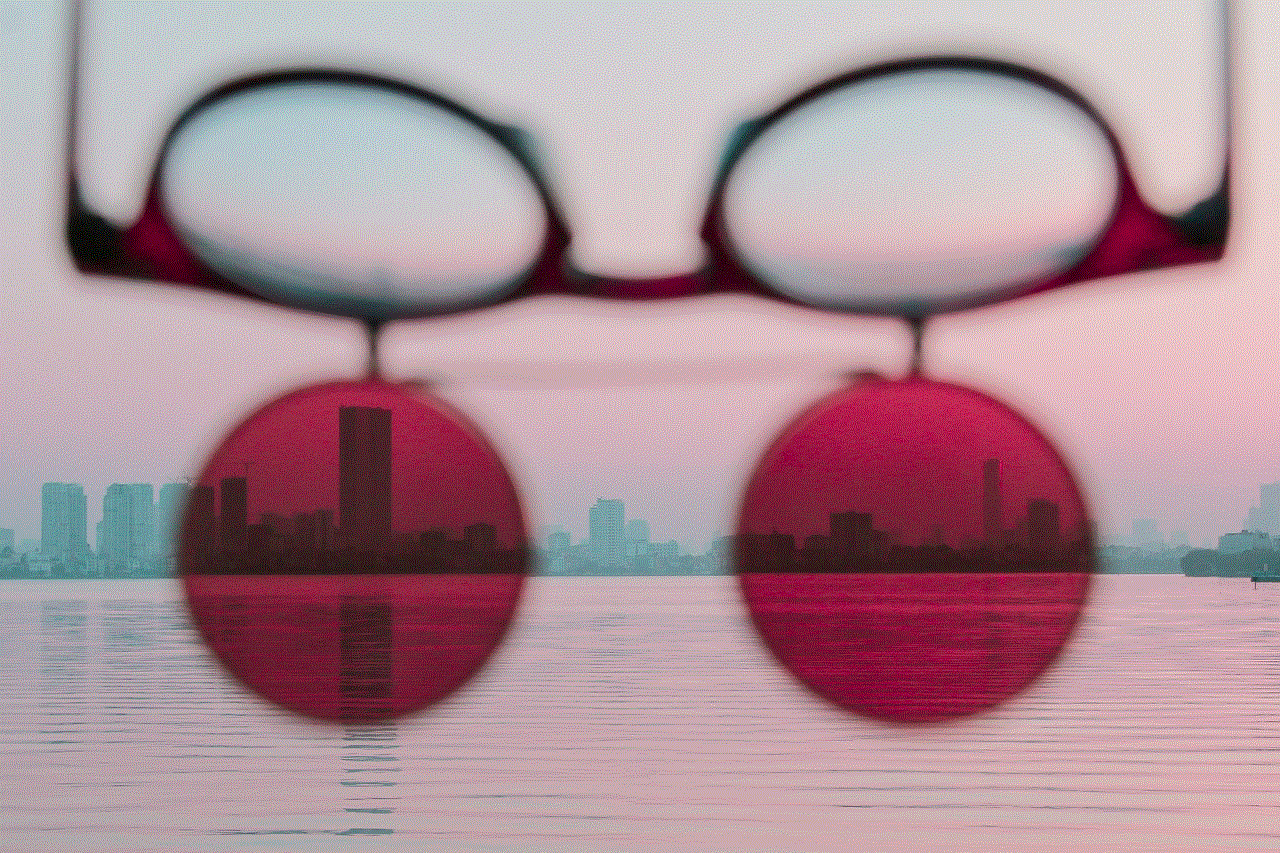
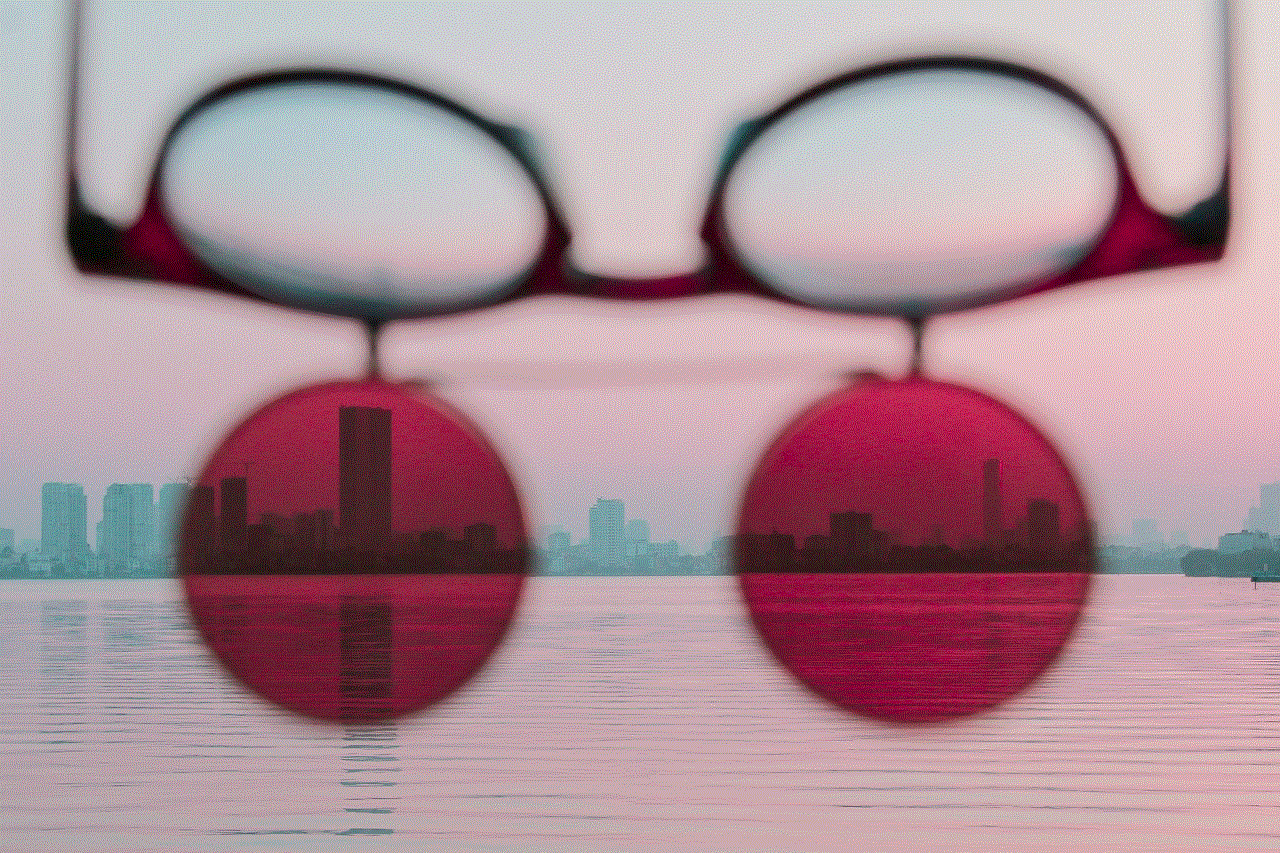
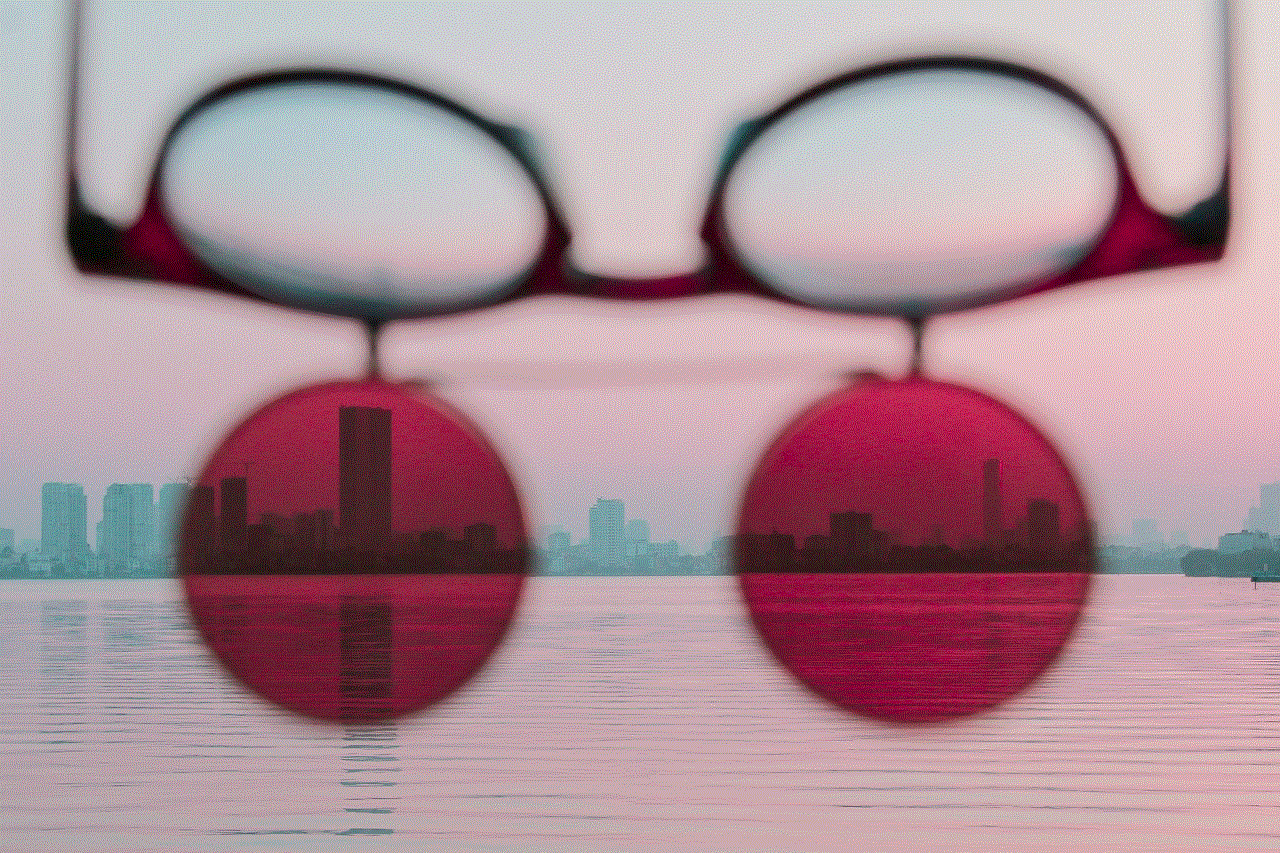
– Issue: Game not launching in VR mode.
Solution: Verify that you have correctly enabled VR mode in both the Roblox Player software and the game’s settings.
– Issue: Lag or low performance in VR games.
Solution: Update your graphics card drivers, close unnecessary background applications, and reduce graphics quality settings for smoother gameplay.
8. Enjoying the Roblox VR Experience:
With Roblox VR enabled and everything set up correctly, it’s time to dive into the immersive world of Roblox VR. Explore various games, interact with other players, and enjoy the unique experiences offered by VR-enabled Roblox games.
9. Safety and Comfort Considerations:
While VR gaming can be exhilarating, it is essential to prioritize safety and comfort. Here are a few considerations:
– Take regular breaks to prevent motion sickness or eye strain.
– Ensure that your VR play area is free from obstacles to avoid accidents.
– Adjust the headset straps and fit it properly to avoid discomfort during extended gameplay sessions.
10. Conclusion:
Enabling Roblox VR offers an exciting opportunity to immerse yourself in the vast Roblox universe like never before. By following the step-by-step instructions mentioned in this article, you can easily enable Roblox VR, configure the settings, and enjoy a seamless and immersive gameplay experience. So, put on your VR headset, step into the virtual world, and embark on countless adventures in Roblox VR!
who viewed my whatsapp status secretly
Who Viewed My WhatsApp Status Secretly: Separating Fact from Fiction
With over 2 billion monthly active users, WhatsApp has become one of the most popular messaging platforms worldwide. Apart from sending text messages and making voice and video calls, users can also share their thoughts, images, and videos through WhatsApp Status. This feature allows users to express themselves and share moments with their contacts. However, many users are curious if there is a way to find out who viewed their WhatsApp Status secretly. In this article, we will delve into this topic and explore the possibilities while separating fact from fiction.
1. The WhatsApp Status feature: Before diving into the topic of secretly viewing WhatsApp Statuses, let’s first understand what this feature entails. WhatsApp Status lets users share photos, videos, and text updates that disappear after 24 hours. Similar to Instagram and Snapchat stories, these updates can be viewed by a user’s contacts.
2. The myth of secret viewers: There has been a persistent myth circulating that there are ways to secretly view WhatsApp Statuses without the user knowing. However, it is important to clarify that WhatsApp does not provide any official feature or method to secretly view someone’s Status. This is partly due to privacy concerns and ensuring a safe and secure user experience.
3. Privacy settings on WhatsApp: WhatsApp provides users with various privacy settings to control who can view their Status updates. Users can choose to share their Status updates with all their contacts, specific contacts, or hide them from certain individuals. These privacy settings allow users to have greater control over who can see their updates rather than relying on secret viewers.
4. Status view counter: WhatsApp does not provide a direct view counter for Status updates. Unlike platforms like Instagram and Facebook , where users can see the number of views on their stories, WhatsApp keeps this information private. While some users might find this frustrating, it aligns with WhatsApp’s commitment to privacy and data protection.
5. Third-party apps and websites: In the quest to find out who viewed their WhatsApp Status secretly, some users turn to third-party apps and websites. These platforms claim to provide insights into the viewers of a user’s Status updates. However, it is important to exercise caution when using such apps and websites as they might compromise your privacy and security. Additionally, WhatsApp does not endorse or support any third-party apps or websites that claim to reveal secret viewers.
6. The limitations of third-party apps: Even if you decide to use a third-party app or website to uncover secret viewers, there are limitations to their effectiveness. Due to the strict privacy measures employed by WhatsApp, it is highly unlikely that any third-party app or website can provide accurate information about who viewed your Status secretly. These apps often rely on unreliable data or use deceptive tactics to attract users.
7. Protecting your privacy on WhatsApp: Instead of relying on third-party apps or websites, it is essential to focus on protecting your privacy on WhatsApp. By adjusting your privacy settings, you can control who can view your Status updates, ensuring that only trusted contacts have access to your updates. Additionally, it is important to maintain a healthy level of skepticism towards any claims of secret viewers on WhatsApp.
8. WhatsApp’s commitment to privacy: WhatsApp has always prioritized user privacy, and this extends to the Status feature as well. The platform employs end-to-end encryption, ensuring that only the sender and recipient can access the content of messages, including Status updates. This commitment to privacy means that WhatsApp does not store or share user data with third parties, making it highly unlikely for secret viewers to exist within the platform.
9. Respecting others’ privacy: While you may be curious about who viewed your WhatsApp Status secretly, it is important to respect the privacy of others. Just as you value your own privacy, your contacts also deserve the same level of respect. Avoid trying to find ways to secretly view others’ Status updates and focus on building trust and maintaining healthy communication within your network.
10. The future of WhatsApp Status: As WhatsApp continues to evolve, there may be changes and updates to the Status feature. It is possible that WhatsApp might introduce new features that provide more insights into the viewers of Status updates. However, these changes would likely align with WhatsApp’s commitment to privacy and user control over their data.
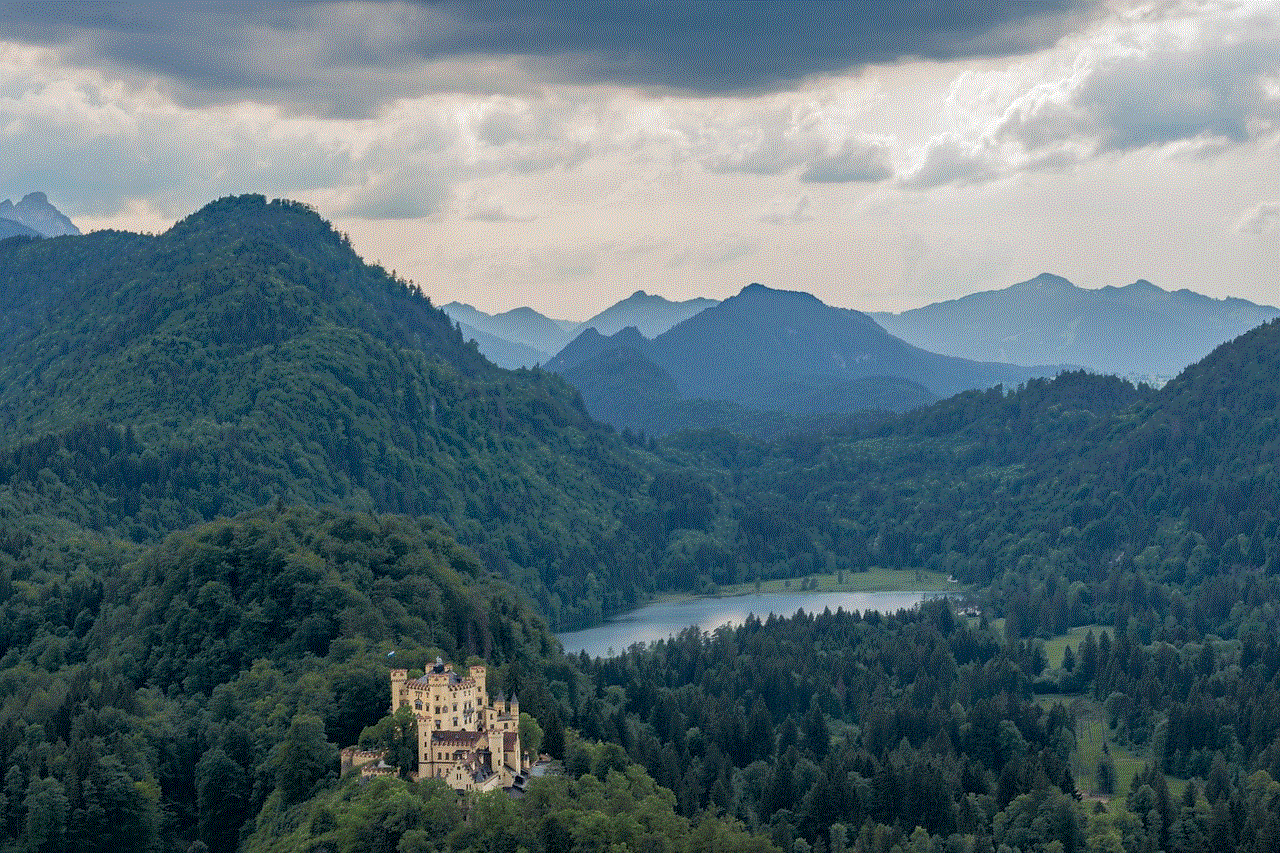
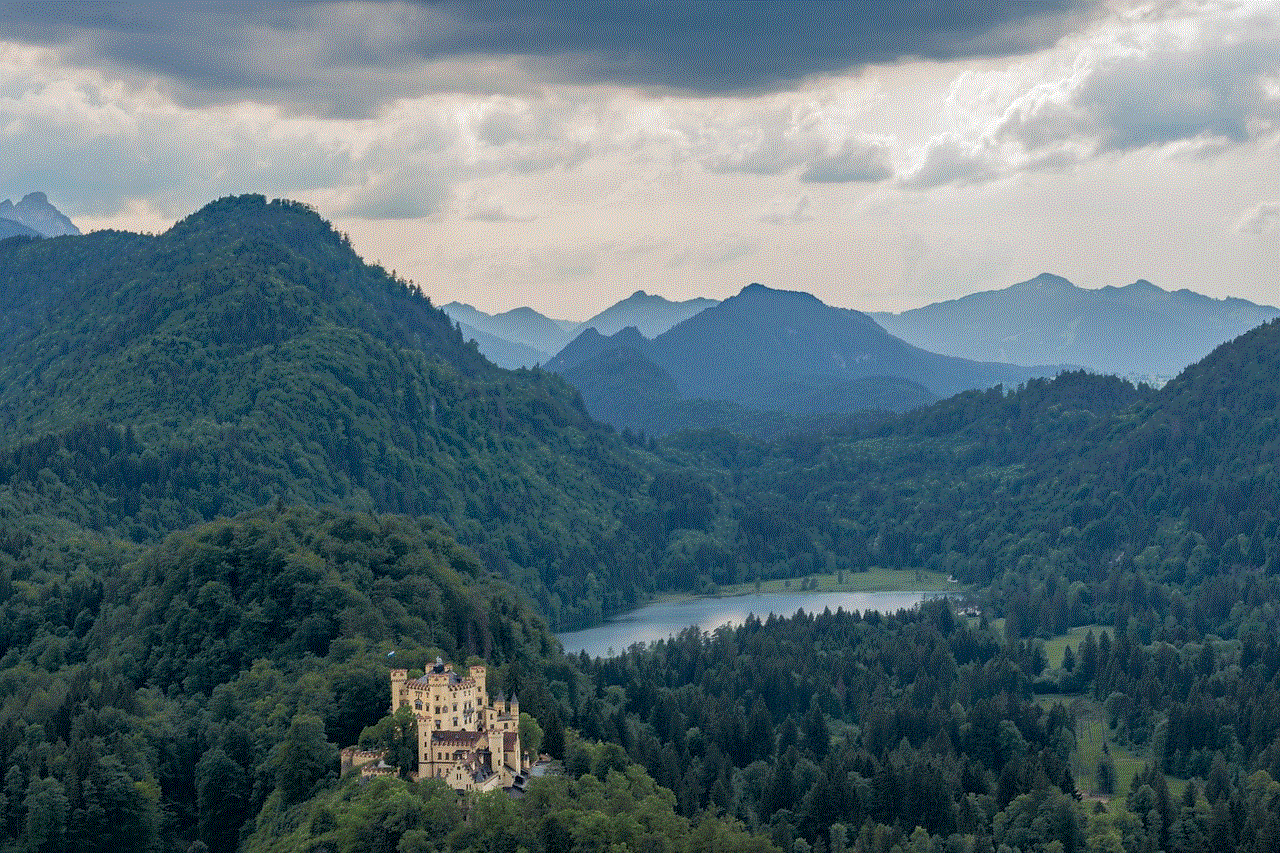
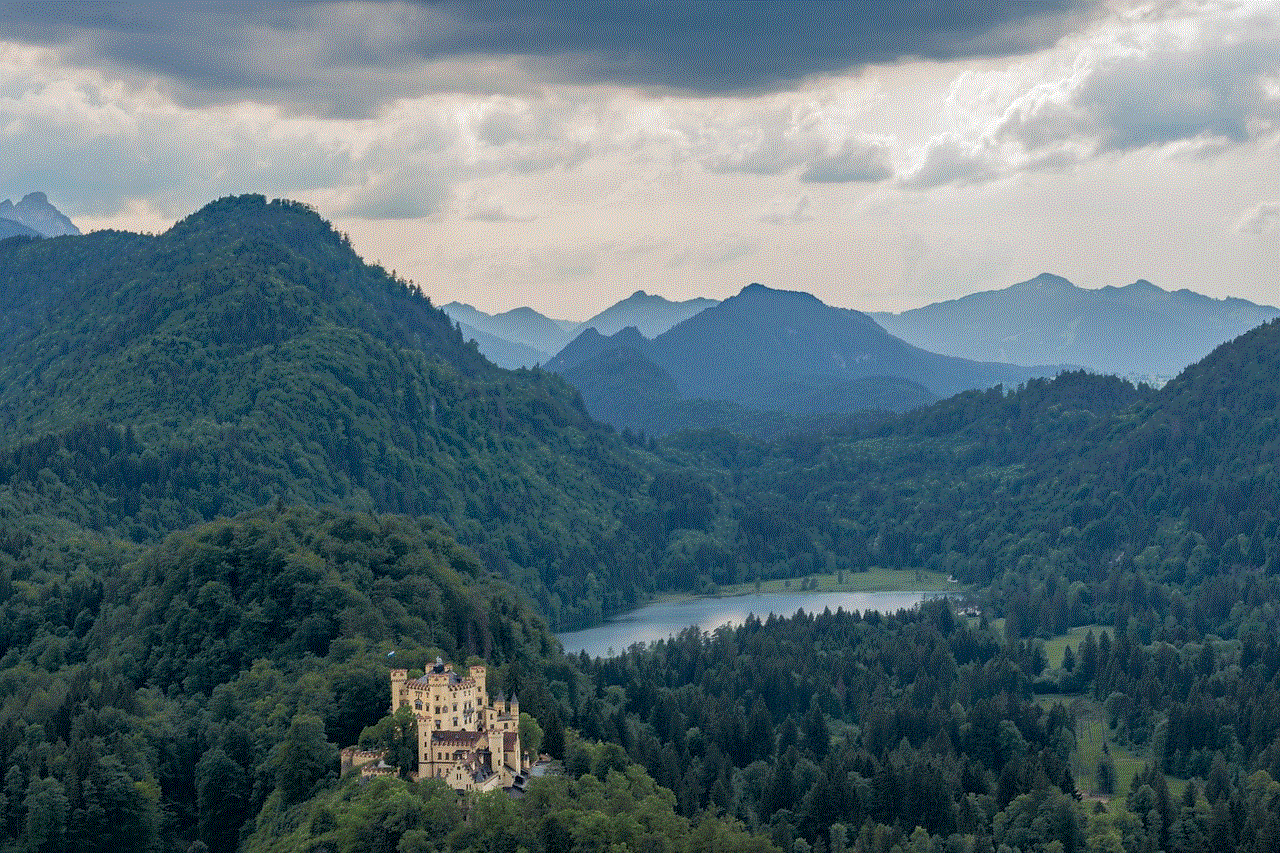
In conclusion, the notion of secretly viewing WhatsApp Status updates remains a myth. WhatsApp does not provide any official means to uncover secret viewers, and third-party apps and websites claiming to offer such insights are unreliable at best and potentially compromising your privacy and security. Instead, focus on maintaining your own privacy settings and respecting the privacy of others. WhatsApp’s commitment to privacy and data protection ensures that your personal information remains secure.