how to unpause a device on google wifi
How to Unpause a Device on Google Wifi
Google Wifi is a popular mesh Wi-Fi system that provides seamless internet connectivity throughout your home or office. With its user-friendly interface and advanced features, it offers great control over your network. One such feature is the ability to pause and unpause devices connected to your Google Wifi network. Pausing a device can be useful when you want to limit its access to the internet temporarily, such as during meal times or when it’s time to focus on work or study. But sometimes, you may need to unblock or unpause a device that was previously paused. In this article, we will guide you through the process of unpausing a device on Google Wifi.
Before we proceed with the steps, it is important to note that unpausing a device on Google Wifi requires you to have administrative access to the network. If you are not the network administrator or do not have the necessary permissions , you may need to seek assistance from the person who manages the Google Wifi network.
Step 1: Open the Google Wifi App
To begin, open the Google Wifi app on your smartphone or tablet. The app is available for both iOS and Android devices and can be downloaded from the respective app stores.
Step 2: Access the Network Settings
Once the app is open, tap on the “Settings” tab located at the bottom right corner of the screen. This will take you to the network settings of your Google Wifi system.
Step 3: Select the “Devices” Option
In the network settings, you will find various options related to your Google Wifi network. Look for the “Devices” option and tap on it to proceed.
Step 4: Locate the Paused Device
On the “Devices” screen, you will see a list of all the devices that are connected to your Google Wifi network. Scroll through the list and locate the device that you want to unpause. The paused devices will be marked with a pause icon or a label indicating that they are currently paused.
Step 5: Unpause the Device
Once you have found the device you want to unpause, tap on it to access its settings. Here, you will find an option to pause or unpause the device. Tap on the “Unpause” button to remove the pause restriction from the selected device.
Step 6: Confirm Unpausing
After tapping the “Unpause” button, you will be prompted to confirm your action. Tap “OK” or “Confirm” to proceed with the unpausing process. The device will then be immediately unpaused and granted access to the internet.
Step 7: Verify Unpausing
To ensure that the device has been successfully unpaused, you can check if it appears as an active device on the “Devices” screen. The active devices will typically be marked with a checkmark or a label indicating that they are currently connected and not paused.
Step 8: Test the Device’s Internet Connectivity
After unpausing the device, it is recommended to test its internet connectivity to ensure that it can access the internet without any issues. You can do this by opening a web browser or launching any internet-dependent app on the device and verifying if it can connect and load web pages or content.
Step 9: Troubleshooting Unpausing Issues
If you encounter any issues while trying to unpause a device on Google Wifi, there are a few troubleshooting steps you can try. Firstly, make sure that you have a stable internet connection and that your Google Wifi system is functioning properly. Restarting the Google Wifi system or checking for any firmware updates can often resolve such issues.
If the problem persists, try removing the device from the network and reconnecting it. To do this, access the device settings in the Google Wifi app and look for an option to “Forget” or “Remove” the device. Once removed, reconnect the device to the network by following the usual Wi-Fi setup process.
Step 10: Seek Support
If you have followed all the steps mentioned above and are still unable to unpause a device on Google Wifi, it is advisable to seek support from Google’s official support channels. You can visit the Google Wifi Help Center on their website, search for relevant articles or troubleshooting guides, and contact their support team if required.
In conclusion, unpausing a device on Google Wifi is a straightforward process that can be done through the Google Wifi app. By following the steps mentioned above, you can easily unblock a paused device and reinstate its internet access. However, it is important to remember that unpausing a device should be done responsibly, considering the reasons why it was paused in the first place.
thanksgiving projects for babies
Thanksgiving is a time for families to come together and give thanks for all the blessings in their lives. While adults may understand the concept of gratitude, it can be difficult for babies to comprehend. However, that doesn’t mean they can’t be a part of the Thanksgiving festivities! In fact, there are many fun and educational projects that can involve babies and help them learn about this special holiday. In this article, we will explore some Thanksgiving projects that are perfect for babies, making it an unforgettable and meaningful celebration for the whole family.
1. Handprint Turkey Art
One of the classic Thanksgiving projects for babies is creating handprint turkeys. This project is not only cute and fun, but it also allows babies to explore different textures and materials. To make a handprint turkey, you will need some non-toxic paint in fall colors, construction paper, and baby wipes for clean-up. Simply dip your baby’s hand in the paint and press it on the paper to create the turkey’s body. Then, use their fingers to paint feathers in different colors. You can also add googly eyes and a beak to complete the turkey’s look. This project is a great way to capture your baby’s tiny handprint and make a keepsake that you can cherish for years to come.
2. Sensory Bin with Thanksgiving-themed Items
Sensory bins are a fantastic way to engage babies and help them explore different textures and materials. For a Thanksgiving-themed sensory bin, you can use items like dried corn, mini pumpkins, colorful leaves, and pinecones. Fill a large plastic container with these items and let your baby explore and play. This activity not only stimulates their senses but also teaches them about the colors and objects associated with Thanksgiving.
3. Turkey Hat
Get your baby in the holiday spirit by making a turkey hat for them to wear during Thanksgiving dinner. To make this project, you will need some construction paper, scissors, and glue. Cut out a turkey head and body from brown construction paper and add some colorful feathers to create the turkey’s tail. Then, glue the pieces together and attach them to a headband or hat that your baby can wear. This project is not only adorable but also makes for some great photo opportunities.
4. Thanksgiving-themed Story Time
Reading to babies is an essential part of their development, and what better way to introduce them to Thanksgiving than through books. Look for age-appropriate books that tell the story of the first Thanksgiving, such as “The First Thanksgiving” by Nancy Davis or “Thanksgiving is for Giving Thanks” by Margaret Sutherland. As you read the story, use props or finger puppets to make it more interactive and engaging for your little one.
5. Gratitude Tree
Teaching babies about gratitude can be challenging, but a gratitude tree is a fun and creative way to introduce this concept to them. To make a gratitude tree, you will need some construction paper, scissors, and a marker. Cut out a tree trunk and branches from brown construction paper and attach it to a wall or door. Then, cut out different colored leaves from construction paper and ask family members to write what they are thankful for on the leaves. You can also have your baby participate by drawing on the leaves or attaching their handprint turkey we made earlier. This project not only teaches your baby about gratitude but also serves as a beautiful decoration for your home during the holiday season.
6. Thanksgiving Feast
Another way to involve babies in Thanksgiving is by having them help with the preparations for the feast. Of course, you will need to make sure that they are safe and supervised at all times. You can have them help with simple tasks such as washing vegetables, stirring batter, or mashing potatoes. This not only makes them feel included but also teaches them about teamwork and responsibility.
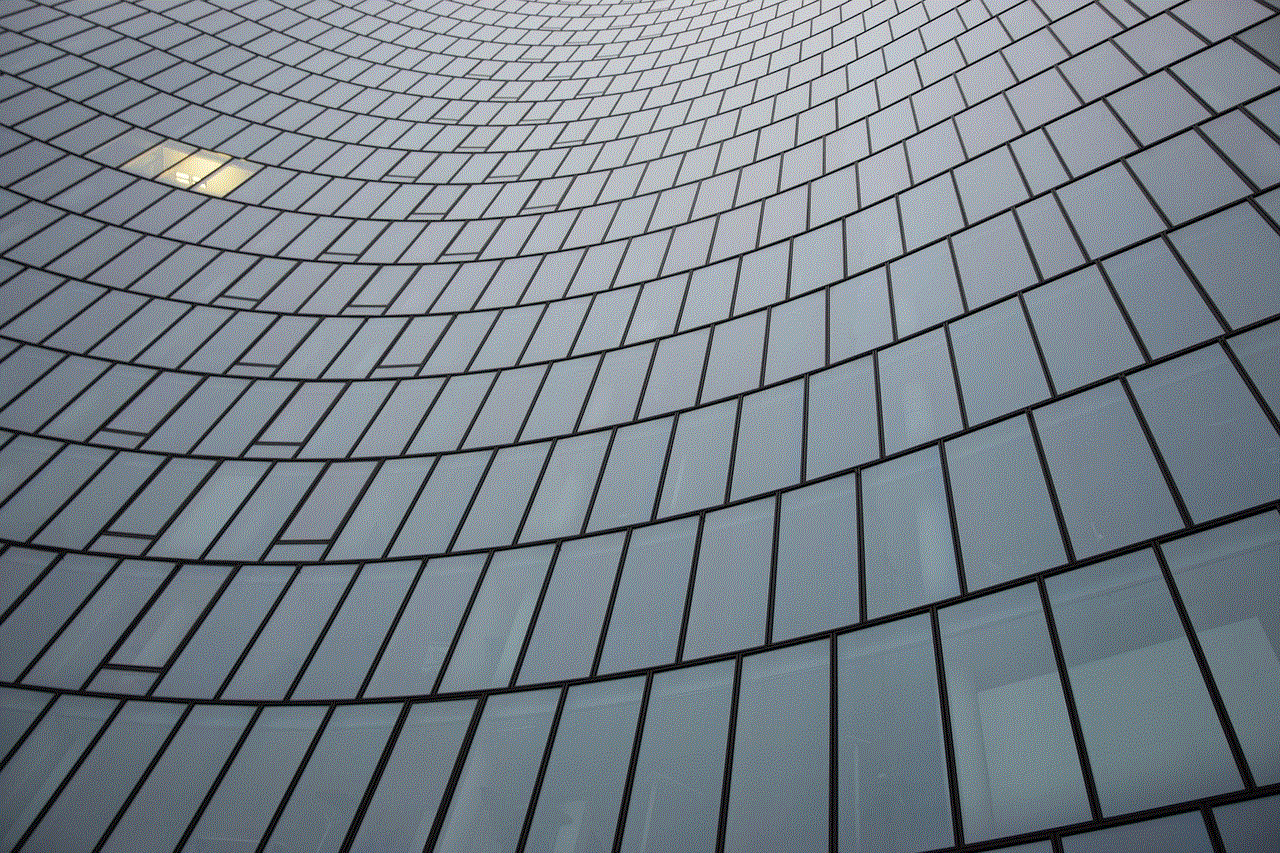
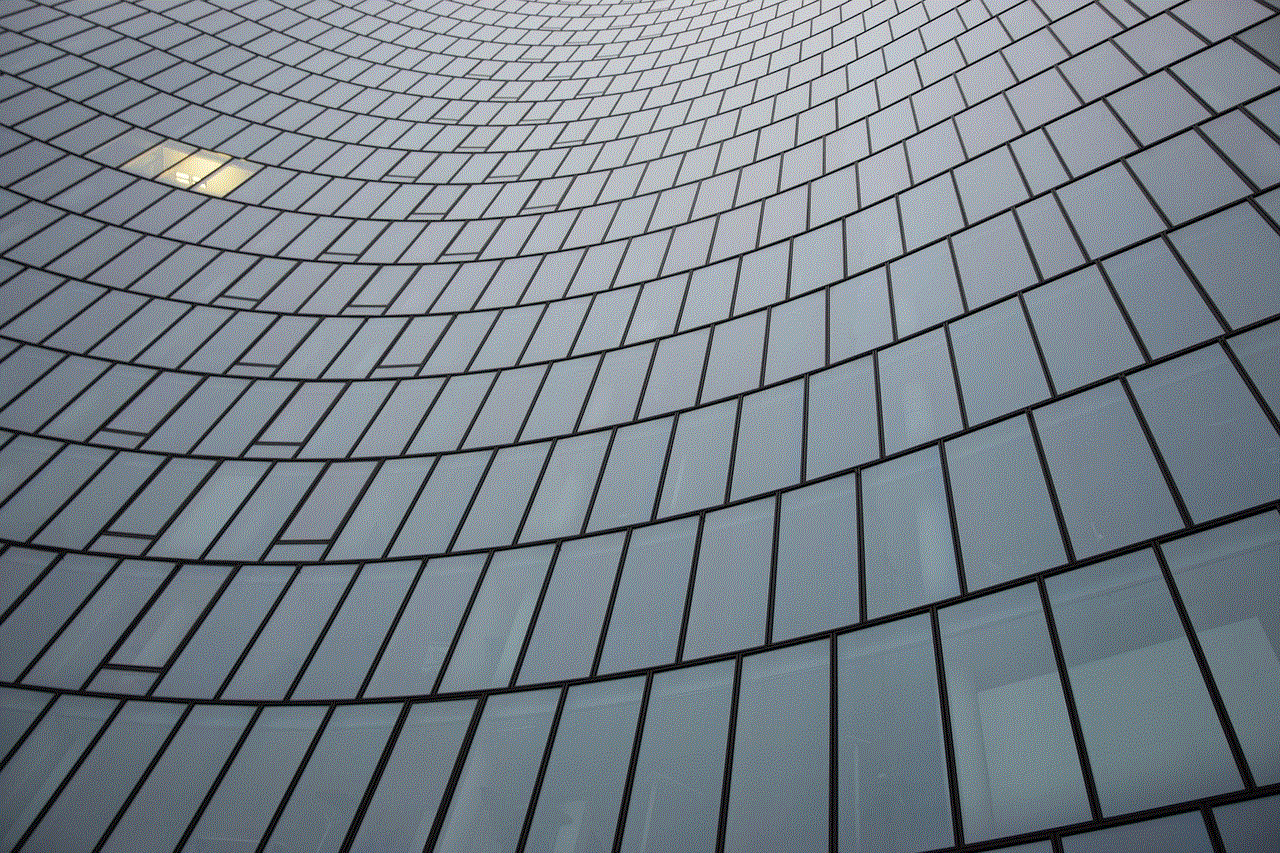
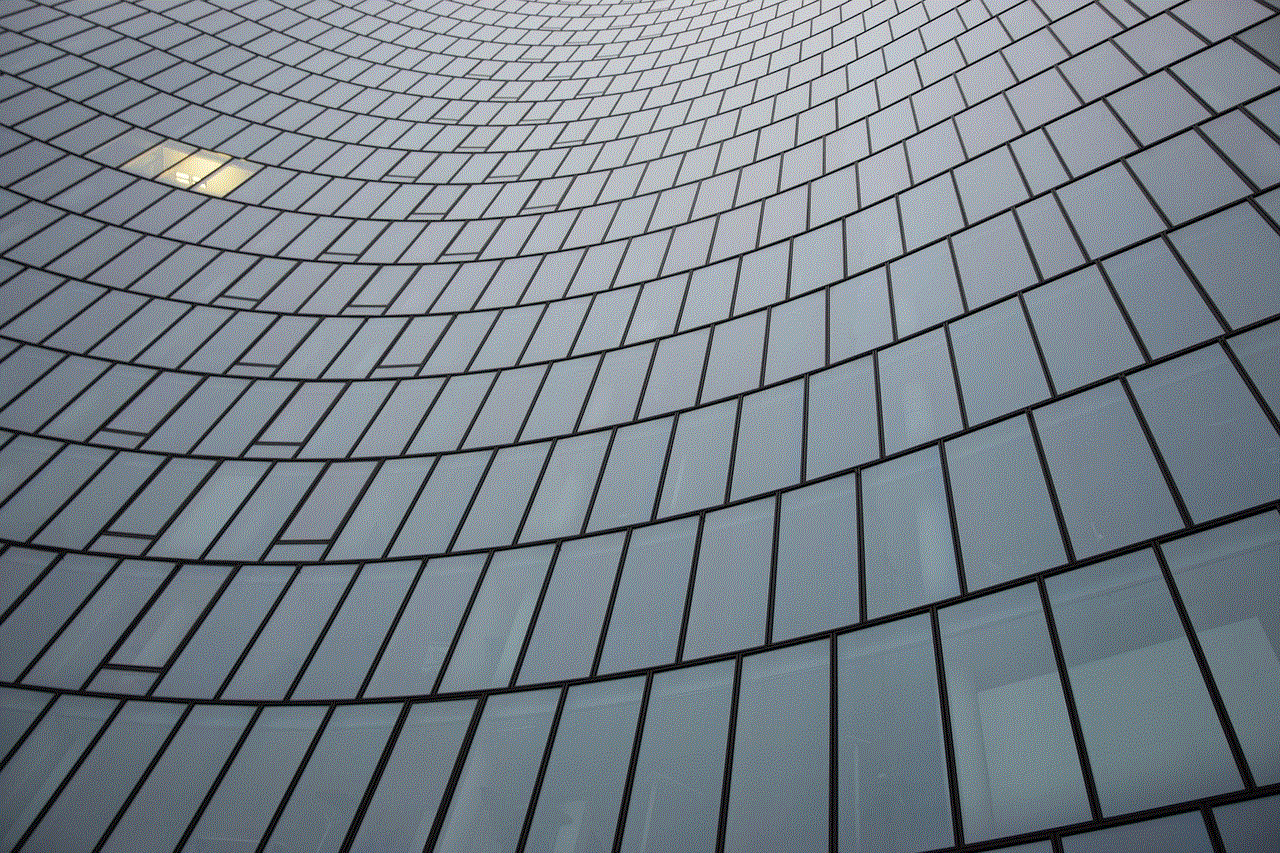
7. Leaf Stamping Art
Leaf stamping is another fun and easy project for babies. Collect some different types of leaves from your backyard and wash them thoroughly. Then, dip the leaves in non-toxic paint and let your baby press them onto a sheet of paper. This activity helps babies explore different textures and colors and also teaches them about nature.
8. Thanksgiving Themed Sensory Bottles
Sensory bottles are a great way to entertain babies and help them develop their sensory skills. For Thanksgiving, you can make sensory bottles with fall-themed items such as corn kernels, acorns, and colorful leaves. Fill a plastic bottle with these items and a little bit of water and glitter. Securely seal the bottle and let your baby shake and explore. This project is not only calming but also teaches babies about different objects and their properties.
9. Paper Plate Turkey
Another classic Thanksgiving project for babies is making paper plate turkeys. To make this project, you will need a paper plate, construction paper, scissors, and glue. Cut out a turkey head and feathers from construction paper and glue them to the paper plate. You can also add some googly eyes and a beak to make it more fun. This project is a great way to introduce your baby to the concept of a turkey and its role in Thanksgiving.
10. Thanksgiving Finger Painting
Babies love to get messy, and what better way to do so than with finger painting. For a Thanksgiving-themed finger painting activity, you can use fall colors like orange, red, and yellow. Let your baby explore and create their own masterpiece on a sheet of paper. This activity not only allows them to express their creativity but also teaches them about colors and textures.
Thanksgiving is a time to be grateful and spend quality time with family. These projects are just a few ways to involve babies in the celebrations and teach them about this special holiday. So, this Thanksgiving, grab some supplies, and get creative with your little one!
how much does covenant eyes cost
Covenant Eyes is a popular internet accountability and filtering software that has been used by millions of people worldwide. It is designed to help individuals and families overcome internet pornography addiction by providing a safer and more secure online experience. However, one of the most commonly asked questions about Covenant Eyes is how much does it cost? In this article, we will dive into the various pricing options offered by Covenant Eyes and the features included in each plan.
First, let’s take a closer look at what Covenant Eyes is and how it works. Covenant Eyes is a software that can be installed on computers, smartphones, and tablets. It monitors and filters internet activity, providing a report of online usage to designated accountability partners. This allows for open and honest communication about online behavior and helps individuals stay accountable in their internet usage.
Covenant Eyes offers four different pricing plans, each with its own unique features and benefits. The plans are Individual, Family, Group, and Enterprise. The Individual plan is designed for one person, while the Family plan is intended for multiple members of a household. The Group and Enterprise plans are tailored for businesses and organizations. Let’s take a closer look at each plan and what it has to offer.
Individual Plan
The Individual plan is the most basic plan offered by Covenant Eyes, and it is designed for one person. The cost for this plan is $15.99 per month or $167.88 per year, which comes out to be $13.99 per month if paid annually. This plan includes the following features:
1. Accountability – This is the core feature of Covenant Eyes, where a report of online activity is sent to an accountability partner of your choosing. The report includes a list of websites visited, search terms used, and a rating of the content based on its potential for being harmful.
2. Filtering – This feature allows users to set age-appropriate filtering levels to block inappropriate content. The levels range from “No Filtering” to “Strict” and can be customized based on the user’s needs.
3. Screen Accountability – This feature takes a screenshot of the user’s device at random intervals and sends it to the accountability partner. This is to ensure that the user is not accessing inappropriate content through other means, such as a private browser.
4. App Blocking – With this feature, users can choose to block specific apps on their devices, such as social media or gaming apps, to reduce distractions and promote productivity.
5. Safe Search – This feature forces search engines, such as Google and Bing, to filter out explicit content from search results.
6. Unlimited Devices – The Individual plan allows for the software to be installed on an unlimited number of devices, making it a cost-effective option for individuals with multiple devices.
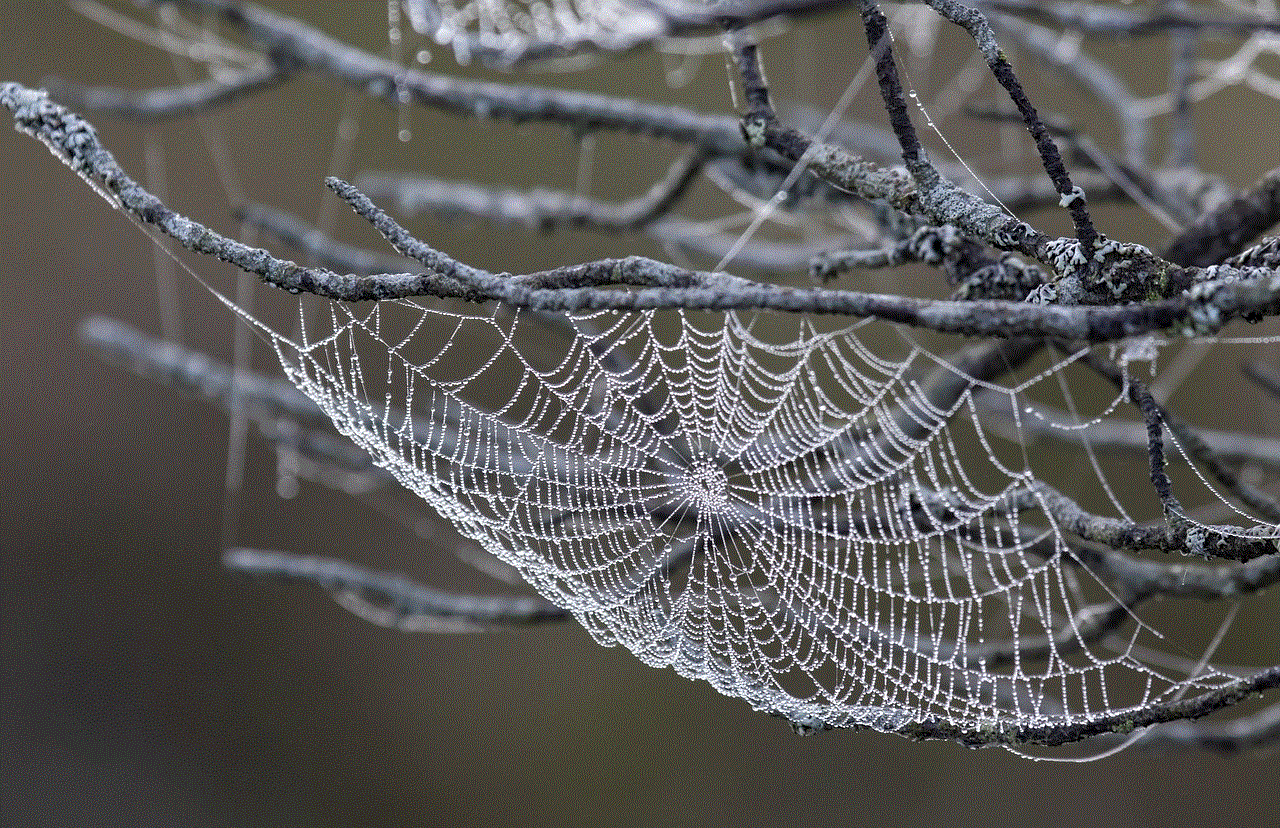
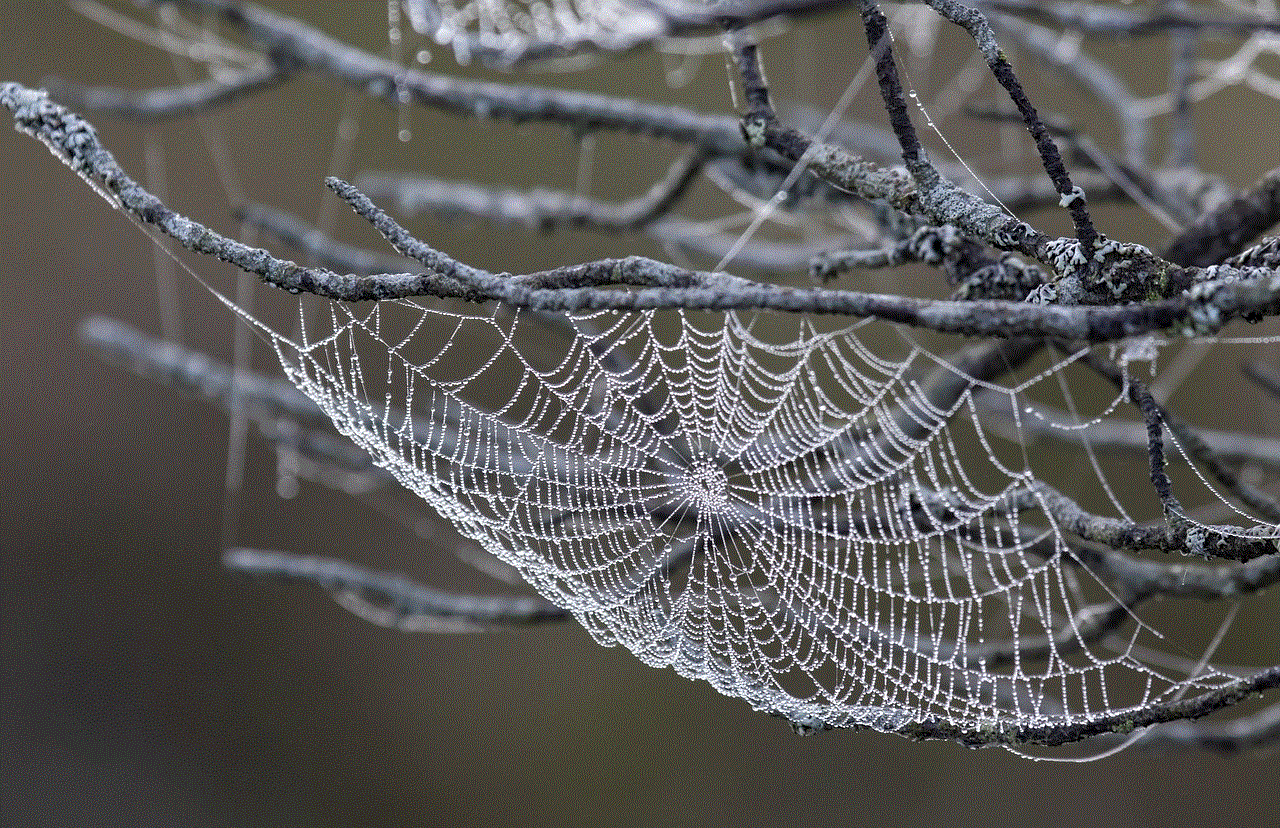
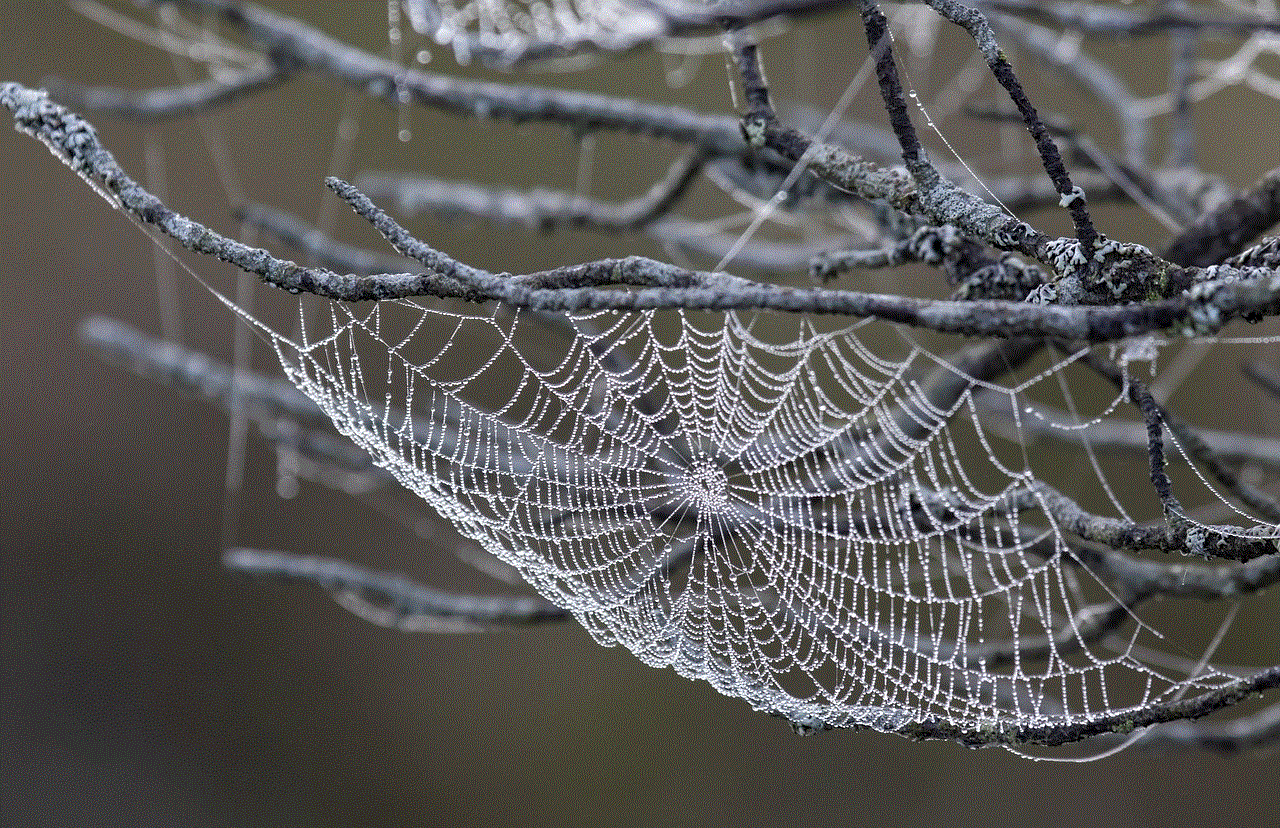
Family Plan
The Family plan is the most popular plan offered by Covenant Eyes. It is designed for families with multiple members and offers all the features included in the Individual plan. The cost for this plan is $19.99 per month or $209.88 per year, which comes out to be $17.99 per month if paid annually. This plan includes the following additional features:
1. Multiple Users – The Family plan can accommodate up to 10 users, making it a cost-effective option for larger families.
2. Customizable Alerts – This feature allows users to receive alerts for specific online activity, such as accessing a blocked website or app.
3. youtube -reviews”>YouTube Restricted Mode – With this feature, all YouTube videos are filtered to ensure that only appropriate content is accessible.
4. Time Management – This feature allows parents to set time limits for internet usage for each family member, promoting a healthy balance between screen time and other activities.
5. Location Service – This feature allows parents to track the location of their children’s devices, ensuring their safety.
Group Plan
The Group plan is designed for organizations, such as schools, churches, and youth groups, to help promote a safe and accountable online environment. The cost for this plan varies based on the number of users and features selected. Some of the features included in this plan are:
1. Customizable Settings – With this feature, the organization can customize the filtering and accountability settings based on their specific needs and requirements.
2. Dedicated Account Manager – The organization will have access to a dedicated account manager for support and assistance.
3. Reporting and Analytics – This feature provides detailed reports and analytics on internet usage within the organization, allowing for better understanding and management of online behavior.
4. Customer Support – The Group plan offers priority customer support for any technical issues or questions.
Enterprise Plan
The Enterprise plan is tailored for businesses and corporations, providing a secure and accountable online environment for employees. The cost for this plan also varies based on the number of users and features selected. Some of the features included in this plan are:
1. Custom Branding – This feature allows businesses to customize the software with their own logo and branding.
2. Single Sign-On – With this feature, employees can use their existing company login credentials to access Covenant Eyes, making it easier to manage user accounts.
3. Advanced Reporting – This feature provides in-depth reports and analytics on employee internet usage, allowing for better understanding and management of online behavior.
4. Dedicated Account Manager – The Enterprise plan also offers a dedicated account manager for support and assistance.
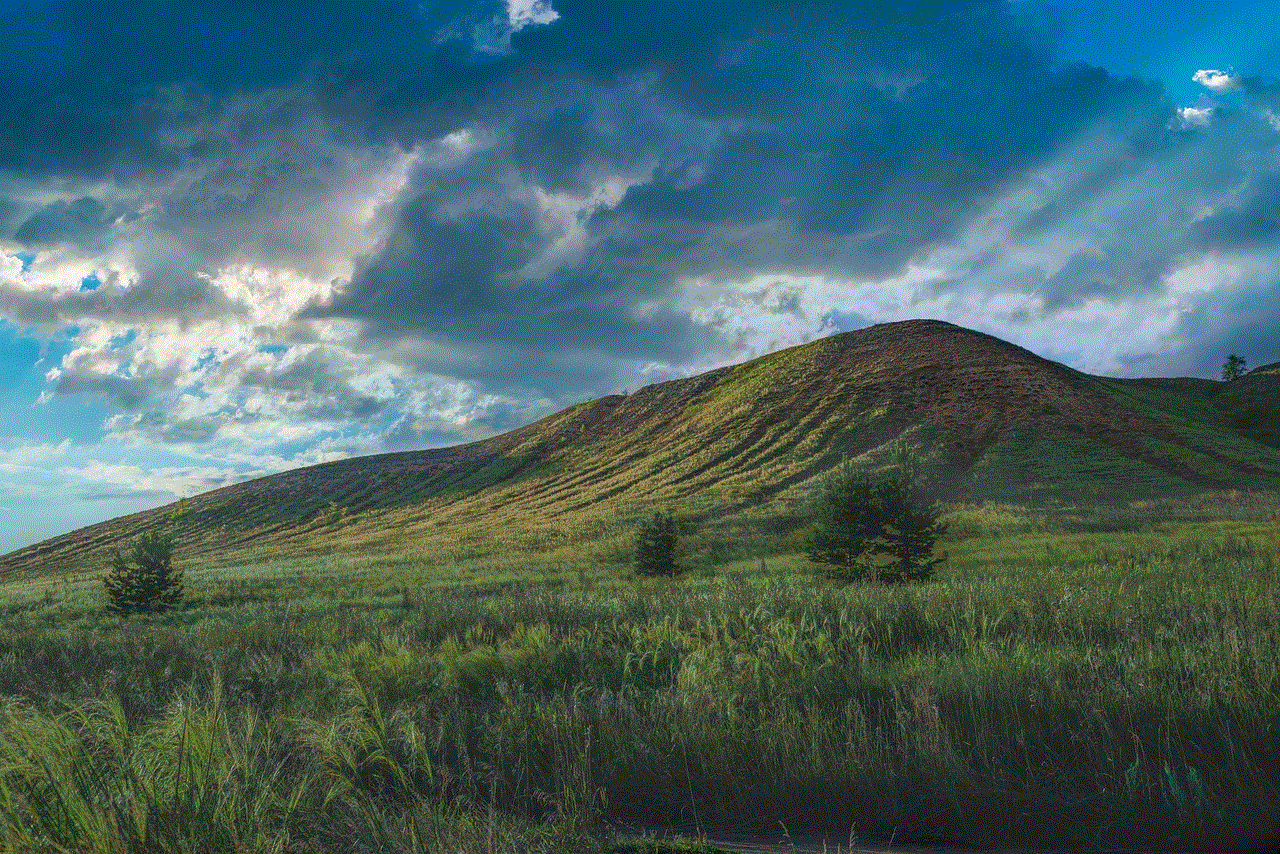
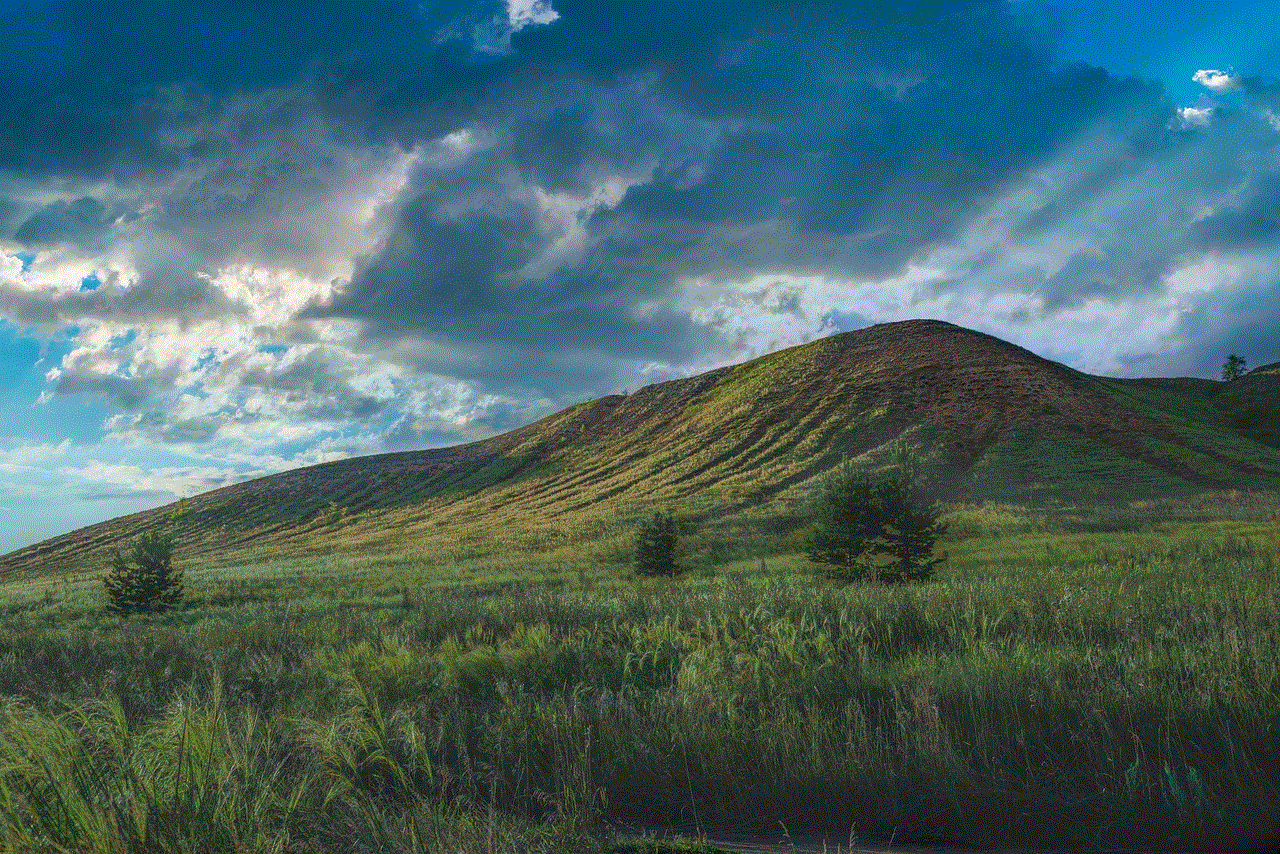
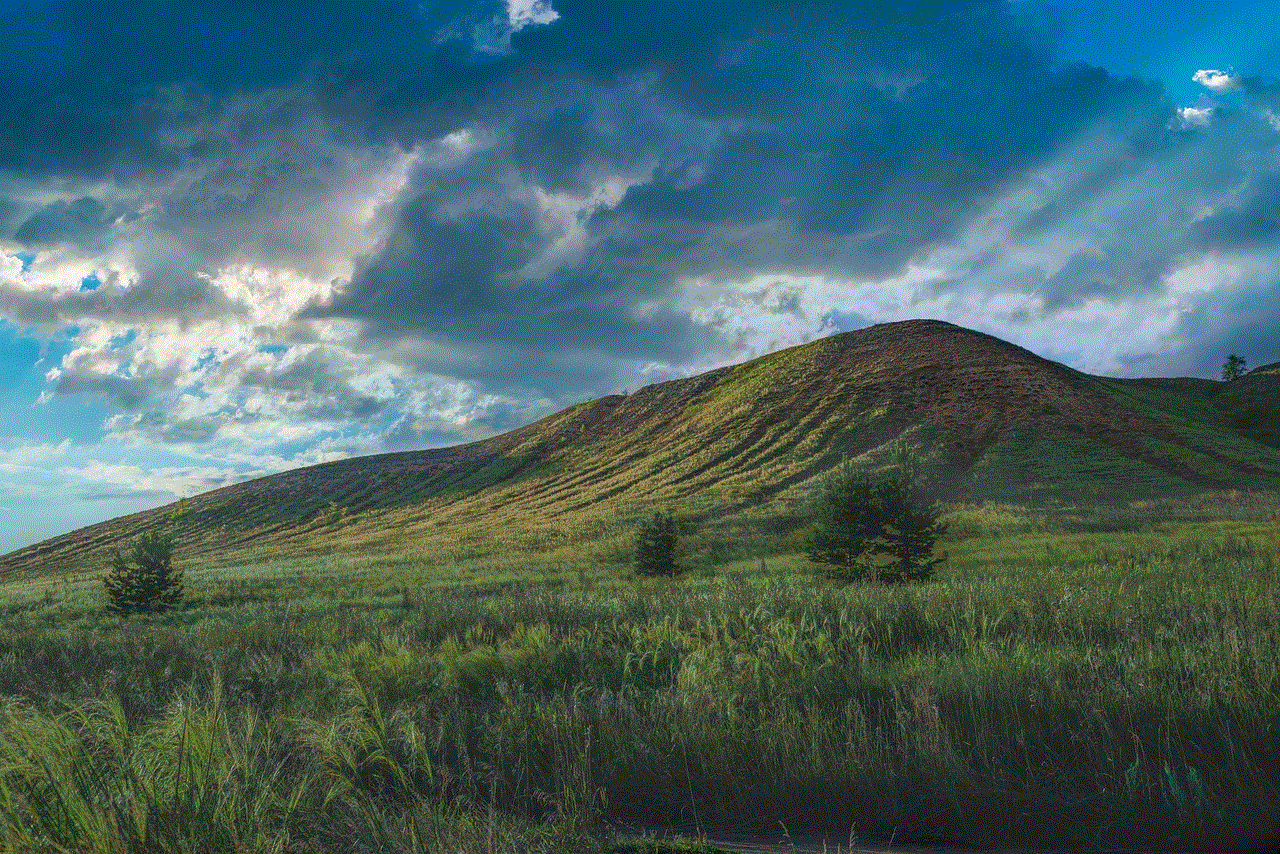
In conclusion, Covenant Eyes offers a wide range of pricing plans to cater to the needs of individuals, families, and organizations. The cost of the software varies based on the plan selected and the number of users. However, the benefits of using Covenant Eyes, such as promoting accountability, filtering inappropriate content, and managing screen time, make it a valuable investment for anyone looking to have a safer and more secure online experience. With its various features and customizable plans, Covenant Eyes is a trusted and reliable choice for internet accountability and filtering.