group applications in android
Group Applications in Android: Organizing Your Device for Optimal Efficiency
Introduction:
In today’s digital age, smartphones have become an essential part of our lives. With the abundance of applications available on the Android platform, it can be quite challenging to maintain an organized and clutter-free device. However, Android provides several options to group applications, allowing users to enhance their productivity and access their favorite apps with ease. In this article, we will explore various methods to group applications in Android, helping you organize your device for optimal efficiency.
1. Creating Folders:
One of the simplest and most effective ways to group applications is by creating folders on your Android home screen. To create a folder, long-press on an app icon and drag it over another app icon. Android will automatically create a folder with both apps inside. You can then rename the folder and add more applications to it by dragging and dropping.
2. Alphabetical Sorting:
If you have a vast collection of applications and struggle to find specific ones, you can opt for alphabetical sorting. While this may not group applications explicitly, it provides an organized list that makes it easier to navigate through your apps. To enable alphabetical sorting, go to your device’s settings, locate the “Apps” or “Applications” section, and then choose the option to sort apps alphabetically.
3. Using App Drawers:
App drawers are an excellent way to group applications by category, making it convenient to access them. Many Android launchers come with built-in app drawers that allow you to sort applications into different tabs or sections. For example, you can have separate tabs for social media apps, productivity tools, or entertainment apps. Launchers like Nova Launcher and microsoft -parental-controls-guide”>Microsoft Launcher offer customizable app drawer options.
4. Third-Party Organizational Apps:
If you prefer more advanced features and customization options, you can explore third-party organizational apps available on the Google Play Store. Applications like Smart Drawer, AppDialer, and App Swap provide various ways to group applications, such as by usage frequency, color, or custom tags. These apps often offer a more visually appealing and personalized experience for organizing your apps.
5. Customizing Home Screen Grids:
Android allows you to customize the grid size of your home screen, enabling you to fit more apps on a single screen. By reducing the icon size and adjusting the grid layout, you can create multiple sections on your home screen, each dedicated to a specific category of applications. This method offers a visually appealing way to group apps without cluttering your device.
6. Using Widgets:
Widgets are another useful tool to group applications and access them directly from your home screen. Widgets can display a collection of apps within a single window, allowing you to quickly launch multiple apps without navigating through various screens. For example, you can have a widget that combines your favorite social media apps or frequently used productivity tools.
7. App Organizers:
App organizers are specialized applications designed to help you group and manage your apps efficiently. These apps provide advanced features like folder customization, app tagging, and sorting options. Some popular app organizers include JINA App Drawer & Sidebar, Smart Launcher, and Evie Launcher. These apps often come with additional features like app search, app suggestions, and gesture controls.
8. Android App Library:
Android 11 introduced the App Library feature, which automatically organizes your applications into categories such as communication, entertainment, and productivity. This feature helps you declutter your home screen and provides a convenient way to access apps without having to scroll through multiple pages. You can access the App Library by swiping up from the bottom of your home screen or via the app drawer.
9. Creating Shortcuts:
Shortcuts allow you to group applications or specific app features under a single icon. For instance, if you frequently use multiple messaging apps, you can create a shortcut that opens a menu with all your messaging apps. This method can save you valuable time by reducing the need to search for the desired app within your device.
10. Using Tags and Labels:
Some Android launchers and organizational apps offer tagging or labeling features that allow you to group applications based on specific attributes. For example, you can tag all your fitness-related apps as “Health” or label your music apps as “Entertainment.” This method provides a visually appealing way to group apps and helps you quickly identify and access them.
Conclusion:
In conclusion, organizing applications on your Android device is essential for maintaining efficiency and productivity. By using methods such as creating folders, alphabetical sorting, app drawers, third-party organizational apps, customizing home screen grids, widgets, app organizers, Android App Library, creating shortcuts, and using tags and labels, you can keep your device clutter-free and easily access your favorite apps. Experiment with these methods to find the most suitable approach that enhances your Android experience and optimizes your productivity.
content filtering tmobile
Content filtering is a common practice used by mobile network providers to restrict access to certain websites or content on their networks. This is done for a variety of reasons, such as protecting users from harmful or inappropriate content, complying with government regulations, or managing network traffic. T-Mobile , one of the largest mobile carriers in the United States, also employs content filtering on their network. In this article, we will explore the various aspects of content filtering on T-Mobile and its impact on users.
What is Content Filtering?
Content filtering, also known as web filtering, is a technique used to control access to certain websites or content on the internet. It is usually implemented by internet service providers (ISPs) or mobile network providers to restrict access to specific categories of websites, such as adult content, gambling sites, or social media platforms. This is achieved by using software or hardware systems that analyze the content of web pages and determine whether they should be blocked or allowed.
In the case of T-Mobile, content filtering is used to restrict access to certain categories of websites on their network. This means that users on their network cannot access websites that fall under these categories, even if they have a data plan that allows them to access the internet. The purpose of content filtering is to create a safer and more controlled browsing experience for users, especially for children and teenagers.
Types of Content Filtering on T-Mobile
T-Mobile has several different types of content filtering in place on their network. These include network-level filtering, device-level filtering, and parental controls.
Network-level filtering is the most common type of content filtering used by T-Mobile. It is applied to all devices that are connected to their network and cannot be disabled by the user. This type of filtering is usually used to restrict access to websites that are considered harmful or inappropriate, such as adult content, violence, hate speech, or illegal activities.
Device-level filtering, on the other hand, is a more customizable option for users. It allows users to set their own preferences for what they want to block or allow on their device. This can be done through the T-Mobile app or by logging into their account on the T-Mobile website. Device-level filtering allows users to block specific websites or categories of websites, as well as set time limits for internet usage.
Finally, T-Mobile also offers parental controls for families with children. This feature allows parents to set restrictions on their children’s devices, such as blocking certain websites, setting time limits, and monitoring their internet usage. Parents can also receive notifications when their child tries to access a blocked website or reaches their time limit.
Why Does T-Mobile Use Content Filtering?
There are several reasons why T-Mobile uses content filtering on their network. One of the main reasons is to comply with government regulations. In the United States, the Children’s Internet Protection Act (CIPA) requires schools and libraries to have internet filtering in place to protect children from harmful content. T-Mobile’s content filtering helps to ensure that their network is in compliance with this law.
Another reason for content filtering on T-Mobile is to manage network traffic and ensure a smooth browsing experience for all users. By blocking websites that are known to use a lot of data, T-Mobile can prevent their network from becoming congested and causing slow internet speeds for their customers.
Content filtering also helps T-Mobile to maintain a positive reputation and avoid any potential legal issues. By restricting access to certain categories of websites, they can prevent their network from being used for illegal activities or accessing inappropriate content.
Impact on Users
The use of content filtering on T-Mobile’s network has both positive and negative impacts on users. On the positive side, it helps to protect users, especially children, from harmful or inappropriate content. It also ensures that the network is not being used for illegal activities, which could result in legal consequences for both the user and the network provider.



However, content filtering can also have some negative effects on users. For example, some websites may be mistakenly categorized as inappropriate and blocked, even though they are harmless. This can be frustrating for users who are trying to access these websites for legitimate reasons. Content filtering can also limit the freedom of expression and access to information for users.
Moreover, some users may find it inconvenient to have their internet usage restricted, especially if they have a data plan that allows them to access the internet without any restrictions. This can be particularly frustrating for adults who do not need parental controls but have to deal with content filtering on their devices.
How to Bypass Content Filtering on T-Mobile
While T-Mobile’s content filtering is designed to restrict access to certain websites, there are ways to bypass it. One way is to use a virtual private network (VPN) that encrypts your internet traffic and makes it difficult for T-Mobile to detect which websites you are accessing. However, using a VPN may violate T-Mobile’s terms and conditions, and they have the right to terminate your service if they detect that you are using one.
Another way to bypass content filtering on T-Mobile is by using a proxy server. This method works by redirecting your internet traffic through a different server, making it appear as if you are accessing a different website. However, this method may also violate T-Mobile’s terms and conditions and can result in your service being terminated.
Conclusion
Content filtering is a common practice used by mobile network providers like T-Mobile to restrict access to certain websites or content on their network. T-Mobile uses content filtering to comply with government regulations, manage network traffic, and maintain a positive reputation. While it has its benefits in terms of protecting users and the network, it also has some downsides, such as limiting access to information and restricting freedom of expression. Users who want to bypass content filtering on T-Mobile can use methods like VPNs or proxy servers, but they should be aware that these methods may violate T-Mobile’s terms and conditions.
how to get into someone’s imessages
In today’s digital age, communication has become easier and more convenient than ever. With the rise of messaging apps, people can now easily stay in touch with friends, family, and colleagues no matter where they are. One of the most popular messaging apps is iMessage, which is exclusive to Apple devices. This app allows users to send text messages, photos, videos, and even make calls over a Wi-Fi or cellular connection. It has become an essential part of many people’s lives, and as such, there may be times when you want to access someone’s iMessages. Whether it’s for parental control, monitoring employees, or catching a cheating spouse, the ability to get into someone’s iMessages can be valuable. In this article, we will explore how to get into someone’s iMessages and the important things to consider before doing so.
Before we dive into the methods of accessing someone’s iMessages, it is crucial to understand that intercepting someone’s private messages without their consent is considered illegal in most countries. It is also a violation of their privacy, and if caught, you could face serious legal consequences. Therefore, it is essential to have a legitimate reason for wanting to access someone’s iMessages and to obtain their consent before doing so.
Now, let’s look at some of the ways you can get into someone’s iMessages.
1. Ask for Their Permission
The simplest and most ethical way to get into someone’s iMessages is to ask for their permission. If you have a valid reason for wanting to access their messages, such as monitoring your child’s online activity or checking on an employee’s work-related conversations, it is best to have an open and honest conversation with them. Explain your concerns and ask for their consent to access their iMessages. This not only ensures that you are not breaking any laws but also helps to maintain trust and respect in your relationship.
2. Use iCloud Backup
If the person you want to access iMessages from has an iCloud account and has enabled the backup feature, you can use this method to view their messages. The iCloud backup feature automatically backs up the data on their iPhone, including their iMessages, to the iCloud server. You can then log into their iCloud account from another device and view their messages. However, this method may not work if the person has not enabled the iCloud backup or if they have two-factor authentication enabled, which requires a verification code to access their iCloud account.
3. Use a Spy App
Another way to get into someone’s iMessages is by using a spy app. There are several spy apps available in the market that claim to allow you to remotely monitor someone’s iMessages without their knowledge. These apps work by installing them on the target device, and they will run in the background, collecting data and sending it to your account. Some of these apps even claim to provide real-time access to the person’s iMessages, allowing you to read their conversations as they happen. However, these apps are not legal in most countries, and you could face severe consequences if caught using them.
4. Use a Keylogger



A keylogger is a program or app that records every keystroke made on a device, including passwords and messages. If you can install a keylogger on the person’s device, you can capture their iMessages and other conversations. However, this method is not only unethical but also requires physical access to the device, making it difficult to implement.
5. Use a Phishing Scam
Phishing scams are a common way for hackers to steal personal information, including login credentials. It involves creating a fake login page that looks identical to the original and tricking the person into entering their login details. If you can create a fake login page for the person’s iCloud account, you can obtain their login credentials and access their iMessages. However, this method is highly unethical and is considered a criminal offense.
6. Jailbreak the Device
Jailbreaking is the process of removing the software restrictions imposed by Apple on their devices. By jailbreaking someone’s iPhone, you can gain access to their iMessages and other data. However, this method voids the device’s warranty, and if not done correctly, it can cause severe damage to the device. Additionally, it is illegal to jailbreak someone’s device without their consent.
7. Hire a Professional
If all else fails, you can consider hiring a professional to help you get into someone’s iMessages. There are many companies that offer digital forensics services, which can help you access someone’s iMessages legally and ethically. However, this option can be quite expensive, and it is essential to do thorough research before hiring a professional to ensure they are reputable and trustworthy.
Important Things to Consider
Before attempting to access someone’s iMessages, there are several important things to consider.
1. Legal Implications
As mentioned earlier, accessing someone’s iMessages without their consent is considered illegal in most countries. It is essential to familiarize yourself with the laws and regulations in your country before attempting to access someone’s private messages. If caught, you could face severe legal consequences, including fines and imprisonment.
2. Ethical Concerns
Even if it is not illegal in your country, it is crucial to consider the ethical implications of accessing someone’s private messages. It is a violation of their privacy and can lead to a breach of trust in your relationship. It is best to have a valid reason for wanting to access someone’s iMessages and to obtain their consent before doing so.
3. Technical Know-How
Most of the methods mentioned above require some level of technical know-how, such as installing a spy app or creating a fake login page. If you are not tech-savvy, attempting to access someone’s iMessages can be challenging, and you may end up causing more harm than good.
4. Relationship Implications
Accessing someone’s private messages without their consent can have severe consequences on your relationship with them. If you are caught, it could lead to a breakdown of trust and could damage your relationship irreparably. It is essential to consider the potential implications before attempting to access someone’s iMessages.
Conclusion
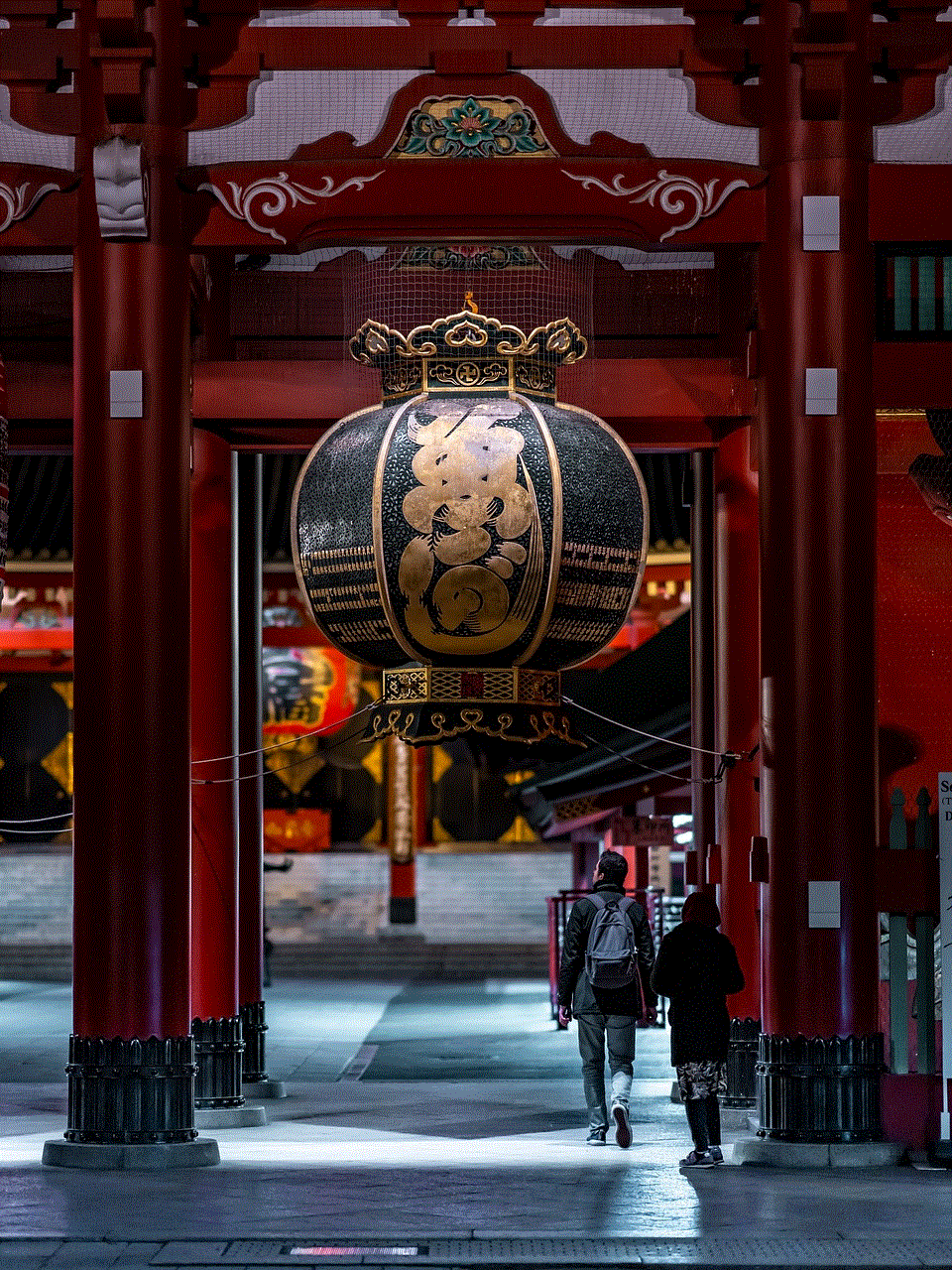
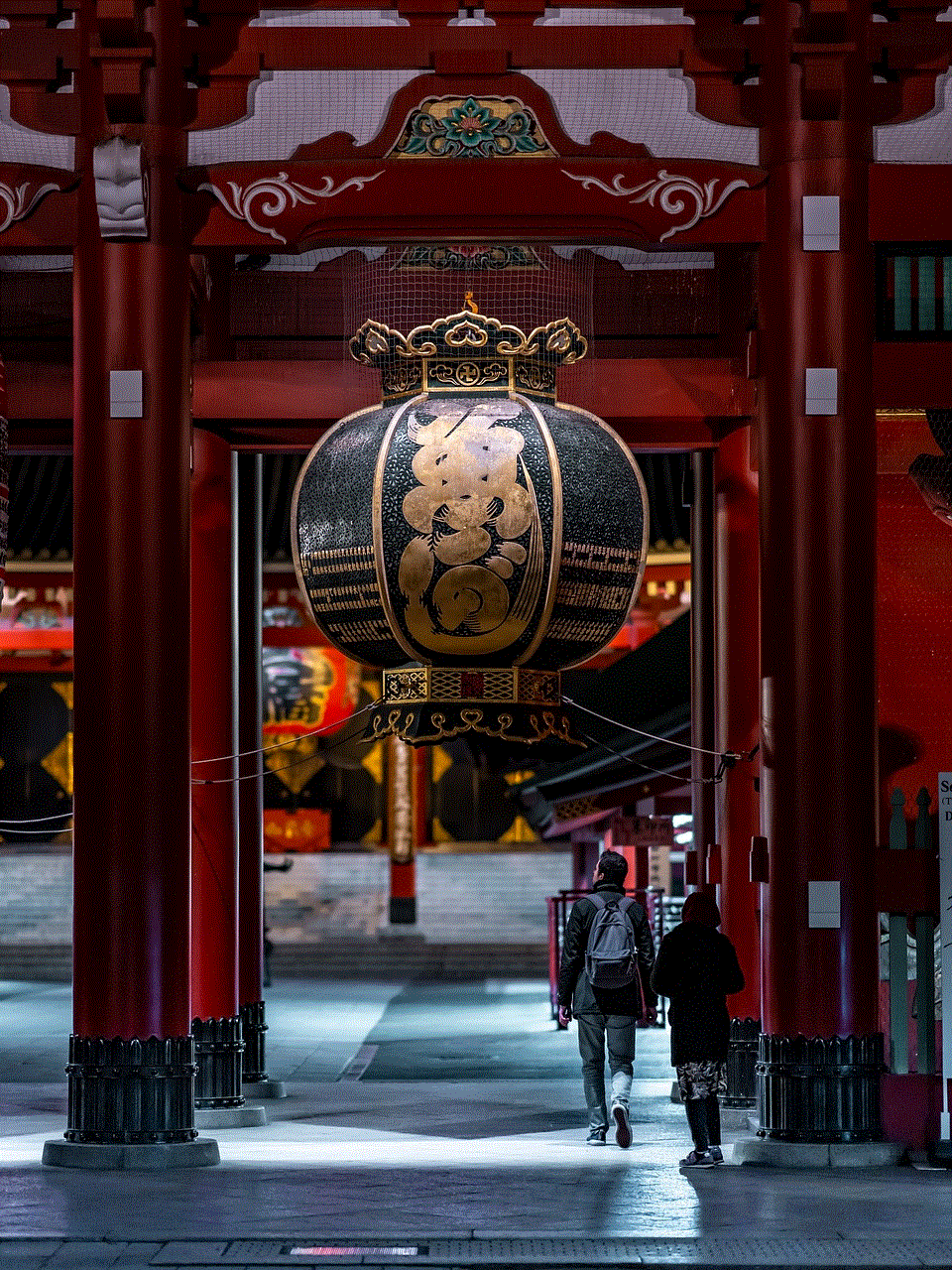
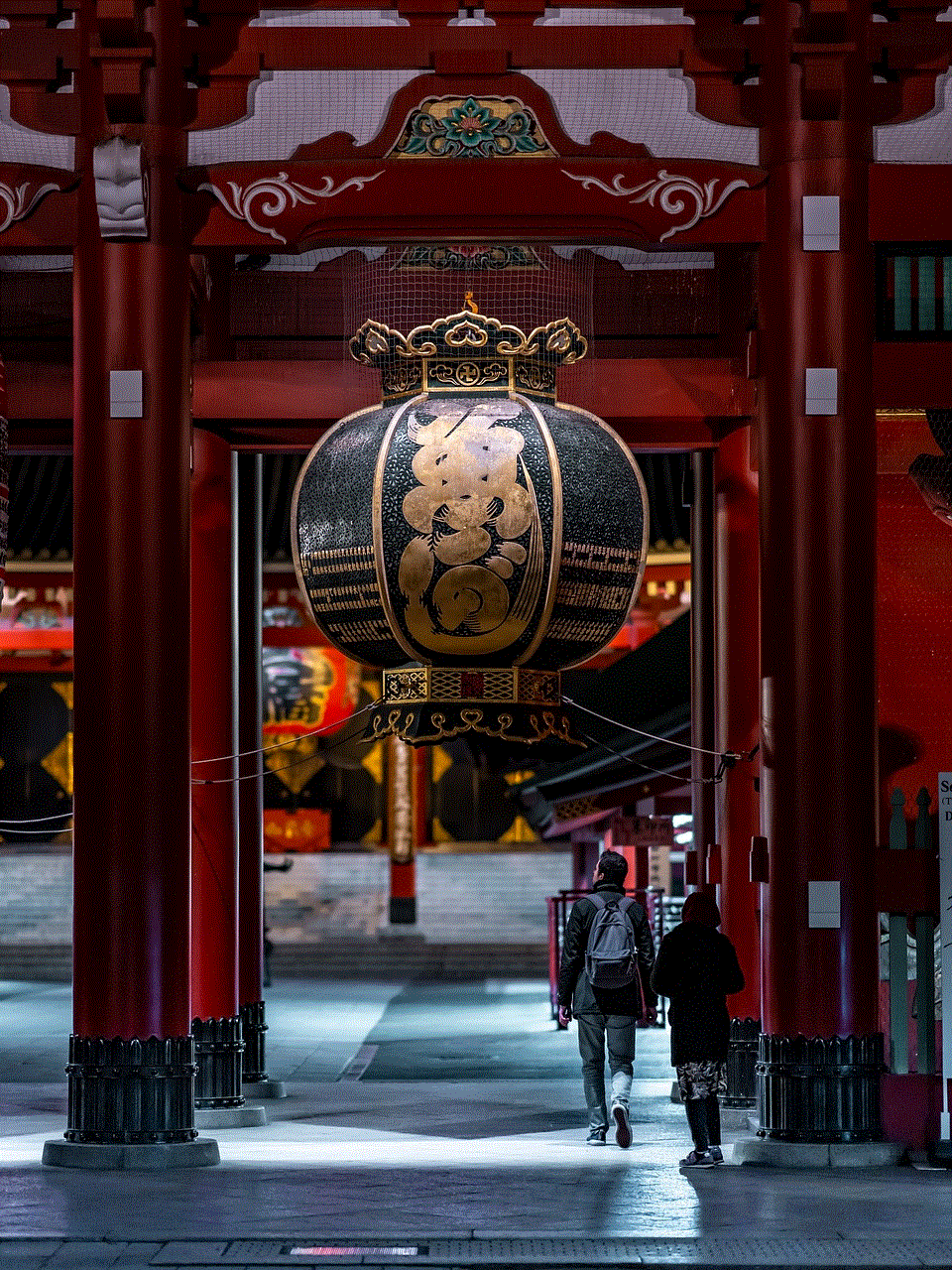
In conclusion, getting into someone’s iMessages is not as easy as it may seem. It is essential to have a legitimate reason for wanting to access someone’s private messages and to obtain their consent before doing so. Even if it is not illegal in your country, it is crucial to consider the ethical implications and the potential consequences on your relationship with the person. It is always best to have an open and honest conversation with the person rather than resorting to underhanded methods. Remember, trust and respect are the foundations of any healthy relationship, and violating someone’s privacy can have long-lasting effects.