how old do you have to be for musically
Musical.ly, now known as TikTok , is a popular social media platform that allows users to create and share short videos set to music. With its rise in popularity, many people, especially the younger generation, are curious about the age restrictions and requirements for using the app. In this article, we will delve into the question of how old you have to be for Musical.ly, exploring the app’s minimum age, parental controls, and the potential risks associated with underage usage.
1. Introduction to Musical.ly (TikTok):
Musical.ly, launched in 2014, quickly gained popularity among teenagers and young adults. The app allows users to create and share 15-second videos set to music, often featuring lip-syncing, dancing, and creative performances. In 2018, the app merged with TikTok, a Chinese social media platform, and has since become a global sensation with millions of users worldwide.
2. Minimum Age Requirement:
To protect the privacy and safety of its users, Musical.ly (now TikTok) sets a minimum age requirement. In most countries, the app requires users to be at least 13 years old to create an account. This age restriction is in compliance with the Children’s Online Privacy Protection Act (COPPA) in the United States, which aims to protect children’s personal information online.
3. Age Verification Process:
Upon signing up for Musical.ly (TikTok), users are required to enter their birthdate. However, the app does not have a robust age verification process, and many younger users may bypass the age requirement by providing false information. This poses a challenge in ensuring that the platform is used by the appropriate age group.
4. Parental Controls and Safety Features:
Recognizing the need for parental supervision, Musical.ly (TikTok) offers several safety features and parental controls. Parents can set up a Family Safety Mode, which allows them to link their TikTok account to their child’s account, enabling content and privacy settings management. This feature provides parents with the ability to limit screen time , filter content, and restrict direct messages.
5. Inappropriate Content Concerns:
One of the main concerns associated with underage usage of Musical.ly (TikTok) is exposure to inappropriate content. While the app has community guidelines in place to regulate content, it is challenging to monitor every video uploaded. Users have reported instances of explicit or suggestive content on the platform, which may be unsuitable for younger audiences.
6. Cyberbullying and Online Predators:
Another risk associated with underage usage of Musical.ly (TikTok) is the potential for cyberbullying and interaction with online predators. The app allows users to comment on videos and send direct messages, which can be misused by individuals with malicious intent. Parents should educate their children about online safety and monitor their activity on the platform.
7. Promoting a Positive Environment:
To counter the potential risks, Musical.ly (TikTok) has implemented several measures to promote a positive and safe environment. The app provides reporting and blocking features, allowing users to report inappropriate content or block other users. Additionally, the app has partnered with various organizations to create educational campaigns and content moderation policies.
8. Digital Literacy and Responsible Usage:
It is crucial for parents and guardians to promote digital literacy and responsible usage of Musical.ly (TikTok) among young users. This includes teaching children about privacy settings, appropriate behavior online, and the potential consequences of sharing personal information. Open communication and monitoring are essential to ensure a safe and positive experience on the platform.
9. Age Restrictions in Different Countries:
While Musical.ly (TikTok) has a minimum age requirement of 13 in most countries, some countries have different age restrictions. For example, in the European Union, the app requires users to be at least 16 years old due to the implementation of the General Data Protection Regulation (GDPR). It is important for users to be aware of the age restrictions in their respective countries.
10. Alternatives for Younger Users:
If users are below the minimum age requirement for Musical.ly (TikTok), there are alternative apps available that provide a safer environment for younger audiences. Apps such as Dubsmash and Funimate offer similar features and allow users of all ages to create and share short videos with music.
In conclusion, the minimum age requirement for Musical.ly (TikTok) is generally 13 years old, although this requirement can be bypassed by providing false information during the sign-up process. Parents should be aware of the potential risks associated with underage usage, such as exposure to inappropriate content, cyberbullying, and interaction with online predators. By promoting digital literacy and responsible usage, and utilizing the app’s parental controls and safety features, parents can ensure a safe and positive experience for their children on Musical.ly (TikTok).
profile views tiktok not working
TikTok has taken the world by storm with its short-form video content and millions of users from all around the globe. With the rise in popularity of this social media platform, it has become a hub for influencers, content creators, and businesses to showcase their talent and products. One of the key metrics that determine the success of users on TikTok is the number of profile views they receive. However, recently, many users have reported that their profile views on TikTok are not working properly. In this article, we will delve into this issue and explore the possible reasons behind it.
Before we dive into the reasons for the malfunctioning of profile views on TikTok, let’s first understand what profile views are and why they are important. Profile views are the number of times a user’s profile has been visited by other users. It is a crucial metric as it indicates the popularity and reach of a user’s content on the platform. The more profile views a user has, the more likely their content will be seen by a larger audience. It also plays a vital role in increasing a user’s followers and engagement rate on TikTok.
Now, let’s address the elephant in the room – why are so many users reporting issues with their profile views on TikTok? The answer could lie in the recent algorithm changes made by the platform. TikTok’s algorithm is constantly evolving, and it determines which videos and profiles are shown to users based on their interests and engagement history. In June 2021, TikTok announced that it would prioritize content from accounts that users are already following, resulting in a decline in organic reach for many users. This could be one of the reasons why some users are experiencing a decrease in their profile views.
Another reason behind the malfunctioning of profile views on TikTok could be technical glitches. The platform has been experiencing a surge in its user base, which has put a strain on its servers. This has resulted in many users facing issues like slow loading of videos, delays in notifications, and even a complete breakdown of the app. It is possible that these technical issues are also affecting the accuracy of profile views on TikTok.
Apart from algorithm changes and technical glitches, another factor that could be contributing to the malfunctioning of profile views on TikTok is the use of third-party apps. Many users resort to using third-party apps to increase their profile views, followers, and likes on TikTok. However, these apps are against TikTok’s community guidelines, and the platform has been cracking down on such practices. As a result, users who have used these apps may see a decrease in their profile views or even a temporary ban on their account.
Moreover, TikTok has been actively removing inactive and fake accounts from its platform, which could also be a reason why some users are experiencing a decline in their profile views. These accounts may have contributed to a large number of profile views for some users, and their removal could have affected their overall view count.
Furthermore, it is essential to note that fluctuations in profile views are not uncommon on TikTok. It is a dynamic platform, and the number of profile views can vary from day to day, depending on various factors such as the time of posting, the type of content, and even the hashtags used. Therefore, it is possible that users may see a decline in their profile views for a short period, which could be a result of these fluctuations.
In addition to these reasons, some other factors could also be responsible for the malfunctioning of profile views on TikTok. These could include changes in the user’s content strategy, lack of consistency in posting, and even the content itself. If a user’s content is not resonating with their audience, it is natural for their profile views to decrease.
So, what can users do if they are facing issues with their profile views on TikTok? Firstly, they should ensure that they are following the platform’s community guidelines and not engaging in any practices that could result in a ban or decrease in profile views. They should also be patient and understand that fluctuations in profile views are normal on TikTok. However, if the issue persists, they can reach out to TikTok’s support team for assistance.
In conclusion, the malfunctioning of profile views on TikTok could be a result of algorithm changes, technical glitches, use of third-party apps, removal of fake accounts, or even fluctuations in user’s content strategy. While it is a cause for concern for many users, it is essential to remember that profile views are just one of the many metrics that determine a user’s success on TikTok. Instead of focusing solely on profile views, users should focus on creating engaging and original content that resonates with their audience. With the right approach and consistency, their profile views will eventually increase, and they will continue to thrive on this popular social media platform.
how to tune up computer
In today’s fast-paced world, computer s have become an essential part of our daily lives. From work to entertainment, we rely heavily on our computers to perform various tasks. However, over time, our computers tend to slow down and become less efficient. This can be frustrating and can hamper our productivity. To solve this issue, it is necessary to tune up your computer regularly. In this article, we will discuss how to tune up your computer effectively and increase its performance.
What is a Computer Tune Up?
A computer tune up is a process of optimizing your computer’s performance by removing unnecessary files, fixing errors, and updating software. Just like a car needs regular maintenance to run smoothly, a computer also requires regular tune-ups to function efficiently. A tune up can help to speed up your computer, improve its overall performance, and increase its lifespan.
Why is it Necessary to Tune Up Your Computer?
Over time, our computers tend to accumulate a lot of unnecessary files, which can slow down the system. These files include temporary files, cookies, cache, and other junk files. Additionally, outdated software and drivers can also affect the performance of your computer. A tune up can help to remove these files and update the software, resulting in improved performance. It can also help to identify and fix any errors or issues that may be causing your computer to slow down.
How Often Should You Tune Up Your Computer?
The frequency of computer tune-ups depends on several factors, such as the age of your computer, the type of tasks you perform, and the number of programs installed. As a general rule, it is recommended to tune up your computer at least once every six months. However, if you use your computer extensively for tasks such as gaming or video editing, it may be necessary to tune it up more frequently. It is also a good idea to tune up your computer if you notice any significant decrease in its performance.
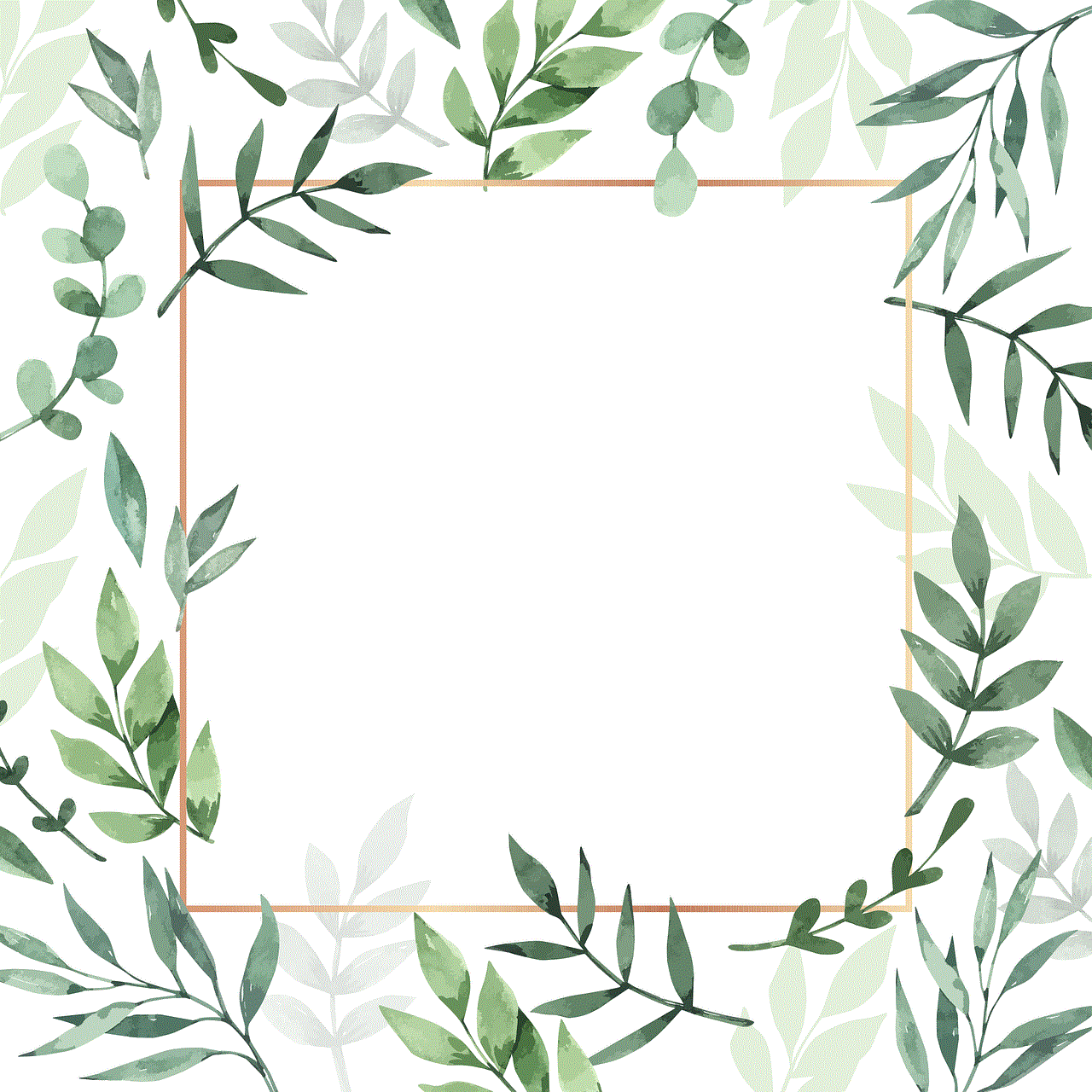
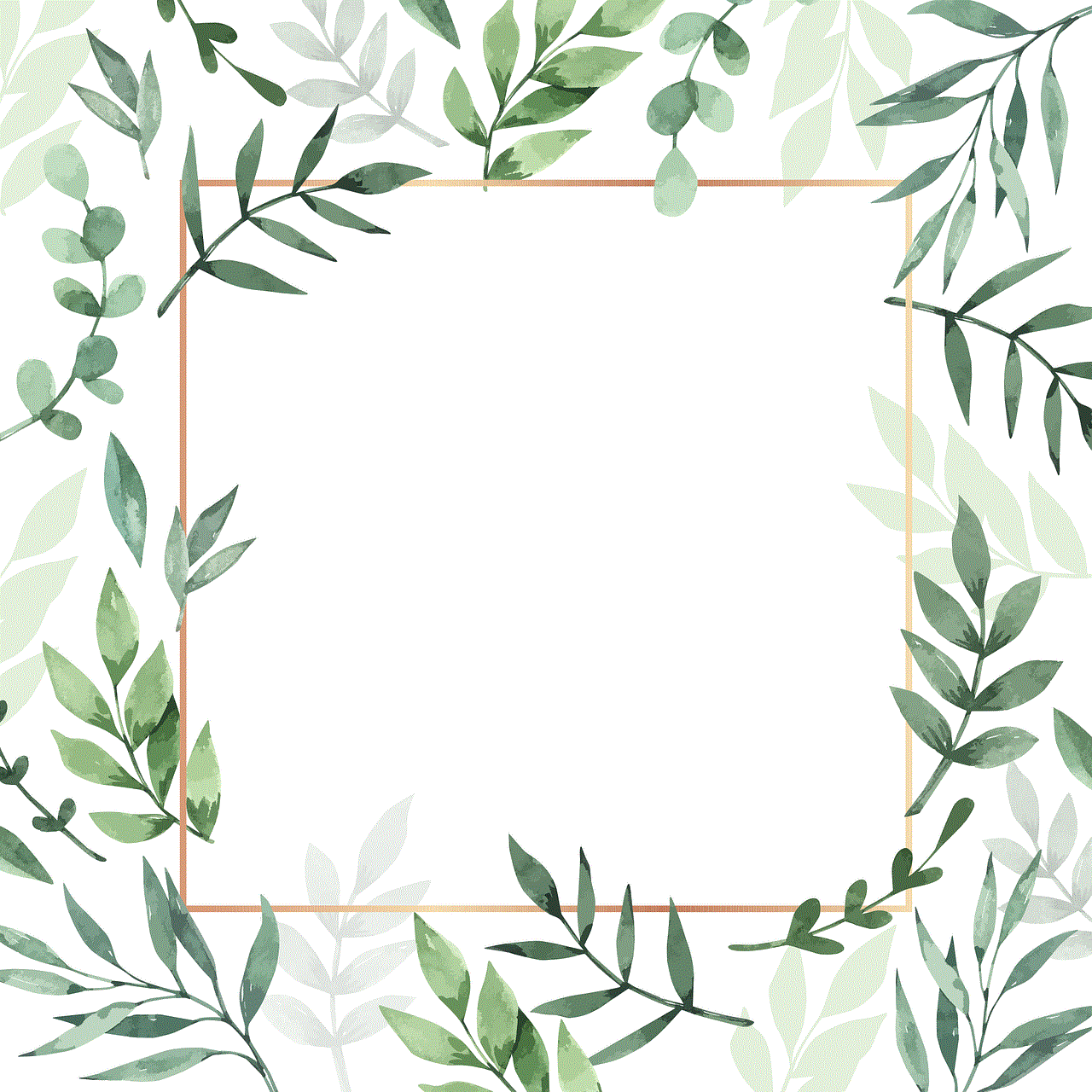
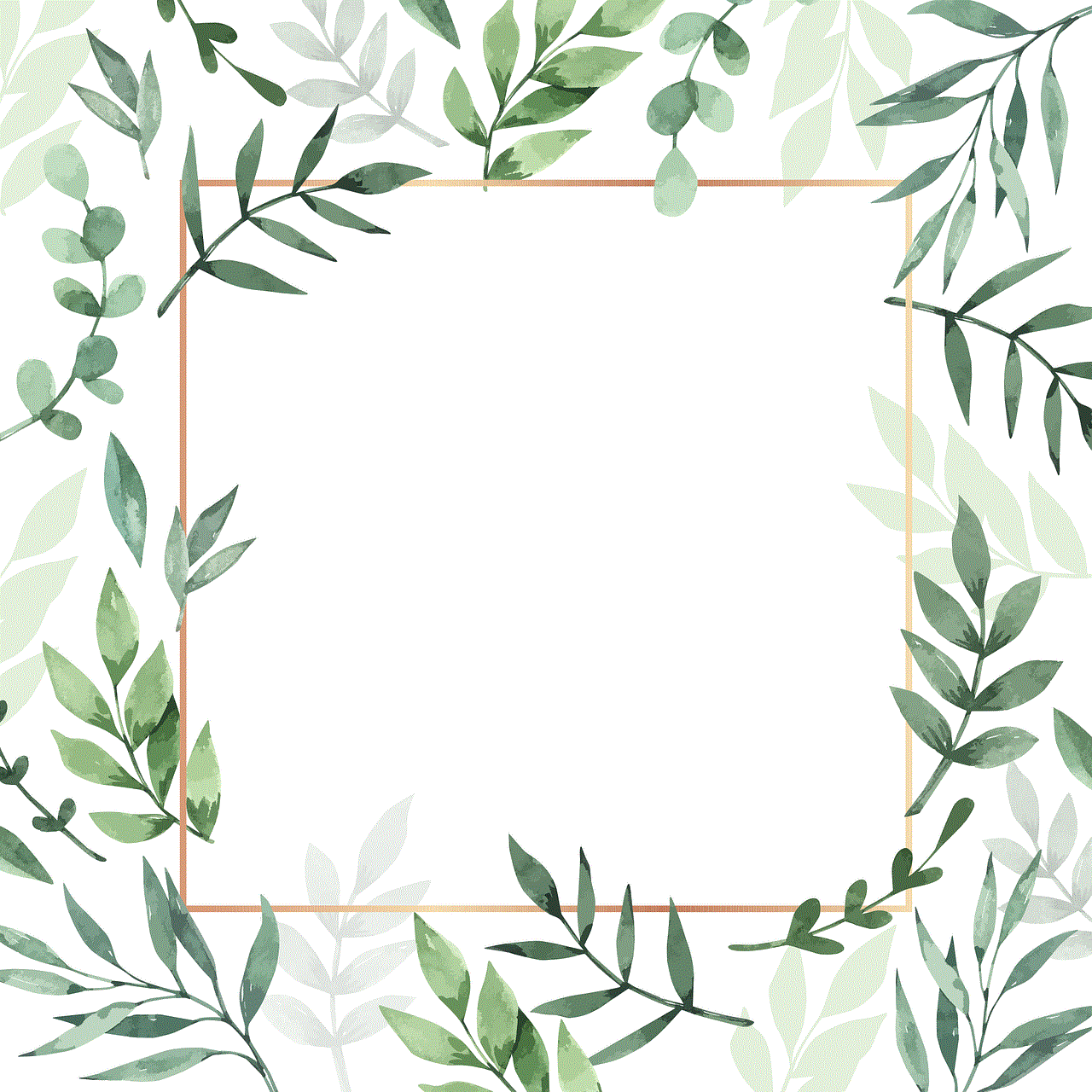
How to Tune Up Your Computer?
Now that we understand the importance of a computer tune up let’s discuss how to perform one. Here are some steps you can follow to effectively tune up your computer:
1. Back Up Your Data
Before performing any tune-up, it is crucial to back up all your important data. This will ensure that you do not lose any important files in case something goes wrong during the tune-up process. You can back up your data by either using an external hard drive or by using cloud storage services.
2. Remove Unnecessary Programs
The first step in tuning up your computer is to remove any unnecessary programs. Over time, we tend to accumulate a lot of software that we do not use. These programs can take up valuable space on your hard drive and can also run in the background, consuming system resources. It is a good idea to go through your list of installed programs and uninstall any that you no longer use.
3. Clean Up Your Hard Drive
The next step is to clean up your hard drive. This involves removing temporary files, cache, and other junk files that accumulate over time. You can use the built-in disk cleanup tool on Windows or a third-party software like CCleaner to perform this task. Cleaning up your hard drive can help to free up space and improve the overall performance of your computer.
4. Update Software and Drivers
Outdated software and drivers can cause your computer to slow down or even crash. It is essential to regularly check for updates and install them to ensure that your computer is running on the latest versions. You can check for updates manually or set your computer to automatically download and install updates.
5. Defragment Your Hard Drive
As you use your computer, files get fragmented and scattered across the hard drive, making it difficult for the system to access them quickly. Running a disk defragmentation can help to organize these files and improve the speed of your computer. You can use the built-in disk defragmenter on Windows or third-party software like Defraggler.
6. Scan for Malware and Viruses
Malware and viruses can significantly slow down your computer and compromise your privacy. It is crucial to have a good antivirus software installed on your computer and perform regular scans to detect and remove any threats. Additionally, it is also a good idea to run a malware scan using a tool like Malwarebytes to catch any malicious files that your antivirus may have missed.
7. Adjust Visual Settings
If your computer is running slow, you can try adjusting the visual settings to improve its performance. This includes reducing the number of visual effects, such as animations and shadows, and changing the resolution of your display. You can adjust these settings by going to the Control Panel > System > Advanced System Settings > Performance Options.
8. Check for Hardware Issues
If your computer is still running slow after performing all the above steps, it may be due to a hardware issue. It is essential to check the health of your hardware components, such as the hard drive, RAM, and CPU. You can use diagnostic tools like Windows Memory Diagnostic to check your RAM or a hard drive diagnostic tool to check your hard drive’s health.
9. Clean Your Computer’s Interior
Over time, the interior of your computer can accumulate dust, which can affect its cooling system. This can cause your computer to overheat and slow down. It is essential to regularly clean the interior of your computer to prevent this from happening. You can use a can of compressed air to blow out any dust from the components.
10. Consider Upgrading Your Hardware
If you have an older computer, tuning it up may not provide significant improvements. In such cases, it may be worth considering upgrading your hardware components such as the hard drive, RAM, or CPU to improve its performance. This may be a more expensive option, but it can significantly increase the speed of your computer and its overall lifespan.
Conclusion
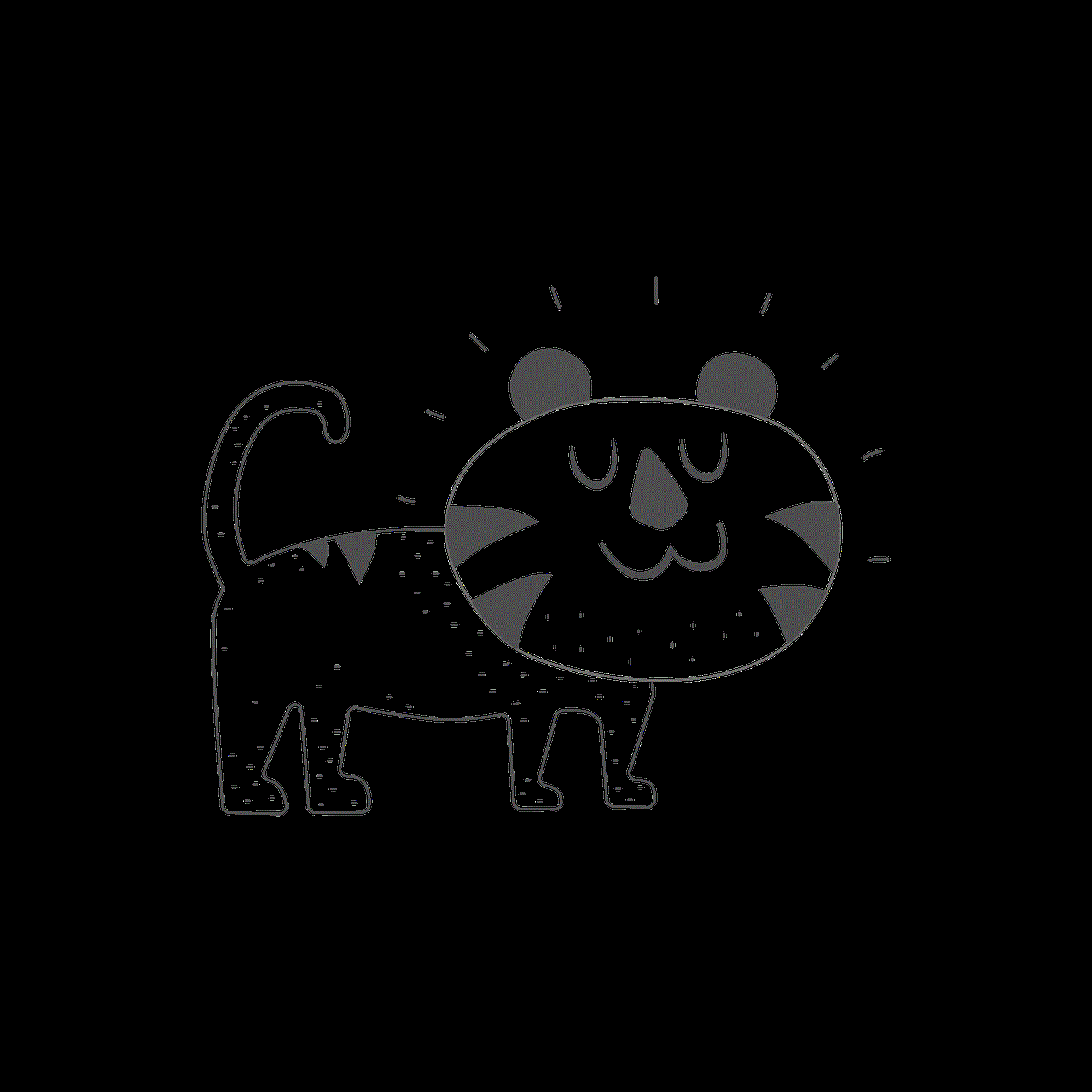
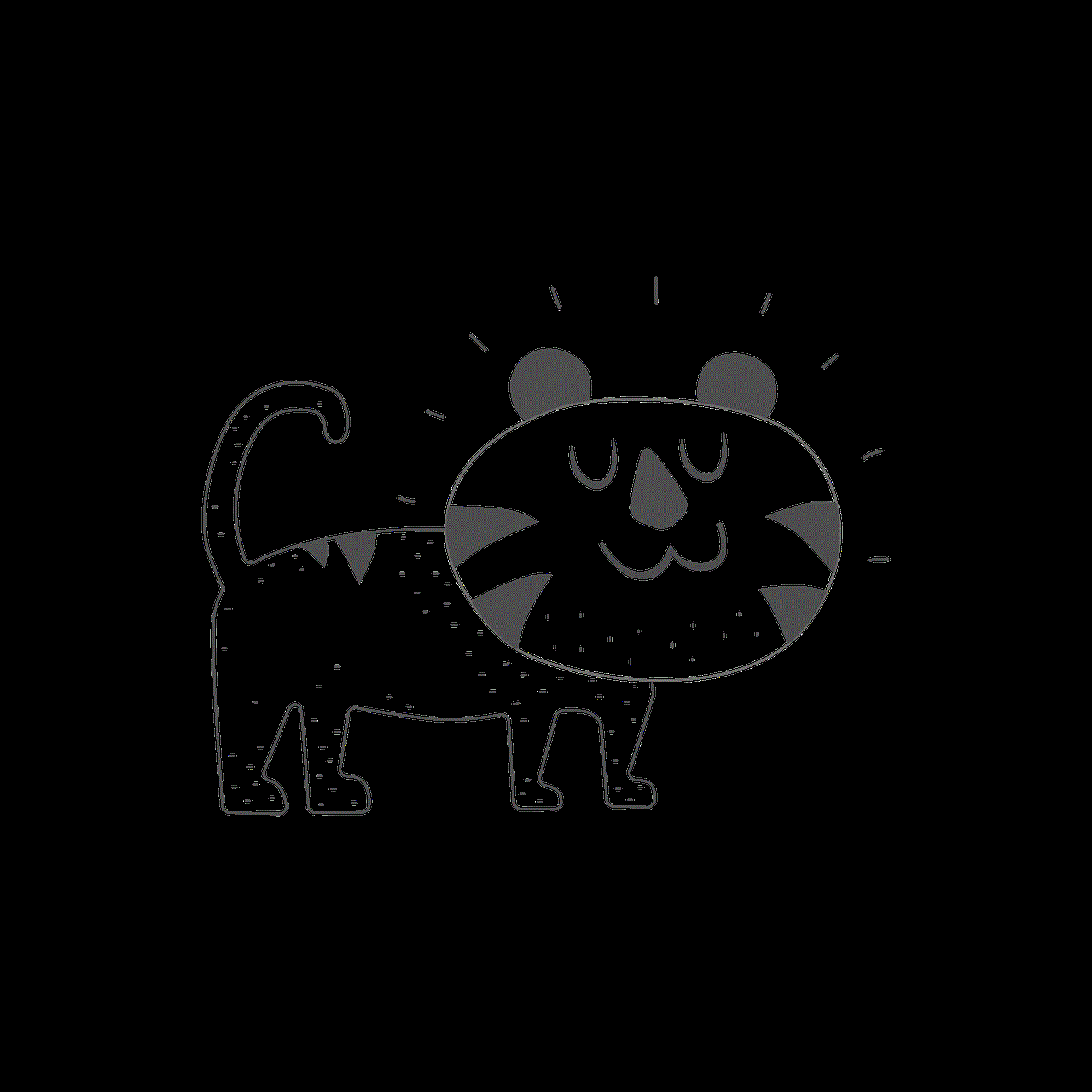
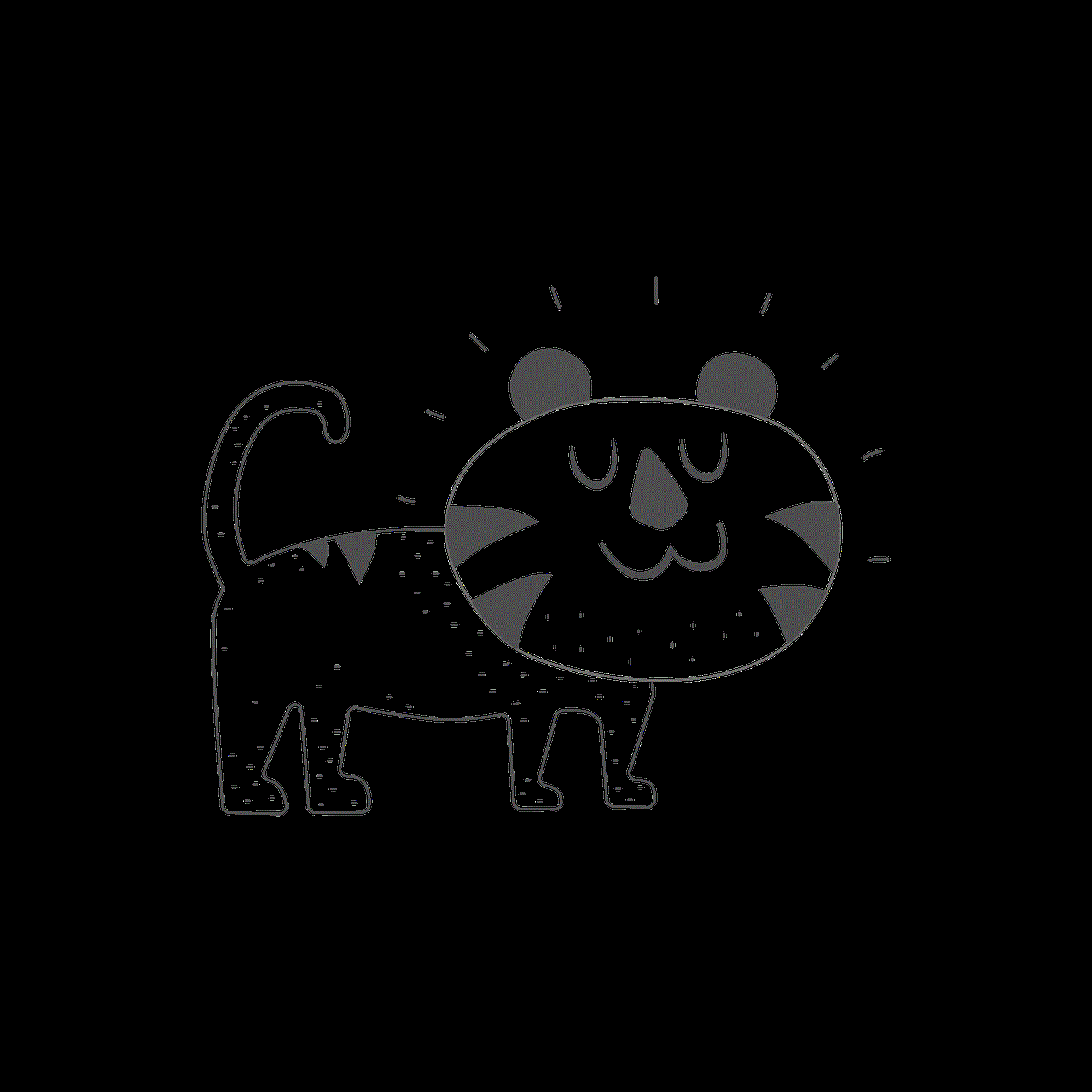
Regularly tuning up your computer can help to keep it running smoothly and efficiently. It is essential to perform these tune-ups at least once every six months to maintain optimal performance. By following the above steps, you can effectively tune up your computer and increase its speed and performance. Remember to back up your data before performing any tune-up, and if you encounter any issues, seek professional help. With proper maintenance and care, your computer can continue to serve you for years to come.