who makes itouch watches
Who Makes iTouch Watches?
In the world of wearable technology, smartwatches have become increasingly popular among consumers. They offer a range of features that make our lives easier, from tracking our fitness activities to receiving notifications from our smartphones. One brand that has caught the attention of many consumers is iTouch. iTouch watches have gained popularity for their sleek design, affordable price point, and a range of features. But who makes iTouch watches? Let’s dive into this topic and explore the origins and makers of iTouch watches.
iTouch is a brand that specializes in creating smartwatches and fitness trackers. They offer a variety of models to cater to different needs and preferences. While iTouch watches are widely available in the market, the actual manufacturer behind these watches is a company called American Exchange Group.
American Exchange Group is a company that focuses on creating innovative and affordable consumer products. They have a range of brands under their umbrella, including iTouch, iFitness, and iTouch Air. iTouch watches are one of their most successful product lines, known for their stylish designs and competitive pricing.
The iTouch brand was introduced in 2015, and since then, it has gained a significant following among consumers. The watches are designed to offer a blend of fashion and functionality, making them an attractive option for those who want a smartwatch that doubles as a stylish accessory. iTouch watches are known for their vibrant and customizable watch faces, allowing users to personalize their devices to match their style.
One of the reasons why iTouch watches have gained popularity is their focus on fitness tracking. Many iTouch models come equipped with features like heart rate monitoring, step tracking, and sleep tracking. These features allow users to keep track of their health and fitness goals conveniently. Additionally, iTouch watches often come with a companion app that syncs with the watch, providing users with detailed insights into their activity and sleep patterns.
iTouch watches also offer various connectivity features. They can be paired with smartphones, allowing users to receive notifications for calls, messages, and social media updates directly on their wrists. This feature is especially useful for those who want to stay connected without constantly reaching for their phones. Some iTouch models also have built-in music controls, allowing users to play, pause, and skip tracks on their smartphones directly from their watches.
In terms of design, iTouch watches are known for their sleek and modern aesthetics. The watches feature a rectangular or square touchscreen display, often surrounded by a metal or plastic case. The bands are typically made of silicone or other comfortable materials, ensuring a comfortable fit on the wrist. iTouch watches are available in a variety of colors, allowing users to choose a watch that matches their personal style.
While iTouch watches are designed and marketed by American Exchange Group, they are manufactured in China. China is well-known for its manufacturing capabilities, and many tech companies choose to produce their products there. The factories in China ensure efficient production and high-quality control to meet the demands of iTouch watches in the market.
iTouch watches are available for purchase in various retail stores and online platforms. They have gained popularity among consumers due to their affordable price point compared to other smartwatch brands. The competitive pricing makes iTouch watches accessible to a wider range of consumers, allowing them to experience the benefits of wearable technology without breaking the bank.
In conclusion, iTouch watches are manufactured by American Exchange Group, a company that specializes in creating innovative and affordable consumer products. iTouch watches have gained popularity for their sleek design, fitness tracking capabilities, and connectivity features. The watches are designed to offer a blend of fashion and functionality, making them an attractive option for consumers. iTouch watches are manufactured in China, leveraging the country’s manufacturing capabilities. With their affordable price point and stylish design, iTouch watches have become a popular choice among consumers looking for an accessible and reliable smartwatch.
verizon fios g1100 router 100 2
Verizon Fios G1100 Router: The Ultimate Home Networking Solution
In today’s digital age, having a reliable and high-speed internet connection is crucial for both work and leisure. And when it comes to choosing a dependable internet service provider, Verizon Fios is always a top choice. With its fiber-optic network, Fios offers lightning-fast internet speeds, crystal-clear TV and phone services, and top-of-the-line routers such as the G1100. In this article, we will take an in-depth look at the Verizon Fios G1100 router and why it is the ultimate home networking solution.
What is the Verizon Fios G1100 Router?
The Verizon Fios G1100 router is the latest addition to the Fios router lineup. It is a dual-band, gigabit router that is designed to deliver fast and reliable Wi-Fi coverage throughout your home. The G1100 is equipped with the latest Wi-Fi 6 technology, which offers faster speeds, increased capacity, and better connectivity compared to its predecessors.
The G1100 also comes with a built-in DSL modem, making it a convenient all-in-one solution for Fios customers. This means you can connect your Fios internet, TV, and phone services to the G1100 router without the need for additional equipment. It also has four Gigabit Ethernet ports, allowing you to connect multiple devices directly to the router for a stable and secure connection.
Why Choose the Verizon Fios G1100 Router?
There are many reasons why the Verizon Fios G1100 router stands out from other routers in the market. Here are some of the top features that make it the ultimate home networking solution:
1. Lightning-fast Wi-Fi speeds
The G1100 router is capable of delivering Wi-Fi speeds of up to 1.9 Gbps, making it perfect for streaming, gaming, and other data-intensive activities. With its Wi-Fi 6 technology, it can support multiple devices simultaneously without compromising on speed or performance.
2. Extended Wi-Fi coverage
The G1100 router uses beamforming technology to focus the Wi-Fi signal directly to your devices, providing a stronger and more stable connection. It also has six high-powered antennas that ensure broad Wi-Fi coverage, even in large homes.
3. Advanced security features
The G1100 router comes with advanced security features to safeguard your network and personal information. It has a built-in firewall, WPA2 encryption, and the ability to create a guest network. You can also set up parental controls to restrict access to certain websites and content for a safer internet experience for your family.
4. Easy setup and management
Setting up the G1100 router is a breeze, thanks to the Fios Mobile app. You can easily connect your devices, manage your Wi-Fi settings, and troubleshoot any issues right from your smartphone. The app also allows you to perform speed tests, monitor your network activity, and set up parental controls.
5. Compatibility with Fios internet, TV, and phone services
As mentioned earlier, the G1100 router is specifically designed for Fios customers. This means it is fully compatible with Fios internet, TV, and phone services, providing a seamless and integrated experience. You can enjoy fast and reliable Wi-Fi throughout your home, along with crystal-clear TV and phone services.
Verizon Fios G1100 Router vs. Other Routers
When it comes to choosing a router for your home network, there are many options available in the market. However, the Verizon Fios G1100 router offers several unique features that set it apart from other routers. For instance, most routers use Wi-Fi 5 technology, which offers maximum speeds of up to 1.3 Gbps. In comparison, the G1100 router’s Wi-Fi 6 technology offers faster speeds of up to 1.9 Gbps.
Moreover, the G1100 router is specifically designed for Fios customers, making it a perfect fit for their internet, TV, and phone services. Other routers may not be compatible with Fios services, leading to connectivity issues and a poor user experience. The G1100 also comes with a built-in DSL modem, eliminating the need for additional equipment and reducing clutter in your home.
In terms of security, the G1100 router has advanced features such as a built-in firewall and WPA2 encryption, which are not available on all routers. It also offers the convenience of managing your network and devices through the Fios Mobile app, which is not available for all routers.
Final Thoughts
In conclusion, the Verizon Fios G1100 router is the ultimate home networking solution for Fios customers. It offers lightning-fast Wi-Fi speeds, extended coverage, advanced security features, and compatibility with Fios services. With its easy setup and management, you can enjoy a seamless and integrated internet, TV, and phone experience throughout your home. So why settle for anything less when you can have the best with the Verizon Fios G1100 router? Upgrade your home network today and experience the difference.
iphone 5 restriction code 20 14
The iPhone 5 was one of the most highly anticipated smartphones of its time. Released in 2012, it was the sixth generation of the iPhone and came with a plethora of new features and upgrades. However, along with its popularity, came the need for security measures to protect the device and its user’s personal information. One such measure was the iPhone 5 restriction code, also known as the passcode or lock code. In this article, we will delve into what the restriction code is, how it works, and why it is important for iPhone 5 users.
What is the iPhone 5 Restriction Code?
The iPhone 5 restriction code is a security feature that allows users to restrict access to certain functions and features on their device. It is a four-digit code that is set by the user and acts as a password to prevent unauthorized access to the device. The restriction code can be set for a variety of reasons, including preventing children from accessing certain apps or features, limiting in-app purchases, or restricting access to sensitive information.
How Does it Work?
When setting up an iPhone 5, users are prompted to set a passcode for their device. This passcode is the restriction code and can be any four-digit number chosen by the user. Once set, the restriction code will be required to access the device every time it is locked or after a set amount of time. If the wrong code is entered too many times, the device will be disabled, and the user will have to connect it to a computer to reset it.
Why is it Important?



The iPhone 5 restriction code is crucial for protecting personal information and preventing unauthorized access to the device. In today’s digital age, our smartphones contain a wealth of sensitive information, including personal photos, emails, and banking information. Without a restriction code, anyone who gets their hands on an iPhone 5 can easily access this information, putting the user’s privacy and security at risk.
Additionally, the restriction code is essential for parents who want to control what their children have access to on their devices. With the rising popularity of mobile gaming and social media, it is crucial for parents to have the ability to limit their children’s access to certain apps and features. The restriction code allows parents to set restrictions on in-app purchases, block explicit content, and limit screen time , ensuring their child’s safety and well-being while using their iPhone 5.
How to Set a Restriction Code on an iPhone 5
Setting a restriction code on an iPhone 5 is a straightforward process. Follow these steps to set up your restriction code:
Step 1: Go to Settings
Open the Settings app on your iPhone 5.
Step 2: Select General
Scroll down and tap on the “General” option.
Step 3: Tap on Restrictions
Select “Restrictions” from the list of options.
Step 4: Enable Restrictions
Tap on the “Enable Restrictions” option at the top of the screen.
Step 5: Set a Passcode
You will be prompted to set a four-digit passcode. Make sure to choose one that is easy for you to remember but difficult for others to guess.
Step 6: Re-enter Passcode
You will be asked to re-enter the passcode for confirmation.
Step 7: Customize Restrictions
You can now customize the restrictions you want to set for your device. You can limit access to apps, in-app purchases, explicit content, and more.
Step 8: Save Changes
Once you have set your desired restrictions, tap on “Save” at the top right corner of the screen.
Congratulations, you have successfully set a restriction code on your iPhone 5!
How to Change or Remove the Restriction Code
If you want to change or remove the restriction code on your iPhone 5, follow these steps:
Step 1: Go to Settings
Open the Settings app on your iPhone 5.
Step 2: Select General
Scroll down and tap on the “General” option.
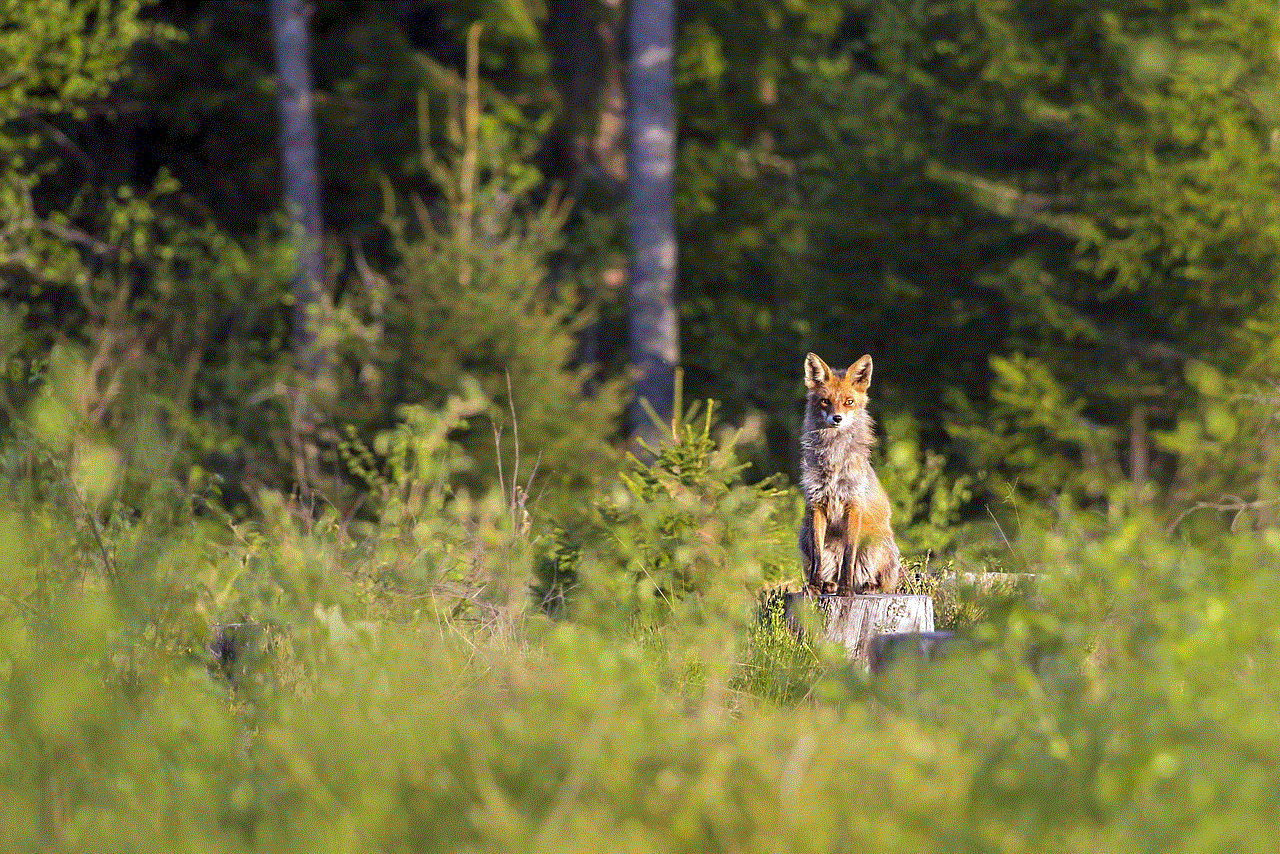
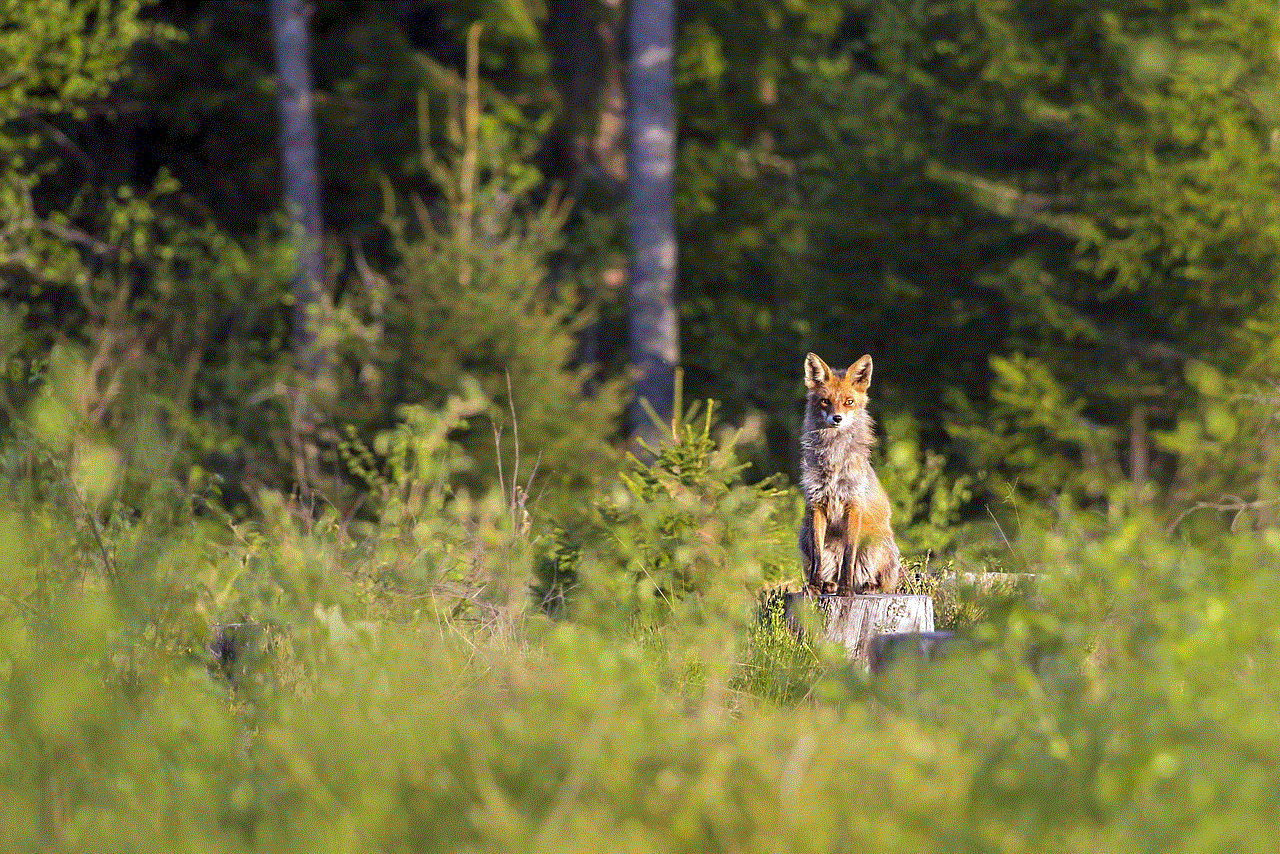
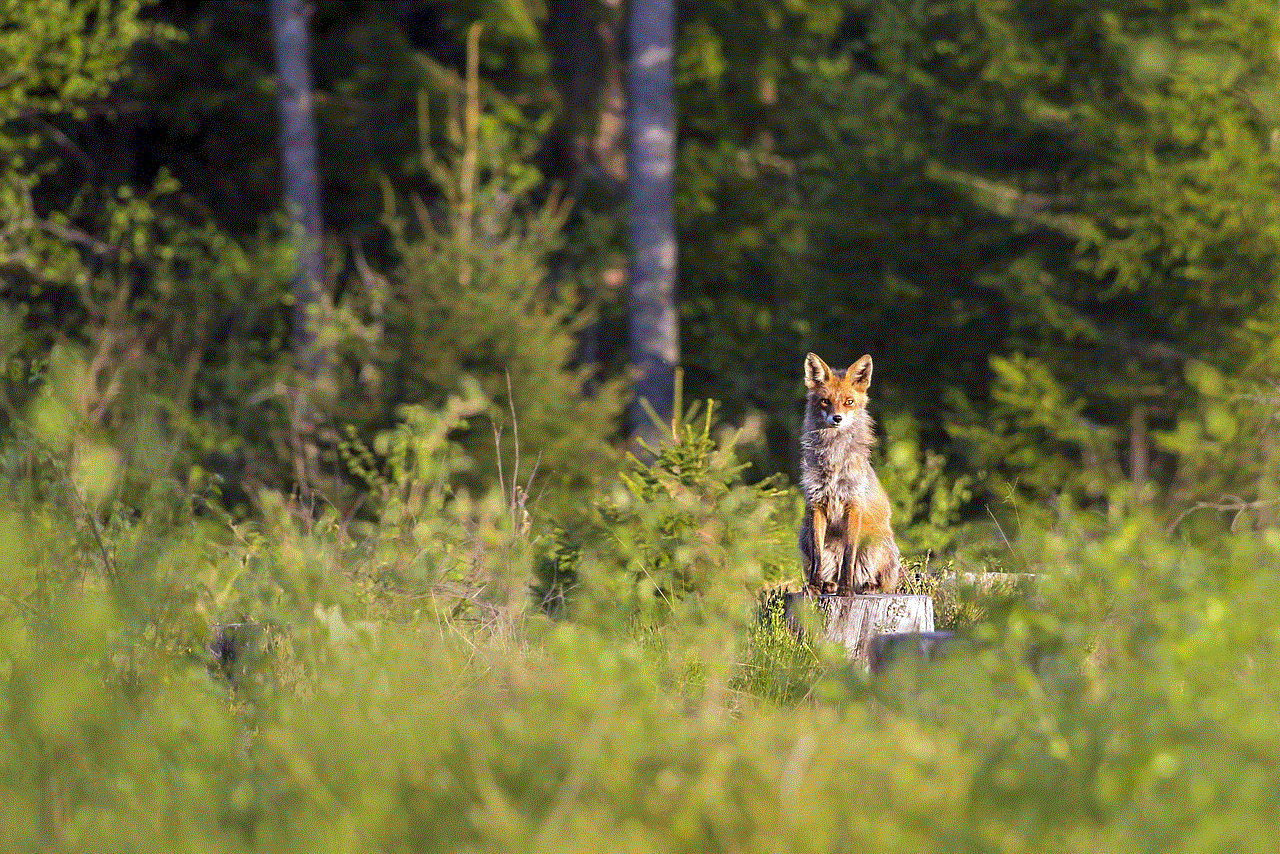
Step 3: Tap on Restrictions
Select “Restrictions” from the list of options.
Step 4: Enter Passcode
You will be prompted to enter your current restriction code.
Step 5: Tap on Disable Restrictions
At the top of the screen, tap on “Disable Restrictions.”
Step 6: Enter Passcode Again
You will be asked to enter your current restriction code once again to confirm the change.
Step 7: Set New Passcode
If you want to set a new restriction code, follow the steps outlined in the previous section. If you want to remove the restriction code altogether, leave the passcode field blank and tap on “Disable Restrictions” again.
Step 8: Save Changes
Once you have made your desired changes, tap on “Save” at the top right corner of the screen.
Is it Possible to Bypass the Restriction Code?
In short, no, it is not possible to bypass the restriction code on an iPhone 5. Apple has implemented strict security measures to prevent unauthorized access to devices, and the restriction code is one of them. However, there have been instances where hackers and scammers have claimed to have found ways to bypass the restriction code. It is essential to be cautious of such claims and never share your restriction code with anyone.
What to Do if You Forget Your Restriction Code
If you forget your restriction code, you can reset it by following these steps:
Step 1: Connect to a computer
Connect your iPhone 5 to a computer that you have previously synced with.
Step 2: Open iTunes
Open iTunes on your computer.
Step 3: Force Restart
Force restart your iPhone 5 by holding down the power button and home button simultaneously until the Apple logo appears.
Step 4: Restore Device
On iTunes, select your device and click on “Restore” to factory reset your device.
Step 5: Set Up as New
Once the restore process is complete, set up your device as new, and the restriction code will be removed.
It is essential to note that this process will erase all data on your device, so it is crucial to have a backup before attempting it.



In conclusion, the iPhone 5 restriction code is a crucial security feature that is necessary for protecting personal information and limiting access to certain features on the device. It is easy to set up and can be customized to fit individual needs. While there have been claims of bypassing the restriction code, it is not possible to do so, and it is crucial to keep your code safe and secure. So, make sure to set up a restriction code on your iPhone 5 to ensure the safety and privacy of your device and personal information.