is it safe to send money through facebook
Is It Safe to Send Money Through Facebook ?
In this digital age, social media platforms have become an integral part of our lives. Facebook, being one of the most popular and widely used platforms, has evolved from simply connecting people to offering a wide range of features and services. One such feature is the ability to send money through Facebook. But the question remains: is it safe to send money through Facebook? In this article, we will explore the safety measures put in place by Facebook and discuss the potential risks and precautions associated with sending money through this platform.
To understand the safety of sending money through Facebook, it is essential to first delve into how the feature works. Facebook offers a peer-to-peer payment service called Facebook Pay, which allows users to send and receive money directly through the platform. This service is available within the Facebook Messenger app and can be used to send money to friends, family, or even businesses.
When using Facebook Pay, users have the option to link their debit card, credit card, or PayPal account to their Facebook account. This allows for seamless transactions, as users can easily select the desired amount and recipient, without having to go through the hassle of entering their payment details every time. However, it is important to note that Facebook Pay is only available in select countries, so not all users may have access to this feature.
Now, let’s discuss the safety measures implemented by Facebook to ensure secure money transfers. Facebook Pay utilizes encryption technology to protect users’ financial information during transactions. This means that sensitive data, such as credit card numbers and bank account details, are scrambled and can only be decoded by the intended recipient. Additionally, Facebook Pay requires users to set up a unique PIN or biometric authentication, such as fingerprint or facial recognition, to authorize transactions. These security measures aim to prevent unauthorized access to users’ accounts and ensure the safety of their financial information.
Furthermore, Facebook Pay is backed by various financial institutions and payment processors, which adds an extra layer of security to the platform. These institutions have their own security protocols in place to protect users’ funds. In case of fraudulent activity or unauthorized transactions, users can contact their financial institution directly to resolve any issues.
While Facebook has taken steps to ensure the security of its payment feature, it is crucial for users to be aware of potential risks and take precautions when sending money through the platform. One of the key risks associated with sending money through Facebook is the possibility of falling victim to scams or fraud. Scammers may create fake accounts or pose as friends or family members to deceive users into sending them money. To mitigate this risk, it is important to exercise caution and verify the identity of the recipient before initiating any transactions. Double-checking with the person through another trusted channel, such as a phone call or in-person conversation, can help confirm their identity and prevent falling for fraudulent schemes.
Another risk to consider when using Facebook Pay is the potential for privacy breaches. While Facebook has implemented strict privacy settings, there have been instances where users’ personal information has been compromised. It is essential to regularly review and update privacy settings to ensure that only trusted individuals can access personal and financial information. Additionally, users should be cautious about sharing their payment activity on Facebook or other social media platforms, as this information can be used by malicious actors for nefarious purposes.
To further enhance the safety of sending money through Facebook, here are some additional precautions users can take:
1. Enable two-factor authentication: By adding an extra layer of security, users can ensure that only authorized individuals can access their Facebook account and initiate transactions.
2. Regularly monitor account activity: Keeping a close eye on transaction history can help identify any unauthorized or suspicious activity. Users should report any discrepancies or fraudulent transactions to Facebook immediately.
3. Keep software up to date: Regularly updating the Facebook Messenger app, as well as the operating system on your device, ensures that you have the latest security patches and protections against potential vulnerabilities.
4. Be cautious of unsolicited requests: If someone you don’t know or trust asks you to send them money through Facebook, it is best to exercise caution and refrain from initiating any transactions. Scammers often rely on the urgency of their requests to manipulate unsuspecting individuals.
5. Report suspicious activity: If you come across any suspicious profiles or encounter any fraudulent activity while using Facebook Pay, report it to Facebook immediately. By doing so, you can help protect yourself and other users from falling victim to scams and fraudulent schemes.
In conclusion, while Facebook has implemented security measures to ensure the safety of its payment feature, it is important for users to take precautions and remain vigilant when sending money through the platform. By being aware of potential risks and following the recommended safety measures, users can minimize the chances of falling for scams or compromising their financial information. As with any online financial transaction, it is essential to exercise caution and only send money to trusted individuals or businesses.
find ip address of instagram account
In today’s digital age, social media has become an essential part of our daily lives. One of the most popular social media platforms is Instagram , with over 1 billion active users worldwide. It is a visual-based platform that allows users to share photos and videos with their followers. With its growing popularity, many people are curious about finding out the IP address of an Instagram account. In this article, we will delve into the topic and explore the methods of finding the IP address of an Instagram account.
Before we dive into the details, let’s understand what an IP address is. IP stands for Internet Protocol, and an IP address is a unique numerical label assigned to every device connected to a network. It serves as a location identifier for devices connected to the internet. Every time we browse the internet, our device’s IP address is visible to the websites we visit.
There could be various reasons why someone would want to find the IP address of an Instagram account. It could be for security purposes, tracking suspicious activity, or even for legal reasons. Whatever the reason may be, let’s explore the ways to find the IP address of an Instagram account.
1. Instagram’s Privacy Policy
The first and most crucial step in finding the IP address of an Instagram account is to check the platform’s privacy policy. According to Instagram’s privacy policy, they collect information about the devices used to access their services, including IP addresses. However, they do not publicly display this information, and it is only accessible to Instagram and its parent company, Facebook. So, if you are trying to find the IP address of an Instagram account for legal reasons, you can request the information from Instagram, and they will provide it to you if they deem it necessary.
2. Contacting Instagram Support
If you are unable to find the IP address through the privacy policy, another option is to contact Instagram support. You can do this by going to their help center and submitting a request. In your request, you can explain why you need the IP address and provide any relevant information that might help them locate it. However, keep in mind that Instagram support receives a large number of requests, and it may take some time to get a response.
3. Using a Third-Party Tool
There are various third-party tools available online that claim to find the IP address of an Instagram account. These tools usually require the username of the account, and they use various methods to find the IP address. However, it is essential to be cautious while using these tools as they might not always be accurate, and some of them could be scams. Make sure to do thorough research and read reviews before using any third-party tool.
4. Using Command Prompt
If you have some technical knowledge, you can use the Command Prompt to find the IP address of an Instagram account. First, open Command Prompt on your computer and type “ping instagram.com” and hit enter. This will display the IP address of Instagram’s server. However, keep in mind that this is not the IP address of a specific account, but rather the server’s IP address.
5. Using a Proxy Server
A proxy server acts as an intermediary between your device and the internet. You can use a proxy server to hide your IP address and access websites anonymously. Similarly, if you want to find the IP address of an Instagram account, you can use a proxy server. However, this method is not always accurate as it depends on the proxy server’s settings and the account’s location.
6. Social Engineering
Social engineering is a technique used to manipulate people into revealing confidential information. In the context of finding the IP address of an Instagram account, you can try to trick the account owner into revealing their IP address. This could be done by sending a malicious link or pretending to be someone else. However, this method is unethical, and we do not recommend using it.
7. Legal Action
If you have exhausted all other options and still need to find the IP address of an Instagram account, you can take legal action. With a court order, law enforcement agencies can request Instagram to provide the IP address of a specific account. However, this should only be done for legitimate reasons and after seeking proper legal advice.
8. Understanding IP Address Tracing
Finding the IP address of an Instagram account is not always a straightforward process. This is because Instagram uses a technique called IP address tracing to protect its users’ privacy. IP address tracing is a method of obfuscating the IP address of a user by routing their internet traffic through different servers located in different countries. This technique makes it difficult to track a user’s exact location using their IP address.
9. Importance of Privacy
While it might be tempting to find the IP address of someone’s Instagram account, it is crucial to respect people’s privacy. Every individual has the right to privacy, and it should not be violated without a valid reason. Moreover, it is essential to remember that IP addresses can be dynamic, meaning they can change frequently, and the IP address of an Instagram account might not always be accurate.
10. Be Cautious of Online Scams
In your search for the IP address of an Instagram account, you might come across various scams and fraudulent websites. These websites might claim to find the IP address for you but could end up stealing your personal information. Therefore, it is essential to be cautious and only use trusted methods and tools to find the IP address.
In conclusion, finding the IP address of an Instagram account is not always a straightforward process. However, it is crucial to respect people’s privacy and only try to find the IP address for legitimate reasons. It is also essential to remember that an IP address is not always accurate and can change frequently. Therefore, we must use this information responsibly and ethically.
pokemon go from your computer
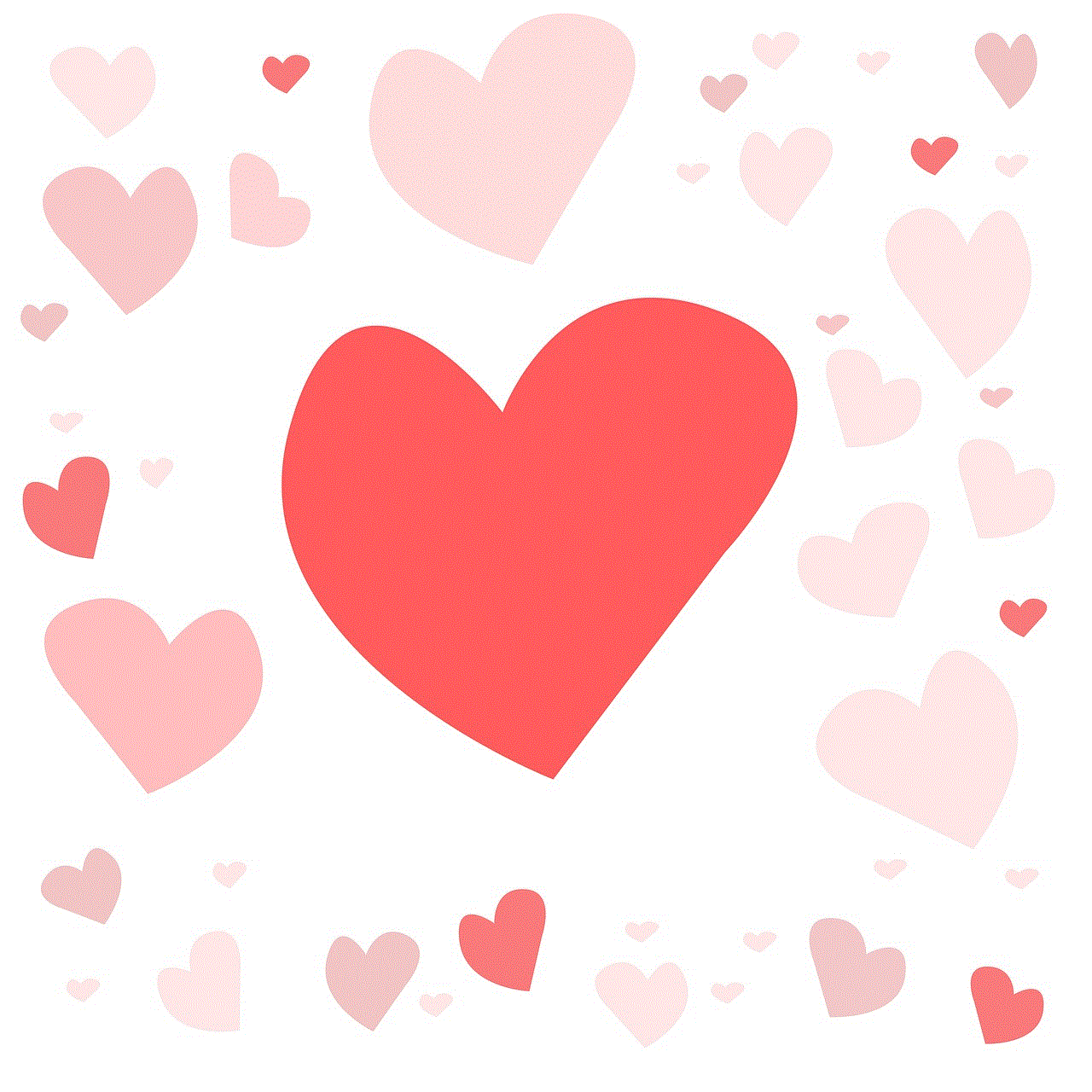
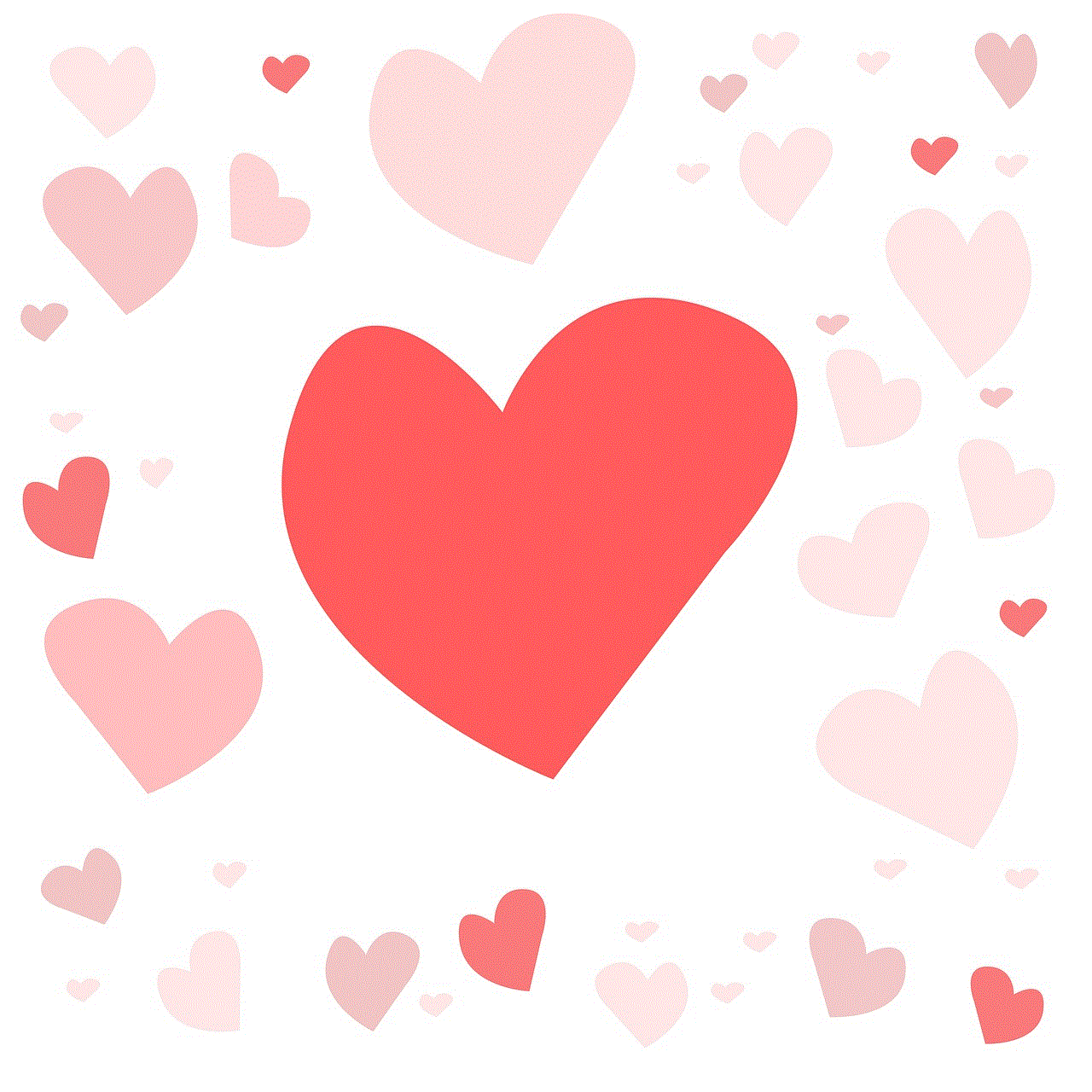
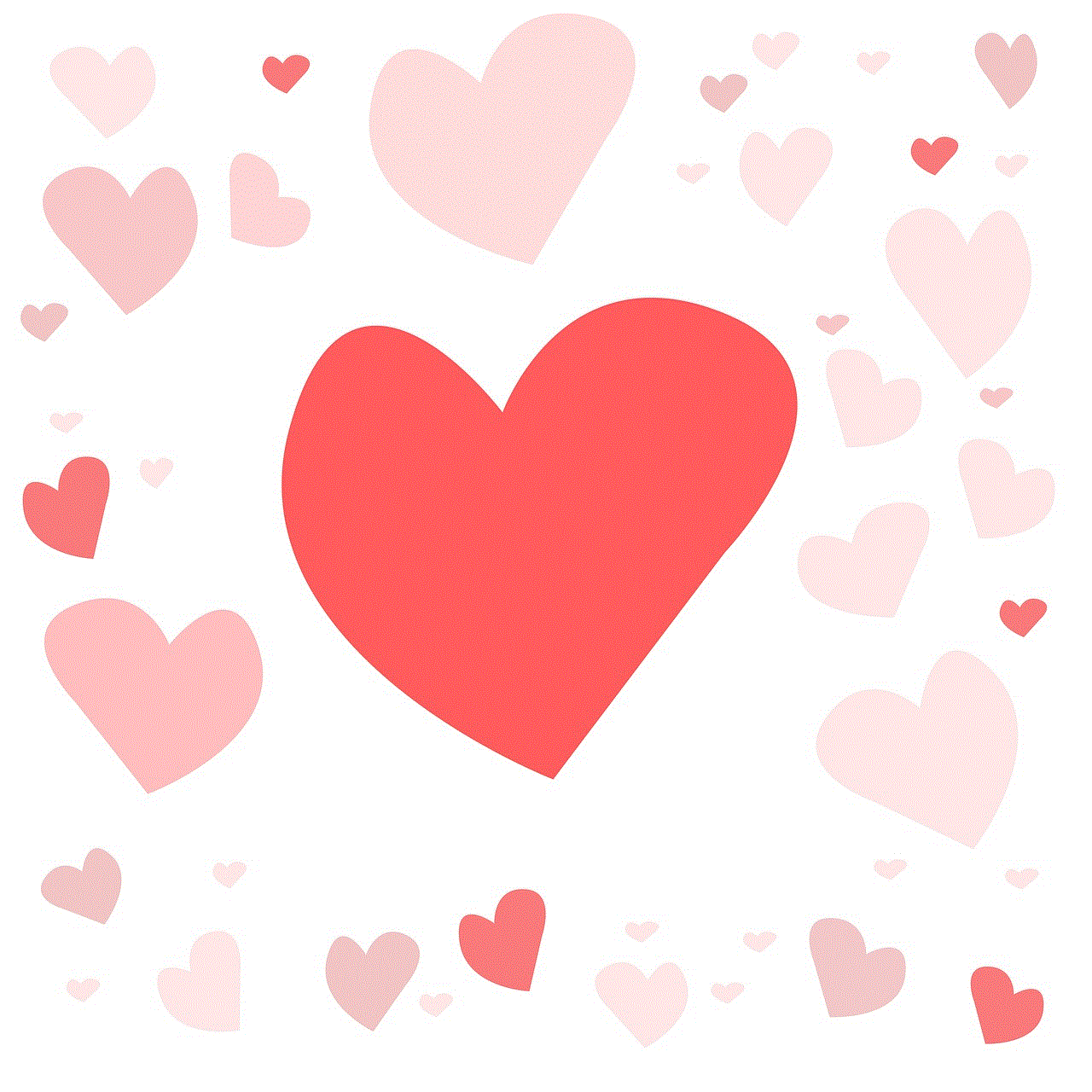
In recent years, the world has been taken by storm with the popular augmented reality game, Pokémon Go . Developed by Niantic, this game has captured the hearts and minds of people of all ages, with over 800 million downloads since its launch in 2016. While the game was initially designed for mobile devices, many players have been searching for ways to play Pokémon Go from their computers. In this article, we will explore the various methods and tools available to play Pokémon Go from your computer.
Before we dive into the ways to play Pokémon Go from your computer, let’s understand what the game is all about. Pokémon Go is an augmented reality game that uses your phone’s GPS and camera to create a virtual world where players can catch, train, and battle virtual creatures called Pokémon. The game also incorporates real-world locations, known as PokéStops, where players can collect items and Gyms, where they can battle other players.
So why would someone want to play Pokémon Go from their computer? There are a few reasons for this. Some players may find it more convenient to play on a larger screen, while others may want to avoid draining their phone’s battery while playing for long periods. Additionally, some players may not have access to a compatible mobile device, and playing on their computer may be their only option.
Now, let’s explore the different methods to play Pokémon Go from your computer.
1. Emulators
The most popular way to play Pokémon Go on a computer is by using an emulator. Emulators are software programs that mimic the behavior of another device, in this case, a mobile phone. There are many emulators available, such as BlueStacks, NoxPlayer, and MEmu, that allow you to run Android apps on your computer.
To play Pokémon Go on an emulator, you will need to download and install the emulator on your computer. Once installed, you can open the emulator and sign in to your Google account. Then, you can download and install Pokémon Go from the Play Store within the emulator. Once the game is installed, you can launch it and start playing.
However, there are a few things to keep in mind while using emulators to play Pokémon Go. Firstly, Niantic, the game’s developer, does not officially support playing the game on emulators. This means that there is a risk of getting your account banned if caught. Secondly, emulators may not provide the same experience as playing on a mobile device, as some features may not work correctly.
2. Third-Party Apps
Another way to play Pokémon Go on your computer is by using third-party apps. These apps, such as Vysor and ApowerMirror , mirror your phone’s screen onto your computer, allowing you to control your phone from your computer. This method requires a USB cable to connect your phone to your computer.
To use this method, you will need to download and install the third-party app on your computer and your phone. Once installed, you can connect your phone to your computer using a USB cable and launch the app. You will then see your phone’s screen on your computer, and you can use your mouse and keyboard to control your phone and play Pokémon Go.
While this method may provide a better experience than using an emulator, it also has its drawbacks. Firstly, the app may not work correctly with all devices, and it may also require a paid subscription for full functionality. Additionally, like emulators, using third-party apps to play Pokémon Go may violate the game’s terms of service and result in a ban.
3. Chrome Extensions
If you use Google Chrome as your web browser, you can also use a Chrome extension to play Pokémon Go on your computer. One of the most popular extensions for this purpose is called ‘Pokémon GO Desktop Map.’ This extension allows you to view a map of your surroundings, including PokéStops and Gyms, on your computer.
To use this method, you will need to download and install the Chrome extension on your computer. Once installed, you can launch the extension and log in to your Pokémon Go account. You will then be able to view a map of your surroundings and interact with PokéStops and Gyms.
While this method may not allow you to play the game on your computer, it can be helpful if you want to plan your route before heading out to catch Pokémon.
4. Virtual Machines
Another way to play Pokémon Go from your computer is by using a virtual machine. A virtual machine is a software program that allows you to run a different operating system within your existing operating system. This method requires technical knowledge and may not be suitable for everyone.
To use this method, you will need to download and install a virtual machine software, such as VirtualBox or VMware, on your computer. You will also need to download and install an Android operating system image, such as Android-x86, within the virtual machine. Once set up, you can install and play Pokémon Go within the virtual machine.
While this method may provide a more seamless experience than using an emulator, it also requires a powerful computer with enough resources to handle both operating systems simultaneously.
5. Jailbreaking or Rooting
Jailbreaking an iPhone or rooting an Android device is another method to play Pokémon Go from your computer. Jailbreaking or rooting is a process that allows you to gain full access to your device’s operating system, which opens up the possibility of installing third-party apps and making changes to the device’s settings.
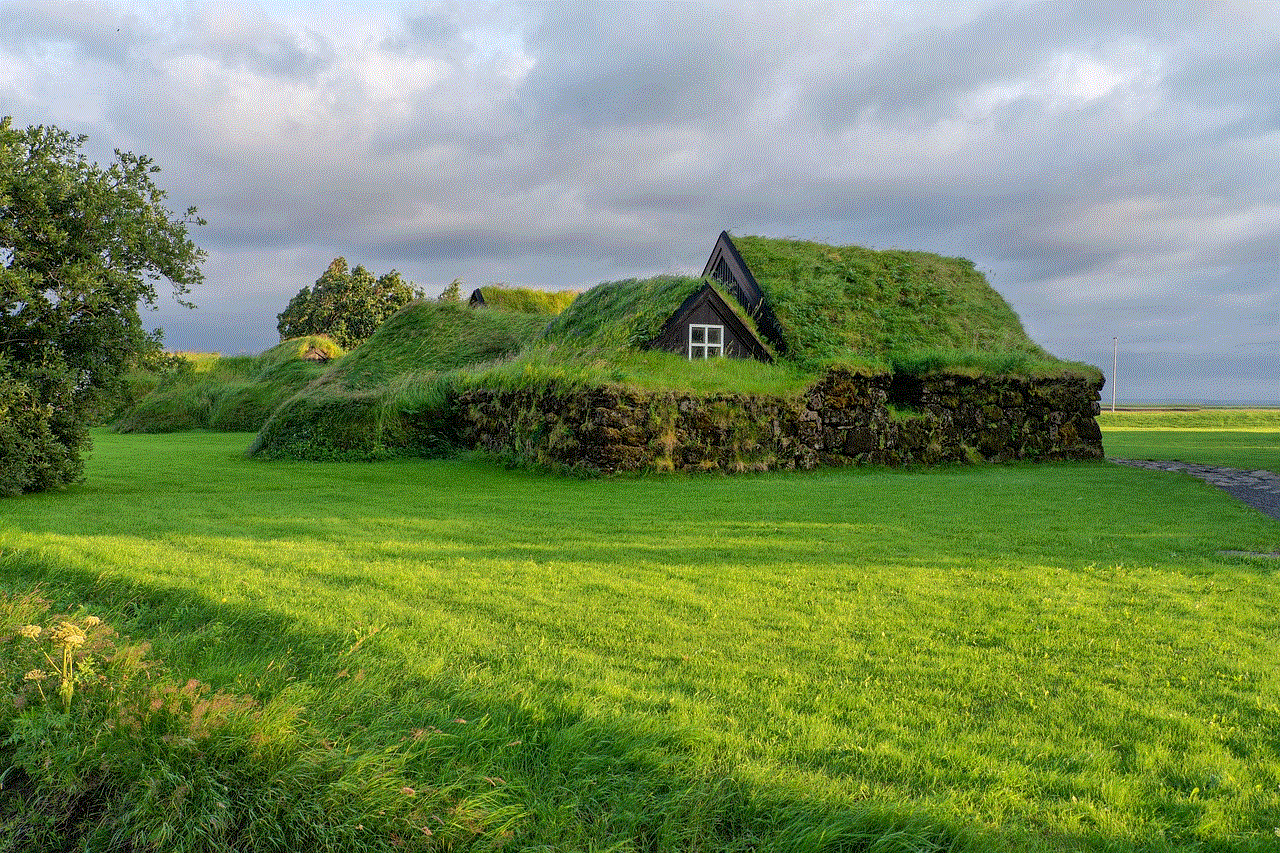
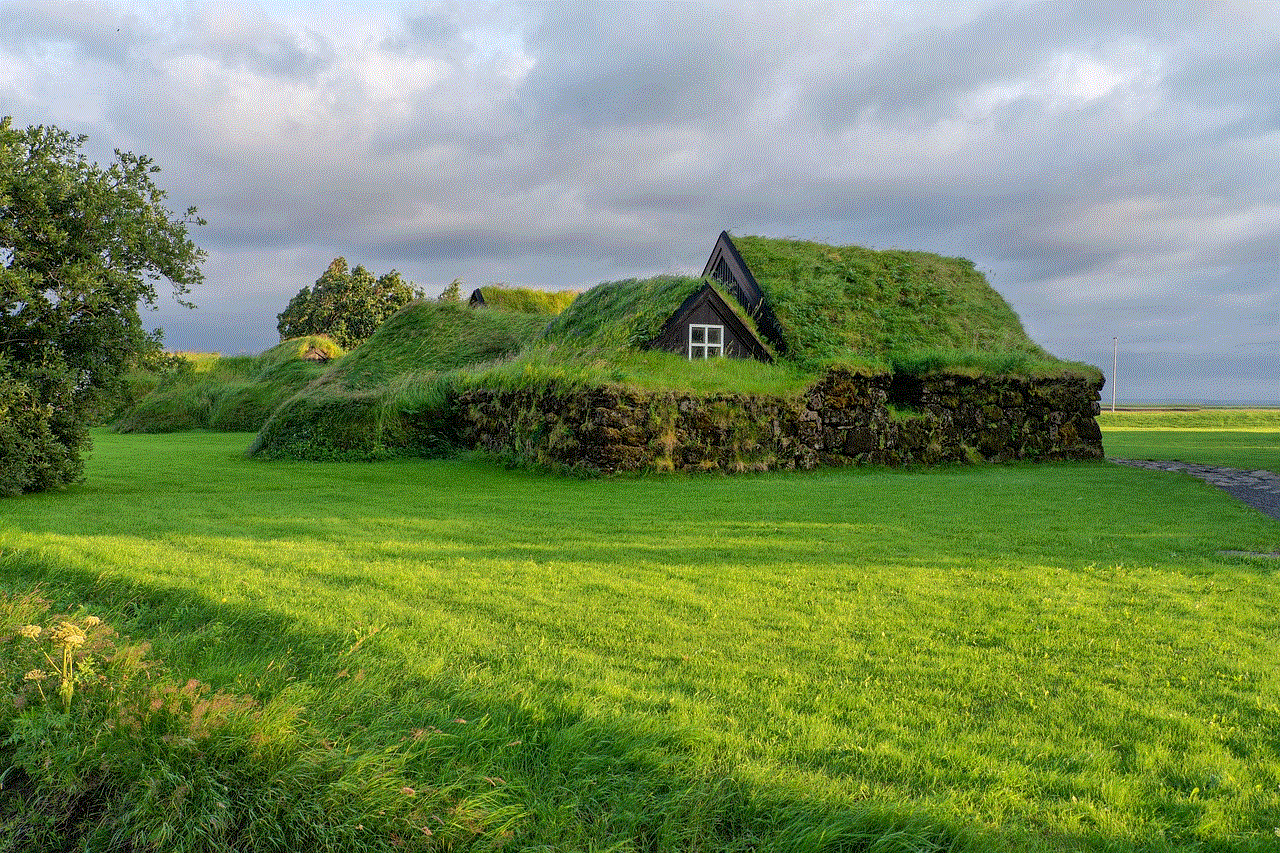
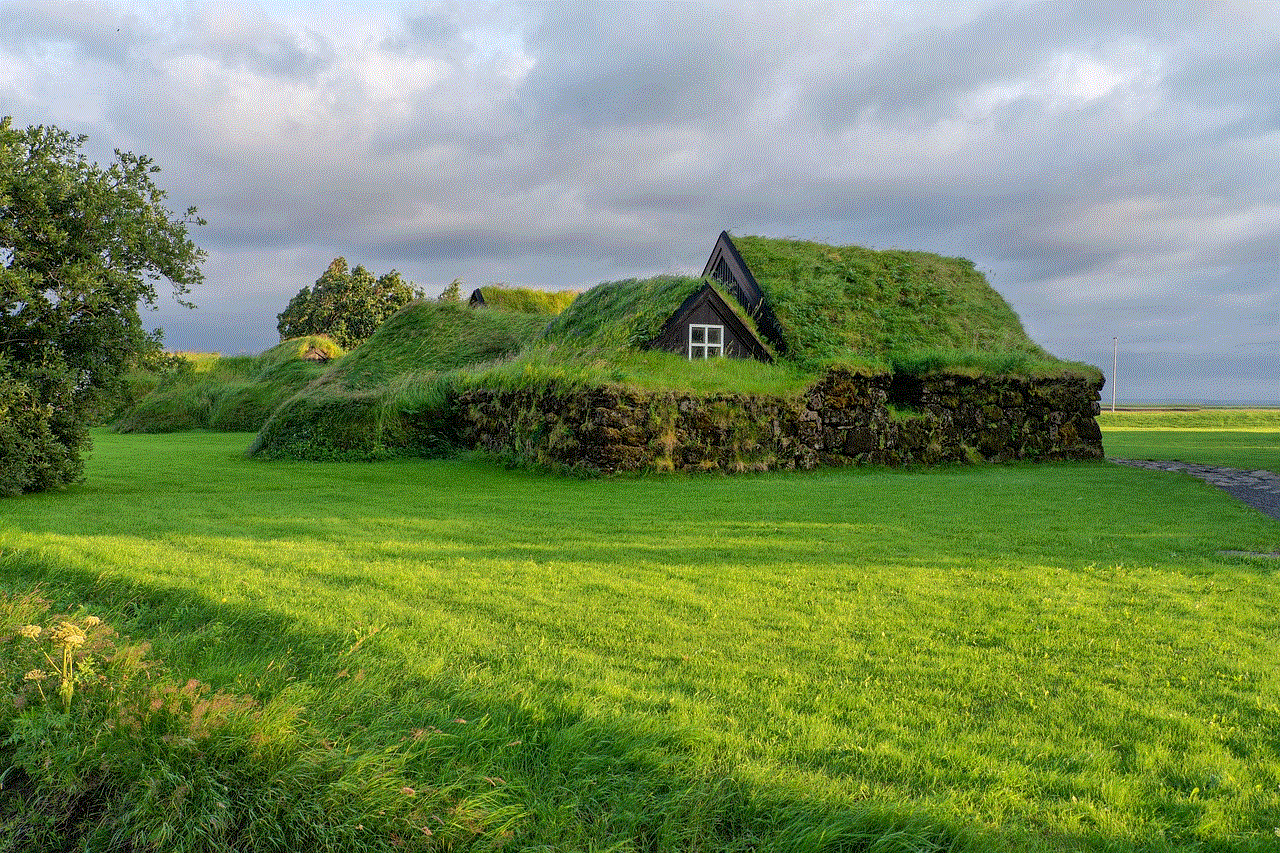
However, this method is not recommended as it can be risky and void your device’s warranty. Additionally, it may also violate the game’s terms of service, resulting in a ban.
In conclusion, there are various methods available to play Pokémon Go from your computer. While some methods may provide a better experience than others, it’s essential to note that using any of these methods may violate the game’s terms of service and result in a ban. It’s always best to play the game on a mobile device to avoid any potential risks. So, grab your phone, head outside, and start catching those Pokémon!