protect those you love
Protecting those we love is a natural instinct that is ingrained in us from the moment we are born. We are born into the arms of loving parents who will do anything to keep us safe and out of harm’s way. As we grow older, we develop strong bonds with our family, friends, and significant others, and the desire to protect them only grows stronger. It is in our nature to want to shield our loved ones from any danger, whether it be physical, emotional or psychological. In this article, we will explore the importance of protecting those we love and discuss various ways in which we can do so.
The concept of protection is a broad one, and it encompasses many different aspects. One of the first things that come to mind when we think of protection is physical safety. As humans, we are vulnerable creatures, and we are constantly exposed to potential harm. From a young age, we are taught to look both ways before crossing the street, not to talk to strangers, and to be careful with sharp objects. These are all basic ways in which we protect ourselves and those around us. As we get older, the dangers we face become more complex, and the need for protection only intensifies.
In today’s world, there are countless threats and dangers that we must protect our loved ones from. The most obvious and prevalent of these is physical violence. According to the World Health Organization, over 1.6 million people die each year from violence, making it one of the leading causes of death worldwide. This shocking statistic highlights the need for us to take steps to protect our loved ones from physical harm. One way to do this is by educating ourselves and our loved ones on self-defense techniques. Learning how to defend oneself is an essential skill that can potentially save a life in a dangerous situation.
Another aspect of physical protection is the need to create a safe living environment for our loved ones. This can include taking measures to secure our homes, such as installing security systems, locking doors and windows, and having emergency plans in case of a break-in. It is also crucial to teach our children about basic safety precautions, such as not talking to strangers, avoiding dangerous areas, and knowing what to do in case of an emergency. By creating a safe living environment, we can ensure that our loved ones are protected from physical harm within their own homes.
Apart from physical safety, it is also essential to protect our loved ones’ mental and emotional well-being. In today’s fast-paced and stressful world, mental health issues are becoming increasingly prevalent. According to the National Alliance on Mental Illness, approximately one in five adults in the United States experience mental illness in a given year. This statistic is a stark reminder of the need to protect our loved ones’ mental health.
One way to protect our loved ones’ mental health is by creating a safe and supportive environment for them. This includes being there for them when they need someone to talk to, listening without judgment, and offering emotional support. It is also important to pay attention to any signs of distress or changes in behavior that could indicate a mental health issue. By being aware and addressing these issues early on, we can protect our loved ones from potential long-term harm.
In addition to creating a supportive environment, we can also help protect our loved ones’ mental health by encouraging healthy habits. This includes promoting a balanced and nutritious diet, regular exercise, and getting enough sleep. These may seem like small things, but they can have a significant impact on our mental well-being. By taking care of our physical health, we can also protect our mental health and set a good example for our loved ones to follow.
One of the most significant threats to our loved ones’ mental and emotional well-being is toxic relationships. Toxic relationships can take many forms, from romantic relationships to friendships and even family ties. These relationships can be emotionally draining, manipulative, and even abusive. As loved ones, it is our responsibility to protect our family and friends from toxic relationships. This can be done by educating them about warning signs, encouraging them to set boundaries, and supporting them if they choose to end the relationship.
Another crucial aspect of protecting those we love is safeguarding their financial well-being. Money is often a sensitive topic, but it is essential to have open and honest conversations with our loved ones about financial planning and management. This can include helping them create a budget, discussing investments, and making sure they have a plan in place in case of an emergency. By taking an active interest in our loved ones’ financial situation, we can help protect them from potential financial struggles.
As we have seen, there are many different aspects to protecting those we love. However, one thing that ties all of these together is communication. Effective communication is key in any relationship, and it is especially important when it comes to protecting our loved ones. We must communicate openly and honestly with our family and friends and encourage them to do the same. This includes discussing potential dangers, setting boundaries, and addressing any issues that may arise.
In conclusion, protecting those we love is an essential responsibility that we all share. It is a continuous process that requires us to be vigilant, educated, and proactive. By taking the necessary steps to protect our loved ones, we can create a safe and supportive environment for them to thrive in. Whether it be physical, emotional, or financial protection, our actions can have a significant impact on the well-being of those we hold dear. It is our duty to protect those we love, and by doing so, we can create a better, safer world for ourselves and our loved ones.
stranger chat app android
In today’s digital age, the concept of making new friends or meeting strangers has taken on a whole new meaning. With the rise of social media and messaging apps, the idea of connecting with someone you don’t know has become more accessible than ever before. This is where the stranger chat app comes into play. This innovative app allows users to connect and chat with strangers from all around the world, opening up endless possibilities for making new friends, learning about different cultures, and expanding one’s social circle. In this article, we will explore the world of stranger chat apps for Android and how they have revolutionized the way we interact with others online.
Firstly, let’s define what a stranger chat app is. It is essentially a platform that connects individuals who do not know each other and allows them to communicate in real-time. These apps are designed to be user-friendly and offer various features to keep the conversation engaging, such as sending photos, videos, and emojis. While some apps focus on anonymous chatting, others require users to create a profile and use their real identity. One of the most significant advantages of using these apps is that they provide a safe and controlled environment for people to connect with strangers. This eliminates the risk of sharing personal information with someone you don’t know and ensures a more secure online experience.
So, how does a stranger chat app work? Typically, users can download the app from the Google Play Store and create a profile to start chatting. Some apps may require users to verify their identity through email or phone number to prevent bots or fake accounts from joining. Once the profile is set up, users can either join public chat rooms or initiate a private chat with someone they find interesting. The app will match users based on their interests, location, and age, making it easier to find like-minded individuals to chat with. Moreover, these apps also provide a block and report feature to prevent any unwanted interactions or harassment.
One of the most popular stranger chat apps for Android is Omegle. Launched in 2009, Omegle was one of the first apps to offer a platform for random video chatting with strangers. The app gained popularity among teenagers and young adults, who were looking for a fun and exciting way to meet new people. However, Omegle’s success also brought some challenges, as it became a breeding ground for inappropriate and explicit content. To combat this, the app introduced a moderation system, and users can now report any offensive or inappropriate behavior. Despite its controversies, Omegle remains one of the top-rated stranger chat apps on the Play Store, proving its appeal to a vast audience.
Another popular app in this category is Chatous. What sets Chatous apart from other apps is its unique feature of topic-based chatting. Users can select their interests from a wide range of topics, and the app will match them with someone who shares the same interests. This allows for more meaningful conversations and eliminates the awkwardness of having nothing in common with a random stranger. Additionally, Chatous also has a feature called “Whisper,” which enables users to send private messages that disappear after they have been read. This adds an element of mystery and excitement to the chatting experience.
For those who prefer anonymous chatting, Whisper is the perfect app. Launched in 2012, Whisper gained popularity for its ability to allow users to share their secrets and confessions with strangers without revealing their identity. The app has a unique interface where users can post their thoughts as text over images and videos. Other users can then react and comment on these posts, initiating a conversation. The anonymity feature of Whisper has made it popular among people who want to share their thoughts and feelings without the fear of judgment.
Apart from these popular apps, there are many other stranger chat apps available for Android users. These include Holla, Waplog, and Skout, to name a few. These apps offer various features and cater to a diverse audience, ensuring that there is something for everyone. However, with so many options available, it is essential to choose the right app that suits your needs and preferences.
The stranger chat app industry has seen a significant surge in recent years, with the global pandemic being a contributing factor. With people stuck at home and limited social interaction, these apps provided a way to connect with others and combat loneliness. Moreover, it has also become a popular platform for language exchange, where users can connect with native speakers of a language they want to learn. This has made these apps not only a means of making new friends but also a tool for personal growth and development.
However, like any other online platform, stranger chat apps also have their downsides. The biggest concern is safety and privacy. As these apps connect users with people they don’t know, there is always a risk of encountering inappropriate or malicious individuals. To prevent this, it is essential to be cautious while using these apps and never share personal information with strangers. Additionally, parents should monitor their children’s usage of these apps to ensure their safety.
In conclusion, the stranger chat app for Android has evolved into a popular and exciting way to connect with people from all walks of life. It has opened up a whole new world of possibilities, allowing individuals to expand their social circle, learn about different cultures, and even find love. However, it is crucial to use these apps responsibly and take necessary precautions to ensure a safe and enjoyable experience. With the continuous advancements in technology, we can only expect these apps to become more advanced and popular in the future. So, why not give it a try and see where a conversation with a stranger can take you?
linksys access point setup
Introduction
Linksys is a well-known brand in the networking industry, offering a wide range of products such as routers, switches, and access points. Access points are essential for setting up a wireless network, enabling users to connect to the internet without the need for wires. In this article, we will discuss the steps involved in setting up a Linksys access point and provide tips to ensure a smooth and efficient setup process.
What is a Linksys Access Point?
A Linksys access point is a device that allows wireless devices to connect to a wired network. It acts as a bridge between a wired network and wireless devices, such as laptops, smartphones, and tablets, allowing them to access the internet without the need for physical connections. Linksys access points are commonly used in homes, offices, and public spaces to provide wireless internet access.
Step 1: Prepare for Setup
Before setting up your Linksys access point, it is essential to gather all the necessary equipment and information. You will need the access point itself, an Ethernet cable, a power adapter, and a computer with an Ethernet port. It is also recommended to have the latest firmware for your access point, which can be downloaded from the Linksys website. Additionally, you will need your network’s SSID (Service Set Identifier) and password, which can be found on your router or provided by your internet service provider.



Step 2: Connect the Access Point
The first step in setting up your Linksys access point is to connect it to your router. Start by plugging one end of the Ethernet cable into the access point’s Ethernet port and the other end into an available LAN port on your router. Next, plug the power adapter into the access point and a power outlet. The access point should power on automatically.
Step 3: Access the Access Point’s Web Interface
To configure your Linksys access point, you will need to access its web interface. Open a web browser on your computer and enter the default IP address for your access point, which is usually 192.168.1.1. If this does not work, refer to the user manual or the Linksys website for the correct IP address. You will be prompted to enter a username and password, which are usually “admin” and “admin” by default.
Step 4: Configure Basic Settings
Once you have accessed the web interface, you can begin configuring your access point’s basic settings. The first step is to change the default login information to prevent unauthorized access to your access point. Next, you can change the SSID and password to match your network’s settings. It is recommended to use a unique and strong password to secure your wireless network.
Step 5: Configure Wireless Settings
In the wireless settings section, you can adjust the channel, channel width, and security settings for your access point. It is recommended to use the 2.4GHz band for better coverage and the 5GHz band for higher speeds. You can also enable WPA2 security to ensure your network is protected from unauthorized access.
Step 6: Set up DHCP
DHCP (Dynamic Host Configuration Protocol) is responsible for assigning IP addresses to devices on your network. By default, most access points have DHCP enabled, but you may need to configure it manually if you have multiple access points or a large network. You can also set up a static IP address for your access point, which can be helpful for remote management.
Step 7: Configure Advanced Settings
Depending on your network’s needs, you may need to configure some advanced settings on your Linksys access point. These settings include VLAN (Virtual Local Area Network) settings, QoS (Quality of Service), and port forwarding. It is recommended to refer to the user manual or seek professional help to configure these settings correctly.
Step 8: Save and Apply Settings
After making any changes to your access point’s settings, it is essential to save and apply them to ensure they take effect. You can do this by clicking the “Save” or “Apply” button in the web interface. It is also recommended to restart your access point to ensure all changes are applied correctly.
Step 9: Test the Connection
Once you have completed the setup process, it is crucial to test the connection to ensure everything is working correctly. You can do this by connecting a wireless device to your network and trying to access the internet. If everything is working correctly, you should be able to browse the web without any issues.
Step 10: Troubleshooting
If you encounter any problems during the setup process or after testing the connection, there are a few troubleshooting steps you can follow. First, check all the physical connections to ensure everything is plugged in correctly. Next, try resetting your access point to its factory settings and starting the setup process again. If the issue persists, it is recommended to contact Linksys support or seek professional help.
Conclusion
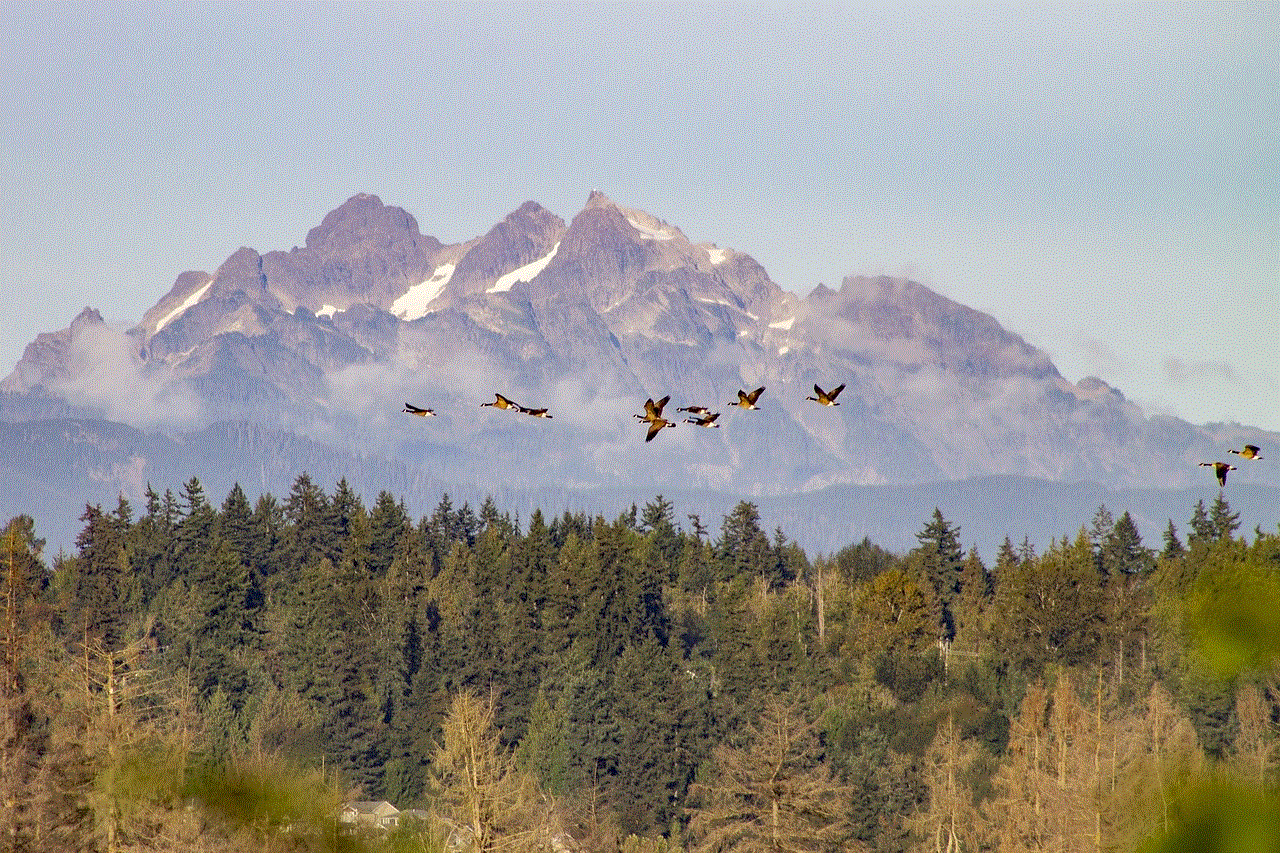
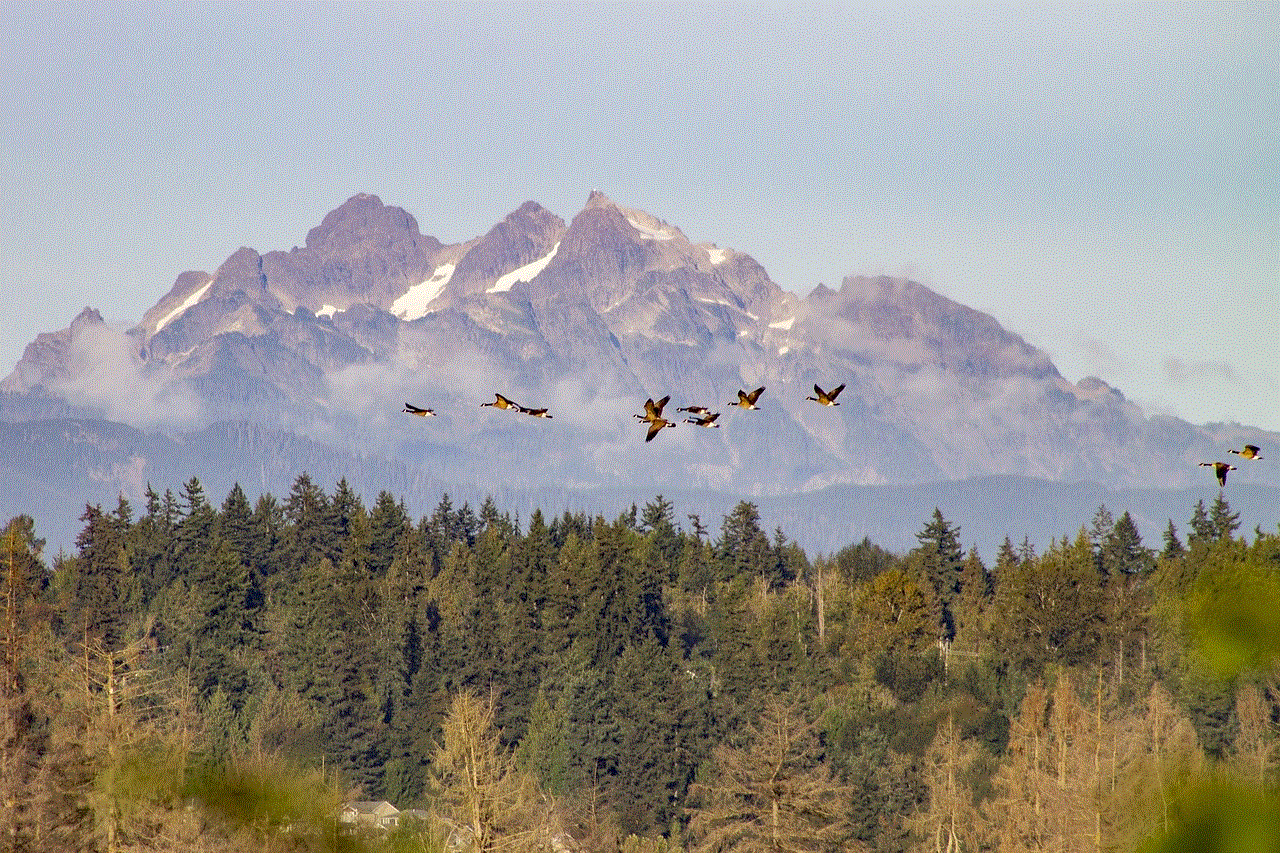
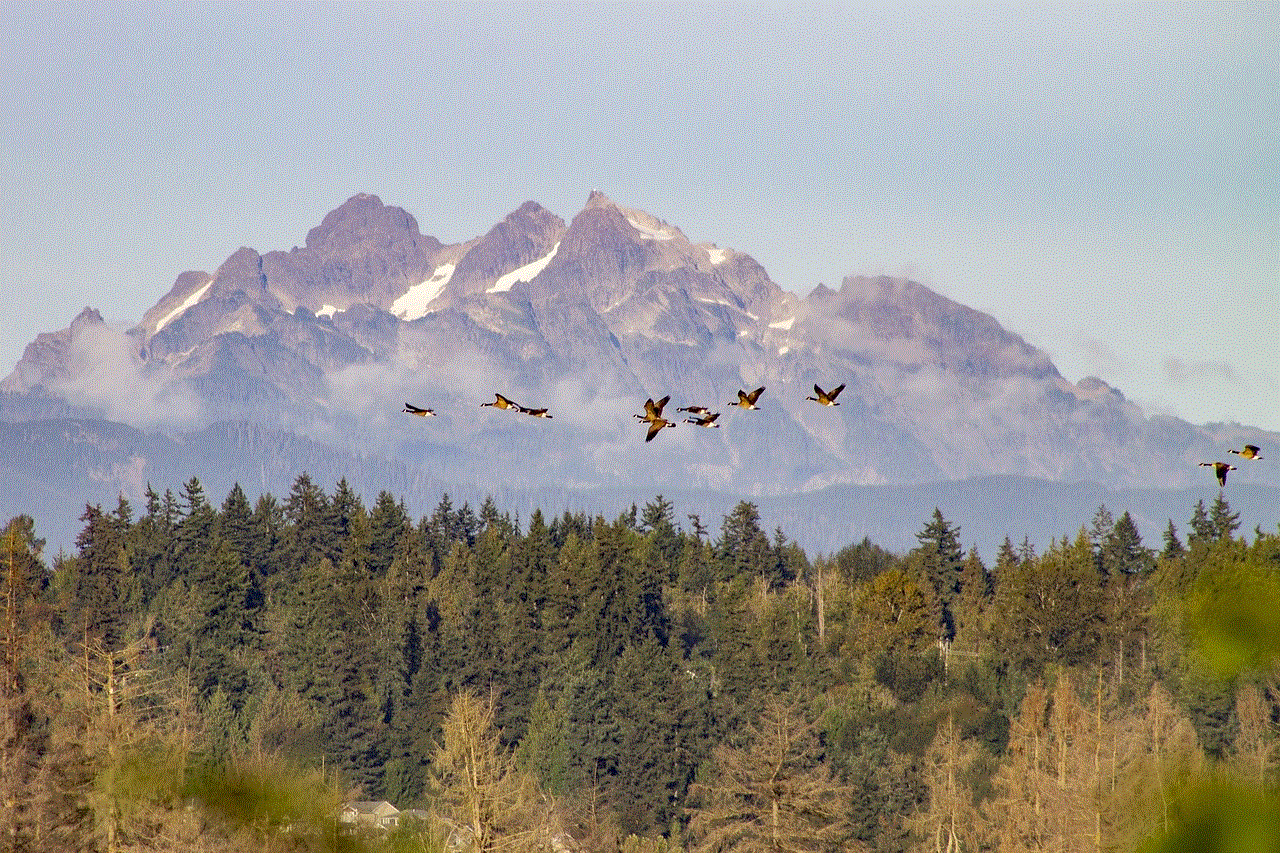
Setting up a Linksys access point is a relatively simple process, and with the right preparation and knowledge, you can have your wireless network up and running in no time. However, it is essential to follow the steps carefully and make any necessary adjustments to ensure a secure and reliable connection. By following the steps outlined in this article, you can set up your Linksys access point with ease and enjoy seamless wireless connectivity.