behavior-based detection
Behavior-based detection, also known as behavior-based security, is a type of security approach that focuses on identifying and preventing malicious activities based on an individual’s behavior. Unlike traditional security methods that rely on known patterns and signatures of attacks, behavior-based detection takes a more proactive approach by analyzing an individual’s behavior and identifying any deviations or abnormalities that may indicate a potential threat. This method has gained popularity in recent years due to its effectiveness in countering advanced and sophisticated cyber attacks. In this article, we will delve deeper into behavior-based detection, its benefits, and the different techniques used in implementing this approach.
The traditional security approach, known as signature-based detection, relies on identifying known patterns and signatures of attacks to detect and prevent them. However, with the rapid evolution of cyber attacks, new and more sophisticated attacks are being developed that do not have known signatures. This makes it challenging for traditional security methods to detect and prevent these attacks. This is where behavior-based detection comes in. Instead of relying on known patterns, this approach focuses on analyzing an individual’s behavior to identify any anomalies that may indicate a potential threat.
Behavior-based detection is based on the principle that every individual has a unique pattern of behavior, whether it is online or in the physical world. This includes the way they browse the internet, the frequency of their activities, and the type of data they access. By monitoring an individual’s behavior, behavior-based detection systems can establish a baseline of normal behavior and identify any deviations from this baseline. These deviations are then flagged as potential threats, and appropriate actions can be taken to prevent any malicious activities.
One of the key benefits of behavior-based detection is its ability to detect new and unknown threats. Since this approach does not rely on known signatures, it can identify and prevent attacks that have not been seen before. This is especially important in today’s cybersecurity landscape, where new and sophisticated threats are emerging every day. Behavior-based detection systems can continuously learn and adapt to new behaviors, making them more effective in detecting and preventing attacks.
Another advantage of behavior-based detection is its ability to reduce false positives. Traditional security methods often generate a high number of false positives, which can be overwhelming for security teams to investigate. This leads to a waste of time and resources and can also result in genuine threats being overlooked. With behavior-based detection, the focus is on identifying anomalies in an individual’s behavior, reducing the number of false positives and allowing security teams to focus on genuine threats.
There are several techniques used in implementing behavior-based detection. One of the most common techniques is anomaly detection. This involves establishing a baseline of normal behavior and comparing it to real-time data to identify any deviations. These deviations are then flagged as potential threats and investigated further. Anomaly detection is effective in detecting known and unknown threats, making it a popular choice for behavior-based detection systems.
Another technique used in behavior-based detection is machine learning. This involves training a system on large datasets to learn normal behavior patterns and identify any anomalies. As the system continues to learn, it can adapt to new behaviors and become more effective in detecting and preventing threats. Machine learning is particularly useful in detecting advanced and sophisticated threats, as these attacks often have unique behavior patterns that can be identified by the system.
Behavior-based detection can also be implemented at different levels of an organization’s network. This includes network-level, endpoint-level, and application-level detection. Network-level detection involves monitoring the traffic within a network to identify any suspicious activities. Endpoint-level detection focuses on individual devices connected to the network, such as laptops and mobile devices, and monitors their behavior for any anomalies. Application-level detection involves monitoring specific applications or processes for any abnormal behavior patterns.
One of the key challenges of behavior-based detection is the potential for false negatives. This occurs when a threat is not identified by the system, either due to the system’s limitations or the attacker’s ability to evade detection. To mitigate this risk, behavior-based detection should be combined with other security measures, such as signature-based detection and user awareness training. This can help to create a more comprehensive security approach that covers both known and unknown threats.
Behavior-based detection is not limited to just cybersecurity. It can also be applied in other industries, such as banking and finance, to detect fraudulent activities. By analyzing an individual’s behavior, banks can identify any unusual transactions and flag them for further investigation. This helps to prevent financial fraud and protect the bank and its customers’ assets.
In conclusion, behavior-based detection is an effective security approach that focuses on identifying and preventing malicious activities based on an individual’s behavior. It offers several benefits, including the ability to detect new and unknown threats, reduce false positives, and adapt to changing behaviors. However, it is important to note that behavior-based detection should not be the only security measure in place, but rather combined with other methods for a more comprehensive approach. With the ever-evolving threat landscape, behavior-based detection is becoming increasingly important for organizations to protect their data and assets.
avast web shield turns itself off
Avast is one of the most popular antivirus software programs in the world, known for its comprehensive protection against viruses, malware, and other online threats. One of its key features is the web shield, which is designed to block malicious websites and protect users while browsing the internet. However, some users have reported experiencing an issue where the Avast web shield turns itself off. This can be a cause for concern, as it leaves the user vulnerable to potential attacks. In this article, we will explore the possible reasons behind this issue and provide solutions to fix it.
1. What is the Avast web shield?
Before we dive into the issue of the web shield turning off, let’s first understand what it is and how it works. The Avast web shield is a feature of the antivirus software that acts as a filter between your device and the internet. It scans all incoming and outgoing network traffic and blocks any malicious websites or downloads. This helps to protect your device from viruses, malware, and other online threats.
2. Why does the web shield turn off ?
There can be several reasons why the Avast web shield turns off. It could be due to a technical glitch, an incompatible program, or incorrect settings. Let’s take a closer look at each of these possible causes.
3. Technical glitch
Like any software, Avast is not immune to technical glitches. Sometimes, the web shield may turn off due to a bug or error in the program. This can happen during the installation process or when updating the software. In such cases, restarting your device or reinstalling the software may fix the issue.
4. Incompatible program
Another common reason for the web shield turning off is an incompatible program. Certain software programs may conflict with Avast, causing the web shield to shut down. This can happen when you install a new program or update an existing one. To check if this is the cause of the issue, try disabling the other programs and see if the web shield stays on.
5. Incorrect settings
Sometimes, the web shield may turn off due to incorrect settings. This can happen if you have made changes to the Avast settings or if the software has updated the settings automatically. To fix this, you can reset the settings to default or adjust them according to your preferences.
6. Outdated software
Using an outdated version of Avast can also be a reason for the web shield turning off. As new threats emerge every day, antivirus software needs to be updated regularly to stay effective. If you have not updated Avast for a long time, it may not be able to detect and block the latest threats, leading to the web shield turning off.
7. How to fix the issue?
Now that we have discussed the possible causes of the web shield turning off, let’s look at some solutions to fix the issue.



8. Update Avast
If you are using an older version of Avast, the first thing you should do is update it to the latest version. This will ensure that your software has all the necessary components to protect your device from online threats. To update Avast, open the software and go to the “Menu” option. From there, select “Settings” and then click on “General.” Under the “Update” section, click on the “Update” button to check for and install any available updates.
9. Check for conflicting programs
As mentioned earlier, conflicting programs can cause the web shield to turn off. To check for such programs, open the “Task Manager” on your device and go to the “Startup” tab. Here, you will find a list of all the programs that start when you turn on your device. Disable any programs that you suspect may be causing the issue and restart your device.
10. Reinstall Avast
If updating Avast and disabling conflicting programs does not fix the issue, you may need to reinstall the software. To do this, first, uninstall Avast from your device and then download the latest version from the official website. Follow the instructions to install the software and check if the web shield stays on.
11. Reset Avast settings
If the web shield still turns off, you can try resetting the Avast settings to default. To do this, open the software, go to “Settings,” and click on “Troubleshooting.” Under the “Reset” section, click on “Reset settings” and follow the prompts to reset the software.
12. Contact Avast customer support
If none of the above solutions work, it is best to contact Avast customer support for assistance. They have a team of experts who can help you troubleshoot the issue and find a solution. You can reach out to them through their website or by phone.
13. How to prevent the web shield from turning off?
Prevention is always better than cure, and the same applies to the web shield turning off. Here are some measures you can take to prevent this issue from occurring.
14. Keep Avast updated
Make sure you regularly update Avast to the latest version. This will ensure that your software has all the necessary updates and components to protect your device.
15. Avoid conflicting programs



Be cautious when downloading new programs and make sure they are compatible with Avast. If you notice the web shield turning off after installing a new program, try disabling it and see if the issue is resolved.
16. Use a strong internet connection
A weak or unstable internet connection can cause Avast to malfunction, leading to the web shield turning off. Make sure you have a stable and strong internet connection to avoid such issues.
17. Conclusion
The Avast web shield is an essential feature of the antivirus software, and it is concerning when it turns off. However, with the solutions mentioned in this article, you should be able to fix the issue and keep your device protected. Remember to keep Avast updated and avoid conflicting programs to prevent the web shield from turning off in the future. If you continue to face the issue, do not hesitate to reach out to Avast customer support for assistance. Stay safe and secure online with Avast’s powerful web shield protection.
best stock app for kids
In today’s digital age, children are becoming increasingly interested in investing and managing their own money. As a result, many parents are looking for ways to introduce their kids to the world of stocks and investing. Thankfully, there are several stock apps designed specifically for kids that can help them learn about the stock market in a fun and engaging way. In this article, we will explore the best stock app for kids and how it can help children develop financial literacy at a young age.
Before we dive into the best stock app for kids, it’s important to understand why teaching financial literacy to children is crucial. According to a study by the Organization for Economic Cooperation and Development (OECD), only 12% of 15-year-olds in the United States are considered financially literate. This means that the majority of young adults are not equipped with the necessary knowledge and skills to effectively manage their money. By introducing kids to investing at a young age, they can develop a better understanding of financial concepts and be better prepared for their financial future.
One of the best stock apps for kids is Stockpile. This app aims to make investing accessible and educational for children by offering fractional shares of stock and a simple interface. The app allows kids to invest in their favorite companies, such as Disney or Nike, with as little as $5. This feature is particularly beneficial for kids who may not have a large amount of money to invest but still want to learn about the stock market.
In addition to the fractional shares feature, Stockpile also has a built-in learning center where kids can learn about investing through interactive lessons and quizzes. The app also offers a virtual trading feature, allowing kids to practice investing without using real money. This hands-on approach to learning can help kids understand the risks and rewards of investing while also developing critical thinking skills.
Another popular stock app for kids is BusyKid. This app takes a unique approach by combining investing with chores and allowance. Parents can set up a chore list for their children and assign a monetary value to each task. Once the chores are completed, the money is deposited into the child’s BusyKid account. From there, kids can choose to either save or invest their money. BusyKid offers a variety of investment options, including stocks, mutual funds, and ETFs. This app not only teaches kids about investing but also instills the value of hard work and responsibility.
For parents who want to introduce their kids to the stock market in a more hands-on way, there is the app Stockpile Junior. This app allows kids to invest in stocks of their choosing, but with the guidance and approval of their parents. Parents can set limits on how much their child can invest and have final say on which stocks their child can purchase. This feature can help parents teach their kids about responsible investing and the importance of research before making investment decisions.
One of the main benefits of using a stock app for kids is that it provides a safe and controlled environment for them to learn about investing. The apps have built-in security measures to protect against unauthorized purchases, and parents have the ability to monitor their child’s account and transactions. This can give parents peace of mind while still allowing their child to explore the world of investing.
Another advantage of using a stock app for kids is that it can spark conversations about money and investing within families. By involving children in the decision-making process and discussing their investments, parents can help their kids develop a better understanding of financial concepts and the importance of making informed decisions. This can also be a great opportunity for parents to teach their kids about budgeting, saving, and setting financial goals.
Aside from the educational benefits, a stock app for kids can also be a fun and engaging way for children to learn about the stock market. With colorful graphics and interactive features, kids can feel like they are playing a game while they are actually learning valuable financial skills. This can make the learning experience more enjoyable for kids and encourage them to continue exploring the world of investing.
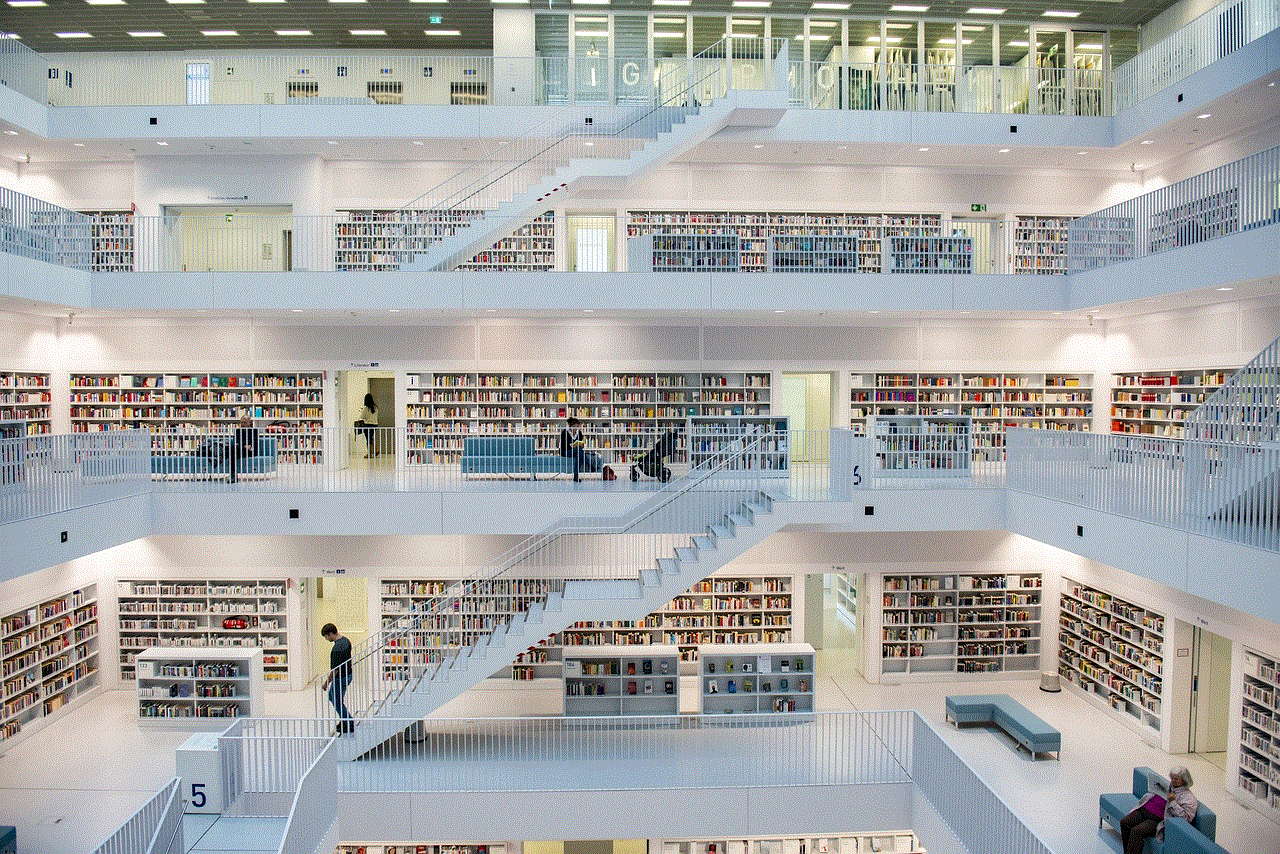
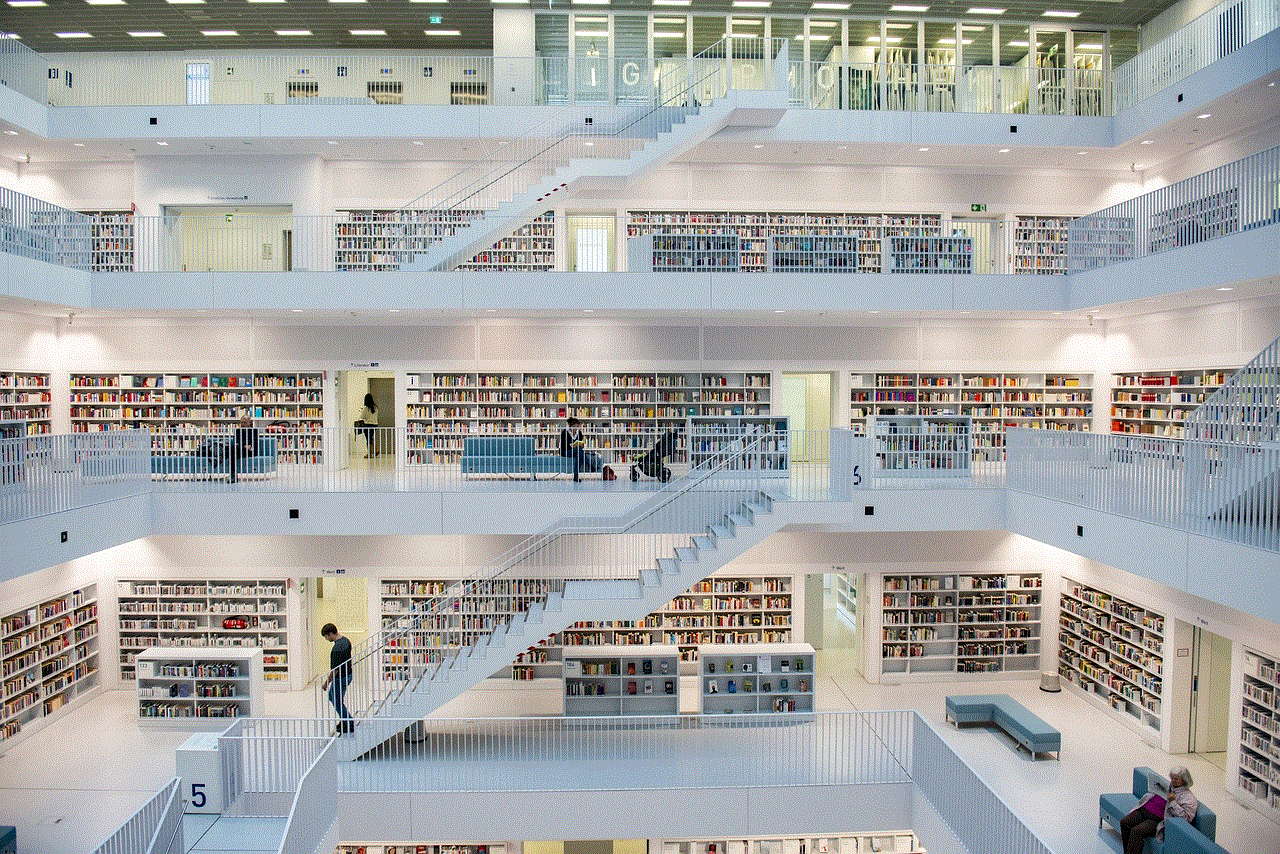
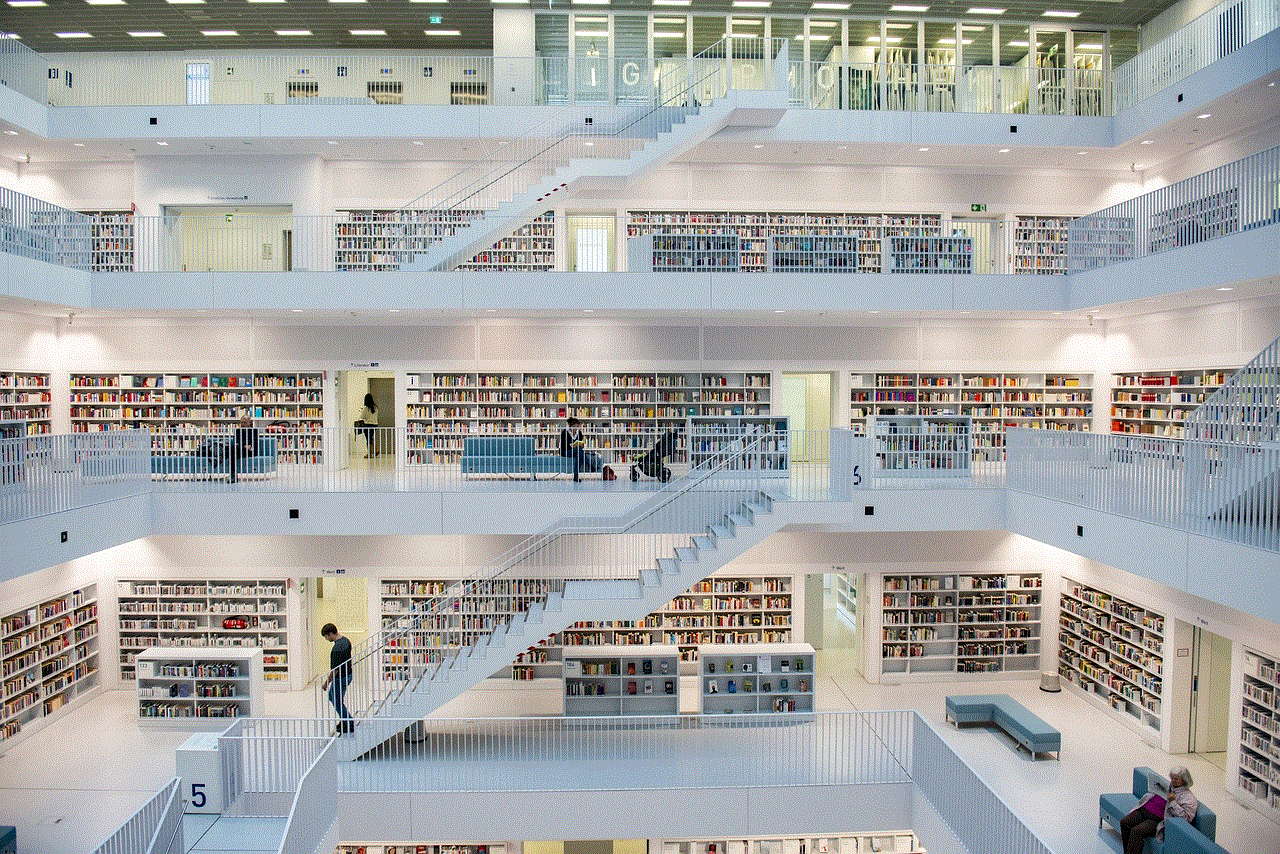
While stock apps for kids offer many benefits, it’s important for parents to set ground rules and discuss the potential risks of investing. Kids should understand that investing involves risks and that they may not always make a profit. Parents can use this as an opportunity to teach their kids about risk management and the importance of diversifying their investments.
In conclusion, introducing kids to the stock market through a stock app can be a valuable tool in teaching financial literacy. With features such as fractional shares, virtual trading, and educational resources, these apps make investing accessible and engaging for children. They also provide a safe and controlled environment for kids to learn and practice investing. By using a stock app, parents can help their children develop important financial skills that will benefit them in the long run. So why not give your child a head start on their financial journey with the best stock app for kids?