find my iphone says no location found
In today’s world, technology has made it easier for us to stay connected and keep track of our belongings. One such technology is the “Find My iPhone” feature, which is a part of the iCloud service provided by Apple. This feature allows iPhone users to locate their device in case it is lost or stolen. However, there are times when the “Find My iPhone” app shows no location found , leaving the user frustrated and worried. In this article, we will discuss the reasons behind this issue and how to resolve it.
Before we delve into the reasons why the “Find My iPhone” app may show no location found, let us first understand how this feature works. When the “Find My iPhone” feature is enabled on an iPhone, it uses a combination of GPS, Wi-Fi, and cellular data to determine the device’s location. This information is then displayed on a map in the “Find My iPhone” app or on the iCloud website.
Now, let us explore the possible reasons why the “Find My iPhone” app may show no location found.
1. Location Services are turned off
The most common reason why the “Find My iPhone” app may show no location found is that the Location Services on the device are turned off. Location Services use GPS, Wi-Fi, and cellular data to determine the device’s location, and if it is turned off, the app will not be able to locate the device. To check if Location Services are enabled, go to Settings > Privacy > Location Services and make sure it is turned on.
2. Poor or no internet connection
Another reason why the “Find My iPhone” app may not be able to locate the device is a poor or no internet connection. As mentioned earlier, the app uses a combination of GPS, Wi-Fi, and cellular data to determine the device’s location. If any of these services are not available, the app will not be able to show the location. Make sure your device has a stable internet connection, and all the necessary services are turned on.
3. The device is turned off or out of battery
If the device is turned off or has run out of battery, the “Find My iPhone” app will not be able to locate it. The app relies on the device being turned on and connected to the internet to determine its location. In such a case, the last known location of the device will be displayed on the map.
4. The device is not connected to the internet
If the device is connected to a Wi-Fi network, but the network does not have an internet connection, the app will not be able to determine the device’s location. Similarly, if the device is connected to a cellular network, but the cellular data is turned off, the app will not work. Make sure your device is connected to a stable internet connection for the app to work correctly.
5. The device is in Airplane mode
If the device is in Airplane mode, it will not be able to connect to any Wi-Fi or cellular network, making it impossible for the app to determine its location. Make sure Airplane mode is turned off for the app to work correctly.
6. The device is not linked to an iCloud account
The “Find My iPhone” feature works only if the device is linked to an iCloud account. If the device is not linked to an iCloud account, the app will not be able to locate it. To check if your device is linked to an iCloud account, go to Settings > [Your Name] > iCloud and make sure the Find My iPhone option is turned on.
7. The device is not sharing its location
If the device is not sharing its location, the “Find My iPhone” app will not be able to locate it. This could be because the device is in a low power mode or has turned off location sharing to conserve battery. To check if location sharing is turned on, go to Settings > Privacy > Location Services > Share My Location and make sure it is turned on.
8. The device is not connected to a trusted Wi-Fi network
If the device is connected to a Wi-Fi network, but it is not a trusted network, the “Find My iPhone” app will not be able to determine its location. Make sure the Wi-Fi network you are connected to is trusted by going to Settings > Wi-Fi and selecting the network you are connected to.
9. The device has been reset
If the device has been reset, the “Find My iPhone” feature will be turned off automatically. This is a security measure to prevent anyone from tracking the device without the owner’s consent. In such a case, the app will not be able to locate the device until the owner turns on the “Find My iPhone” feature again.
10. The device has been removed from your iCloud account
If someone has removed the device from your iCloud account, the “Find My iPhone” app will not be able to locate it. This could happen if the device has been stolen, and the thief has removed it from your account. In such a case, you will not be able to track the device using the “Find My iPhone” feature.
Now that we have discussed the possible reasons why the “Find My iPhone” app may show no location found, let us look at some solutions to resolve this issue.
1. Check your internet connection
As mentioned earlier, the “Find My iPhone” app relies on a stable internet connection to determine the device’s location. Make sure your device is connected to a Wi-Fi or cellular network, and all the necessary services are turned on.



2. Turn on Location Services
If Location Services are turned off, the app will not be able to locate the device. Go to Settings > Privacy > Location Services and make sure it is turned on.
3. Turn off Airplane mode
If Airplane mode is turned on, your device will not be able to connect to any network, making it impossible for the app to determine its location. Turn off Airplane mode for the app to work correctly.
4. Check if the device is linked to an iCloud account
If your device is not linked to an iCloud account, the “Find My iPhone” feature will not work. Go to Settings > [Your Name] > iCloud and make sure the Find My iPhone option is turned on.
5. Check if location sharing is turned on
If location sharing is turned off, the app will not be able to locate the device. Go to Settings > Privacy > Location Services > Share My Location and make sure it is turned on.
6. Check if the device is connected to a trusted Wi-Fi network
If the device is connected to a Wi-Fi network, but it is not a trusted network, the app will not be able to determine its location. Make sure the Wi-Fi network you are connected to is trusted by going to Settings > Wi-Fi and selecting the network you are connected to.
7. Check if the device has been reset
If the device has been reset, the “Find My iPhone” feature will be turned off automatically. In such a case, you will have to turn on the feature again for the app to work correctly.
8. Contact Apple Support
If none of the above solutions work, it is best to contact Apple Support for further assistance. They will be able to guide you on how to resolve the issue and locate your device.



In conclusion, the “Find My iPhone” feature is a useful tool for iPhone users to locate their device in case it is lost or stolen. However, there are times when the app may show no location found, leaving the user frustrated. By understanding the reasons behind this issue and following the solutions mentioned in this article, you can resolve the issue and track your device’s location. Remember to always keep your device connected to a stable internet connection and linked to an iCloud account for the “Find My iPhone” feature to work correctly.
best pokemon go bot android
Pokemon Go has taken the world by storm since its release in 2016. The augmented reality game has captured the hearts of millions of players worldwide, who are constantly on the lookout for the best ways to catch, train, and battle their favorite Pokemon. With the game’s popularity, there has been an influx of Pokemon Go bots in the market, promising to help players level up faster and catch rare Pokemon. Among these bots, the best one for Android users stands out – and in this article, we will discuss everything you need to know about the best Pokemon Go bot for Android.
Before we dive into the specifics of the best Pokemon Go bot for Android, let’s first understand what a Pokemon Go bot is and how it works. A bot, short for robot, is a computer program designed to automate certain tasks. In the case of Pokemon Go, a bot can help players catch Pokemon, spin Pokestops, and even battle in gyms without the need for manual input. This means that players can level up faster, catch more Pokemon, and accumulate more items in a shorter amount of time with the help of a bot.
Now, there are several Pokemon Go bots available for Android devices, but the best one in the market is PokeGO++. This bot has gained a reputation for being the most advanced and versatile bot for Pokemon Go, with a wide range of features that make it stand out from the rest. Let’s take a closer look at what makes PokeGO++ the best Pokemon Go bot for Android.
First and foremost, PokeGO++ offers a GPS spoofing feature that allows players to change their location in the game. This is particularly useful for players who live in areas with limited Pokestops and Pokemon spawns. With the GPS spoofing feature, players can teleport to any location in the world and catch Pokemon that are not available in their area. This feature also comes in handy for completing special research tasks that require players to visit specific locations.
Apart from GPS spoofing, PokeGO++ also has an auto-walking feature that allows players to walk automatically in the game without physically moving. This is especially useful for hatching eggs and earning buddy candies without having to leave the comfort of your home. Additionally, the bot has an auto-catch feature that automatically catches Pokemon as they appear on the map, saving players the time and effort of manually catching each one.
Another impressive feature of PokeGO++ is its IV checker, which allows players to check the Individual Value (IV) of their Pokemon without having to exit the game. IV is a hidden stat that determines a Pokemon’s overall strength, and having a high IV Pokemon can give players an advantage in battles. With PokeGO++, players can easily check the IV of their Pokemon and decide which ones to keep and which ones to transfer.
Moreover, PokeGO++ has a gym battling feature that allows players to battle and take over gyms with ease. The bot’s auto-battle feature will automatically select the best team of Pokemon to defeat the defending gym, making gym battles a breeze. This is particularly useful for players who struggle to defeat high-level gyms or for those who want to quickly earn coins from gym defender bonuses.
Apart from these main features, PokeGO++ also has a range of other useful features, such as a Pokestop spinning feature, item management, and egg incubation. The bot also offers a variety of customization options, allowing players to adjust the bot’s settings according to their preferences. Additionally, PokeGO++ constantly updates its features to keep up with the changes and updates in the game, ensuring that players always have the best experience.
Now, you may be wondering if using a Pokemon Go bot is allowed by the game’s developers, Niantic. The short answer is no. The use of bots is considered cheating and goes against the game’s terms of service. However, PokeGO++ has implemented several safety features to minimize the risk of getting banned. These include a delay feature that mimics human behavior, as well as a built-in anti-ban system. While the risk of getting banned is still present, using PokeGO++ is generally considered safe as long as players follow the bot’s recommended usage and avoid being too obvious in their gameplay.
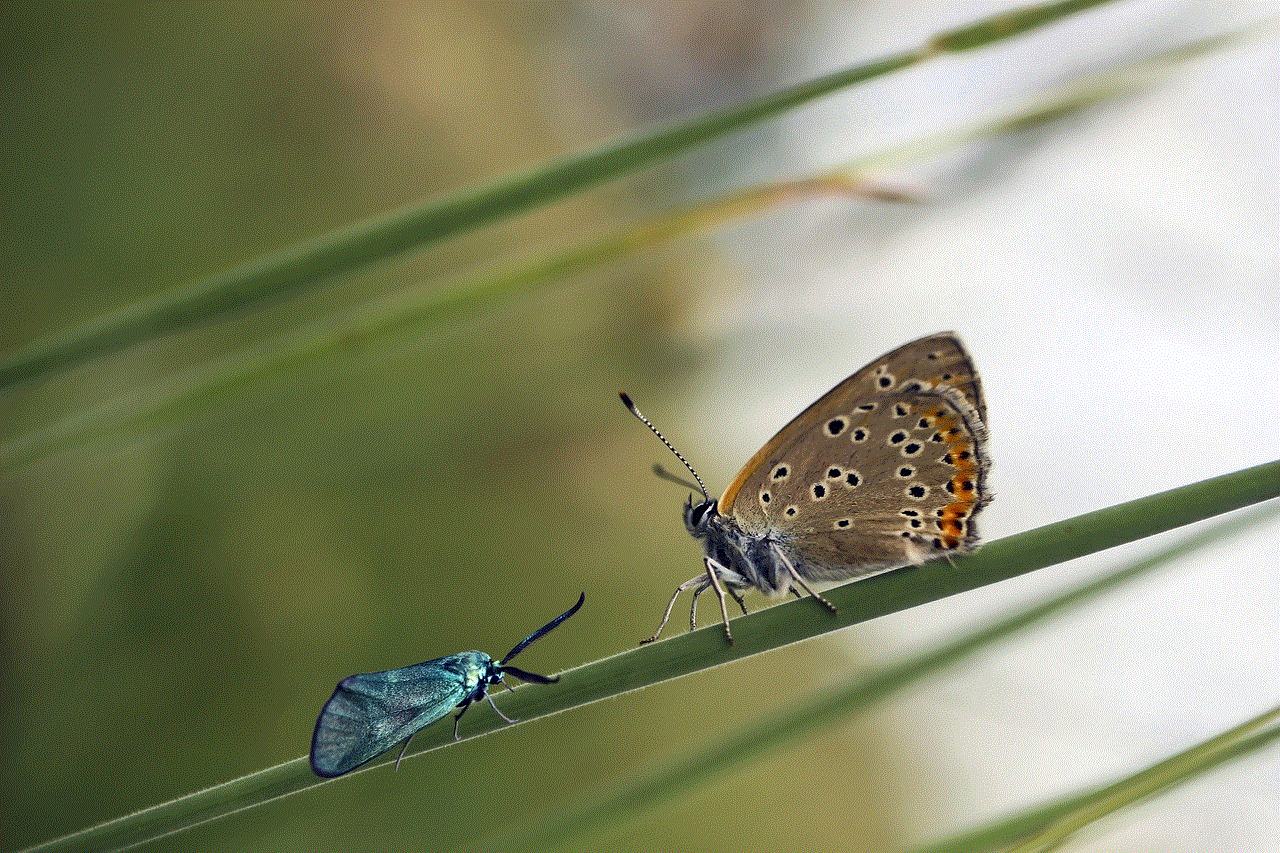
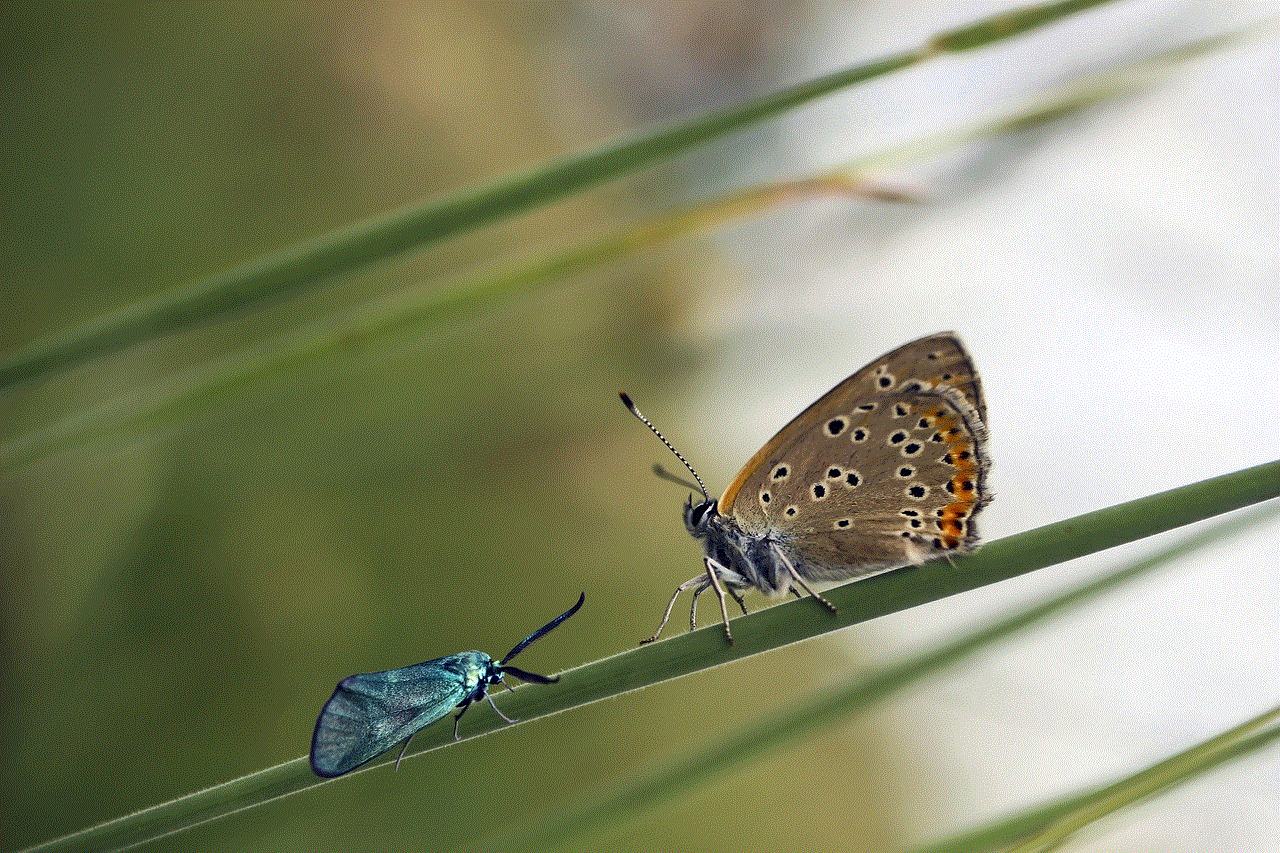
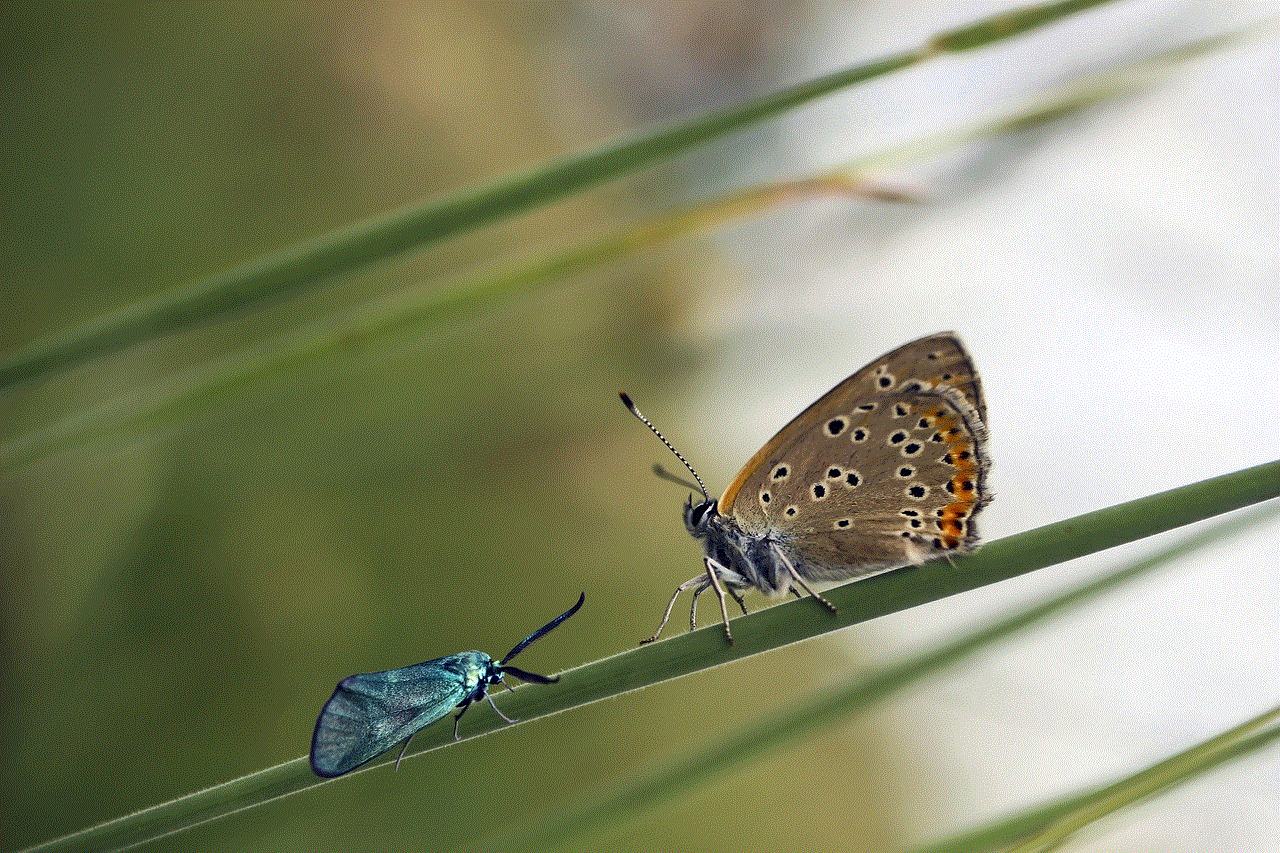
In conclusion, PokeGO++ is undoubtedly the best Pokemon Go bot for Android users. Its wide range of features, safety measures, and constant updates make it stand out from other bots in the market. However, players should remember that the use of bots is considered cheating and may result in consequences such as a ban from the game. It is always best to use bots responsibly and at your own risk.
With the help of PokeGO++, players can level up faster, catch rare Pokemon, and dominate gyms with ease. It is an excellent tool for players who want to enhance their Pokemon Go experience and take their gameplay to the next level. So, if you’re an Android user looking for the best Pokemon Go bot, look no further than PokeGO++.