youtube video controls missing
YouTube is one of the most popular video-sharing platforms in the world, with millions of users tuning in every day to watch their favorite content. With such a large user base, it’s no surprise that YouTube constantly updates and enhances its features to offer the best viewing experience possible. However, recently, some users have reported an issue with the platform – the missing video controls.
If you’re a regular YouTube user, you may have come across this problem yourself. You click on a video, and suddenly the playback controls, such as pause, play, and volume, are nowhere to be found. This can be frustrating, especially if you want to skip ahead or pause the video for a moment. So, why are the YouTube video controls missing, and what can you do to fix this issue? Let’s dive in and find out.
Possible Causes of Missing YouTube Video Controls
Before we get into the solutions, it’s essential to understand why this issue occurs in the first place. There can be several reasons why the video controls are missing when you’re watching a YouTube video. Let’s take a look at some of the possible causes.
1. Outdated Browser
One of the most common reasons for missing video controls on YouTube is an outdated browser. YouTube is a constantly evolving platform, and sometimes, older versions of browsers may not be compatible with its latest features. Therefore, if you’re using an outdated browser, it’s possible that the video controls may not show up.
2. Ad Blocker
If you have an ad blocker extension installed on your browser, it may be the culprit behind the missing video controls. Ad blockers block ads, but they can also interfere with the functionality of certain websites, including YouTube. Sometimes, the ad blocker may mistakenly block the video controls, making them disappear from the screen.
3. Browser Extensions
Apart from ad blockers, other browser extensions can also cause issues on YouTube. For example, a video downloader extension may interfere with the playback controls, making them disappear. Similarly, any other extension that has access to YouTube may also cause this problem.
4. Cache and Cookies
Cache and cookies are temporary files that your browser stores to improve your browsing experience. However, sometimes, these files can become corrupted or outdated, causing various issues, including missing video controls on YouTube.
5. Hardware Acceleration
Hardware acceleration is a feature that uses your computer ‘s hardware to speed up certain processes. While it can improve performance, it can also cause problems with some websites, including YouTube. If you have hardware acceleration enabled, it’s possible that it may be causing the video controls to disappear.
6. YouTube App
If you’re using the YouTube app on your mobile device, the missing video controls may be due to a bug in the app itself. Sometimes, the app may not function correctly, causing the controls to disappear. This problem is more prevalent on older versions of the app.
Solutions to Fix YouTube Video Controls Missing Issue
Now that we know the possible causes of the missing video controls, let’s look at some solutions to fix this issue.
1. Refresh the Page
Before trying anything else, try refreshing the page. Sometimes, due to a slow internet connection, the video controls may take a while to load. If the issue persists, move on to the next solution.
2. Update Your Browser
As mentioned earlier, using an outdated browser can cause issues on YouTube. Therefore, make sure you’re using the latest version of your browser. You can check for updates in the settings menu of your browser.
3. Disable Ad Blocker
If you have an ad blocker installed, try disabling it and see if the video controls reappear. If they do, you may need to whitelist YouTube in your ad blocker’s settings to prevent it from blocking the controls.
4. Disable Browser Extensions
As mentioned earlier, certain browser extensions can interfere with the functioning of YouTube. Try disabling all your extensions and see if the video controls appear. If they do, enable your extensions one by one to identify the culprit.
5. Clear Cache and Cookies
Clearing your browser’s cache and cookies can sometimes solve the missing video controls issue. Go to your browser’s settings and look for the option to clear cache and cookies. Once you’ve cleared them, restart your browser and check if the issue persists.
6. Disable Hardware Acceleration
If you have hardware acceleration enabled, try disabling it and see if the controls show up. You can find this option in your browser’s settings or preferences menu.
7. Update YouTube App
If you’re using the YouTube app on your mobile device, make sure you have the latest version installed. You can check for updates in your device’s app store.
8. Reinstall YouTube App
If updating the app doesn’t work, try uninstalling and reinstalling it. This can help fix any bugs or issues with the app.
9. Use a Different Browser
If the issue persists, try using a different browser to see if the video controls appear. This can help identify if the problem is with your browser or with YouTube.
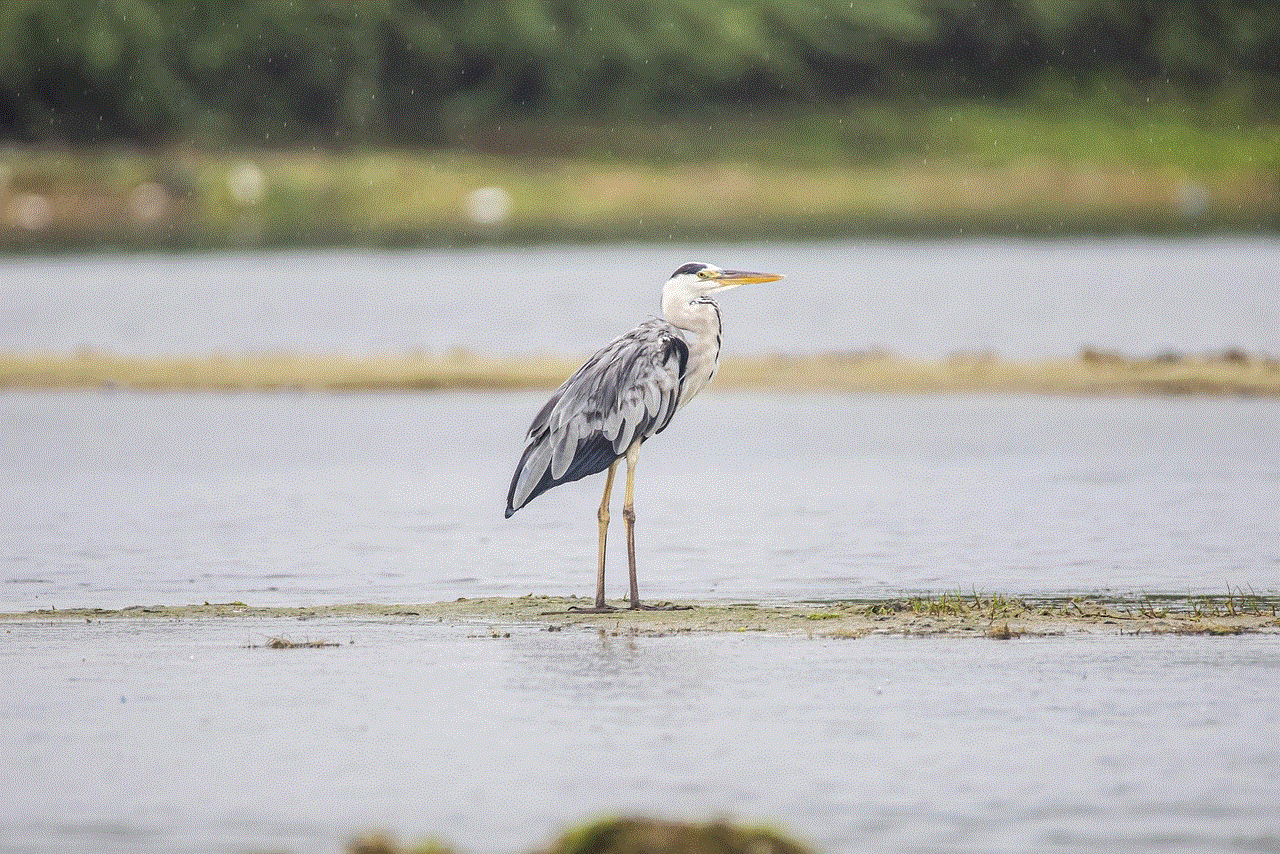
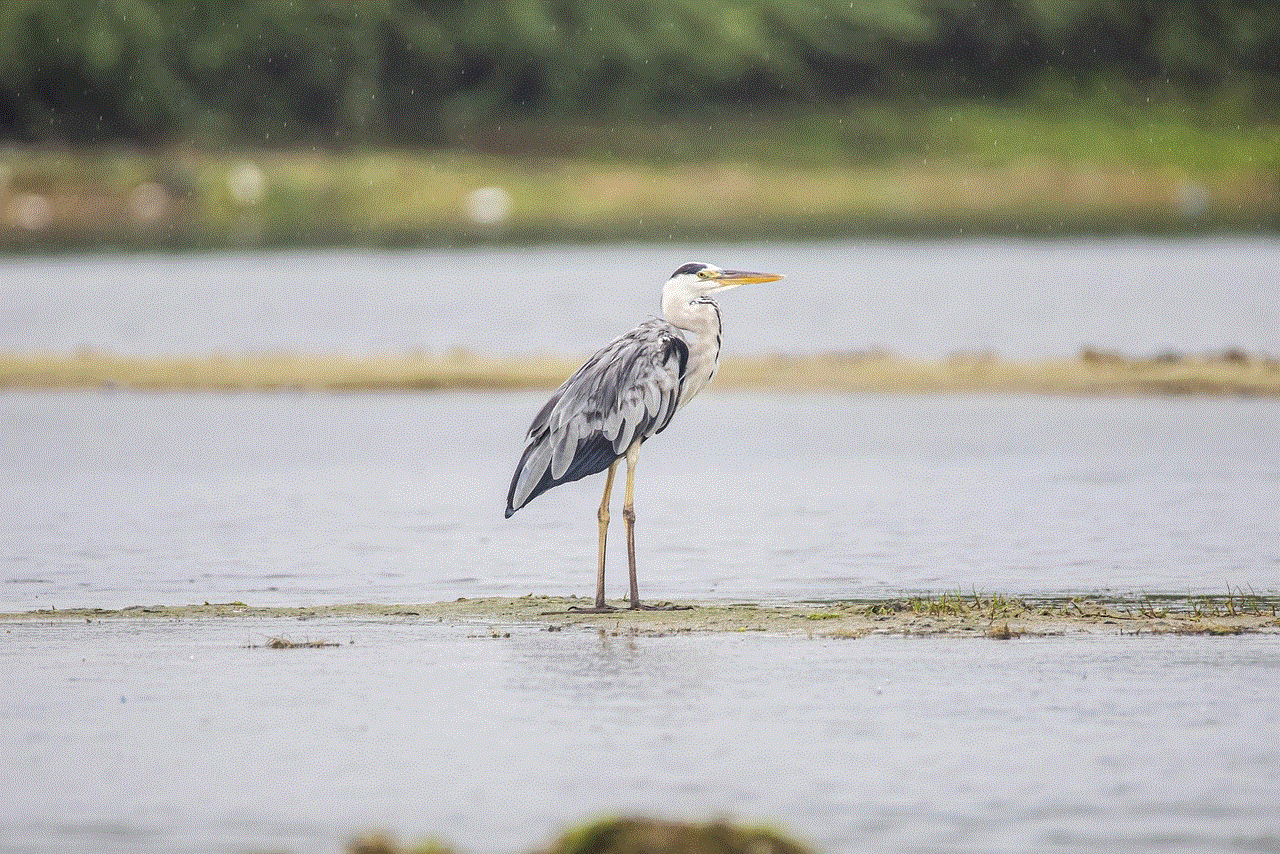
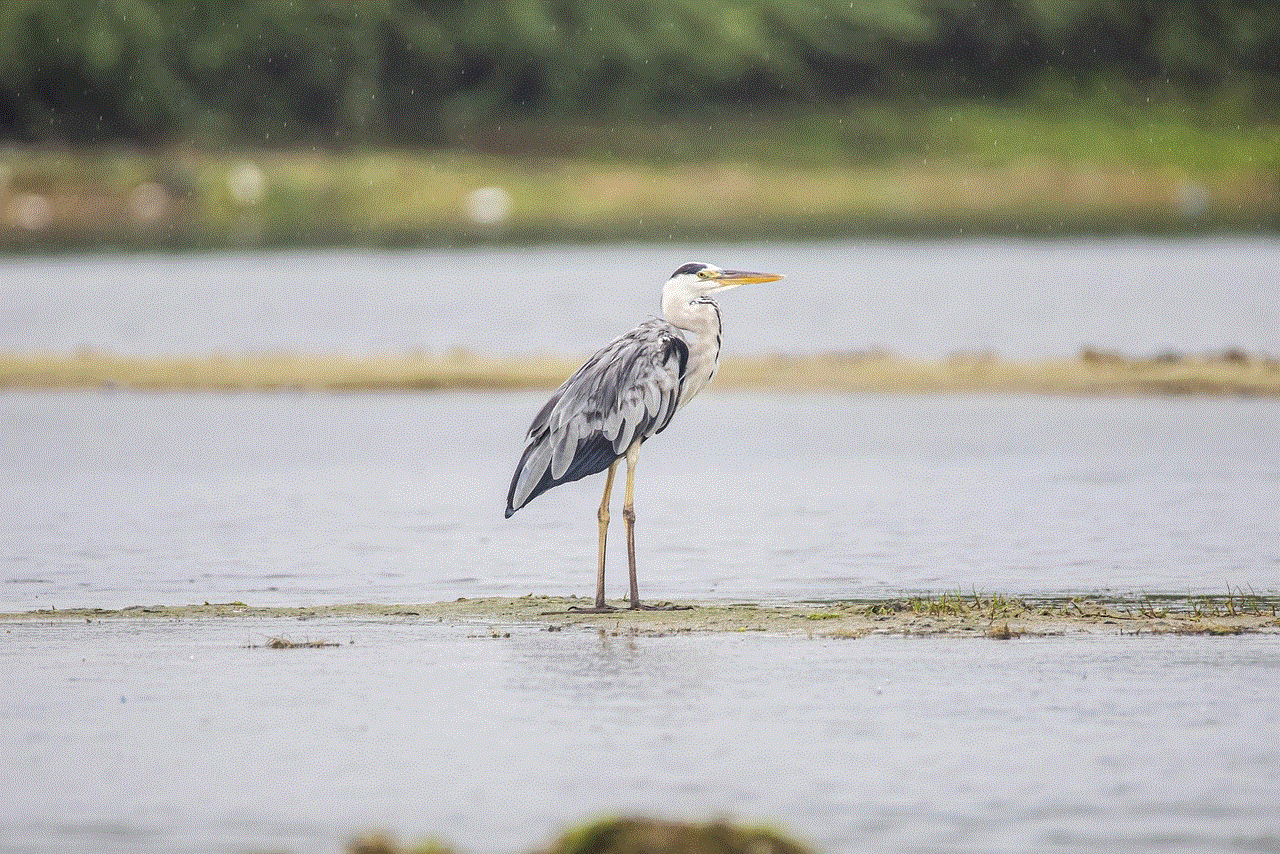
10. Report the Issue to YouTube
If none of the above solutions work, it’s possible that the missing video controls issue is a bug on YouTube’s end. In that case, you can report the issue to YouTube’s support team, who will work on fixing it.
Conclusion
The missing video controls issue on YouTube can be frustrating, but it’s usually not a significant cause for concern. By following the solutions mentioned above, you should be able to fix this problem and enjoy uninterrupted playback on YouTube. However, if the issue persists, it’s best to contact YouTube’s support team for further assistance. Remember to keep your browser and YouTube app updated to avoid such issues in the future. Happy watching!
how to bypass t-mobile family mode
Title: Bypassing T-Mobile Family Mode: A Comprehensive Guide to Freedom
Introduction:
T-Mobile Family Mode is a useful feature that allows parents to monitor and control their children’s device usage. However, there may be situations where you need to find ways to bypass it, whether it’s due to legitimate reasons or personal preferences. This article aims to explore the topic of bypassing T-Mobile Family Mode, providing insights and potential solutions for those seeking to regain control over their devices or explore unrestricted internet access. It is important to note that bypassing Family Mode may violate the terms and conditions set by T-Mobile, so proceed at your own risk.
1. Understanding T-Mobile Family Mode:
T-Mobile Family Mode is a service designed to help parents regulate their children’s screen time, content access, and overall device usage. It provides features such as filtering inappropriate content, setting time restrictions, and monitoring online activities. While its intentions are noble, some users may feel restricted by its limitations, leading them to search for ways to bypass it.
2. Reasons to bypass T-Mobile Family Mode:
There are multiple reasons why someone might seek to bypass T-Mobile Family Mode. It could be due to privacy concerns, a desire for unrestricted internet access, or a need to access certain applications or services that are blocked by the Family Mode filters. Additionally, in certain situations, parents or guardians may find that Family Mode is not suitable for their specific family dynamics.
3. Risks and Consequences:
Before attempting to bypass T-Mobile Family Mode, it is essential to understand the potential risks and consequences involved. Violating the terms and conditions set by T-Mobile can lead to penalties, including termination of service or suspension of your account. Moreover, bypassing Family Mode without valid reasons may compromise the safety and well-being of children, as they might be exposed to inappropriate content or engage in excessive device usage.
4. Open Communication and Negotiation:
One alternative to bypassing T-Mobile Family Mode is to engage in open communication with parents or guardians. Explaining your concerns or needs may help them understand your viewpoint and potentially revise the settings or restrictions. Negotiation and compromise are often effective ways to reach a mutually agreed solution that maintains the balance between freedom and safety.
5. Contacting T-Mobile Support:
If open communication fails, or if you have valid reasons that require bypassing Family Mode, contacting T-Mobile support can be an option. Explain your situation, concerns, or specific requirements, and they may offer alternative solutions or suggestions. However, keep in mind that T-Mobile may not always provide options to bypass Family Mode, as it is intended for the safety and well-being of minors.
6. Factory Resetting the Device:
A drastic but effective method to bypass T-Mobile Family Mode is to perform a factory reset on the device. This will erase all data, settings, and restrictions, including Family Mode. However, it is important to note that factory resetting will delete all personal data, so ensure you have backed up any important files before proceeding.
7. Using Third-Party Apps:
There are third-party applications available that claim to bypass T-Mobile Family Mode. However, caution should be exercised when using such apps, as they may be unreliable or potentially harmful. Research thoroughly, read reviews, and ensure the app is from a reputable source before proceeding. Additionally, be aware that T-Mobile may detect and block certain bypassing methods, rendering them ineffective.
8. Utilizing VPN Services:
Another potential method to bypass T-Mobile Family Mode is by using a Virtual Private Network (VPN). A VPN masks your device’s IP address and encrypts your internet traffic, allowing you to access blocked content and bypass filtering systems. However, T-Mobile may actively block known VPN servers, so it is essential to use a reputable VPN service with a wide range of servers.
9. Proxy Servers and DNS Manipulation:



Proxy servers and DNS manipulation are additional tactics worth exploring to bypass Family Mode. Proxy servers act as intermediaries between your device and the internet, allowing you to access restricted content. Similarly, manipulating DNS settings can redirect your device’s internet traffic, bypassing T-Mobile’s filtering. However, T-Mobile may actively block known proxy servers or detect DNS manipulation attempts, so these methods may not always be successful.
10. Accepting the Limitations:
Ultimately, it is important to consider the intentions behind T-Mobile Family Mode. As a service designed to protect and guide children, it aims to ensure their safety and promote responsible device usage. In some cases, it may be necessary to accept the limitations imposed by Family Mode and explore alternative ways to enjoy a balance between freedom and safety.
Conclusion:
Bypassing T-Mobile Family Mode is a topic that raises concerns and discussions among users. While there may be valid reasons or preferences for doing so, it is crucial to understand the potential risks and consequences involved. Open communication, negotiation with parents or guardians, and contacting T-Mobile support should be the initial steps to seek solutions. If necessary, factory resetting the device, using reputable third-party apps, VPN services, proxy servers, or DNS manipulation can be explored. However, it is essential to proceed responsibly, prioritizing the safety and well-being of children above all else.
how to ss snaps without them knowing 2021
Title: How to Screenshot Snaps Without Them Knowing in 2021: A Comprehensive Guide
Introduction (150 words):
In this digital era, social media platforms have become an integral part of our lives. Snapchat , in particular, has gained immense popularity due to its ephemeral nature, allowing users to share photos and videos that disappear after being viewed. However, many users often wonder if it’s possible to screenshot snaps without the sender’s knowledge. In this article, we will delve into various methods and techniques to capture Snapchat content discreetly in 2021.
1. Understanding the Snapchat Screenshot Notification System (200 words):
Snapchat has a built-in notification system that alerts the sender whenever someone takes a screenshot of their snap. This feature was designed to preserve user privacy and discourage unauthorized sharing of content. When you take a screenshot, Snapchat sends a notification to the sender, indicating that their snap has been captured. However, there are ways to bypass this notification and screenshot snaps without the sender’s knowledge.
2. Using Airplane Mode (200 words):
One of the simplest methods to screenshot snaps without detection involves using the Airplane Mode on your device. By enabling Airplane Mode before opening the snap, you can capture the desired content without triggering the screenshot notification. However, it is important to note that this method may not work if the sender has enabled the “Notify me” feature in their Snapchat settings.
3. Third-Party Apps (250 words):
Another popular method to secretly screenshot snaps is by using third-party applications. Several apps claim to offer the ability to capture Snapchat content without notifying the sender. However, it is crucial to exercise caution when using such apps, as they may violate Snapchat’s terms of service and lead to account suspension or permanent ban. Moreover, third-party apps are often associated with privacy and security risks, as they may require excessive permissions or compromise user data.
4. QuickTime Screen Recording (200 words):
For iPhone users, QuickTime Screen Recording is an effective way to capture Snapchat content without the sender’s knowledge. By connecting your iPhone to a Mac using a Lightning cable and using QuickTime Player to record the screen, you can discreetly save snaps without triggering the screenshot notification. However, this method is limited to iPhone users with access to a Mac computer.
5. Using Another Device (200 words):
If you have access to another device, such as a secondary smartphone or tablet, you can use it to capture snaps without the sender being alerted. Simply log in to your Snapchat account on the secondary device, open the snap, and take a screenshot using the device’s built-in screenshot functionality. However, this method requires you to have a second device readily available.
6. Screen Recording Apps (250 words):
Screen recording apps offer an alternative method to capture snaps without triggering the screenshot notification. These apps allow you to record your device’s screen while using Snapchat, capturing the desired content without detection. However, it is important to note that screen recording apps may also violate Snapchat’s terms of service, and their usage should be approached with caution.
7. Snapchat Spectacles (200 words):
Snapchat Spectacles are camera-equipped sunglasses that allow users to capture photos and videos directly from their perspective. By using Spectacles to record snaps, you can avoid triggering the screenshot notification. However, this method requires investing in the Spectacles and wearing them whenever you wish to capture snaps discreetly.
8. Snapchat Memories (200 words):
Snapchat Memories is a feature that allows users to save snaps within the app. By saving snaps to Memories, you can access them later without the need to capture screenshots. This method ensures that the sender is not alerted to the screenshot, as the content is saved within your Snapchat account.
9. Temporary Workarounds (250 words):
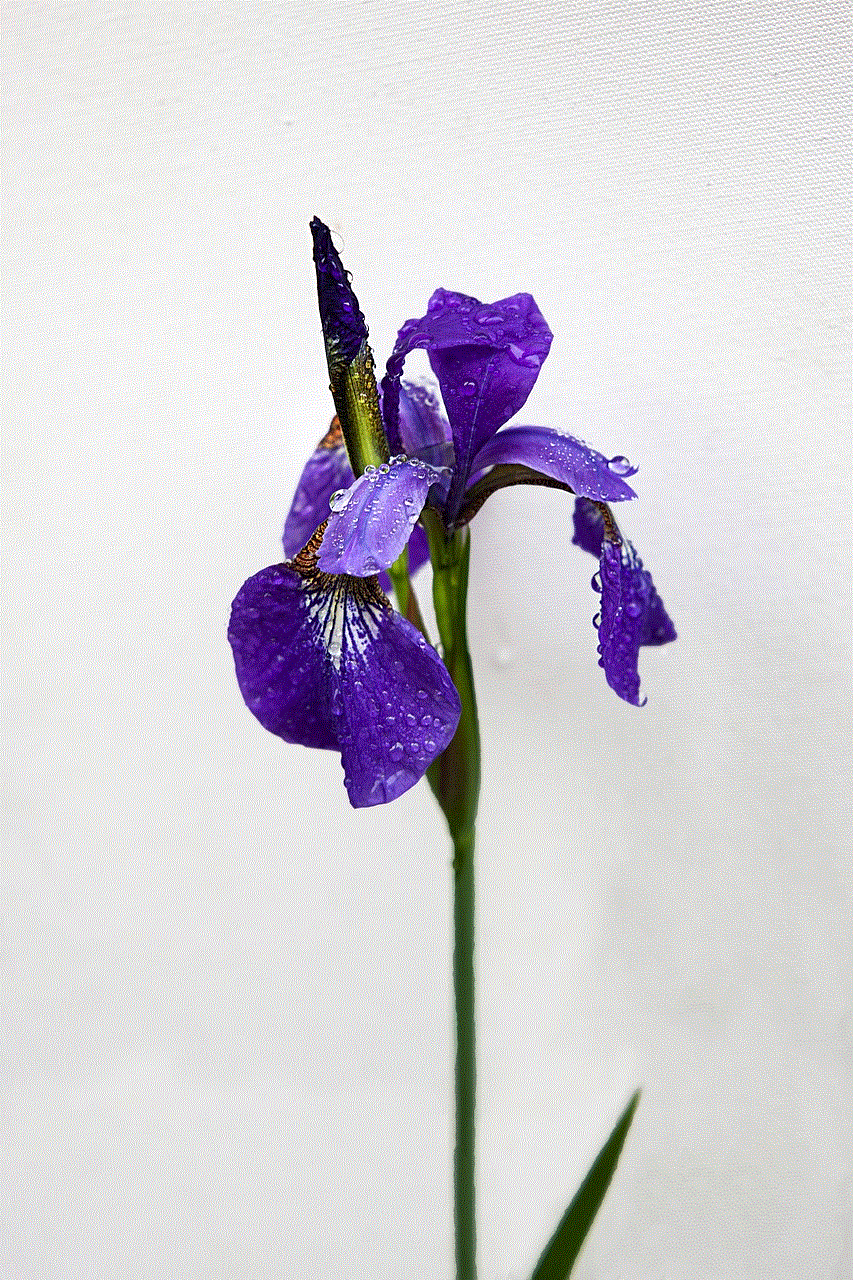
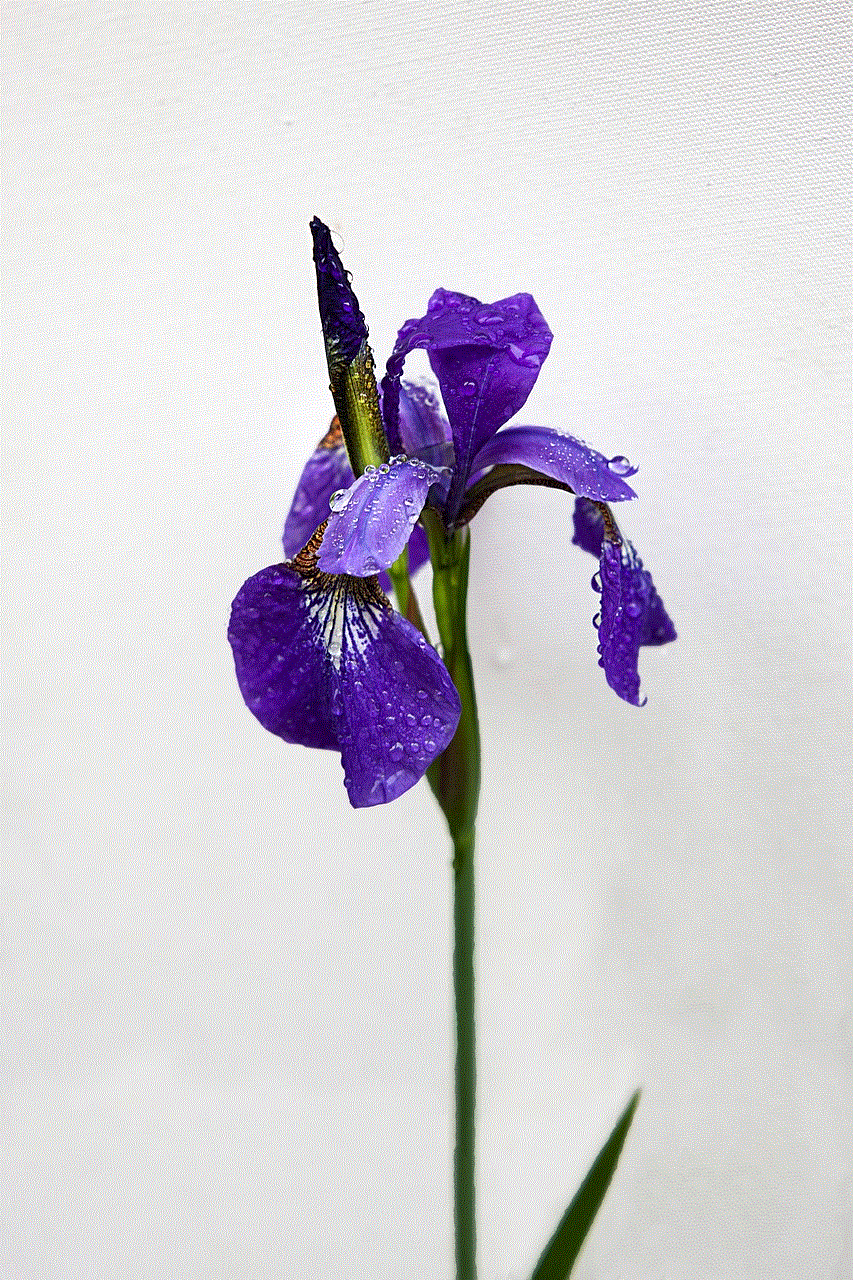
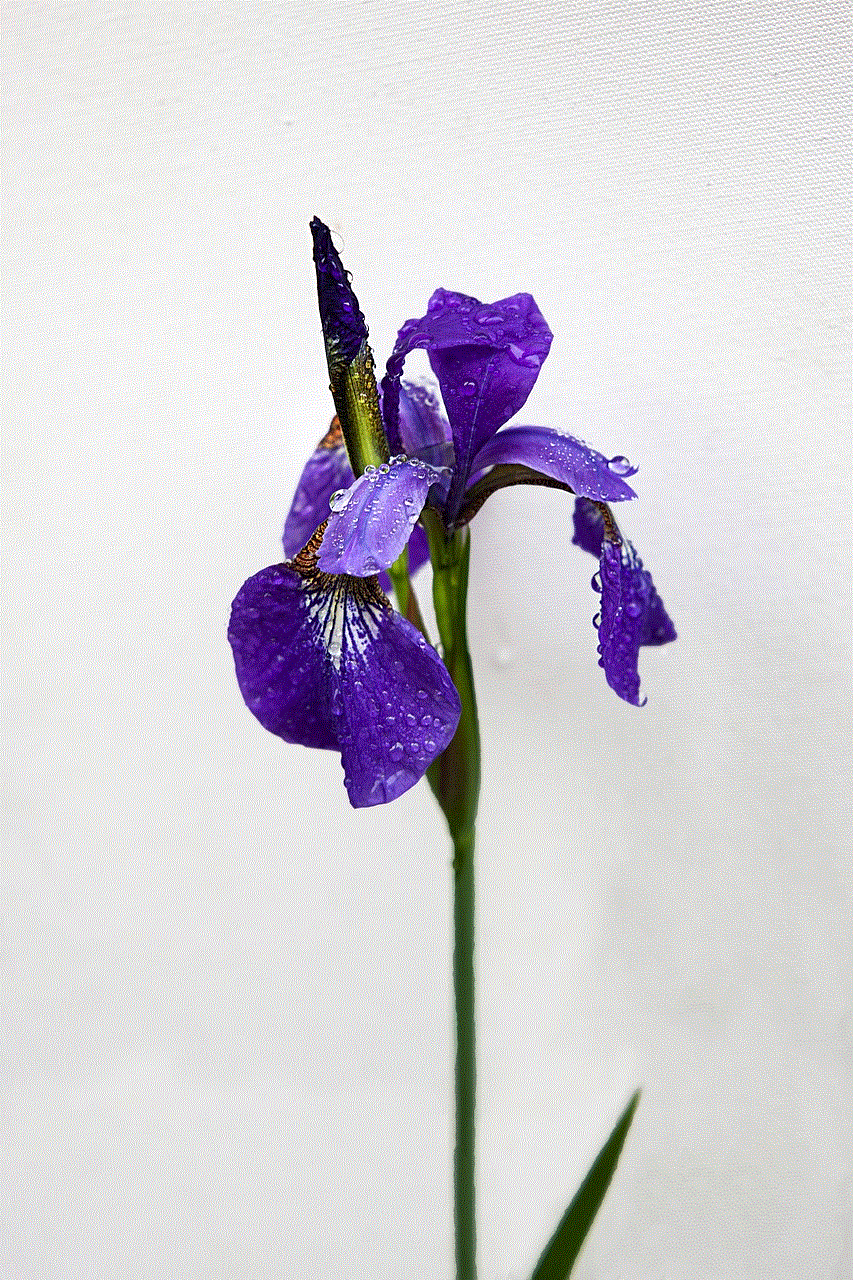
Temporary workarounds can also be used to screenshot snaps without the sender knowing. These methods include using a second device to take a photo or video of the snap, using a camera to capture the screen, or utilizing external devices like smartwatches or digital cameras. However, these workarounds can be cumbersome, may compromise image quality, and are not foolproof.
10. Ethical Considerations and Conclusion (150 words):
While the methods mentioned above may allow you to screenshot snaps without detection, it’s important to consider the ethical implications of such actions. Respecting the privacy and trust of others is crucial in maintaining healthy online relationships. Always obtain the sender’s consent before capturing and sharing their content. Remember, technology should be used responsibly, and violating someone’s privacy can have serious consequences.