is it illegal to screenshot facebook photos
In today’s digital age, social media has become an integral part of our daily lives. Platforms like Facebook, Instagram , and Twitter allow us to connect with friends and family, share our thoughts and experiences, and stay updated on current events. With the rise of social media, the concept of privacy has also undergone a significant shift. People are now more aware of their online presence and the potential risks associated with it, such as the unauthorized use of their personal information or images. One question that often arises is, “Is it illegal to screenshot Facebook photos?” In this article, we will explore the legality of screenshotting Facebook photos and the implications it may have.
Firstly, it is important to understand what a screenshot is and how it works. A screenshot is an image of your computer or phone screen that captures exactly what is displayed at a specific moment. It is a useful tool for saving information or sharing it with others. On Facebook, users can take screenshots of photos, videos, and even private messages. This feature has raised concerns among users about the privacy of their content on the platform.
To answer the main question, it is not inherently illegal to take a screenshot of someone’s Facebook photo. However, it can be considered a violation of privacy in certain situations. For example, if a person takes a screenshot of a private conversation without the other person’s consent, it can be considered an invasion of privacy. Similarly, if someone takes a screenshot of a photo that was only visible to a select group of people, it can also be seen as a breach of privacy.
Furthermore, Facebook has its own set of guidelines and policies regarding the use of its platform. According to their Community Standards, “people own their own photos and videos and can choose to share them with others on Facebook.” This means that when someone uploads a photo on Facebook, they still own the rights to that image. However, by sharing it on the platform, they give Facebook a non-exclusive, transferable, sub-licensable, royalty-free, and worldwide license to host, use, distribute, modify, run, copy, publicly perform or display, translate, and create derivative works of their content. This means that Facebook can use the photos in any way they see fit, including for advertising purposes.
Additionally, Facebook also has a feature called “Profile Picture Guard” that allows users to protect their profile picture from being downloaded or shared. When this feature is activated, people who are not on the user’s friends list cannot take a screenshot of the profile picture. This is a useful tool for those concerned about the unauthorized use of their profile picture.
However, even with these measures in place, there are still ways for people to take screenshots of Facebook photos. For instance, if a person is friends with someone who has a private profile, they can see the photos on their newsfeed and take a screenshot of it. This brings us to the issue of consent. If someone takes a screenshot of a photo that was posted publicly or shared with them directly, it can be argued that the person in the photo has given their implicit consent for it to be screenshotted. However, if the photo was posted privately and the person takes a screenshot without the poster’s consent, it can be seen as a violation of privacy.
Moreover, the legality of screenshotting Facebook photos may also vary depending on the country and its laws. Some countries have strict privacy laws that protect individuals’ right to control the use of their personal information, including photos. In these countries, taking a screenshot of someone’s photo without their consent can result in legal consequences. On the other hand, in countries with more relaxed privacy laws, the legality of screenshotting Facebook photos may not be as clearly defined.
It is also worth noting that the terms and conditions of Facebook can change at any time, and users are expected to adhere to them. If Facebook deems a certain action, such as taking screenshots of private photos, to be a violation of their policies, they have the right to take action against the user. This can include disabling or deleting the user’s account.
In conclusion, it is not illegal to take a screenshot of a Facebook photo per se, but it can be seen as a violation of privacy in certain situations. Users should be mindful of the content they share on social media and the potential risks associated with it. Likewise, people should also respect the privacy of others and obtain their consent before taking screenshots of their photos. It is essential to understand the terms and conditions of any platform before using it and to be aware of the laws in your country regarding privacy and the use of personal information. As the saying goes, “with great power comes great responsibility,” and this applies to our actions on social media as well.
how to monitor discord
Title: The Ultimate Guide on How to Monitor Discord: Ensuring Safety and Enhancing Moderation
Introduction (150 words):
Discord has become one of the most popular communication platforms, particularly among gamers and communities. However, with its widespread usage, the need for effective monitoring has become paramount. Monitoring Discord not only ensures safety and security but also promotes healthy and positive interactions within communities. In this comprehensive guide, we will explore various methods and tools to monitor Discord effectively, enabling administrators and moderators to maintain a safe and inclusive environment.
1. Why Monitoring Discord is Crucial (200 words):
Discord, with its large user base, can be susceptible to various issues such as harassment, cyberbullying, hate speech, and inappropriate content. Monitoring Discord allows administrators and moderators to prevent and address these issues promptly. By actively monitoring conversations, users, and content, communities can be protected from harmful behavior while fostering a positive and enjoyable experience for all members.
2. Understanding Discord’s Moderation Features (250 words):
Before diving into external monitoring methods, it’s essential to familiarize yourself with Discord’s built-in moderation features. Discord provides several tools, such as roles, permissions, and message filtering, that help administrators in monitoring and maintaining community standards. This section will explore these features in detail, providing insights on how to utilize them effectively.
3. Manual Monitoring Techniques (300 words):
Manual monitoring involves actively reviewing conversations, user behavior, and content within Discord communities. This section will discuss best practices for manual monitoring, including establishing clear guidelines and reporting mechanisms, training moderators, and setting up regular audits. Additionally, we will explore the importance of proactive moderation, addressing potential issues before they escalate.
4. Utilizing Bots for Automation (300 words):
Discord bots can significantly enhance monitoring capabilities by automating various tasks. Bots can assist in detecting inappropriate content, filtering offensive language, and even provide pre-defined responses to specific triggers. This section will delve into the process of setting up and configuring bots for effective monitoring, highlighting some popular bot options available.
5. Third-Party Monitoring Tools (350 words):
In addition to Discord’s built-in features and bots, administrators can utilize third-party monitoring tools to enhance their moderation capabilities. These tools offer advanced functionalities such as sentiment analysis, content filtering, and user behavior tracking. We will explore some prominent third-party monitoring tools, their key features, and how to integrate them seamlessly with Discord.
6. Implementing Community Guidelines and Rules (250 words):
Establishing clear community guidelines and rules is vital to maintaining a safe and inclusive Discord environment. This section will guide administrators in crafting concise and comprehensive guidelines, covering topics such as appropriate content, behavior expectations, and consequences for violating the rules. We will also discuss the importance of regularly communicating and reinforcing these guidelines to the community members.
7. User Reporting and Feedback Mechanisms (200 words):
Encouraging users to report inappropriate behavior or content is crucial in the monitoring process. This section will outline effective reporting mechanisms, including setting up dedicated channels for reporting, training moderators to handle reports efficiently, and ensuring anonymity and protection for users who report incidents.
8. Collaborating with Moderators and Administrators (250 words):
Monitoring Discord is a collective effort that involves administrators, moderators, and community members. This section will discuss the importance of fostering a collaborative environment, training moderators effectively, and providing them with the necessary tools and resources to monitor Discord efficiently.
9. The Role of Machine Learning in Discord Monitoring (300 words):
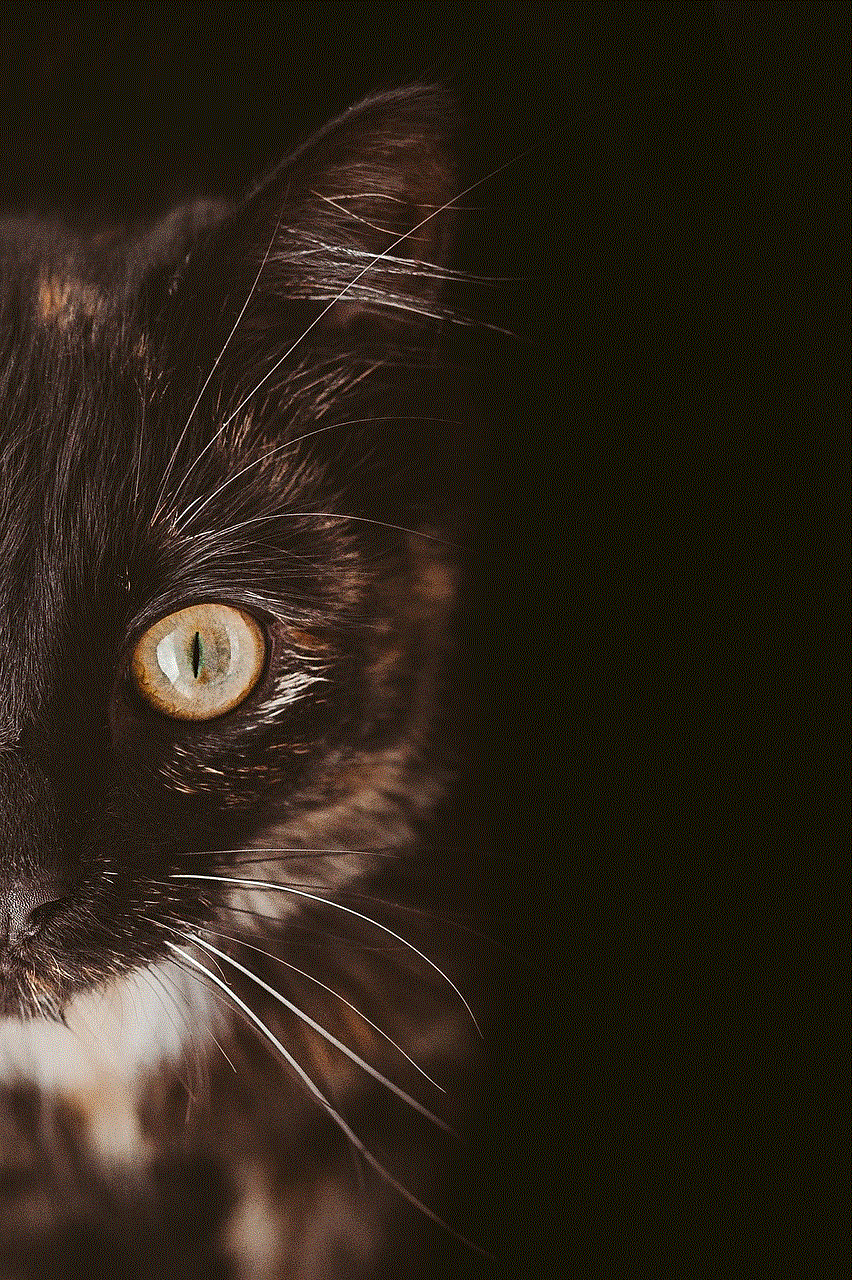
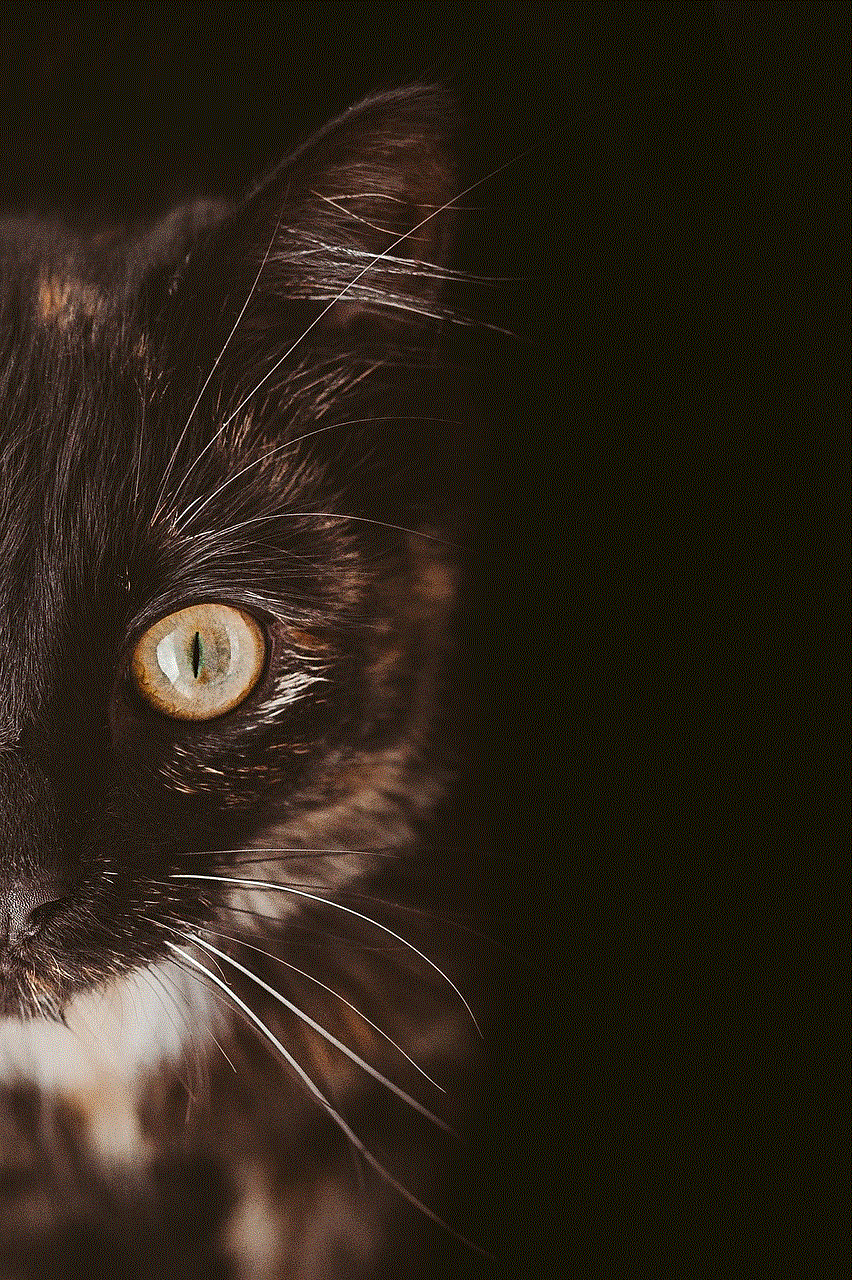
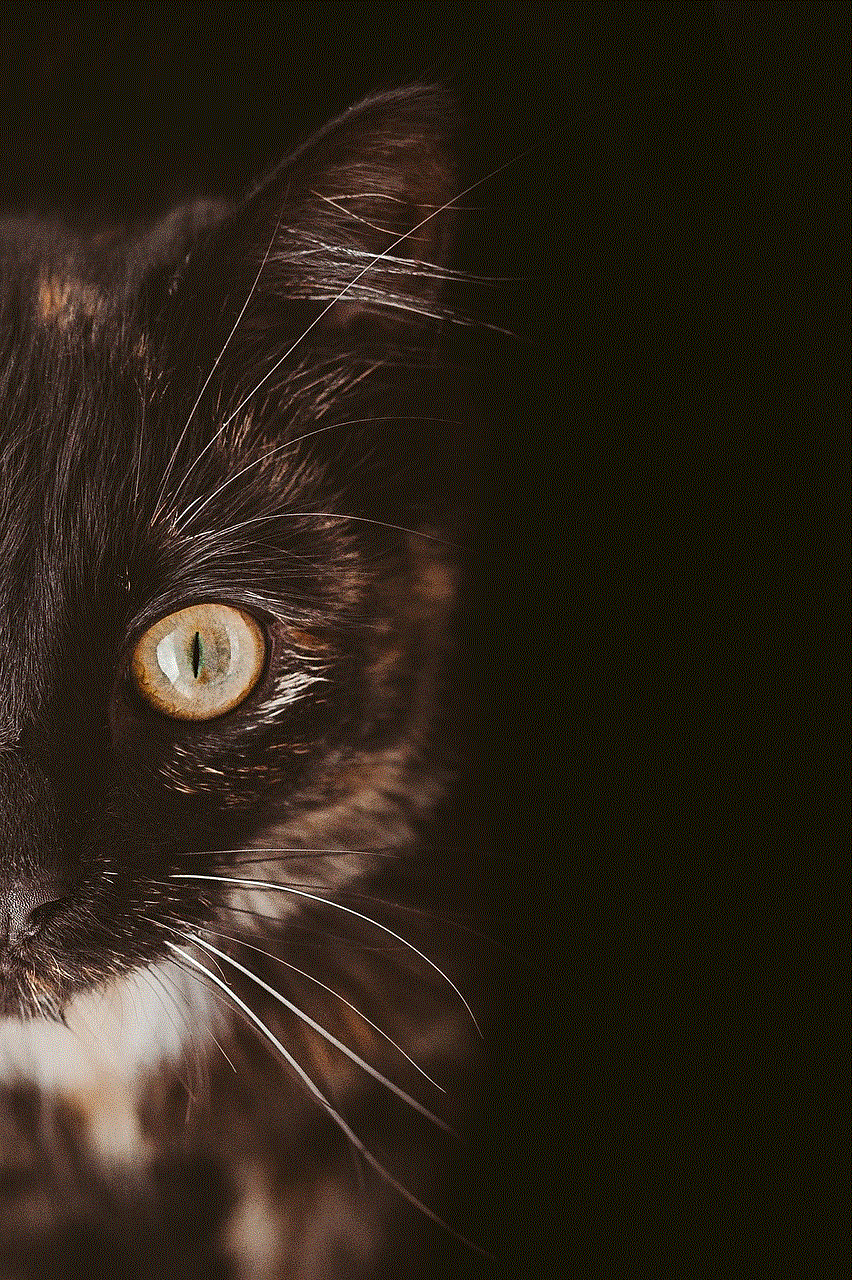
Machine learning algorithms can play a significant role in detecting and preventing harmful behavior within Discord communities. This section will explore the potential of machine learning in monitoring Discord, including its ability to identify patterns, detect spam, and predict potential issues. We will also discuss the challenges and considerations associated with implementing machine learning algorithms effectively.
10. Continuous Improvement and Adaptation (200 words):
Monitoring Discord is an ongoing process that requires continuous improvement and adaptation. This final section will emphasize the importance of regularly reviewing and refining monitoring strategies, staying updated with new tools and features, and seeking feedback from the community to ensure the monitoring process remains effective and efficient.
Conclusion (150 words):
Monitoring Discord is crucial for maintaining a safe, inclusive, and enjoyable community environment. By utilizing a combination of Discord’s built-in moderation features, bots, third-party tools, and implementing effective community guidelines, administrators and moderators can effectively monitor Discord conversations, users, and content. Continuous improvement, collaboration, and staying updated with the latest monitoring techniques will ensure the longevity and success of Discord communities. Remember, effective monitoring not only ensures safety and security but also promotes positive interactions and a healthy community spirit.
save your own tiktok without watermark
How to Save Your Own TikTok Videos Without Watermark: A Comprehensive Guide
TikTok has become one of the most popular social media platforms in recent years, allowing users to create and share short videos with their friends and followers. However, one common frustration among TikTok users is the presence of a watermark on their videos when they save or download them. In this article, we will explore various methods and techniques to save your own TikTok videos without the watermark, ensuring that you can preserve your creative content in its original form.
1. Introduction to TikTok and Watermarking:
TikTok is a social media platform that allows users to create and share short videos ranging from 15 to 60 seconds. When a video is uploaded to TikTok, it automatically adds a watermark to the video, which includes the TikTok logo and username of the original creator. While this watermark serves as a way to credit the original creator and protect their content, it can be inconvenient for users who want to save their videos without the watermark.
2. Using In-app Features to Save TikTok Videos:
One of the easiest ways to save your own TikTok videos without the watermark is by utilizing the in-app features provided by TikTok itself. To do this, follow these steps:
– Open the TikTok app on your smartphone or tablet.
– Find the video you want to save and tap on the “Share” button.
– In the sharing options, select the “Save Video” option.
– The video will be saved to your device’s gallery without the TikTok watermark.
3. Utilizing Third-party Apps to Remove the Watermark:
If you want more control over the video-saving process and wish to remove the watermark entirely, you can rely on third-party apps that specialize in downloading TikTok videos without the watermark. Here are some popular options:
– TikMate: TikMate is a free app available for both Android and iOS devices. It allows users to download TikTok videos without the watermark by simply copying and pasting the video’s URL into the app.
– Snaptik: Snaptik is another widely used third-party app that enables users to save TikTok videos without the watermark. It offers a simple and user-friendly interface, making it easy to download videos in just a few taps.



4. Online Video Downloaders:
Apart from mobile apps, several websites offer online video downloaders that can help you save TikTok videos without the watermark. These websites work by extracting the video’s URL and providing you with a downloadable link. Some popular online video downloaders include:
– MusicallyDown: MusicallyDown is a free online video downloader that supports TikTok. Simply paste the video’s URL into the website, and it will generate a downloadable link without the watermark.
– SaveTik: SaveTik is another online video downloader that specializes in saving TikTok videos without the watermark. Like MusicallyDown, it offers a straightforward process for downloading videos hassle-free.
5. Using Screen Recording:
If you are unable to find a reliable app or online downloader, another option to save your TikTok videos without the watermark is by using the screen recording feature on your device. This method requires you to play the video on TikTok and record it using your device’s screen recording capabilities. Here’s how you can do it:
– Open the TikTok app and locate the video you want to save.
– Start the screen recording feature on your device (the process may vary depending on your operating system).
– Play the video on TikTok and let the screen recording capture it.
– Once the video is recorded, stop the screen recording and save the video to your device’s gallery.
6. Editing the Video to Remove the Watermark:
If you have already saved your TikTok video with the watermark and want to remove it, you can make use of video editing software to crop or blur the watermark. This method requires some technical knowledge and access to video editing software such as Adobe Premiere Pro, iMovie, or Windows Movie Maker. Follow these steps to edit the video and remove the watermark:
– Import the video into your video editing software of choice.
– Use the tools available in the software to crop or blur the watermark. Ensure that the edited area blends seamlessly with the rest of the video.
– Export the edited video without the watermark and save it to your device or preferred platform.
7. Taking Precautions and Respecting Copyright:
While it may be tempting to save and use other creators’ TikTok videos without the watermark, it is essential to respect copyright laws and the intellectual property of others. Always ask for permission and credit the original creator if you want to use their content. Remember that TikTok is a community built on creativity and respect for one another’s work.
8. The Legal and Ethical Aspects of Saving TikTok Videos Without Watermark:
It is important to note that saving TikTok videos without the watermark may infringe upon TikTok’s terms of service and copyright regulations. Before using any method mentioned in this article, familiarize yourself with the legal and ethical aspects of saving TikTok videos. While saving your own videos for personal use is generally acceptable, redistributing or using other creators’ videos without permission is not.
9. Conclusion:



Saving your own TikTok videos without the watermark can be achieved using various methods, including in-app features, third-party apps, online video downloaders, screen recording, and video editing software. It is crucial to understand and respect copyright laws when using these methods, ensuring that you credit and seek permission from the original creators if you wish to use their content. By following these techniques, you can preserve your creative content in its original form and share it with others without the annoyance of a watermark.