examples of digital footprint
In today’s digital age, our lives are increasingly intertwined with technology. We use the internet for everything from communication to shopping, and as a result, we leave behind a trail of data known as our digital footprint. Every time we use a device or go online, we are creating a digital footprint that can be tracked, recorded, and analyzed. While this may seem harmless, our digital footprints can have a significant impact on our lives, both personally and professionally. In this article, we will explore the concept of a digital footprint, its implications, and provide examples of how it can affect us.
So, what exactly is a digital footprint? Simply put, it is the information left behind by a person’s online activity. This can include everything from personal information such as name, age, and location, to browsing history, social media activity, and online purchases. Our digital footprints are constantly growing and evolving as we interact with technology, and they can be difficult to erase entirely. This is because our data is often shared and stored by various companies and platforms, making it challenging to keep track of where it is being used.
One of the most significant implications of a digital footprint is the impact it can have on our privacy. With the amount of personal information we share online, our digital footprints can provide a detailed profile of who we are. This information can be used by companies for targeted advertising, or it can fall into the wrong hands and be used for identity theft or fraud. For example, a hacker could use information from a person’s digital footprint to answer security questions and gain access to their bank account. This makes it crucial for individuals to be aware of the data they share online and take precautions to protect their privacy.
Moreover, a digital footprint can also have a significant impact on our reputation. In today’s digital world, we are judged not only by our physical actions but also by our online presence. For example, a person’s social media activity can give potential employers an insight into their personality and values, which can influence their hiring decisions. Inappropriate or controversial posts can also damage a person’s professional reputation and hinder their career growth. This is why it is essential to be mindful of what we share online and how it can reflect on us as individuals.
Our digital footprints can also have consequences in the legal realm. Law enforcement agencies can use digital footprints as evidence in investigations, and our online activity can be used against us in court. For instance, if a person is accused of a crime, their search history and social media posts can be used to build a case against them. This makes it crucial for individuals to be cautious about what they do online and to understand that anything they post or search for can potentially be used against them.
Another significant implication of our digital footprints is the impact they can have on our future opportunities. With the rise of social media, many young people have grown up sharing their entire lives online. However, as they enter the workforce, they may find that their digital footprints are not as private as they once thought. Many companies now conduct social media background checks on potential candidates to get a better understanding of who they are. Inappropriate or unprofessional posts can harm a person’s chances of getting hired or promoted. This highlights the importance of being mindful of what we post online and understanding that it can have an impact on our future.
Furthermore, our digital footprints can also affect our relationships with others. With the widespread use of social media, it has become easier to connect with people from all over the world. However, it has also made it easier for others to gather information about us. For example, a person’s digital footprint can reveal their political views, religious beliefs, and personal interests, which can lead to judgment or even cyberbullying. This is especially concerning for children and teenagers, who may not fully understand the consequences of their online actions.
Aside from the personal implications, our digital footprints also have a significant impact on businesses and organizations. Companies use data from digital footprints to understand consumer behavior and preferences, which helps them create targeted marketing strategies. Furthermore, they can also use this data to improve their products and services, making them more appealing to customers. However, with the rise of data breaches and privacy concerns, businesses must also be responsible for protecting the data they collect from their customers’ digital footprints.
In addition to the implications mentioned above, our digital footprints can also have an impact on our physical safety. With location tracking and sharing becoming more prevalent, our digital footprints can reveal our exact whereabouts at any given time. This can make us vulnerable to cyberstalking and other forms of online harassment. Moreover, our digital footprints can also put our homes and belongings at risk. For instance, if a person posts about going on vacation, it can signal to potential burglars that their home is empty and an easy target.
It is clear that our digital footprints have far-reaching implications, both in our personal and professional lives. But what are some concrete examples of how our digital footprints can affect us? One example is the use of facial recognition technology. With the abundance of photos and videos we share on social media, companies and governments can easily track our movements and identify us using facial recognition software. This raises concerns about privacy and surveillance, as our movements can be monitored without our knowledge or consent.
Another example is the use of online reviews and ratings. With the increasing popularity of e-commerce, online reviews have become a crucial factor in consumer decision-making. However, these reviews can also be manipulated, either by companies trying to promote their products or by competitors trying to harm their reputation. This highlights the need for consumers to be aware of the potential manipulation of their digital footprints and the importance of verifying information before making purchasing decisions.
Moreover, our digital footprints can also have an impact on our financial lives. With the rise of online banking and shopping, our financial information is more vulnerable than ever. Hackers can use our digital footprints to gain access to our bank accounts, credit cards, and other financial information, putting our finances at risk. It is essential to be vigilant about the security of our online accounts and regularly monitor our financial statements for any unauthorized activity.
In conclusion, our digital footprints are a permanent record of our online activity that can have significant implications for our lives. From privacy and reputation to legal and financial consequences, it is crucial for individuals to be aware of their digital footprints and take steps to protect themselves. Moreover, businesses and organizations must also be responsible for the data they collect from their customers’ digital footprints and ensure its secure handling. As technology continues to advance, it is essential to be mindful of the information we share online and understand its potential impact on our lives.
password change league of legends
League of Legends has been a popular online multiplayer game for over a decade now, attracting millions of players worldwide. With its engaging gameplay, diverse characters, and constantly evolving updates, it’s no wonder that this game has become a fan-favorite. However, like any other online game, League of Legends also requires its players to have an account and a password. And as with any other online account, players are advised to change their passwords regularly to ensure the security of their account. In this article, we will discuss the importance of changing your password in League of Legends, how to do it, and some tips to keep your account safe.
Why is it important to change your password in League of Legends?
In today’s digital era, online security has become a major concern. With the rise of cybercrimes and hacking attempts, it has become crucial to protect our online accounts, including our League of Legends account. As we spend hours playing and investing in our accounts, it would be devastating to lose it to hackers. Changing your password regularly is the first line of defense against such attacks.
It’s no secret that most players have the same password for multiple accounts, including their League of Legends account. This makes their account more vulnerable to hacking. If a hacker gains access to one of your accounts, they can easily try the same password on your other accounts, including your League of Legends account. By changing your password regularly, you are limiting the chances of your account getting hacked.
Another reason to change your password in League of Legends is to protect your account from phishing attacks. Phishing attacks are a common tactic used by hackers to steal personal information, including login credentials. By changing your password frequently, you are making it harder for hackers to access your account through phishing attempts.
How to change your password in League of Legends?
Changing your password in League of Legends is a simple and straightforward process. Here’s how you can do it:
Step 1: Open the League of Legends client and log in using your current password.
Step 2: Click on the “Settings” button, which is located at the top right corner of the client.
Step 3: In the “Settings” menu, click on “Account.”
Step 4: Under the “Account” tab, click on the “Change Password” button.
Step 5: You will be prompted to enter your current password, followed by your new password. Make sure to choose a strong password that includes a combination of letters, numbers, and special characters.
Step 6: Click on the “Save Changes” button, and your password will be successfully changed.
Tips to keep your League of Legends account safe
Apart from changing your password regularly, there are a few other measures that you can take to keep your League of Legends account safe.
Enable two-factor authentication: Two-factor authentication adds an extra layer of security to your account. It requires you to enter a unique code, which is usually sent to your mobile device, along with your password. This makes it harder for hackers to access your account, even if they have your password.
Do not share your account information: Sharing your account information with others, even with your friends, can put your account at risk. If your friend’s account gets hacked, there’s a high chance that your account will also get compromised.
Be wary of suspicious emails or websites: Hackers often use fake emails or websites to steal account information. Be cautious of emails that ask for your login credentials or redirect you to a suspicious website. Always double-check the URL before entering your information.
Do not use the same password for multiple accounts: As mentioned earlier, using the same password for multiple accounts increases the chances of your account getting hacked. Make sure to use different passwords for different accounts, including your League of Legends account.
Keep your computer and antivirus software up to date: Outdated software can make your computer vulnerable to cyber threats. Make sure to keep your operating system and antivirus software up to date to protect your account from potential attacks.
Conclusion
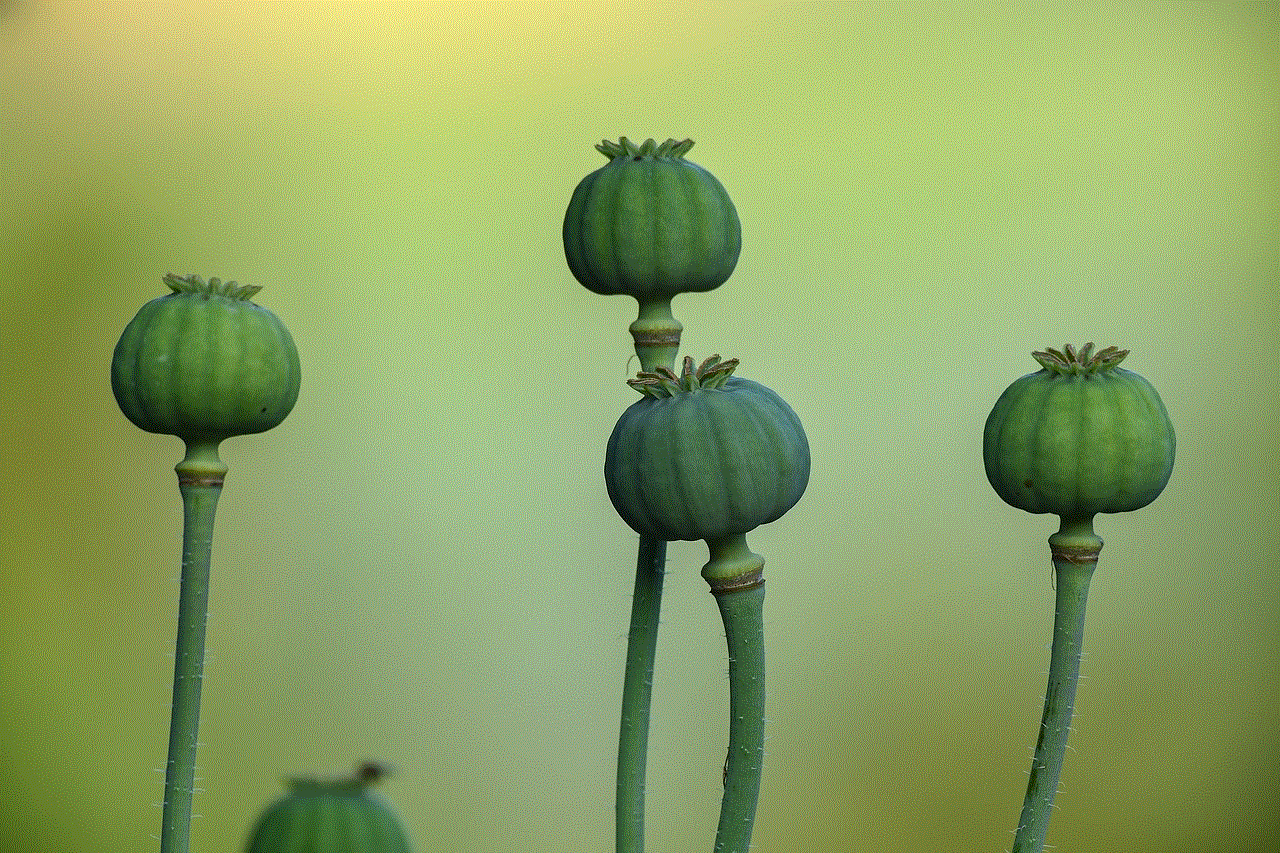
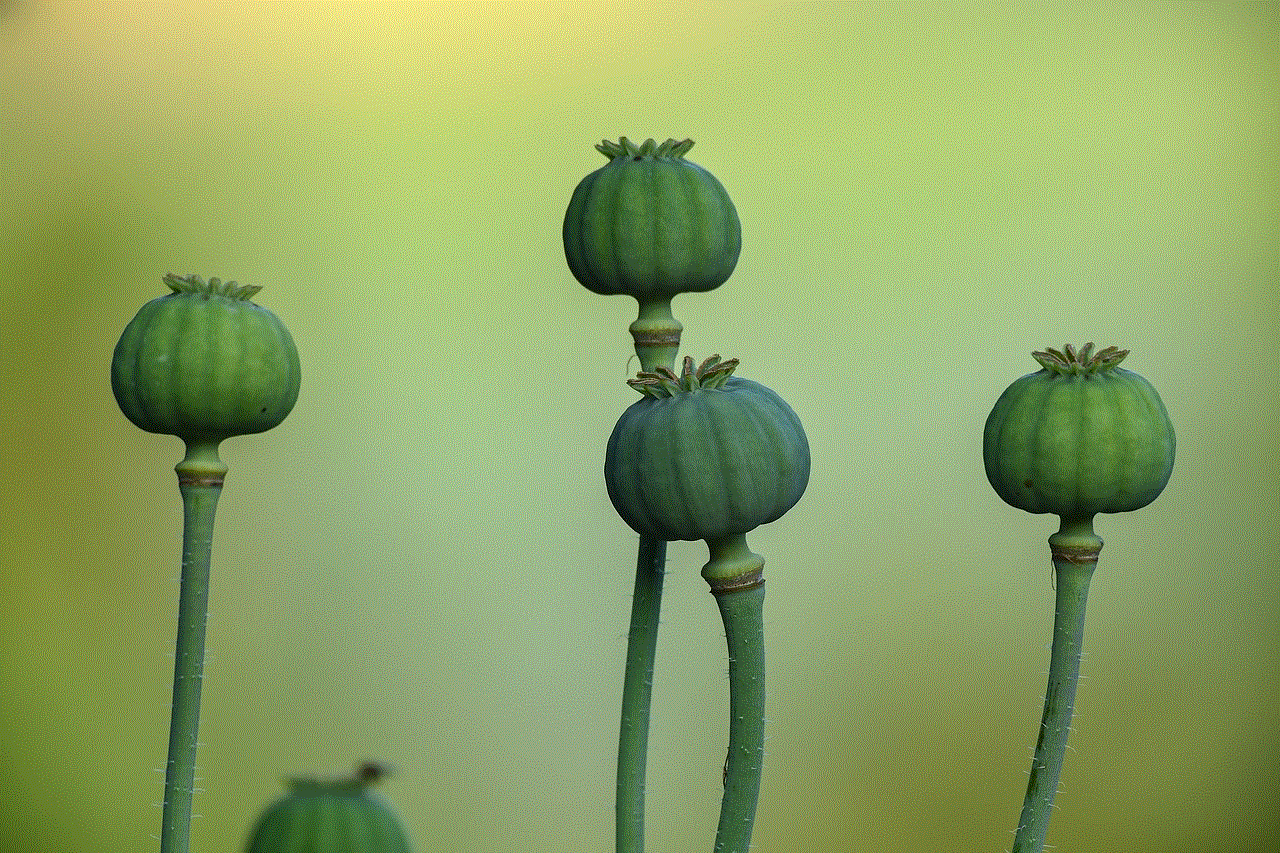
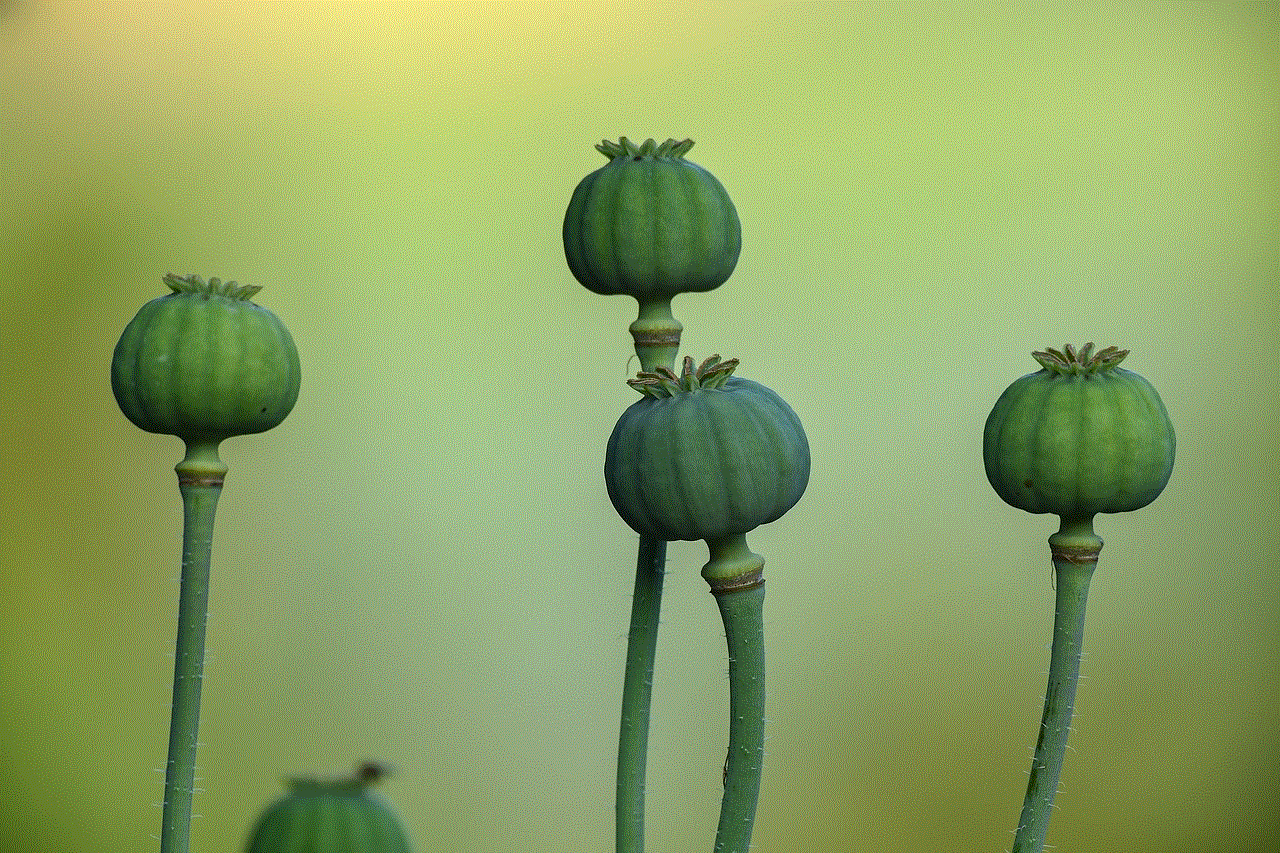
In conclusion, changing your password in League of Legends is crucial to keep your account safe from hackers and phishing attempts. It’s a simple yet effective way to protect your investment in the game and ensure a smooth gaming experience. By following the steps mentioned above and implementing some additional security measures, you can safeguard your account and continue enjoying the thrilling world of League of Legends. Remember, a strong password and good security practices can go a long way in protecting your account. Stay safe, and happy gaming!
how to setup xfinity router
Setting up a new router can be a daunting task for many people, but with the right guidance, it can be a relatively simple process. In this article, we will be discussing how to set up a Xfinity router, one of the leading brands in the market. Xfinity routers are known for their reliability, speed, and advanced features, making them a popular choice among consumers. Whether you are a tech-savvy individual or a beginner, this step-by-step guide will help you set up your Xfinity router in no time.
Before we dive into the setup process, let us first understand what a router is and its importance in our daily lives. A router is a networking device that connects multiple devices to the internet. It acts as a central hub, allowing you to access the internet on your smartphones, laptops, and other devices. Without a router, it would be nearly impossible to connect to the internet wirelessly, making it an essential device in today’s digital age.
Now, let’s move on to the steps involved in setting up your Xfinity router. The process can be divided into three main parts – connecting the router, configuring the settings, and securing the network.
Step 1: Unpack and Connect the Router
The first step is to unpack your Xfinity router and gather all the necessary components. These typically include the router, power adapter, Ethernet cable, and any other accessories that may have come with it. Once you have all the items, follow the instructions manual to assemble the router. Make sure to place it in a central location in your house for optimal coverage.
Next, connect the router to a power source using the power adapter. It is recommended to use a surge protector to protect your router from power surges. Now, take the Ethernet cable and connect one end to the router’s WAN port and the other end to your modem’s LAN port. This will establish a connection between your router and the internet.
Step 2: Configure the Settings
After connecting the router, the next step is to access its settings and configure them according to your preferences. To do this, you will need to connect to the router’s web interface. Open your web browser and type in the default IP address for Xfinity routers, which is usually 10.0.0.1 or 192.168.1.1. This will take you to the login page, where you will be prompted to enter your router’s username and password.
If you have not changed the default login credentials, you can find them on the sticker at the bottom or back of your router. Once you have successfully logged in, you will be directed to the router’s web interface, where you can access and modify its settings.
The first thing you should do is change the default login credentials to ensure the security of your network. Next, you can customize the Wi-Fi network name (SSID) and password according to your preference. You can also change the wireless channel to avoid interference from other devices and improve the network’s performance. It is recommended to use the 5GHz band for faster speeds and less interference.
Step 3: Secure the Network
Now that you have configured the basic settings of your Xfinity router, it is essential to secure your network to prevent unauthorized access and protect your sensitive information. There are a few steps you can take to secure your network.
First, enable WPA2 encryption, which is the most secure and widely used method for securing a Wi-Fi network. This will encrypt all the data transmitted between your devices and the router, making it difficult for hackers to intercept.
Next, you can set up a guest network for visitors or devices that do not require access to your main network. This will keep your main network safe from potential security threats. You can also change the default IP address of your router to make it more challenging for hackers to access your network.
Lastly, it is crucial to keep your router’s firmware up to date. Manufacturers often release updates to fix any security vulnerabilities or bugs, so it is essential to regularly check for updates and install them.
Bonus Tips:
– If you are experiencing slow speeds or poor connectivity, try placing your router in a higher location or away from other electronic devices that may cause interference.
– You can also use a Wi-Fi range extender to extend the coverage of your network in areas with weak signals.
– Always use strong and unique passwords for your network to prevent unauthorized access.



In conclusion, setting up a Xfinity router is a simple and straightforward process that can be done by anyone. By following the steps mentioned above, you can have your network up and running in no time. It is essential to secure your network to protect your data and devices from potential threats. We hope this article has provided you with all the necessary information to set up your Xfinity router successfully. Happy surfing!