bitdefender installation
Bitdefender is a leading cybersecurity company that offers a wide range of products and services to protect devices and data from online threats. One of their most popular offerings is the Bitdefender installation, which ensures a seamless and secure setup of their security software on various devices. With cybercrime on the rise, installing a robust antivirus program like Bitdefender has become essential for individuals and businesses alike. In this article, we will delve deeper into the process of Bitdefender installation and explore its features and benefits.
Before we dive into the details of Bitdefender installation, let’s first understand what Bitdefender is and why it is necessary. Bitdefender is a Romanian cybersecurity company that was founded in 2001. It offers a range of security solutions for Windows, Mac, and mobile devices, including antivirus, internet security, and total security. Their products use advanced technologies like machine learning and behavioral analysis to detect and block various types of online threats such as malware, ransomware, and phishing attacks. With over 500 million users worldwide, Bitdefender has established itself as a trusted and reliable name in the cybersecurity industry.
Now, let’s move on to the Bitdefender installation process. The first step is to purchase a Bitdefender product that suits your needs. Bitdefender offers a range of products for different devices and purposes, such as Bitdefender Antivirus Plus, Bitdefender Internet Security, and Bitdefender Total Security. You can purchase these products from the Bitdefender website or from authorized retailers. Once you have made the purchase, you will receive a product key that you will need during the installation process.
The next step is to download the Bitdefender installation file from the website. You can choose to download it on the device you want to install it on or download it on a different device and transfer it later. Once the download is complete, double-click on the file to start the installation process. The setup wizard will guide you through the process, and you will be prompted to enter the product key that you received during the purchase. Make sure to enter it correctly to avoid any issues later on.
After entering the product key, the installation process will begin, and it may take a few minutes to complete. During this time, Bitdefender will run a scan of your system to check for any existing threats and remove them if necessary. It will also update its virus definitions to ensure that you have the latest protection against emerging threats. Once the installation is complete, you will be prompted to restart your device to apply the changes.
After the restart, Bitdefender will be fully installed on your device, and you can start using it to protect your system. The first thing you should do is run a full system scan to check for any hidden threats that might have been missed during the initial scan. Bitdefender also offers real-time protection, which means it will continuously monitor your device for any suspicious activity and block it before it can cause any harm. You can also schedule regular scans and updates to keep your device protected at all times.
One of the significant advantages of Bitdefender installation is its user-friendly interface. The setup wizard guides you through the installation process, and the overall interface is simple and easy to navigate. You don’t need to be a tech-savvy person to use Bitdefender; anyone with basic computer knowledge can install and use it effectively. Moreover, Bitdefender offers excellent customer support, and you can reach out to them via phone, email, or live chat in case of any issues or queries.
Another essential aspect of Bitdefender installation is its compatibility with various devices and operating systems. Bitdefender products are available for Windows, Mac, Android, and iOS devices, making it a one-stop solution for all your cybersecurity needs. Additionally, Bitdefender offers a multi-device subscription, which means you can protect multiple devices with a single license. So whether you have a Windows laptop, a Mac desktop, and an Android phone, you can protect them all with Bitdefender.
Now, let’s talk about the pricing of Bitdefender products. The cost of Bitdefender installation varies depending on the product and the number of devices you want to protect. However, compared to other antivirus software in the market, Bitdefender offers competitive pricing with a range of features and benefits. They also offer a free trial for their products, allowing users to test them before making a purchase. With their affordable pricing and top-notch protection, Bitdefender is undoubtedly a value-for-money investment.
In conclusion, Bitdefender installation offers a hassle-free and secure process of setting up their antivirus software on various devices. With its advanced technologies, user-friendly interface, and compatibility with different devices, Bitdefender has become a popular choice for individuals and businesses looking to protect their devices and data from online threats. So if you haven’t already, it’s time to install Bitdefender and safeguard your digital life. Remember, prevention is always better than cure, and with Bitdefender, you can rest assured that your devices and data are in safe hands.
how to tell if your girlfriend is deleting texts
In this digital age, communication has become easier and faster with the use of smartphones. Text messages have become one of the most popular forms of communication between couples. It allows us to stay connected with our loved ones no matter where we are. However, with the increasing use of smartphones, the issue of privacy has also emerged. Many people have become concerned about their partner’s behavior when it comes to their text messages. They wonder, “Is my girlfriend deleting her texts?”, “Is she hiding something from me?”. If you are also facing these doubts, then you have come to the right place. In this article, we will discuss how to tell if your girlfriend is deleting texts.
Before we dive into the signs that may indicate your girlfriend is deleting her texts, it is important to understand why someone would do this in the first place. There can be several reasons behind this behavior. Some people may delete their texts to maintain their privacy. They may have personal conversations with their friends or family, which they do not want to share with their partner. In some cases, people may delete their texts to hide their infidelity. They may be having an affair and do not want their partner to find out about it. Whatever the reason may be, it is essential to address this issue if you have doubts about your girlfriend’s behavior.
So, how can you tell if your girlfriend is deleting her texts? Let’s find out.
1. She is Protective of Her Phone
The first sign that your girlfriend may be deleting her texts is if she is overly protective of her phone. You may have noticed that she keeps her phone with her at all times, even when she goes to the bathroom or takes a shower. She may also be reluctant to leave her phone alone with you, and if you try to touch it, she may become defensive. This behavior may be a red flag that she is hiding something on her phone, such as deleted texts.
2. She Changes Her Phone’s Password Frequently
Another sign that your girlfriend may be deleting her texts is if she frequently changes her phone’s password. This behavior may indicate that she is trying to hide something from you. If she has nothing to hide, then there is no reason for her to change her password frequently. It may be a sign that she is trying to cover her tracks and does not want you to see her deleted texts.
3. She Deletes Her Texts Immediately
If you have noticed that your girlfriend deletes her texts immediately after she reads them, it may be a sign that she is trying to hide something from you. It is normal to delete old or irrelevant texts, but if she is deleting all her texts, including the recent ones, then it may be a cause for concern. She may be trying to hide specific conversations from you or delete any evidence of her infidelity.
4. She Does Not Allow You to Use Her Phone
If your girlfriend does not allow you to use her phone, it may be another sign that she is deleting her texts. She may make excuses such as her phone is low on battery or she needs it for work. If she is hesitant to let you use her phone, it may be because she does not want you to see her deleted texts.
5. She Avoids Texting in Front of You
If your girlfriend avoids texting in front of you, it may be a sign that she is trying to hide something from you. She may be avoiding texting in front of you to prevent you from seeing her deleted texts or to hide the identity of the person she is texting. If this behavior is new, then it may be a cause for concern.
6. She is Secretive About Her Texts
If your girlfriend is secretive about her texts, it may be because she is deleting them. She may be overly cautious about not letting you see her phone or hiding her screen when she receives a text. This behavior may indicate that she is trying to hide something from you.
7. She Gets Defensive When You Ask About Her Texts
If you have noticed that your girlfriend gets defensive when you ask her about her texts, it may be because she is deleting them. She may become angry or try to change the subject when you ask her about her texts. This behavior may be a sign that she is trying to hide something from you.
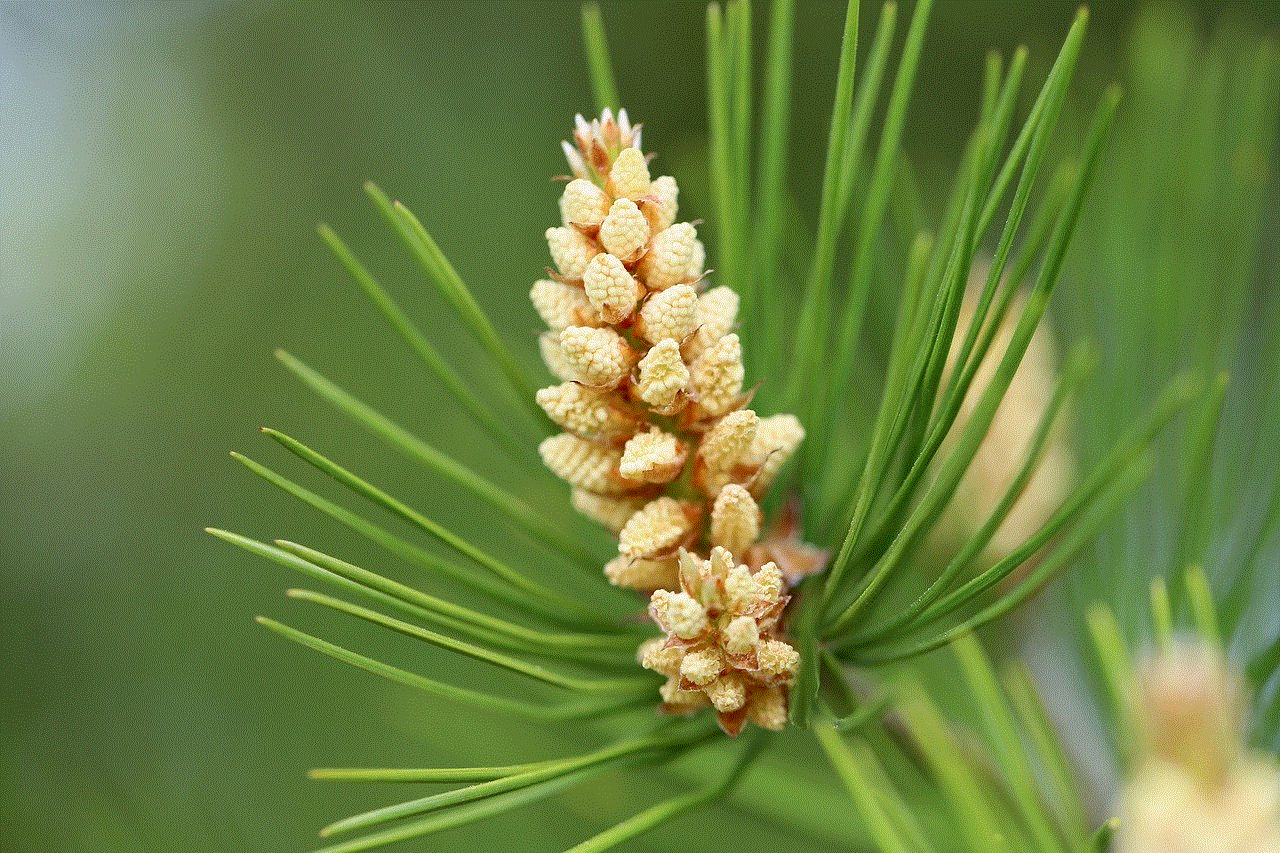
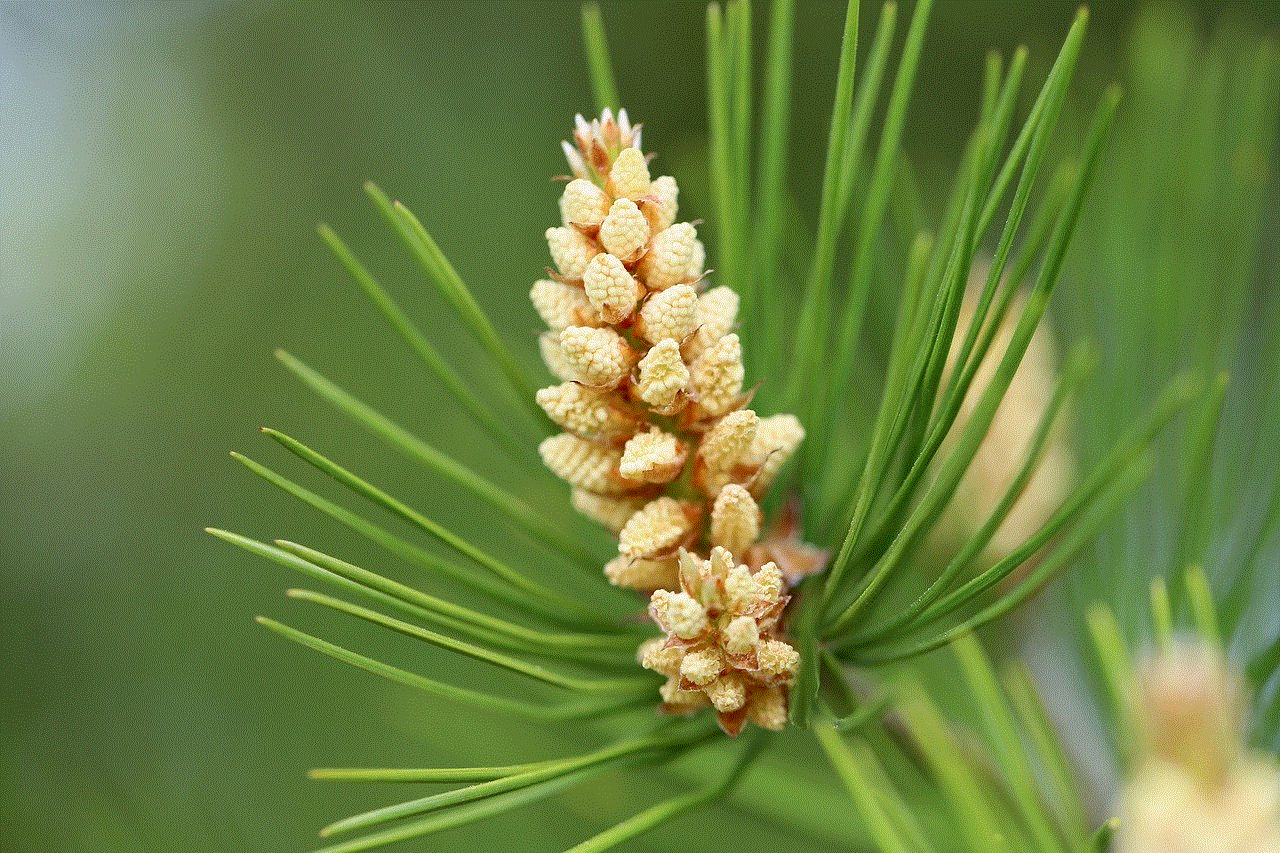
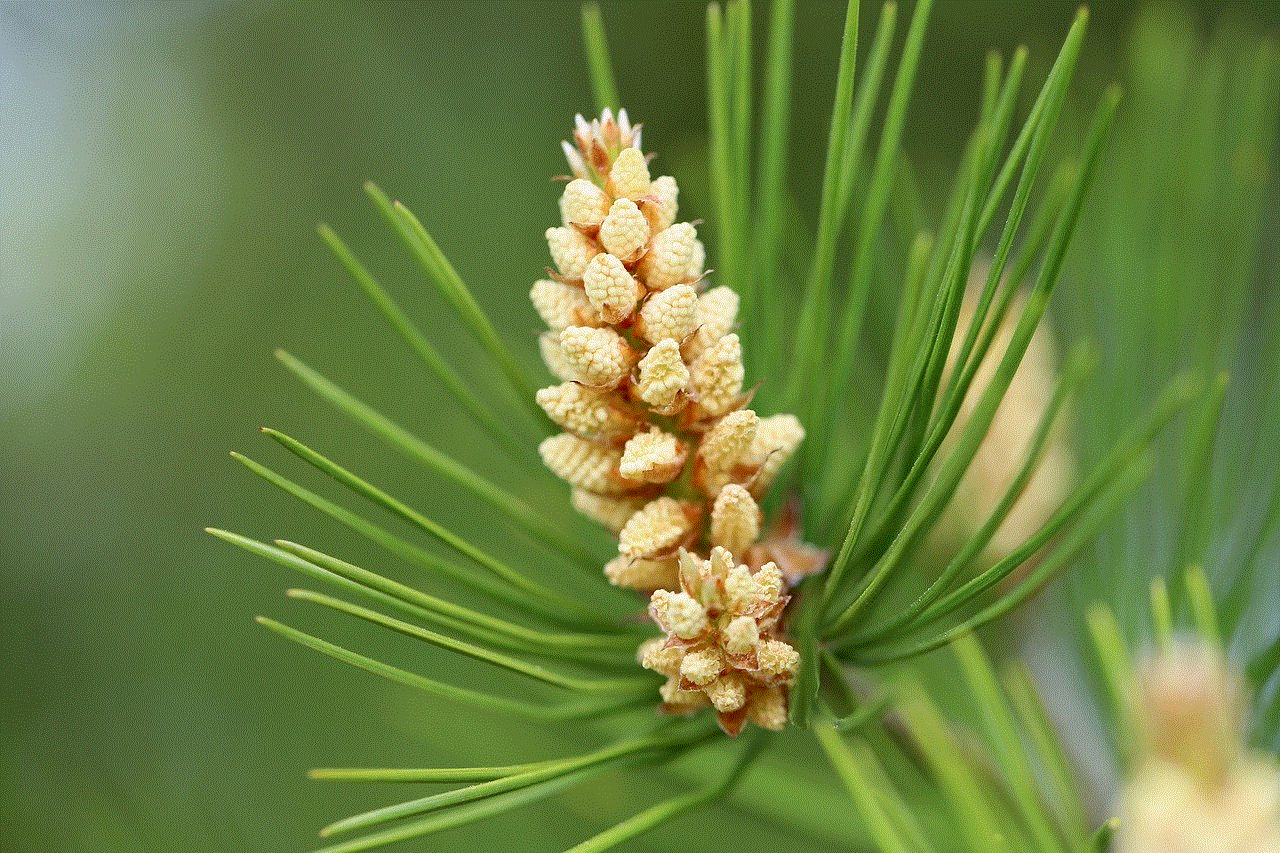
8. She Deletes Messages from Specific People
If you have noticed that your girlfriend deletes messages from specific people, it may be a sign that she is trying to hide something from you. She may be deleting texts from someone she is attracted to or is having an affair with. If you have doubts about her behavior, it is essential to address this issue with her.
9. She Has Secret Apps on Her Phone
If your girlfriend has secret apps on her phone, it may be a sign that she is trying to hide something from you. There are several apps available that allow users to hide messages, photos, and videos. If you have noticed that your girlfriend has any of these apps on her phone, it may be a cause for concern.
10. She Has a History of Cheating
If your girlfriend has a history of cheating in past relationships, then it may be more likely that she is deleting her texts. People who have cheated in the past are more likely to engage in deceptive behavior in their current relationships. If you have doubts about your girlfriend’s behavior, it is crucial to address this issue with her and seek professional help if needed.
11. She is Distant and Avoids You
If your girlfriend is deleting her texts, it may cause her to become distant and avoid you. She may feel guilty about hiding something from you and may try to distance herself from you to avoid any suspicion. If you have noticed a change in your girlfriend’s behavior, it is essential to communicate with her and address any issues that may be causing her to behave this way.
12. She Has a History of Lying
If your girlfriend has a history of lying, then it may be more likely that she is deleting her texts. People who lie often try to cover their tracks by deleting any evidence that may expose their lies. If your girlfriend has a habit of lying, it is crucial to address this issue with her and seek professional help if needed.
13. She is Secretive About Her Phone Usage
If your girlfriend is secretive about her phone usage, it may be a sign that she is deleting her texts. She may hide her phone when she is texting or turn off notifications to prevent you from seeing her screen. This behavior may indicate that she is hiding something from you.
14. She Does Not Show Affection Anymore
If your girlfriend has started to show less affection towards you, it may be a sign that she is deleting her texts. She may be emotionally distant, and this may be because she is hiding something from you. If you have noticed a change in your girlfriend’s behavior, it is essential to communicate with her and address any issues that may be causing her to behave this way.
15. She is Secretive About Her Social Media Accounts
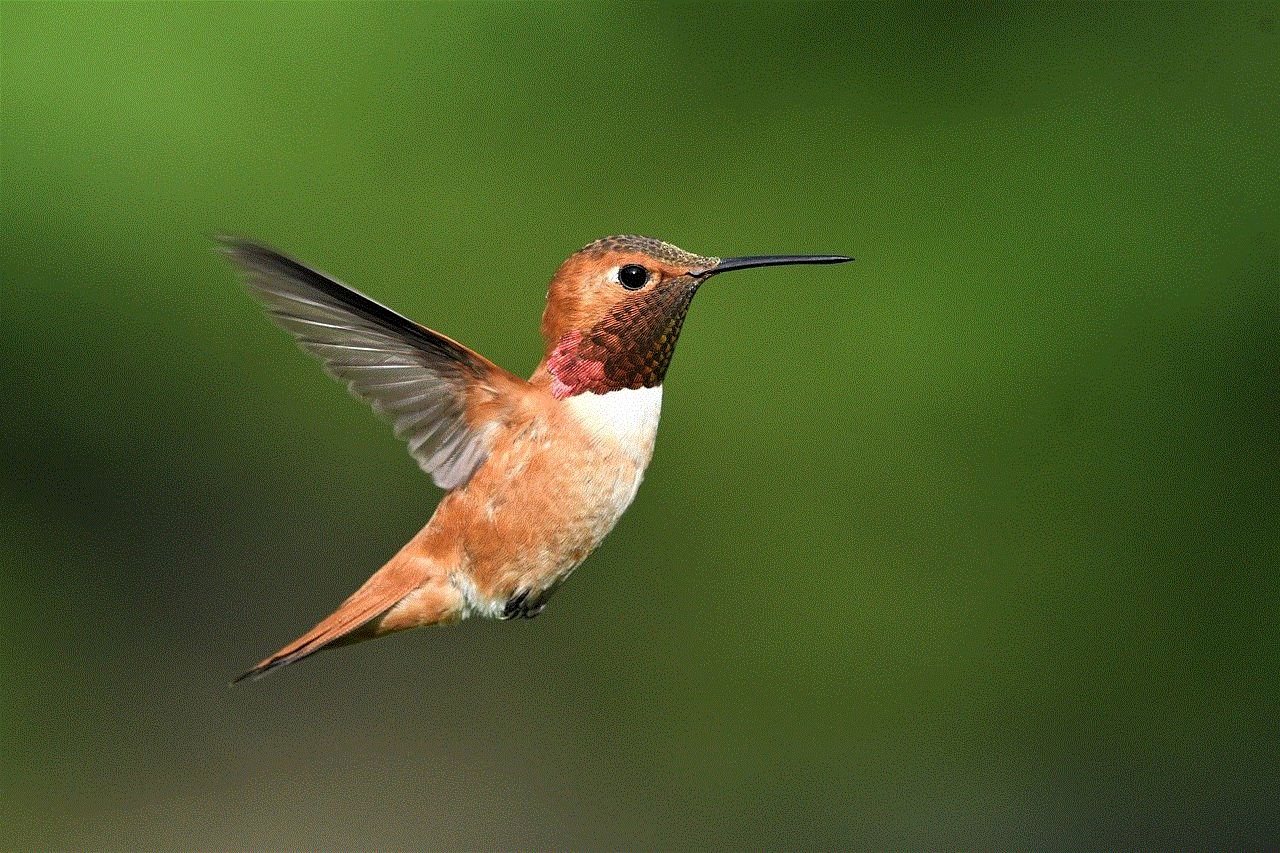
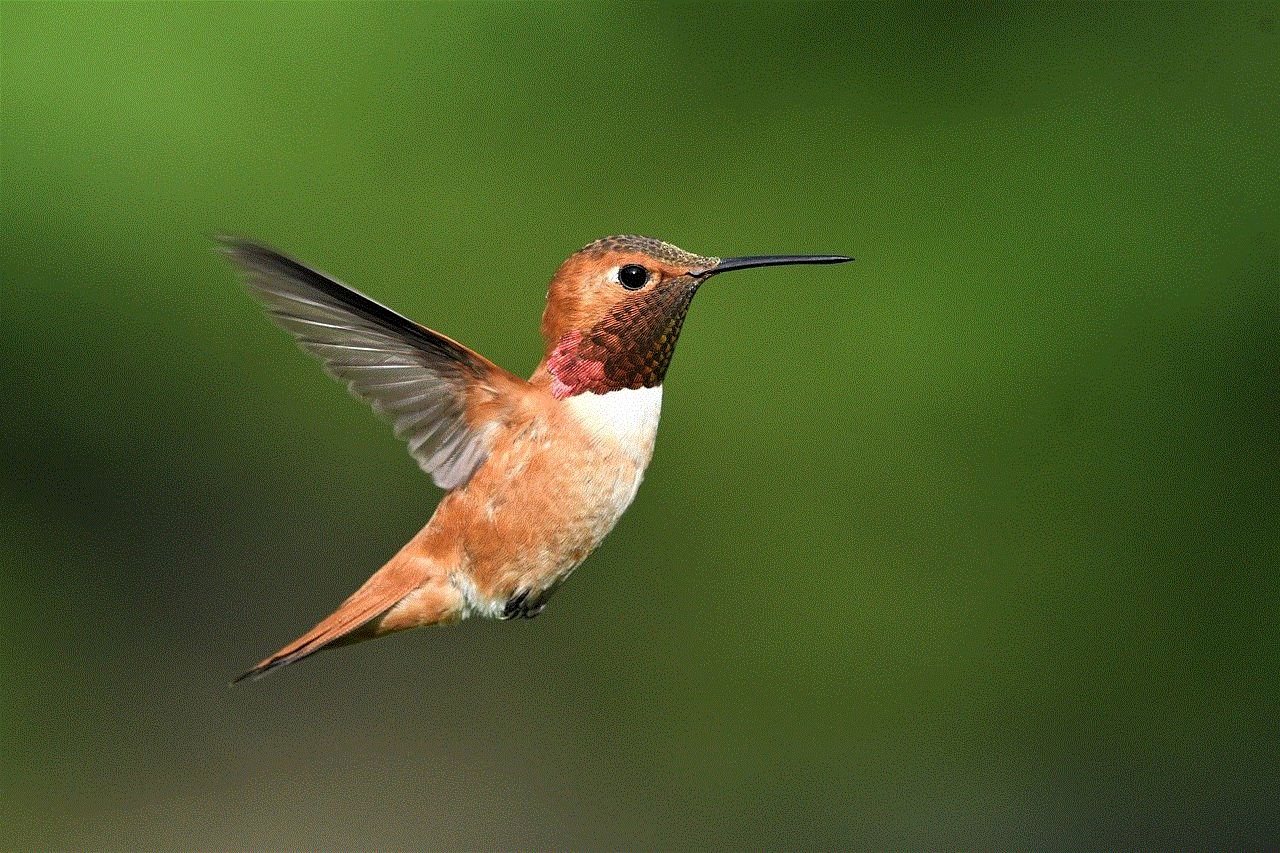
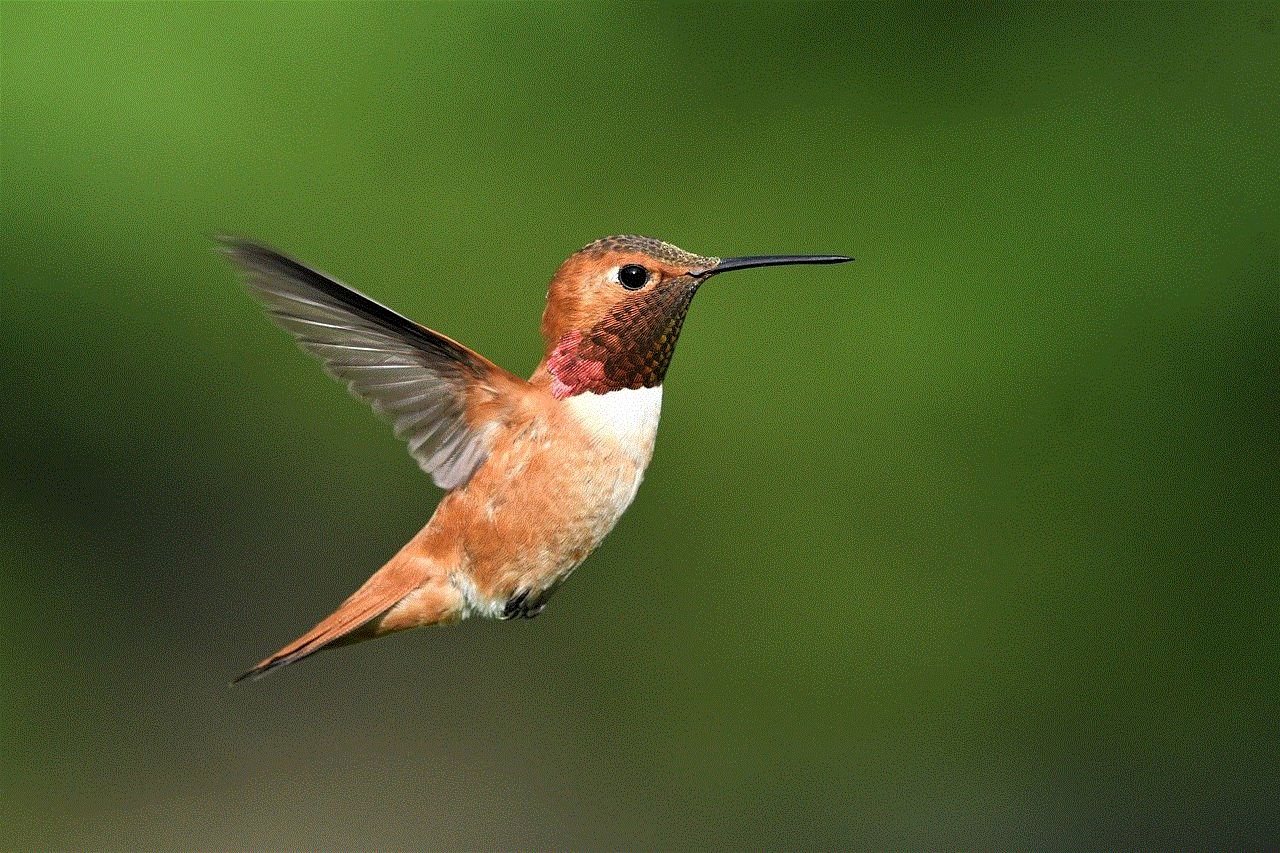
If your girlfriend is secretive about her social media accounts, it may be a sign that she is deleting her texts. She may be hiding certain conversations from you or deleting any evidence of her infidelity. If your girlfriend is not open and honest about her social media usage, it may be a cause for concern.
In conclusion, there are several signs that may indicate your girlfriend is deleting her texts. However, it is crucial to address this issue with her and communicate openly and honestly. It is essential to establish trust and respect in a relationship, and if you have doubts about your partner’s behavior, it is essential to address them and seek professional help if needed. Remember, communication is the key to a healthy and happy relationship.