how to delete an app from chromebook
Chromebooks are becoming increasingly popular due to their affordable prices, easy-to-use interface, and cloud-based storage. With the rise in popularity, the number of apps available for Chromebooks has also increased. While this provides users with a wide range of options, it also means that there might be some apps that you no longer need or want on your Chromebook. In this article, we will guide you on how to delete an app from your Chromebook.
Before we dive into the steps, it is essential to understand that there are two types of apps on Chromebooks – web apps and Android apps. Web apps are accessed through the Chrome browser, while Android apps are downloaded from the Google Play Store. The process of deleting these apps might differ slightly, and we will cover both in this article.
How to Delete a Web App from Chromebook
Web apps are essentially bookmarks that open a specific website in a separate window. To delete a web app from your Chromebook, follow these simple steps:
1. Open the Chrome browser on your Chromebook.
2. In the top right corner, click on the three vertical dots to open the menu.
3. From the menu, select “More tools” and then “Extensions.”
4. A new tab will open, showing all the extensions installed on your Chromebook.
5. Find the web app that you want to delete and click on the “Remove” button next to it.
6. A pop-up will appear asking you to confirm the deletion. Click on “Remove” again, and the web app will be deleted from your Chromebook.
7. If you want to delete multiple web apps, you can select all of them and click on the “Remove” button at the top.
8. Once deleted, the web app will no longer appear on your Chromebook.
How to Delete an Android App from Chromebook
Android apps are becoming more and more popular among Chromebook users, as they provide a more robust and versatile experience. However, just like any other app, there might be times when you want to delete an Android app from your Chromebook. Here’s how you can do it:
1. Open the app drawer on your Chromebook by clicking on the circle icon at the bottom left corner of the screen.
2. Find the app that you want to delete and right-click on it.
3. A menu will appear, click on “Uninstall.”
4. A pop-up will appear asking you to confirm the deletion. Click on “Remove” again, and the app will be deleted from your Chromebook.
Alternatively, you can also delete an Android app by following these steps:
1. Open the Google Play Store on your Chromebook.
2. In the search bar, type the name of the app that you want to delete.
3. Once you find the app, click on it to open the app’s page.
4. On the app’s page, click on the three vertical dots in the top right corner.
5. From the menu, select “Uninstall.”
6. A pop-up will appear asking you to confirm the deletion. Click on “Remove” again, and the app will be deleted from your Chromebook.
7. The app will now disappear from the app drawer and the Google Play Store.
How to Delete Multiple Apps from Chromebook
If you have multiple web or Android apps that you want to delete, you can do it in one go by following these steps:
1. Open the Chrome browser on your Chromebook.
2. In the top right corner, click on the three vertical dots to open the menu.
3. From the menu, select “More tools” and then “Extensions.”
4. A new tab will open, showing all the extensions installed on your Chromebook.
5. Find the web apps that you want to delete and click on the “Remove” button next to each of them.
6. If you want to delete multiple Android apps, open the app drawer and right-click on each app, then select “Uninstall.”
7. Once you have selected all the apps that you want to delete, click on the “Remove” button at the top.
8. A pop-up will appear asking you to confirm the deletion. Click on “Remove” again, and the apps will be deleted from your Chromebook.
9. The deleted apps will no longer appear on your Chromebook.
Things to Keep in Mind
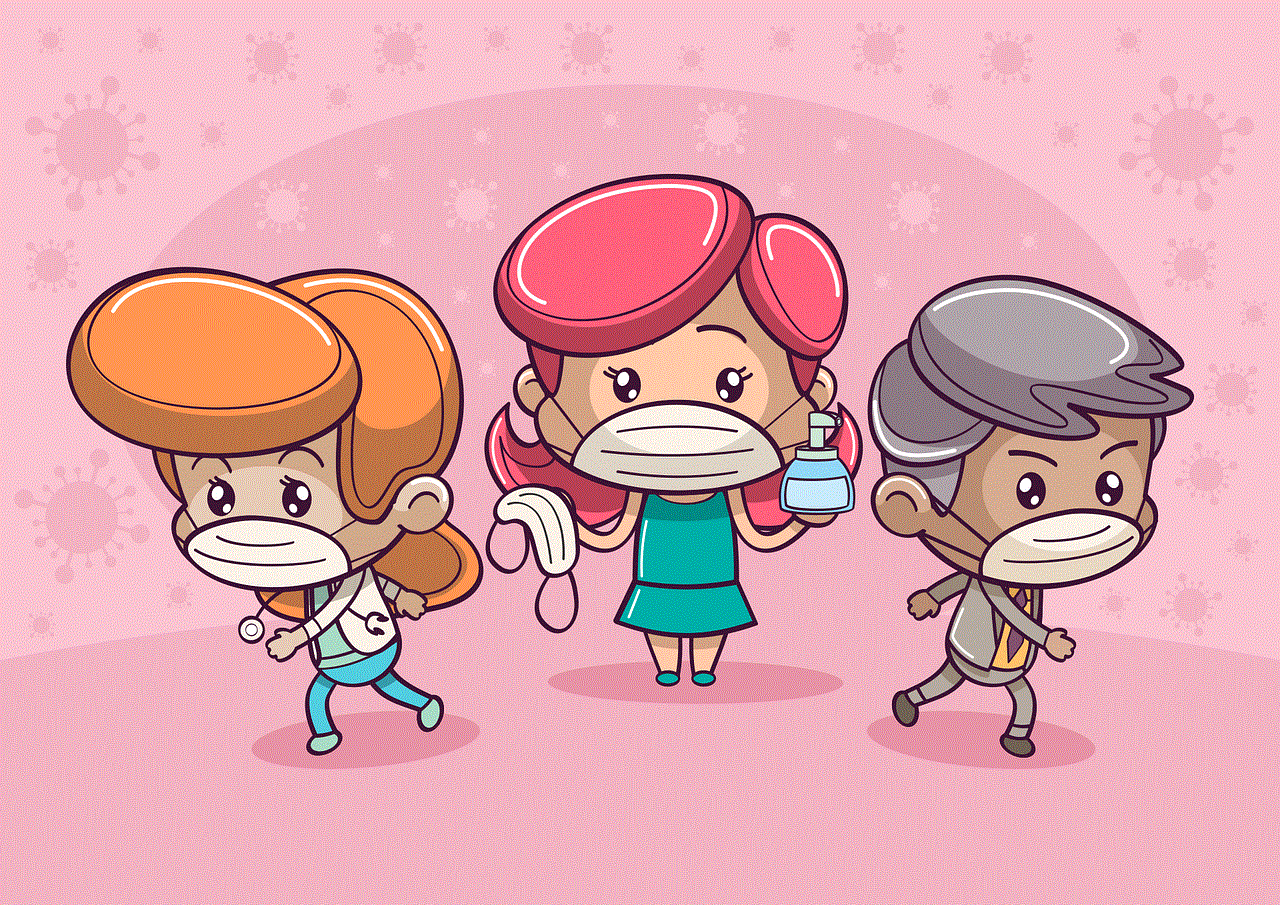
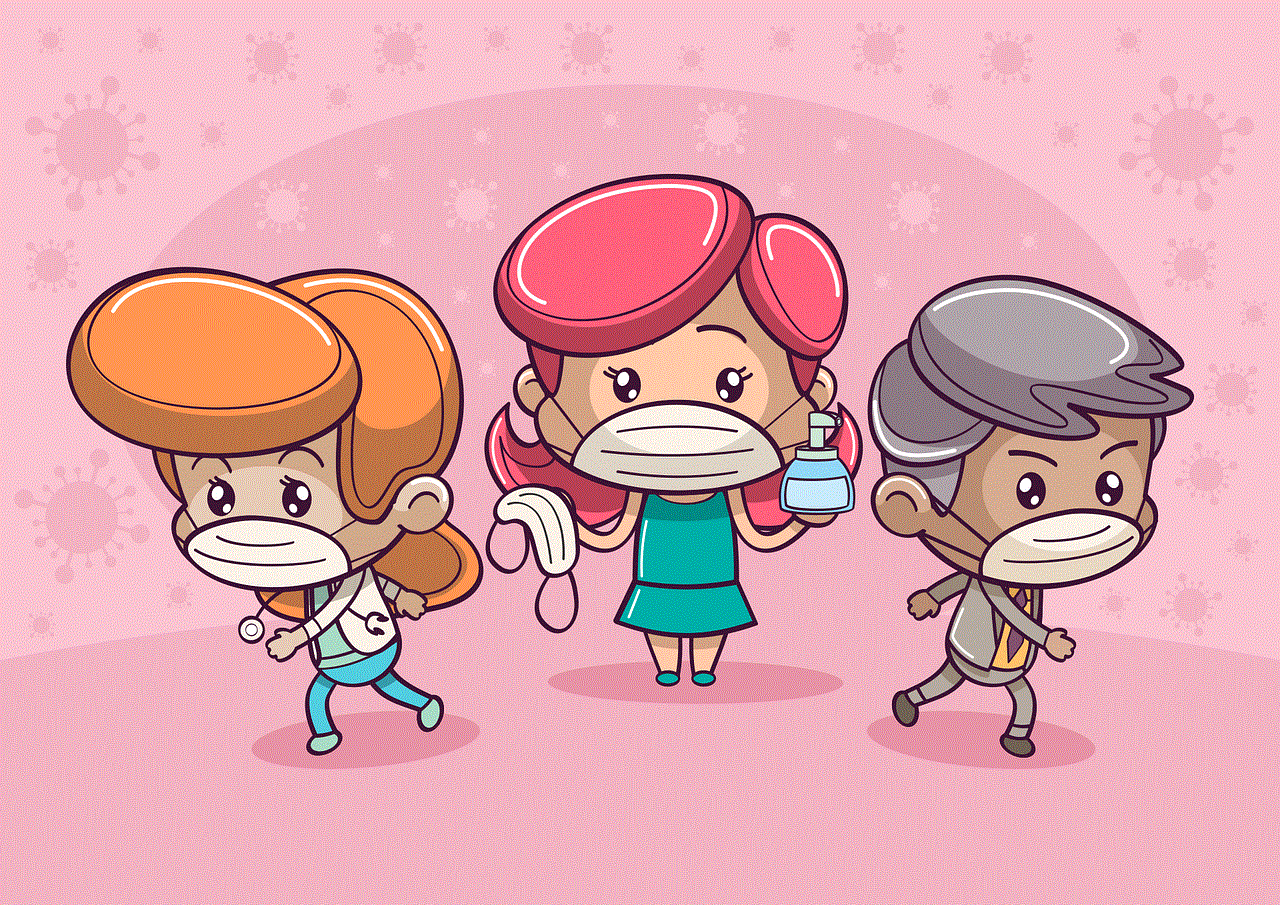
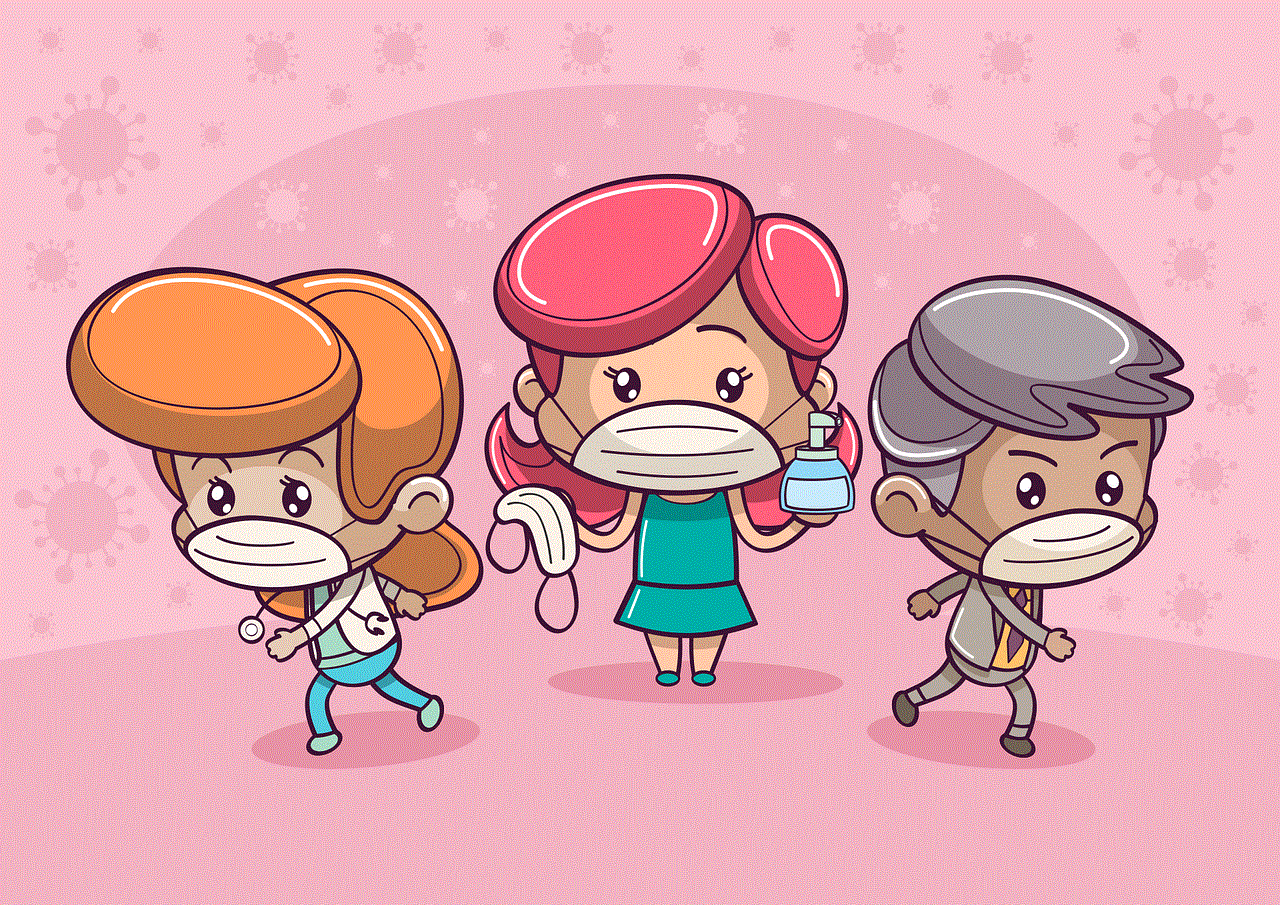
1. The steps mentioned above will only delete the apps from your Chromebook. If you want to delete the app’s data, you will have to do it separately.
2. Deleting an app from your Chromebook will not affect your Google account. However, if you want to delete an app from your Google account, you can do so by going to “My Account” > “Payments & subscriptions” and selecting the app that you want to delete.
3. If you have deleted an app by mistake, you can always reinstall it from the Google Play Store or by adding the web app again in the Chrome browser.
4. Some apps might have a “Disable” option instead of “Uninstall.” This means that the app is a system app and cannot be deleted. However, you can disable it to prevent it from running in the background .
Conclusion
Chromebooks are designed to be user-friendly and straightforward, and deleting apps is no exception. Whether it is a web app or an Android app, you can easily delete them in a few simple steps. However, it is always a good idea to periodically review the apps on your Chromebook and delete the ones that you no longer need to free up storage space and improve the overall performance of your device. We hope this article has provided you with all the information you need to know about deleting apps from your Chromebook.
coming to amazon prime september 2017
Title: What’s Coming to Amazon Prime in September 2017: A Deep Dive into the Exciting New Releases
Introduction:
Amazon Prime is a popular streaming service that offers a wide range of movies, TV shows, and original content to its subscribers. As we enter September 2017, Amazon Prime is set to release an exciting lineup of new content that promises to entertain and captivate audiences. From highly anticipated movies to binge-worthy TV series, let’s dive into what’s coming to Amazon Prime this month.
1. “American Gods” Season 1:
Based on Neil Gaiman’s critically acclaimed novel, “American Gods” is a visually stunning and thought-provoking TV series. It explores the power struggles between the old gods and the new gods in a modern world. With its unique blend of mythology, fantasy, and social commentary, this show has garnered a cult following and is a must-watch for fans of the supernatural genre.
2. “The Big Sick”:
“The Big Sick” is a heartwarming romantic comedy based on the real-life love story of comedian Kumail Nanjiani and his wife, Emily V. Gordon. The film beautifully depicts their journey through cultural differences, illness, and family dynamics. With its clever writing, exceptional performances, and touching moments, “The Big Sick” has received critical acclaim and is a must-see for rom-com enthusiasts.
3. “The Handmaiden”:
Directed by the acclaimed South Korean filmmaker Park Chan-wook, “The Handmaiden” is a visually stunning and erotically charged thriller. Set in 1930s Korea under Japanese colonial rule, the film follows a young Korean woman who becomes involved in an elaborate plot to swindle a wealthy Japanese heiress. With its intricate storytelling, breathtaking cinematography, and masterful direction, “The Handmaiden” is a cinematic masterpiece.
4. “Transparent” Season 4:
“Transparent” is an Emmy and Golden Globe-winning TV series that explores the lives and struggles of the Pfefferman family. As the family’s patriarch, played by Jeffrey Tambor, continues to come to terms with being transgender, the show delves deeper into themes of identity, acceptance, and self-discovery. With its heartfelt performances and compelling storytelling, “Transparent” continues to be a groundbreaking series.
5. “Victoria and Abdul”:
“Victoria and Abdul” is a historical drama that tells the extraordinary true story of the unlikely friendship between Queen Victoria and her Indian servant, Abdul Karim. Starring Judi Dench as Queen Victoria, this film explores themes of friendship, power, and the complexities of the British Empire. With its powerful performances and beautiful cinematography, “Victoria and Abdul” is a captivating period piece.
6. “The Vietnam War”:
Directed by acclaimed documentary filmmaker Ken Burns and Lynn Novick, “The Vietnam War” is an epic ten-part series that delves deep into one of the most consequential events in American history. Through interviews with soldiers, survivors, and politicians, the series offers a comprehensive and nuanced look at the Vietnam War. With its meticulous research, powerful storytelling, and emotional impact, “The Vietnam War” is a must-watch for history buffs.
7. “One Mississippi” Season 2:
“One Mississippi” is a dark comedy inspired by the life of comedian Tig Notaro. The show follows Tig as she returns to her Mississippi hometown to deal with the sudden death of her mother. With its sharp wit, raw emotion, and exploration of grief and family dynamics, “One Mississippi” offers a unique and refreshing take on the comedy genre.
8. “Patti Cake$”:
“Patti Cake$” is an indie drama that tells the story of an aspiring rapper from New Jersey named Patricia Dombrowski, also known as Killa P or Patti Cake$. The film follows her journey as she overcomes obstacles and defies societal expectations to pursue her dreams of becoming a successful musician. With its infectious energy, powerful performances, and uplifting message, “Patti Cake$” is a hidden gem that deserves recognition.



9. “The Lost City of Z”:
Based on the real-life story of British explorer Percy Fawcett, “The Lost City of Z” is a captivating adventure film directed by James Gray. Starring Charlie Hunnam, the film follows Fawcett’s obsession with finding a lost city in the Amazon rainforest and the sacrifices he makes in pursuit of his dream. With its breathtaking cinematography, compelling performances, and exploration of the human spirit, “The Lost City of Z” is a cinematic triumph.
10. “Mozart in the Jungle” Season 4:
“Mozart in the Jungle” is a critically acclaimed comedy-drama series that takes audiences behind the scenes of the New York Symphony. As the orchestra faces challenges and changes, the show explores the personal and professional lives of its eccentric musicians and their passionate conductor, played by Gael García Bernal. With its brilliant performances, engaging storylines, and beautiful classical music, “Mozart in the Jungle” is a must-watch for music lovers.
Conclusion:
With an impressive lineup of movies, TV series, and documentaries, Amazon Prime is set to provide its subscribers with an exciting array of entertainment options in September 2017. From thought-provoking dramas to hilarious comedies, there is something for everyone to enjoy. So grab your popcorn, sit back, and get ready to indulge in the fantastic content coming to Amazon Prime this month.
how to find deleted chats on instagram
Title: How to Find Deleted Chats on Instagram : A Comprehensive Guide
Introduction (word count: 150-200)
Instagram has become one of the most popular social media platforms, allowing users to connect, share photos, and engage in conversations with friends and followers. However, there may come a time when you accidentally delete an important chat, causing panic and frustration. But fear not! In this comprehensive guide, we will explore various methods to help you find and recover deleted chats on Instagram, ensuring that you never lose valuable conversations again.
1. Understanding Deleted Chats on Instagram (word count: 200-250)
Before diving into the methods of recovering deleted chats on Instagram, it’s important to understand how the platform handles messages. Instagram does not provide a native feature to retrieve deleted chats directly from the app. However, there are workarounds and third-party tools that can assist in recovering deleted chats. In the following paragraphs, we will explore these methods in detail.
2. Recovering Deleted Chats Using Instagram Notification (word count: 200-250)
One method to potentially retrieve deleted chats on Instagram is by utilizing notifications. If you have enabled notifications for Instagram on your device, you may be able to recover deleted messages by checking your notification history. This method is applicable if the deleted message triggered a notification on your device.
3. Recovering Deleted Chats Using Third-Party Apps (word count: 250-300)
Several third-party applications are available that claim to recover deleted Instagram chats. These apps typically require access to your Instagram account and may have limitations or security risks. It is important to exercise caution while using such apps, as they may compromise your account’s security.
4. Recovering Deleted Chats Through Instagram Data Download (word count: 250-300)
Instagram provides users with the option to download their data, including messages, photos, and other account information. By requesting a data download from Instagram, you may be able to retrieve deleted chats. However, keep in mind that the downloaded data may not be in the exact format as it was before deletion.
5. Recovering Deleted Chats Through Instagram Support (word count: 250-300)
If other methods fail to retrieve your deleted chats, reaching out to Instagram support may be your best option. Instagram has a dedicated support team that can assist users in various matters, including account recovery and lost data. Contacting Instagram support should be considered a last resort, as response times may vary.
6. Preventing Accidental Deletion of Chats (word count: 200-250)
While recovering deleted chats is important, prevention is always better than cure. Implementing certain practices can help minimize the chances of accidentally deleting valuable conversations on Instagram. Regularly backing up your chats, using the “Archive” feature, and being cautious while deleting messages can go a long way in preventing accidental deletion.
7. Additional Tips and Best Practices (word count: 200-250)
Apart from the methods mentioned above, there are additional tips and best practices to keep in mind. These include maintaining a secure Instagram account, regularly updating the app, avoiding suspicious third-party apps, and being mindful of the content you share through direct messages.
8. The Importance of Backing Up Data (word count: 200-250)
It cannot be stressed enough how crucial it is to regularly back up your data, including conversations, on any social media platform. While Instagram does not provide a built-in backup feature, there are external methods to safeguard your valuable chats. Utilizing cloud storage services, such as Google Drive or iCloud, can help ensure the safety of your data.
9. Conclusion (word count: 150-200)



In conclusion, the accidental deletion of chats on Instagram is a common and frustrating issue. However, there are various methods and precautions you can take to recover deleted chats and prevent future mishaps. Whether it’s through utilizing notifications, third-party apps, or Instagram’s support team, it’s essential to approach each method with caution. Additionally, implementing best practices and regularly backing up your data will provide an added layer of security and peace of mind.
10. Final Thoughts (word count: 150-200)
Remember that the methods discussed in this guide are not foolproof, and the success of recovering deleted chats may vary. It is essential to exercise caution while using third-party apps and sharing personal information. Always prioritize your account’s security and be mindful of the sensitive content you share through direct messages.