my computer keeps going into power saving mode
Power saving mode is a feature that allows computer s to conserve energy by reducing power consumption when the system is idle or not in use. While this can be beneficial for saving energy and increasing the lifespan of the computer , it can also be frustrating when the computer constantly goes into power saving mode. Many users have reported their computer randomly entering power saving mode, disrupting their work and causing inconvenience. In this article, we will explore the reasons behind this issue and provide possible solutions to fix it.
Before diving into the possible causes and solutions, it is important to understand what power saving mode is and how it works. When a computer is idle for a certain period of time, it enters into a low-power state to reduce energy consumption. This is known as power saving mode or sleep mode. In this state, the computer turns off its display, stops background processes, and puts the hard drive to sleep. This helps to save energy and reduce wear and tear on the hardware components. However, when the computer is needed again, it should be able to wake up from sleep mode and resume its normal functions. If the computer keeps going into power saving mode, it can be an indication of an underlying issue that needs to be addressed.
One of the common reasons why a computer keeps going into power saving mode is due to a faulty power supply. The power supply is the component responsible for delivering power to the computer and if it is not functioning properly, it can cause the computer to enter power saving mode. A faulty power supply can be caused by several factors such as power surges, overheating, or simply old age. To check if the power supply is the culprit, you can try using a different power outlet or replacing the power supply altogether. If the computer stops going into power saving mode after these changes, then the power supply was the issue.
Another possible cause for a computer constantly entering power saving mode is a malfunctioning graphics card. The graphics card is responsible for displaying graphics on the computer’s screen and if it is not functioning properly, it can cause the computer to go into power saving mode. To check if the graphics card is causing the issue, you can try connecting the computer to an external monitor. If the external monitor works fine, then the issue lies with the computer’s display or graphics card. You can also try updating the graphics card drivers or replacing the graphics card if necessary.
In some cases, the computer may be set to enter power saving mode after a certain period of inactivity. This is a default setting in most computers, and it can be changed in the power settings. To change the power settings, go to the Control Panel, then select Power Options. From here, you can adjust the settings to prevent the computer from entering power saving mode or change the time period before it does so. You can also choose to disable power saving mode altogether, although it is not recommended as it can lead to higher energy consumption and potential overheating of the computer.
Another possible reason for a computer constantly going into power saving mode is due to a stuck power button. This can happen if the button gets jammed or if there is a physical issue with the power button. To check if this is the case, you can try cleaning the power button or gently pressing it to see if it unsticks. If the problem persists, you may need to take the computer to a professional for further examination and repair.
The computer’s operating system also plays a crucial role in power saving. If the operating system is not functioning properly, it can cause the computer to enter power saving mode unexpectedly. This can be due to corrupt system files, outdated software, or a virus or malware infection. To fix this issue, you can try performing a system restore to a previous point in time when the computer was not experiencing this issue. You can also run a full system scan to check for any viruses or malware and remove them accordingly. If the issue persists, you may need to reinstall the operating system or seek professional help.
Sometimes, a computer may go into power saving mode due to an overheating issue. When the computer detects that it is reaching a high temperature, it may automatically enter power saving mode to prevent any damage to the hardware components. This can happen if the computer is placed in a closed or poorly ventilated area, or if the internal fans are not working properly. To fix this issue, you can try moving the computer to a well-ventilated area or cleaning the internal fans to ensure proper airflow. You can also use a cooling pad to prevent the computer from overheating.
Another possible cause for a computer entering power saving mode is due to a faulty motherboard. The motherboard is the main circuit board that connects all the components of the computer. If the motherboard is not functioning properly, it can cause the computer to experience various issues, including entering power saving mode unexpectedly. To check if the motherboard is the issue, you may need to seek professional help or replace the motherboard altogether.
In some cases, a computer may enter power saving mode due to a software issue. This can happen if a recently installed program or update is causing conflicts with the operating system or other software. To fix this issue, you can try uninstalling the recently installed software or performing a system restore to a previous point in time. You can also check for any updates for the software and install them accordingly.
Lastly, hardware failure can also cause a computer to enter power saving mode. This can happen if there is an issue with any of the computer’s hardware components such as the hard drive, RAM, or CPU. To check if this is the case, you can run hardware diagnostics to identify any faulty components. If any hardware components are found to be faulty, you may need to replace them to fix the issue.
In conclusion, a computer constantly entering power saving mode can be a frustrating issue for users. However, by understanding the possible causes and solutions, you can effectively troubleshoot and fix the issue. It is important to regularly maintain and clean your computer to prevent any hardware issues that may lead to power saving mode. Additionally, keeping your computer’s software up to date and performing regular virus scans can also help prevent any software-related issues. If the issue persists, it is best to seek professional help to identify and fix the underlying issue.
porn sites for phones
Title: The Rising Demand for Mobile-Friendly Adult Content: A Comprehensive Guide to Porn Sites for Phones
Introduction:
The advent of smartphones has revolutionized numerous aspects of our lives, and the adult entertainment industry is no exception. As more and more people rely on their mobile devices for accessing the internet, the demand for mobile-friendly adult content has skyrocketed. This article aims to provide a comprehensive guide to porn sites for phones, exploring the various options available, their features, and their impact on society.
Paragraph 1: Understanding the Rise of Mobile Porn
The rise in smartphone usage has led to an exponential growth in mobile porn consumption. With the convenience and privacy offered by smartphones, users can easily access adult content whenever and wherever they desire. These devices provide a discreet and personal gateway to a wide variety of adult entertainment, catering to diverse preferences and interests.
Paragraph 2: Mobile Optimization: A Must-Have Feature
To cater to the growing demand for mobile porn, adult websites have invested heavily in mobile optimization. These sites ensure that their content is compatible with various screen sizes and resolutions, providing a seamless and immersive experience for users. Mobile optimization encompasses responsive design, fast loading times, intuitive navigation, and enhanced video streaming capabilities.
Paragraph 3: Top Mobile-Friendly Porn Sites
1. Pornhub Mobile: As one of the leading adult websites globally, Pornhub has dedicated efforts to optimize its platform for mobile users. It offers a user-friendly interface, an extensive library of videos, and various categories to explore.
2. xHamster Mobile: xHamster provides a mobile-friendly interface that adapts to different devices, enabling users to enjoy their extensive collection of videos seamlessly. It also features a vibrant community aspect, where users can share content and interact with each other.
3. YouPorn Mobile: YouPorn offers a mobile version of its site, allowing users to access its vast collection of videos and categories on the go. With a focus on user experience, it ensures smooth navigation and high-quality streaming options.
Paragraph 4: Safety and Privacy Concerns
While mobile porn sites offer a convenient way to access adult content, users must be aware of potential safety and privacy risks. It is crucial to choose reputable and secure websites that encrypt user data and maintain strict privacy policies. Additionally, users should exercise caution while sharing personal information or engaging in online interactions within these platforms.
Paragraph 5: Subscription-Based Mobile Porn Platforms
In addition to free adult websites, there is a growing number of subscription-based platforms catering specifically to mobile users. These platforms offer premium content, exclusive features, and enhanced user experiences. Examples include Brazzers Mobile, Reality Kings Mobile, and Naughty America Mobile.
Paragraph 6: Virtual Reality (VR) Porn for Mobile Devices
Another exciting development in the mobile porn landscape is the introduction of virtual reality (VR) content. With VR headsets becoming more accessible and affordable, users can immerse themselves in realistic and interactive adult experiences. Platforms like BaDoinkVR and VR Bangers specialize in providing high-quality VR porn tailored for mobile devices.
Paragraph 7: Ethical Considerations and the Impact on Society
The proliferation of mobile porn has sparked debates regarding its impact on society. While adult content can be a consensual and enjoyable form of entertainment, it is essential to address concerns related to addiction, objectification, and the ethical treatment of performers. Educating users about responsible consumption and promoting ethical adult entertainment practices becomes crucial in this context.
Paragraph 8: Parental Controls and Restricting Access
Given the accessibility of adult content on mobile devices, it is vital for parents and guardians to implement effective parental controls to restrict access for minors. Both operating systems (iOS and Android) offer built-in parental control features that allow parents to block or limit access to explicit content.
Paragraph 9: Legal Considerations and Age Verification
Mobile porn sites must adhere to legal regulations, particularly age verification requirements. Many countries have implemented laws mandating age verification systems to prevent underage individuals from accessing explicit content. Websites must implement robust age verification mechanisms to ensure compliance with these regulations.
Paragraph 10: The Future of Mobile Porn
As technology continues to evolve, the future of mobile porn seems promising. Advancements in virtual reality, augmented reality, and artificial intelligence are expected to revolutionize the adult entertainment industry further. Personalized experiences, interactive content, and immersive technologies are likely to shape the future of mobile porn.
Conclusion:
Porn sites for phones have become an integral part of the adult entertainment landscape, catering to the growing demand for mobile-friendly content. With their mobile optimization efforts, diverse categories, and advanced features, these platforms offer users a convenient and immersive experience. However, it is crucial to balance responsible consumption, privacy considerations, and ethical practices to ensure a healthy and safe environment for all.
building your own mp3 player
Building Your Own MP3 Player: A Step-by-Step Guide
Introduction
In today’s digital age, music has become an integral part of our lives. With the rise of smartphones and music streaming services, MP3 players may seem like a thing of the past. However, building your own MP3 player can be a rewarding and fun project that allows you to have full control over your music experience. In this article, we will guide you through the process of building your own MP3 player, from selecting the components to assembling and programming the device.
1. Choosing the Components
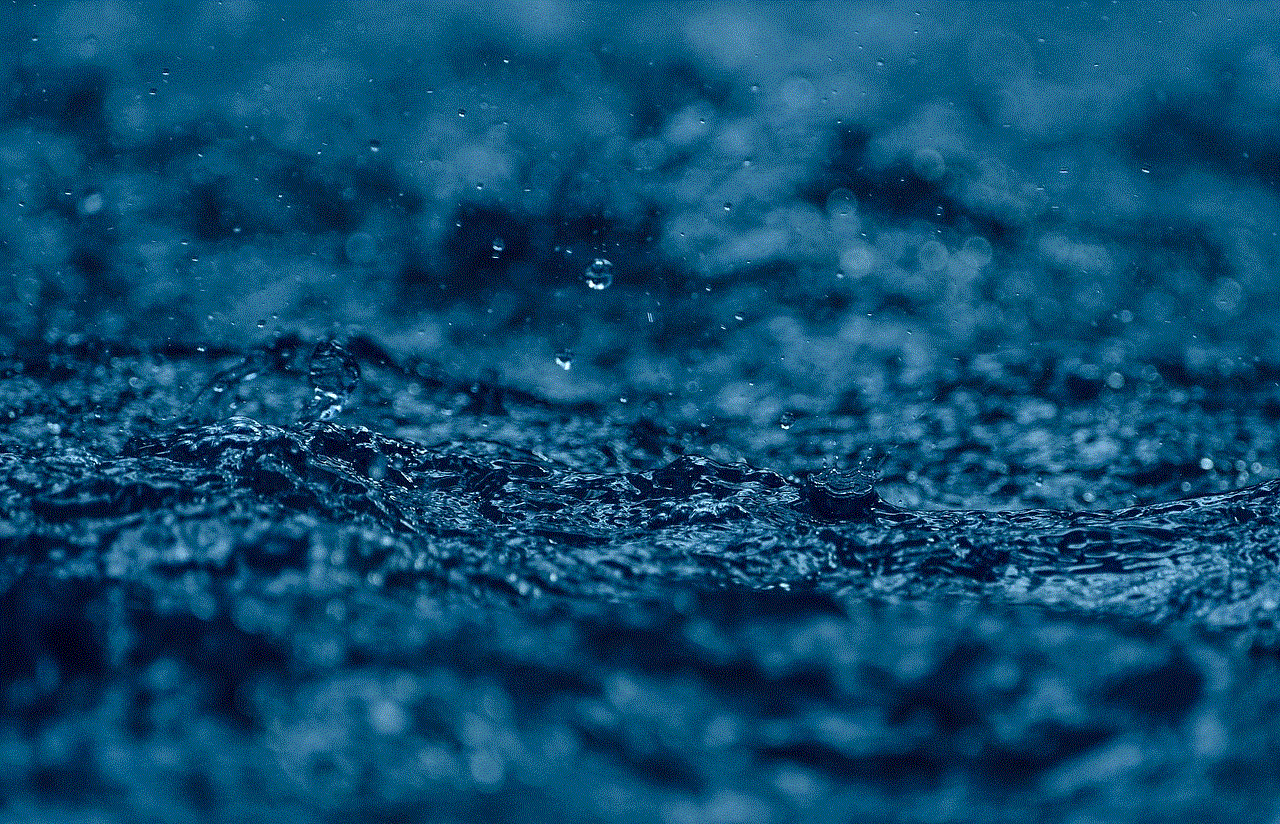
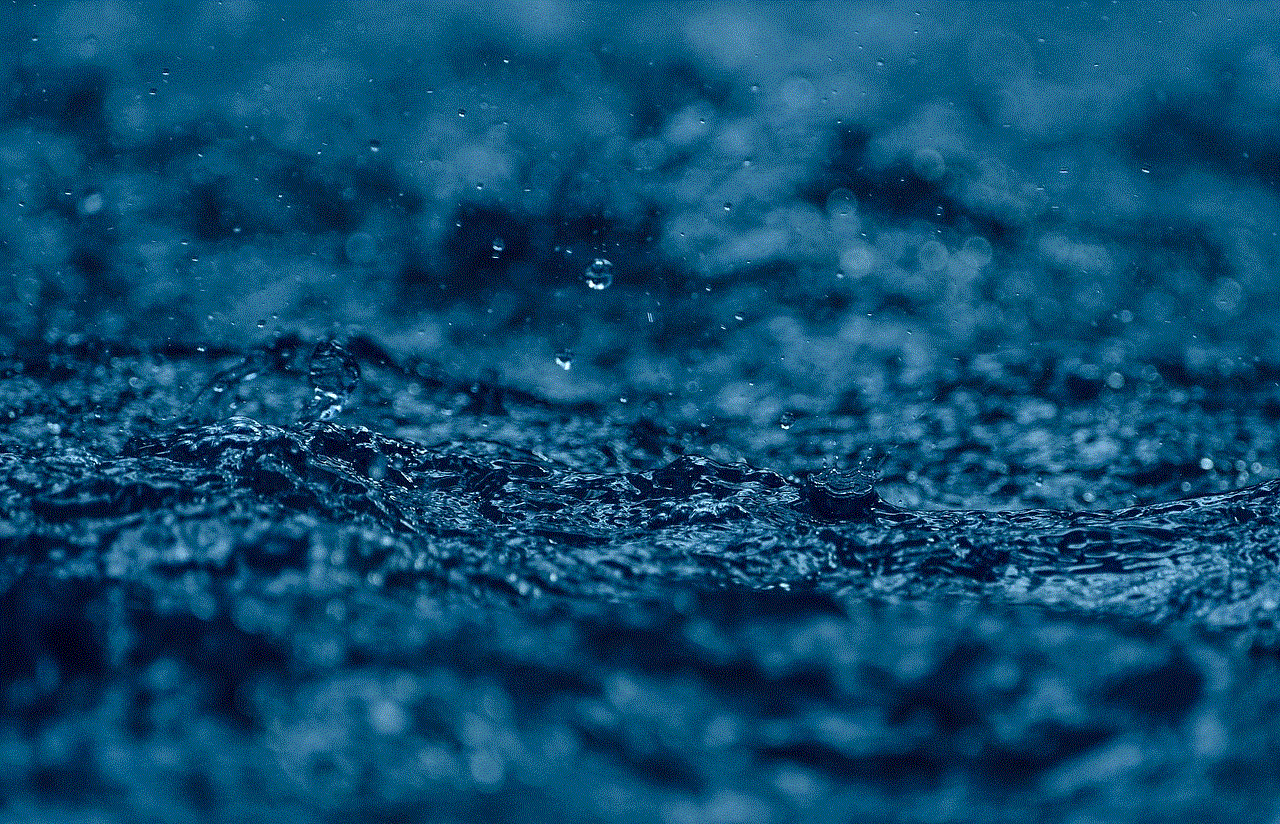
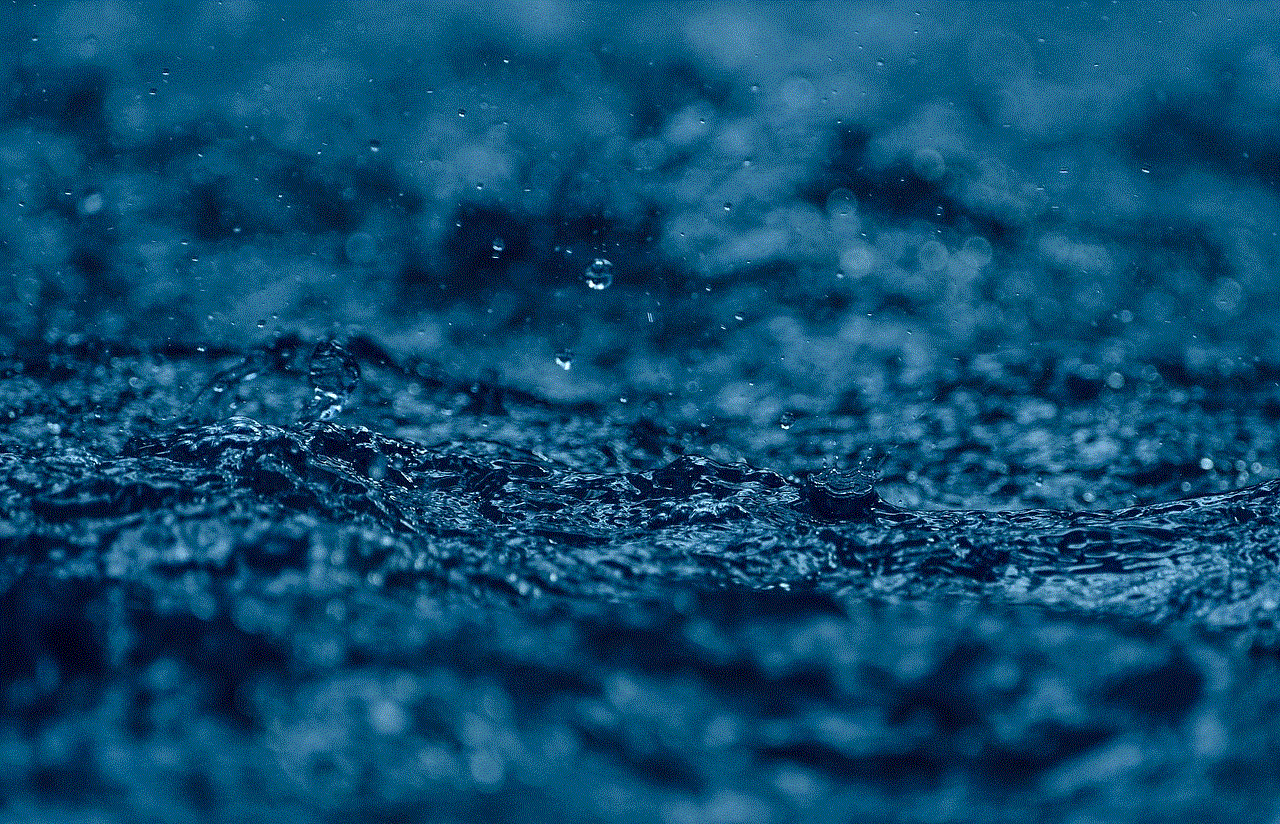
The first step in building your own MP3 player is selecting the components. There are several essential components you will need, including a microcontroller, an audio codec, a display, storage, and a power source. For the microcontroller, popular options include Arduino and Raspberry Pi, which provide a great balance of functionality and ease of use. When choosing an audio codec, make sure it supports the audio format you intend to use, such as MP3 or WAV. Additionally, consider the display size and resolution, as well as the storage capacity and type (SD card or internal memory) that suits your needs.
2. Assembling the Hardware
Once you have all the necessary components, it’s time to assemble the hardware. Start by connecting the microcontroller to the audio codec and the display. Follow the datasheets and pinout diagrams of each component to ensure proper connections. Make sure to double-check the connections and use jumper wires or a breadboard if necessary. Next, connect the storage device, whether it’s an SD card or internal memory, to the microcontroller. Finally, connect the power source, which can be either a battery or a USB connection.
3. Programming the Microcontroller
After assembling the hardware, it’s time to program the microcontroller. If you’re using Arduino, you can utilize the Arduino IDE, a user-friendly programming environment. Start by installing the necessary libraries for your audio codec and display, which can be found on their respective websites or GitHub repositories. Then, write the code to control the audio playback, user interface, and any additional functionalities you desire. Use the libraries and examples provided by the component manufacturers or the online community to get started. Don’t forget to test and debug your code before proceeding.
4. Implementing the User Interface
Once the microcontroller is programmed, it’s time to implement the user interface (UI) for your MP3 player. This can be done using buttons, a touchscreen, or even a rotary encoder, depending on your preferences and available components. Consider the number of buttons you want to use and their placement on the device. Map each button to a specific function, such as play, pause, skip, and volume control. If you’re using a touchscreen, design a graphical user interface (GUI) that allows easy navigation through the music library and playback controls.
5. Handling the Audio Playback
One of the most critical aspects of an MP3 player is handling the audio playback. The audio codec you chose should have built-in functionalities for decoding and playing audio files. Utilize the libraries and example codes provided by the codec manufacturer to implement these functionalities. Make sure to handle different audio formats, such as MP3, WAV, and FLAC, if desired. Additionally, consider integrating features like equalizers, audio effects, and playlist management to enhance the user experience.
6. Designing the Music Library
To make your MP3 player functional, you need a music library system. This involves organizing and managing your music files on the storage device. Implement a directory structure that allows easy navigation through the music library, such as organizing files by artist, album, and genre. Develop functions to read and parse the metadata of each audio file, including song title, artist, album, and cover art. Consider implementing search and sorting functionalities to make it easier for users to find their favorite songs.
7. Adding Extra Features
Building your own MP3 player opens up endless possibilities for adding extra features. Consider incorporating Bluetooth connectivity to enable wireless audio streaming from your smartphone or other devices. You can also include Wi-Fi capabilities to access online music streaming services or download new songs directly to the device. Additionally, integrating an accelerometer or gyroscope can enable gesture-based controls, allowing users to change tracks by shaking or rotating the MP3 player.
8. Customizing the Device
One of the advantages of building your own MP3 player is the ability to customize its appearance. Design and 3D print a unique enclosure that suits your style and preferences. Experiment with different materials, colors, and textures to make your MP3 player stand out. Consider adding LED indicators, buttons with backlighting, or even a small OLED screen to display the currently playing song or other information. The possibilities are endless when it comes to customizing the physical aspect of your MP3 player.
9. Testing and Troubleshooting
After assembling and programming your MP3 player, it’s essential to thoroughly test its functionalities. Check if the audio playback is working correctly, test all the buttons and user interface elements, and ensure the display is showing the expected information. Pay close attention to any potential issues, such as audio glitches, buttons not responding, or crashes. Debug your code and hardware connections to identify and fix any problems that arise during the testing phase.
10. Enjoying Your Creation
Congratulations! You have successfully built your own MP3 player from scratch. Now it’s time to enjoy the fruits of your labor. Load your favorite songs onto the storage device, put on your headphones, and immerse yourself in the music. Take pride in the fact that you built a personalized MP3 player tailored to your needs and preferences. Show off your creation to friends and family, and inspire them to embark on their DIY journey.
Conclusion



Building your own MP3 player can be a rewarding and educational experience. It allows you to delve into the world of electronics and programming while creating a device that reflects your personal taste. By following this step-by-step guide, you can unleash your creativity and build a unique MP3 player that provides an exceptional music experience. So, gather your components, roll up your sleeves, and start building your own MP3 player today!