how to update apps on kindle fire
Updating apps on your Kindle Fire is a crucial aspect of keeping your device up-to-date and functioning smoothly. With new features and bug fixes constantly being released, it’s important to regularly update your apps to ensure the best user experience. In this article, we will guide you through the process of updating apps on your Kindle Fire, and provide you with some tips and tricks to make the process easier.
Before we dive into the steps of updating apps on your Kindle Fire, it’s important to understand the benefits of keeping your apps up-to-date. From improved performance to enhanced security, regular updates can improve the overall functionality of your device. App developers are constantly working to make their apps better, and updates are the way to deliver those improvements to users. Additionally, updating your apps can also fix any bugs or glitches that may be present in the current version.
Now, let’s get into the steps of updating your apps on your Kindle Fire. The process is quite simple and can be done in just a few quick steps.
Step 1: Open the Appstore
The first step to updating your apps is to open the Appstore on your Kindle Fire. You can do this by tapping on the “Apps” tab from the home screen. The Appstore is where you can find all the apps that are available for download on your device.
Step 2: Select “My Apps”
Once you are in the Appstore, tap on the three horizontal lines in the upper left corner to open the menu. From the menu, select “My Apps”. This will take you to a list of all the apps currently installed on your Kindle Fire.
Step 3: Check for Updates
On the “My Apps” page, you will see a list of all the apps installed on your device. Any apps that have an available update will have an “Update” button next to them. To check for updates, simply tap on the “Update” button next to each app. Alternatively, you can also tap on the “Update All” button at the top of the screen to update all your apps at once.
Step 4: Wait for the Updates to Download
Once you have tapped on the “Update” or “Update All” button, the updates will start to download. The time it takes for the updates to download will depend on the size of the updates and your internet connection. It’s recommended to use a Wi-Fi connection to download updates as it will be faster and won’t use your data.
Step 5: Install the Updates
After the updates have finished downloading, you will be prompted to install them. Tap on the “Install” button to start the installation process. You may be asked to confirm your Amazon password before the updates can be installed.
Step 6: Wait for the Updates to Install
The installation process may take a few minutes, depending on the size of the updates. Make sure your device is connected to a power source to avoid any interruptions during the installation.
Step 7: Repeat for Any Other Available Updates
If there are any other updates available, repeat the same process for each app. It’s important to keep all your apps updated for the best experience.
Step 8: Restart Your Device
After all the updates have been installed, it’s recommended to restart your Kindle Fire. This will ensure that the updates are fully applied and will also help with any performance issues.
Congratulations, you have successfully updated your apps on your Kindle Fire! Now, let’s take a look at some tips and tricks that can make the process of updating apps even easier.
Tip 1: Enable Automatic Updates
If you don’t want to manually check for updates and install them every time, you can enable automatic updates. To do this, go to the “Settings” tab in the Appstore and toggle on the “Automatic Updates” option. This will ensure that all your apps are automatically updated when new versions are released.
Tip 2: Clear App Cache
Sometimes, apps may not update properly due to a corrupted cache. To fix this, you can clear the app cache by going to “Settings” > “Apps & Games” > “Manage All Applications”. Select the app you want to clear the cache for and tap on “Clear Cache”. This will remove any temporary data and may help with updating issues.
Tip 3: Uninstall and Reinstall Apps



If an app is still not updating, you can try uninstalling and reinstalling it. To do this, go to “Settings” > “Apps & Games” > “Manage All Applications” and select the app you want to uninstall. Tap on “Uninstall” and then go to the Appstore to reinstall the app.
Tip 4: Check for System Updates
Sometimes, apps may not update due to outdated software on your device. Make sure to regularly check for system updates by going to “Settings” > “Device Options” > “System Updates”. If there are any updates available, make sure to install them before updating your apps.
Tip 5: Use a Third-Party App Store
If you can’t find a particular app on the Amazon Appstore, you can try using a third-party app store like APKMirror. However, be cautious when downloading apps from third-party sources and make sure to scan for viruses before installing them.
In conclusion, updating apps on your Kindle Fire is a simple process that can greatly improve the functionality of your device. By following the steps outlined in this article and using the tips and tricks mentioned, you can easily keep your apps up-to-date and enjoy the latest features and improvements. Remember to regularly check for updates and keep your device running smoothly!
when do kids learn to tell time
Learning to tell time is an important milestone in a child’s development. It is a skill that is essential for daily life and lays the foundation for more complex concepts such as understanding schedules, planning, and time management. But at what age do kids typically learn to tell time? And how can parents and educators help children master this skill? In this article, we will delve into the fascinating world of time-telling and explore the different stages of a child’s journey towards time mastery.
Before we dive into the specifics of when and how children learn to tell time, let’s first understand what exactly this skill entails. Telling time involves being able to read and understand the numbers on a clock or watch and comprehend the concept of time passing. It also involves understanding the different units of time such as hours, minutes, and seconds, and being able to convert between them. For young children, this can be quite a complex concept to grasp, but with patience and practice, it is a skill that can be mastered.
The first step in a child’s journey towards telling time is simply being exposed to the concept. Children as young as two years old can start to understand the concept of time. They may not be able to read a clock or tell you what time it is, but they can begin to understand the passage of time. This could be through simple activities such as setting a timer for a few minutes or counting down to a special event like a birthday or holiday. By doing these activities, children begin to understand that time is something that can be measured and that it passes in a predictable manner.
Around the age of three or four, children may start to show an interest in clocks and watches. They may ask questions about what the numbers on a clock mean or what the hands are for. This is a great opportunity for parents and educators to introduce the basics of telling time. One way to do this is by using a toy clock or watch with large, easy-to-read numbers. Show children how the hands move around the clock and explain that the big hand represents minutes and the small hand represents hours. You can also use a song or rhyme to help them remember the order of the numbers on the clock.
As children enter kindergarten, they are usually ready to start learning how to tell time using an analog clock. This is the traditional clock with hands that move around a circular face. At this age, children have a basic understanding of numbers and can count by fives, which is essential for telling time. They can also recognize and write numbers up to 20, which is enough to read hours on a clock. Kindergarteners can also understand the concept of “half past” and “quarter to” and can start learning how to tell time to the nearest hour.
As children progress into first grade, they are ready to learn more advanced concepts of time-telling. This includes telling time to the nearest half-hour and quarter-hour, as well as understanding the concept of “a.m.” and “p.m.” At this age, children also start to develop a sense of time and can understand how long certain activities take, such as an hour-long class or a 30-minute TV show. They may also start to use phrases like “five more minutes” or “an hour ago” in their daily conversations.
By second grade, most children have a good grasp of telling time to the nearest minute. They can read both analog and digital clocks and can convert between hours, minutes, and seconds. They also understand the concept of time zones and can make basic calculations such as “if it’s 8 a.m. here, what time is it in New York?” In addition to this, second graders can also start learning about calendars and the days of the week, further solidifying their understanding of time.



As children move into the upper elementary grades, they continue to expand their understanding of time-telling. They can now tell time using a 24-hour clock and understand the concept of elapsed time. This means they can calculate how much time has passed between two given times. They can also read digital clocks with ease and may start using a calendar to plan their daily activities. By this age, most children have also mastered the skill of telling time in different units, such as minutes and seconds, and can convert between them effortlessly.
While most children have a good understanding of time-telling by the end of elementary school, it is still a skill that requires practice and reinforcement. As children enter their teenage years, their sense of time becomes more refined, and they start to think about time in a more abstract way. They may start to plan their schedules and manage their time more effectively, understanding the importance of being on time and meeting deadlines. They may also start to think about the concept of time in a philosophical sense, questioning what it means and how it affects their lives.
In today’s digital age, many children are exposed to technology from a young age, and this can also impact their understanding of time-telling. Digital clocks and devices that automatically update the time can make it easier for children to tell time, but they may not have the same understanding of the passage of time as children who have learned on analog clocks. It is important for parents and educators to expose children to both analog and digital clocks to ensure a well-rounded understanding of time.
In conclusion, children typically start to learn about time and telling time around the age of two, and this skill continues to develop and refine throughout their childhood and teenage years. By understanding the different stages of a child’s time-telling journey, parents and educators can provide appropriate support and guidance to help children master this essential skill. And while it may seem like a simple concept, the ability to tell time is a fundamental skill that has a significant impact on a child’s daily life and future success. So, let’s give children the tools they need to become time masters and watch them grow into responsible, punctual, and efficient individuals.
tracking cell phone number
In today’s digital age, cell phones have become an essential part of our daily lives. We use them to communicate, stay connected with loved ones, access the internet, and even track our fitness. With the increasing use of cell phones, the need to track a cell phone number has also become prevalent. Whether you want to keep an eye on your child’s whereabouts or locate a lost phone, tracking a cell phone number can be extremely useful. In this article, we will delve into the various methods of tracking a cell phone number and explore their effectiveness.
First and foremost, it’s essential to understand that tracking a cell phone number is a complex process. It involves accessing the phone’s location data, which is protected by privacy laws. Therefore, it’s crucial to have a valid reason for tracking a cell phone number and obtain consent from the phone’s owner before proceeding with any tracking methods.
One of the most common and effective ways of tracking a cell phone number is through GPS technology. Most modern smartphones have built-in GPS capabilities, which allows them to transmit their location data to a network of satellites. This data can then be accessed by authorized parties, such as law enforcement agencies, with a warrant or court order. However, for personal use, there are various GPS tracking apps available in the market that can track a cell phone number in real-time.
Another method of tracking a cell phone number is through the use of cell phone tower triangulation. This method involves using the signal strength between the phone and nearby cell phone towers to determine the phone’s approximate location. While this method may not be as accurate as GPS tracking, it can still provide a general idea of the phone’s whereabouts. However, this method is only effective if the phone is turned on and connected to a cellular network.
In addition to GPS tracking and cell phone tower triangulation, there are also other software-based methods of tracking a cell phone number. These include using social media or messaging apps that allow location sharing , such as WhatsApp or Find My Friends. However, these methods depend on the person willingly sharing their location and may not be suitable for tracking someone without their knowledge or consent.
Apart from software-based methods, there are also hardware-based tracking devices that can be attached to a cell phone. These tracking devices use a combination of GPS, Wi-Fi, and Bluetooth technology to track the phone’s location. They are usually small and discreet, making them ideal for tracking a phone without the user’s knowledge. However, these devices can be expensive and may require a monthly subscription fee.
In addition to tracking a cell phone number’s location, there are also apps and services that can provide you with other information associated with the phone number. For instance, reverse phone lookup services can provide you with the owner’s name, address, and other contact information associated with a particular phone number. This can be useful in cases of harassing or unknown callers.
Moreover, many cell phone carriers provide their customers with the option to track their family members’ locations through their network. With this service, you can track your family members’ phones as long as they are connected to the network. This can be useful for parents who want to keep an eye on their children’s whereabouts or for employers tracking their employees’ work phones.
While tracking a cell phone number can be useful in various situations, it’s essential to use these methods ethically and responsibly. It’s crucial to have a valid reason for tracking a phone and obtain consent from the phone’s owner before proceeding. Moreover, it’s vital to respect the individual’s privacy and not misuse the information obtained through tracking.
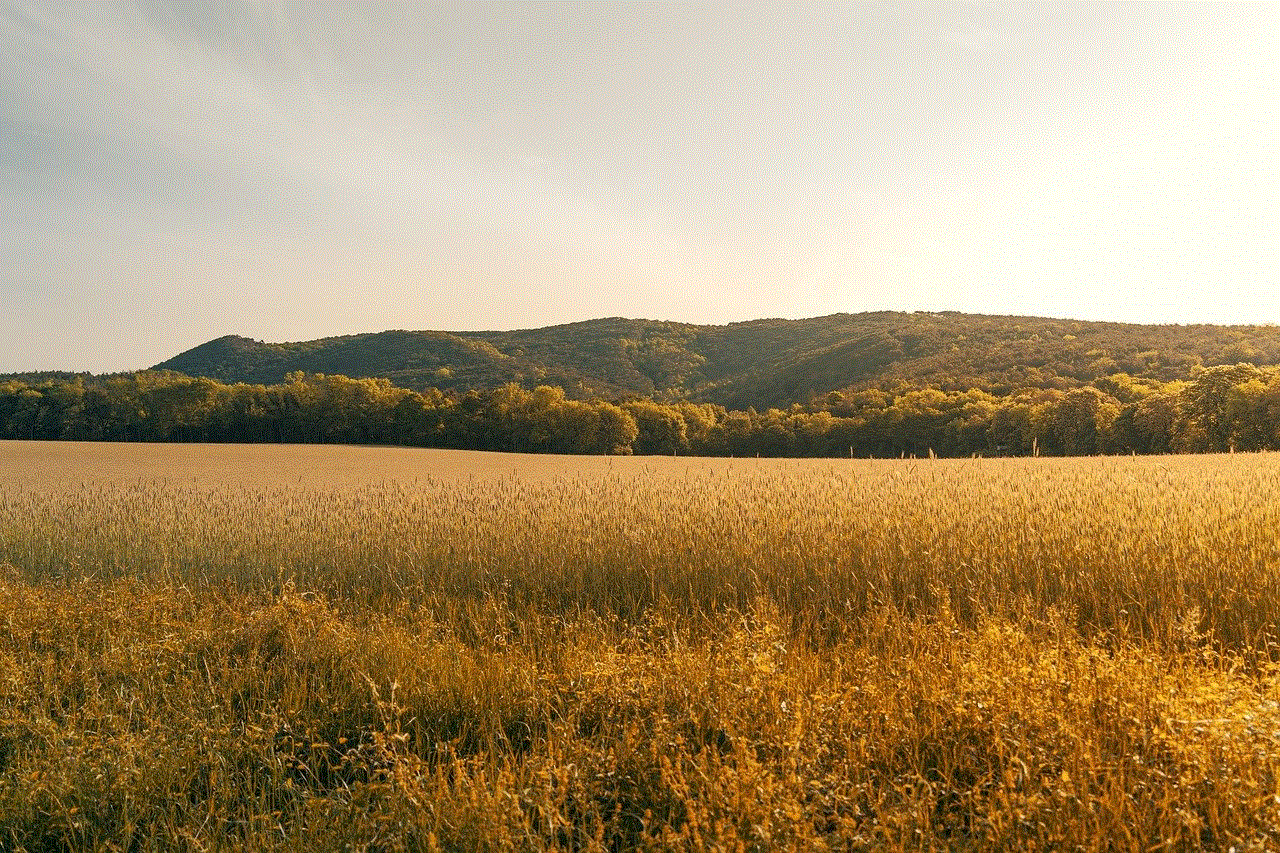
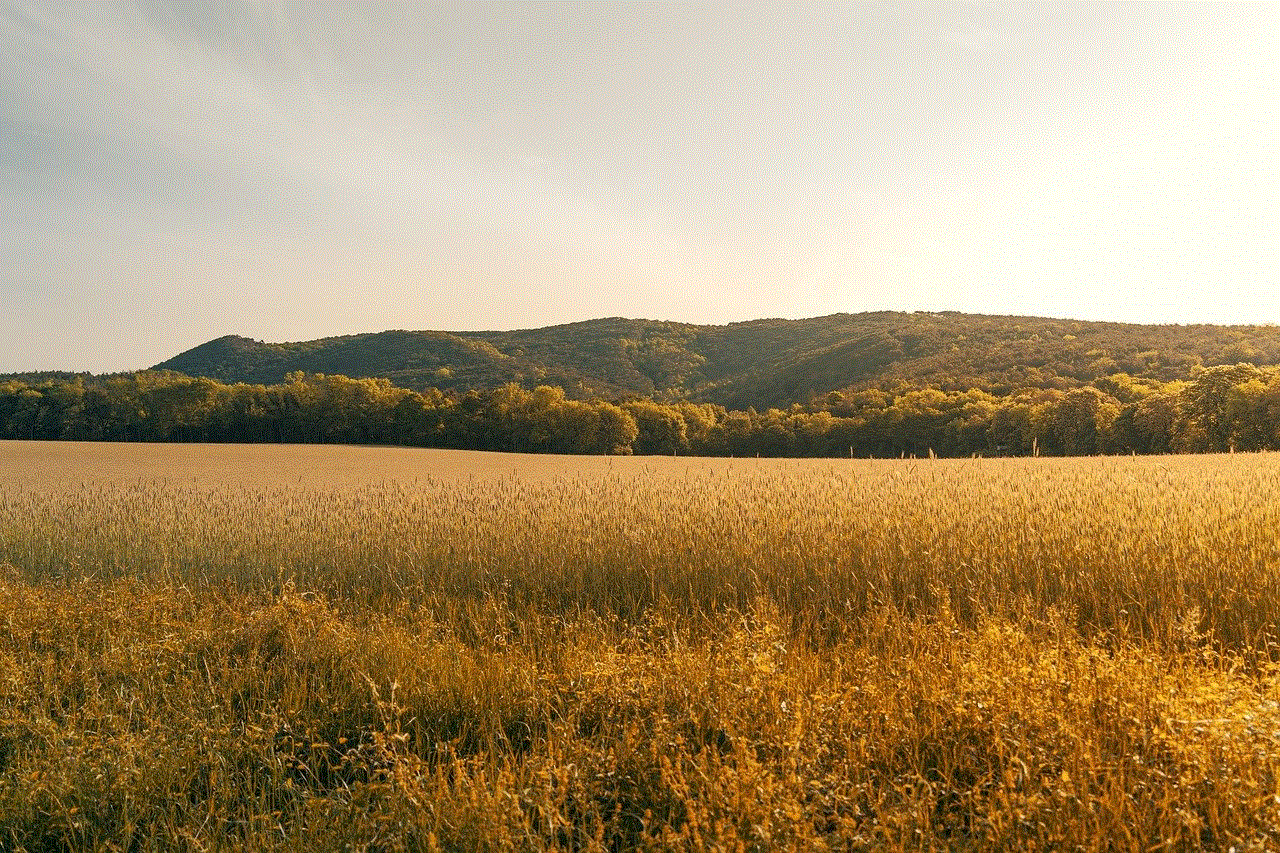
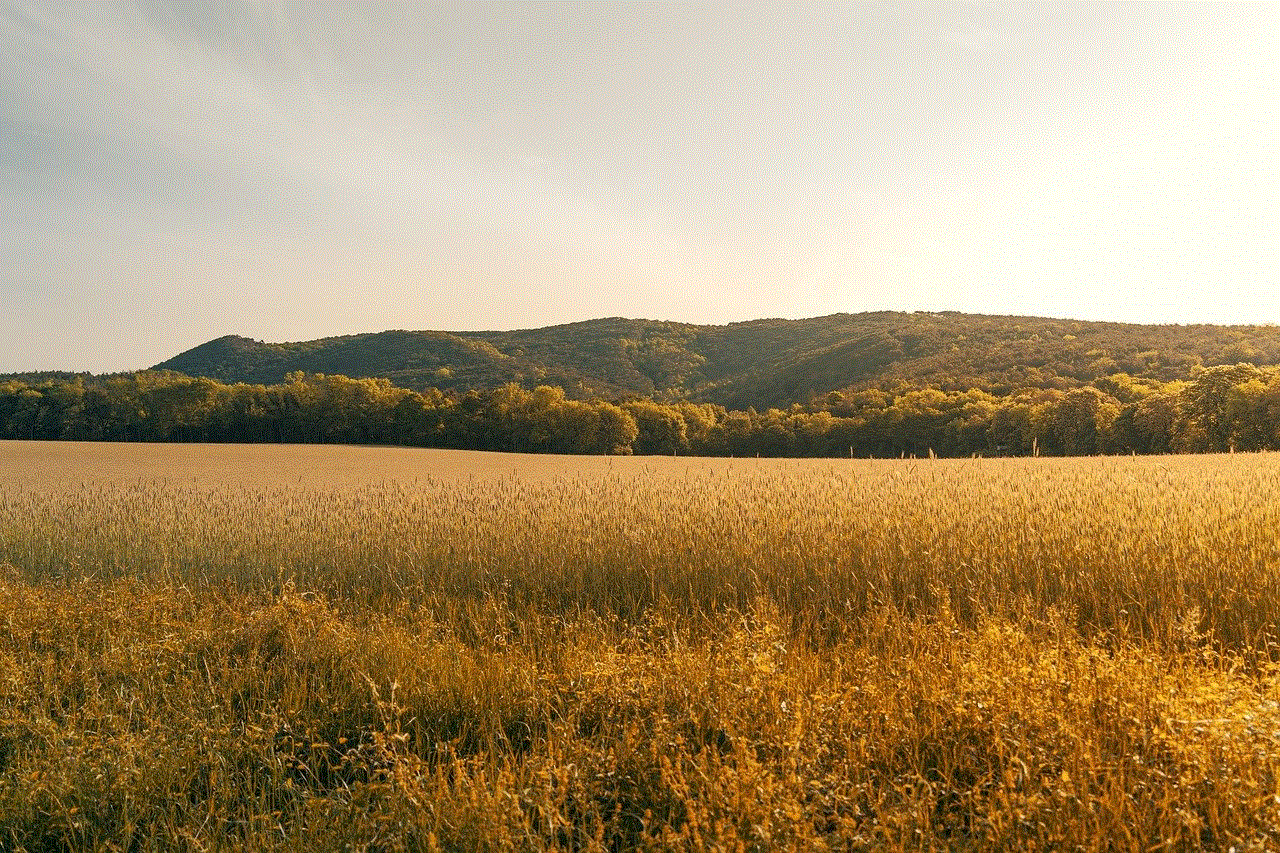
In conclusion, tracking a cell phone number has become easier and more accessible with the advancement of technology. From GPS tracking to cell phone tower triangulation and tracking devices, there are various methods available to track a cell phone number’s location. However, it’s important to use these methods responsibly and with the necessary consent to avoid any legal implications. With the right tools and precautions, tracking a cell phone number can be a useful tool for personal or professional purposes.