iphone sharing location
Sharing location on iPhone has become an increasingly popular feature among users. With the rise of social media and location-based apps, the need for sharing one’s location has become more important than ever. Whether it’s keeping track of friends and family, staying safe in an unfamiliar area, or simply finding the nearest restaurant, iPhone’s sharing location feature has made it easier for users to navigate their surroundings. In this article, we will discuss everything there is to know about iPhone sharing location, from how to use it to its benefits and potential concerns.
What is iPhone Sharing Location?
iPhone sharing location is a feature that allows users to share their real-time location with selected contacts. This feature uses the device’s GPS and internet connection to pinpoint the user’s location and share it with others. It can be accessed through the Messages app or the Find My app on iPhones running iOS 13 or later. The user can choose to share their location for a limited time or indefinitely, and they can also choose who they want to share their location with.
How to Use iPhone Sharing Location?
To start sharing your location on iPhone, open the Messages app and select the conversation of the person you want to share your location with. Tap on the “i” icon in the top-right corner of the screen and select “Share My Location.” You will then be prompted to choose between sharing your location for an hour, until the end of the day, or indefinitely. Once you have made your selection, your contact will receive a message with your current location.
Another way to share your location on iPhone is through the Find My app. Open the app and tap on the “People” tab at the bottom of the screen. Then, tap on the “Share My Location” option and select the contact you want to share your location with. You can also choose to share your location for a specific period or indefinitely.
Benefits of iPhone Sharing Location
1. Safety and Security
One of the main benefits of iPhone sharing location is safety. Whether you’re meeting up with friends in a crowded area or traveling to an unfamiliar place, sharing your location allows your loved ones to keep track of your whereabouts. In case of an emergency, they can quickly locate you and provide assistance.
2. Convenience
Sharing location on iPhone is also convenient for making plans with friends or family. Instead of constantly updating each other on your location, you can simply share it once and have peace of mind that everyone knows where you are. It also eliminates the need to constantly ask for directions or search for nearby places, making it easier to meet up with others.
3. Real-time Updates
With iPhone sharing location, your contacts can see your real-time location, making it easier to coordinate and adjust plans accordingly. For example, if you’re running late, your friends can see your location and know exactly when you’ll arrive. This feature also works well for tracking the location of delivery packages or ride-sharing services.
4. Privacy Control
iPhone sharing location gives users control over who they share their location with and for how long. This helps maintain privacy and prevents unwanted people from tracking your movements. You can also choose to stop sharing your location at any time or set a time limit for how long your location is shared.
5. Family and Friends
For families with multiple iPhones, sharing location can be a useful tool for keeping track of each other. Parents can share their location with their children to ensure they are safe, and children can do the same for their aging parents. It’s also a great way to stay connected with friends who live in different cities or countries.
Potential Concerns with iPhone Sharing Location
While the benefits of iPhone sharing location are numerous, there are also some potential concerns to consider.
1. Battery Drain
Sharing location on iPhone requires the use of GPS and internet, which can drain the battery quickly. If you’re planning to share your location for an extended period, it’s recommended to have a charger handy.
2. Privacy Risks
Although iPhone sharing location allows users to control who they share their location with, there is always a risk of someone accessing your location without your consent. It’s important to be cautious about who you share your location with and to stop sharing it when you no longer need to.
3. Inaccurate Location
There may be instances when the shared location is not entirely accurate due to technical issues or a weak GPS signal. This can cause confusion and inconvenience, especially if you’re trying to meet up with someone.
4. Safety Concerns
While sharing location can enhance safety, it can also pose a risk if the location falls into the wrong hands. It’s important to be mindful of the potential risks and only share your location with trusted contacts.
5. Data Usage
Sharing location on iPhone uses data, which may be a concern for those with limited data plans. It’s recommended to use Wi-Fi whenever possible to avoid excessive data usage.
Conclusion
iPhone sharing location is a useful feature that offers convenience, safety, and privacy control for its users. With the ability to share real-time location with selected contacts, it has become an essential tool for staying connected and navigating our surroundings. While there are some potential concerns to consider, the benefits of this feature outweigh them. As long as users are mindful of their privacy and take necessary precautions, iPhone sharing location can be a valuable asset in our daily lives.
how to check if someone is on whatsapp without them knowing
In today’s digital age, WhatsApp has become one of the most popular and widely used messaging apps in the world. With over 2 billion active users, it has become a crucial part of our daily communication, connecting us with friends, family, and colleagues from all over the globe. With its user-friendly interface and various features, WhatsApp allows us to stay connected with our loved ones at any time and any place. However, as with any other social media platform, there may be times when we want to check if someone is on WhatsApp without them knowing. This could be due to various reasons, such as wanting to surprise them, checking up on a loved one, or even catching someone in a lie. In this article, we will discuss various ways to check if someone is on WhatsApp without them knowing.
1. Use the WhatsApp ‘Last Seen’ feature
One of the easiest ways to check if someone is on WhatsApp without them knowing is by using the ‘Last Seen’ feature. This feature allows you to see the last time a person was active on WhatsApp. To check this, simply open the chat of the person you want to monitor and look for the ‘Last Seen’ status right under their name. If it shows a recent time, it means the person is currently active on WhatsApp.
However, there is a catch. This feature only works if the person has not disabled it in their privacy settings. If they have, then you will not be able to see their ‘Last Seen’ status. To check this, go to your WhatsApp settings, click on ‘Account,’ then ‘Privacy,’ and finally, ‘Last Seen.’ Here you will see three options, ‘Everyone,’ ‘My Contacts,’ and ‘Nobody.’ If the person has selected ‘Nobody,’ you will not be able to see their ‘Last Seen’ status.
2. Try the ‘Online’ method
Another way to check if someone is on WhatsApp without them knowing is by using the ‘Online’ method. This method involves sending a message to the person you want to monitor and then checking their ‘Last Seen’ status. If it shows a recent time, it means they are currently online and have seen your message. However, if it shows an old time or no time at all, it means they are either offline or have not seen your message yet.
3. Use a WhatsApp tracker app
If you want to monitor someone’s WhatsApp activity without them knowing, you can use a WhatsApp tracker app. These apps are specifically designed to monitor someone’s WhatsApp activity, including their ‘Last Seen’ status, online status, and even the messages they send and receive. They work in stealth mode, so the person will not know that they are being monitored. Some popular WhatsApp tracker apps include mSpy, FlexiSPY, and Spyzie.



4. Check for the ‘Typing’ indicator
Apart from the ‘Last Seen’ status, WhatsApp also has a ‘Typing’ indicator that shows when someone is typing a message. If you see this indicator next to the person’s name, it means they are currently typing a message. This could be a good indicator to know if someone is on WhatsApp without them knowing. However, keep in mind that this feature only works if the person is typing a message to you and not to someone else.
5. Use WhatsApp Web
WhatsApp Web is a feature that allows you to access your WhatsApp account on a web browser. It is primarily used for convenience, as it allows you to reply to messages and view media on a larger screen. However, it can also be used to check if someone is on WhatsApp without them knowing. This is because when you log in to WhatsApp Web, it will show the ‘Online’ status of all your contacts, including the person you want to monitor.
6. Create a group chat
Another sneaky way to check if someone is on WhatsApp without them knowing is by creating a group chat. Add the person you want to monitor and a few other contacts, and then send a message in the group. If the person is online, they will receive a notification and might even reply to your message. This way, you can confirm if they are active on WhatsApp without them knowing that you are checking.
7. Check their WhatsApp profile picture
Another way to check if someone is on WhatsApp without them knowing is by looking at their profile picture. If the person has changed their profile picture recently, it means they have been active on WhatsApp. However, this method is not entirely reliable, as the person may have changed their profile picture without being active on the app.
8. Use a WhatsApp bot
There are several WhatsApp bots available that can help you check if someone is on WhatsApp without them knowing. These bots work by sending a message to the person you want to monitor and then giving you a report of their activity. Some popular WhatsApp bots include WhatsDog and Chatwatch.
9. Ask a mutual friend
If you have a mutual friend with the person you want to monitor, you can ask them to check their WhatsApp activity for you. This could be done by simply asking them to send a message to the person and then letting you know if they are online or not. However, this method may not be feasible in all situations, as you may not want to involve a third party.
10. Do not disturb method
Lastly, you can use the ‘Do not disturb’ method to check if someone is on WhatsApp without them knowing. This method involves sending a message to the person and then immediately blocking them. If they are online, the message will still be delivered, but they will not be able to see it. However, this method can also backfire, as the person may get suspicious if they see that they have been blocked.
In conclusion, there are various ways to check if someone is on WhatsApp without them knowing. However, it is essential to use these methods responsibly and with consent. Monitoring someone’s WhatsApp activity without their knowledge can be considered an invasion of privacy, and it is important to respect other people’s boundaries. If you have genuine concerns about someone’s activity on WhatsApp, it is always better to have an open and honest conversation with them rather than resorting to sneaky methods.
track location from.whatsapp
WhatsApp is one of the most popular messaging apps in the world, with over 2 billion monthly active users as of 2021. It allows users to send text messages, make voice and video calls, and share media files with their contacts. One of the most useful features of WhatsApp is its ability to track the location of a user. This feature has many benefits, from meeting up with friends to keeping track of your children’s whereabouts. In this article, we will discuss how to track location from WhatsApp and the various ways it can be used.
1. What is location tracking on WhatsApp?
Location tracking on WhatsApp is a feature that allows users to share their current location with their contacts. This can be done in real-time or by sharing a live location for a specific period. This feature uses GPS technology to pinpoint the user’s exact location and share it with their contacts. It is a convenient and secure way to keep track of someone’s whereabouts.
2. How to track location on WhatsApp?
Tracking location on WhatsApp is a simple process. To share your current location, open the chat with the contact you want to share it with. Click on the “+” icon next to the text box and select “Location” from the options. If you want to share your live location, click on “Share live location.” You can choose the duration for which you want to share your location, and it will update in real-time. If you want to stop sharing your location, click on “Stop sharing.”



3. Benefits of tracking location on WhatsApp
Tracking location on WhatsApp has many benefits, both for personal and professional use. Some of the most significant advantages are:
– Meeting up with friends: With the help of location tracking, you can easily find and meet up with your friends. You can share your location and ask them to share theirs, making it easier to find each other.
– Keeping track of family members: Parents can use location tracking to keep track of their children’s whereabouts. They can share their location and make sure their children are safe and where they are supposed to be.
– Safety while traveling: If you are traveling to a new place or country, you can share your live location with your family or friends. It can help them keep track of you and ensure your safety.
– Business purposes: Location tracking can also be beneficial for businesses. Companies can track their employees’ locations when they are on the go, making it easier to assign tasks and keep track of their work.
4. How to track someone else’s location on WhatsApp?
If you want to track someone else’s location on WhatsApp, you need to have their permission and access to their device. Without their consent, it is not possible to track their location. Once you have their permission, you can follow the same process as mentioned earlier to share their live location.
5. Is location tracking on WhatsApp safe?
Yes, location tracking on WhatsApp is safe and secure. It uses end-to-end encryption, which means only the sender and receiver can access the location information. This feature is also user-controlled, which means you have complete control over who you share your location with and for how long.
6. Other ways to track location on WhatsApp
Apart from the in-built location tracking feature, there are other ways to track location on WhatsApp.
– Third-party apps: Some third-party apps allow users to track location on WhatsApp. These apps usually require access to your contact list and location services.
– WhatsApp web: If you have access to the person’s device, you can use WhatsApp web to track their location. You can log in to their WhatsApp account on your computer and use the location sharing feature.
7. Privacy concerns
While location tracking on WhatsApp can be useful, it also raises privacy concerns. Users need to be cautious about who they share their location with and for how long. They should also be aware of the potential risks of sharing their location with third-party apps.
8. How to turn off location tracking on WhatsApp?
If you do not want to share your location on WhatsApp, you can turn off the location services on your device. This will prevent WhatsApp from accessing your location and sharing it with your contacts.
9. Location tracking on WhatsApp for emergency situations
In emergency situations, location tracking on WhatsApp can be a lifesaver. If you find yourself in trouble or lost, you can share your live location with your contacts, and they can come to your rescue.
10. Conclusion
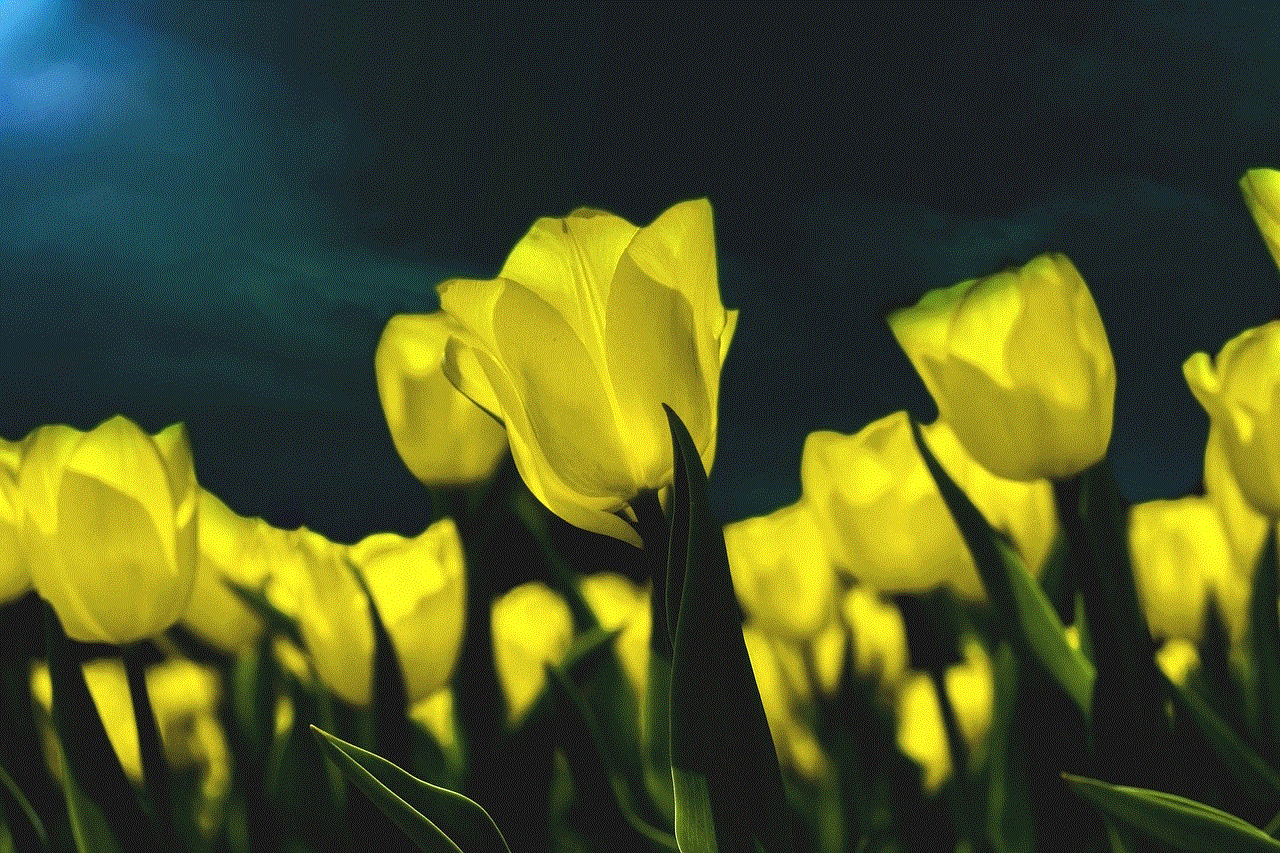
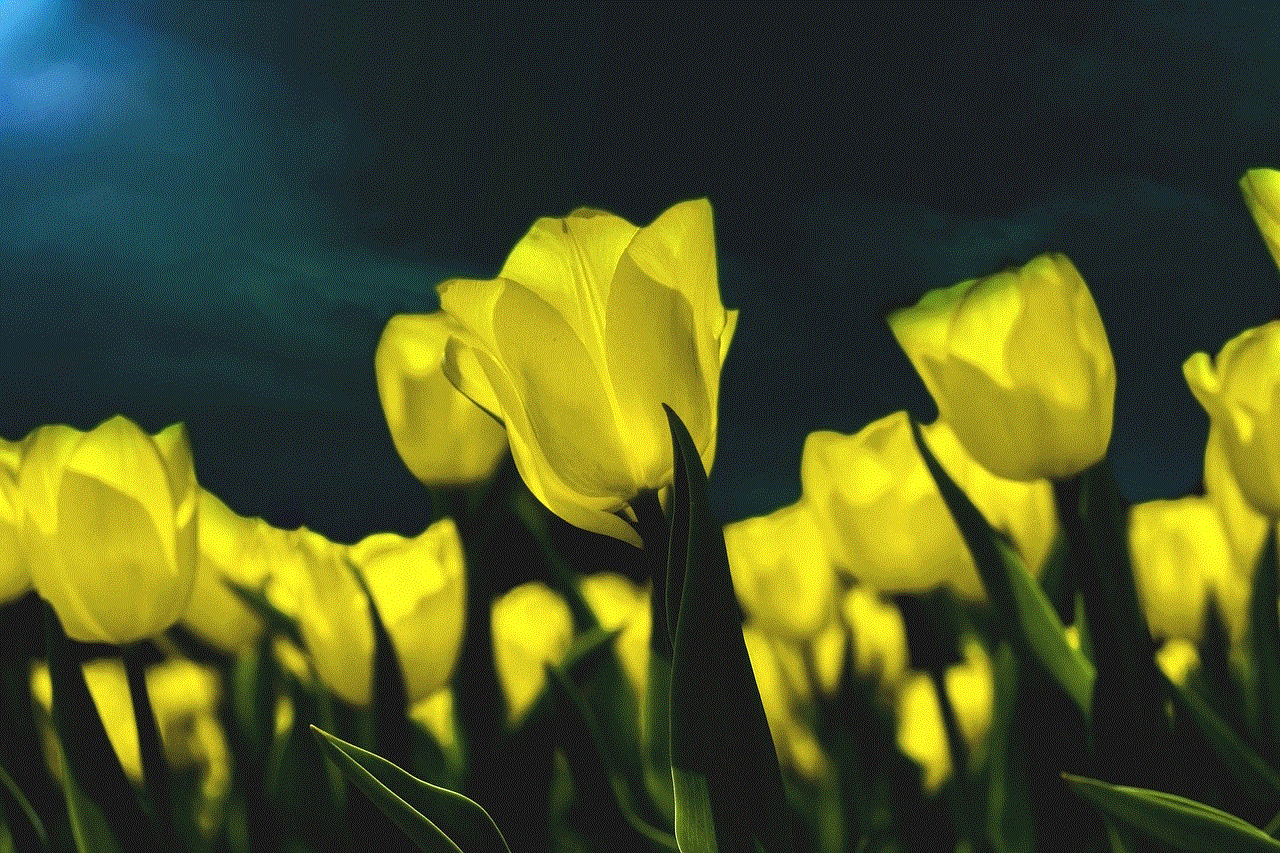
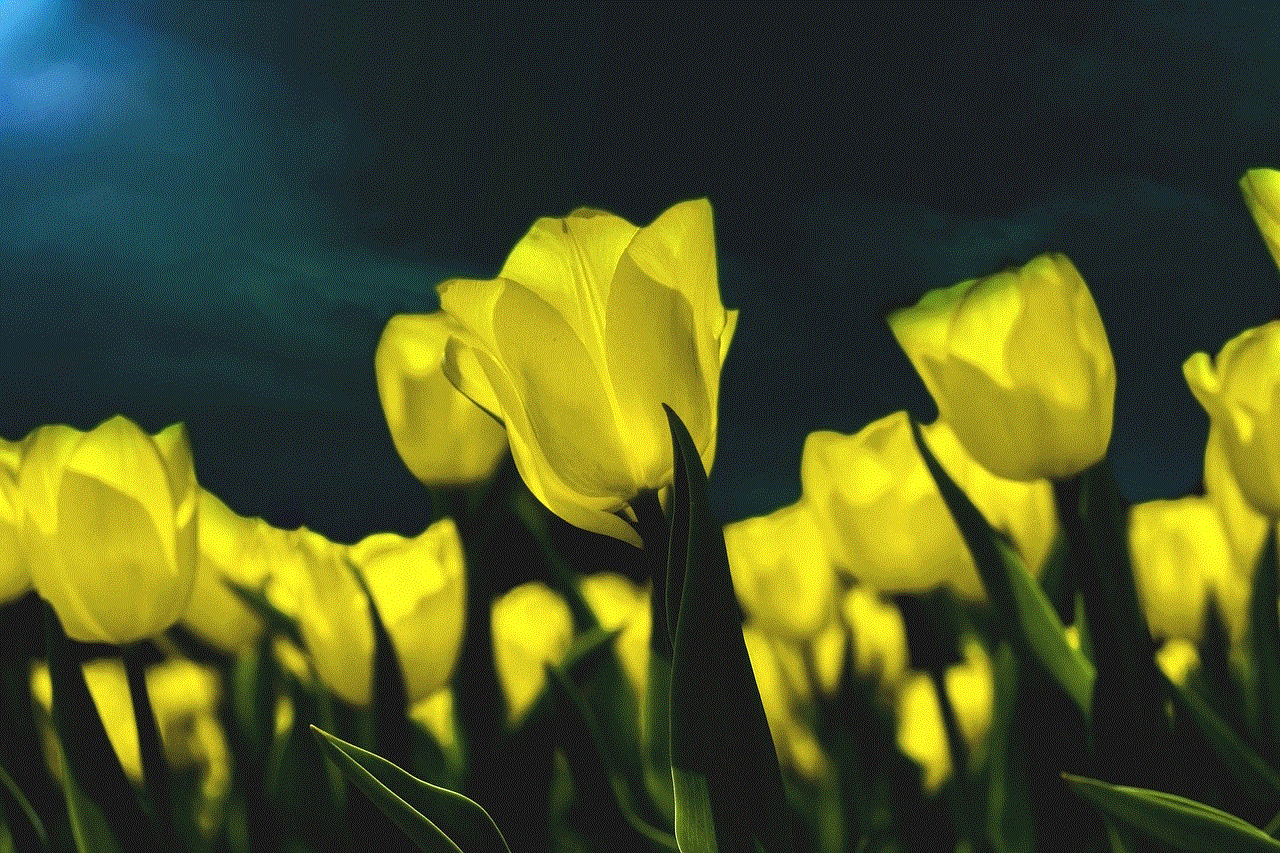
In conclusion, location tracking on WhatsApp is a useful feature that has many benefits. It allows users to share their location with their contacts, making it easier to meet up, keep track of family members, and ensure safety while traveling. However, users should also be aware of the privacy concerns and use this feature cautiously. With its user-controlled settings and end-to-end encryption, location tracking on WhatsApp is a safe and convenient way to keep track of someone’s location.