what is afk in gaming
AFK, or “Away From Keyboard” is a commonly used term in gaming, particularly in online multiplayer games. It refers to a player being absent from the game, either intentionally or unintentionally, for a period of time. In this article, we will explore the concept of AFK in gaming, its origins, and its impact on the gaming community.
Origins of AFK
The term AFK has its roots in the early days of online gaming, specifically in text-based multiplayer games such as MUDs (Multi-User Dungeons). In these games, players would use the command “AFK” to indicate that they were stepping away from their keyboards for a brief period of time. This was necessary as these games were played in real-time, and players were expected to be actively participating in the game at all times.
As online gaming evolved and graphical interfaces became more common, the term AFK carried over to these new platforms. It quickly became a widely accepted term in the gaming community and is now a ubiquitous part of gaming culture.
Intentional AFK
Intentional AFK refers to a player deliberately stepping away from the game for a period of time. This could be for various reasons, such as taking a break, attending to real-life responsibilities, or simply needing a break from the game. In most cases, players will inform their teammates or guild members that they will be AFK, either through in-game chat or voice communication.
Intentional AFK is a common occurrence in online games, and most players understand and respect the need for breaks. However, it can sometimes be frustrating for other players, especially in team-based games where one player’s absence can significantly impact the team’s performance.
Unintentional AFK
Unintentional AFK refers to a player being away from the game without intending to do so. This could be due to technical issues, such as a game crash or internet connection problems, or real-life emergencies that require the player’s immediate attention. In these situations, the player is unable to inform their teammates or guild members of their absence, resulting in frustration and confusion for other players.
AFK in Different Types of Games
AFK is prevalent in all types of games, from casual mobile games to competitive multiplayer games. However, its impact and consequences may vary depending on the type of game.
In single-player games, AFK does not have a significant impact as the player is not affecting anyone else’s gameplay. They may miss out on progress in the game, but this does not affect other players. However, in multiplayer games, especially those with a competitive aspect, AFK can have severe consequences.
In team-based games, such as MOBAs (Multiplayer Online Battle Arenas) and first-person shooters, one player’s absence can significantly impact the team’s performance. This could result in a loss for the team, which can be frustrating for the remaining players. In some cases, AFK players may also face penalties, such as temporary bans or loss of in-game rewards.
In massively multiplayer online games (MMOs), AFK can have a more significant impact on the game’s economy. In these games, players can engage in activities such as farming resources or crafting items while AFK. This can disrupt the game’s balance and give an unfair advantage to players who engage in such activities.
AFK in Competitive Gaming
In the world of competitive gaming, AFK is a major issue that can affect the outcome of matches and tournaments. In games such as Counter-Strike: Global Offensive and Dota 2, players can receive penalties for being AFK, such as a loss of in-game currency or a temporary ban from matchmaking. In professional esports, players can also face fines or even disqualification for being AFK during a match.
AFK in competitive gaming is a contentious topic, with some arguing that players should not be punished for stepping away from the game due to unforeseen circumstances. However, others argue that AFK can give an unfair advantage to the opposing team and disrupt the flow of the game.
AFK in Online Communities
AFK not only affects gameplay but also has an impact on online communities. In games with strong social elements, such as MMOs and online role-playing games, players form friendships and alliances with other players. When a player is AFK for an extended period, it can disrupt these relationships and weaken the community.
AFK players can also be a source of frustration for active players. In games with limited server capacity, AFK players take up valuable server space, making it difficult for active players to log in and play. This has led to some games implementing AFK timers, which automatically remove players from the game if they remain inactive for a certain period.
Solutions to AFK
To address the issue of AFK in gaming, developers have implemented various solutions. One common solution is the implementation of AFK timers, which automatically remove players from the game if they remain inactive for a set period. This helps to free up server space and prevent AFK players from disrupting the game.
In competitive games, some developers have implemented harsher penalties for AFK players, such as permanent bans from matchmaking or disqualification from tournaments. This serves as a deterrent for players who may be tempted to go AFK during a match.
In some games, players can also report AFK players, which can result in penalties or warnings from the game’s moderators. This helps to discourage players from going AFK intentionally and promotes a more positive gaming experience for all players.
Conclusion
AFK is a term that has become an integral part of gaming culture. While it may seem like a minor issue, it can have significant consequences for both players and the gaming community as a whole. Developers continue to explore solutions to address the issue of AFK in gaming, but ultimately, it is up to players to be responsible and considerate of others when going AFK. Communication is key, and players should always inform their teammates or guild members when they need to step away from the game. By working together, we can create a more enjoyable and inclusive gaming experience for everyone.
rastreadores de iphone
Rastreadores de iPhone: Uma revolução na segurança e localização de dispositivos móveis
A tecnologia tem avançado rapidamente nos últimos anos, e com ela, surgem novas formas de proteger e localizar nossos dispositivos móveis. Um desses avanços é o rastreador de iPhone, uma ferramenta que possibilita a localização e recuperação de um dispositivo perdido ou roubado. Com mais de 1,4 bilhão de aparelhos vendidos desde o seu lançamento em 2007, o iPhone se tornou um dos smartphones mais populares do mundo, e por isso, a segurança de seus usuários se tornou uma prioridade para a Apple.
Neste artigo, vamos explorar o que são rastreadores de iPhone, como eles funcionam, quais são as suas vantagens e desvantagens, e como escolher o melhor rastreador para o seu dispositivo.
O que são rastreadores de iPhone?
Os rastreadores de iPhone são aplicativos ou programas que permitem que os usuários localizem e recuperem o seu dispositivo em caso de perda ou roubo. Eles utilizam tecnologias como GPS, Wi-Fi e redes celulares para rastrear a localização do aparelho e fornecer informações precisas sobre onde ele está.
Além disso, alguns rastreadores também oferecem recursos adicionais, como bloqueio remoto do dispositivo, envio de mensagens de alerta para o dispositivo perdido e até mesmo acesso remoto às câmeras do iPhone, permitindo que os usuários vejam quem está com o seu aparelho.
Como funcionam os rastreadores de iPhone?
Os rastreadores de iPhone funcionam através de uma combinação de tecnologias e recursos. Para começar, é necessário instalar um aplicativo ou programa de rastreamento no dispositivo. A maioria desses aplicativos está disponível gratuitamente na App Store da Apple e pode ser facilmente baixada e instalada.
Uma vez instalado, o aplicativo rastreador se conecta ao GPS do dispositivo e começa a enviar informações sobre a localização do aparelho para um servidor online seguro. A partir deste servidor, os usuários podem acessar dados precisos sobre a localização do dispositivo em tempo real.
Alguns rastreadores também utilizam a tecnologia de geolocalização por Wi-Fi, que permite que o aplicativo identifique a localização do dispositivo através dos pontos de acesso Wi-Fi próximos a ele. Essa tecnologia é especialmente útil em locais fechados, onde o GPS pode ter dificuldade em obter um sinal preciso.
Outra forma de rastrear a localização de um iPhone é através das redes celulares. Quando o dispositivo está conectado à internet através de uma rede móvel, o rastreador pode utilizar os sinais das torres de celular para determinar a sua localização.
Vantagens dos rastreadores de iPhone
A principal vantagem dos rastreadores de iPhone é a possibilidade de localizar e recuperar o dispositivo em caso de perda ou roubo. Com o aumento do número de roubos de smartphones, ter essa ferramenta instalada em seu aparelho pode garantir a segurança do seu dispositivo e dos dados armazenados nele.
Além disso, muitos rastreadores de iPhone oferecem recursos adicionais, como bloqueio remoto do dispositivo, envio de mensagens de alerta e acesso remoto às câmeras, o que pode ser útil em situações de emergência.
Outra vantagem é a possibilidade de rastrear a localização do dispositivo em tempo real. Isso pode ser útil para pais que desejam monitorar a localização de seus filhos ou para empresas que desejam rastrear a localização de seus funcionários em campo.
Desvantagens dos rastreadores de iPhone
Uma das principais desvantagens dos rastreadores de iPhone é que eles dependem da conexão com a internet para funcionar corretamente. Se o dispositivo estiver offline, seja por falta de sinal ou por ter sido desligado pelo ladrão, o rastreador não será capaz de localizar o aparelho.
Além disso, alguns rastreadores de iPhone podem afetar a vida útil da bateria do dispositivo, já que eles estão constantemente enviando informações para o servidor online.
É importante mencionar também que os rastreadores de iPhone não são infalíveis. Em alguns casos, os ladrões podem desativar o rastreador ou até mesmo restaurar as configurações de fábrica do dispositivo, eliminando qualquer rastro do aplicativo.
Como escolher o melhor rastreador de iPhone?
Com a grande variedade de rastreadores de iPhone disponíveis no mercado, pode ser difícil escolher o melhor para o seu dispositivo. Por isso, é importante levar em consideração alguns fatores ao escolher o rastreador adequado.
Em primeiro lugar, verifique se o rastreador é compatível com o seu dispositivo e sistema operacional. Alguns aplicativos podem ser exclusivos para iPhones mais antigos ou para determinadas versões do iOS.
Além disso, é importante verificar os recursos oferecidos pelo rastreador. Alguns aplicativos podem oferecer apenas o básico, enquanto outros possuem recursos adicionais, como bloqueio remoto e acesso às câmeras.
Também é importante considerar a reputação da empresa que desenvolveu o rastreador. Opte por empresas conhecidas e bem avaliadas pelos usuários, e evite aplicativos de fontes desconhecidas ou não confiáveis.
Por fim, verifique se o rastreador possui uma interface amigável e se é fácil de usar. Afinal, de nada adianta instalar um aplicativo complicado que você não conseguirá utilizar em uma situação de emergência.
Conclusão
Os rastreadores de iPhone são uma ferramenta essencial para garantir a segurança e a localização de dispositivos móveis. Com eles, é possível localizar e recuperar um iPhone perdido ou roubado, além de oferecer recursos adicionais, como bloqueio remoto e acesso às câmeras.
No entanto, é importante lembrar que os rastreadores de iPhone não são infalíveis e podem ter suas limitações. Por isso, é importante escolher cuidadosamente o rastreador adequado para o seu dispositivo, levando em consideração fatores como compatibilidade, recursos oferecidos e reputação da empresa desenvolvedora.
Com o avanço da tecnologia, é cada vez mais importante proteger nossos dispositivos móveis e garantir a segurança de nossos dados. E os rastreadores de iPhone são uma ferramenta valiosa nessa missão.
how to turn off find my friends without them knowing
Find My Friends is a popular feature on Apple devices that allows users to track the location of their friends and family members. While this feature can be useful for keeping tabs on loved ones, there may be times when you want to turn it off without alerting the person you are tracking. In this article, we will discuss how to turn off Find My Friends without them knowing.
Why Would You Want to turn off Find My Friends?
There are a few reasons why you might want to turn off Find My Friends without the other person knowing. One common reason is that you simply want to give your friend or family member some privacy. Constantly being tracked can be invasive and may make the other person feel uncomfortable.
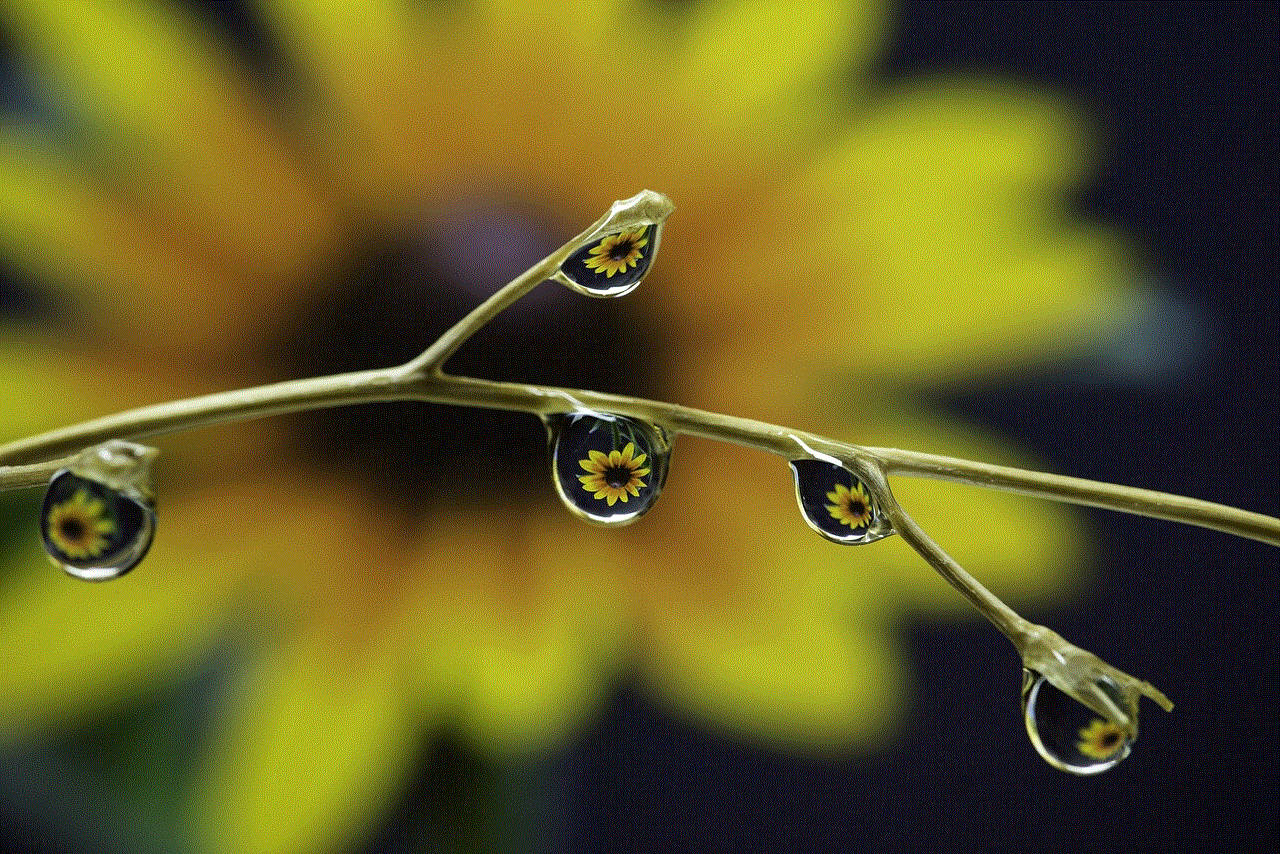
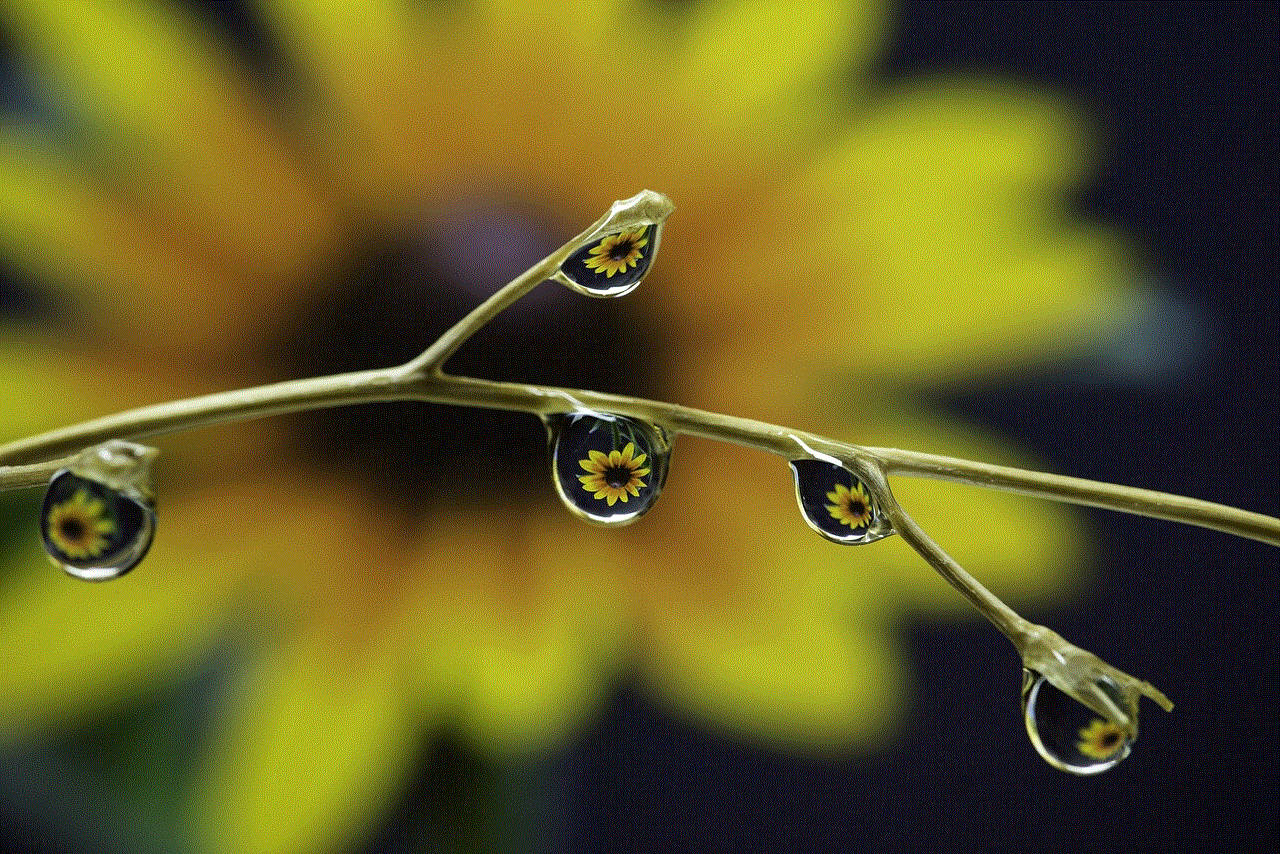
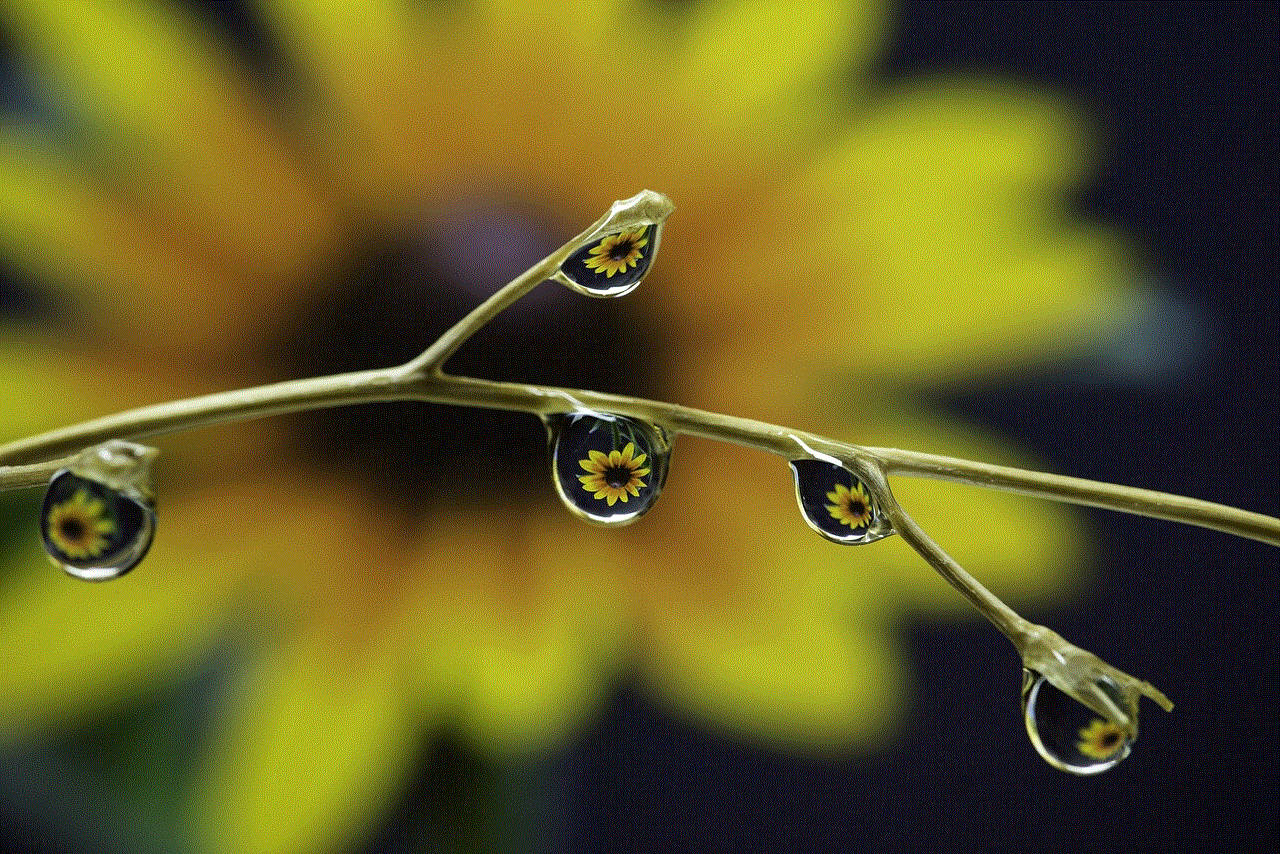
Another reason could be that you are planning a surprise for the person and do not want them to see your location or know that you are nearby. Additionally, if you are trying to avoid someone, turning off Find My Friends can help you stay under the radar.
How to Turn Off Find My Friends Without Them Knowing
If you want to turn off Find My Friends without alerting the person you are tracking, there are a few methods you can try. Let’s take a look at each of them in detail.
Method 1: Turn Off Share My Location
The first method is to turn off the “Share My Location” feature in your iCloud settings. This will prevent your location from being shared with the person you are tracking.
To do this, go to your Settings app and tap on your Apple ID at the top. Then, tap on “iCloud” and scroll down to “Share My Location.” Toggle the switch to the off position. This will disable the feature and stop sharing your location with anyone you have previously shared it with.
Method 2: Disable Find My Friends from your iCloud Account
Another way to turn off Find My Friends without the other person knowing is to disable it from your iCloud account. This can be done on any device that is signed in with your Apple ID.
To do this, go to your iCloud account and click on “Find My iPhone.” Then, click on “All Devices” and select the device that you want to stop sharing your location from. Click on “Remove from Account” and confirm the action. This will disable Find My Friends on that particular device.
Method 3: Use Airplane Mode
If you are in a situation where you need to quickly turn off Find My Friends without the other person noticing, using Airplane Mode can be an effective method. This will turn off all wireless connections on your device, including GPS, making it impossible for your location to be tracked.
To do this, swipe down from the top of your screen to open the Control Center. Then, toggle the Airplane Mode switch to the on position. This will turn off all wireless connections on your device. However, keep in mind that this method will also disable your phone’s ability to make and receive calls and messages.
Method 4: Change Your Location Settings
Another way to prevent someone from tracking your location is to change your location settings on your device. By doing this, you can stop sharing your precise location and only share a general area instead.
To change your location settings, go to your Settings app and tap on “Privacy.” Then, select “location services ” and toggle off your device’s location services. You can also select “Share My Location” and change it to “While Using” instead of “Always” to limit the amount of time your location is being shared.
Method 5: Use a Third-Party App
If you are looking for a more permanent solution, you can use a third-party app to hide your location from someone on Find My Friends. These apps work by spoofing your location, making it appear as if you are in a different location than where you actually are.
One popular app for this is called “Fake GPS Location.” This app allows you to set a fake location and choose the speed at which you are “moving.” This can be a useful tool for tricking someone who is tracking you.
Method 6: Turn Off Significant Locations
Significant Locations is a feature on Apple devices that tracks the places you frequently visit. This information is used to provide personalized location-based services, but it can also be used to track your movements. To turn off this feature, go to your Settings app and tap on “Privacy” and then “Location Services.” Scroll down and select “System Services” and toggle off “Significant Locations.”
Method 7: Turn Off Find My Friends from Your Contacts
If the person you are tracking is in your contacts, you can turn off Find My Friends from there as well. To do this, go to your Contacts app and select the person’s name. Then, tap on “Edit” and scroll down to “Share My Location.” Toggle off the switch to stop sharing your location with that person.
Method 8: Turn Off Background App Refresh
Background App Refresh is a feature that allows apps to refresh their content even when they are not actively being used. This can use up data and battery, but it can also be used to track your location. To turn off this feature, go to your Settings app and tap on “General” and then “Background App Refresh.” Toggle off the switch to disable the feature.
Method 9: Log Out of iCloud
If all else fails, you can log out of your iCloud account entirely. This will stop Find My Friends from tracking your location. However, keep in mind that this will also disable other iCloud features, such as iCloud backup and Find My iPhone.
To log out of your iCloud account, go to your Settings app and tap on your Apple ID at the top. Then, scroll down and select “Sign Out.” Enter your Apple ID password to confirm the action.
Method 10: Use a Different Device
If you have a secondary device, such as an iPad or an old iPhone, you can use that device to sign in to your iCloud account and disable Find My Friends. This way, your location will not be tracked on your primary device.
To do this, simply sign in to your iCloud account on the secondary device and follow the steps outlined in Method 2 to disable Find My Friends.



In Conclusion
Find My Friends is a useful feature for keeping track of loved ones, but there may be times when you want to turn it off without the other person knowing. By following the methods outlined in this article, you can disable Find My Friends and maintain your privacy. Whether you choose to turn off “Share My Location” or use a third-party app, these methods will help you stay off the radar without alerting the person you are tracking. However, it is important to use these methods ethically and with consideration for the other person’s privacy.