what is wtf
WTF, also known as “What the fuck,” is a commonly used acronym that has found its place in modern-day language. It is a phrase that can be used to express shock, disbelief, or confusion. While the origins of this phrase are not entirely clear, it has become a part of everyday vocabulary for many people around the world.
The first recorded use of “WTF” can be traced back to 1985 in an online forum known as Usenet. However, it was not until the early 2000s that the acronym began to gain widespread popularity. With the rise of social media and messaging apps, the use of “WTF” has become even more prevalent, and it has taken on a life of its own.
In this article, we will take a closer look at the meaning and evolution of “WTF.” We will delve into its usage in different contexts, its impact on popular culture, and its role in shaping our language. So, buckle up and get ready to explore the fascinating world of WTF.
The Meaning of WTF
As mentioned earlier, WTF stands for “What the fuck.” While it may seem like a straightforward expression, its meaning can vary depending on the context in which it is used. At its core, “WTF” is an expression of shock, surprise, or confusion. It is often used to convey a strong emotional response to a situation, idea, or statement.
In some cases, “WTF” can also be used as a question, asking for clarification or an explanation. For example, if someone tells you a bizarre story, you might respond with “WTF?” to express your disbelief and ask for more information. This usage has become more common in recent years, especially with the rise of social media and online communication.
The Evolution of WTF
As with most internet slang and acronyms, the exact origins of WTF are hard to pinpoint. However, we can trace its usage back to the early days of the internet. In the 1980s, when the internet was still in its infancy, people used Usenet to communicate and share information. It was in this online forum that the first recorded use of “WTF” was found.
It is believed that “WTF” started as a shortened version of “What the fuck,” used to save time and effort when typing out a response. As the internet became more accessible and social media platforms emerged, “WTF” gained more widespread popularity. Today, it is one of the most commonly used acronyms in online communication, and its usage continues to grow.
The Impact of WTF on Popular Culture
While “WTF” is primarily used in online communication, its impact can be seen in popular culture as well. It has become a catchphrase that is used in movies, TV shows, and music to express shock or disbelief. In some cases, it has also been used as a title for books, songs, and albums, further solidifying its place in our culture.
One of the most significant impacts of “WTF” on popular culture is its role in shaping our language. The internet has played a crucial role in the evolution of language, and “WTF” is a prime example of this. It has become a part of everyday vocabulary for many people, and it is not uncommon to hear it being used in face-to-face conversations.
The Use of WTF in Different Contexts
While “WTF” is primarily associated with shock and disbelief, its usage has evolved to include different contexts as well. For instance, it is often used as a playful expression among friends, expressing surprise or amazement at something. In this sense, it has become a more light-hearted and humorous term, rather than a profanity-laced phrase.
In recent years, “WTF” has also found its way into business and marketing. Companies have started using it in their slogans and advertisements, often to grab the attention of a younger audience. This usage has sparked debates about the appropriateness of using internet slang in professional settings, but it has undoubtedly increased the visibility of “WTF.”
The Negative Connotations of WTF
While “WTF” is a widely used term, it does have some negative connotations attached to it. The use of the word “fuck” in the acronym can be seen as vulgar and offensive by some people. This has led to debates about its appropriateness and whether it should be used in certain contexts, such as in the workplace or in front of children.
Moreover, some people argue that the overuse of “WTF” has made it lose its impact. As it has become a part of everyday language, its shock value has diminished. This has led to people using it more casually, and in some cases, even as a filler word. This can be seen as a negative consequence of its widespread usage.
In Conclusion
“WTF” is a phrase that has become a part of our everyday language. It has evolved from a simple acronym to a catchphrase that is used by people of all ages and backgrounds. Its impact on popular culture and language cannot be underestimated, and it is likely to remain a popular term for years to come.
While it may have some negative connotations and its overuse may have diminished its impact, “WTF” is still a powerful expression that can convey a range of emotions. It has become a part of our digital world, and its usage will continue to evolve as our language and communication methods develop. So, the next time you see or hear “WTF,” know that it is more than just a phrase – it is a symbol of our constantly evolving language and culture.
how to find history on android
As technology continues to evolve, our lives have become more intertwined with our digital devices. Our smartphones, in particular, have become an essential part of our daily routine. We use them to communicate, stay connected with the world, and access information at our fingertips. With the rise of smartphones, the need to find information quickly has also increased. This has led to the development of various features and functions, including the ability to track our browsing history. In this article, we will be discussing how to find history on an Android device, and why it may be beneficial to do so.
What is Browsing History on Android ?



Before we delve into the methods of finding history on an Android device, let us first understand what browsing history is. Browsing history is a record of all the websites and pages that you have visited on your device. Whenever you visit a webpage on your Android device, it is stored in the device’s memory, along with a timestamp. This allows you to revisit the webpage quickly without having to type in the URL again. Additionally, it also helps you keep track of the websites you have visited, making it easier to find them in the future.
Why Would You Want to Find History on Android?
There are a variety of reasons why you may want to find history on your Android device. The most common reason is to find a webpage that you have previously visited. This could be for various purposes, such as retrieving information, revisiting a shopping site, or simply to continue reading an article that you have started but haven’t finished yet. Another reason to find history on your Android device is to monitor your internet usage. If you have limited data or want to keep track of the websites visited by your child, checking the browsing history can provide valuable insights.
Methods to Find History on Android
Now that we understand what browsing history is and why it may be beneficial to find it, let us look at the different methods to find history on an Android device.
1. Using the Browser’s History Tab
The most straightforward method to find history on your Android device is by using the browser’s built-in history tab. Depending on the browser you use, the steps may vary slightly. However, the general process remains the same. Open your browser and look for the history tab. It is usually located in the menu bar or the three-dot icon on the top right corner. Once you click on the history tab, you will be presented with a list of all the websites you have visited. You can use the search bar to find a specific website or browse through the list to find the one you are looking for.
2. Using the Google App
If you use Google as your primary search engine, you can also find your browsing history through the Google app. Open the app and tap on the three-line menu icon on the bottom right corner. From the menu, select “history,” and you will be taken to a page that displays all the websites you have visited using the Google app. You can search for a specific website using the search bar at the top or scroll through the list to find the one you are looking for.
3. Using the Google Chrome App
If you use Google Chrome as your default browser, you can find your browsing history by opening the app and tapping on the three-dot icon on the top right corner. From the menu, select “history,” and you will be taken to a page that displays all the websites you have visited using the Google Chrome app. You can use the search bar to find a specific website or scroll through the list to find the one you are looking for.
4. Using a Third-Party App
Apart from the built-in options, there are also several third-party apps available on the Google Play Store that can help you find your browsing history. These apps offer additional features, such as sorting by date or website, and also provide a more user-friendly interface. Some popular options include History Eraser, History Cleaner, and Private Browser.
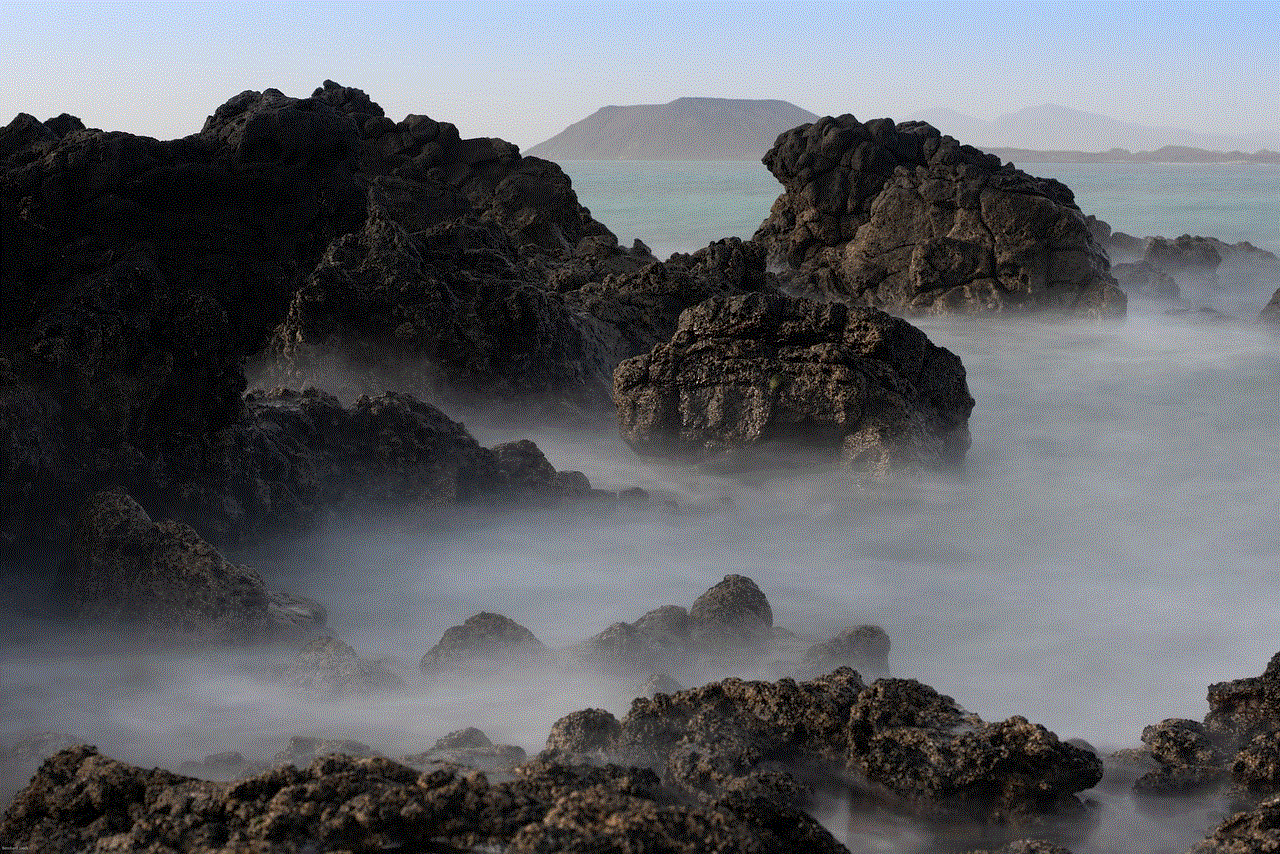
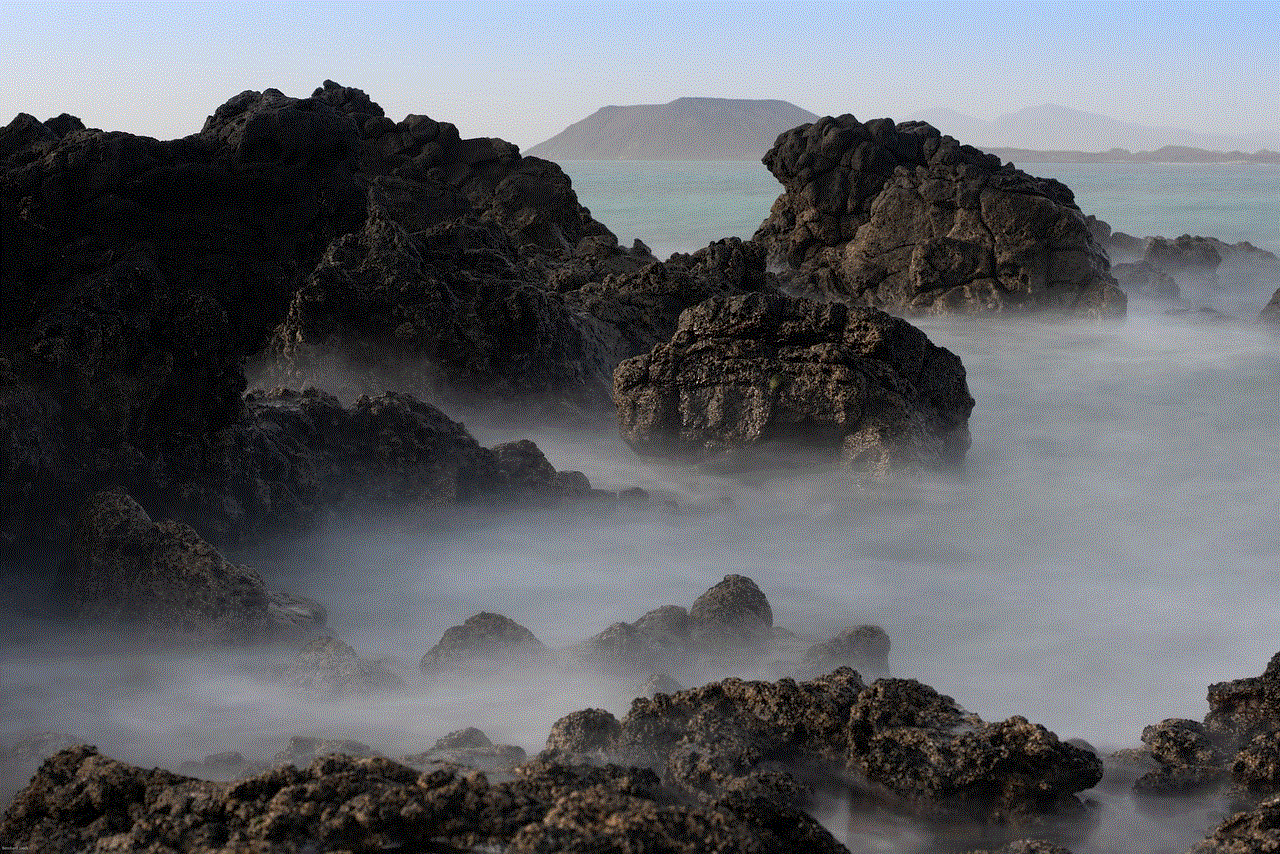
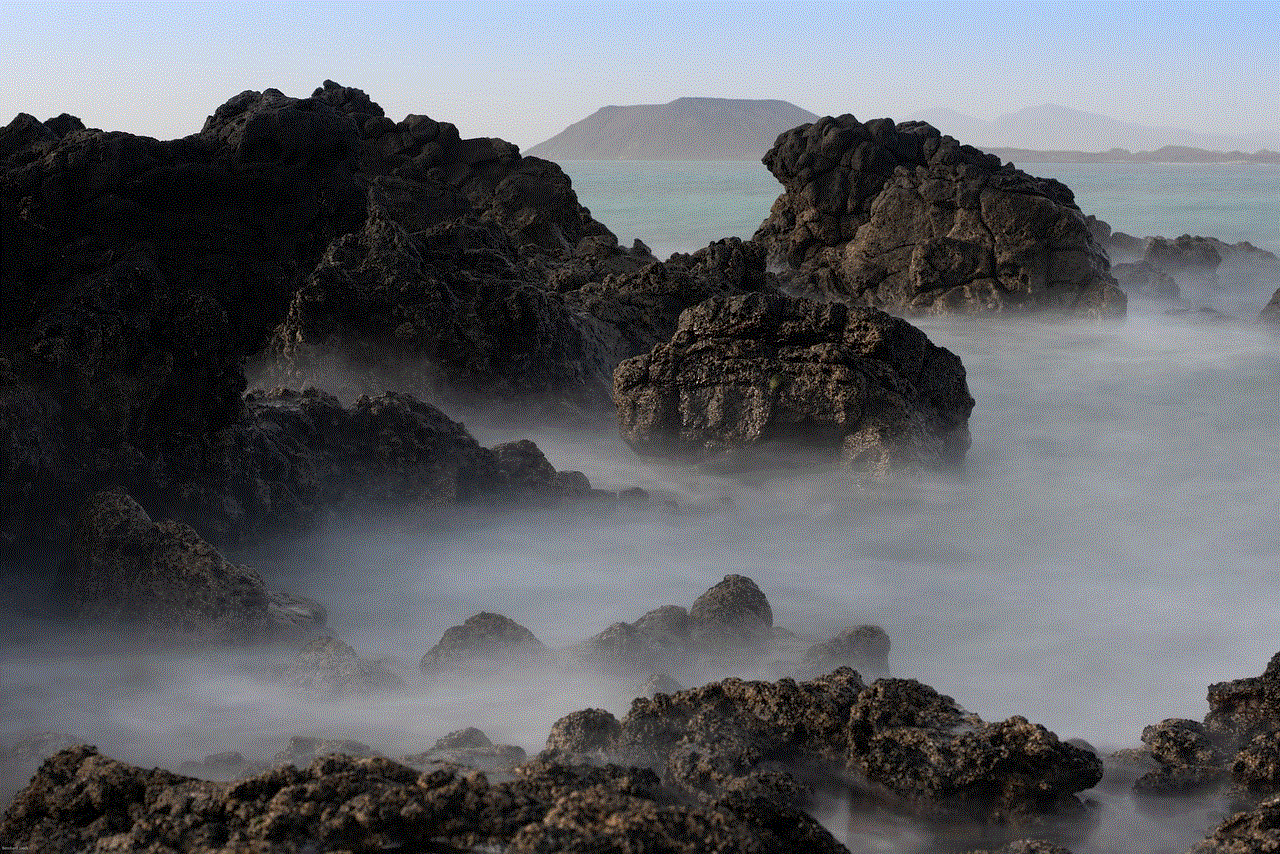
5. Using the File Manager
If you are unable to find your browsing history using any of the methods mentioned above, you can also try using the file manager on your Android device. Open the file manager and navigate to the “data” folder. From there, look for the folder named “com.android.browser” or “com.chrome.browser.” Inside the folder, you will find a file named “history” or “browsing history.” When you open this file, you will be able to see the websites you have visited.
6. Using Google Account
If you have enabled the sync feature on your Android device, you can also find your browsing history by logging into your Google account. Open your Google account and navigate to the “My Activity” page. Here, you will find a list of all the websites you have visited, along with the date and time. You can also use the search bar to find a specific website or filter the results by date.
7. Using a parental control app
If you are a parent and want to monitor your child’s internet usage, you can use a parental control app to find their browsing history. These apps allow you to track the websites visited by your child and also set restrictions on certain websites or content.
8. Using the “Recent Apps” Button
Another quick way to find history on your Android device is by using the “recent apps” button. This button is usually located at the bottom of your screen and shows all the apps that you have recently used. By scrolling through this list, you can find the browser you have used, and tapping on it will take you to the last website you have visited.
9. Using Google Assistant
If you have Google Assistant enabled on your Android device, you can also use it to find your browsing history. Simply ask Google Assistant to “show my browsing history,” and it will display the websites you have visited.
10. Using Voice Commands
Lastly, you can also use voice commands to find your browsing history on your Android device. Open Google Assistant and say “show my browsing history,” and it will display the websites you have visited on your device.
Conclusion



In conclusion, finding history on an Android device is a simple process that can be done using various methods. Whether you want to revisit a website, monitor your internet usage, or keep track of your child’s online activities, finding your browsing history can provide valuable insights. With the advancement of technology, we can expect more features and functions to be added, making it easier to access and manage our browsing history. However, it is essential to use this feature responsibly and respect the privacy of others while using it.