pokemon go spoofer app
Pokemon Go has taken the world by storm since its release in 2016. The game, which combines augmented reality technology with the beloved Pokemon franchise, has captured the hearts and minds of millions of players worldwide. With its unique gameplay and the ability to explore the real world while catching virtual creatures, it’s no wonder that Pokemon Go has become a cultural phenomenon.
One of the most talked-about aspects of the game is the use of “spoofing” apps. These are applications that allow players to manipulate their GPS location, allowing them to catch Pokemon and access game features in any part of the world without physically being there. While these apps have gained popularity among players, they have also sparked controversy and raised concerns about the fairness and integrity of the game. In this article, we will take an in-depth look at Pokemon Go spoofing apps, their features, and the impact they have on the game.
What is a Pokemon Go Spoofing App?
In simple terms, a spoofing app is a software application that allows a player to manipulate their GPS location. In the context of Pokemon Go, this means that players can use these apps to trick the game into thinking they are in a different location than they actually are. This, in turn, allows them to catch Pokemon, participate in raids, and access other features that are only available in specific locations.
These spoofing apps work by masking the player’s real GPS coordinates and replacing them with a fake location. This fake location can be anywhere in the world, and players can easily switch between different locations using the app’s interface. This enables players to “teleport” to any part of the world instantly, without having to travel physically.
How Do Spoofing Apps Work?
Spoofing apps work by taking advantage of the underlying GPS technology in smartphones. When a player launches the app, it accesses the device’s GPS data and manipulates it to create a fake location. This location is then shared with the Pokemon Go app, fooling it into thinking that the player is physically present in that location.
Some spoofing apps also have additional features that enhance the player’s experience. For example, some apps allow players to set a specific speed at which they want to move, making it look like they are walking instead of teleporting. This feature helps players avoid getting flagged by the game’s anti-cheat system, which is designed to detect and ban players using spoofing apps.
Features of Pokemon Go Spoofing Apps
Pokemon Go spoofing apps come with a range of features that make them popular among players. These features include:
1. Teleportation
As mentioned earlier, the primary feature of spoofing apps is the ability to teleport to any location in the world. This is a game-changing feature as it allows players to catch rare Pokemon that are only available in specific regions. It also enables players to participate in raids and events that are not available in their area.
2. Joystick Control
Many spoofing apps come with a built-in joystick feature that allows players to control their movement in the game. This feature is especially useful for players who don’t want to teleport but still want to access features that are not available in their area. The joystick allows players to move around the map in any direction they choose, making it easier to catch Pokemon and interact with PokeStops and Gyms.
3. Speed Control
Another popular feature of spoofing apps is the ability to control the speed at which players move in the game. As mentioned earlier, this feature helps players avoid getting flagged by the game’s anti-cheat system. It also allows players to move at a more realistic pace, making it less obvious that they are using a spoofing app.
4. Auto-Walk
Some spoofing apps have an auto-walk feature, which allows players to set a specific route and have their avatar move automatically. This feature is handy for players who want to hatch eggs or collect items from PokeStops without having to manually move their avatar.
5. IV Checkers
In Pokemon Go, each Pokemon has individual values (IVs) that determine its strength and potential for growth. Some spoofing apps come with an IV checker feature that allows players to check the IVs of their Pokemon, making it easier to decide which ones to keep and which ones to transfer.
6. In-App Map
Many spoofing apps have an in-app map that shows the locations of PokeStops, Gyms, and Pokemon in the game. This feature is especially useful for players who are spoofing to a new location and want to explore the area without having to switch between different apps.
7. Customized Routes
Some spoofing apps allow players to create customized routes that they can follow in the game. This feature is useful for players who want to hatch eggs or catch Pokemon in a specific area without having to manually move their avatar.
8. Multitasking
Spoofing apps also allow players to multitask while playing the game. This means that players can use other apps or browse the internet while the spoofing app is running in the background . This feature is particularly useful for players who want to play the game for an extended period.
The Impact of Spoofing Apps on Pokemon Go
The use of spoofing apps has had a significant impact on the Pokemon Go community, both positive and negative. On the positive side, these apps have made it easier for players to catch rare Pokemon, participate in raids, and access game features that are not available in their area. This has levelled the playing field and given players from different parts of the world an equal chance to enjoy the game.
However, there are also negative consequences of using spoofing apps. One of the most significant issues is that it goes against the spirit of the game. Pokemon Go is all about exploring the real world and interacting with other players. By using a spoofing app, players are essentially cheating and not playing the game as it was intended.
Moreover, the use of spoofing apps has also raised concerns about the fairness of the game. Players who don’t use these apps may feel that they are at a disadvantage, especially when it comes to competing in gyms and raids. This can lead to a divide in the community and create a sense of unfairness among players.
Niantic , the company behind Pokemon Go, has been actively working to combat the use of spoofing apps. The game’s anti-cheat system has become more sophisticated, making it harder for players to cheat without getting caught. Niantic has also issued warnings and bans to players caught using spoofing apps, although some argue that these measures are not enough to deter players from using them.
Conclusion
Pokemon Go spoofing apps have become an integral part of the game, whether we like it or not. While they have their benefits, they also have a significant impact on the game and its community. As the game continues to evolve, it’s up to the players to decide whether they want to embrace the use of these apps or play the game as it was intended. One thing is for sure; the debate surrounding spoofing apps is far from over, and it will be interesting to see how it affects the game in the long run.
how to get rid of age restriction on youtube
YouTube is a popular video sharing platform that has become a staple in our daily lives. It offers a vast array of content, from music videos to tutorials, news segments to vlogs, and everything in between. However, with its growing popularity and reach, YouTube has faced various controversies, including the issue of age restrictions on its content. Many users have expressed frustration over the age restrictions, particularly when it comes to accessing certain videos or channels. In this article, we will explore the reasons behind the age restriction on YouTube and provide tips on how to get rid of it.
What is age restriction on YouTube?
Age restriction on YouTube is a feature that allows content creators to restrict access to their videos to users above a certain age. This means that if a video has been marked as age-restricted, it can only be viewed by users who are logged in and have confirmed their date of birth to be above the specified age. This restriction is usually applied to videos that contain explicit content, such as violence, nudity, profanity, or mature themes. The age restriction is intended to protect younger viewers from being exposed to inappropriate content.
Why are videos age-restricted?
YouTube has a set of community guidelines that are intended to create a safe and inclusive environment for all users. These guidelines are in place to ensure that the platform is not used for promoting hate speech, violence, or any other harmful content. When a video is flagged for violating these guidelines, YouTube reviews it and decides whether it should be age-restricted or removed altogether. In some cases, the content may be deemed suitable for mature audiences and kept on the platform with an age restriction.
Another reason for age restriction on videos is to comply with legal regulations. Some countries have strict laws on the type of content that can be accessed by minors, and YouTube must adhere to these regulations to avoid legal repercussions. For instance, in the United States, the Children’s Online Privacy Protection Act (COPPA) prohibits websites from collecting personal information from children under the age of 13 without parental consent. Therefore, YouTube must restrict access to videos that may collect personal information from minors.
How to view age-restricted content?
If you come across an age-restricted video on YouTube, you will be prompted to sign in and verify your age before you can watch it. If you do not have a YouTube account, you will need to create one and provide your date of birth. Once you have confirmed that you are above the specified age, you will be able to view the video. However, if you are still unable to access the video, it could be due to your account settings. YouTube allows users to set their account to restrict access to mature content. In this case, you will need to go to your account settings and change your content settings to “show all content.”
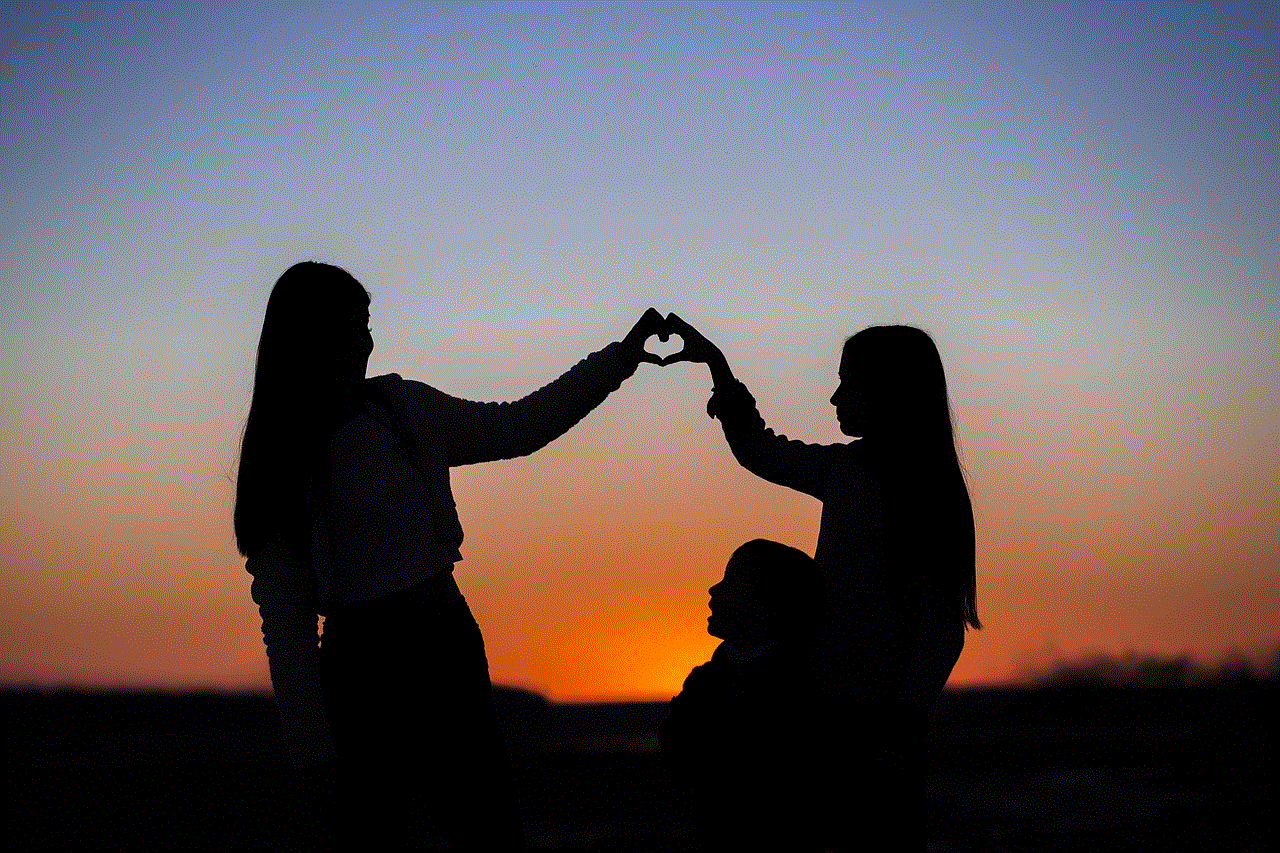
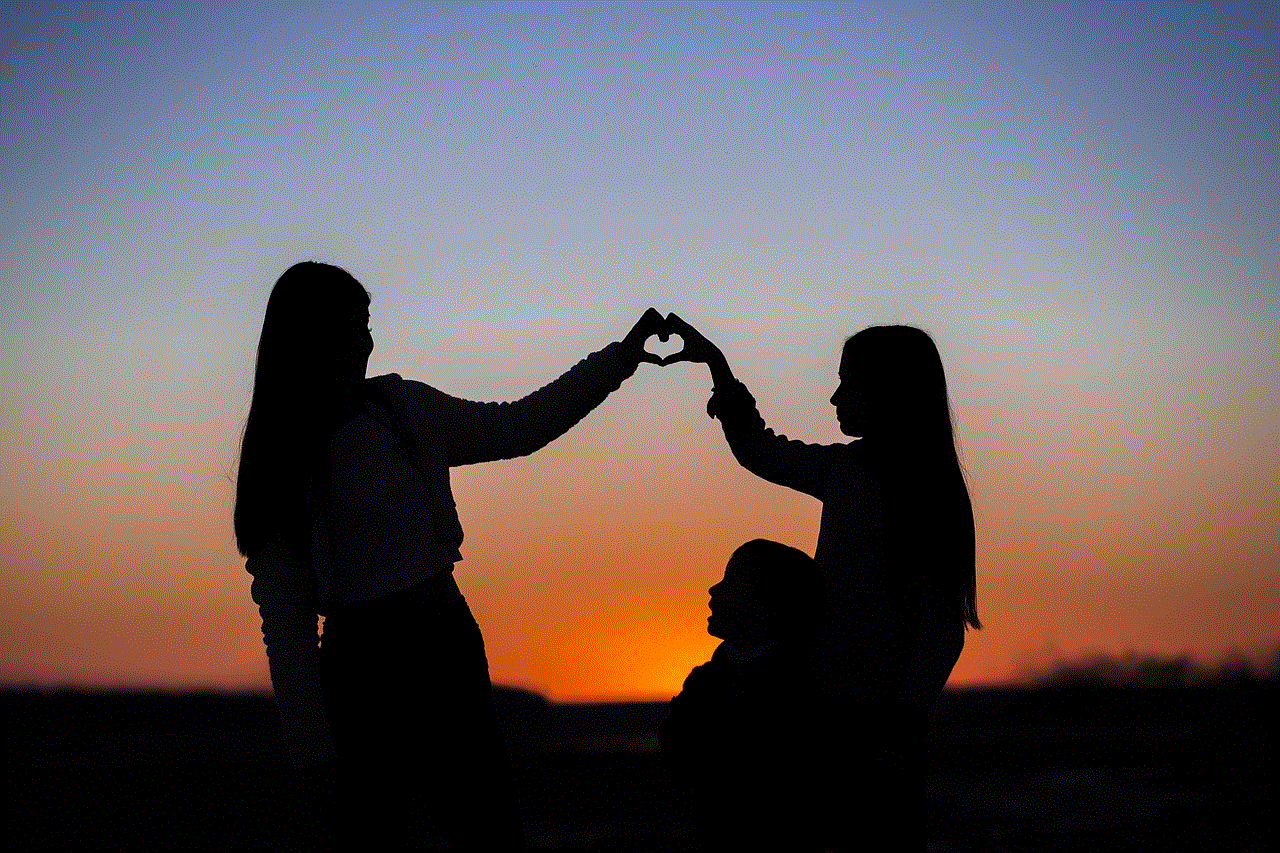
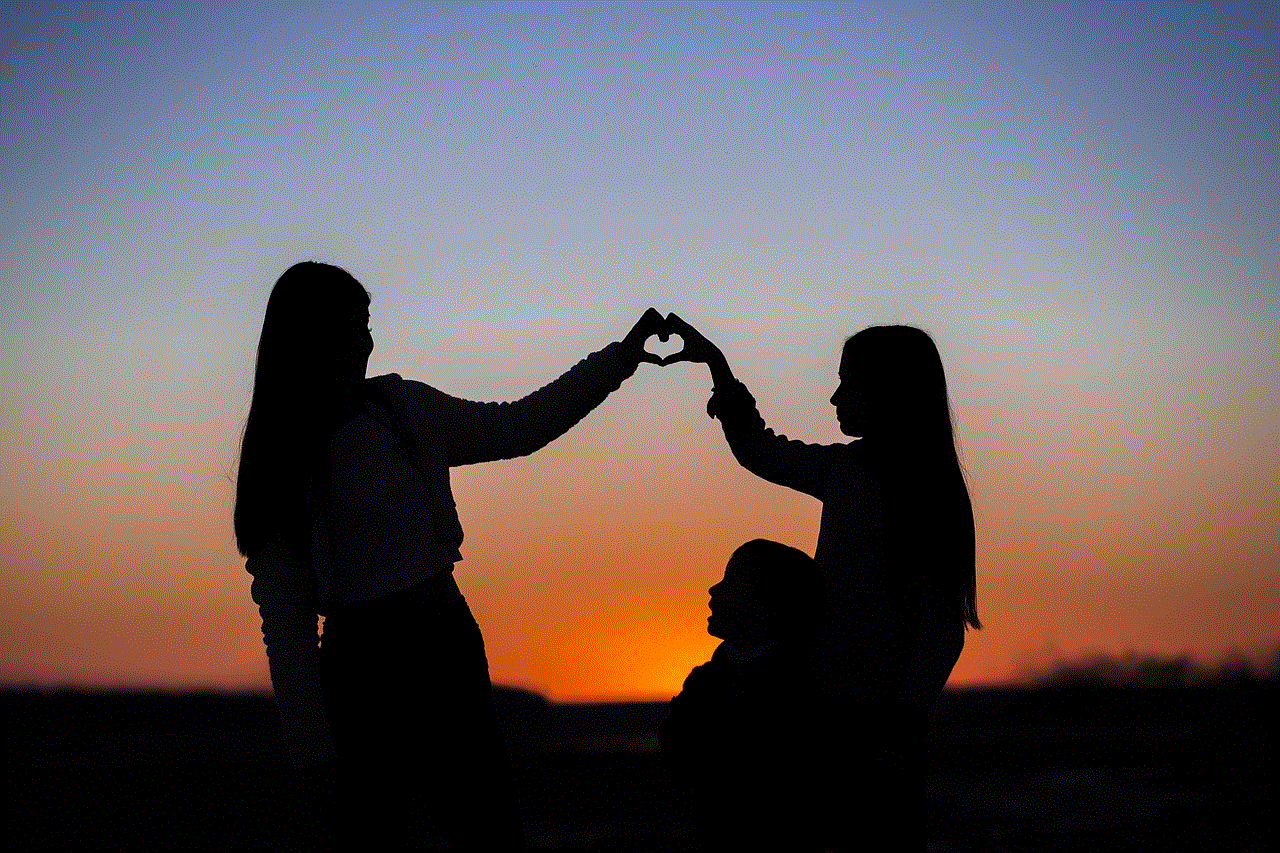
How to get rid of age restriction on YouTube?
If you are tired of being constantly prompted to verify your age or want to access age-restricted content without going through the hassle of signing in every time, here are some tips to help you get rid of age restriction on YouTube.
1. Change your content settings
As mentioned earlier, YouTube allows users to set their account to restrict access to mature content. If you have set your content settings to restrict mature content, you will not be able to access age-restricted videos. Therefore, the first step to getting rid of age restriction is to change your content settings. To do this, go to your account settings, click on “general,” and under “content settings,” select “show all content.” This will allow you to view all videos on YouTube, including age-restricted ones.
2. Use a different browser
If you are still unable to access age-restricted videos even after changing your content settings, it could be due to your browser. Some browsers have built-in restrictions that may prevent you from viewing certain content. Therefore, try using a different browser and see if you can access the video. If you are using a mobile device, try using the YouTube app instead of the browser.
3. Disable restricted mode
Restricted mode is a feature on YouTube that allows parents to restrict the type of content their children can access. If this feature is enabled, it may prevent you from watching age-restricted videos. To disable restricted mode, go to the bottom of any YouTube page and click on the “restricted mode” option. If it is enabled, click on “off” to turn it off.
4. Use a VPN
A VPN (Virtual Private Network) is a tool that hides your IP address and encrypts your internet connection, making it difficult for websites to track your location. Using a VPN may help you access age-restricted videos as it can make it seem like you are accessing the content from a different location where there are no restrictions.
5. Watch the video on a different platform
If all else fails, you can try watching the video on a different platform. Some content creators upload their videos on multiple platforms, and you may find the same video on a different platform without any age restriction.
6. Request the content creator to remove the age restriction
If you feel that a video has been wrongly marked as age-restricted, you can contact the content creator and request them to remove the age restriction. If they agree, they can change the settings of the video, and it will no longer be age-restricted.
7. Report the video to YouTube
If you come across a video that you believe violates YouTube’s community guidelines, you can report it to YouTube. YouTube has a team that reviews flagged content and takes appropriate action, which may include removing the video or placing an age restriction on it.
8. Verify your age
If you have recently created your YouTube account and have not verified your age, you may be prompted to do so when trying to access age-restricted videos. To verify your age, go to your account settings, click on “privacy,” and under “personal info,” click on “verify your age.” You will be required to provide a government-issued ID or a credit card to confirm your age.
9. Wait for 18th birthday
If you are under 18 years old, you may have to wait until your 18th birthday to access age-restricted content on YouTube. This is because YouTube requires users to be at least 18 years old to watch age-restricted videos.
10. Be mindful of the content you watch
Lastly, it is essential to be mindful of the content you watch on YouTube. While some videos may seem harmless, they may contain mature themes or language that may warrant an age restriction. Therefore, it is crucial to be aware of the type of content you are accessing and ensure that it is appropriate for your age.



In conclusion, age restriction on YouTube is in place to protect users, particularly minors, from being exposed to inappropriate content. However, it can be frustrating for users who want to access age-restricted videos or channels. By following the tips mentioned above, you can get rid of age restriction on YouTube and enjoy the full range of content that the platform has to offer. Remember to always be mindful of the content you watch and respect the community guidelines to create a safe and inclusive environment for all users.