snapchat location update
Snapchat is one of the most popular social media platforms today, with over 265 million daily active users. It is known for its unique features such as disappearing messages, face filters, and stories. However, one of the most talked-about features of Snapchat is its location update.
In 2017, Snapchat introduced a new feature called Snap Map, which allows users to share their real-time location with their friends on the app. This feature raised concerns about privacy and safety, but it also opened up a whole new world of possibilities for users. In this article, we will explore the Snapchat location update and how it has changed the way we use the app.
What is Snapchat Location Update?
Snapchat Location Update, also known as Snap Map, is a feature that allows users to share their current location with their friends on the app. It works by using the GPS on the user’s phone to pinpoint their exact location on a map. The map is visible to the user’s friends who have also shared their location and are on the user’s friend list. The user can choose to share their location with all their friends or select a few specific friends.
The location is updated in real-time, meaning that as the user moves, their location on the map will also change. This feature is available on both iOS and Android devices and can be accessed by tapping on the location icon on the bottom right corner of the camera screen.
Why Was the Location Update Introduced?
Snapchat’s location update was introduced to make sharing and finding friends easier. With the rise of social media, people are constantly looking for ways to connect and share their experiences with others. The location update allows users to see where their friends are and what they are up to, making it easier to plan meetups and hangouts.
Additionally, Snapchat’s core audience is younger, and they are known for being more open to sharing their location with their friends. This feature caters to their desire to stay connected and share their adventures with each other.
How to Use Snapchat’s Location Update?
To use Snapchat’s location update, you first need to make sure your app is updated to the latest version. Once that is done, follow these steps:
1. Open the Snapchat app and tap on the location icon on the bottom right corner of the camera screen.
2. You will be prompted to allow Snapchat to access your location. Tap “Allow” if you want to use the feature.
3. You will now see a map with your Bitmoji (Snapchat avatar) on it. This is your location.
4. To share your location, tap on the gear icon on the top right corner of the screen.
5. Here, you can choose who you want to share your location with – all your friends or select friends.
6. You can also choose to enter “Ghost Mode,” which will hide your location from all your friends.
7. To see where your friends are, simply zoom in on the map, and you will see their Bitmojis at their current location.
8. You can tap on their Bitmoji to view their profile and see what they are up to.
9. You can also tap on the “Explore” button on the bottom left corner of the map to see what is happening in different locations around the world.
10. To turn off the location update, simply go back to the gear icon and select “Ghost Mode.”
Benefits of Snapchat Location Update
1. Staying Connected: Snapchat’s location update allows users to stay connected with their friends in real-time. It is especially useful for friends who live in different cities or countries, as they can see what their friends are up to and feel like they are a part of their lives.
2. Planning Meetups: With the location update, planning meetups has become much easier. Users can see where their friends are and suggest a nearby location to hang out. This feature is especially useful for teenagers and young adults who are always looking for new places to explore.



3. Discovering New Places: The “Explore” feature on the map allows users to see what is happening in different locations around the world. This opens up the possibility of discovering new places and events that they may not have known about otherwise.
4. Safety: While the location update feature has raised concerns about safety, it can also be used as a safety tool. Users can see if their friends are in a safe location and can reach out to them if they need help.
5. Privacy: Snapchat has taken steps to ensure the privacy of its users. Users have the option to choose who they want to share their location with, and they can turn off the feature altogether by entering “Ghost Mode.” This gives users control over who can see their location and when.
Risks of Snapchat Location Update
1. Stalking: One of the biggest concerns with the location update feature is the risk of stalking. If someone has added you as a friend on Snapchat, they can see your location and track your movements. This can be a safety concern, especially for young users.
2. Privacy Breach: While Snapchat has taken measures to ensure user privacy, there is always a risk of a privacy breach. If someone gains access to your account, they can see your location and the locations of your friends.
3. Battery Drain: As the location update feature uses GPS, it can drain your phone’s battery quickly. This can be a problem for users who use the app frequently.
4. Misuse of Information: The location update feature can also be misused by individuals to manipulate or deceive others. This can lead to potentially dangerous situations.
To address these concerns, Snapchat has added several safety features to the location update feature. Users can choose who they want to share their location with, and they can turn off the feature whenever they want. Additionally, Snapchat has also added a “Do Not Disturb” feature that allows users to hide their location for a specific period.
Conclusion



Snapchat’s location update has changed the way we use the app by making it more interactive and connected. It has also opened up new possibilities for users to discover new places and events. While there are concerns about privacy and safety, it is ultimately up to the users to decide how they want to use the feature. By understanding how the feature works and using it responsibly, users can continue to enjoy the benefits of Snapchat’s location update.
can you screenshot on instagram
Instagram has become one of the most popular social media platforms in recent years, with over 1 billion active users worldwide. This photo and video-sharing app allows users to connect with friends and family, as well as discover new content from their favorite celebrities, brands, and influencers. One of the most frequently asked questions by Instagram users is, “Can you screenshot on Instagram?” In this article, we will delve into the details and answer this question, along with providing some useful tips and tricks for taking screenshots on Instagram.
First, let’s address the question at hand – can you screenshot on Instagram? The simple answer is yes, you can. Instagram allows users to take screenshots of posts, stories, and even direct messages. However, there are some limitations and guidelines that users need to be aware of when it comes to taking screenshots on this platform. Let’s explore them in more detail.
One of the primary reasons why users want to take screenshots on Instagram is to save posts or stories that they like and want to revisit later. Instagram has a feature called “Save Post,” which allows users to save a post to a private collection. This feature is only available for public accounts, and the saved posts can only be viewed by the user who saved them. However, if you come across a post from a private account that you want to save, taking a screenshot is the only option. In this case, you can take a screenshot by pressing the power button and the home button (for iPhone users) or the power button and the volume down button (for Android users) simultaneously.
Another reason why users may want to take screenshots on Instagram is to share the content with their followers. This may include a screenshot of a funny meme or an inspiring quote. However, Instagram has strict copyright policies, and users should be mindful of them before taking screenshots of other people’s content. According to Instagram’s Terms of Use, users should not post content or take any action on Instagram that infringes or violates someone else’s rights or otherwise violates the law. This includes copyright infringement, which can occur when a user takes a screenshot of someone else’s post without their permission and shares it on their account. Therefore, it is essential to seek permission from the original creator before taking a screenshot and sharing it on your account.
Apart from posts, users can also take screenshots of Instagram stories. Stories are temporary posts that disappear after 24 hours, and hence, taking a screenshot may be the only way to save them. However, Instagram has a feature called “Stories Archive,” which automatically saves your stories to a private archive after they have expired. This feature is enabled by default, but users can turn it off in their settings if they don’t want their stories to be automatically saved. If you want to take a screenshot of someone else’s story, you can do so by tapping on the screen or pressing the volume down button and the power button (for Android users) or the home button (for iPhone users) simultaneously.
One important thing to note is that Instagram notifies users when someone takes a screenshot of their story. This notification appears in the direct message thread and is only visible to the person who posted the story. However, there is a workaround for this. If you want to take a screenshot of a story without the user knowing, you can do so by turning on airplane mode before taking the screenshot. This will prevent the notification from being sent to the user, but it may also disrupt your internet connection temporarily.
Apart from posts and stories, users can also take screenshots of direct messages on Instagram. Direct messages, also known as DMs, are private conversations between two or more users. Similar to stories, Instagram also notifies users when someone takes a screenshot of their DMs. However, there is no workaround for this, and the only way to take a screenshot of a DM without notifying the user is by using a third-party app. These apps allow users to take screenshots without the sender being notified, but they may not always be reliable and can also pose a security risk.
In addition to the limitations and guidelines mentioned above, there are also some tips and tricks that users can use to enhance their screenshot experience on Instagram. One such tip is to use the “Edit” feature on Instagram. This feature allows users to edit their screenshots by adding filters, cropping, and drawing on them. This can be useful when you want to highlight a particular section of a post or add a creative touch to your screenshot. To access this feature, open the screenshot on Instagram and tap on the three dots icon at the top right corner. Then, select “Edit” and make the desired changes.
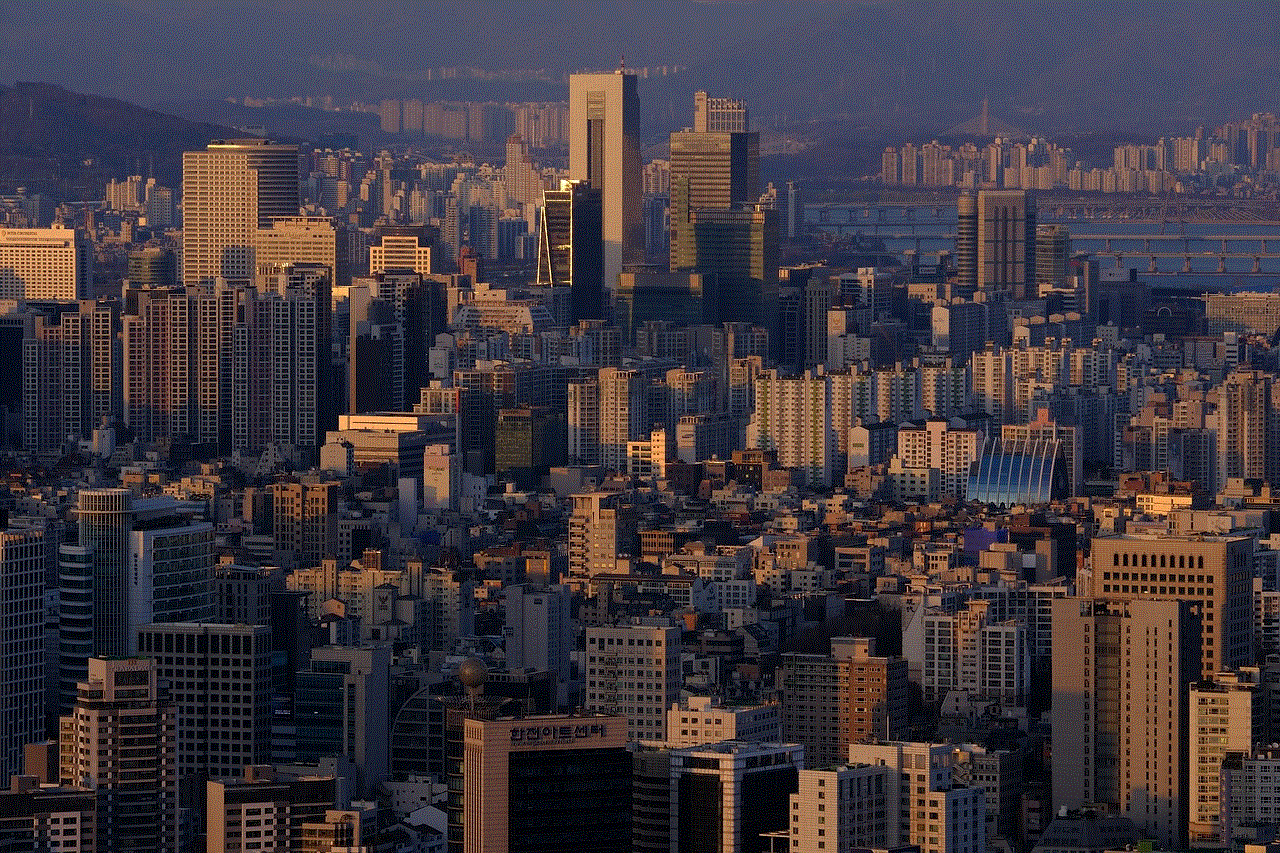
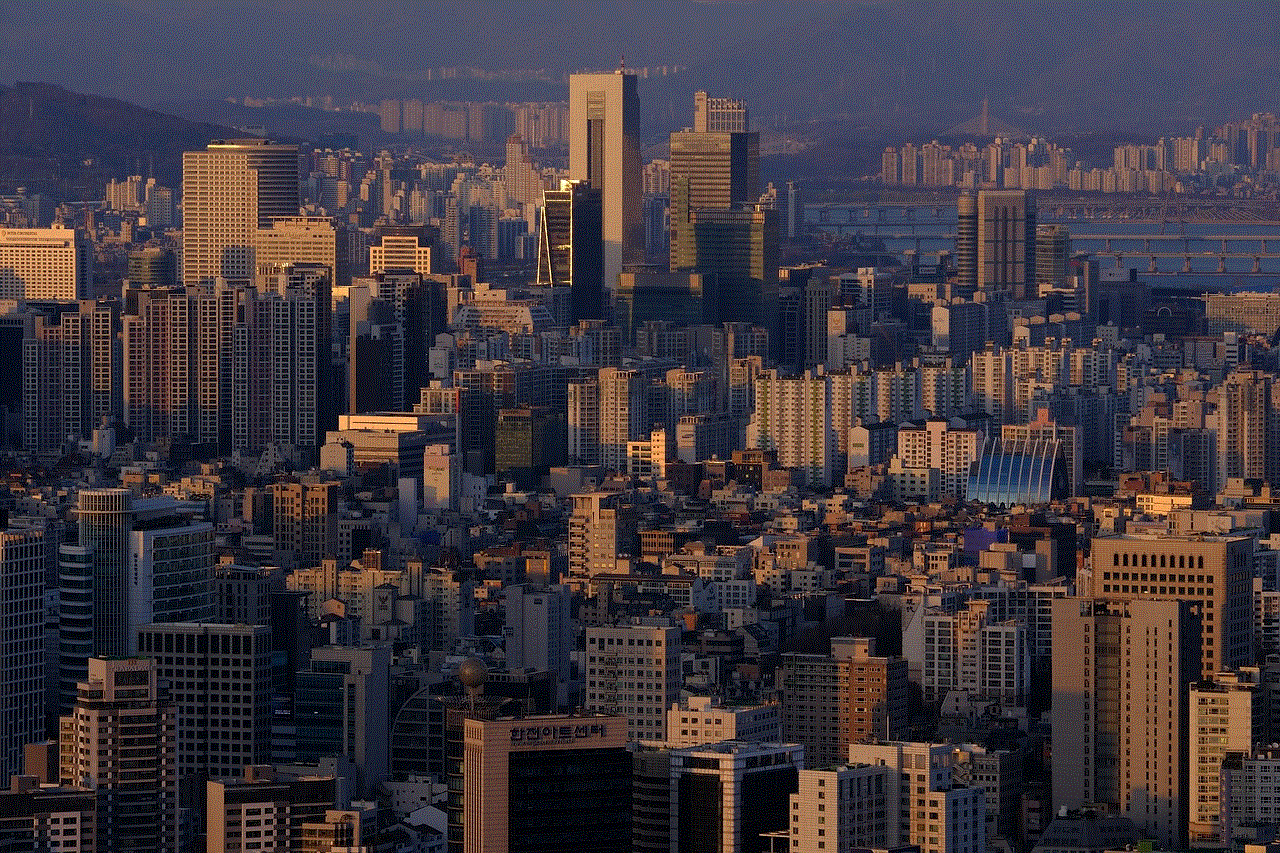
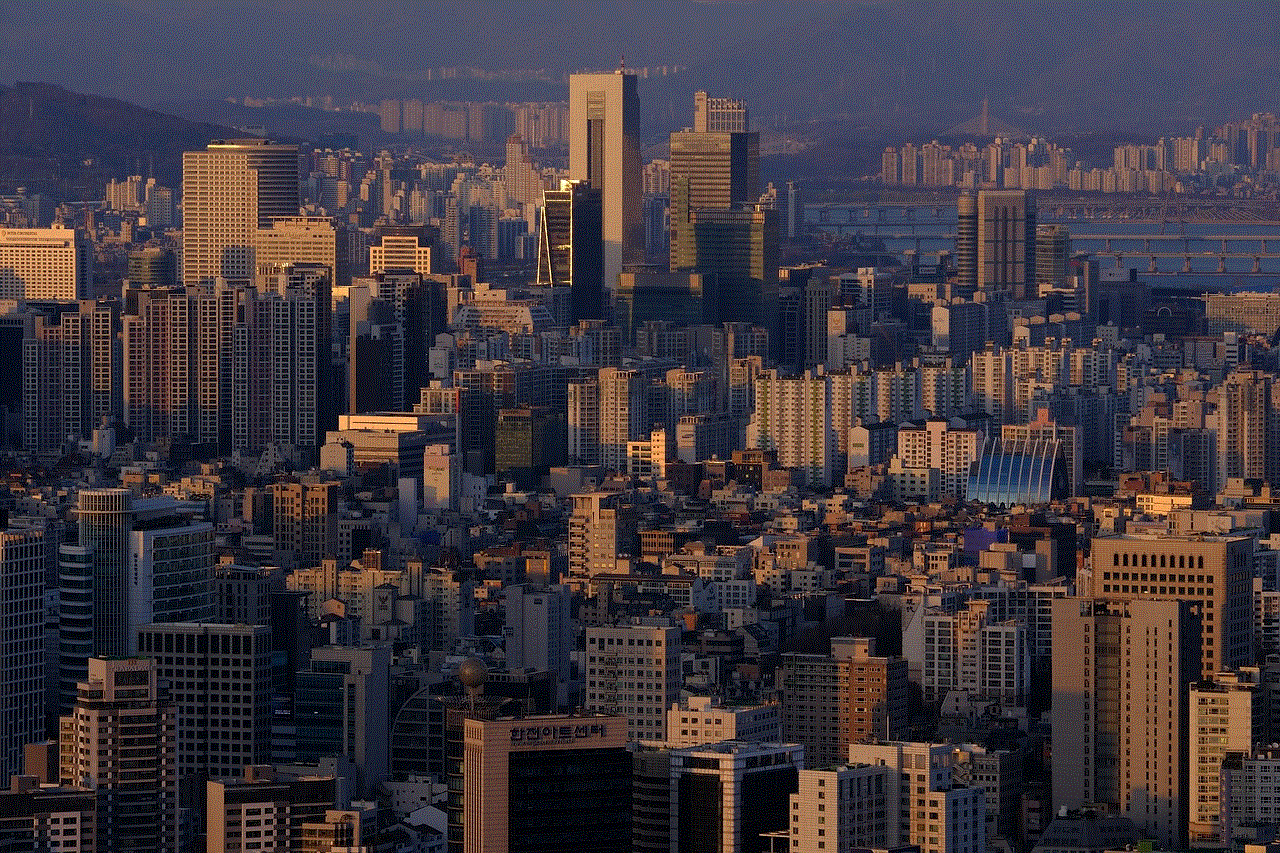
Another tip is to use third-party apps to take better screenshots on Instagram. These apps provide additional features that are not available on Instagram, such as taking a full-page screenshot or scrolling screenshot. One such app is “LongScreen,” which is available for both iOS and Android devices. This app allows users to take a screenshot of an entire webpage or a long post, which can be useful when you want to save a recipe or a list of instructions. Users can also use this app to take scrolling screenshots of Instagram stories, which can be helpful when you want to save a tutorial or a long conversation on DMs.
In conclusion, the answer to the question “Can you screenshot on Instagram?” is yes, but with some limitations and guidelines. Users can take screenshots of posts, stories, and direct messages on Instagram, but they should be mindful of copyright infringement and the notification system. Additionally, there are some tips and tricks that users can use to enhance their screenshot experience on Instagram. By following these guidelines and using these tips, users can make the most out of their Instagram experience without violating anyone’s rights or privacy.