how do you block your number when you call somebody
In today’s digital age, there are countless ways to communicate with someone. From social media to instant messaging, technology has made it easier than ever before to connect with others. However, there are still times when a phone call is the most effective form of communication. Whether it’s for business purposes or personal matters, making a phone call is often the quickest and most direct way to get in touch with someone.
But, what happens when you want to make a phone call but don’t want the person on the other end to know your number? Maybe you’re trying to avoid unwanted calls or simply want to maintain your privacy. Whatever the reason may be, the solution is simple: block your number.
Blocking your number means that when you make a call, the person you’re calling won’t be able to see your phone number on their caller ID. Instead, it will usually display as “Private” or “Unknown”. While this may seem like a complicated process, it’s actually quite easy to do. In this article, we’ll discuss the various methods you can use to block your number when making a phone call.
1. Use a Blocking Code
The most common and simplest way to block your number is by using a blocking code. This is a code that you can enter before dialing a phone number to prevent your number from being displayed on the recipient’s caller ID. The code varies depending on your location and service provider, but here are some of the most common ones:
– In the United States, the code is *67. Simply dial *67 followed by the phone number you wish to call. For example, if you’re trying to call 555-1234, you would dial *675551234. Your number will be blocked for that specific call only.
– In the United Kingdom, the code is 141. Again, simply dial 141 followed by the phone number you wish to call.
– In Australia, the code is #31#. Dial #31# followed by the phone number to block your number for that specific call.
Keep in mind that these codes may not work in all countries, so be sure to check with your service provider to find out the specific code for your location.
2. Use the Settings on Your Phone
If you don’t want to enter a code every time you make a call, you can also block your number through the settings on your phone. This method varies depending on the type of phone you have, but here’s a general guide:
– For iPhone users, go to Settings > Phone > Show My Caller ID, and toggle the switch to off. This will block your number for all outgoing calls until you turn it back on.
– For Android users, go to Settings > Call Settings > Additional Settings > Caller ID, and choose “Hide Number” or “Private Number”. Again, this will block your number for all outgoing calls unless you turn it off.
While this method may be more convenient, it’s important to note that it may not work for some phones or service providers. In addition, some people may have their caller ID set to automatically reject calls from private or unknown numbers, so keep this in mind when using this method.
3. Use a Third-Party App
Another option for blocking your number is to use a third-party app. There are various apps available for both iOS and Android devices that allow you to block your number when making calls. These apps work by routing your call through a different number, so the recipient will see that number instead of yours. Some popular apps for this purpose include Burner, Hushed, and CoverMe.
While these apps may offer more features and customization options, they often come with a monthly or yearly subscription fee. In addition, some of them may require you to use a different phone number than your own, which may not be ideal for some users.
4. Contact Your Service Provider
If you’re unable to block your number using the methods mentioned above, or if you want to block your number for all outgoing calls permanently, you can contact your service provider for assistance. Most providers offer a feature that allows you to permanently block your number. This means that every call you make will automatically have your number blocked, and you won’t have to enter a code or change any settings.
Keep in mind that this method may not be free and may require you to change your phone plan or add a feature to your existing plan. It’s best to contact your service provider directly to find out the details and costs associated with this option.
5. Use a Disposable Phone Number
If you want to block your number for a specific call but don’t want to use a blocking code, you can also use a disposable phone number. This is a temporary number that you can use for a specific purpose, such as making a phone call, and then discard it once you’re done. There are various apps and services that offer disposable phone numbers, such as Google Voice, TextNow, and Sideline.
While this may be a convenient option, keep in mind that these numbers may not always work for all types of calls. For example, some businesses may not accept calls from disposable numbers, so it’s best to use this method only for personal calls.
6. Use a Landline
If you’re calling from a landline, you can easily block your number by dialing *67 before the phone number you wish to call. This method works the same way as using a blocking code on a mobile phone.
7. Use a Payphone
While payphones are becoming less common, they can still be found in certain places. If you’re in a pinch and need to make a call without revealing your number, you can use a payphone. Payphones don’t have caller ID, so your number won’t be displayed to the person you’re calling.
8. Use a VoIP Service
VoIP (Voice over Internet Protocol) services, such as Skype or Google Voice, also offer the option to block your number when making calls. These services work by using your internet connection to make phone calls, so your personal phone number is not revealed to the recipient. However, keep in mind that these services may require a subscription or credit to make calls.
9. Consider the Risks
While blocking your number may seem like a harmless act, it’s important to consider the potential risks involved. Some businesses and organizations may not accept calls from blocked or private numbers, so you may miss out on important information or opportunities. In addition, some people may see a blocked number as suspicious or even spam, so they may not answer the call or may even block your number from future calls.
10. Be Aware of the Laws
Lastly, it’s important to be aware of the laws and regulations surrounding blocking your number. In most countries, it’s legal to block your number when making a call. However, some countries, such as France and Greece, have laws that prohibit the use of blocking codes or services. In addition, some organizations, such as emergency services, may require you to reveal your number for safety reasons.
In conclusion, there are various methods you can use to block your number when making a phone call. Whether you choose to use a blocking code, a third-party app, or contact your service provider, it’s important to consider the potential risks and laws surrounding this action. By being aware of the options available and using them responsibly, you can maintain your privacy and control who has access to your personal phone number.
how to make instagram account private
In this digital age, social media has become an integral part of our lives. From sharing our thoughts, life updates, and photos to connecting with friends and family, social media platforms have become a virtual window to our world. One such platform that has gained immense popularity in recent years is Instagram . With over 1 billion active users, Instagram has become one of the leading social media platforms, attracting users of all ages. However, with the increase in cybercrime and online privacy concerns, more and more people are opting to make their Instagram accounts private. In this article, we will guide you through the process of making your Instagram account private and the benefits of doing so.
What is a Private Instagram Account?
Before we delve into the process of making an Instagram account private, let’s understand what a private account is. A private Instagram account is one in which only approved followers can see the user’s posts, stories, and profile. This means that any user who is not following the account will not be able to see the user’s content unless they are approved by the account owner.
How to Make Your Instagram Account Private?
Now that we have a clear understanding of what a private Instagram account is let’s look at the steps involved in making your account private.
Step 1: Open the Instagram app on your mobile device and log in to your account.
Step 2: Once you are on your profile page, click on the three horizontal lines on the top right corner of the screen.
Step 3: From the menu that appears, click on “Settings” at the bottom of the page.
Step 4: In the Settings menu, click on “Privacy.”
Step 5: In the Privacy menu, you will find the option “Private Account.” Toggle the button to turn it on.
Step 6: You will receive a pop-up message confirming your decision to make your account private. Click on “OK” to confirm.



Congratulations! Your Instagram account is now private, and only approved followers will be able to see your posts, stories, and profile.
Why Should You Make Your Instagram Account Private?
Now that you know the process of making your Instagram account private let’s understand why you should do it.
1. Control Your Audience:
By making your Instagram account private, you have complete control over who can see your content. You can choose to approve only your close friends and family or a select group of people you trust. This helps in maintaining your privacy and protecting your content from unwanted viewers.
2. Protect Your Personal Information:
On a public Instagram account, anyone can view your profile and see your name, profile picture, bio, and other personal information. By making your account private, you can limit the access to your personal information to only those you approve. This helps in protecting your privacy and reducing the risk of identity theft.
3. Avoid Unwanted Interactions:
With a private Instagram account, you can avoid receiving unwanted comments, direct messages, and follow requests from strangers. This helps in creating a safer and more positive online experience for you.
4. Share Personal Moments:
Making your Instagram account private allows you to share personal moments and photos with your approved followers without the fear of them being seen by the public. This is especially useful for parents who want to share their children’s photos with only their close friends and family.
5. Avoid Cyberbullying:
With the rise of cyberbullying, it has become essential to safeguard your online presence. By making your Instagram account private, you can prevent strangers from harassing or bullying you on the platform. This helps in creating a safe space for you to express yourself without fear of being judged or bullied.
6. Maintain A Professional Image:
If you are using Instagram for professional purposes, having a private account can help in maintaining a professional image. By controlling who can see your posts, you can ensure that only your professional contacts can view your content. This helps in maintaining a level of privacy and professionalism on the platform.
7. Keep Up With Your Close Ones:
With the increase in social media usage, it has become a primary mode of communication for many people. By making your Instagram account private, you can stay connected with your close ones and share personal updates without the interference of strangers.
8. Avoid Being Tagged in Inappropriate Posts:
On a public Instagram account, anyone can tag you in their posts without your approval. By making your account private, you can prevent yourself from being tagged in inappropriate or embarrassing posts that can damage your online reputation.
9. Protect Your Brand:
If you are a business or a social media influencer, it is crucial to protect your brand and maintain a positive image. By making your Instagram account private, you can avoid any potential controversies or negative comments that can harm your brand’s reputation.
10. Take A Break From Social Media:
Sometimes, we all need a break from the constant pressure of social media. By making your Instagram account private, you can take a break from the platform without having to delete your account. This allows you to come back to the platform whenever you are ready without losing your followers or content.
Conclusion:
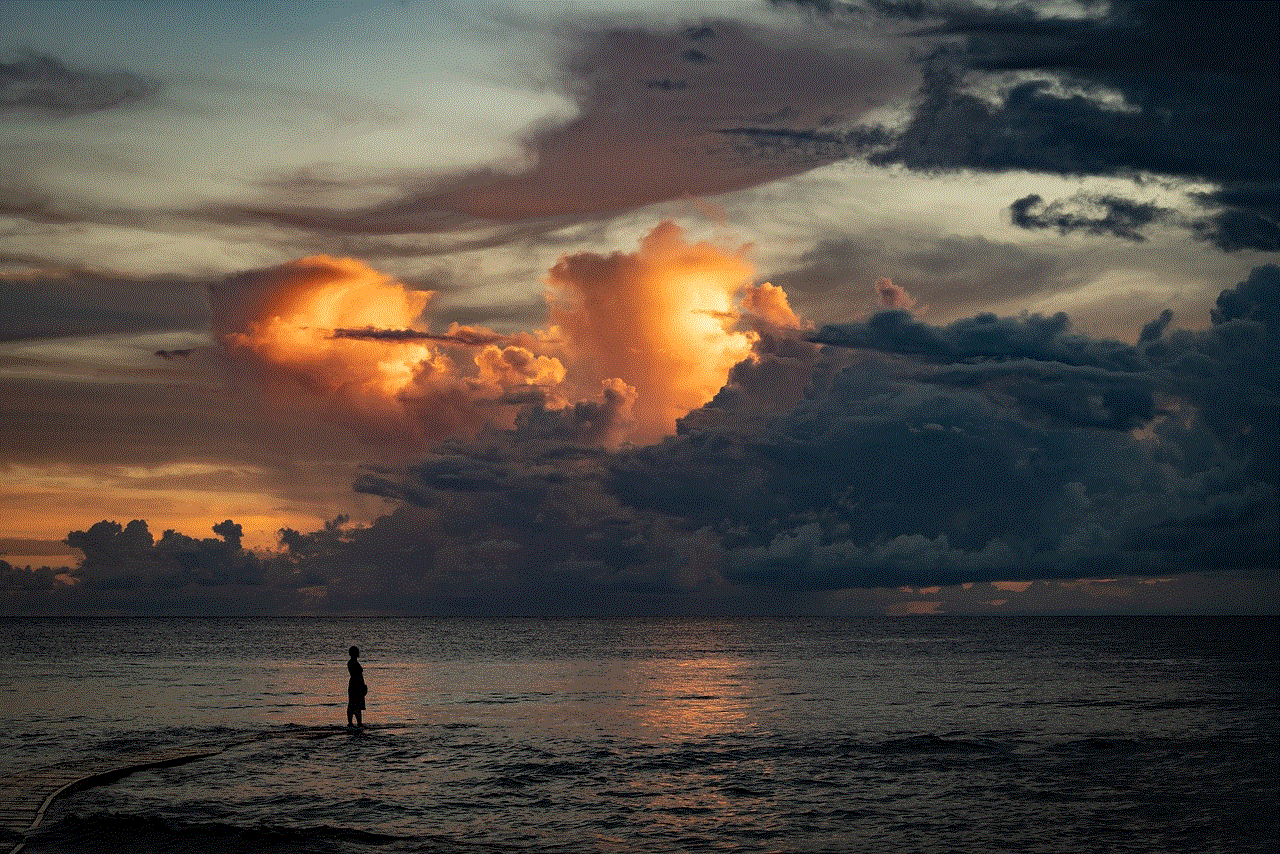
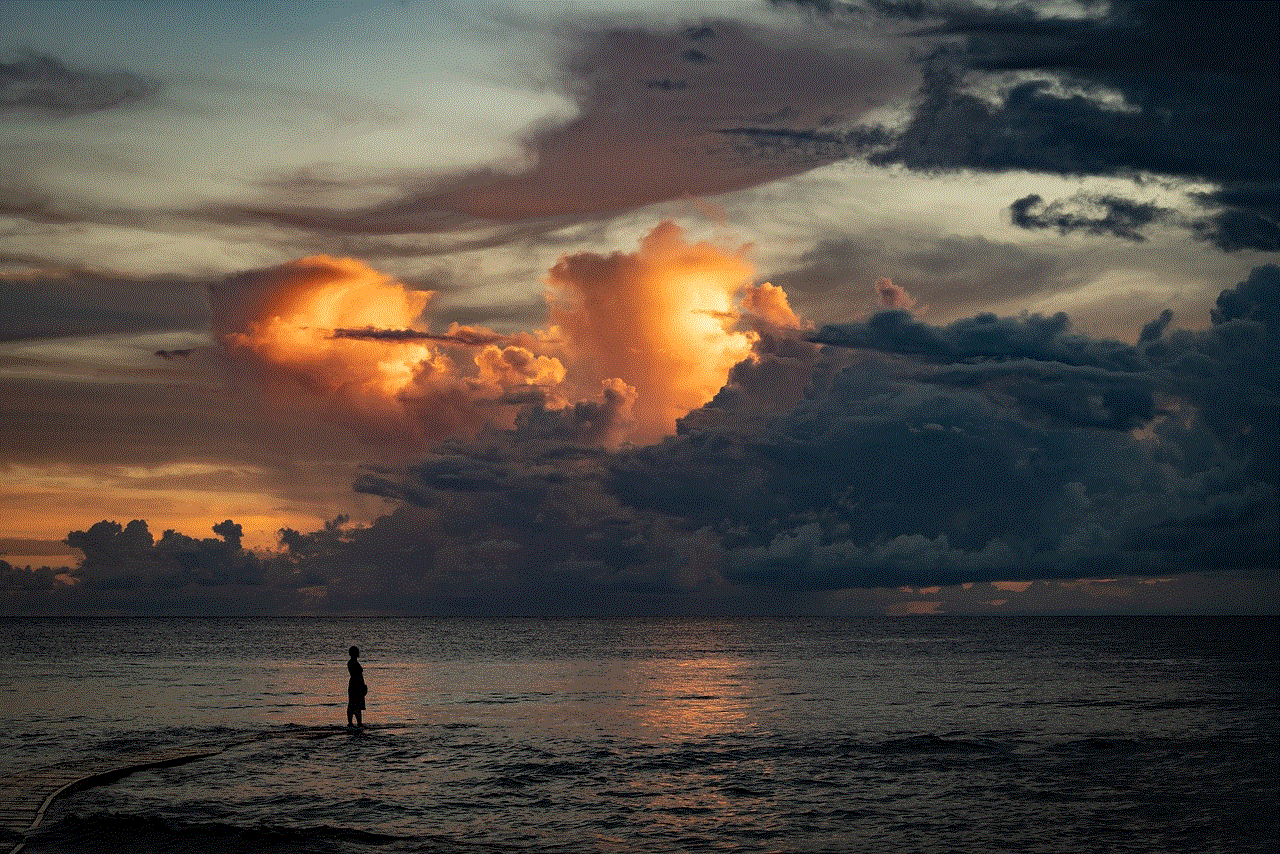
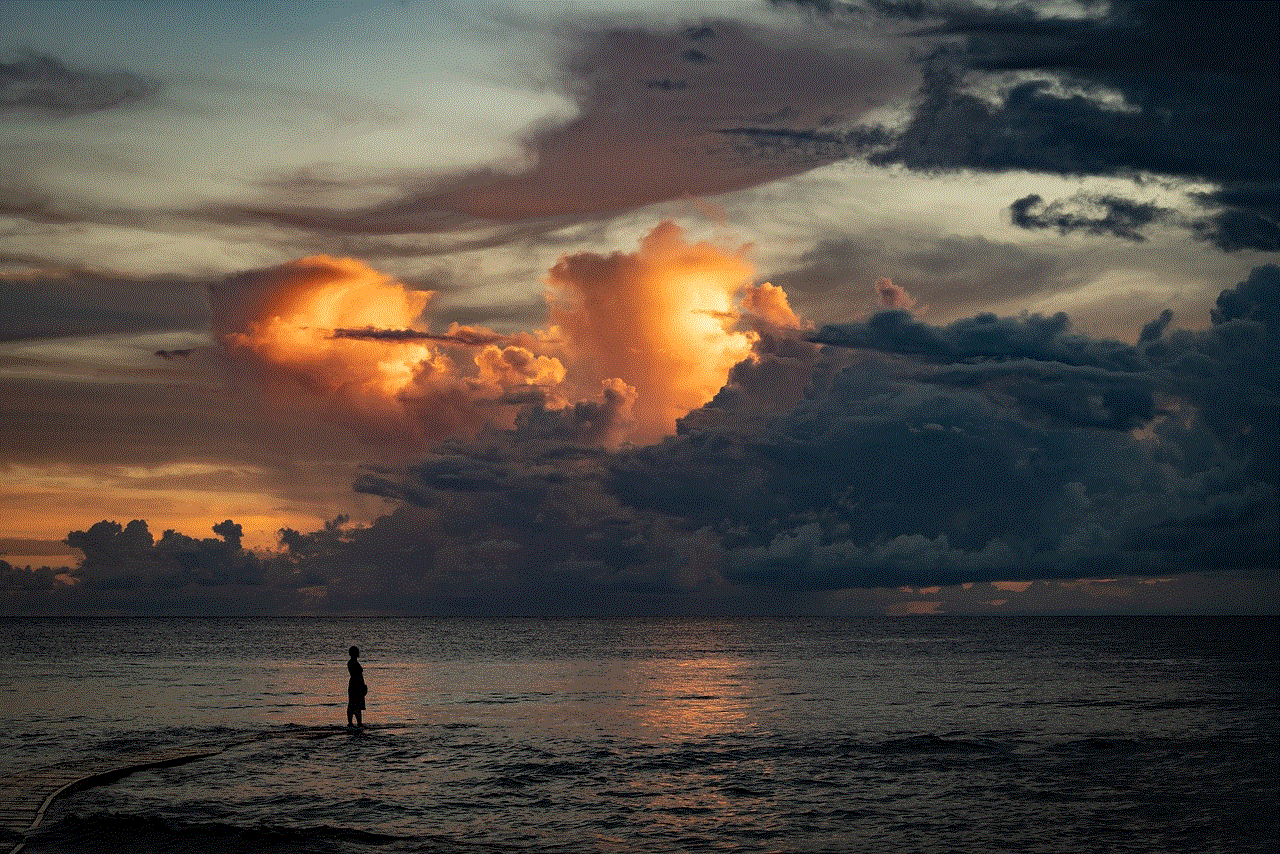
In conclusion, making your Instagram account private has numerous benefits, ranging from protecting your privacy to maintaining a professional image. With the increase in online privacy concerns, it is essential to take necessary steps to safeguard your online presence. By following the steps mentioned above, you can easily make your account private and enjoy a safer and more positive online experience. So, what are you waiting for? Make your Instagram account private today and enjoy the benefits of having complete control over your content and audience.