samsung account find my phone
In today’s fast-paced and highly connected world, smartphones have become an essential part of our daily lives. These devices not only keep us connected to the world, but they also hold a wealth of personal and sensitive information. Losing or misplacing our phones can be a nightmare, as it puts our privacy and security at risk. However, with the advancement of technology, smartphone manufacturers have introduced various security features to protect our devices and data. One such feature is the Samsung account find my phone.
Samsung, one of the leading smartphone brands in the world, offers its users a comprehensive security feature called Find My Mobile, which is linked to their Samsung account. This feature allows Samsung users to remotely locate, lock, and even erase their device in case it is lost or stolen. It provides peace of mind to users, knowing that they can track their device’s whereabouts and protect their data from falling into the wrong hands. In this article, we will explore the Samsung account find my phone feature in detail, its benefits, and how to set it up.
What is a Samsung Account?
Before we dive into the details of the Find My Mobile feature, let’s understand what a Samsung account is. A Samsung account is a free membership program offered by Samsung, which allows users to access various services such as Samsung Cloud, Samsung Pay, and Samsung Health. It also enables users to personalize their devices with themes, wallpapers, and fonts, among other things. A Samsung account is a must-have for all Samsung device owners, as it provides access to exclusive features and services.
What is Find My Mobile?
Find My Mobile is a security feature offered by Samsung that allows users to remotely track, lock, and erase their device if it is lost or stolen. It uses a combination of GPS, Wi-Fi, and cellular network to locate the device’s exact location. This feature is available on all Samsung devices, including smartphones, tablets, and smartwatches. It is similar to Apple’s Find My iPhone feature and is a part of Samsung’s overall security suite.
How to Set Up Find My Mobile?
To use the Find My Mobile feature, users need to have a Samsung account and have it linked to their device. Here’s how to set it up:
Step 1: Open the Settings app on your Samsung device and tap on the “Biometrics and security” option.
Step 2: Scroll down and tap on “Find My Mobile.”
Step 3: If you don’t have a Samsung account, click on “Create account” and follow the instructions. If you already have an account, tap on “Sign in.”
Step 4: Once signed in, make sure the toggle next to “Remote controls” is turned on.
Step 5: You can also enable the “Send last location” option to receive the last known location of your device before the battery dies.
Once the Find My Mobile feature is set up, users can use it to locate their device, lock it, and even erase all data remotely.
How to Locate a Lost or Stolen Samsung Device?
Losing a smartphone can be a stressful experience, but with the Find My Mobile feature, Samsung users can easily locate their device and get it back. Here’s how:
Step 1: Go to the Find My Mobile website on a computer or another device and log in with your Samsung account credentials.
Step 2: Once logged in, click on the “Locate my device” option.
Step 3: The website will show the last known location of your device on a map. You can zoom in to get a more accurate location.
Step 4: If the device is nearby, you can click on the “Ring” option to make the phone ring at full volume, even if it is on silent mode. This feature is helpful when you have misplaced your device at home or in the office.
Step 5: If the device is not nearby, you can click on the “Extend battery life” option. This will disable all features except for location tracking, allowing the device to conserve its battery and provide you with an accurate location.
Step 6: If the device is stolen or lost, you can use the “Lock my device” option to remotely lock the device. You can also set a custom message to be displayed on the lock screen , such as a reward for returning the device.
Step 7: If all else fails, and you are sure you won’t be able to retrieve your device, you can use the “Erase my device” option. This will completely wipe all data from your device, making it unusable for anyone who has it.
Benefits of the Find My Mobile Feature
The Find My Mobile feature offers numerous benefits to Samsung device users. Let’s take a look at some of them:
1. Peace of Mind: The primary benefit of the Find My Mobile feature is the peace of mind it provides to users. Knowing that they can locate their device in case of loss or theft, and protect their data from falling into the wrong hands, can be a huge relief.



2. User-Friendly: The feature is user-friendly and can be set up easily. It does not require any technical knowledge and can be accessed through a computer or another device if the phone is lost.
3. Multiple Security Options: Find My Mobile offers multiple security options, such as remote locking and erasing, to ensure the device and data are secure.
4. Location Accuracy: The feature uses a combination of GPS, Wi-Fi, and cellular network, providing accurate location tracking, even in remote areas.
5. Custom Message: The “Lock my device” option allows users to set a custom message on the lock screen, which can be helpful in retrieving the device if it is misplaced.
Conclusion
The Samsung account find my phone feature is a valuable tool that helps users locate, lock, and erase their device remotely. It provides peace of mind to Samsung device users, knowing that their data is safe and can be retrieved in case of loss or theft. The feature is easy to set up and offers multiple security options to ensure the device’s safety. With the increasing reliance on smartphones, having a security feature like Find My Mobile is a must for all Samsung device owners.
verizon imei tracker
Verizon is one of the largest telecommunication companies in the world, offering a wide range of services including cell phone plans, internet services, and television packages. With millions of customers relying on Verizon for their communication needs, it is no surprise that the company has also introduced services to help their customers track their devices in case they go missing or get stolen. One such service is the Verizon IMEI tracker.
IMEI (International Mobile Equipment Identity) is a unique 15-digit number that is assigned to every mobile device. It serves as a device’s identity and is used by telecommunication companies to identify and track devices on their network. Every time you make a call or connect to the internet using your device, the IMEI number is transmitted to the network, allowing your service provider to track your usage and location. This makes IMEI a powerful tool for tracking lost or stolen devices.
Verizon’s IMEI tracker is a service that allows Verizon customers to track their lost or stolen devices using their IMEI number. This service is particularly useful for customers who have lost their device or had it stolen and want to recover it. With the IMEI number, Verizon can track the device’s location, making it easier for customers to locate and retrieve their device.
To use the Verizon IMEI tracker, customers need to have their device’s IMEI number. This can be found on the device’s box, the back of the device, or by dialing *#06# on the device’s keypad. Once you have the IMEI number, you can log in to your Verizon account and access the IMEI tracker service. From there, you can enter the IMEI number and track your device’s location.
One of the key benefits of using the Verizon IMEI tracker is that it does not require any additional software or apps to be installed on the device. This means that even if your device is lost or stolen, you can still track it without having to worry about whether the tracking app is still installed on the device. This also makes it easier for customers who may not be tech-savvy to use the service.
Additionally, the Verizon IMEI tracker is available for both Android and iOS devices, making it accessible to a wide range of customers. This service is also available for both postpaid and prepaid Verizon customers, ensuring that all Verizon customers can benefit from this feature.
Apart from tracking the location of the device, the Verizon IMEI tracker also has other features that can help customers in case their device is lost or stolen. For instance, customers can remotely lock their device to prevent unauthorized access. They can also erase all the data on the device to protect their personal information. These features give customers peace of mind knowing that their personal information is safe even if their device is lost or stolen.
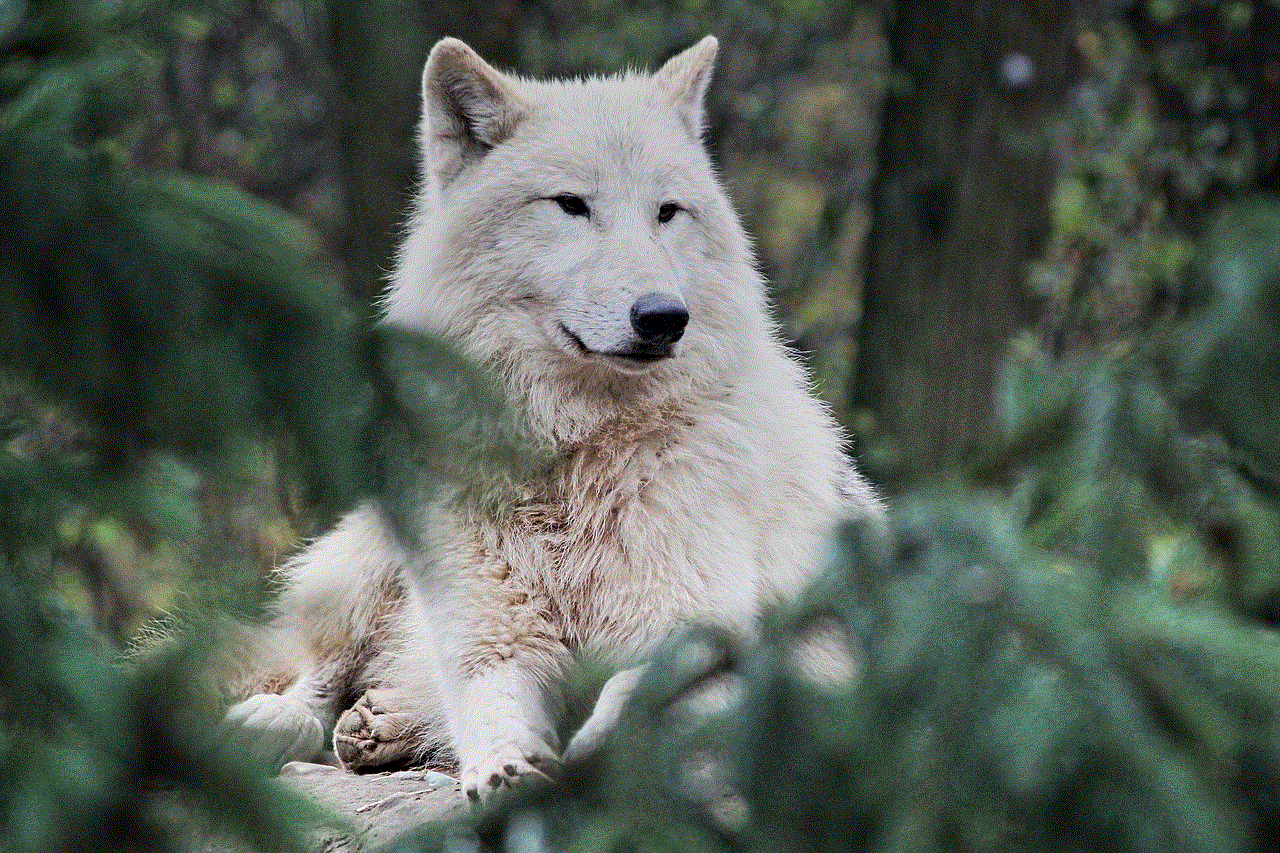
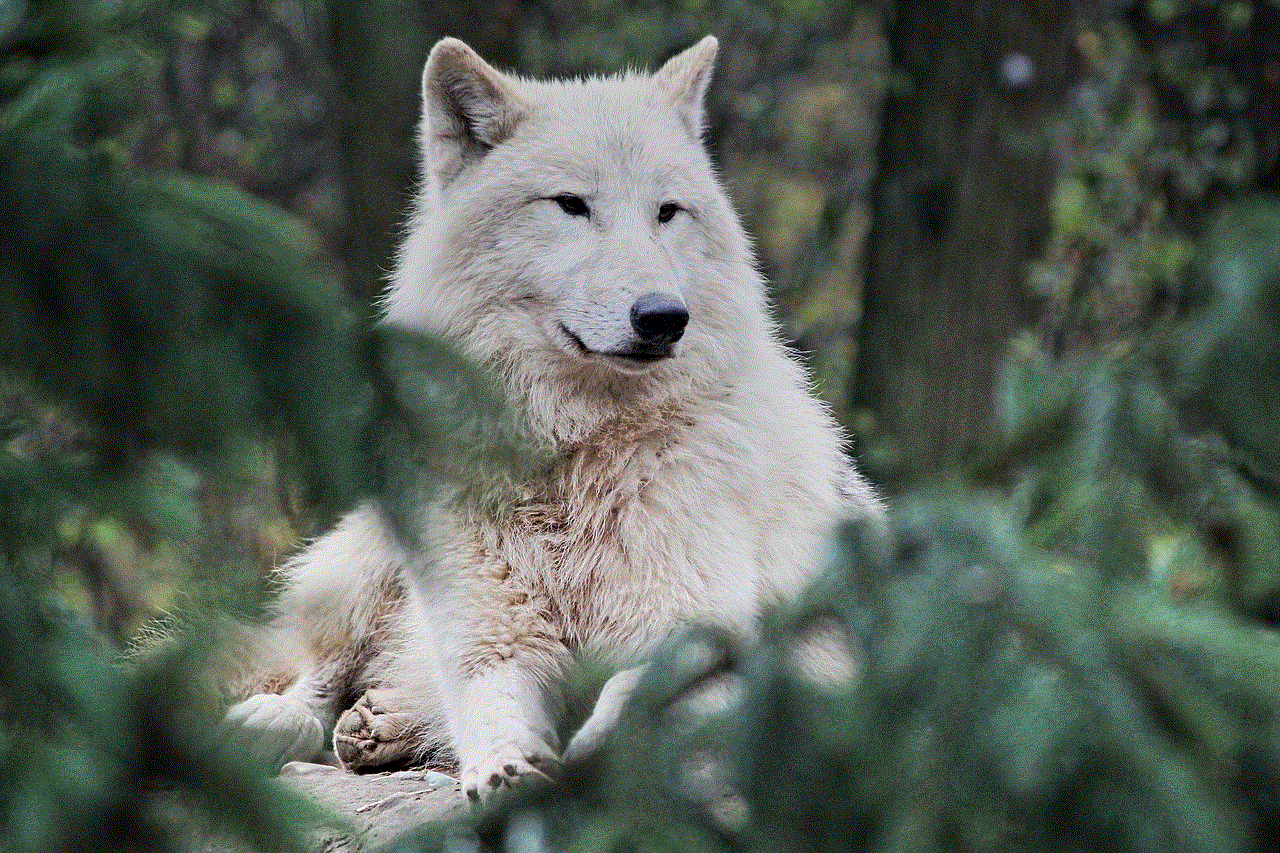
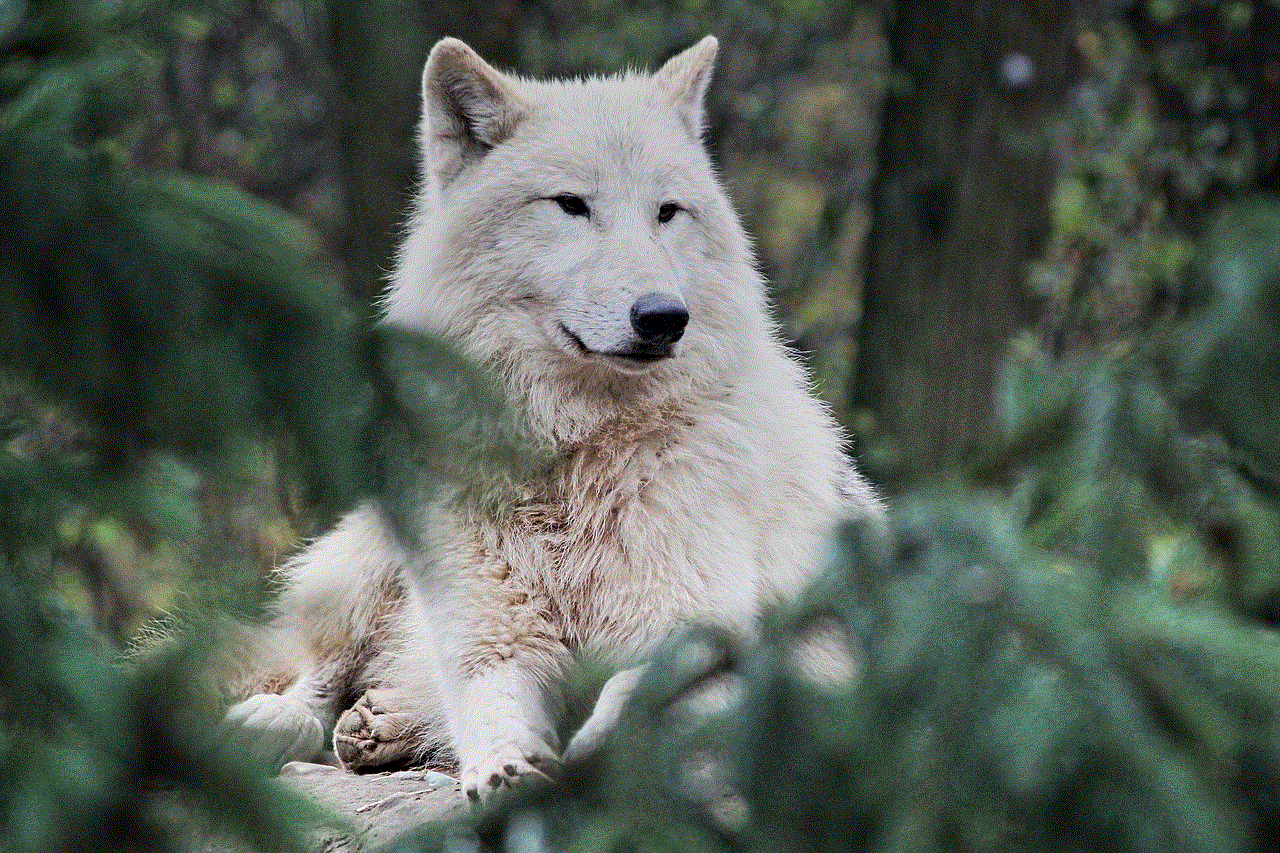
Another benefit of using the Verizon IMEI tracker is that it is incredibly accurate. The service uses advanced technology to track the device’s location, making sure that the location provided is as precise as possible. This makes it easier for customers to find their device, especially if it has been misplaced in a crowded area.
Moreover, the Verizon IMEI tracker works even if the device’s SIM card has been removed or changed. This is because the IMEI number is unique to the device and not the SIM card. This makes it harder for thieves to use the device even if they have removed the SIM card.
In addition to tracking lost or stolen devices, the Verizon IMEI tracker can also be used to block stolen devices from being activated on the Verizon network. This is a useful feature for customers who have had their device stolen and want to ensure that the thief cannot use their device on Verizon’s network.
It is important to note that the Verizon IMEI tracker can only track devices that are within the Verizon network coverage. If the device is taken to an area with no Verizon coverage, the service will not be able to track it. In such cases, customers are advised to report the theft to the police and provide them with the device’s IMEI number for further investigation.
In conclusion, the Verizon IMEI tracker is a valuable service offered by Verizon to help their customers track their lost or stolen devices. With its accuracy and additional features, it is a reliable tool for customers who want to protect their devices and personal information. If you are a Verizon customer, make sure to take note of your device’s IMEI number and keep it safe. You never know when you might need to use the Verizon IMEI tracker to locate your device.
does instagram story notify screenshots
Instagram has become one of the most popular social media platforms in the world, with over a billion active users. It is a photo and video-sharing app that allows users to share their daily moments with their followers. One of the most popular features of Instagram is the Stories feature, which allows users to share temporary photos and videos that disappear after 24 hours. However, many users wonder if Instagram notifies when someone takes a screenshot of their story. In this article, we will dive deep into this question and explore the truth behind it.
Firstly, let’s understand how Instagram stories work. When a user posts a story, it appears at the top of their followers’ feeds. The story can be viewed by tapping on the user’s profile picture. The user can also see who has viewed their story by swiping up on the screen. However, unlike regular posts, Instagram stories are temporary and disappear after 24 hours. This feature has become extremely popular, with over 500 million users posting stories every day.
Now, coming to the main question, does Instagram notify when someone takes a screenshot of your story? The answer is both yes and no. Confused? Let’s break it down. Until 2018, Instagram did not notify users when someone took a screenshot of their story. However, in February 2018, Instagram rolled out a new feature that notifies users when someone takes a screenshot of their story. This feature was added to protect the privacy of users and prevent them from sharing sensitive information.
So, how does this feature work? When someone takes a screenshot of your story, you will receive a notification saying, “username took a screenshot of your story.” The notification will appear in your direct messages, and only you can see it. The other user will not be notified that you have received the notification. However, there is a catch. This feature only works for stories posted by public accounts. If your account is private, you will not receive a notification when someone takes a screenshot of your story.
But, there is still more to this story. In June 2018, Instagram announced that they were testing a new feature that would notify users when someone takes a screenshot of their story, even if their account is private. This feature was rolled out to a select group of users, but it was never implemented globally. So, for now, the answer remains the same. Instagram only notifies users when someone takes a screenshot of their story if their account is public.
However, there are ways to get around this feature. Some users have reported that if they take a screenshot of a story using their phone’s built-in screenshot function instead of the Instagram feature, the other user is not notified. This is because Instagram can only detect screenshots taken within the app. But, we do not recommend using this workaround as it goes against Instagram’s policies and can result in your account being suspended or banned.
Moreover, there are also third-party apps available that claim to help users take screenshots of Instagram stories without being detected. However, we do not recommend using these apps as they are not safe and can compromise your privacy. Not to mention, they also go against Instagram’s terms and conditions and can result in your account being suspended.
Now that we have established that Instagram does notify when someone takes a screenshot of your story let’s talk about the implications of this feature. As mentioned earlier, this feature was implemented to protect the privacy of users and prevent them from sharing sensitive information. But, what kind of information can be considered sensitive? It could be anything from a personal photo to a confidential business document. In today’s digital age, it is essential to be mindful of what we share on social media, especially on a platform like Instagram, where everything is public.



Another point to consider is the impact this feature has on influencers and businesses that use Instagram to promote their products or services. Many influencers and businesses use Instagram stories to share exclusive content and promotions with their followers. With the screenshot notification feature, they can now track how many people are saving their stories, which can give them valuable insights into their audience’s interests and behavior.
In conclusion, Instagram does notify when someone takes a screenshot of your story, but only if your account is public. This feature was implemented to protect users’ privacy and prevent sensitive information from being shared. However, there are ways to get around this feature, but we do not recommend using them as they can go against Instagram’s policies and compromise your privacy. As a user, it is essential to be mindful of what we share on social media and to respect others’ privacy. With that said, happy Instagramming!