how to stop seeing someone’s posts on instagram
Instagram has become a popular platform for people to connect, share their lives, and follow their favorite celebrities and influencers. However, there may come a time when you want to stop seeing someone’s posts on Instagram . It could be due to a variety of reasons such as a falling out, too much content that you are not interested in, or for your own mental well-being. Whatever the reason may be, Instagram offers a few ways to stop seeing someone’s posts on your feed. In this article, we will explore those options and guide you on how to effectively stop seeing someone’s posts on Instagram.
Before we dive into the ways to stop seeing someone’s posts on Instagram, it is essential to understand how the platform’s algorithm works. Instagram’s algorithm uses a combination of factors to determine what posts appear on your feed. These factors include the accounts you interact with the most, the type of content you engage with, and the time of the post. This means that if you have been interacting with someone’s posts, their content is more likely to show up on your feed. However, there are ways to override this algorithm and control what you see on your Instagram feed.
1. Mute the Account
One of the simplest ways to stop seeing someone’s posts on Instagram is by muting their account. This feature allows you to hide someone’s posts and stories without unfollowing them. This means that you can still follow the account, but their content will not appear on your feed. To mute an account, go to their profile, tap on the three dots in the top right corner, and select “Mute.” You can choose to mute their posts, stories, or both. This option is discreet, and the person will not be notified that you have muted their content.
2. Unfollow the Account
If you no longer want to see someone’s posts on your feed, unfollowing their account is another option. This will completely remove their content from your feed, and you will no longer see their stories or posts. However, the person will not be notified when you unfollow them. To unfollow an account, go to their profile, tap on the “Following” button, and select “Unfollow.” You can always follow them again if you change your mind.
3. Use Instagram’s Restrict Feature
Instagram has a feature called “Restrict,” which allows you to limit someone’s interactions with you without blocking or unfollowing them. This feature is helpful if you want to stop seeing someone’s posts and comments on your posts without cutting off all communication. When you restrict an account, their comments on your posts will only be visible to them, and you will not receive any notifications from that account. To restrict an account, go to their profile, tap on the three dots in the top right corner, and select “Restrict.”
4. Create a Close Friends List
Another way to control what appears on your Instagram feed is by creating a “Close Friends” list. This feature allows you to choose specific accounts to see a separate feed of your close friends’ stories. This way, you can include the accounts you want to see more often and exclude those you don’t. To create a Close Friends list, go to your profile, tap on the three lines in the top right corner, select “Close Friends,” and add the accounts you want to include.
5. Use the “Explore” Page
The “Explore” page on Instagram is where you can discover new content and accounts based on your interests and interactions. If you are tired of seeing someone’s posts on your feed, you can spend more time exploring new accounts and content instead. This will reduce the chances of that person’s posts appearing on your feed as Instagram’s algorithm will pick up on your new interests and interactions.
6. turn off Post Notifications
If you are only interested in seeing someone’s stories and not their posts, you can turn off post notifications for that account. This way, you will still receive notifications when they post a story, but not when they post on their feed. To turn off post notifications, go to their profile, tap on the three dots in the top right corner, and select “Turn Off Post Notifications.”
7. Hide Specific Posts
If there are specific posts from an account that you do not want to see on your feed, you can hide them. This feature allows you to hide individual posts without affecting the rest of the account’s content. To hide a post, tap on the three dots in the top right corner of the post and select “Hide.” You can choose to hide that post or hide all posts from that account.
8. Block the Account
If you no longer want any interaction with an account, you can choose to block them. This will remove them from your followers and following list, and they will not be able to see your profile or posts. Additionally, the person will not be able to search for your account or send you direct messages. To block an account, go to their profile, tap on the three dots in the top right corner, and select “Block.”
9. Use Third-Party Apps
There are various third-party apps available that claim to help you stop seeing someone’s posts on Instagram. These apps work by muting or hiding accounts from your feed, similar to the features mentioned above. However, keep in mind that these apps may compromise your account’s security, and it is not recommended to use them.
10. Take a Break from Instagram
Lastly, if you find yourself constantly bothered by someone’s posts on Instagram, it might be time to take a break from the platform. This will not only stop you from seeing their content but also give you a break from the constant scrolling and comparison that often comes with social media.
In conclusion, Instagram offers several ways to stop seeing someone’s posts on your feed. Whether it’s muting, unfollowing, or using the Restrict feature, you can choose the option that best suits your needs. Remember, it is essential to take care of your mental well-being and control what you see on social media. So, don’t hesitate to use these features and enjoy a more personalized and pleasant Instagram experience.
how to get lucky trades in pokemon go
Pokemon Go has taken the world by storm since its release in 2016. The augmented reality game, developed by Niantic , allows players to catch and train virtual creatures known as Pokemon in real-world locations. One of the most exciting features of the game is the ability to trade Pokemon with other players. Trading not only allows players to expand their collection, but it also provides the opportunity to obtain rare and coveted Pokemon through lucky trades. In this article, we will discuss how to get lucky trades in Pokemon Go and increase your chances of obtaining some of the most sought-after creatures in the game.
What are Lucky Trades?
Lucky Trades are a special type of trade in Pokemon Go that guarantees a lucky Pokemon. Lucky Pokemon have several advantages over regular Pokemon, including lower stardust costs for powering up and higher base stats. They also have a unique background and a higher chance of becoming a shiny Pokemon. Lucky Trades were introduced in 2018 as part of the Friendship system, where players can increase their friendship level by interacting with one another in the game. The higher the friendship level, the better the chances of a Lucky Trade.
How to Increase Friendship Levels
As mentioned earlier, friendship levels play a crucial role in increasing the chances of a Lucky Trade. There are four friendship levels in Pokemon Go, and each level requires a specific number of interactions between players to be achieved. The four friendship levels are Good, Great, Ultra, and Best Friends. To reach the Good level, players need to interact with each other for one day, Great level requires seven days, Ultra level requires 30 days, and Best Friends require 90 days of interactions. Interactions can include trading, battling in gyms or raids, and sending gifts to one another.
The Importance of Lucky Eggs
Lucky Eggs are another essential item in Pokemon Go that can help increase your chances of a Lucky Trade. Lucky Eggs are obtainable in the game through leveling up, completing tasks, or purchasing them from the in-game shop. When activated, a Lucky Egg doubles the amount of experience points earned for 30 minutes. This is extremely beneficial when trying to increase friendship levels with other players. By using a Lucky Egg, players can earn double the experience for interactions, meaning they can reach higher friendship levels in a shorter amount of time.
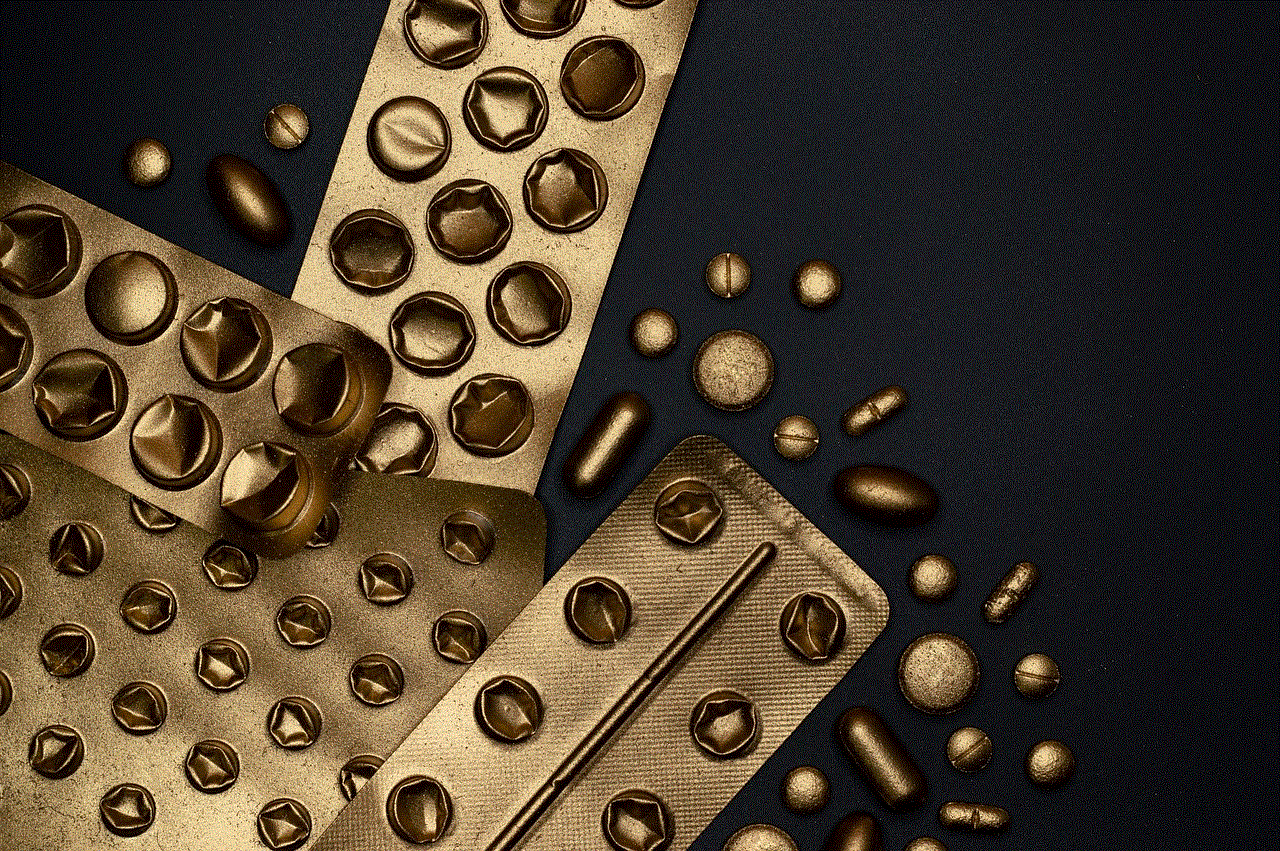
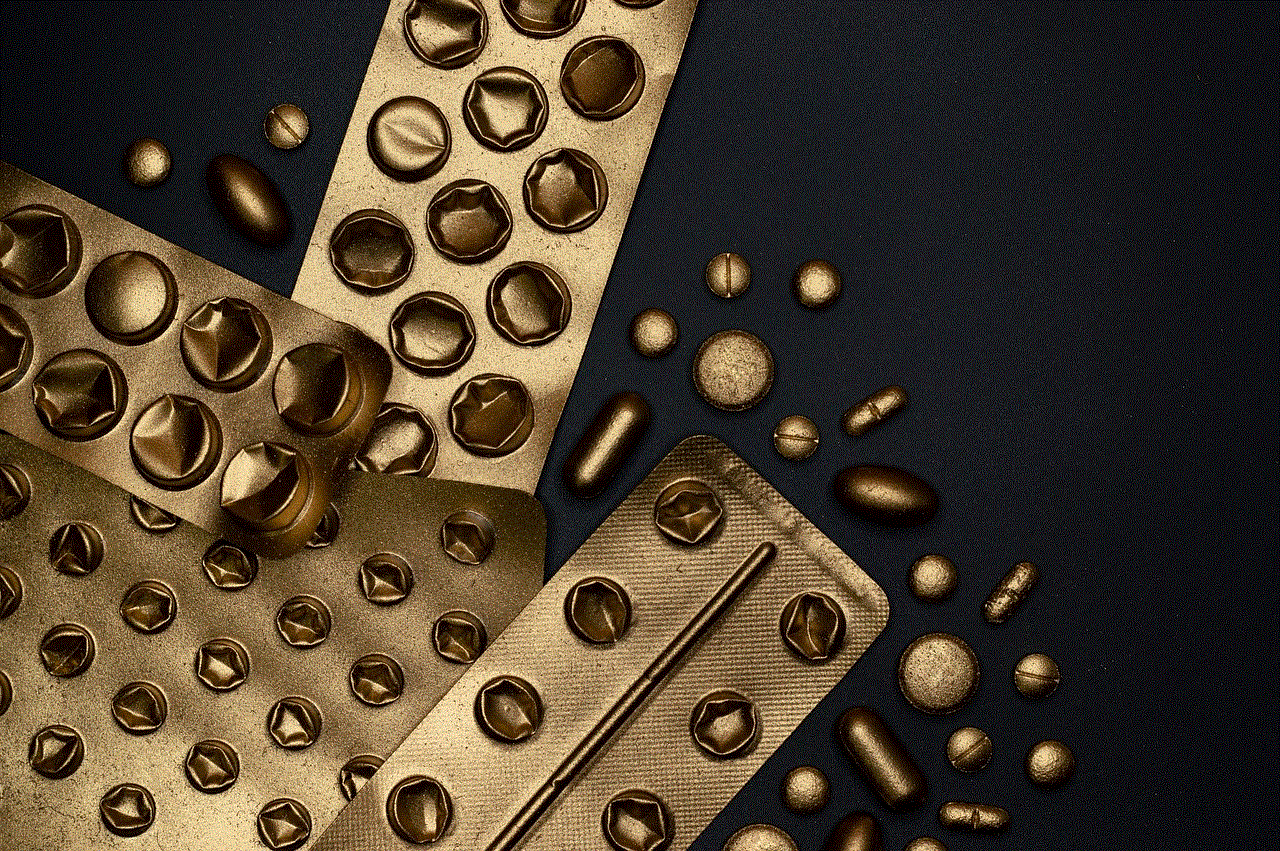
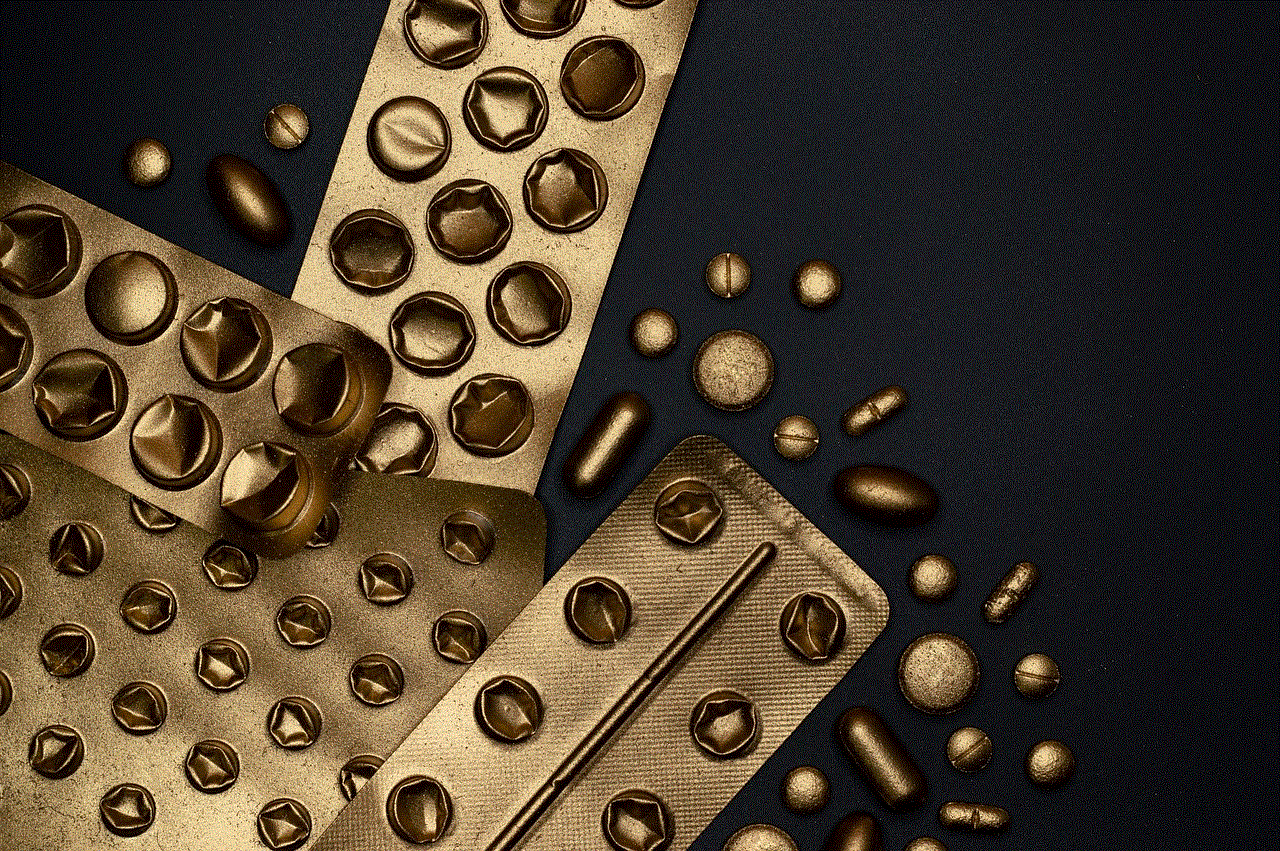
Trading with Long-Distance Friends
As mentioned earlier, interactions between players are crucial in increasing friendship levels. However, in Pokemon Go, players can also trade with friends who are not in close proximity. This means that players can trade with friends from different countries, increasing the chances of obtaining a Lucky Trade. Trading with long-distance friends will also earn players more experience points, contributing to the leveling up process and increasing the chances of obtaining a Lucky Trade.
Trading with the Same Pokemon Species
Another useful tip when trying to get a Lucky Trade is to trade with the same Pokemon species. When trading Pokemon of the same species, there is a higher chance of obtaining a Lucky Trade. This is because the game considers Pokemon of the same species to have a higher trading value. So, if you have two Pikachu, for example, trading them is more likely to result in a Lucky Trade compared to trading a Pikachu and a Charmander.
Trading Older Pokemon
In Pokemon Go, the longer a Pokemon is in a player’s inventory, the higher the chances of it becoming a Lucky Trade. This means that trading older Pokemon has a higher likelihood of resulting in a Lucky Trade compared to trading newer Pokemon. Therefore, it is beneficial to hold onto older Pokemon and trade them with friends to increase the chances of obtaining a Lucky Trade.
Trading During Special Events
Niantic often holds special events in Pokemon Go that can increase the chances of obtaining a Lucky Trade. During these events, the game developers may increase the overall chances of obtaining a Lucky Trade or increase the chances of obtaining a specific Pokemon as a Lucky Trade. These events are usually announced in advance, so it is essential to keep an eye out for them and take advantage of the increased chances of Lucky Trades.
Trading with Newly Caught Pokemon
While older Pokemon have a higher chance of becoming a Lucky Trade, newly caught Pokemon also have a chance of becoming a Lucky Trade. This means that players can trade Pokemon they have recently caught to try and obtain a Lucky Trade. This is beneficial for players who may not have a large collection of older Pokemon, as they can still have a chance of obtaining a Lucky Trade with newly caught ones.
Trading with a High Friendship Level
As mentioned earlier, friendship levels play a crucial role in increasing the chances of a Lucky Trade. However, it is essential to note that the higher the friendship level, the higher the chances of a Lucky Trade. This means that players should aim to reach the highest friendship level possible with their trading partners to increase their chances of obtaining Lucky Trades.
Trading with a Large Number of Gifts
Finally, another way to increase the friendship level and, in turn, the chances of a Lucky Trade is to send and receive a large number of gifts from friends. In Pokemon Go, players can collect gifts from Pokestops and send them to friends. By sending and receiving gifts, players can increase their friendship level and, therefore, increase their chances of obtaining Lucky Trades.



In conclusion, Lucky Trades are a fantastic feature in Pokemon Go that allows players to obtain rare and coveted Pokemon. By following the tips mentioned in this article, players can increase their chances of obtaining Lucky Trades and expand their collection of powerful and unique creatures. Remember to interact with friends, use Lucky Eggs, and take advantage of special events to increase the chances of Lucky Trades. So get out there, trade with your friends, and may the luck be with you!