can you screen record phone calls
In today’s technological world, screen recording has become a common feature on our smartphones. It allows us to capture and save important moments, whether it’s a funny video or a crucial piece of information. However, one question that often arises is whether we can use screen recording to record phone calls. The answer is not a simple yes or no, as it depends on various factors. In this article, we will explore the concept of screen recording phone calls in detail and provide you with all the necessary information.
To begin with, let’s understand what screen recording is. It is a feature that allows you to capture whatever is displayed on your screen, be it a video, image, or even a phone call. Most smartphones come with an in-built screen recording feature, while others may require you to download a third-party application. The process of screen recording is relatively simple. You need to open the screen recording application, select the audio source (microphone or system audio), and hit the record button. Once the recording is completed, it will be saved in your device’s gallery.
Now, coming to the main question, can you screen record phone calls? Well, the answer is not straightforward. It largely depends on the laws and regulations of the country you reside in. Some countries have strict laws against recording phone calls without the consent of both parties, while others allow it as long as one party is aware of the recording. It is essential to familiarize yourself with the laws of your country before considering screen recording phone calls.
In the United States, for instance, the laws regarding phone call recording vary from state to state. Some states, like California, require the consent of all parties involved in the call, while others, like New York, only require the consent of one party. In other words, if you are in California and want to screen record a call, you need to inform the other party that you are recording the call. Failure to do so can lead to legal consequences. On the other hand, in New York, you can record a call without informing the other party as long as you are part of the conversation.
In some countries, there are no specific laws against recording phone calls, but it is considered a violation of privacy. For instance, in the United Kingdom, there are no laws that explicitly prohibit recording phone calls. However, the Information Commissioner’s Office (ICO) states that recording a call without the consent of all parties involved is a violation of the General Data Protection Regulation (GDPR). If found guilty, one can face hefty fines and even imprisonment.
Now, let’s assume that you live in a country where recording phone calls is legal as long as one party knows about it. The next question that arises is, can you use screen recording to record a phone call? The answer is yes, but it may not be the most efficient method. Screen recording captures both the audio and video of your screen, which means it will record not just the call but also everything else on your screen, such as notifications, messages, and other apps. This can be distracting and may hinder the quality of the recording.
Moreover, most screen recording applications do not allow you to record calls directly from the app. You will have to answer the call and then start the recording, which can be a time-consuming process. Additionally, some applications do not record system audio, which means the other party’s audio will not be captured. In such cases, you will only have your voice in the recording, which defeats the purpose of recording the call in the first place.
Another challenge with using screen recording to record phone calls is that it may not work with all types of calls. For instance, if you are using a VoIP service, such as WhatsApp or Skype, screen recording may not capture the call’s audio. This is because these apps use a different audio source, and the screen recorder may not be able to record it. In such cases, you will have to rely on the call recording feature within these apps.
So, what is the best way to screen record phone calls? The answer lies in using dedicated call recording applications. These apps are specifically designed to record phone calls, and they offer better audio quality and a more streamlined recording process. They also have features like automatic recording, which starts recording as soon as you answer a call, and cloud storage, which allows you to save your recordings securely.
Some popular call recording apps include ACR (Another Call Recorder), Call Recorder – ACR, and Cube Call Recorder. These apps are available for both Android and iOS devices and offer a range of features to enhance your recording experience. However, it is essential to note that some call recording apps may not work in all countries due to legal restrictions.
In conclusion, while it is technically possible to screen record phone calls, it may not be the most efficient or legal method. The laws regarding phone call recording vary from country to country, and it is crucial to understand them before considering recording a call. Additionally, using dedicated call recording apps is a better option as they offer better audio quality and a more streamlined process. As technology continues to evolve, the laws and regulations around phone call recording may also change. Therefore, it is essential to stay updated and follow the laws of your country to avoid any legal consequences.
retrieving deleted text messages
Text messages have become a staple in our daily communication, allowing us to easily and quickly stay in touch with our friends, family, and colleagues. We rely on them for everything, from making plans to sending important information. However, what happens when we accidentally delete a text message? Is it gone forever? Can it be retrieved?
Fortunately, the answer is yes. With the advancement of technology, retrieving deleted text messages has become possible. In this article, we will explore the various methods and tools that can be used to retrieve deleted text messages, as well as the potential risks and limitations involved.
Why do we delete text messages?
Before we delve into how to retrieve deleted text messages, let’s first understand why we delete them in the first place. There are several reasons why someone might delete a text message:
1. Accidental deletion: The most common reason for deleting a text message is simply human error. We might accidentally tap on the delete button while trying to do something else, or we might delete a message thinking it was not important, only to realize later that it was.
2. Storage space: Another reason for deleting text messages is to free up storage space on our phones. With the increasing number of apps and media files we store on our phones, it’s not uncommon to run out of space and have to delete old messages to make room for new ones.
3. Privacy concerns: We may also delete text messages to maintain our privacy. This is especially true for personal or sensitive conversations that we don’t want anyone else to see.
4. Cleaning up: Some of us are simply organized and like to keep our message inbox clean and clutter-free. We may regularly delete old messages to keep things neat and tidy.
Can deleted text messages be retrieved?
As mentioned earlier, the answer is yes. However, the process of retrieving deleted text messages depends on several factors, such as the type of phone you have, the operating system, and the method used to delete the messages.
For example, if you have an iPhone, the process of retrieving deleted text messages will be different from that of an Android phone. Similarly, if you have a backup of your phone’s data, the process will be much easier compared to if you don’t have a backup.
Methods of retrieving deleted text messages
1. Check your deleted messages folder: Some phones have a “deleted messages” folder where all deleted messages are stored for a certain period of time before being permanently erased. This is usually a default feature on most phones, so it’s worth checking this folder first before trying any other method.
2. Restore from backup: If you have a backup of your phone’s data, you can easily restore your deleted messages from there. However, keep in mind that this will only work if the backup was taken before the messages were deleted.
3. Use data recovery software: There are various data recovery software programs available that can help you retrieve deleted text messages. These software programs work by scanning your phone’s memory and retrieving any deleted data, including text messages. Some popular data recovery software for both iOS and Android devices are EaseUS MobiSaver, Dr. Fone, and Tenorshare UltData.
4. Contact your service provider: In some cases, your service provider may be able to retrieve deleted text messages for you. However, this is not a guaranteed method and will most likely only work if you have a valid reason for needing the messages, such as in a legal case.
5. Check with the recipient: If you have deleted a message that you sent to someone else, you can always ask them to forward it back to you. This method will only work if the recipient still has the message and is willing to send it to you.
Limitations and risks of retrieving deleted text messages



While the methods mentioned above can help you retrieve deleted text messages, there are some limitations and risks involved that you should be aware of:
1. Time frame: The longer you wait to try and retrieve deleted messages, the lesser the chances of success. This is because the data on your phone gets overwritten as you use it, and the longer you use your phone after deleting the messages, the more likely it is that the deleted data will be overwritten.
2. Not all messages can be retrieved: Depending on the method used to delete the messages, some may not be retrievable. For example, if the messages were deleted and then the phone was factory reset, there is a high chance that they cannot be retrieved.
3. Risk of data loss: In some cases, the data recovery software may not work as expected, and you may end up losing all your data instead of just the deleted messages. This is why it’s important to always backup your phone’s data before attempting to retrieve deleted messages.
4. Privacy concerns: Using data recovery software means giving the program access to all the data on your phone, including personal and sensitive information. This can be a potential risk, so it’s important to use reputable and trusted software programs.
5. Legal implications: In some cases, retrieving deleted text messages may have legal implications, especially if the messages are being used as evidence. It’s important to consult with a legal professional before attempting to retrieve deleted messages in such situations.
In conclusion, retrieving deleted text messages is possible, but it’s not always guaranteed. It’s important to weigh the risks and limitations involved before attempting to retrieve deleted messages. It’s also important to regularly backup your phone’s data to avoid losing important information. With the right method and precautions, you may be able to retrieve those important text messages that you thought were lost forever.
can i block someone who blocked me
Blocking someone on social media or any other platform has become a common practice nowadays. It is a way to protect oneself from unwanted interactions and maintain privacy. However, what happens when the tables are turned, and the person you wish to block has already blocked you? Can you block someone who has blocked you? The answer to this question is not as simple as it may seem. In this article, we will delve deeper into this topic and explore the possibilities of blocking someone who has already blocked you.
Before we dive into the nitty-gritty of blocking someone who has blocked you, let us first understand what blocking means in the virtual world. To put it simply, blocking someone on a social media platform means restricting their access to your profile and content. When you block someone, they are no longer able to view your posts, send you messages, or tag you in their posts. It is like building a virtual wall to keep someone out of your online space.
Now, coming back to the main question, can you block someone who has blocked you? The answer is both yes and no. Confused? Let us break it down for you. On most social media platforms, if someone has blocked you, you cannot block them back. It is because when you try to search for their profile to block them, you will not be able to find it. This means that the platform has already restricted your access to their profile, making it impossible for you to block them.
However, there are a few ways in which you can still block someone who has blocked you. Let us explore these methods one by one.
1. Block them on a different platform
If someone has blocked you on one platform, it does not necessarily mean that they have blocked you on all platforms. For example, if someone has blocked you on facebook -parental-controls-guide”>Facebook , you can still block them on Instagram or Twitter if they have not blocked you there. This way, you can still restrict their access to your profile on a different platform.
2. Create a new account
Another way to block someone who has blocked you is by creating a new account. If the person has blocked your current account, you can create a new one and block them on that account. However, this might not be a feasible option for everyone, as it requires creating a new profile and adding all your friends again.
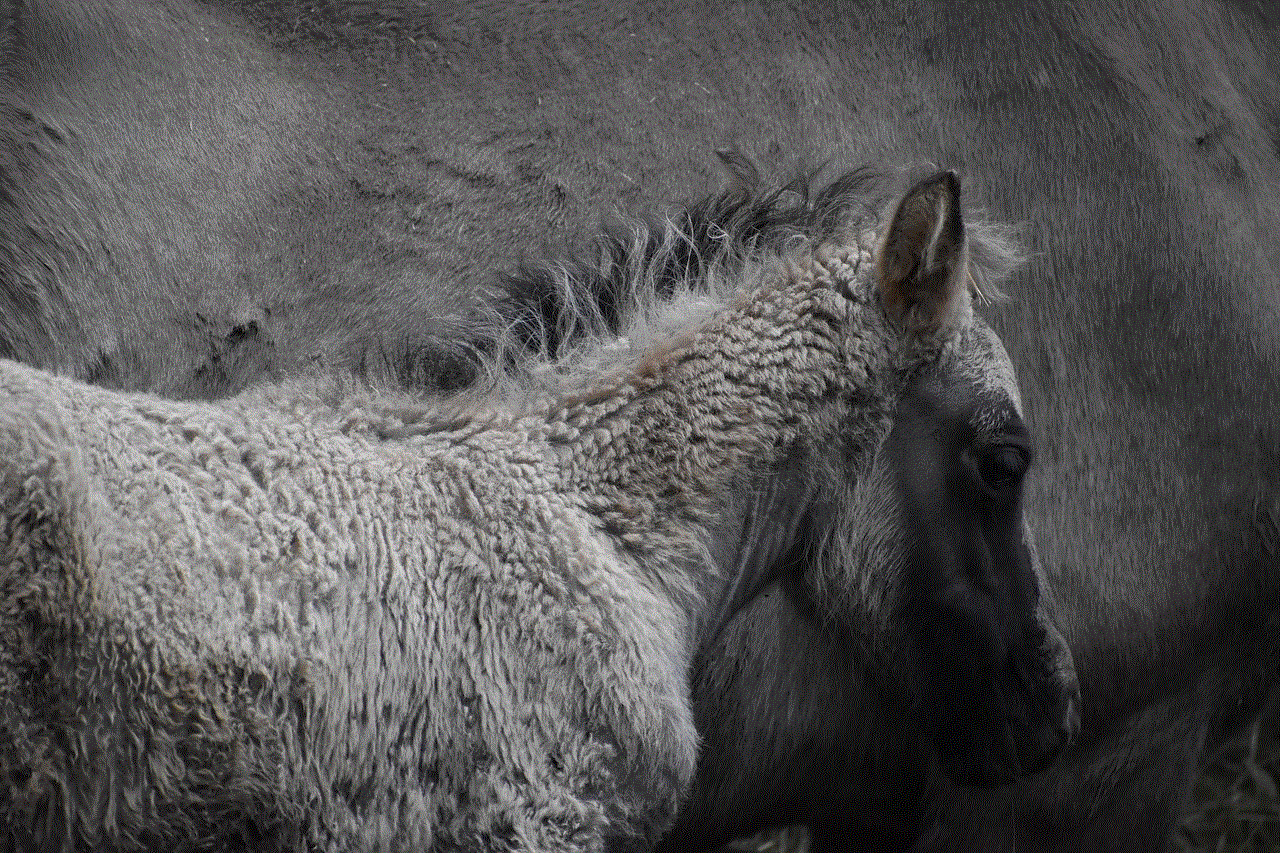
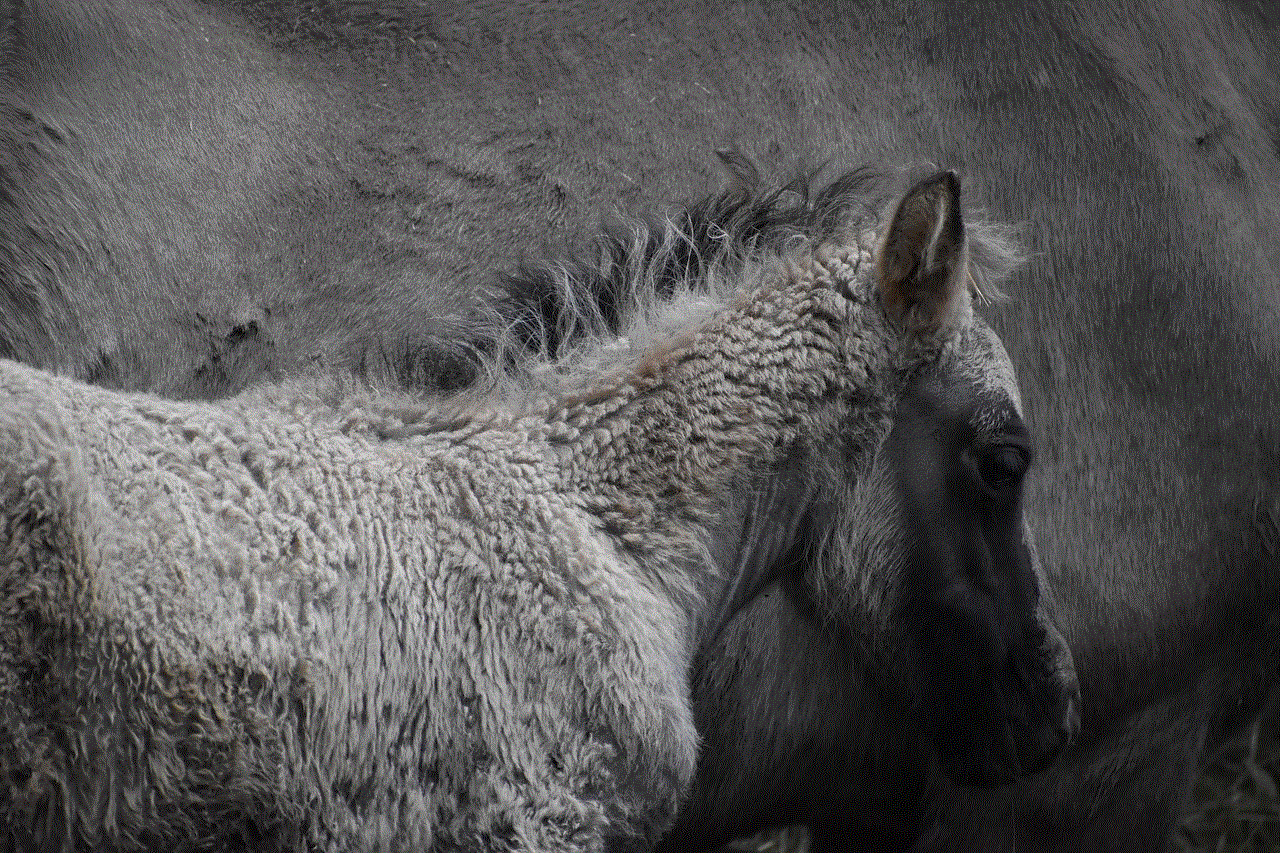
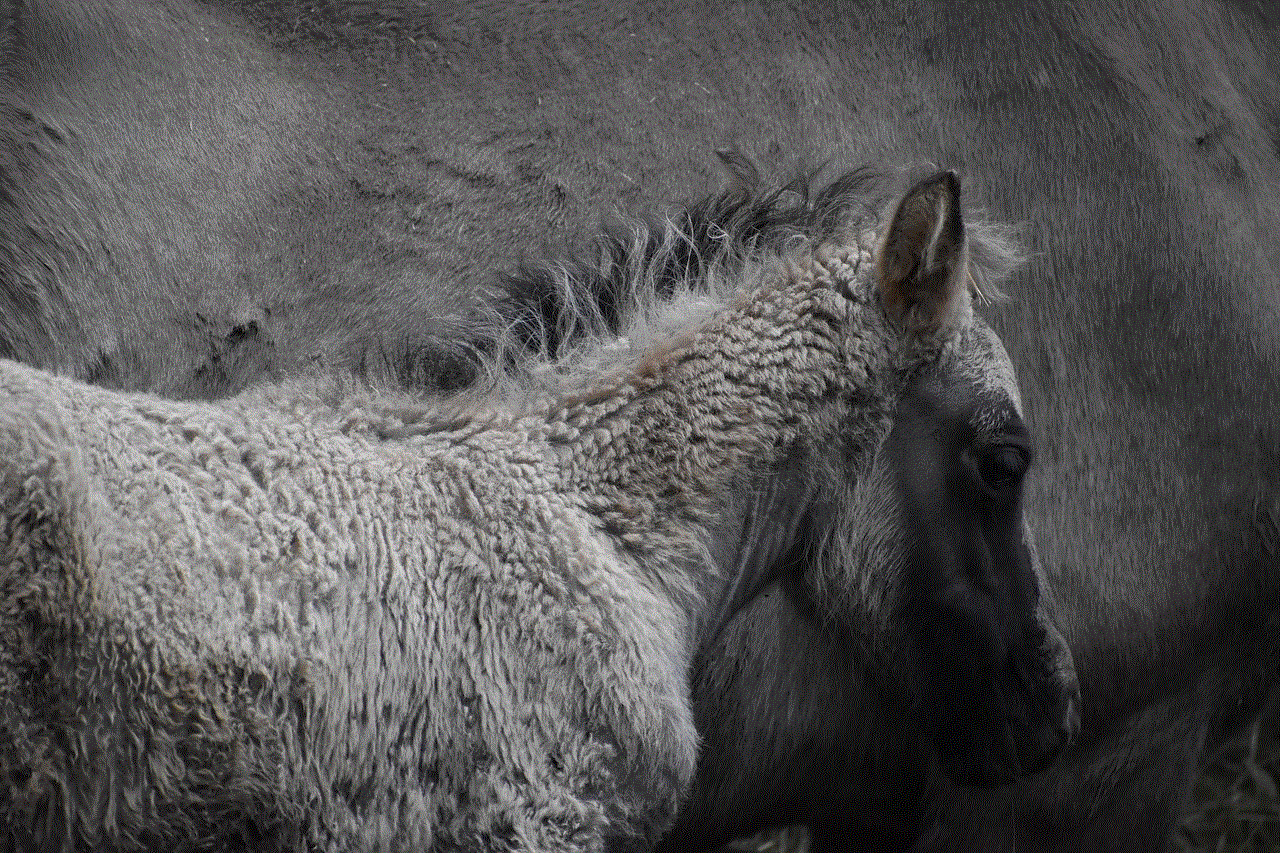
3. Ask a mutual friend to block them
If you have a mutual friend with the person who has blocked you, you can ask them to block the person on your behalf. This will prevent the blocked person from seeing your mutual friend’s posts and interacting with them on the platform.
4. Report them to the platform
If the person who has blocked you is harassing or threatening you, you can report them to the platform. Most social media platforms have strict guidelines against cyberbullying and harassment, and they take such reports seriously. If the platform finds the person’s behavior to be violating their policies, they might block or suspend their account.
5. Use a third-party app
There are various third-party apps available that claim to help you block someone who has already blocked you. These apps work by creating a temporary profile for you, which you can use to block the blocked person. However, these apps are not always reliable, and using them might come with a risk of your personal information being compromised. Therefore, it is essential to be cautious while using such apps.
6. Reach out to the person directly
If you have a genuine reason to block the person who has blocked you, you can try reaching out to them directly. It could be a misunderstanding or a miscommunication that led to them blocking you. By talking to them, you might be able to resolve the issue and get unblocked.
7. Wait for their block to expire
On some platforms, when someone blocks you, the block expires after a certain period. For example, on Instagram, a block lasts for 24 hours. So, if you want to block someone who has blocked you, you can wait for their block to expire and then quickly block them back.
8. Use privacy settings
Most social media platforms have privacy settings that allow you to restrict your profile’s visibility to certain people. By using these settings, you can prevent the person who has blocked you from viewing your profile and content. However, this will not stop them from interacting with your mutual friends or sending you messages through other accounts.
9. Consider the consequences
Before trying any of the above methods, it is essential to consider the consequences of your actions. If the person has blocked you, it is evident that they do not want to interact with you. By trying to block them back, you might be intruding on their privacy and causing them discomfort. Therefore, it is crucial to think twice before taking any action.
10. Move on
Finally, if none of the above methods work for you, it might be best to move on and let go of the situation. It is not worth risking your privacy and security by trying to block someone who has already blocked you. Instead, focus on building positive relationships with the people who value and respect you.



In conclusion, can you block someone who has blocked you? The answer is not a straightforward yes or no. While it might not be possible on most social media platforms, there are still some ways in which you can try to block them back. However, it is essential to use these methods responsibly and consider the consequences before taking any action. Ultimately, it is crucial to prioritize your mental and emotional well-being and not get caught up in virtual drama.