what to post on your snap story
Snapchat has become one of the most popular social media platforms, especially among the younger generation. With its unique feature of disappearing photos and videos, it has captured the attention of millions of users worldwide. One of the main features of Snapchat is the Snap story, where users can post photos and videos that disappear after 24 hours. But with so many options, it can be overwhelming to decide what to post on your Snap story. In this article, we will explore some creative and interesting ideas for your Snap story that will engage your followers and make your story stand out.
1. Behind the Scenes
One of the best ways to make your Snap story interesting is by giving your followers a sneak peek into your life. You can show them what happens behind the scenes, whether it’s at work, school, or on a vacation. This will give your followers a more personal and authentic look into your life, making them feel more connected to you. You can also use this opportunity to showcase your talents, hobbies, or daily routines. For example, if you are a chef, you can post a video of you cooking your favorite dish, or if you are a musician, you can share a snippet of your practice session.
2. Travel Diaries
If you are someone who loves to travel, then your Snap story is the perfect place to document your adventures. You can share photos and videos of the places you visit, the food you try, and the people you meet along the way. This will not only make your Snap story interesting but will also inspire your followers to travel and explore new places.
3. Q&A Sessions
Another great way to engage your followers is by hosting a Q&A session on your Snap story. You can ask your followers to send in their questions, and then you can answer them through photos or videos on your story. This will not only give your followers an opportunity to get to know you better, but it will also make them feel more connected to you.
4. Product Reviews and Recommendations
If you are a blogger or an influencer, you can use your Snap story to share your product reviews and recommendations with your followers. You can post photos or videos of the products you are currently using and share your honest opinions about them. Your followers will appreciate your recommendations and will be more likely to try out the products you recommend.
5. Collaborations
Collaborating with other Snapchat users is a great way to expand your reach and engage with new followers. You can collaborate with other influencers or brands and create interesting content for your Snap story. This will not only give your followers a fresh perspective but will also introduce your content to a new audience.
6. DIY Tutorials
Snapchat is a great platform to share short and quick tutorials. If you are a DIY enthusiast, you can use your Snap story to showcase your creativity and teach your followers various DIY hacks. From home decor to beauty tips, the possibilities are endless. These tutorials will not only make your Snap story interesting but will also provide value to your followers.
7. Polls and Surveys
Snapchat has a feature where you can create polls and surveys for your followers to participate in. You can use this feature to ask your followers for their opinions on various topics, from current events to your content. This will not only help you understand your audience better but will also make your Snap story interactive and engaging.
8. Throwback Moments
Sharing throwback photos and videos on your Snap story is a great way to reminisce about old memories. You can share a funny childhood photo or a video of a memorable trip with your friends. This will not only make your followers laugh but will also give them a glimpse into your past.
9. Day in the Life
Similar to behind the scenes, you can dedicate a day to document your daily routine and share it on your Snap story. This will give your followers an insight into your life and show them what a typical day looks like for you. You can also ask your followers to share their daily routines with you, making it a fun and interactive experience.
10. Challenges
Challenges are a popular trend on social media, and you can use them to make your Snap story interesting. You can participate in existing challenges or create your own and nominate your followers to join in. This will not only keep your followers engaged but will also help you connect with them on a more personal level.
11. Food and Recipes
If you are a foodie, then your Snap story is the perfect place to share your love for food. You can post photos and videos of your favorite meals, recipes you are trying out, or even restaurant reviews. This will not only make your story interesting but will also give your followers some food inspiration.
12. Fitness Journey
Snapchat is a great platform to document your fitness journey and share it with your followers. You can post before and after photos, workout videos, and healthy meal ideas. This will not only keep you motivated but will also inspire your followers to adopt a healthier lifestyle.
13. Pet Stories
If you have a pet, then you know how much joy they bring to our lives. You can use your Snap story to share cute and funny moments of your furry friend. This will not only make your followers smile but will also showcase your love for animals.
14. Book Reviews
If you are an avid reader, you can use your Snap story to share your book recommendations and reviews. You can post photos of the books you are reading, your favorite quotes, and your thoughts on the book. This will not only give your followers some book suggestions but will also show your interests outside of social media.
15. Music Playlists
Snapchat has a feature where you can share your favorite music with your followers. You can create playlists and share them on your Snap story, giving your followers a glimpse into your music taste. This will not only make your story interesting but will also help you discover new music from your followers.
In conclusion, Snapchat is a powerful platform to connect with your followers and showcase your creativity. With these ideas, you can make your Snap story interesting, engaging, and unique. Remember to stay authentic and be yourself, and your followers will love your content. So go ahead and start creating amazing content for your Snap story!
how to view posts you liked on instagram 2022
Instagram is one of the most popular social media platforms in the world, with over 1 billion active users. With its visually appealing interface and various features, it has become a favorite among people of all ages. One of the most popular features of Instagram is the ability to like posts. As a user, you can like posts of other users by simply double-tapping on the image or video. But have you ever wondered how to view posts you liked on Instagram in 2022? In this article, we will explore different ways to view your liked posts on Instagram.
Why do people like posts on Instagram?
Before we dive into the methods of viewing liked posts, let’s first understand why people like posts on Instagram. Liking a post is a simple and quick way to show your appreciation for the content shared by others. It’s a way to support your friends, family, and favorite brands on the platform. It also helps in boosting the visibility of the post and can attract more engagement.
Moreover, Instagram’s algorithm takes into account the number of likes a post receives, and it may show up on the explore page if it gets a significant number of likes. This can also increase the chances of gaining new followers and growing your Instagram presence. Therefore, liking posts is not only a way to show your support but also a way to increase your reach on the platform.
How to like a post on Instagram?
Before we move on to learn how to view posts you liked on Instagram in 2022, let’s quickly go over the process of liking a post on the platform. To like a post, you can follow these simple steps:
1. Open the Instagram app and log in to your account.
2. Scroll through your feed or explore page to find the post you want to like.
3. Once you find the post, double-tap on the image or tap on the heart-shaped icon below the post.
4. You will see a heart animation on the post, indicating that you have liked it.
Alternatively, you can also like a post by tapping on the heart-shaped icon next to the comment box. This will automatically like the post, and you will see the heart animation on the post.
Now that we know how to like a post on Instagram let’s explore different ways to view your liked posts.
1. View your liked posts on your profile
The simplest and most straightforward way to view your liked posts on Instagram is by going to your profile. Here’s how you can do it:
1. Open the Instagram app and log in to your account.
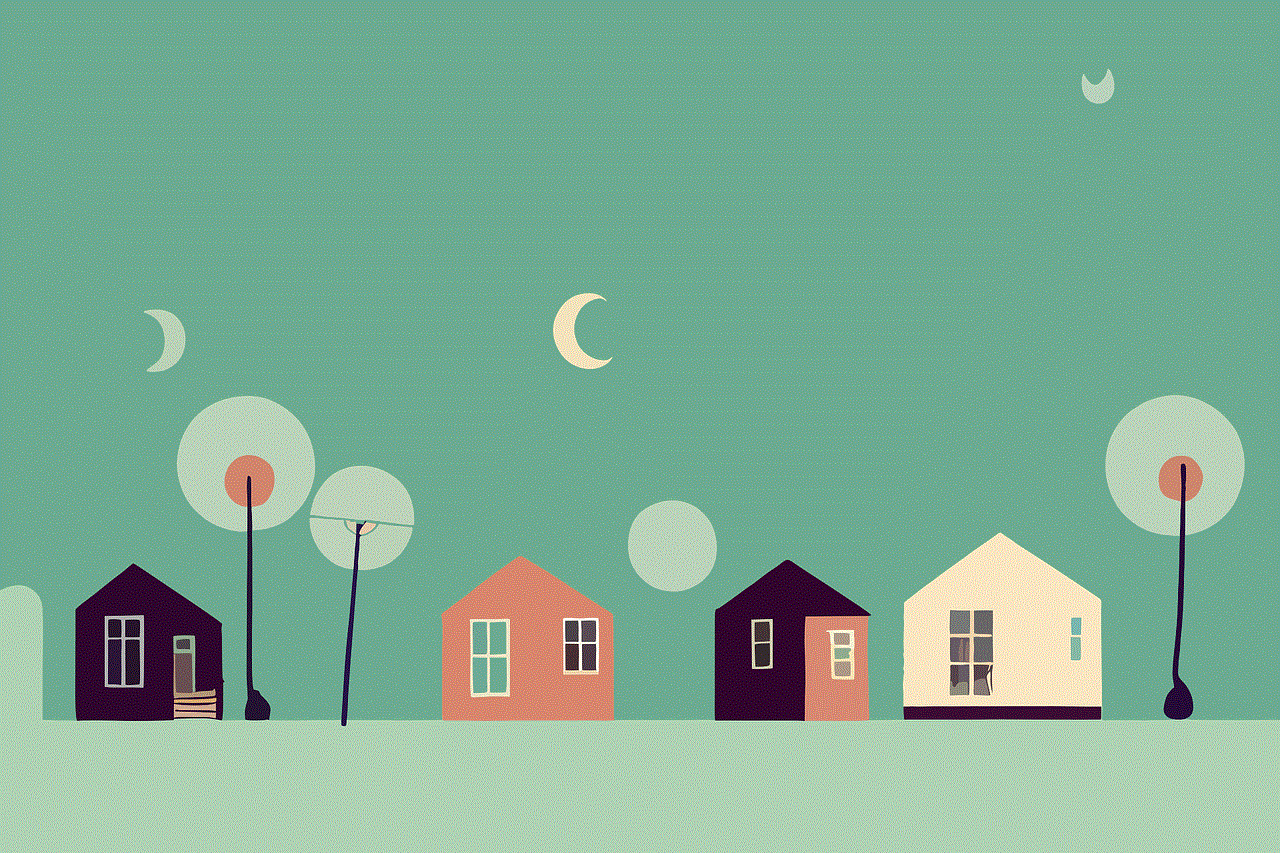
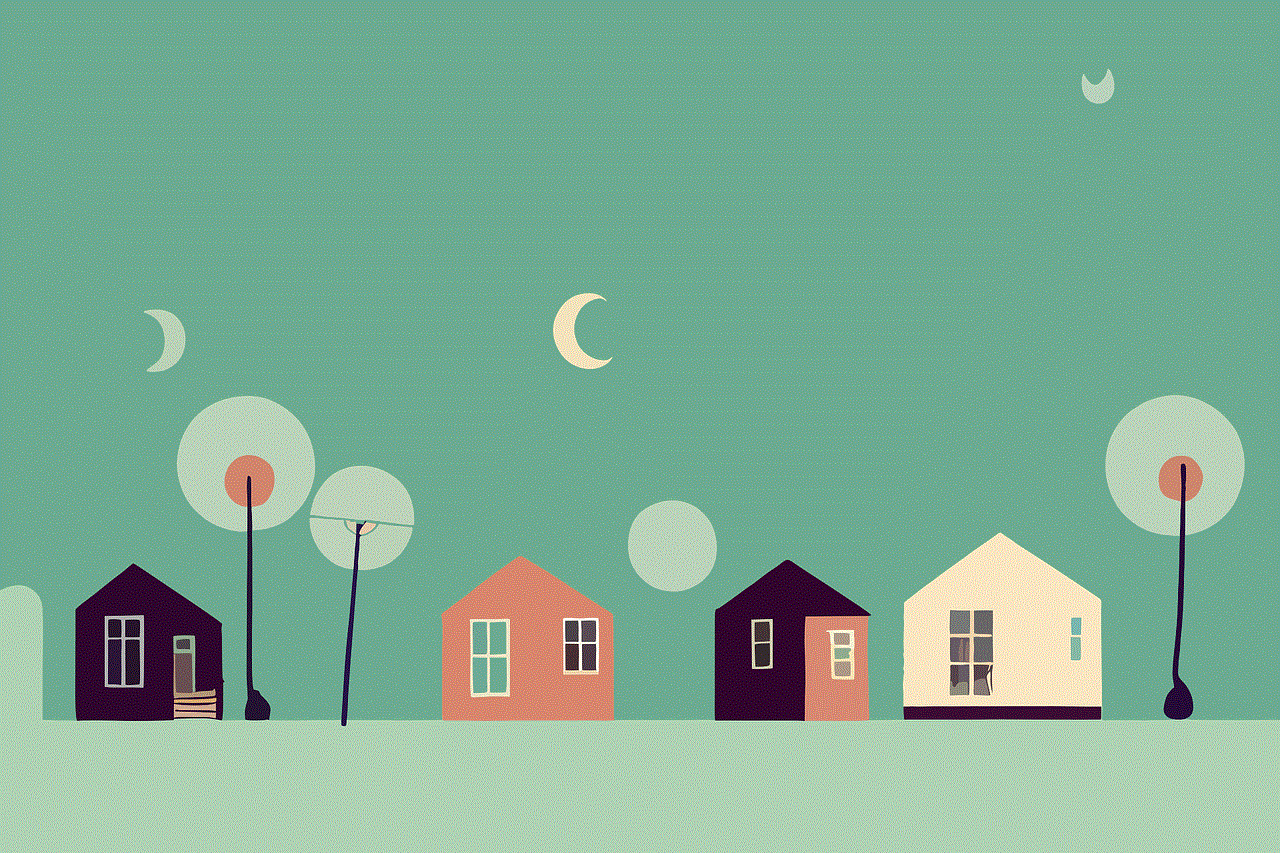
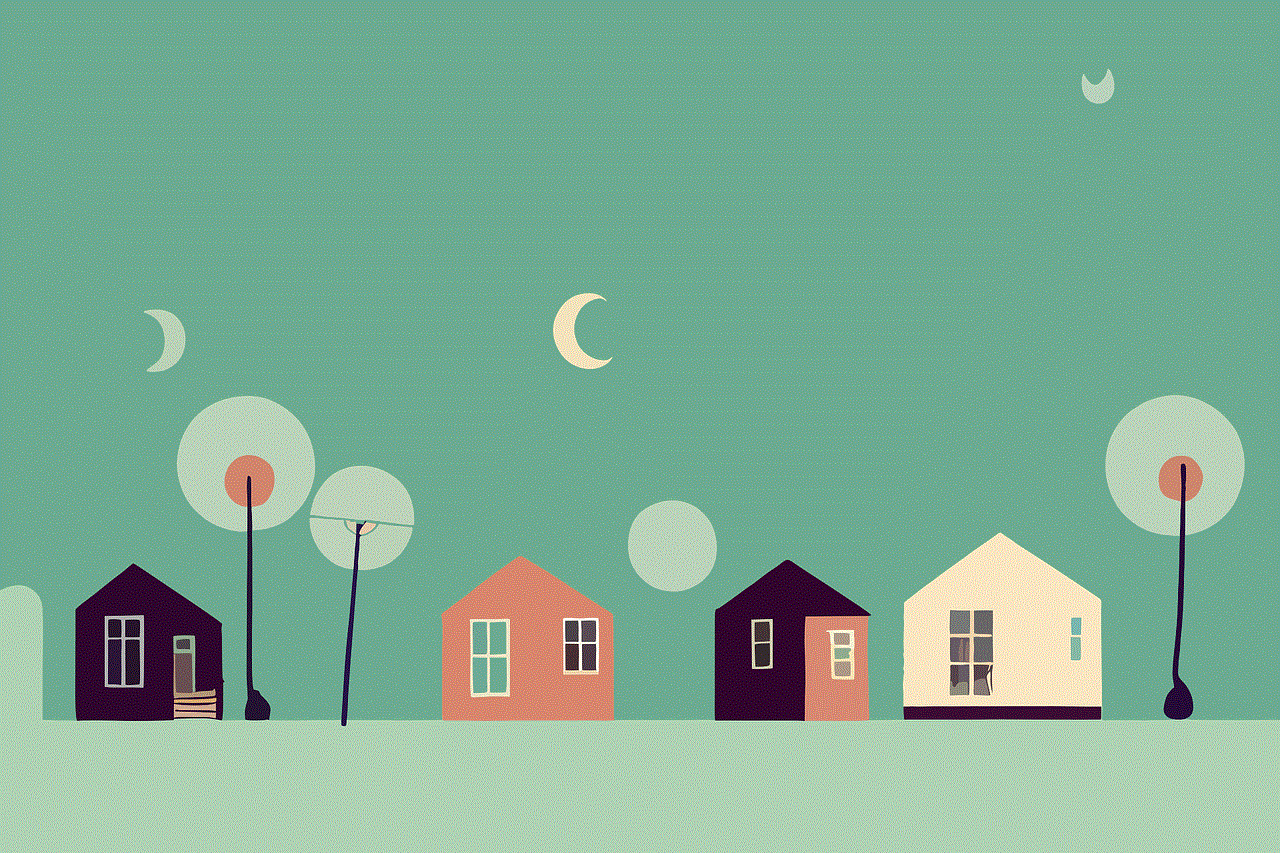
2. Tap on your profile icon at the bottom right corner of the screen.
3. On your profile page, tap on the three horizontal lines at the top right corner.
4. From the menu, select “Settings”.
5. In the settings, tap on “Account” and then select “Posts You’ve Liked”.
This will open a list of all the posts that you have liked on Instagram. You can scroll through the list and see the posts you have liked in chronological order.
2. Use the Activity tab to view your likes
The Activity tab on Instagram shows all your recent activity on the platform, including likes, comments, and follows. You can use this tab to quickly view the posts you have liked. Here’s how:
1. Open the Instagram app and log in to your account.
2. Tap on the heart-shaped icon at the bottom menu.
3. This will open the Activity tab, and by default, it will show the “Following” tab.
4. Tap on the “You” tab at the top of the screen.
5. From the “You” tab, you can see all the posts you have liked, commented on, and the users you have followed.
3. Use the search bar to view your liked posts
If you remember the specific post or user whose post you have liked, you can use the search bar to find it. Here’s how:
1. Open the Instagram app and log in to your account.
2. Tap on the search bar at the top of the screen.
3. Type in the name of the user or post you are looking for.
4. From the search results, tap on the post or user you have liked.
5. This will open the post, and you can see if you have liked it or not.
4. Use the archive feature to view your liked posts
Another way to view your liked posts on Instagram is by using the archive feature. This feature allows you to hide posts from your profile without deleting them permanently. Here’s how you can use it to view your liked posts:
1. Open the Instagram app and log in to your account.
2. Go to your profile page and tap on the three horizontal lines at the top right corner.
3. From the menu, select “Archive”.
4. In the archive, tap on “Posts”.
5. Scroll through the posts and find the one you have liked.
5. Use third-party apps to view your liked posts
There are several third-party apps available on both Android and iOS that allow you to view your liked posts on Instagram. These apps also offer additional features like sorting your liked posts, saving them, and creating collections. Some popular apps include “Like Patrol”, “Likes for Instagram”, and “InstaLikes”.
6. Use Instagram’s web version to view your liked posts
If you are browsing Instagram on your computer , you can also view your liked posts using the web version of the platform. Here’s how:
1. Open your web browser and go to www.instagram.com.
2. Log in to your account.
3. Click on the profile icon at the top right corner.
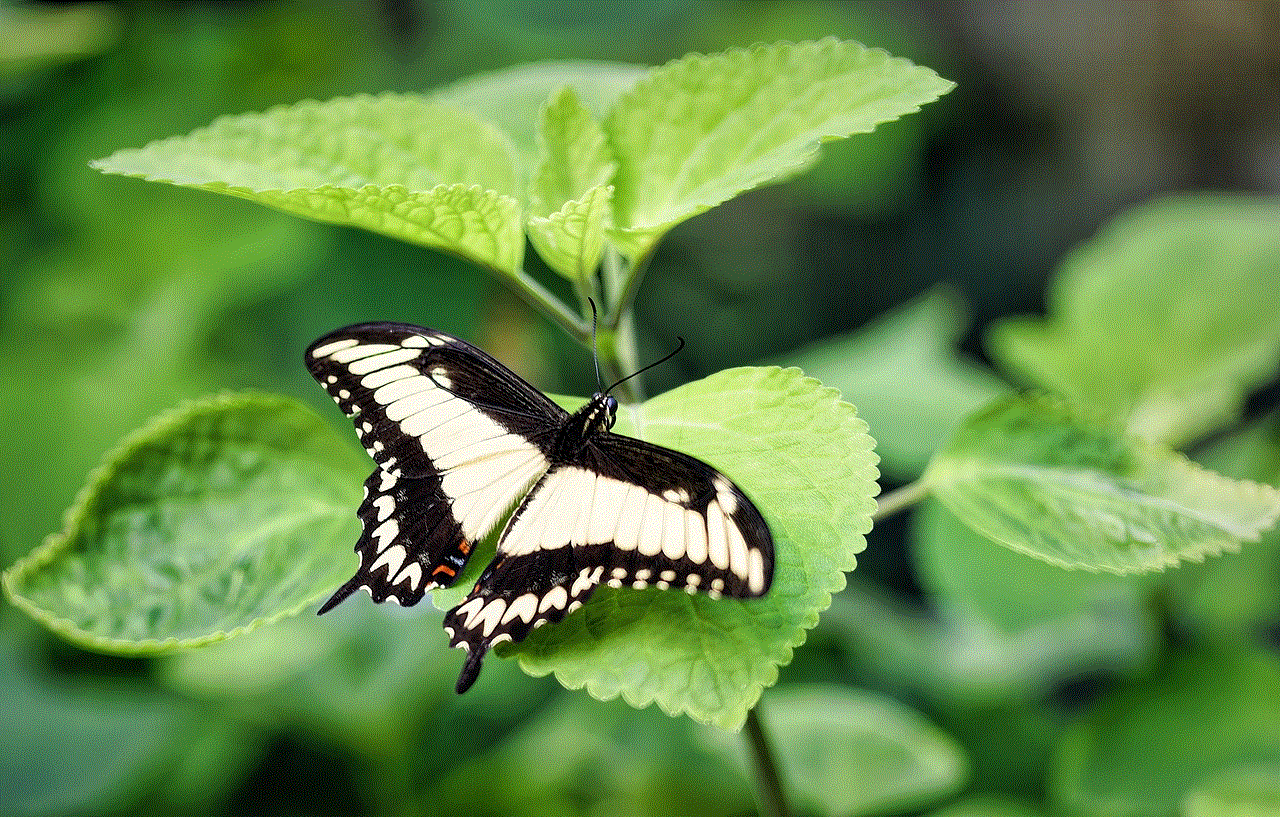
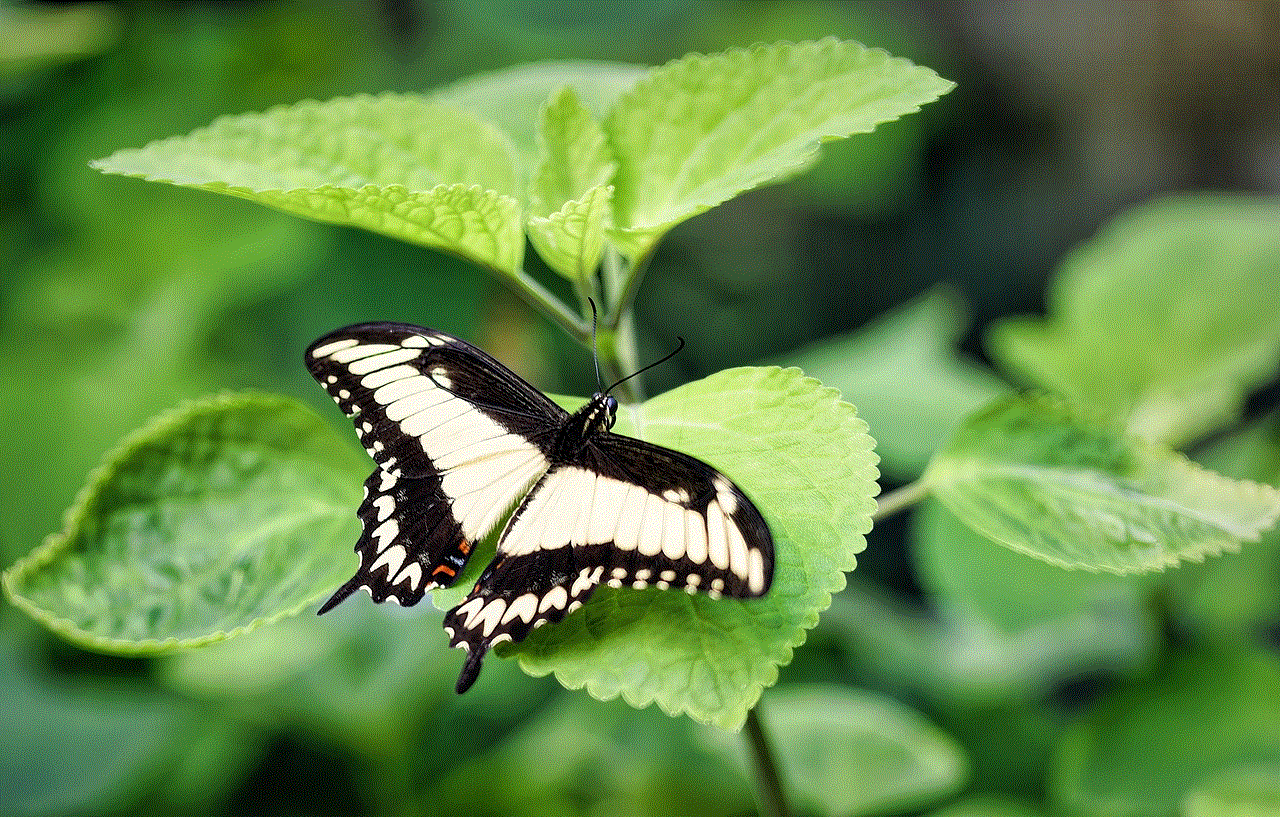
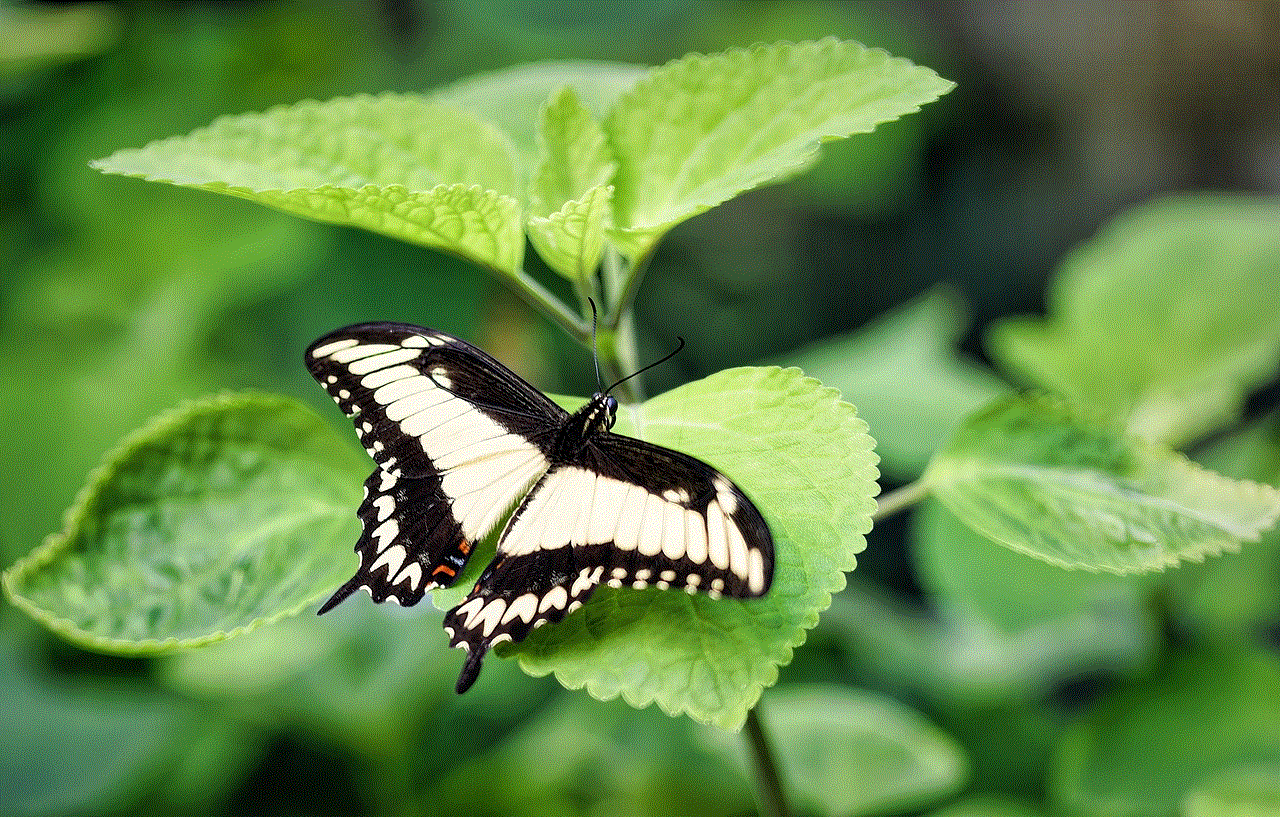
4. From the drop-down menu, click on “Settings”.
5. In the settings, click on “Privacy and Security”.
6. Scroll down and click on “View Account Data”.
7. From the data, click on “Posts You’ve Liked”.
This will open a list of all the posts you have liked on Instagram.
7. Use the filter feature on Instagram
Instagram has recently added a filter feature that allows you to filter your liked posts based on different categories like “Most Recent”, “Music”, “Art”, and “Travel”. Here’s how you can use it:
1. Open the Instagram app and log in to your account.
2. Go to your profile page and tap on the three horizontal lines.
3. From the menu, select “Settings” and then click on “Account”.
4. Tap on “Posts You’ve Liked”.
5. At the top of the screen, you will see different filters.
6. Tap on the filter you want to apply.
You can also use multiple filters to find a specific post.
8. Use Instagram insights to view your liked posts
If you have a business account on Instagram, you can use Instagram insights to view your liked posts. Here’s how:
1. Open the Instagram app and log in to your business account.
2. Go to your profile page and tap on the three horizontal lines.
3. From the menu, select “Insights”.
4. Scroll down and tap on “Content You’ve Interacted With”.
5. Under the “Posts” section, you can see the posts you have liked.
9. Use Instagram’s hashtag feature to view your liked posts
Another way to view your liked posts is by using Instagram’s hashtag feature. You can search for a specific hashtag that you have liked in the past, and it will show you all the posts related to that hashtag. Here’s how you can do it:
1. Open the Instagram app and log in to your account.
2. Go to the search bar and type in the hashtag you want to search for.
3. From the search results, tap on the hashtag.
4. This will open a page with all the posts related to that hashtag.
5. Scroll through the posts and find the one you have liked.
10. Use Instagram’s “Saved” feature to view your liked posts
Lastly, you can use Instagram’s “Saved” feature to view your liked posts. This feature allows you to save posts to your account without liking them. Here’s how you can use it to view your liked posts:
1. Open the Instagram app and log in to your account.
2. Go to the post you have liked and tap on the bookmark icon below it.
3. This will save the post to your account.
4. To view your saved posts, go to your profile and tap on the bookmark icon.
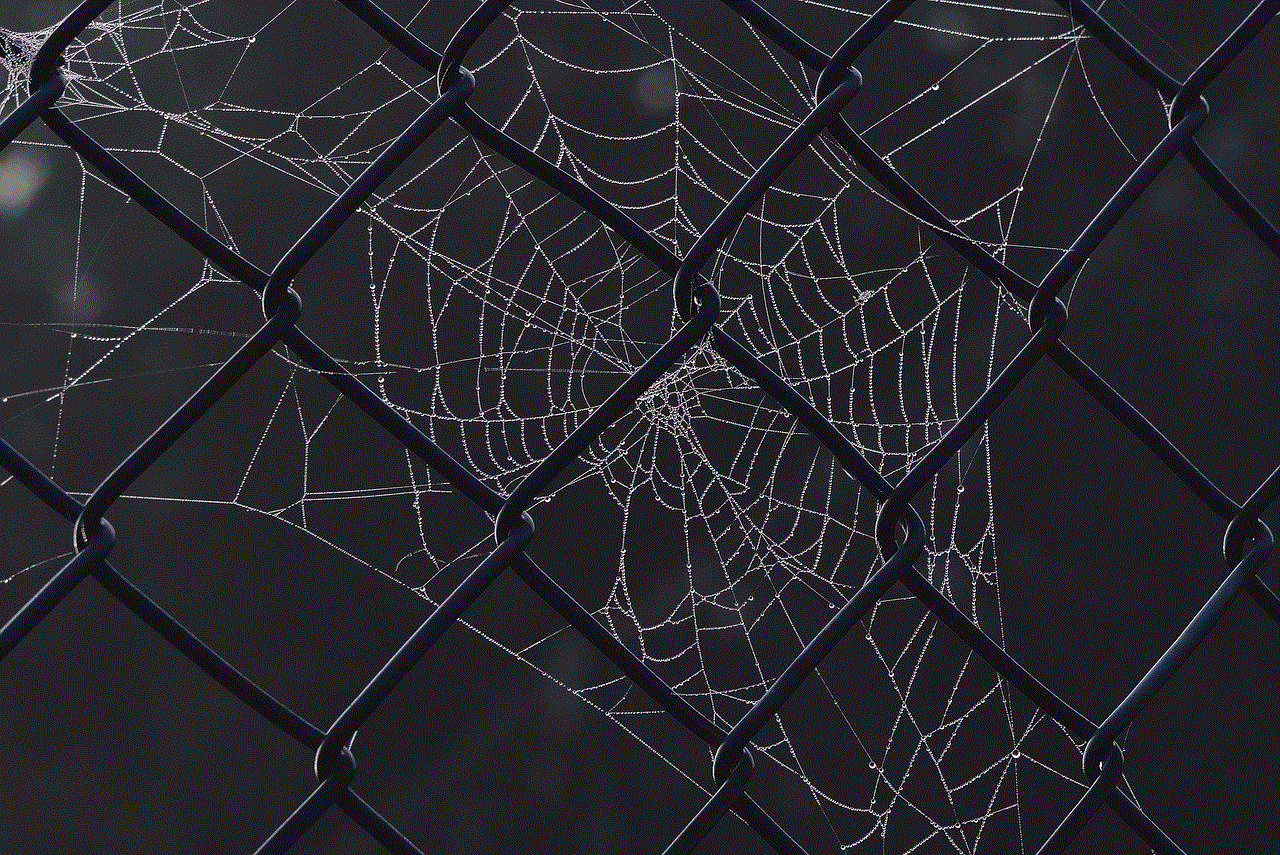
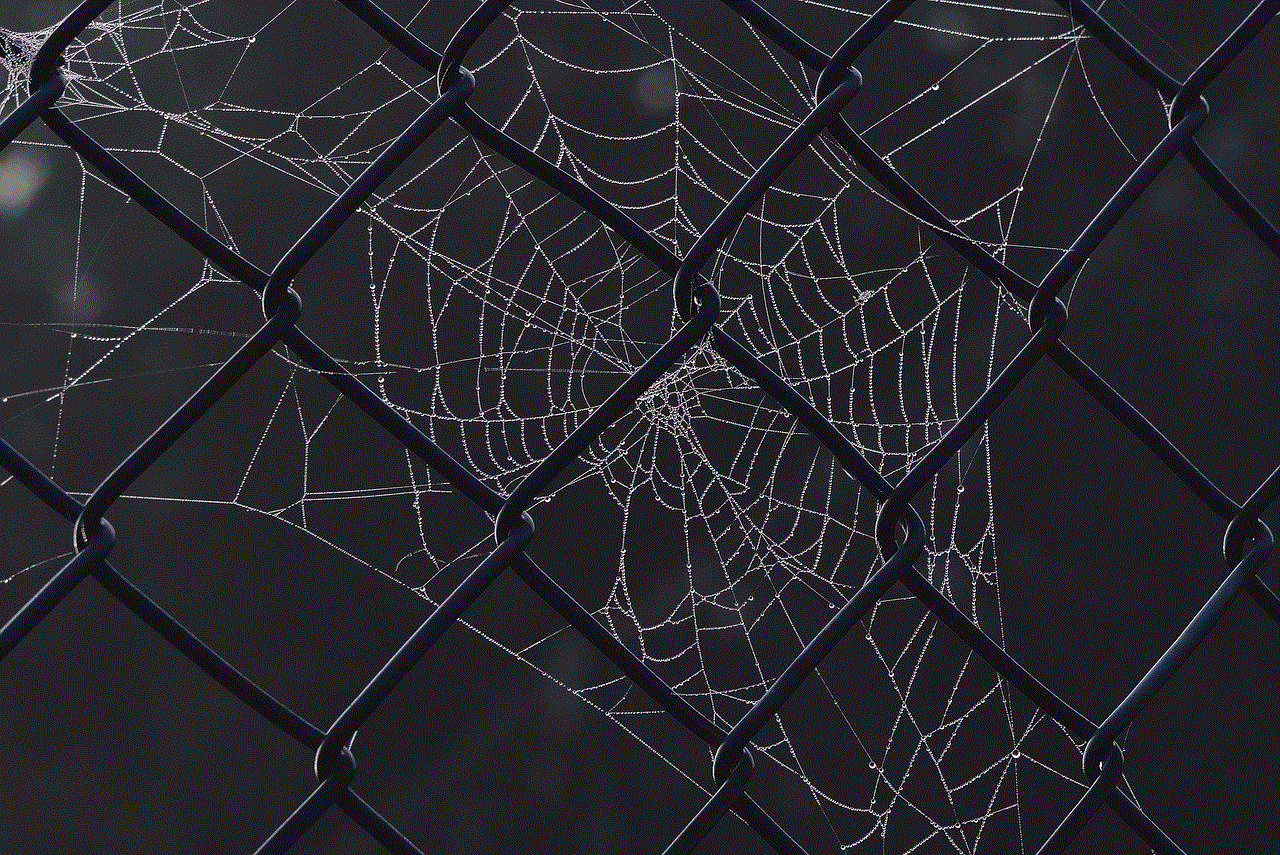
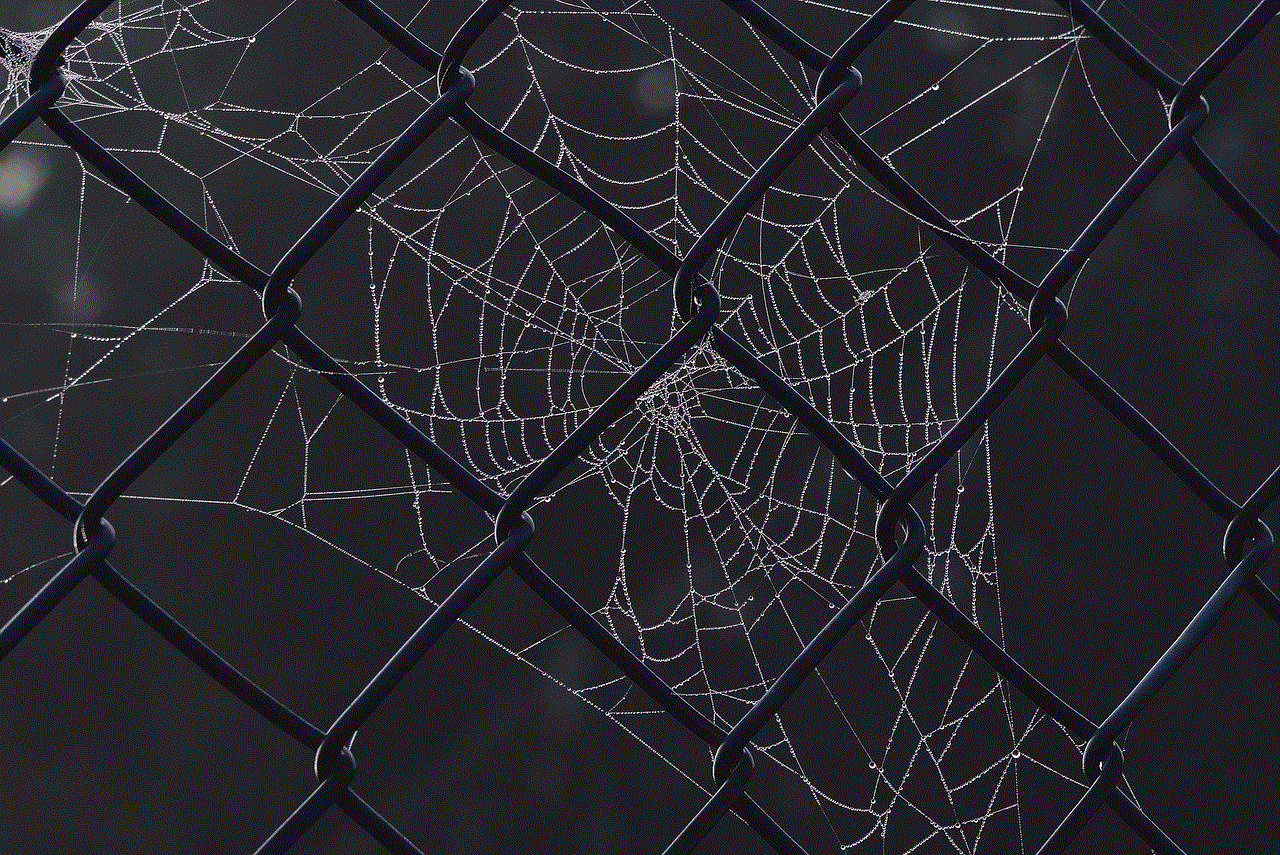
5. From here, you can see all the posts you have saved, including the ones you have liked.
In conclusion, liking posts on Instagram is a simple way to show your support and increase your reach on the platform. With the various methods mentioned above, you can easily view the posts you have liked on Instagram in 2022. Whether it’s through your profile, the Activity tab, or using third-party apps, you can easily access your liked posts and relive your favorite moments on the platform. So go ahead and explore your liked posts on Instagram!