how to see previous stories on instagram
Instagram is a popular social media platform that allows users to share photos and videos with their followers. One of the most intriguing features of Instagram is the “Stories” feature, which lets users post photos and videos that disappear after 24 hours. This feature has gained immense popularity since its launch in 2016, with more than 500 million daily active users.
As a user, you might be wondering how to see previous stories on Instagram. Well, you have come to the right place! In this article, we will guide you through the various ways you can view previous stories on Instagram and make the most out of this feature.
1. View Your Own Previous Stories
The most straightforward way to view previous stories on Instagram is by looking at your own profile. When you post a story, it appears at the top of your profile page with a colorful ring around it. This ring indicates that the story is still active and can be viewed by your followers. However, once the story expires after 24 hours, the ring disappears, and the story is no longer visible on your profile.
But don’t worry, you can still view your expired stories by tapping on the “Archive” button on your profile page. This button is represented by a clock icon and is located on the top right corner of your profile. By clicking on this button, you can view all your previous stories in chronological order.
2. Access the Archive Folder
Apart from viewing your previous stories on your profile, Instagram also has a dedicated “Archive” folder where all your expired stories are stored. To access this folder, go to your profile and tap on the three horizontal lines on the top right corner. From the menu, select “Archive,” and you will see all your expired stories organized by date.
This feature comes in handy when you want to revisit a specific story that you may have accidentally deleted or want to repost at a later time. You can also choose to permanently delete a story from this folder by tapping on the three dots next to the story and selecting “Delete.”
3. Use the Highlights Feature
Another way to view your previous stories on Instagram is by using the “Highlights” feature. This feature allows you to save your favorite stories from your archive and make them visible on your profile permanently. To create a highlight, tap on the “New” button on your profile page and select the stories you want to add. You can also choose a cover photo and a name for your highlight to make it more personalized.
Once created, your highlight will appear on your profile below your bio section. This feature is useful for users who want to showcase their best moments or promote their businesses.
4. Use the “See All Stories” Option
If you don’t want to go through the hassle of navigating to different pages to view your previous stories, Instagram has a shortcut for you. Simply tap on your profile picture on the top left corner of your home feed, and it will take you to a page where you can view all your active and expired stories in one place. This feature is especially handy for users who follow a lot of people and may have missed some stories on their home feed.
5. View Other Users’ Previous Stories
Apart from viewing your own previous stories, you may also be interested in seeing stories from other users that you follow. Similar to viewing your own previous stories, you can see other users’ expired stories by visiting their profile and tapping on the “Archive” button. You can only view the stories of users you follow, and their stories must be active within the past 24 hours.
6. Use Third-Party Apps
If you are interested in viewing your previous stories on a larger screen, you can use third-party apps that are specifically designed for this purpose. These apps allow you to download your expired stories and save them on your device. Some popular apps for this include Story Saver, Story Reposter, and Story Saver for Instagram. However, it is essential to exercise caution while using third-party apps, as they may not always be safe and may compromise your account’s security.
7. Check Your Instagram Data
Instagram has a feature that allows users to download their data, including all their posts, stories, and messages. This feature is available to all users and can be accessed through the settings menu. By downloading your data, you can view your previous stories without the fear of losing them, even if they have expired.
8. Use the “Highlights” of Other Users
Apart from creating highlights on your own profile, you can also view the highlights of other users. This feature allows you to see their best stories from the past on their profile permanently. You can access these highlights by visiting the profile of the user and tapping on the highlight you wish to view.
9. Use the “Explore” Page
The “Explore” page on Instagram is a great way to discover new content and accounts. It also has a section dedicated to “Stories,” where you can view the stories of users you may not follow. This feature is useful if you want to see stories from a specific location or hashtag.
10. Use the “Search” Function
Last but not least, you can also use the search function on Instagram to view previous stories. Simply type in the username of the account whose stories you want to see and click on their profile. From there, you can navigate to their active and expired stories through the methods mentioned above.
In conclusion, Instagram offers various ways to view previous stories, from accessing your archive to using third-party apps. Whether you want to relive your own memories or catch up on stories from other users, these methods will help you make the most out of this popular feature. So go ahead and explore the world of Instagram stories, and don’t forget to save your favorites using the methods mentioned above. Happy scrolling!
do you get xp for evolving pokemon go
Pokemon Go has taken the world by storm since its release in 2016, with millions of players roaming the streets to catch and evolve their favorite Pokemon. Evolution is a crucial aspect of the game, as it not only makes your Pokemon stronger but also allows you to fill up your Pokedex. One question that many players have is whether they get XP (Experience Points) for evolving Pokemon. In this article, we will explore the topic in detail and provide you with all the information you need to know about earning XP through evolution in Pokemon Go.
Firstly, let’s understand what XP is and how it works in Pokemon Go. XP stands for Experience Points, and it is the primary currency used in the game to measure your progress as a trainer. Every time you catch a Pokemon, spin a Pokestop, or complete a task, you earn XP. As you accumulate XP, you level up, which unlocks new features and rewards such as new items, stronger Pokemon, and access to higher-level Gyms. The more XP you have, the higher your level, and the more experienced you are as a trainer.
Now, coming to the main question, do you get XP for evolving Pokemon? The simple answer is yes, you do. Every time you evolve a Pokemon, you earn 500 XP. This may not seem like a lot, but considering that catching a Pokemon only awards you 100 XP, evolving is a great way to boost your XP and level up quickly. However, there are a few things to keep in mind when it comes to earning XP through evolution.
Firstly, you only earn XP for evolving a Pokemon for the first time. For example, if you catch a Charmander and evolve it into Charmeleon, you will earn 500 XP. But if you catch another Charmander and evolve it into Charmeleon, you will not earn any XP. This is to prevent players from farming XP by evolving the same Pokemon repeatedly. This rule applies to every Pokemon, so make sure you evolve each one only once to earn the XP.
Secondly, you only earn XP for evolving Pokemon that you have caught or hatched. If you receive a Pokemon through trading or as a reward from a battle, you will not earn any XP for evolving it. This is to prevent players from trading for high-level Pokemon and easily leveling up. The game encourages players to catch and hatch Pokemon themselves, as it adds to the sense of adventure and exploration.
Another crucial aspect to note is that you do not earn XP for powering up your Pokemon. Powering up increases the CP (Combat Power) and HP (Hit Points) of your Pokemon, making them stronger in battles. However, it does not contribute to your XP. This is to prevent players from constantly powering up their Pokemon and becoming overpowered quickly. The game wants players to focus on catching and evolving a variety of Pokemon rather than just powering up a few.
One question that may arise is whether you earn more XP for evolving a higher-level Pokemon. For example, if you evolve a Charmander with a CP of 10 and a Charmander with a CP of 100, do you earn the same amount of XP? The answer is yes. The 500 XP you earn for evolution is not affected by the CP of the Pokemon, so it does not matter if you evolve a low or high-level Pokemon.
Now, let’s discuss the benefits of earning XP through evolution. As mentioned earlier, XP is crucial in leveling up and unlocking new features in the game. By evolving Pokemon, you can quickly accumulate XP and level up, which in turn gives you access to more items, stronger Pokemon, and higher-level Gyms. This is especially beneficial for players who live in areas with a low density of Pokestops and Gyms, as they may not have many opportunities to earn XP through spinning Pokestops or battling in Gyms.
Evolving Pokemon also helps you complete your Pokedex. The Pokedex is a digital encyclopedia of all the Pokemon you have encountered and caught. Each Pokemon has its unique entry in the Pokedex, and evolving them is the only way to complete their entry. Completing your Pokedex is not only rewarding but also unlocks special achievements in the game. Additionally, some Pokemon can only be evolved using special items, which adds an element of mystery and excitement to the game.
Another benefit of evolving Pokemon is that it helps you in battles. Evolving a Pokemon increases its CP, making it stronger and more effective in battles. This is especially useful when you are battling Gyms or participating in raids, where you need powerful Pokemon to defeat the opponents. By evolving your Pokemon, you can also increase its move-set, making it more versatile in battles. This is why many players focus on evolving their Pokemon before powering them up.
In conclusion, evolving Pokemon is a great way to earn XP in Pokemon Go. With 500 XP awarded for each evolution, it is an efficient way to level up and unlock new features in the game. Whether you are a new player or a seasoned trainer, evolving Pokemon is an essential aspect of the game that should not be overlooked. Not only does it reward you with XP, but it also helps you complete your Pokedex, become stronger in battles, and adds to the overall experience of being a Pokemon trainer. So, go out there, catch those Pokemon, and evolve them to earn XP and become the best trainer you can be.
how to delete recent ad activity on facebook iphone
facebook -parental-controls-guide”>Facebook has become a part of our daily lives, whether we like it or not. It has become a platform for us to connect with people, share our thoughts and opinions, and even advertise our businesses. With the rise of social media, it is no surprise that Facebook has become one of the most popular and widely used platforms. However, with this popularity comes a downside – the invasion of privacy.
One of the features that Facebook offers is the “Recent Ad Activity” section. This section shows you the ads that you have recently clicked on or interacted with. While this may seem harmless, it can be quite alarming to see your recent ad activity on display for everyone to see. This is especially true if you have clicked on ads that you would rather keep private, such as adult content or personal health issues. If you are an iPhone user, you may be wondering how to delete this recent ad activity on Facebook. In this article, we will guide you through the steps to do just that.
Step 1: Open the Facebook App
The first step to deleting your recent ad activity on Facebook is to open the Facebook app on your iPhone. The app has a blue icon with a white “f” on it. If you do not have the app, you can download it from the App Store.
Step 2: Log in to Your Account
Once you have opened the app, you will need to log in to your Facebook account. Enter your email address or phone number and password to access your account.
Step 3: Go to Your Profile
Once you are logged in, tap on the three horizontal lines at the bottom right corner of your screen. This will open the menu. From the menu, tap on your profile name to go to your profile.
Step 4: Tap on “Activity Log”
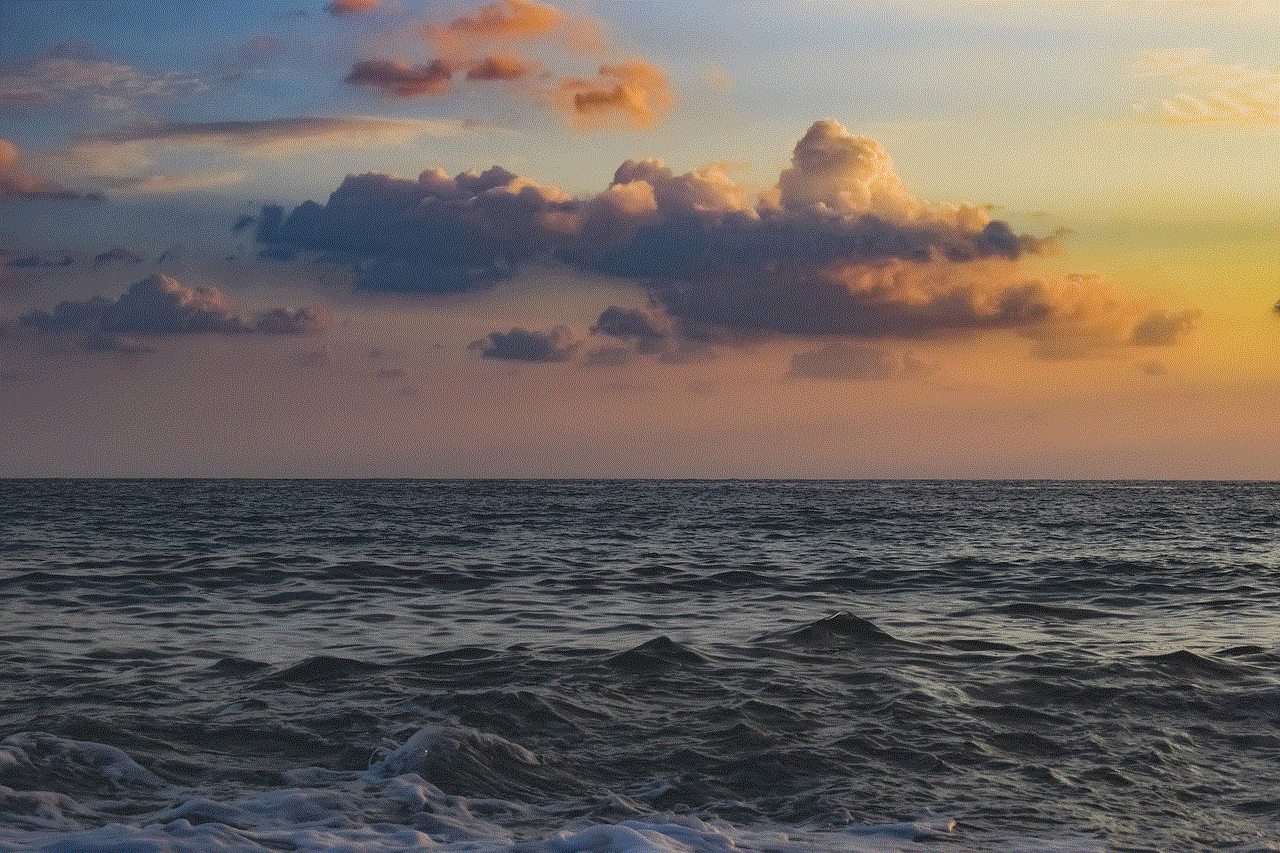
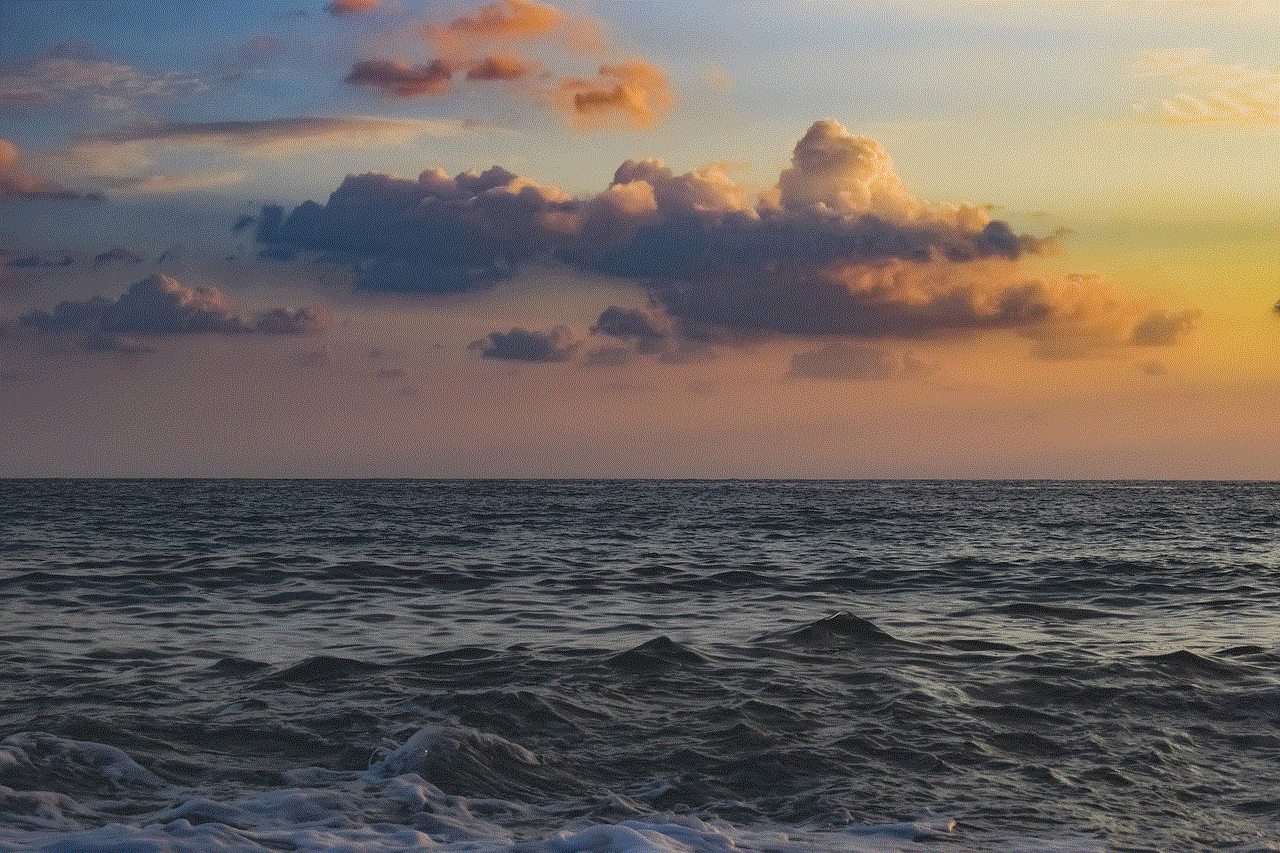
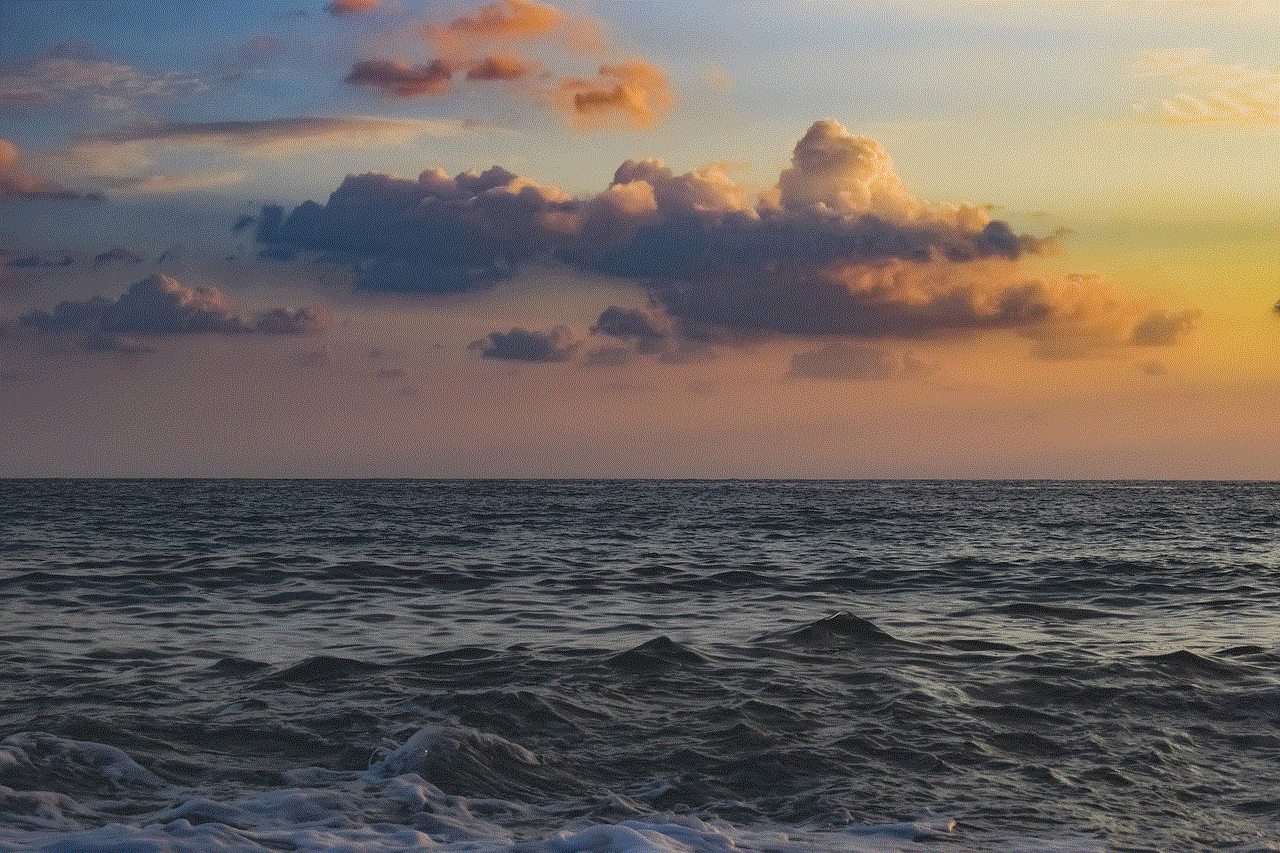
On your profile, tap on “Activity Log”. This will show you all the recent activities that you have done on Facebook, including your recent ad activity.
Step 5: Click on “Filter”
On the top right corner of your screen, you will see a “Filter” button. Tap on it to open the filter options.
Step 6: Select “Ads”
Under the “Filter” options, you will see a list of activities that you can filter. Tap on “Ads” to filter out all your recent ad activity.
Step 7: Find the Ads You Want to Delete
Scroll through your recent ad activity until you find the ads that you want to delete. Once you have found them, tap on the three dots on the right side of the ad.
Step 8: Tap on “Hide Ad”
A menu will pop up with different options. Tap on “Hide Ad” to hide the ad from your recent activity.
Step 9: Confirm Your Action
A confirmation box will appear, asking you to confirm your action. Tap on “Hide Ad” again to confirm.
Step 10: Repeat for Other Ads
Repeat the process for all the ads that you want to delete from your recent activity. Once you have hidden all the ads, they will no longer appear in your recent ad activity section.
Step 11: Clear Your Recent Ad Activity
If you want to clear your entire recent ad activity, you can do so by going back to the “Filter” options and tapping on “Clear Activity”. This will delete all your recent ad activity on Facebook.
Step 12: turn off Ads Based on Your Activity
If you want to prevent Facebook from showing you ads based on your activity, you can turn off this feature. To do this, go to your profile and tap on “Settings & Privacy”. Then, tap on “Settings” and go to “Ads”. Under “Ad Settings”, tap on “Ad Preferences” and turn off the option for “Ads based on your activity”.
Step 13: Use Private Browsing Mode
Another way to prevent Facebook from showing your recent ad activity is to use private browsing mode on your iPhone. This will prevent your browsing history from being saved and used for targeted ads.
Step 14: Clear Your Browser’s Cache and Cookies
If you use Facebook on your iPhone’s browser instead of the app, you can clear your browser’s cache and cookies to delete your recent ad activity. This will also prevent Facebook from using your browsing history for targeted ads.
Step 15: Consider Using Ad-Blocking Software
There are various ad-blocking software and extensions available that can block ads on Facebook and other websites. This can help prevent your recent ad activity from being displayed.
Step 16: Be Mindful of What You Click On
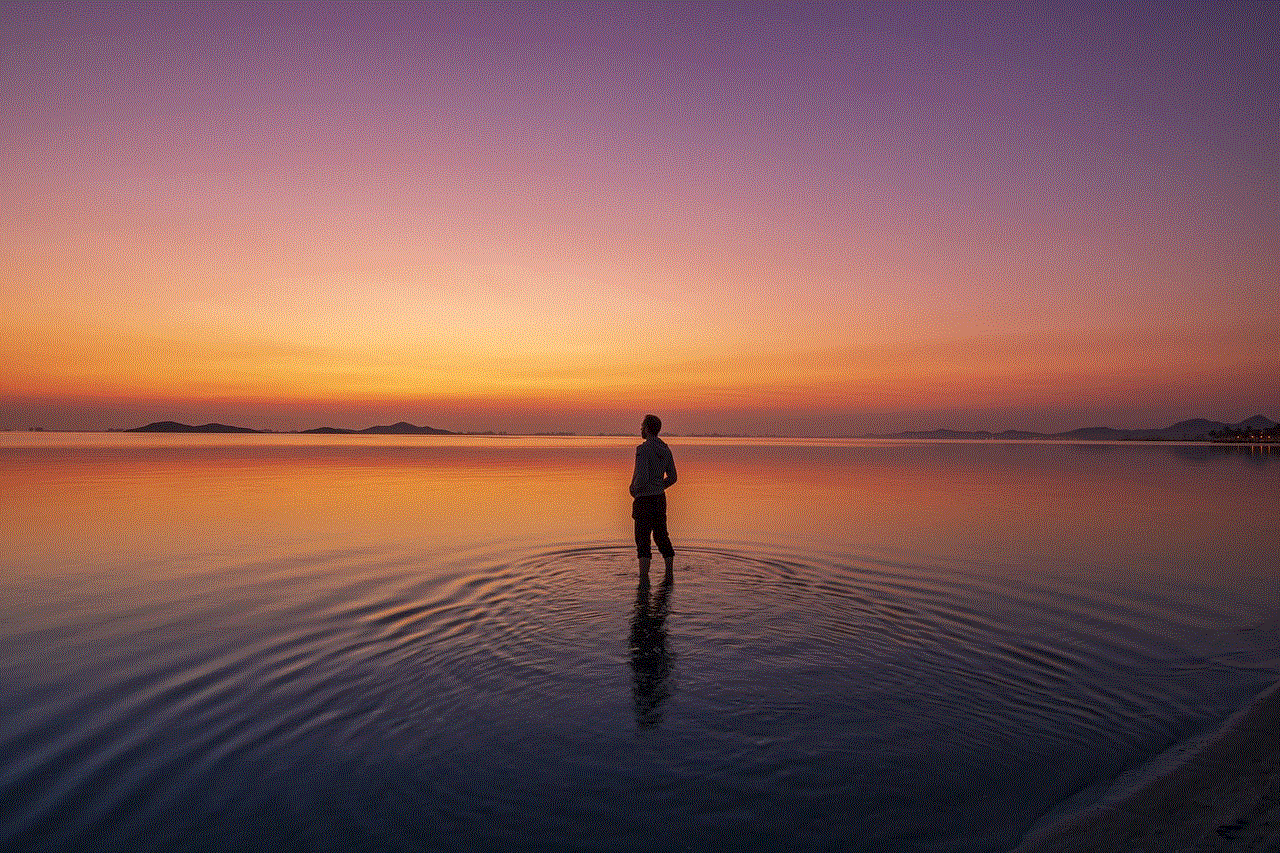
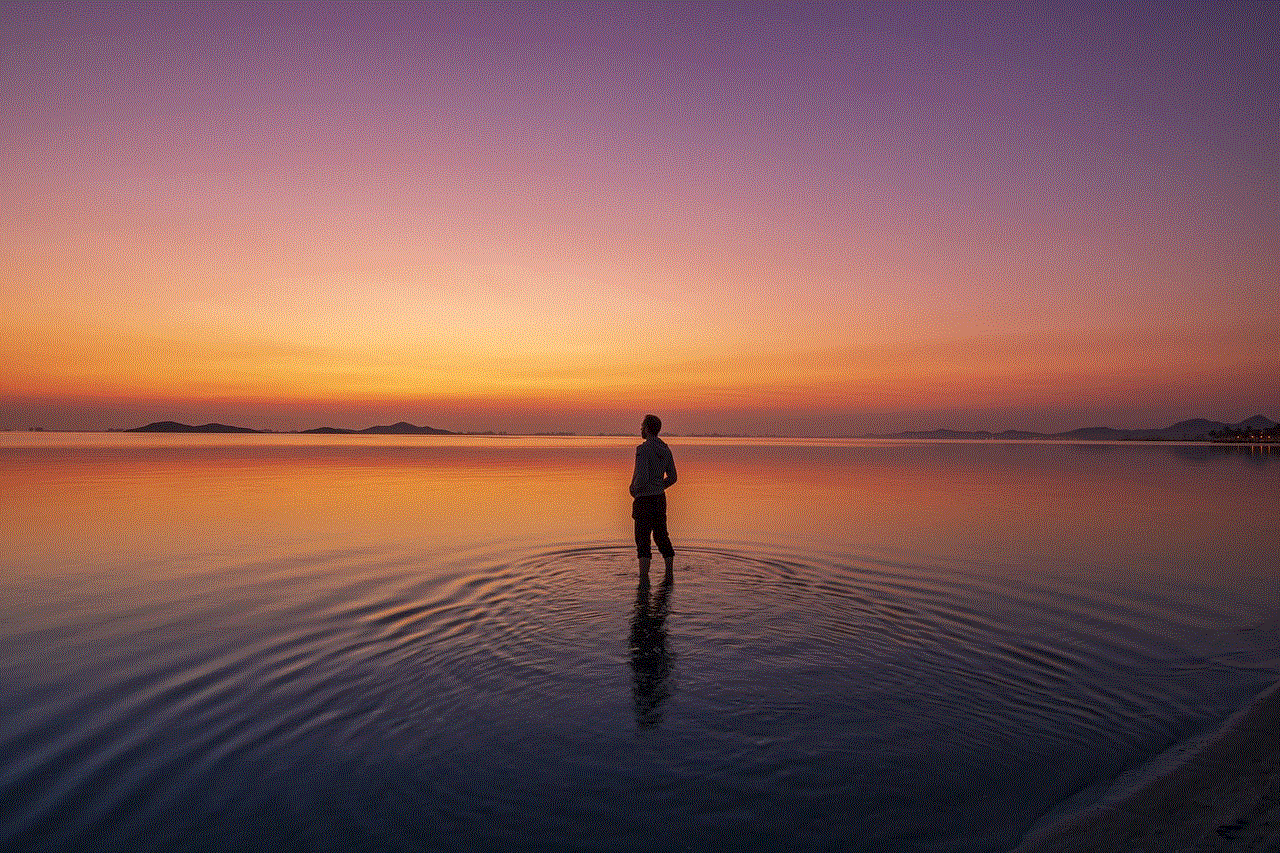
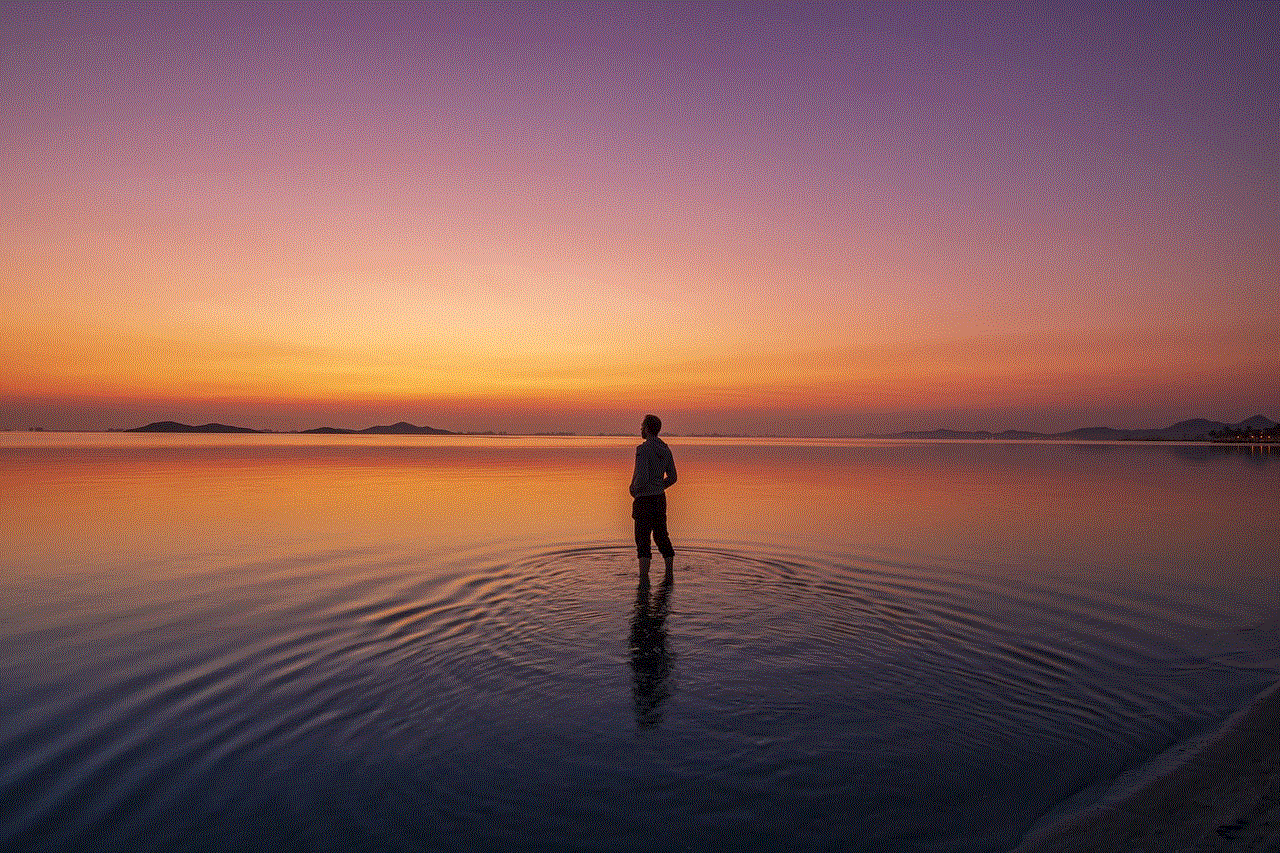
Lastly, it is important to be mindful of what you click on when browsing Facebook. This will not only prevent your recent ad activity from being displayed, but it will also protect your privacy and security online.
In conclusion, Facebook’s recent ad activity feature can be a cause for concern for many users, especially those who value their privacy. However, with these simple steps, you can easily delete your recent ad activity on Facebook using your iPhone. It is important to remember to be cautious of what you click on and to use additional measures, such as private browsing and ad-blocking software, to protect your privacy online. By taking these precautions, you can enjoy using Facebook without having to worry about your recent ad activity being on display.