how to send a text without showing your number
In today’s digital age, privacy is becoming increasingly important. Many people are concerned about who has access to their personal information, including their phone number. This is especially true when it comes to sending text messages. Whether it’s for safety reasons, avoiding unwanted communication, or simply maintaining a sense of anonymity, there are times when you may want to send a text without showing your number. In this article, we will explore the various ways you can accomplish this and the potential benefits and drawbacks of each method.
First, let’s discuss why you may want to send a text without revealing your number. One of the main reasons is for safety and security. If you are communicating with someone you do not know well, you may not want to give them your personal phone number. This can protect you from potential harassment or unwanted communication. Additionally, if you are selling items online or using a dating app, you may not want to reveal your phone number until you have established a level of trust with the other person.
Another reason for wanting to hide your number when sending a text is to maintain a sense of anonymity. This may be important if you are participating in a group chat with people you do not know, or if you are sending a message to someone you do not want to have your personal information. For example, if you are sending a message to a customer service representative, you may not want them to have your personal phone number.
So, how can you send a text without showing your number? Let’s take a look at some of the methods you can use.
1. Use a messaging app
One of the easiest ways to send a text without showing your number is to use a messaging app. There are many different options available, such as WhatsApp, Telegram, and Signal. These apps allow you to send text messages, make voice and video calls, and share media without revealing your phone number. Simply create an account using an email address or username, and you can communicate with others without giving out your personal information.
2. Use a disposable phone number
Another option is to use a disposable phone number. These are temporary phone numbers that can be used for a specific purpose and then discarded. There are various apps and websites that offer this service, such as Burner, Hushed, and Text Free. You can choose a number from a different area code or even a different country, making it difficult for others to trace it back to you. However, keep in mind that these numbers typically have an expiration date, so you will need to use them before they are deactivated.
3. Use a virtual phone number
Similar to disposable phone numbers, virtual phone numbers are also temporary and can be used for specific purposes. However, unlike disposable numbers, virtual numbers are tied to your personal phone number. This means that calls and texts made to the virtual number will be forwarded to your personal number. This can be a more convenient option for those who do not want to constantly switch between different numbers.
4. Use *67 before dialing the number
If you are sending a text to someone you know, you can use *67 before dialing the number to block your caller ID. This will show up as “private number” or “unknown number” on the recipient’s phone. However, keep in mind that this only works for phone calls, not texts. Additionally, some carriers may charge extra for using this feature, so be sure to check with your provider before using it.
5. Use Google Voice
Google Voice is a free service that allows you to make calls and send texts without revealing your personal phone number. You can choose a Google Voice number, and all calls and texts made through this number will be forwarded to your personal number. This is a great option for those who do not want to give out their personal number but still want to use their phone for communication.
6. Use a public phone
If you are in a public place and need to send a text without showing your number, you can use a public phone. Many public places, such as airports, train stations, and shopping malls, have payphones or free phone chargers that also allow you to make calls and send texts. This is a great option if you do not have access to your personal phone or do not want to use it for privacy reasons.
7. Use a friend’s phone
Another option is to use a friend’s phone to send a text. This is a great option if you are in a situation where you do not have access to your own phone. However, be sure to ask your friend’s permission before using their phone, and delete the message from their phone once it has been sent.
8. Use a web-based texting service
There are many websites that allow you to send texts from your computer or tablet without using your personal phone number. Some popular options include TextNow, TextFree, and TextMe. These services offer a free phone number that you can use to send and receive calls and texts. However, keep in mind that these numbers may not work for verifying accounts or receiving important messages, as they are often used for spam and promotional purposes.
9. Use a prepaid phone
If you are concerned about privacy and do not want to use your personal phone number for communication, you can purchase a prepaid phone. These phones are not tied to your personal information, meaning you can use them to send texts without revealing your number. However, keep in mind that you will need to purchase a new phone and plan, which can be costly and inconvenient.
10. Use a text masking service
Lastly, you can use a text masking service, which allows you to send texts without revealing your number. These services work by assigning you a temporary number that you can use to send and receive texts. Some popular options include TextMagic, Textedly, and TextBetter. However, keep in mind that these services often come with a cost, and may not be necessary for occasional use.
In conclusion, there are various methods you can use to send a text without showing your number. From using messaging apps and disposable numbers to using public phones and text masking services, you can choose the option that best suits your needs and privacy concerns. However, keep in mind that some of these methods may come with a cost, and may not work for all situations. It’s important to weigh the benefits and drawbacks of each method before deciding which one to use. By following these tips, you can maintain your privacy and communicate with others without revealing your personal phone number.
sync iphone over wifi
Syncing your iPhone over WiFi is a convenient and efficient way to manage your device’s data without the need for any wires or cables. With this feature, you can easily transfer data between your iPhone and other devices, such as your computer or iPad, without having to physically connect them. This allows for a seamless and hassle-free experience for iPhone users. In this article, we will delve into the details of how to sync your iPhone over WiFi, the benefits of doing so, and some troubleshooting tips.
What is WiFi Syncing?
WiFi syncing is a feature that allows you to wirelessly transfer data between your iPhone and other devices, as long as they are connected to the same WiFi network. This means that you can easily transfer photos, music, videos, and other types of files between your iPhone and your computer or iPad without the need for any cables or internet connection. This feature was first introduced by Apple in 2011 with the release of iOS 5 and has been a popular and convenient option for iPhone users ever since.
How to Set Up WiFi Syncing on Your iPhone
Setting up WiFi syncing on your iPhone is a straightforward process. Here’s how to do it:
Step 1: Make sure that your iPhone and the device you want to sync with are connected to the same WiFi network.
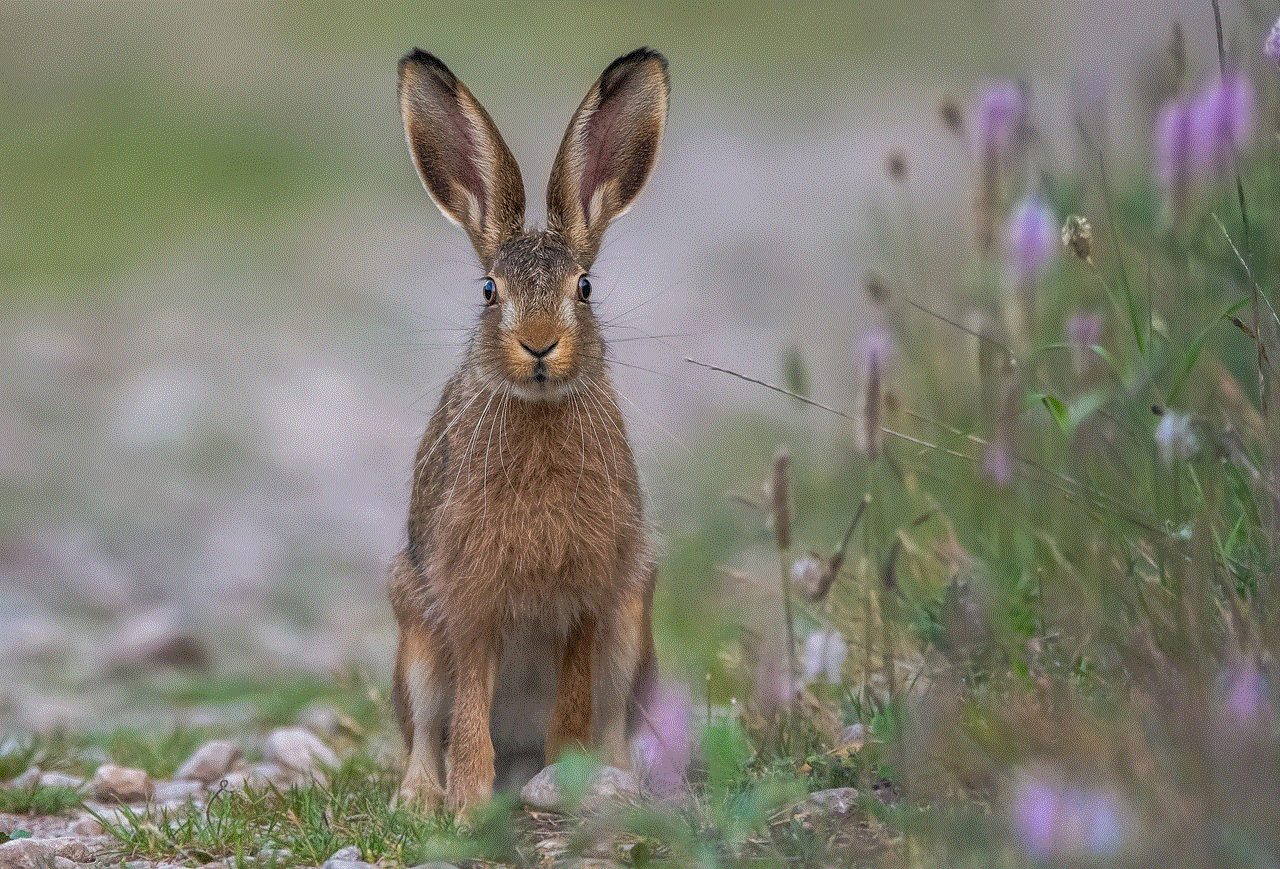
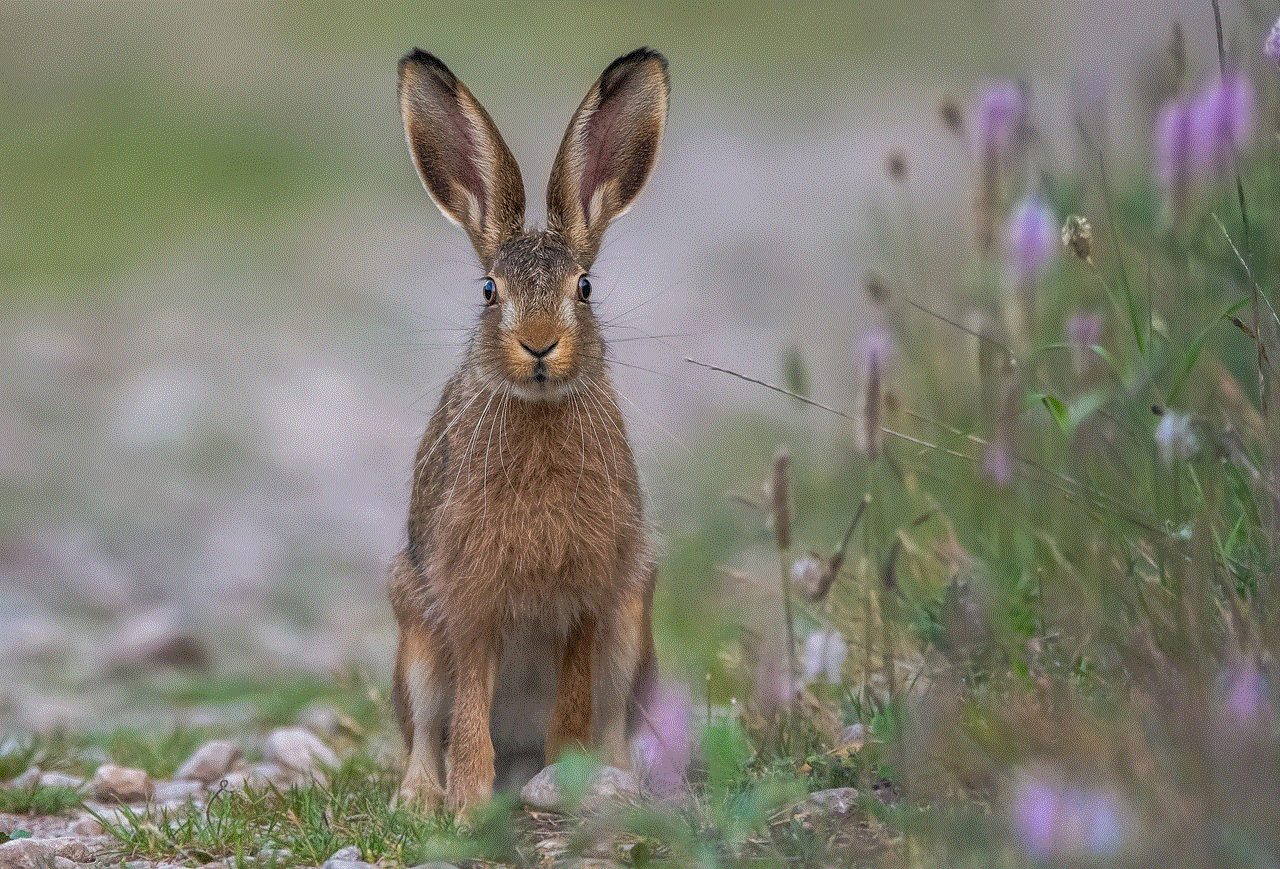
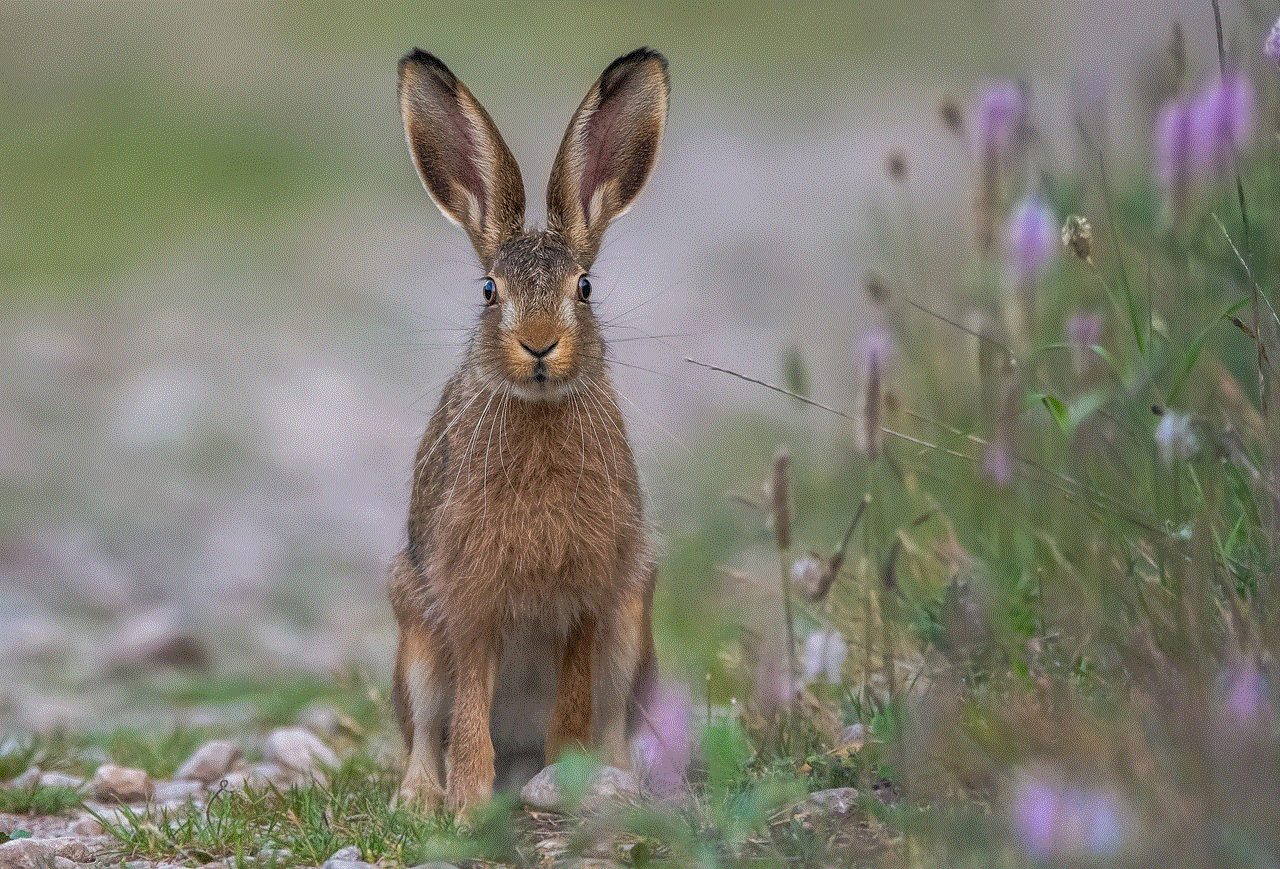
Step 2: On your iPhone, go to “Settings” and tap on “General.”
Step 3: Scroll down and select “iTunes Wi-Fi Sync.”
Step 4: Tap on “Sync Now” to initiate the syncing process.
Step 5: Your device will now appear in the list of devices available for syncing. Tap on it to select it.
Step 6: You will now be prompted to enter your device’s passcode. Once you enter it, the syncing process will begin.
Step 7: You can monitor the progress of the sync on your iPhone’s screen.
Benefits of Syncing Your iPhone Over WiFi
1. Convenience: As mentioned earlier, syncing your iPhone over WiFi eliminates the need for cables or internet connection. This makes it a convenient option for users who are always on the go or have multiple devices that they want to sync with their iPhone.
2. Faster Transfer Speeds: WiFi syncing is much faster than syncing over a cable or the internet. This is because data is transferred directly between two devices, rather than going through a third-party server. This results in faster transfer speeds, allowing you to sync large files in a matter of minutes.
3. Automatic Syncing: Once you have set up WiFi syncing, your iPhone will automatically sync with the selected device whenever it is connected to the same WiFi network. This means that you don’t have to manually initiate the syncing process every time you want to transfer data.
4. Backup and Restore: WiFi syncing also allows you to back up your iPhone’s data to your computer or iPad. This means that in case you lose or damage your iPhone, you can easily restore all your data from the backup.
5. No Need for iTunes: WiFi syncing also eliminates the need for iTunes to transfer data between your iPhone and other devices. This is a relief for many users who find iTunes to be a complicated and clunky software.
Troubleshooting WiFi Syncing Issues
While WiFi syncing is a convenient and efficient feature, it is not without its flaws. Here are some common issues that you may encounter while syncing your iPhone over WiFi and how to troubleshoot them:
1. Devices Not Showing Up: If your device is not showing up in the list of available devices for syncing, make sure that both devices are connected to the same WiFi network. If they are, try restarting both devices and initiating the syncing process again.
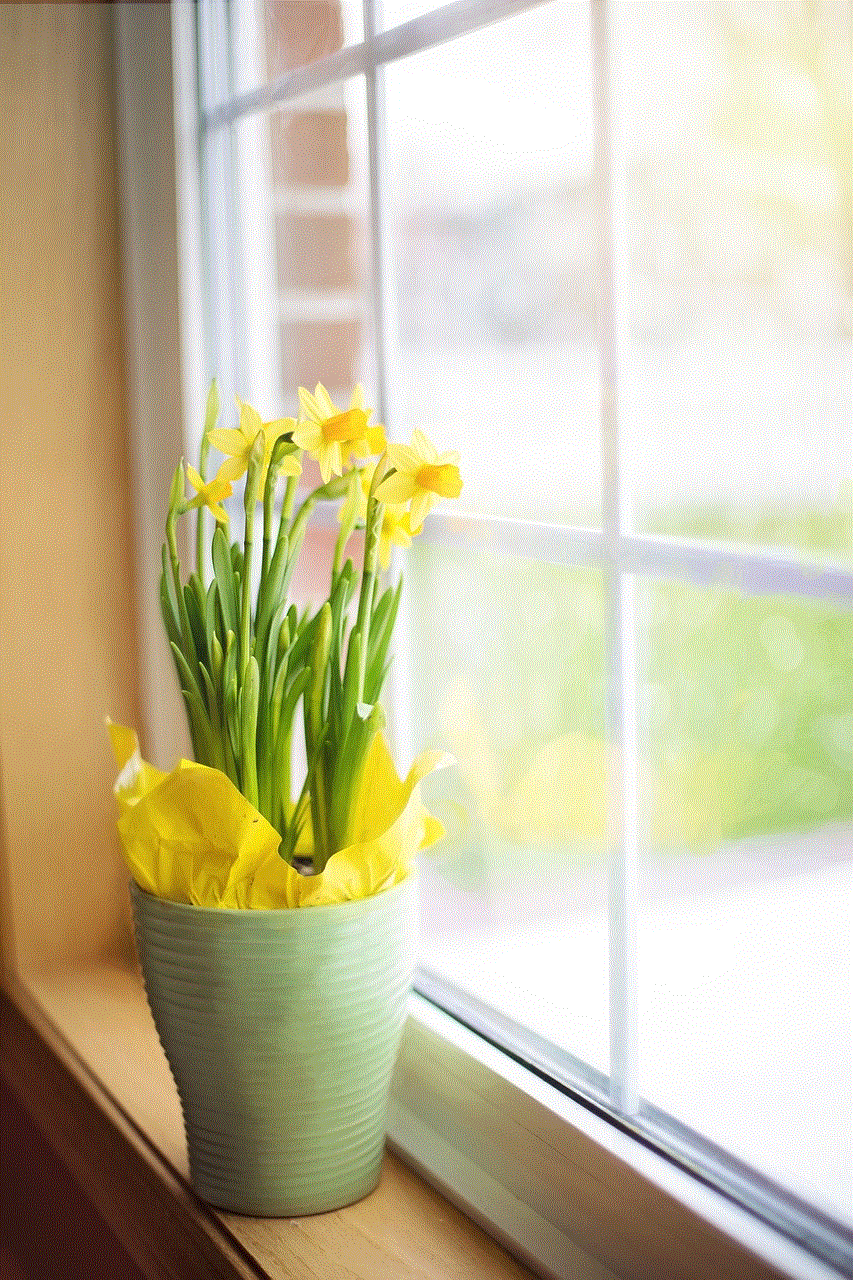
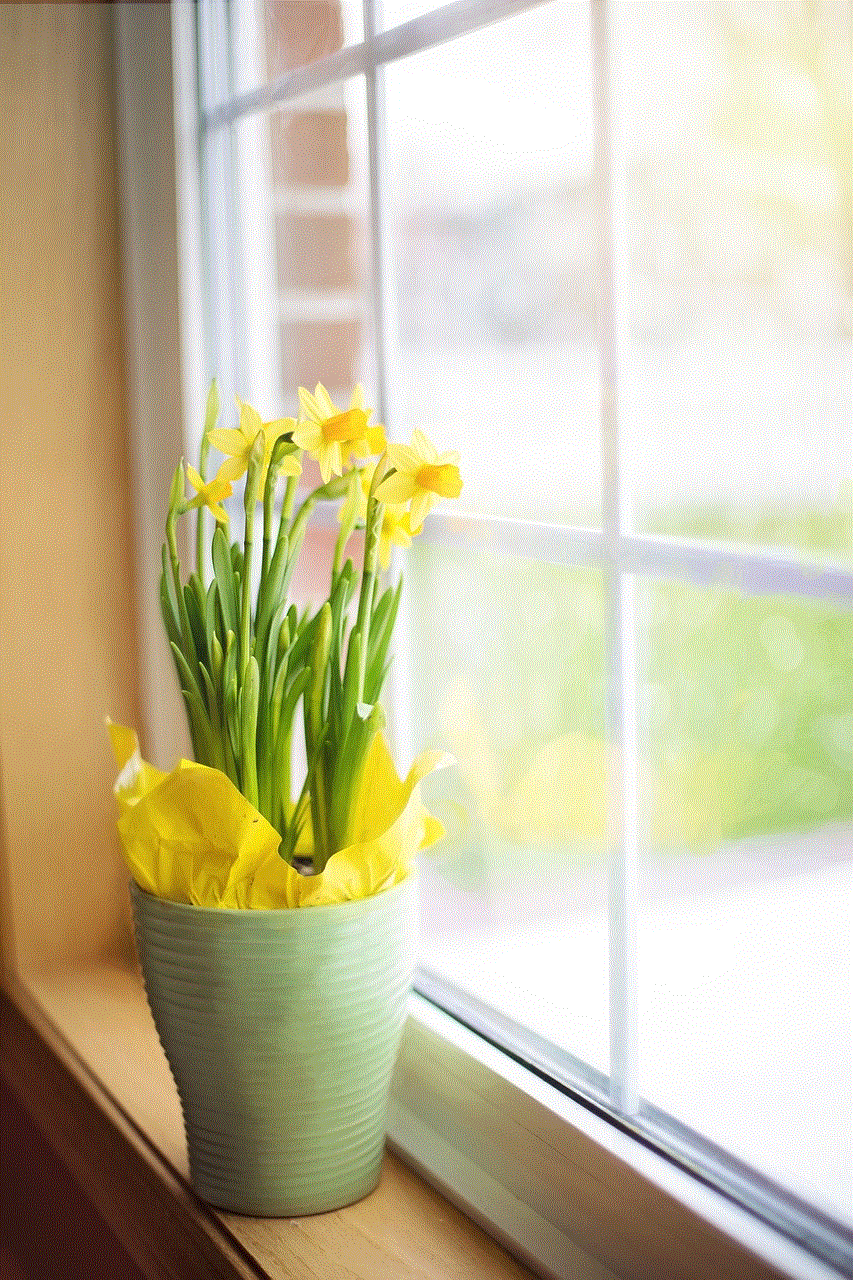
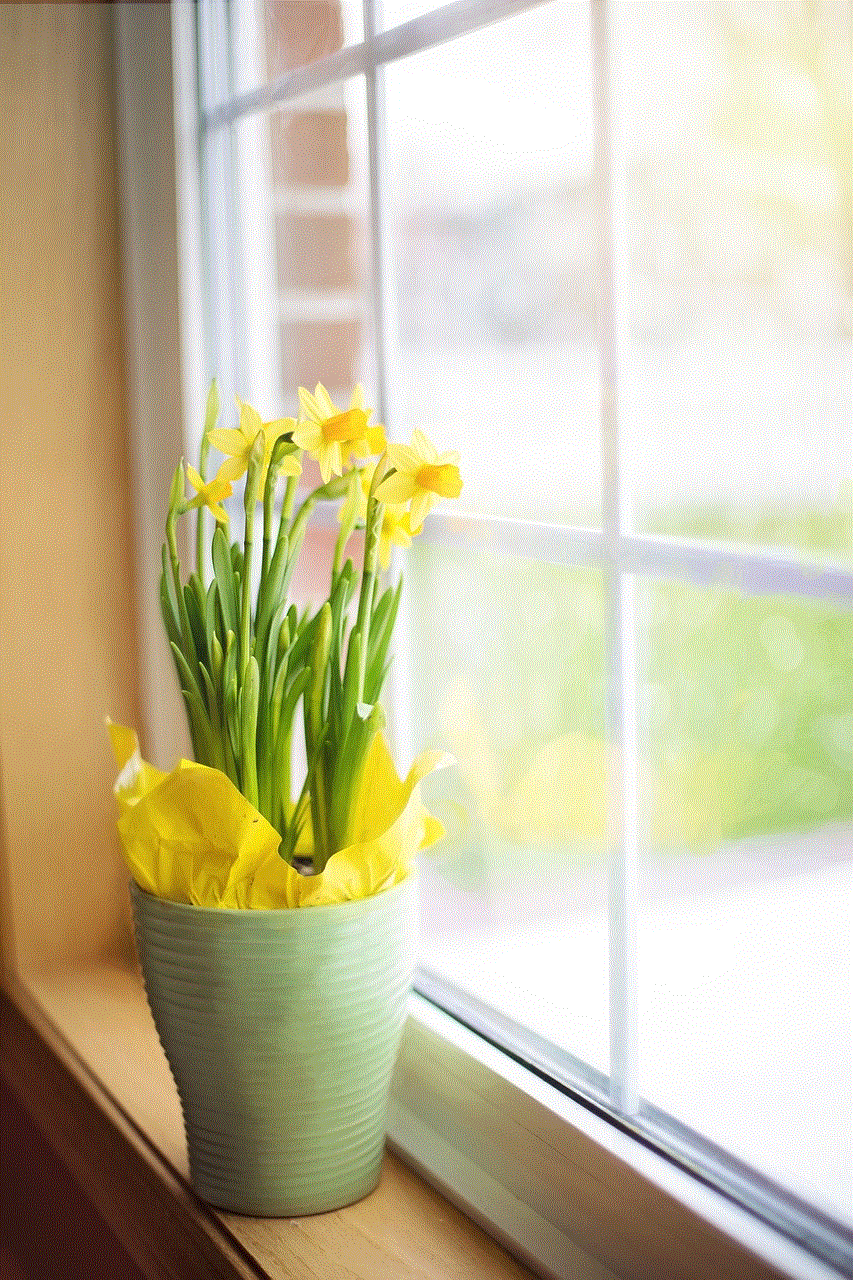
2. Syncing Paused: Sometimes, the syncing process may get paused due to a poor WiFi connection. Make sure that you have a stable and strong WiFi connection before initiating the syncing process.
3. Slow Transfer Speeds: If you are experiencing slow transfer speeds, try moving closer to your WiFi router or restarting your router. You can also try turning off other devices connected to the same WiFi network to reduce network congestion.
4. Syncing Fails: If the syncing process fails, try restarting both devices and initiating the process again. If the issue persists, check for any software updates on both devices and make sure that you have enough storage space on your iPhone and the device you are syncing with.
Conclusion
Syncing your iPhone over WiFi is a convenient and efficient way to manage your device’s data. It eliminates the need for cables or internet connection and allows for faster transfer speeds. Setting up WiFi syncing is a simple process, and once it is set up, your iPhone will automatically sync with the selected device whenever they are connected to the same WiFi network. If you encounter any issues while syncing, follow the troubleshooting tips mentioned above to resolve them. Overall, WiFi syncing is a must-have feature for iPhone users, making data transfer and management a breeze.
how to see when someone was last active on tiktok
tiktok -parental-control-effectively-in-2023″>TikTok has become one of the most popular social media platforms in recent years, with over one billion active users worldwide. This video-sharing app has taken the world by storm, with its short and catchy content that has captured the attention of people of all ages. Users can create and share short videos with music, filters, and special effects, making it a fun and entertaining platform. With its increasing popularity, it is no surprise that people are curious to know when someone was last active on TikTok. In this article, we will delve deeper into the world of TikTok and explore ways to see when someone was last active on the app.
Before we dive into the topic, let’s understand how TikTok works. The app’s interface is user-friendly and simple, making it easy for anyone to navigate and use. Once you download the app, you can create an account using your email, phone number, or social media accounts like Facebook, Instagram, or Twitter. After creating an account, you can explore the app’s content and follow other users or creators whose content you enjoy. TikTok’s main feature is the “For You” page, where the app’s algorithm curates videos based on your interests and preferences. You can also search for specific content using hashtags or keywords.
When you open TikTok, you will see a list of videos on your “For You” page. Each video has a TikTok username and a profile picture. The profile picture is essential as it can give you an idea of when the user was last active on the app. If the profile picture has a green circle around it, it means that the user is currently online or was active within the last few minutes. However, if the profile picture has a grey circle, it means that the user hasn’t been active on the app recently.
Another way to see when someone was last active on TikTok is by checking their profile. To do this, click on the user’s profile picture, and it will take you to their account. On the top right corner of the screen, you will see an icon that resembles a clock. This icon represents the user’s activity status, and it will show you when the user was last active on the app. If the clock icon says “Active now,” it means that the user is currently online, and if it says “Active today,” it means that the user was active earlier in the day. If the clock icon says “Active yesterday,” it means that the user was active the previous day, and so on.
However, there is a catch to this feature. The activity status only shows when the user was last active on the TikTok app, not necessarily when they last posted a video or liked a video. It is possible that a user can be active on TikTok without posting anything or liking any videos. This feature is similar to other social media platforms like Facebook and Instagram, where you can see when someone was last active on the app, but not necessarily when they last posted something.
Another way to see when someone was last active on TikTok is by sending them a direct message (DM). To do this, go to the user’s profile, and click on the message icon next to their username. If the user has read receipts turned on, you will be able to see when they last opened the app. However, if the user has turned off read receipts, you will not be able to see when they were last active on TikTok.
Apart from these methods, there are also third-party apps and websites that claim to show when someone was last active on TikTok. These apps and websites use TikTok’s API to gather information about a user’s activity on the app. They claim to provide accurate information about when a user last posted a video, liked a video, or commented on a video. However, it is essential to be cautious when using these apps as they may not be reliable and can compromise your privacy. It is always best to use the app’s official features to see when someone was last active on TikTok.
In addition to seeing when someone was last active on TikTok, there are a few other things to keep in mind. Firstly, if a user has turned off their activity status, you will not be able to see when they were last active on the app. This feature is available in TikTok’s privacy settings, where users can choose to hide their activity status from other users. Secondly, if a user has deleted their account, you will not be able to see their activity status, and their profile will show as “User not found.”
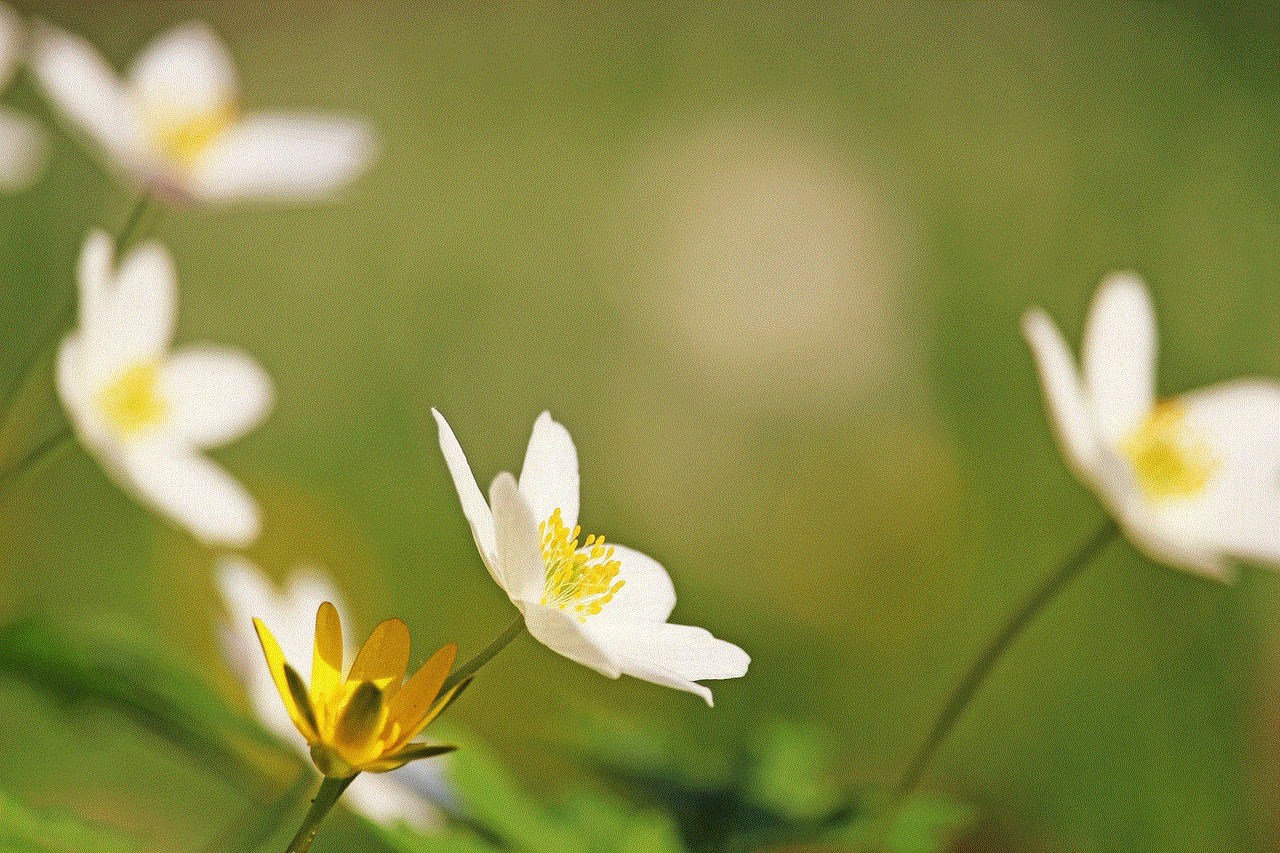
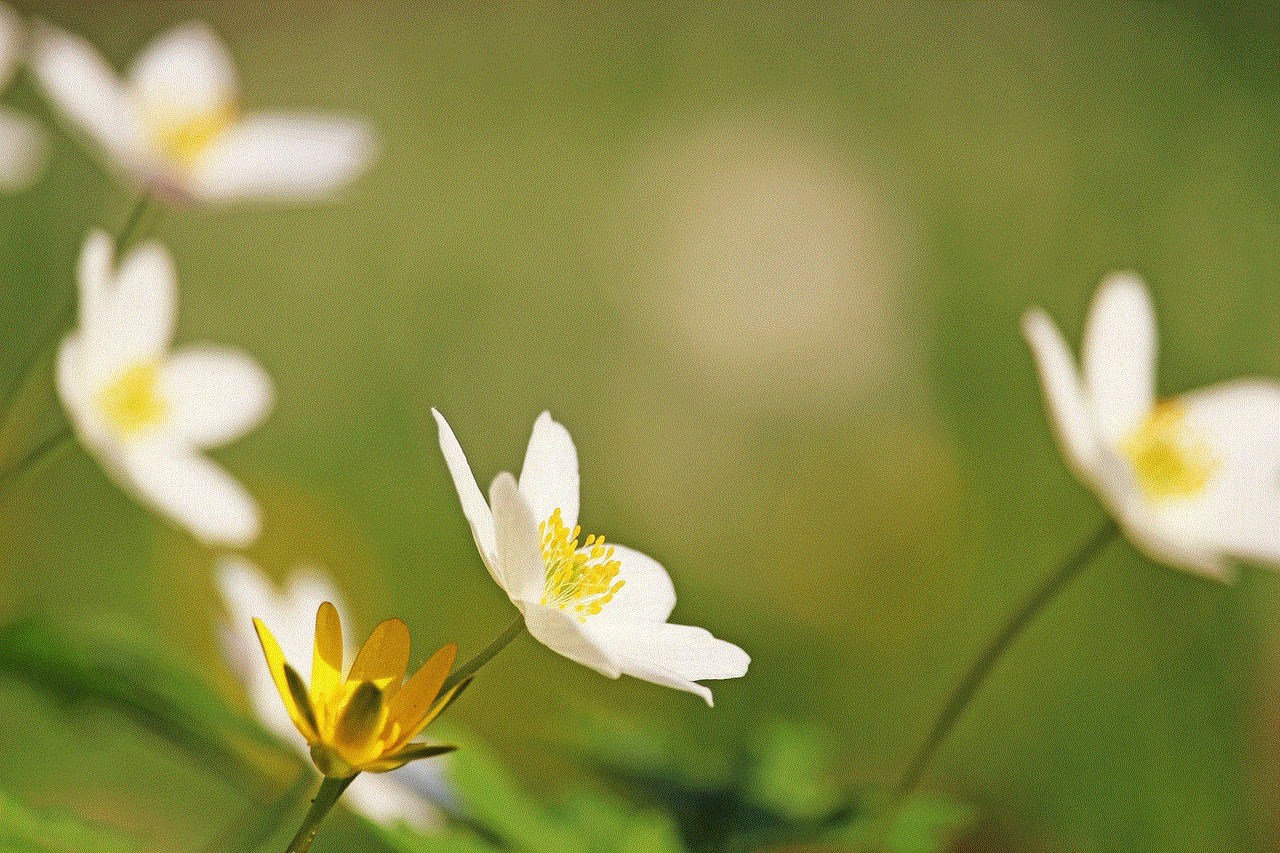
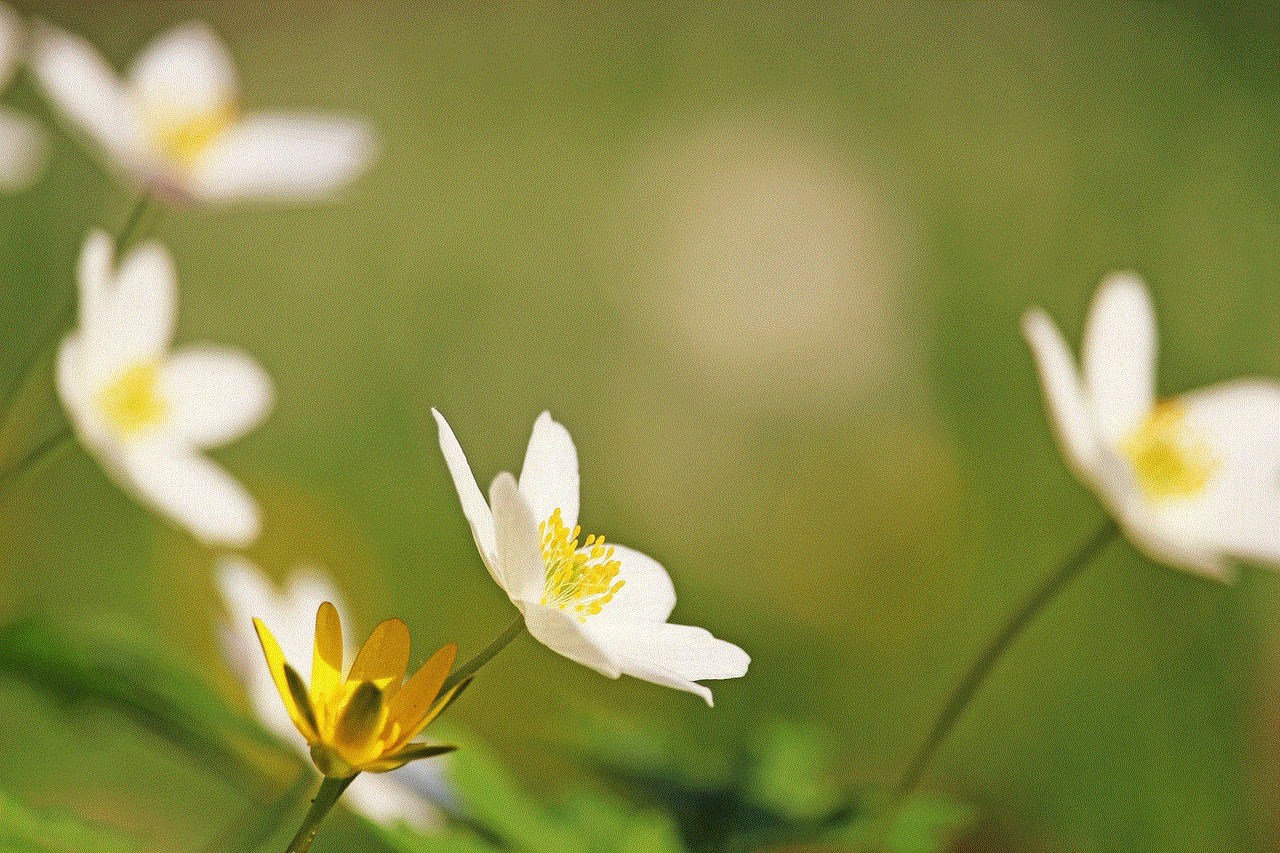
It is also worth mentioning that TikTok’s activity status feature is not entirely accurate. There have been instances where users have reported seeing incorrect activity status of their friends or followers. This can be due to various reasons, such as a slow internet connection or a glitch in the app. Therefore, it is best to take this feature with a grain of salt and not solely rely on it to determine when someone was last active on TikTok.
In conclusion, TikTok has several ways to see when someone was last active on the app. You can check their activity status on their profile, send them a direct message, or use third-party apps and websites. However, it is essential to keep in mind that these features may not always be accurate, and some users may have turned off their activity status. Moreover, it is essential to respect others’ privacy and not use these features to monitor someone’s online activity without their consent. TikTok is a fun and entertaining platform, and it is best to use it for its intended purpose – to share and enjoy content.