que es telegram y para que sirve
Telegram es una aplicación de mensajería instantánea y plataforma de comunicación en línea, lanzada en 2013 por los hermanos Nikolai y Pavel Durov, creadores de la red social rusa VKontakte. Aunque inicialmente fue diseñada para ser una alternativa a WhatsApp, con el tiempo se ha convertido en una herramienta de comunicación más avanzada y completa, con una amplia gama de funciones y características únicas. En este artículo, exploraremos en detalle qué es Telegram y para qué sirve, y cómo ha logrado destacar en un mercado altamente competitivo.
La principal función de Telegram es permitir a los usuarios enviar y recibir mensajes de texto, imágenes, videos, documentos y otros tipos de archivos a través de internet, de forma rápida y segura. Al igual que otras aplicaciones de mensajería, Telegram funciona con una cuenta de usuario asociada a un número de teléfono, y es compatible con dispositivos móviles y computadoras de escritorio. Sin embargo, a diferencia de otras aplicaciones, Telegram también permite a los usuarios crear y unirse a grupos de chat con hasta 200.000 miembros, así como canales de difusión con un número ilimitado de seguidores.
Una de las principales ventajas de Telegram es su enfoque en la seguridad y privacidad de los usuarios. A diferencia de otras aplicaciones de mensajería, que han sido objeto de críticas por sus políticas de privacidad y la falta de encriptación de extremo a extremo, Telegram ofrece un nivel de seguridad muy alto. Todos los mensajes y archivos enviados a través de la aplicación están encriptados en su totalidad, lo que significa que solo el remitente y el destinatario pueden leerlos. Además, Telegram ofrece la opción de chats secretos, que utilizan un nivel de encriptación aún más fuerte y no permiten que los mensajes sean reenviados o guardados en la nube.
Otra característica única de Telegram es su capacidad para almacenar y compartir archivos de gran tamaño. A diferencia de otras aplicaciones de mensajería, que limitan el tamaño de los archivos que se pueden enviar, Telegram permite a los usuarios enviar archivos de hasta 2 GB. Además, todos los archivos compartidos a través de la aplicación se almacenan en la nube, lo que permite a los usuarios acceder a ellos fácilmente desde cualquier dispositivo y en cualquier momento. Esto hace que Telegram sea una excelente opción para compartir documentos, fotos y videos con amigos, familiares o colegas.
Además de su enfoque en la seguridad y privacidad, Telegram también ofrece una amplia gama de funciones y herramientas que lo hacen más que una simple aplicación de mensajería. Una de estas funciones es la posibilidad de crear bots, que son cuentas automatizadas que pueden realizar una variedad de tareas, desde proporcionar información hasta juegos y actividades divertidas. Los usuarios pueden interactuar con estos bots a través de chats individuales o en grupos, y hay una amplia variedad de bots disponibles en Telegram para satisfacer diferentes necesidades y gustos.
Otra característica interesante de Telegram es su capacidad para programar mensajes. Esto permite a los usuarios escribir un mensaje y establecer una hora específica para que se envíe automáticamente, lo que puede ser útil cuando se necesita recordar algo o cuando se desea enviar un mensaje a alguien que vive en una zona horaria diferente. Además, Telegram ofrece una función de “chat de voz en vivo”, que permite a los usuarios hablar entre sí a través de una llamada de voz en grupo, sin la necesidad de compartir sus números de teléfono o estar en la misma ubicación.
Telegram también es una excelente opción para aquellos que desean mantenerse al día con las últimas noticias y tendencias. A través de la función de canal de difusión, los usuarios pueden suscribirse a una variedad de canales sobre diferentes temas, desde noticias y tecnología hasta música y deportes. Estos canales son gestionados por usuarios y organizaciones de todo el mundo, y ofrecen una fuente confiable de información y entretenimiento. Además, los usuarios también pueden crear sus propios canales y compartir contenido con sus seguidores.
Otra ventaja de Telegram es su compatibilidad con múltiples dispositivos. A diferencia de otras aplicaciones de mensajería que solo funcionan en un dispositivo específico, Telegram permite a los usuarios iniciar sesión en su cuenta en varios dispositivos, lo que les permite acceder a sus chats y archivos desde cualquier lugar y en cualquier momento. Además, Telegram ofrece una versión web y una aplicación de escritorio, lo que facilita su uso en una computadora o portátil.
En resumen, Telegram es una aplicación de mensajería y plataforma de comunicación en línea que ofrece una amplia gama de funciones y características que la hacen destacar en un mercado altamente competitivo. Desde su enfoque en la seguridad y privacidad hasta su capacidad para almacenar y compartir archivos de gran tamaño, y su variedad de funciones y herramientas únicas, Telegram es una excelente opción para aquellos que buscan una forma rápida, segura y conveniente de comunicarse con amigos, familiares y colegas. Con su creciente popularidad y continuas actualizaciones y mejoras, es probable que Telegram siga siendo una de las principales aplicaciones de mensajería en el futuro cercano.
can’t delete tinder account
Tinder is a popular dating app that has been around for over a decade. It has revolutionized the way people meet and interact with potential partners. With its swipe left or right feature, users can quickly find someone they are interested in and start a conversation. However, there may come a time when a user no longer wants to be a part of the Tinder community and wishes to delete their account. In this article, we will discuss the process of deleting a Tinder account and the reasons why someone may want to do so.
Firstly, let’s address the question at hand – can you really delete your Tinder account? The answer is yes; you can delete your Tinder account permanently. However, it’s not a simple one-click process like deactivating a social media account. Tinder requires users to follow a few steps to ensure that they genuinely want to delete their account and are not just taking a break from the app.
To delete your Tinder account, you will need to follow these steps:
1. Open the Tinder app on your phone and tap on the profile icon in the top left corner.
2. Scroll down and tap on ‘Settings.’
3. Tap on ‘Delete Account’ at the bottom of the screen.
4. You will be asked if you want to pause your account or delete it. Tap on ‘Delete My Account’ to proceed.
5. You will be asked to enter your phone number for verification purposes.
6. A code will be sent to your phone number; enter the code in the app to verify your identity.
7. You will then be asked to provide a reason for deleting your account. This step is optional, and you can choose to skip it.
8. Lastly, tap on ‘Delete My Account’ to confirm the deletion.
Once you have completed these steps, your Tinder account will be permanently deleted, and you will no longer be able to access it. It’s essential to note that deleting your Tinder account will also delete all your matches, messages, and any other data associated with your account. Therefore, it’s crucial to think carefully before going through with the deletion process.
Now that we have discussed the process of deleting a Tinder account let’s dive into the reasons why someone may want to do so. There can be several reasons for wanting to delete a Tinder account, and we will explore some of the most common ones in this article.
One of the most common reasons why someone may want to delete their Tinder account is that they have found a partner and are no longer interested in using the app. Tinder is primarily used for dating, and once someone has found a partner, they no longer have a need for the app. In such a case, deleting the account makes sense as it will prevent any potential misunderstandings or temptations that may arise from using the app.
Another reason for deleting a Tinder account is that the user is not having any luck with the app. While Tinder boasts millions of users worldwide, it doesn’t guarantee a match or a successful relationship. Some users may find that they are not getting any matches or are not connecting with anyone they meet on the app. In such cases, they may feel like the app is not for them and choose to delete their account.
Privacy concerns can also be a reason for someone wanting to delete their Tinder account. Tinder collects a significant amount of personal information from its users, including their location, preferences, and even their facebook -parental-controls-guide”>Facebook data if they have logged in using their Facebook account. Some users may feel uncomfortable with this level of data collection and choose to delete their account to protect their privacy.
Additionally, some users may delete their Tinder account because they are tired of the app’s superficial nature. Tinder is primarily based on physical appearance, and users are judged solely on their profile pictures. This can lead to shallow conversations and a lack of genuine connections, which can be frustrating for some users. They may choose to delete their account and opt for a different dating app that focuses on more than just looks.
Another reason why someone may want to delete their Tinder account is that they are no longer interested in dating or relationships. As people’s priorities change, they may find that they no longer have the time or energy to invest in a romantic relationship. In such cases, they may decide to delete their Tinder account and focus on other aspects of their life.
In some cases, users may also delete their Tinder account due to negative experiences on the app. Unfortunately, not everyone on Tinder has good intentions, and some users may encounter catfishing, harassment, or even scams. These experiences can be traumatic and may lead to someone wanting to delete their account and distance themselves from the app.
Some users may also choose to delete their Tinder account because they are looking for something more serious than what the app offers. While Tinder is primarily used for casual dating and hookups, some users may be looking for a long-term relationship. In such cases, they may feel like the app is not the right platform for them and choose to delete their account.
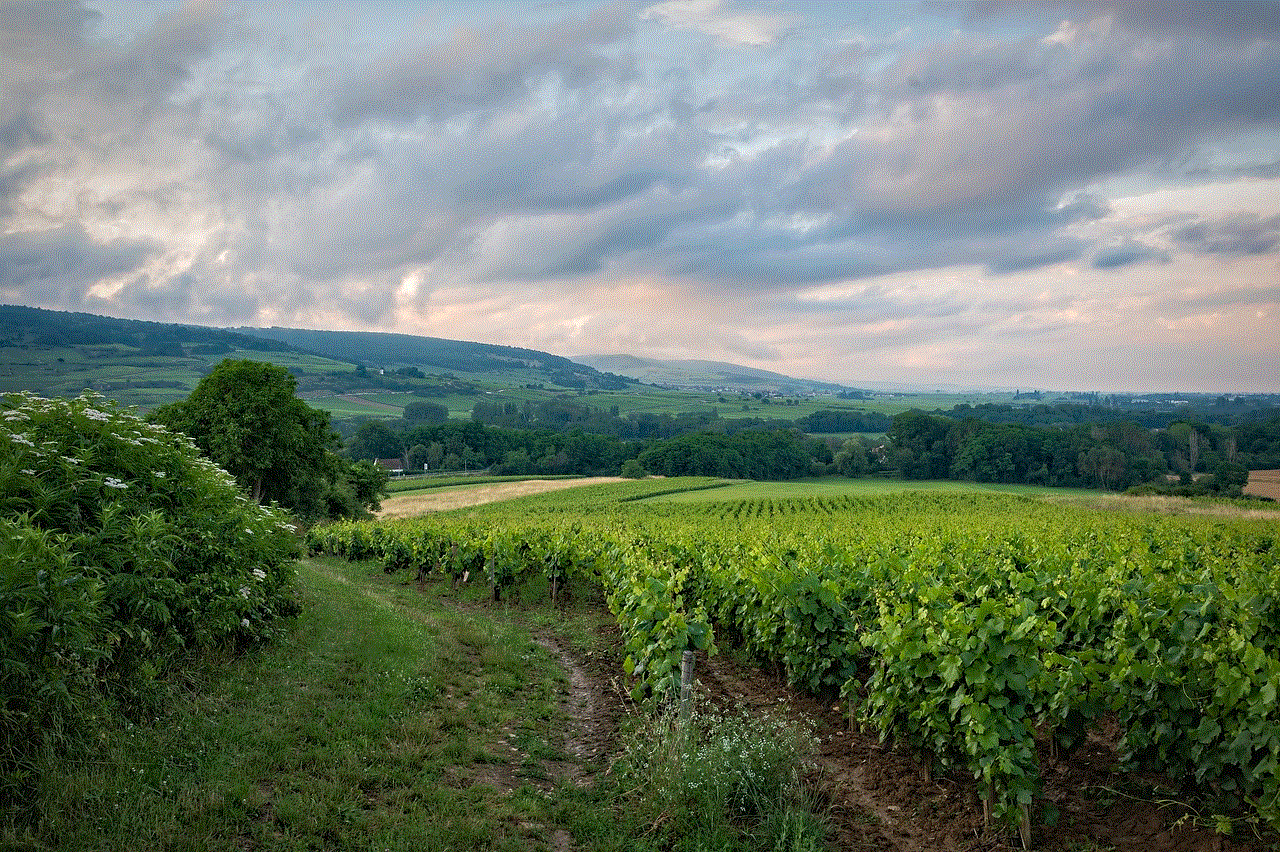
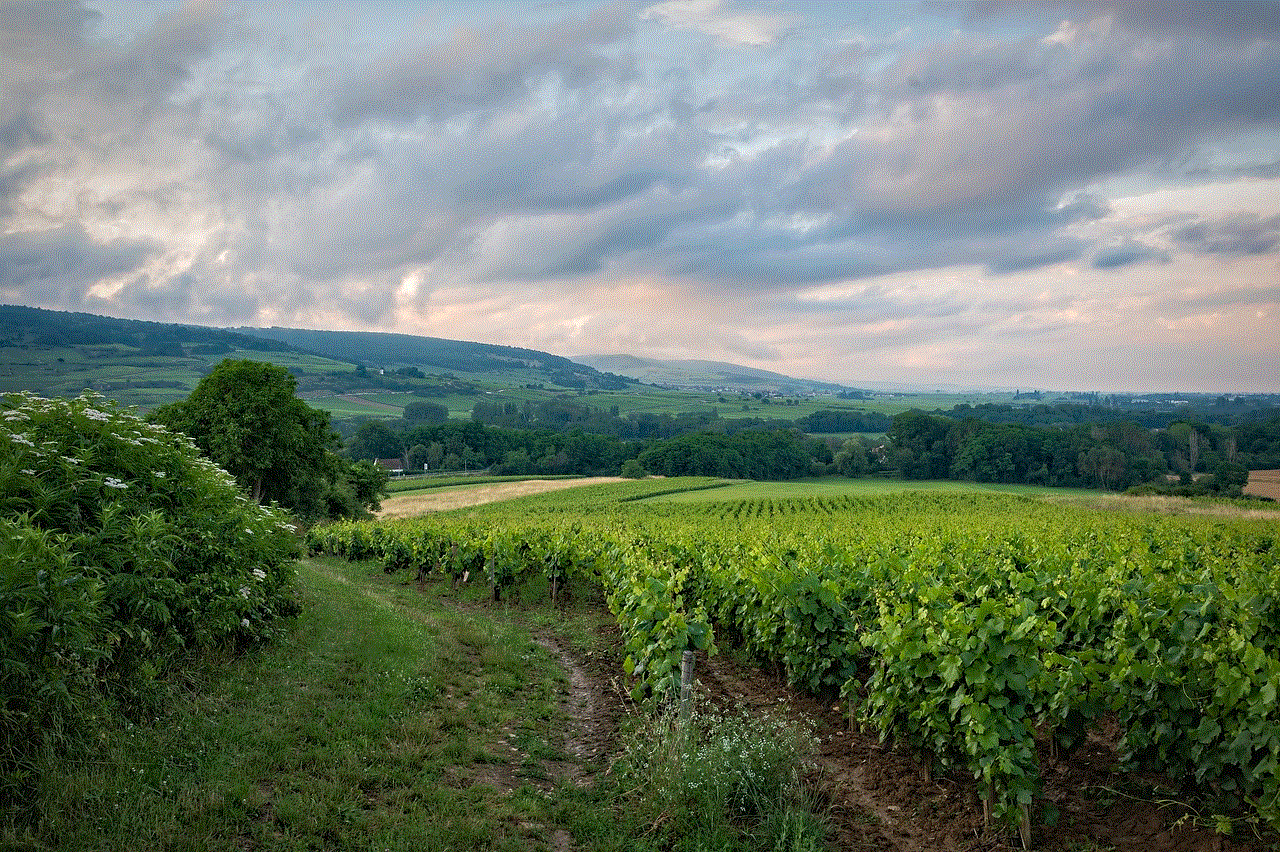
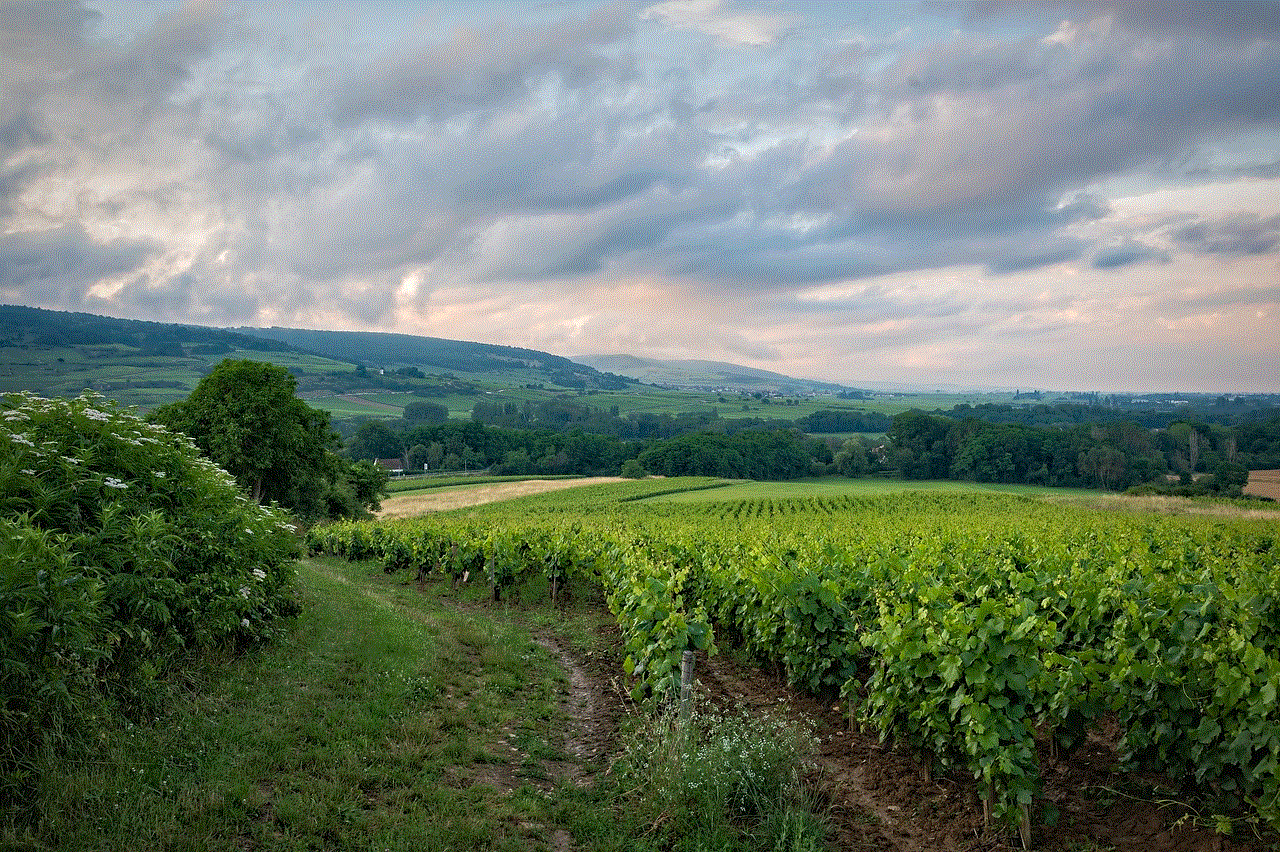
Lastly, some users may delete their Tinder account because they are simply tired of the app. With the rise of other dating apps, the novelty of Tinder may have worn off for some users. They may no longer find the app exciting or may have found better alternatives, leading them to delete their account.
In conclusion, while Tinder is a popular and convenient way to meet new people, there may come a time when someone wants to delete their account for various reasons. Whether it’s finding a partner, privacy concerns, or a lack of success on the app, users have the option to delete their account permanently. If you are considering deleting your Tinder account, we hope this article has provided you with the necessary information to make an informed decision. Remember, deleting your account is irreversible, so make sure it’s what you truly want before proceeding with the deletion process.
how to pull an ip
An IP (Internet Protocol) address is a unique numerical label assigned to every device that is connected to a computer network using the Internet Protocol for communication. It serves as a location identifier for devices on a network, allowing them to communicate with other devices and access the internet. An IP address is a vital component of the internet, and it plays a crucial role in identifying and connecting devices across the globe.
In this article, we will explore everything you need to know about pulling an IP address, including what it means, how it works, and the different methods you can use to pull an IP address.
Understanding IP Addresses
An IP address is a combination of numbers separated by periods, and it is divided into two parts – the network portion and the host portion. The network portion identifies the specific network that the device is connected to, while the host portion identifies the specific device on that network.
For example, an IP address may look like this – 192.168.1.1. In this case, the first three numbers (192.168.1) represent the network portion, while the last number (1) represents the host portion. This format is known as IPv4 (Internet Protocol version 4) and is the most widely used protocol for assigning IP addresses.
There is also a newer version of IP addresses known as IPv6, which uses a longer format of numbers and letters and allows for a larger number of devices to be connected to the internet. However, IPv4 is still the most commonly used protocol, and it is what we will focus on in this article.
How IP Addresses Work
Every device that is connected to the internet is assigned a unique IP address by its Internet Service Provider (ISP). This address is used to identify the device and its location on the internet. When a device wants to communicate with another device on the internet, it sends a request to the destination device’s IP address, and the data is then transmitted between the two devices.
Think of an IP address as the postal address of a house. Just like how a postal address helps identify the location of a house, an IP address helps identify the location of a device on the internet. Without an IP address, devices would not be able to communicate with each other, and the internet would not function.
Why Would You Want to Pull an IP Address?
There are various reasons why someone would want to pull an IP address. It could be for troubleshooting network issues, monitoring network traffic, or even for security purposes. For example, if you suspect that your network has been hacked, pulling an IP address can help you identify the source of the attack.
Additionally, businesses may use IP addresses to track website visitors and gather data about their browsing habits for marketing purposes. However, it is essential to note that pulling an IP address without consent is illegal and can result in severe consequences.
Methods of Pulling an IP Address



There are several methods you can use to pull an IP address, depending on your specific needs and technical capabilities. Here are some of the most common methods:
1. Using Command Prompt
If you are familiar with the Command Prompt on your Windows computer , you can use it to pull an IP address. Follow these steps:
– Open Command Prompt by pressing Windows + R and typing “cmd” in the Run box.
– Type “ipconfig” in the Command Prompt window and press Enter.
– Look for the “IPv4 Address” under your network adapter, and this will be the IP address of your device.
2. Using Online Tools
There are various online tools available that allow you to pull an IP address. These tools use your device’s IP address to identify your location and display it on a map. Some popular tools include IP Location, IP Address Locator, and WhatIsMyIPAddress.
3. Using Email Headers
If you want to pull the IP address of someone who has sent you an email, you can do so by checking the email headers. The email headers contain information about the sender’s IP address, which can be used to determine their location. The process of pulling an IP address from email headers varies depending on your email provider, so it is best to search for specific instructions for your email service.
4. Using Social Media
Some social media platforms, like Instagram , allow you to pull the IP address of other users. To do this, you can use a tool like Grabify, which creates a unique link that, when clicked by the user, captures their IP address. However, this method should only be used for legitimate purposes and not for stalking or harassing others.
5. Using Third-Party Software
There are also various third-party software programs that can help you pull an IP address. These tools often come with additional features such as IP tracking, network monitoring, and troubleshooting capabilities. Some popular options include SolarWinds IP Address Tracker, Angry IP Scanner, and Advanced IP Scanner.
Risks and Limitations of Pulling an IP Address
While pulling an IP address can be useful in certain situations, there are also risks and limitations that need to be considered.
One of the main limitations of pulling an IP address is that it only provides the general location of a device, not the exact location. This is because IP addresses are assigned to specific networks, not individual devices. Additionally, IP addresses can be dynamic, meaning they can change over time, making it challenging to track a specific device.
Moreover, pulling an IP address without consent is illegal and can result in serious legal consequences. It is essential to use this information responsibly and only for legitimate purposes.
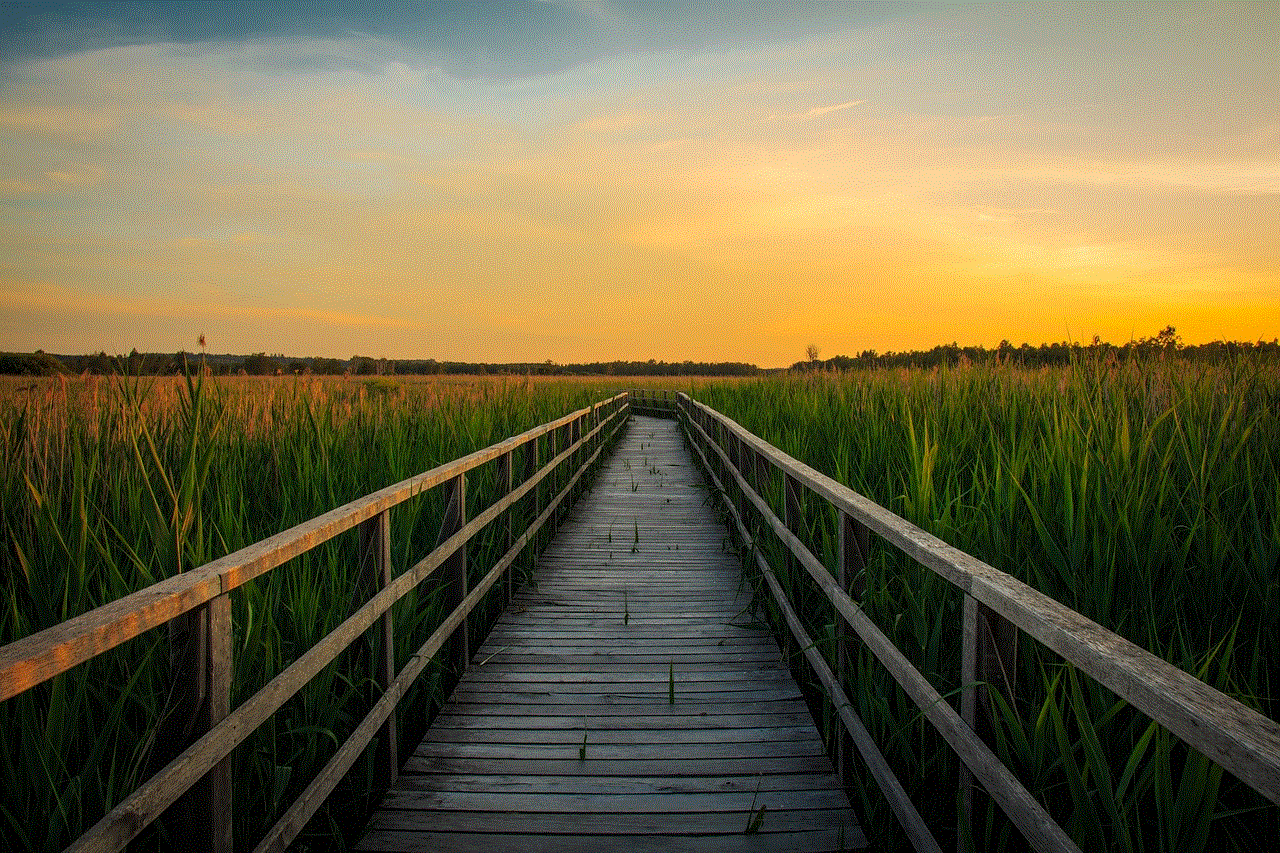
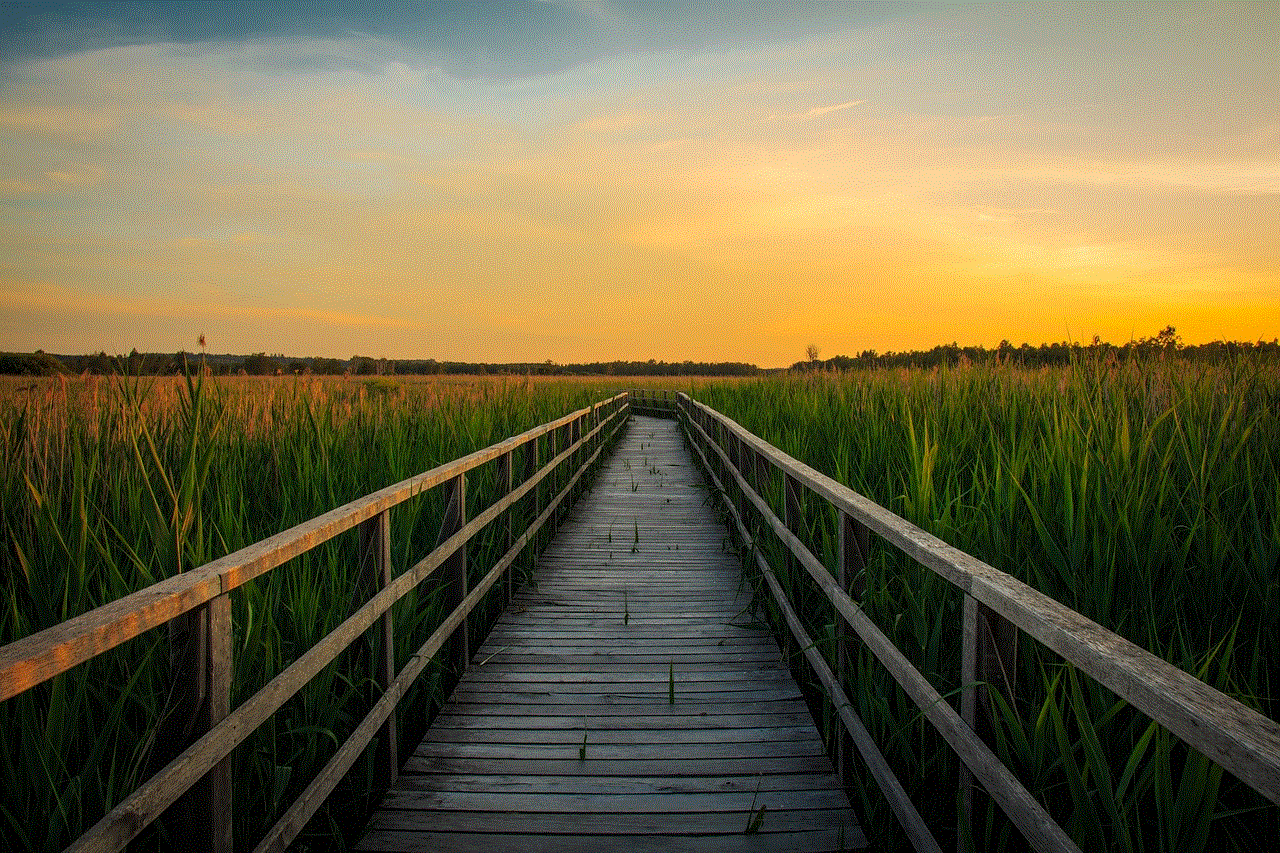
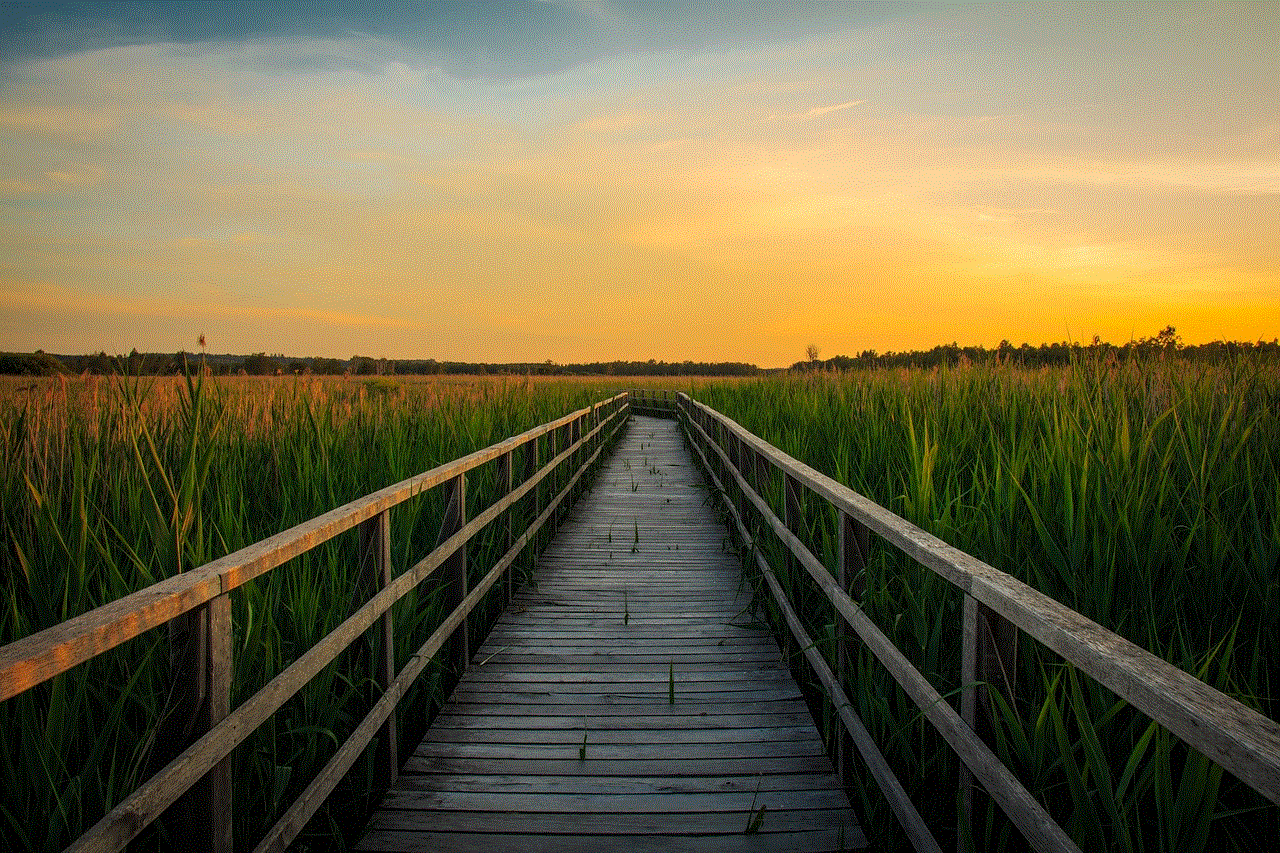
Final Thoughts
In today’s digital world, pulling an IP address has become increasingly common for various reasons. It is a useful tool for troubleshooting network issues, monitoring network traffic, and even for security purposes. However, it is crucial to use this information ethically and responsibly and to understand the risks and limitations involved.
We hope this article has provided you with a better understanding of what an IP address is, how it works, and the different methods you can use to pull an IP address. Whether you are a business owner, a network administrator, or just someone curious about how the internet works, understanding IP addresses is essential in today’s technology-driven world.