how to delete roblox games
Roblox is a massively popular online gaming platform with over 100 million active users every month. It offers a wide variety of games created by its own users, making it a hub for creativity and imagination. However, as with any platform, there may come a time when you want to delete a game from your account. Whether it’s because you no longer enjoy playing it or you simply want to make room for new games, deleting a game on Roblox is a simple process. In this article, we will guide you through the steps on how to delete Roblox games and provide you with some additional information about game deletion on the platform.
Before we dive into the steps, it’s important to note that only the creator of a game or an administrator of a group can delete a game on Roblox. If you have contributed to a game as a developer, you will not be able to delete it unless you have the necessary permissions . Additionally, deleting a game will permanently remove it from the platform, so make sure you are certain about your decision before proceeding.
Step 1: Log into your Roblox account
To delete a game on Roblox, you must first log into your account. You can do this by visiting the official website and clicking on the ‘Login’ button on the top-right corner of the page. Enter your username and password to access your account.
Step 2: Go to the ‘Create’ page
Once you are logged in, click on the ‘Create’ tab on the top navigation menu. This will take you to the ‘Create’ page where you can view all the games you have created.
Step 3: Find the game you want to delete
Scroll through the list of games until you find the one you want to delete. You can also use the search bar to find the game quickly.
Step 4: Click on the game
Click on the game to open its page. Here, you can view various details about the game such as its description, number of visits, and ratings.
Step 5: Click on the ‘Configure’ button
On the right side of the game page, you will see a button labeled ‘Configure’. Click on it to open the game’s settings.
Step 6: Navigate to the ‘Game’ tab
Once you are on the game’s settings page, click on the ‘Game’ tab. This is where you can make changes to your game and also delete it.
Step 7: Scroll down and click on ‘Delete Game’
Scroll down to the bottom of the page until you see the ‘Delete Game’ button. Click on it to initiate the deletion process.
Step 8: Confirm the deletion
A pop-up window will appear asking you to confirm the deletion. Click on ‘Delete’ to confirm.
Step 9: Enter your password
As an added security measure, Roblox will ask you to enter your password to confirm the deletion. Enter your password and click on ‘Submit’ to proceed.
Step 10: Game deleted
Congratulations! You have successfully deleted your game from Roblox. You will receive a notification informing you that your game has been permanently deleted.
Additional Information:
– If you have any in-game purchases associated with the game you are deleting, they will not be refunded.
– If you want to delete a game that you are a developer for, you will need to leave the development team first before proceeding with the deletion.
– Once a game is deleted, it cannot be recovered. Therefore, it’s important to make sure that you are certain about your decision before deleting a game.
– If you are an administrator of a group and the game you want to delete is associated with the group, you will need to remove the game from the group’s games section before deleting it.
– You can delete multiple games at once by selecting them on the ‘Create’ page and clicking on the ‘Delete Selected Games’ button.
In conclusion, deleting a game on Roblox is a simple process that can be done in a few clicks. However, it’s important to carefully consider your decision before proceeding as deleted games cannot be recovered. We hope this article has provided you with all the necessary information on how to delete Roblox games. Happy gaming!
how to find ip address on instagram
In today’s world of social media, Instagram has become one of the most popular platforms for individuals to share their lives, connect with others, and promote their businesses. With over 1 billion active users, Instagram has become a hub for creativity, inspiration, and communication. However, with the increasing popularity of this platform, there has been a growing concern among users about their privacy and security. One of the ways to ensure your safety on Instagram is by knowing how to find IP address on the platform. In this article, we will discuss what an IP address is, why it is important to find it on Instagram, and how you can do it.
What is an IP Address?
IP stands for Internet Protocol, and an IP address is a numerical label assigned to each device connected to a computer network. It serves as a unique identifier for a device and allows it to communicate with other devices on the network. In simple terms, an IP address is like a digital fingerprint that helps to identify and locate a device on the internet.
Why is it Important to Find IP Address on Instagram?
There are several reasons why finding an IP address on Instagram can be important. The most common reason is to ensure your safety and privacy on the platform. With the rise of cyber-crimes and online frauds, it is essential to keep your personal information, such as your IP address, secure. By knowing your IP address, you can take necessary precautions to protect your account from potential hackers and scammers.
Another reason to find IP address on Instagram is for tracking purposes. If someone is harassing or threatening you on the platform, knowing their IP address can help you identify their location and take necessary legal actions. It can also be useful for businesses to track their followers’ locations and better understand their target audience.
How to Find IP Address on Instagram?
Now that we understand the importance of finding an IP address on Instagram, let’s discuss how you can do it. There are a few methods you can use to find someone’s IP address on Instagram, and we will discuss each one in detail.
1. Using Online IP Lookup Tools
One of the easiest ways to find an IP address on Instagram is by using online IP lookup tools. These tools allow you to enter a username or URL and retrieve the associated IP address. Some popular IP lookup tools are WhatIsMyIP.com, Grabify IP Logger, and CanYouSeeMe.org. These tools will provide you with the user’s IP address, location, and other details.
2. Using Command Prompt
If you are tech-savvy, you can use the Command Prompt on your computer to find an IP address on Instagram. Follow these steps to do so:
Step 1: Open the Command Prompt on your computer. You can do this by pressing the Windows key and typing “cmd” in the search bar.
Step 2: In the Command Prompt, type “ping instagram.com” and press Enter.
Step 3: You will see a series of numbers and letters under the “Reply from” section. This is the IP address of the Instagram server.
Step 4: To find the IP address of a specific user, you can use a command called “tracert.” Type “tracert instagram.com” and press Enter.
Step 5: You will see a list of IP addresses associated with the Instagram server. The last IP address on the list is the one you are looking for.
3. Using Instagram Profile Information
Another way to find someone’s IP address on Instagram is by using their profile information. If the user has added their location to their profile, you can get an idea about their IP address. However, this method may not always be accurate as the user may not have added their actual location or may be using a VPN.
4. Using Instagram Direct Messages
If you are communicating with someone through Instagram Direct Messages, you can find their IP address by following these steps:
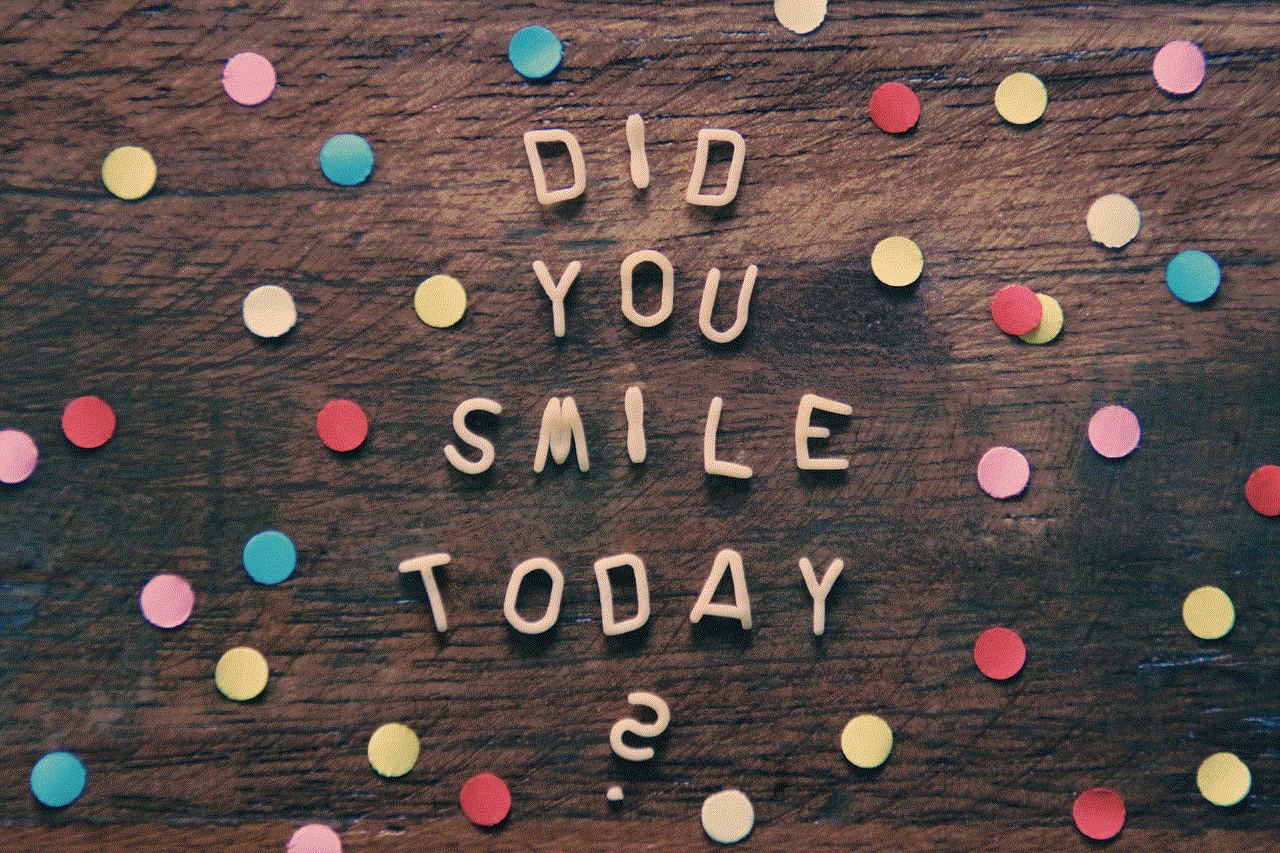
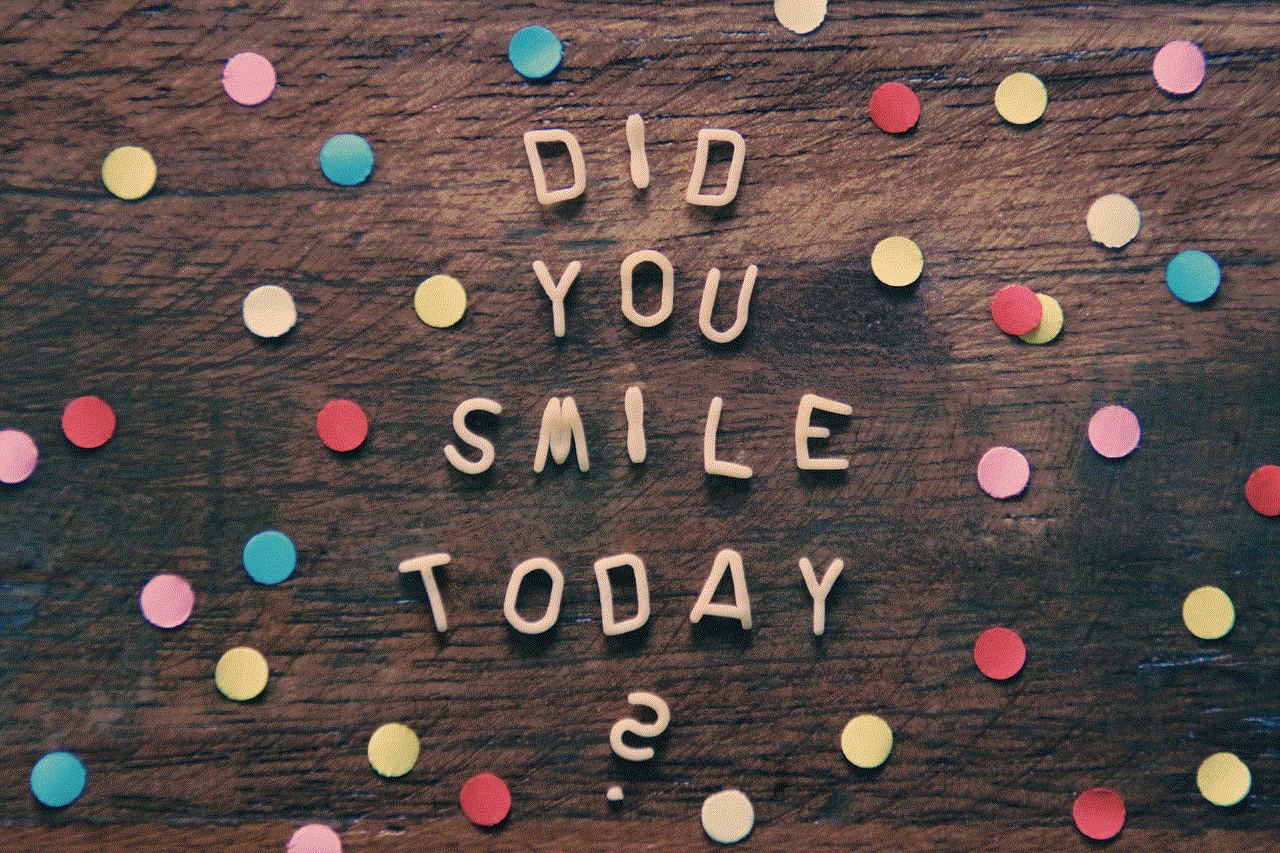
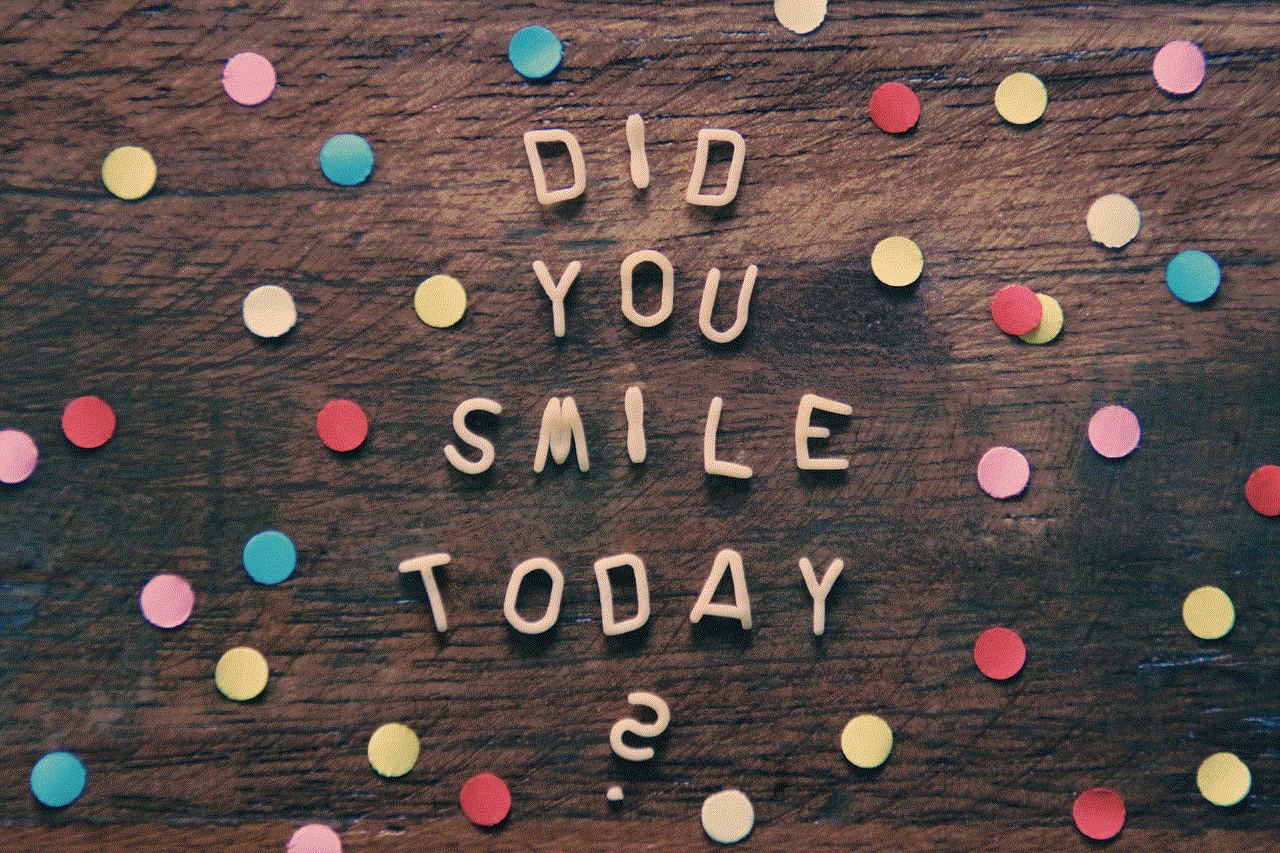
Step 1: Open the Direct Messages and click on the conversation with the user whose IP address you want to find.
Step 2: Click on the “i” icon at the top right corner of the conversation.
Step 3: In the “About this conversation” section, scroll down to the bottom and click on “See all” under “Login Activity.”
Step 4: You will see a list of IP addresses associated with the user’s account. The most recent one will be the user’s current IP address.
5. Using Third-Party Apps
There are also third-party apps available that claim to help you find someone’s IP address on Instagram. However, you should be cautious while using these apps as they may not always be accurate and may even compromise your privacy and security.
In conclusion, knowing how to find IP address on Instagram can be useful for various reasons, such as protecting your privacy, tracking locations, and taking legal actions against online harassment. However, it is essential to use this information ethically and not engage in any illegal activities. We hope this article has provided you with the necessary information and methods to find IP address on Instagram. Stay safe and enjoy using this popular social media platform!
can police track your phone if location is off
In today’s digital age, our smartphones have become an essential part of our daily lives. We use them for communication, entertainment, and even navigation. Most of us carry our phones with us everywhere we go, and with the advancement in technology, our phones have the ability to track our location through GPS.
As a result, there is a growing concern about privacy and the ability of law enforcement agencies to track our movements through our smartphones. Many people wonder, can the police track your phone if the location is turned off? In this article, we will delve into this topic and explore the various aspects of police tracking and the implications it may have on our privacy.
To begin with, it is important to understand how our phones track our location. Most smartphones today have built-in GPS (Global Positioning System) technology, which uses a network of satellites to determine the device’s location. This information is then transmitted to various apps and services that require location data, such as maps, weather, and social media.
But what happens when we turn off our location services ? This is a common practice among smartphone users who are concerned about their privacy. By turning off location services, we assume that our phones are no longer tracking our movements, and therefore, cannot be traced by anyone, including the police. However, this is not entirely true.
While turning off location services may prevent apps from accessing your location data, it does not completely disable the tracking ability of your smartphone. The police can still track your phone through other means, such as cell tower triangulation and the use of Stingray devices.
Cell tower triangulation is a method used by law enforcement agencies to track a device’s location by triangulating the signals between the device and nearby cell towers. This technique works even if the location services on your phone are turned off. As long as your phone is connected to a cellular network, the police can use this method to track your movements.
Stingray devices, also known as IMSI catchers, are another tool used by law enforcement to track and intercept communications from a targeted device. These devices mimic cell phone towers and can intercept calls, texts, and location data from nearby devices. They can even force a phone to connect to them, allowing the police to track the device’s location in real-time.
Moreover, even if your location services are turned off, your phone still generates a unique ID, known as an IMEI (International Mobile Equipment Identity) number, that can be used to track your device. This number is used by law enforcement agencies to identify and locate a specific device, regardless of its location services being turned on or off.
But how do the police gain access to this information? In most cases, they need a warrant to track a phone’s location. However, there are exceptions to this rule, such as in cases of emergency, where the police can track a device’s location without a warrant. They can also obtain location data from service providers through a court order or a subpoena.
One such example is the case of the Golden State Killer, where the police used DNA testing and ancestry websites to identify and track the suspect. This case sparked a debate about the validity of using information obtained from these websites and the violation of privacy rights.
In addition to legal methods, there have been instances where the police have used more questionable tactics to track a device’s location. In some cases, they have used malware and spyware to gain access to a suspect’s phone and track their movements. This method is highly controversial and raises concerns about the invasion of privacy and the use of illegal surveillance techniques.
Furthermore, there is also the issue of geolocation data being collected and shared by third-party apps and services. Many apps, such as social media and ride-sharing apps, collect and store location data, which can be accessed by the police through a court order or a subpoena. This raises questions about the security and privacy of our personal data and how it is being used by these companies.
So, what can you do to prevent the police from tracking your phone’s location? The short answer is, not much. As long as you carry a smartphone, you can be tracked. However, there are some steps you can take to minimize the chances of being tracked.
The first step is to turn off your phone’s location services when not in use. This will prevent apps from accessing your location data and reduce the chances of being tracked through cell tower triangulation. You can also turn off your Wi-Fi and Bluetooth when not in use, as these signals can also be used to track your location.
Another step is to limit the use of third-party apps that collect and store your location data. Be mindful of the permissions you give to these apps and consider using a virtual private network (VPN) to encrypt your internet traffic and protect your privacy.



In conclusion, it is clear that the police can track your phone’s location, even if the location services are turned off. While there are legal procedures and safeguards in place to protect our privacy, the use of surveillance technology and questionable tactics raises concerns about the violation of our rights. As technology continues to advance, it is important to be aware of the potential risks and take necessary precautions to protect our privacy.