twitter sensitive content settings
### Understanding Twitter’s Sensitive Content Settings
In the ever-evolving landscape of social media, Twitter has established itself as a platform for real-time communication, news dissemination, and social interaction. With millions of users sharing their thoughts, opinions, and experiences every day, the platform must balance freedom of expression with user safety and comfort. One of the key features that Twitter has implemented to address this balance is the sensitive content settings. In this article, we will explore what these settings entail, their significance, and how users can navigate them effectively.
#### The Nature of Sensitive Content on Twitter
Sensitive content on Twitter can encompass a variety of materials, including but not limited to graphic violence, adult content, and potentially offensive language. This content can appear in tweets, images, videos, and even in user profiles. The platform recognizes that while some users may wish to engage with this type of content, others may find it distressing or inappropriate. Therefore, Twitter has developed settings that allow users to manage their exposure to sensitive material.
#### Why Sensitive Content Settings Matter
Sensitive content settings are vital for several reasons. First and foremost, they provide users with a way to curate their experience on the platform. Twitter is a diverse community where opinions and expressions can vary widely. By allowing users to filter out content they deem sensitive, Twitter empowers individuals to create a more comfortable digital environment. This customization is particularly important for users who may have experienced trauma or who simply prefer to avoid certain topics.
Additionally, the settings serve to protect vulnerable populations, including minors and individuals with mental health concerns. By enabling users to hide sensitive content, Twitter aims to create a safer space for everyone. This approach reflects a broader societal awareness of the importance of mental health and well-being, acknowledging that online interactions can significantly impact individuals’ emotional states.
#### How to Access and Adjust Sensitive Content Settings
Navigating Twitter’s sensitive content settings is relatively straightforward. Users can access these settings through their account options. Here’s a step-by-step guide:
1. **Log In to Your Account**: Start by logging into your Twitter account on either the mobile app or the web version.
2. **Access Settings and Privacy**: Click on your profile icon at the top right corner (on desktop) or tap your profile icon in the top left corner (on mobile). From the dropdown menu, select ‘Settings and privacy’.
3. **Privacy and Safety**: In the settings menu, click on ‘Privacy and safety’. This section contains various options related to your account’s privacy and the content you see.
4. **Content You See**: Within the privacy settings, look for a subsection titled ‘Content you see’. Here, you will find options related to sensitive content.
5. **Adjust Your Preferences**: You can choose to hide sensitive content or allow it to be displayed. If you wish to see images and videos marked as sensitive, ensure that the box is unchecked. Conversely, if you want to filter out such content, check the box.
6. **Save Changes**: Make sure to save your changes before exiting the settings menu. This will ensure your preferences are applied the next time you log in.
#### Types of Sensitive Content Settings
Twitter divides sensitive content into several categories, primarily focusing on violence and adult content. Understanding these categories can help users make informed decisions about what they wish to see on their feeds.
1. **Violent Content**: This category includes graphic images or videos depicting violence, injury, or death. Users who enable filtering for violent content will not see tweets containing such materials unless they choose to view them specifically.
2. **Adult Content**: This encompasses sexually explicit images, videos, or discussions. Users can opt to hide this content to create a more family-friendly environment on their feed.
3. **Hateful Conduct**: While not exclusively categorized under sensitive content, Twitter’s policies against hateful conduct aim to minimize exposure to content that promotes violence or discrimination against individuals or groups based on attributes such as race, ethnicity, sexual orientation, or gender identity.
4. **Graphic Content**: This includes any media that may cause distress to viewers, such as images of injuries or disturbing events. Twitter allows users to filter out these images to protect their mental well-being.
#### The Impact of User Choices
The ability to adjust sensitive content settings gives users more control over their Twitter experience. However, it also raises questions about the broader implications of content filtering. When users choose to hide sensitive content, they may unintentionally filter out important conversations or newsworthy events that could be relevant to their understanding of current affairs.
For instance, graphic images related to social justice movements, natural disasters, or public health crises can be crucial for raising awareness and mobilizing support. Users need to strike a balance between protecting their mental health and staying informed about significant issues. Twitter’s sensitive content settings allow for this balance, but individual choices will ultimately shape the type of information users are exposed to.
#### Discussion Around Censorship and Freedom of Speech
The implementation of sensitive content settings has sparked discussions about censorship and freedom of speech on social media platforms. Critics argue that filtering content could infringe upon users’ rights to access diverse viewpoints and engage in open dialogue. They claim that labeling content as “sensitive” can lead to a slippery slope where important discussions are suppressed due to the potential discomfort they may cause.
Conversely, advocates for sensitive content settings emphasize that the goal is not to censor or stifle free speech but to promote a more inclusive and respectful environment. They argue that users should have the autonomy to choose what they wish to engage with, especially in a space where harmful or triggering content can easily circulate.
This ongoing debate highlights the complexities of content moderation in the digital age. As social media platforms like Twitter continue to grow, they must navigate the fine line between protecting users and upholding the principles of free expression.
#### The Role of User Reports and Community Moderation
In addition to personal settings, Twitter also relies on user reports to monitor and manage sensitive content. If a user encounters a tweet or account that they believe violates Twitter’s guidelines regarding sensitive content, they can report it. This community-based approach to moderation allows users to play an active role in shaping the platform’s content landscape.
When a tweet is reported, Twitter’s moderation team reviews the content to determine whether it violates their policies. If it does, appropriate actions are taken, which may include removing the content or suspending the account. This system encourages accountability and allows users to contribute to a safer online space.
However, this approach also has its limitations. The effectiveness of community moderation is dependent on user engagement. If users do not report inappropriate content, it may continue to circulate, potentially exposing others to harmful material. Therefore, education and awareness about the reporting process are essential in fostering a responsible user community.
#### The Future of Sensitive Content Settings on Twitter
As social media continues to evolve, so too will the systems and settings that govern user experiences. Twitter’s sensitive content settings are likely to undergo changes in response to user feedback, technological advancements, and shifts in societal norms. The platform must remain adaptable to address emerging concerns related to online safety and user comfort.
Potential future developments could include more granular settings that allow users to tailor their experience even further. For example, users might have the option to specify particular topics or keywords they wish to avoid, rather than broadly categorizing all sensitive content. Such enhancements could empower users to engage with the platform in a way that aligns with their interests and comfort levels.
#### Conclusion
In conclusion, Twitter’s sensitive content settings represent a critical component of the platform’s commitment to user safety and comfort. By providing tools for users to manage their exposure to potentially distressing content, Twitter fosters a more inclusive environment where individuals can curate their digital experiences. As discussions around censorship and free speech continue, it is essential for users to actively engage with these settings, balancing their personal preferences with the need for access to diverse perspectives and conversations.
As we move forward in an increasingly digital world, understanding and utilizing sensitive content settings can empower users to navigate social media platforms with confidence, ensuring that their online interactions remain positive and constructive. The responsibility lies with both the platform and its users to create a respectful and aware community that values both expression and sensitivity.
how to take off read receipts on iphone
Are you tired of constantly receiving read receipts on your iPhone? Maybe you don’t want others to know when you have seen their messages or perhaps you want to maintain your privacy. Whatever the reason may be, there are ways to take off read receipts on your iPhone and we are here to guide you through it.
But first, let’s understand what read receipts are and why they may be a nuisance to some users. Read receipts are a feature on iPhone that allows the sender to know when their message has been read by the recipient. This feature was introduced to make communication more efficient and to let the sender know if their message was received and read. However, it can also be intrusive and can cause unnecessary pressure on the recipient to respond immediately.
The good news is that you have the option to turn off read receipts on your iPhone. This means that you can read messages without notifying the sender that you have seen them. It is a simple process and can be done in a few steps. So without further ado, let’s dive into the different methods of taking off read receipts on your iPhone.
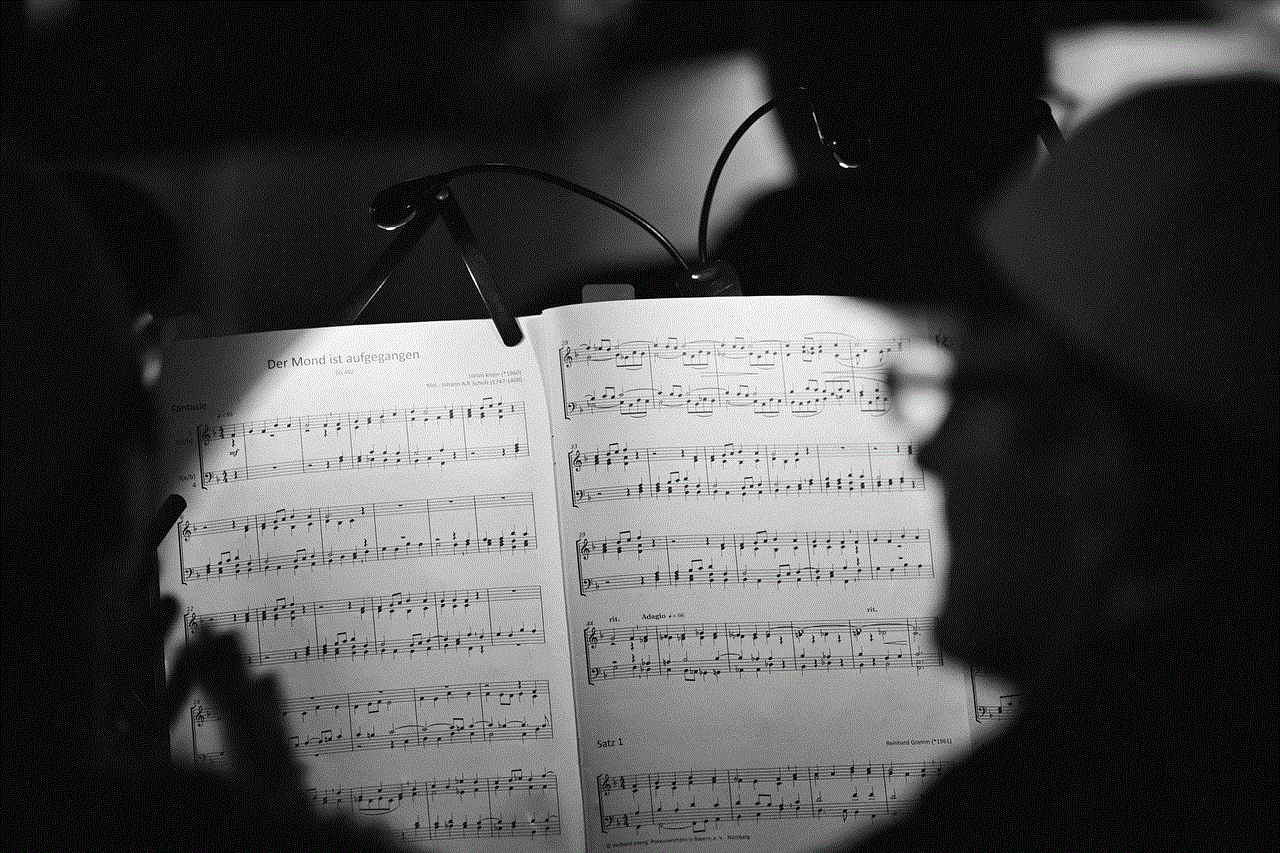
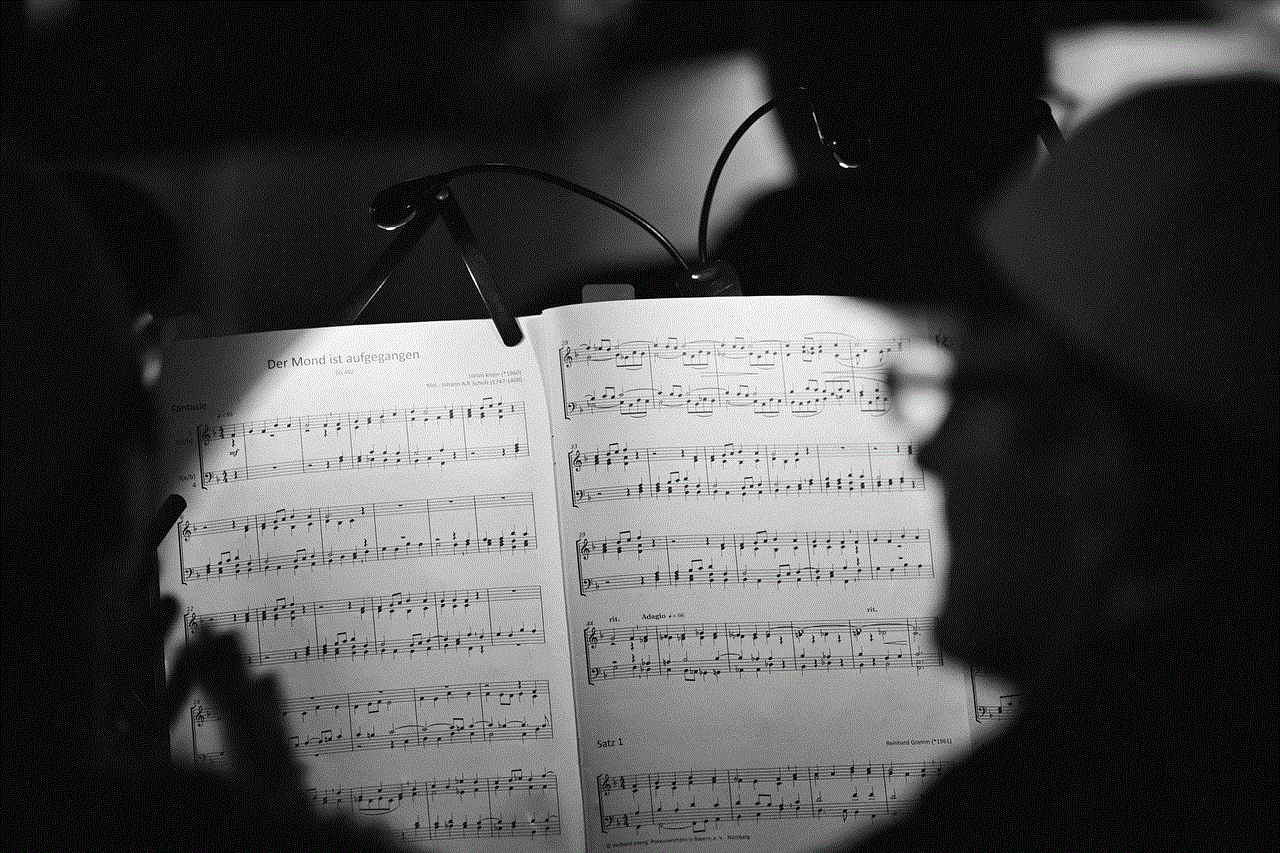
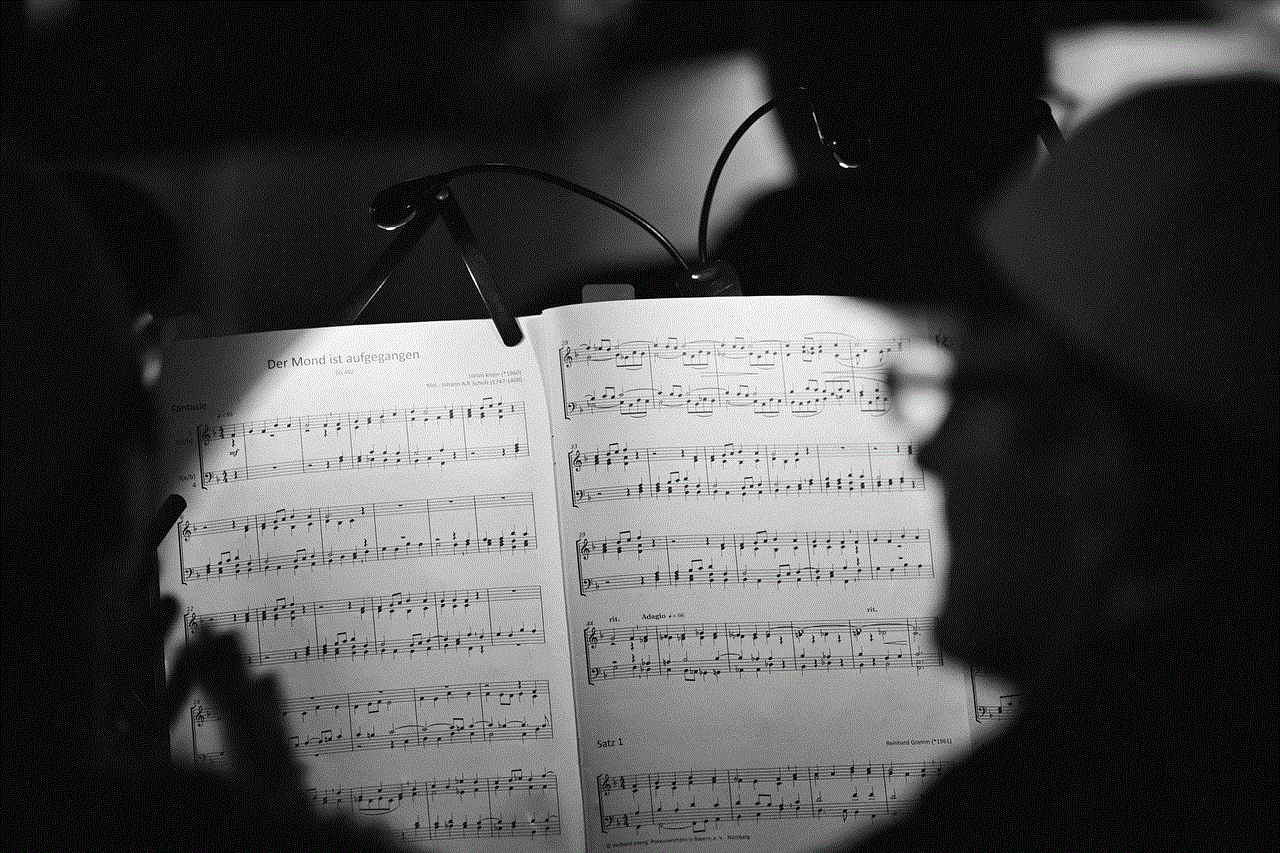
1. Turn off Read Receipts for all Messages
The easiest way to turn off read receipts is to do it for all messages on your iPhone. This means that for every message you receive, the sender will not be notified when you have read it. To do this, follow these steps:
Step 1: Go to your iPhone’s Settings and scroll down to find the option for Messages.
Step 2: Tap on Messages and scroll down to find the option for Send Read Receipts.
Step 3: Toggle off the switch next to Send Read Receipts to turn off the feature for all messages.
Step 4: From now on, the sender will not be notified when you have read their messages.
2. Turn off Read Receipts for Specific Contacts
If you do not want to turn off read receipts for all messages, you also have the option to do it for specific contacts. This means that for selected contacts, the sender will not be notified when you have read their messages. To do this, follow these steps:
Step 1: Open the Messages app on your iPhone and select the conversation with the contact for whom you want to turn off read receipts.
Step 2: Tap on the contact’s name at the top of the conversation.
Step 3: Scroll down to find the option for Send Read Receipts and toggle off the switch next to it.
Step 4: From now on, the sender will not be notified when you have read their messages in this conversation.
3. Use Siri to Read Messages
Another way to avoid sending read receipts is to use Siri to read your messages. This method is useful if you want to read your messages but do not want to notify the sender. Here’s how you can do it:
Step 1: Activate Siri by pressing and holding the Home button or saying “Hey Siri”.
Step 2: Ask Siri to read your messages by saying “Read my messages”.
Step 3: Siri will read your messages out loud without triggering read receipts.
4. Use 3D Touch to Peek and Pop Messages
If you have an iPhone with 3D Touch, you can use this feature to peek and pop messages without sending read receipts. Here’s how you can do it:
Step 1: Open the Messages app and find the conversation you want to read.
Step 2: Press and hold the conversation to get a preview of the message.
Step 3: If you want to read the entire message, press harder on the screen to pop into the conversation.
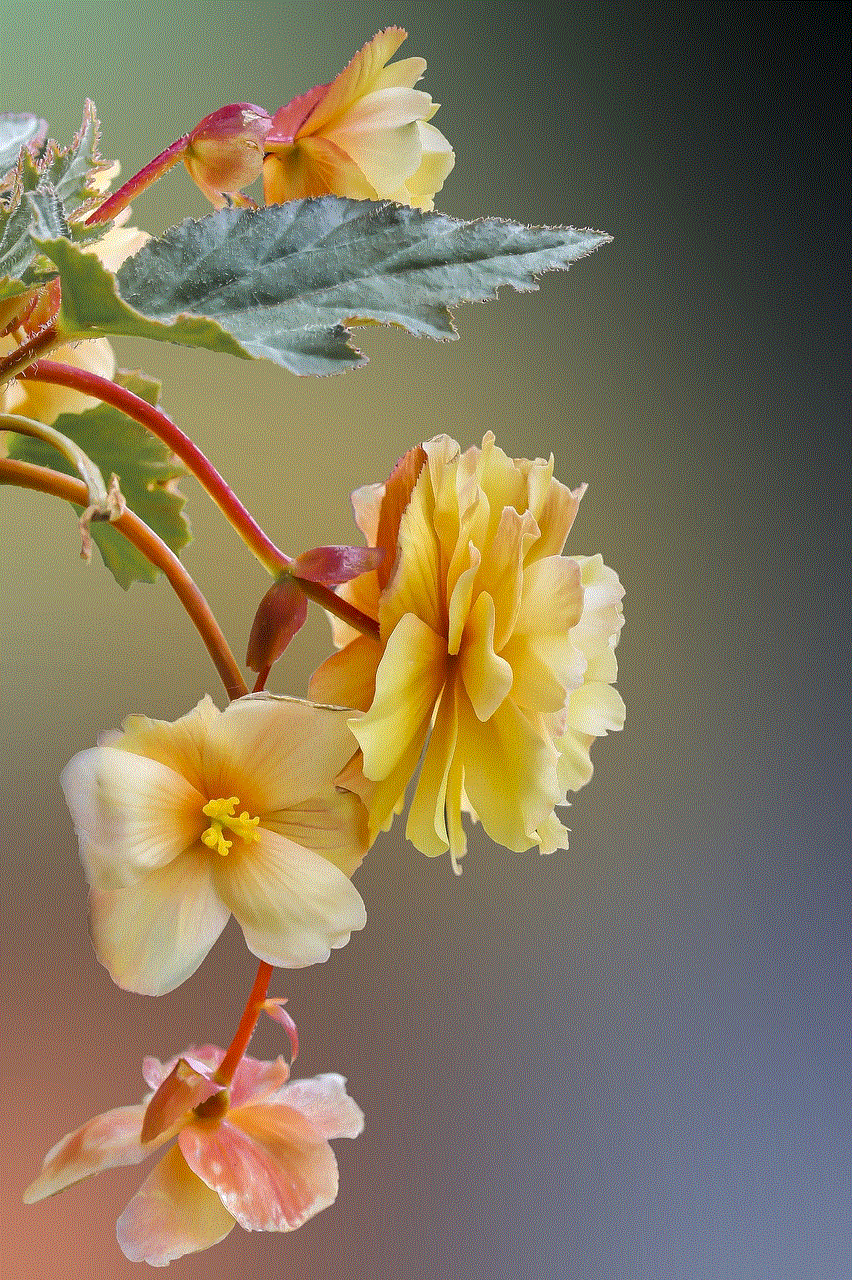
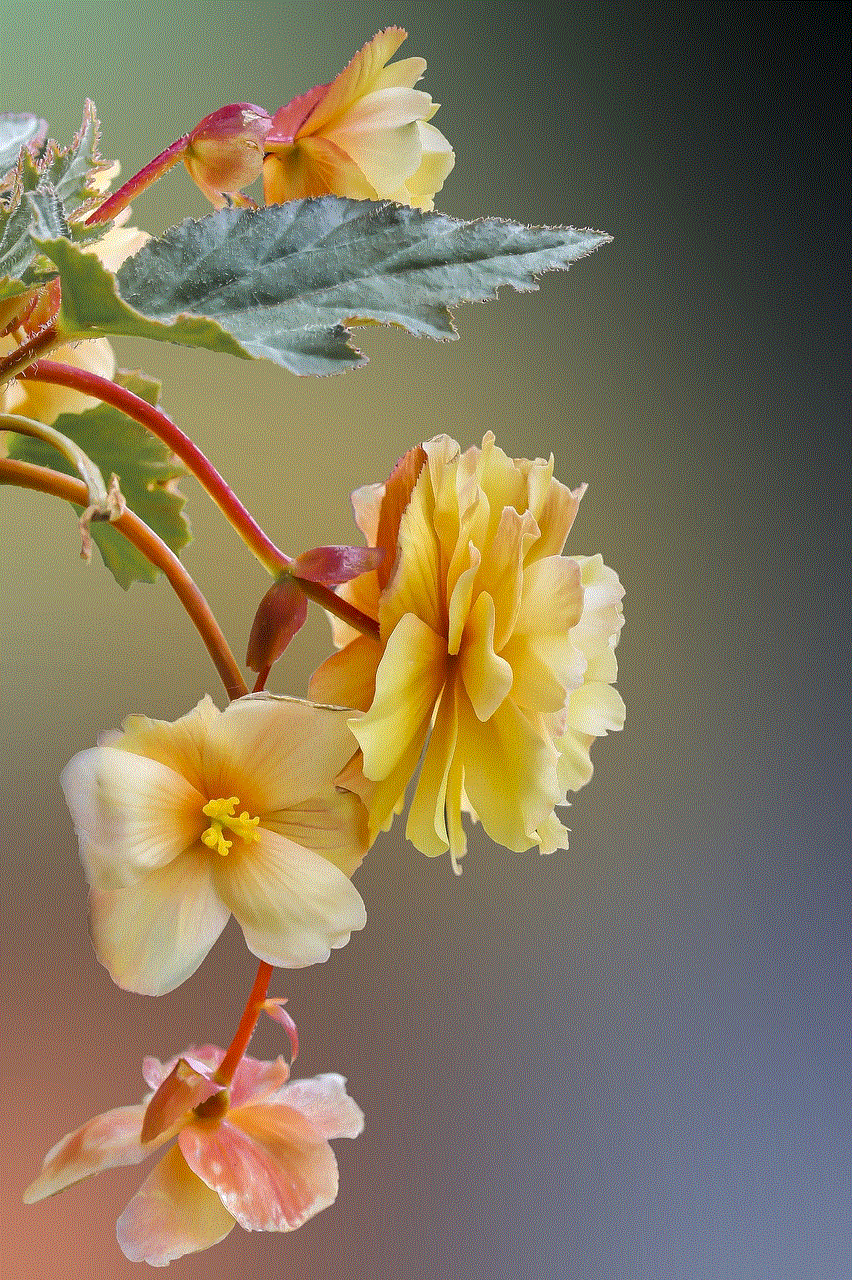
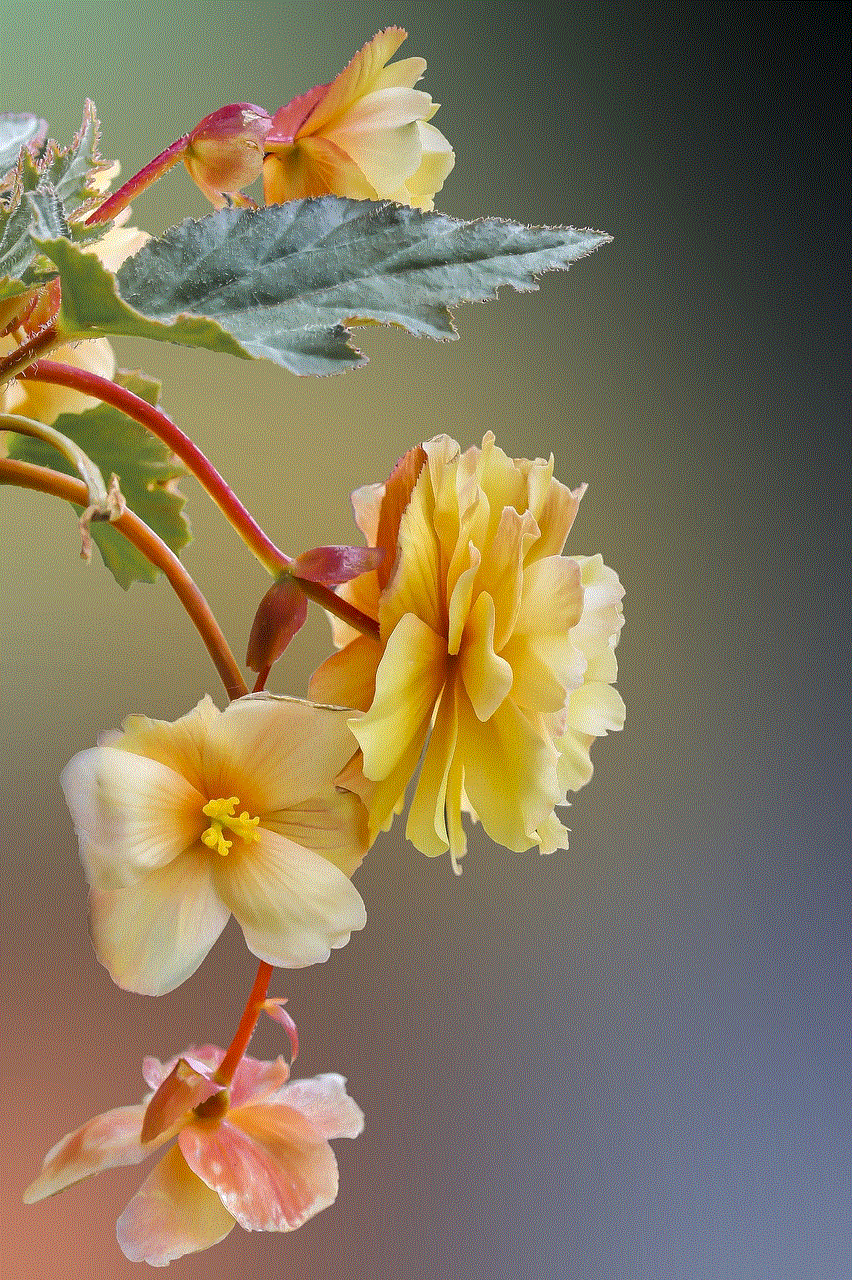
Step 4: This way, you can read messages without triggering read receipts.
5. Use Airplane Mode to Read Messages
Another way to avoid sending read receipts is to use Airplane Mode to read messages. This method works best if you have a poor internet connection or are in an area with no internet access. Here’s how you can do it:
Step 1: Open the Messages app and find the conversation you want to read.
Step 2: Turn on Airplane Mode by swiping up from the bottom of your screen to access the Control Center and tapping on the airplane icon.
Step 3: Once Airplane Mode is turned on, you can read messages without triggering read receipts.
Step 4: Don’t forget to turn off Airplane Mode once you are done reading the messages.
6. Use a Third-Party App
If none of the above methods work for you, you can also use a third-party app to read messages without sending read receipts. Apps like WhatsApp , facebook -parental-controls-guide”>Facebook Messenger, and Telegram have the option to turn off read receipts. You can use these apps to communicate with contacts who have the same app, thus avoiding read receipts on your iPhone’s default messaging app.
7. Use a Different Device
If you have multiple devices, you can use a different device to read your messages and avoid sending read receipts on your iPhone. You can use your iPad, Mac, or even an old iPhone to access your messages without triggering read receipts.
8. Ask the Sender to Turn off Read Receipts
If you have a close relationship with the sender, you can also ask them to turn off read receipts on their end. This way, even if you have read their messages, they will not be notified. However, this method may not work for all contacts, so use it wisely.
9. Use Do Not Disturb Mode
Do Not Disturb mode is a useful feature on iPhone that allows you to silence all notifications and calls. You can use this mode to read your messages without triggering read receipts. Here’s how you can do it:
Step 1: Swipe up from the bottom of your screen to access the Control Center.
Step 2: Tap on the crescent moon icon to turn on Do Not Disturb mode.
Step 3: You can now read your messages without triggering read receipts.
Step 4: Don’t forget to turn off Do Not Disturb mode once you are done reading the messages.
10. Jailbreak Your iPhone
If you are willing to take the risk, you can also jailbreak your iPhone to download apps or tweaks that can turn off read receipts. However, this method is not recommended as it can void your warranty and may cause security issues.



In conclusion, there are several ways to take off read receipts on your iPhone. You can choose the method that suits you best, depending on your preferences and needs. Whether you want to turn off read receipts for all messages or specific contacts, or use hacks to read messages without triggering read receipts, the options are endless. So go ahead and take control of your messages on your iPhone.