how to set up prime video on tv
# How to Set Up Prime Video on Your TV: A Comprehensive Guide
In an age where streaming services have become the cornerstone of home entertainment, Amazon Prime Video stands out as one of the most popular options available. With an extensive library of movies, TV shows, and exclusive content, it’s no wonder that many people want to set it up on their TVs. In this article, we will guide you through the process of setting up Prime Video on your TV, covering various methods depending on the type of TV you have and the devices at your disposal.
## Understanding Prime Video
Before we dive into the setup process, it’s essential to understand what Prime Video is and what it offers. Amazon Prime Video is a subscription-based service that is included with an Amazon Prime membership. It allows users to stream thousands of movies, TV shows, and Amazon Originals, many of which are exclusive to the platform. Additionally, Prime Video offers the option to rent or purchase movies and shows that are not included in the subscription.
## Compatible Devices
One of the first steps in setting up Prime Video on your TV is to determine the compatibility of your device. Prime Video is available on a wide array of devices, including:
1. **Smart TVs**: Many modern smart TVs come with the Prime Video app pre-installed or available for download.
2. **Streaming Devices**: Devices such as Roku , Apple TV, Amazon Fire Stick, Google Chromecast, and others allow you to stream Prime Video on any TV.
3. **Gaming Consoles**: Xbox and PlayStation consoles also support the Prime Video app.
4. **Blu-ray Players**: Some Blu-ray players come equipped with apps for streaming services, including Prime Video.
5. **Set-Top Boxes**: Cable boxes from providers like Xfinity or Dish Network may have built-in support for streaming apps.
Once you’ve identified your device, you can proceed with the setup.
## Setting Up Prime Video on Smart TVs
### Step 1: Check for the Prime Video App
Most smart TVs come with the Prime Video app pre-installed, but if it’s not available, you can download it from the TV’s app store. Here’s how:
– Turn on your TV and navigate to the home screen.
– Open the app store or marketplace (this varies by brand, such as LG Content Store, Samsung Smart Hub, etc.).
– Search for “Prime Video” in the app store.
– If it’s available, select the app and click “Install” or “Download.”
### Step 2: Launch the App
Once the app is installed, locate it on your home screen or apps menu. Click on the Prime Video app icon to launch it.
### Step 3: Sign In to Your Account
You will need to sign in to your Amazon account to access Prime Video content. Here’s how to do it:
– When prompted, enter your Amazon email address and password.
– If you have two-factor authentication enabled, you’ll also need to enter the verification code sent to your device.
### Step 4: Explore and Enjoy
Once logged in, you can start exploring the vast library of Prime Video content. Use the search function to find specific titles or browse through categories to discover new shows and movies.
## Setting Up Prime Video on Streaming Devices
If you don’t have a smart TV, or if you prefer using a streaming device, follow these steps to set up Prime Video.
### Step 1: Connect the Streaming Device
First, connect your streaming device (e.g., Fire Stick, Roku, Chromecast) to an available HDMI port on your TV. Make sure your TV is set to the correct HDMI input.
### Step 2: Power On and Set Up the Device
Turn on the streaming device. If it’s your first time using it, you may need to go through an initial setup process, which usually includes connecting to Wi-Fi and updating the device software.
### Step 3: Download the Prime Video App
Once your device is set up, navigate to the app store:
– **Fire Stick**: Use the search feature to find the Prime Video app. It may already be pre-installed.
– **Roku**: Go to “Streaming Channels” and search for Prime Video.
– **Apple TV**: Open the App Store, search for Prime Video, and download it.
### Step 4: Launch and Sign In
Open the Prime Video app, and sign in using your Amazon account credentials. After signing in, you can start browsing and streaming content.
## Setting Up Prime Video on Gaming Consoles
If you have a gaming console, you can also access Prime Video through it. Here’s how:
### Step 1: Access the Console’s Store
For both Xbox and PlayStation:
– Navigate to the app store or marketplace on your console.
### Step 2: Search for Prime Video
Use the search function to locate the Prime Video app. Download it if it’s not already installed.
### Step 3: Open the App and Sign In
Launch the Prime Video app from your console’s dashboard. Sign in with your Amazon account details to start streaming.
## Setting Up Prime Video on Blu-ray Players and Set-Top Boxes
For those using Blu-ray players or set-top boxes, the process is similar:
### Step 1: Access the App Store
From your Blu-ray player or set-top box, navigate to the app store or media section.
### Step 2: Find and Install Prime Video
Search for Prime Video, and install it if it’s not already available on the device.
### Step 3: Launch and Log In
Open the Prime Video app and log in using your Amazon account credentials to access your content.
## Troubleshooting Common Issues
While setting up Prime Video on your TV or device is generally straightforward, you may encounter some common issues. Here are some troubleshooting tips:
### Issue 1: App Not Responding
If the Prime Video app freezes or doesn’t respond, try the following:
– Restart the app by closing it completely and reopening it.
– Restart your device (TV, streaming device, console).
– Make sure your device’s software is updated.
### Issue 2: Unable to Sign In
If you’re having trouble signing in:
– Double-check your email and password for accuracy.
– Ensure you have an active Amazon Prime subscription.
– If you have two-factor authentication, make sure you enter the correct verification code.
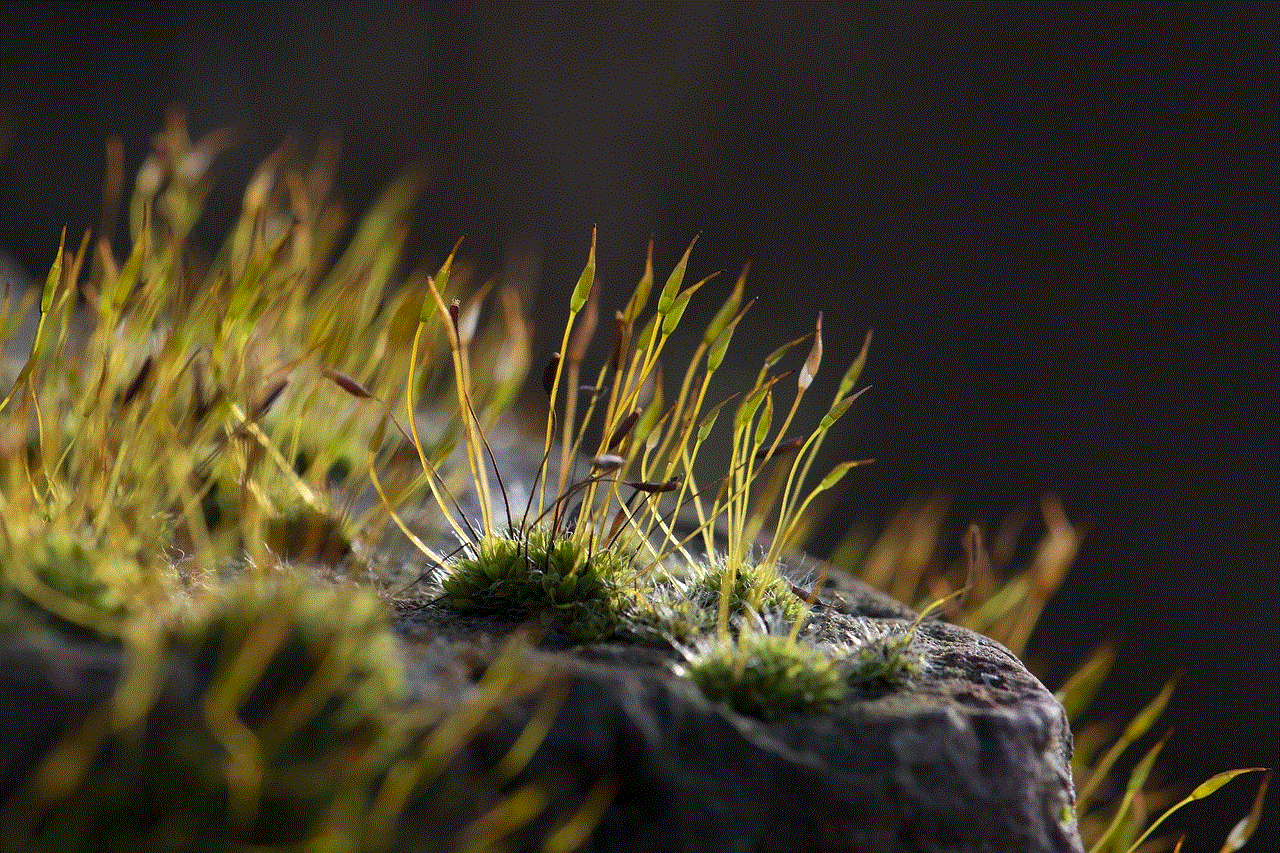
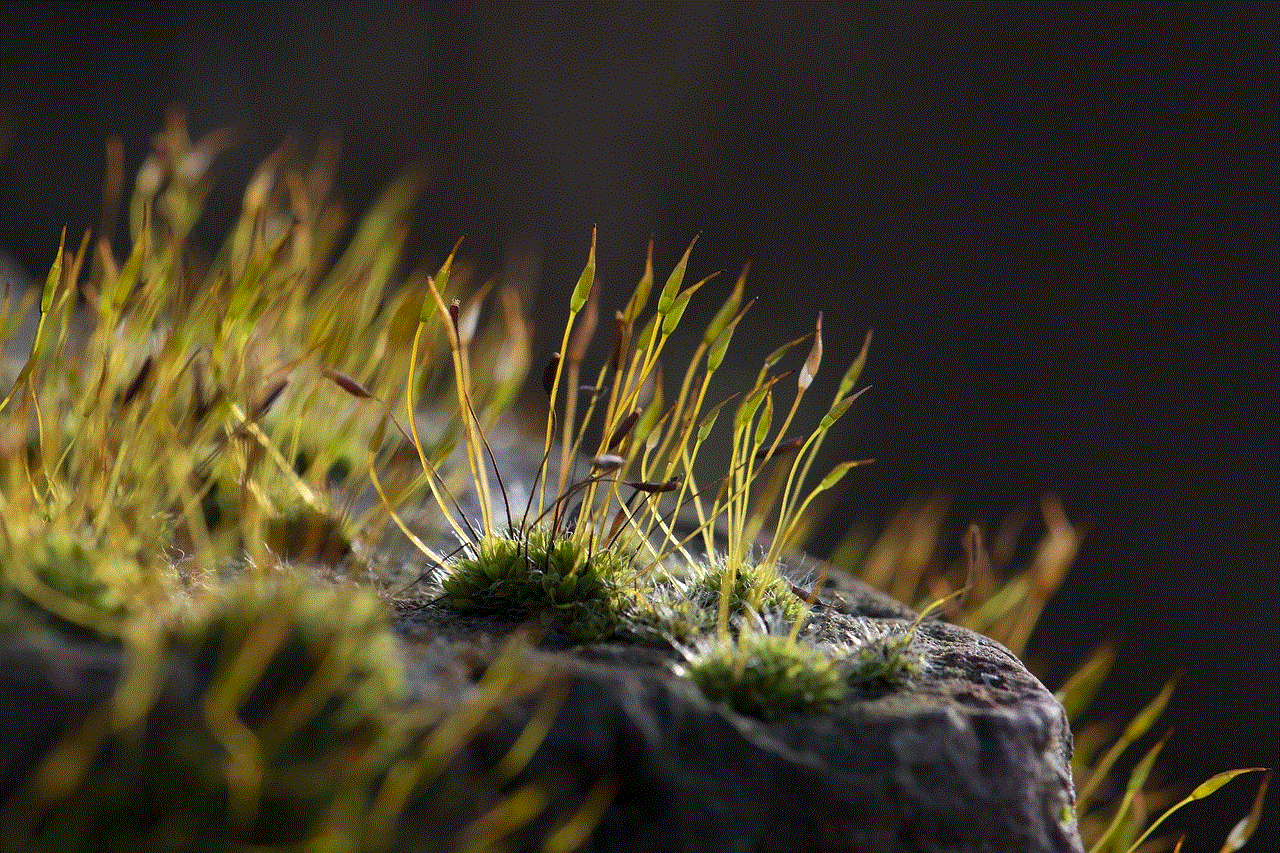
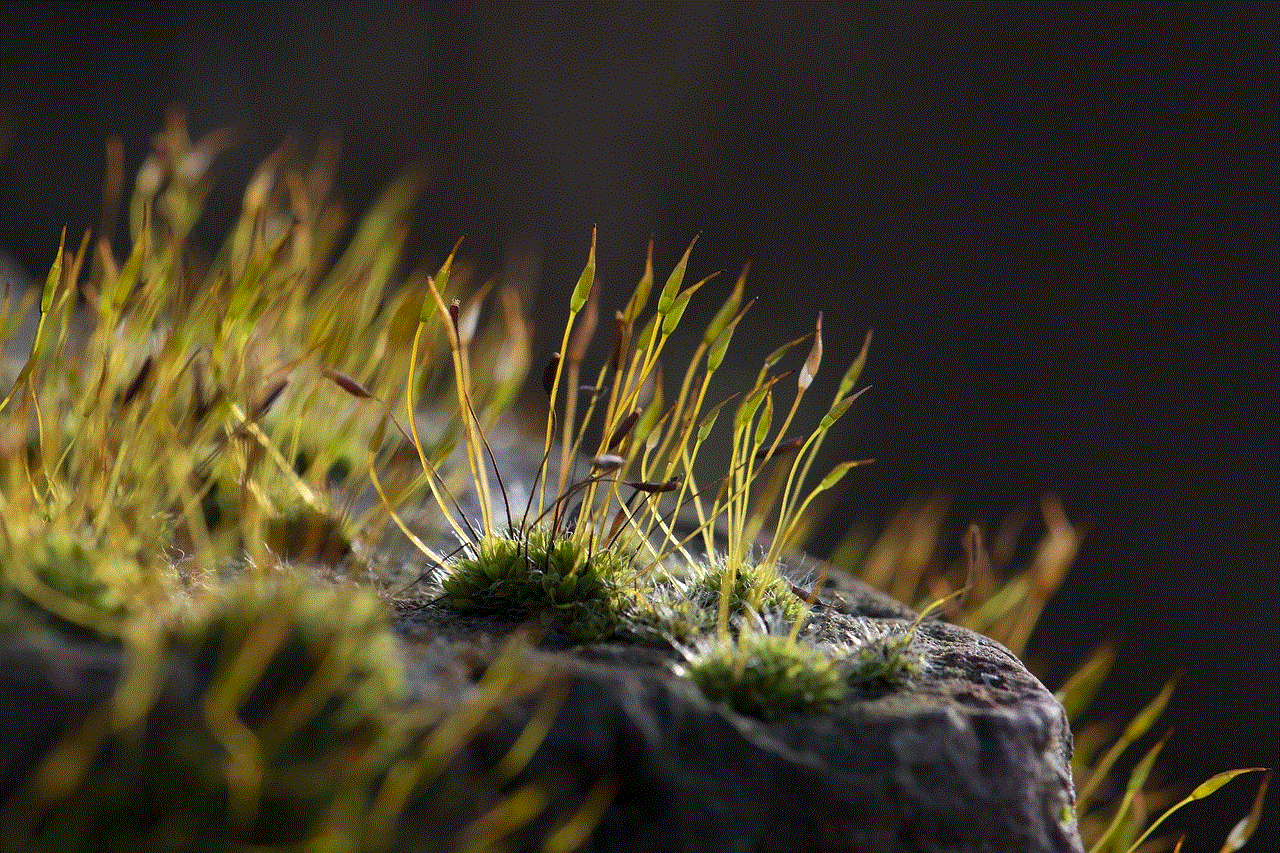
### Issue 3: Poor Streaming Quality
If you experience buffering or low video quality:
– Check your internet connection. A strong Wi-Fi signal is crucial for smooth streaming.
– Reduce the number of devices connected to your network to free up bandwidth.
– Consider lowering the video quality in the app’s settings.
## Advanced Features of Prime Video
Once you have Prime Video set up, it’s worth exploring some of the advanced features that enhance your viewing experience:
### X-Ray Feature
One of the standout features of Prime Video is X-Ray, which provides additional information about the content you’re watching. You can see actor biographies, trivia, and soundtrack details simply by pausing the video.
### Watch Party
Prime Video allows you to host a Watch Party, where you can watch a movie or show with friends and family online. Everyone in the party can chat and react in real-time, making it a fun way to enjoy content together, even from a distance.
### Download for Offline Viewing
If you’re going to be in an area without internet access, you can download select titles for offline viewing. Simply look for the download option on the content page and save it to your device.
## Conclusion
Setting up Prime Video on your TV is a straightforward process that can be accomplished in just a few steps, regardless of the type of device you’re using. From smart TVs to streaming devices, gaming consoles, and more, the options are plentiful. By following this guide, you can easily access a vast library of movies and shows, making your home entertainment experience richer and more enjoyable.
With features like X-Ray, Watch Party, and offline downloads, Prime Video offers more than just streaming; it provides an interactive and engaging viewing experience. So grab your remote, follow the steps in this article, and immerse yourself in the world of Prime Video. Happy streaming!
eevee cheat names
Eevee is a beloved and iconic Pokémon, known for its cute appearance and wide range of evolutions. As one of the original 151 Pokémon, it has captured the hearts of fans for over 25 years. With its popularity, it’s no surprise that there are numerous cheat codes and names associated with this lovable creature. In this article, we will explore some of the most popular Eevee cheat names and how they can enhance your gaming experience.
1. “Eevium Z” – This is a cheat code that can be used in Pokémon Sun and Moon to obtain a special Z-Crystal for Eevee. With this crystal, Eevee can perform a powerful Z-Move called Extreme Evoboost, which raises all its stats by two stages. This cheat is highly sought after by trainers looking to elevate their Eevee’s battling abilities.
2. “Eevee-lution” – A play on words, this cheat name is used to refer to the process of evolving Eevee into one of its eight evolutions. It is a popular term among fans and has even been used in official merchandise and media. This cheat name is a fun way to express the excitement and anticipation of seeing Eevee evolve into a new form.
3. “Eevee-tionary” – Another wordplay, this cheat name is a combination of “Eevee” and “dictionary.” It is often used to refer to a compilation of all the different Eevee evolutions and their corresponding types. With so many evolutions to keep track of, this cheat name is a helpful tool for trainers who want to master all the variations of Eevee.
4. “Eevee-splosion” – This cheat name is a nod to Eevee’s explosive popularity and its ability to evolve into different types. It is often used in reference to the fan theory that suggests Eevee’s evolutions are based on the seven types of energy in the Pokémon world. This cheat name adds a playful twist to the already exciting concept of Eevee’s evolutions.
5. “Eevee-lution Stone” – In the Pokémon games, Eevee evolves into its various forms by using special stones. This cheat name is a reference to these evolution stones and is often used to describe the process of evolving Eevee. It is a simple yet effective way to explain how Eevee transforms into its different evolutions.
6. “Eevee Trainer” – This cheat name is used to describe a trainer who specializes in Eevee and its evolutions. With its diverse evolution options, Eevee is a popular choice for trainers looking to build a team with a variety of types. This cheat name is a badge of honor for those who have mastered the art of training Eevee.
7. “Eevee-nator” – A fun and catchy cheat name, “Eevee-nator” is a combination of “Eevee” and “terminator.” It is often used to describe a powerful Eevee that has been trained to perfection. This cheat name adds a cool and edgy element to Eevee’s otherwise cute and cuddly image.
8. “Eevee-scape” – This cheat name refers to the act of escaping from a battle using Eevee. In the Pokémon games, trainers can choose to run away from wild Pokémon encounters, and Eevee’s speed and agility make it an ideal candidate for this strategy. This cheat name is a clever way to describe the act of fleeing with Eevee.
9. “Eevee-nigma” – A play on the word “enigma,” this cheat name is often used to describe Eevee’s mysterious and elusive nature. With its multiple evolutions and hidden abilities, Eevee is a Pokémon that continues to intrigue and surprise fans. This cheat name captures the essence of Eevee’s enigmatic charm.
10. “Eevee-gendary” – While Eevee is not a legendary Pokémon in the traditional sense, it has achieved a legendary status among fans. This cheat name is a tribute to Eevee’s enduring popularity and its ability to capture the hearts of trainers worldwide. It is a fitting title for a Pokémon that has become a cultural phenomenon.
11. “Eevee-nage” – This cheat name is a combination of “Eevee” and “vintage.” It is often used to describe the classic and timeless appeal of Eevee and its evolutions. Despite being one of the original Pokémon, Eevee remains relevant and popular among fans of all ages. This cheat name celebrates Eevee’s enduring legacy.
12. “Eevee-pedia” – Similar to “Eevee-tionary,” this cheat name is a combination of “Eevee” and “encyclopedia.” It is often used to refer to a comprehensive guide or database of all things Eevee-related. With so much information available about Eevee and its evolutions, this cheat name is a useful resource for trainers and fans alike.
13. “Eevee-pocalypse” – A fun and dramatic cheat name, “Eevee-pocalypse” is a combination of “Eevee” and “apocalypse.” It is often used to describe a team of powerful Eevee evolutions that can take down any opponent. This cheat name adds a sense of excitement and intensity to Eevee battles.
14. “Eevee-love” – This cheat name is a simple yet endearing way to express one’s love for Eevee. With its charming appearance and lovable personality, Eevee has become a fan favorite and has inspired a whole community of dedicated trainers. This cheat name is a heartfelt declaration of affection for this beloved Pokémon.
15. “Eevee-zilla” – A fun and playful cheat name, “Eevee-zilla” is a combination of “Eevee” and “Godzilla.” It is often used to describe a powerful and intimidating Eevee that can dominate in battle. This cheat name adds a humorous twist to Eevee’s otherwise cute and friendly demeanor.
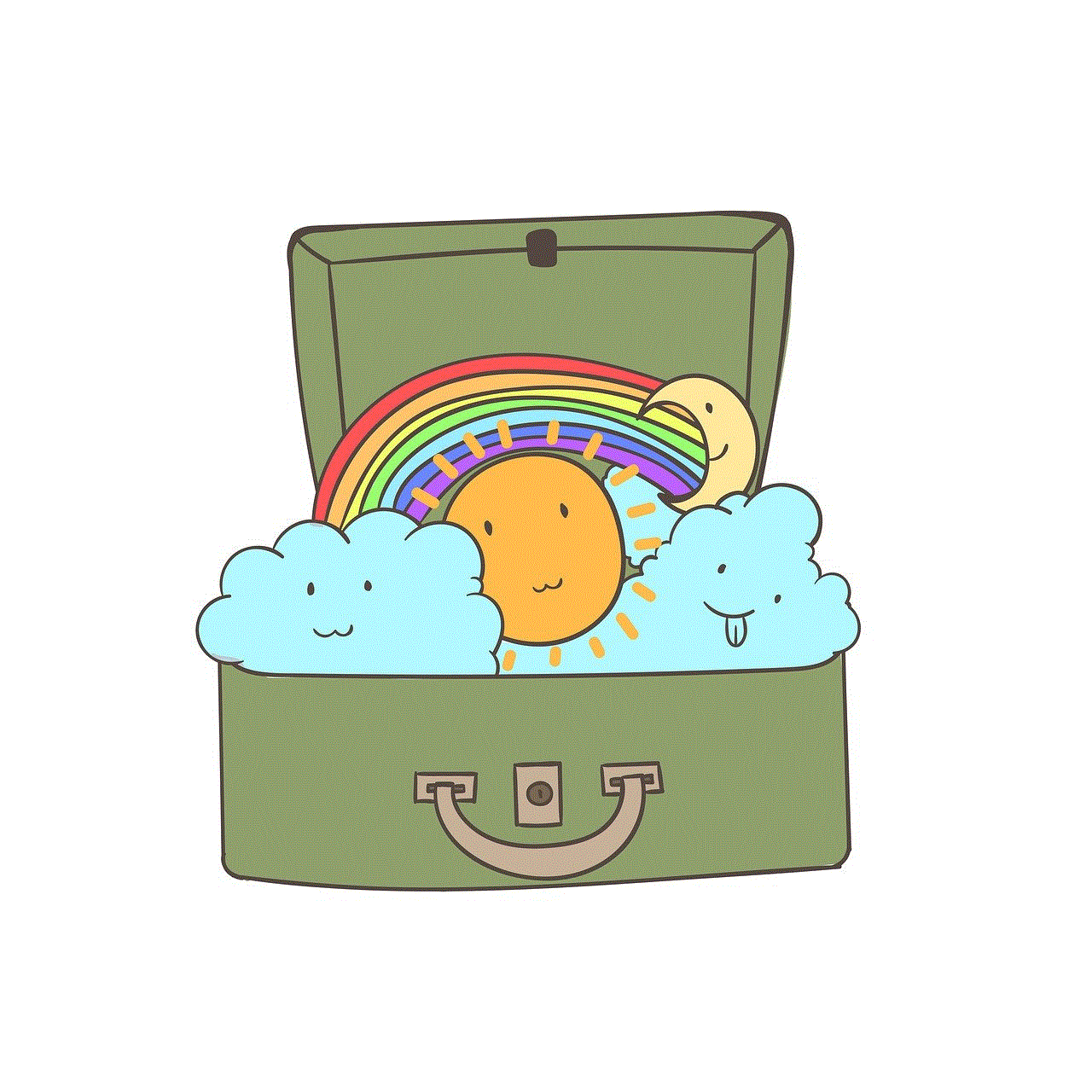
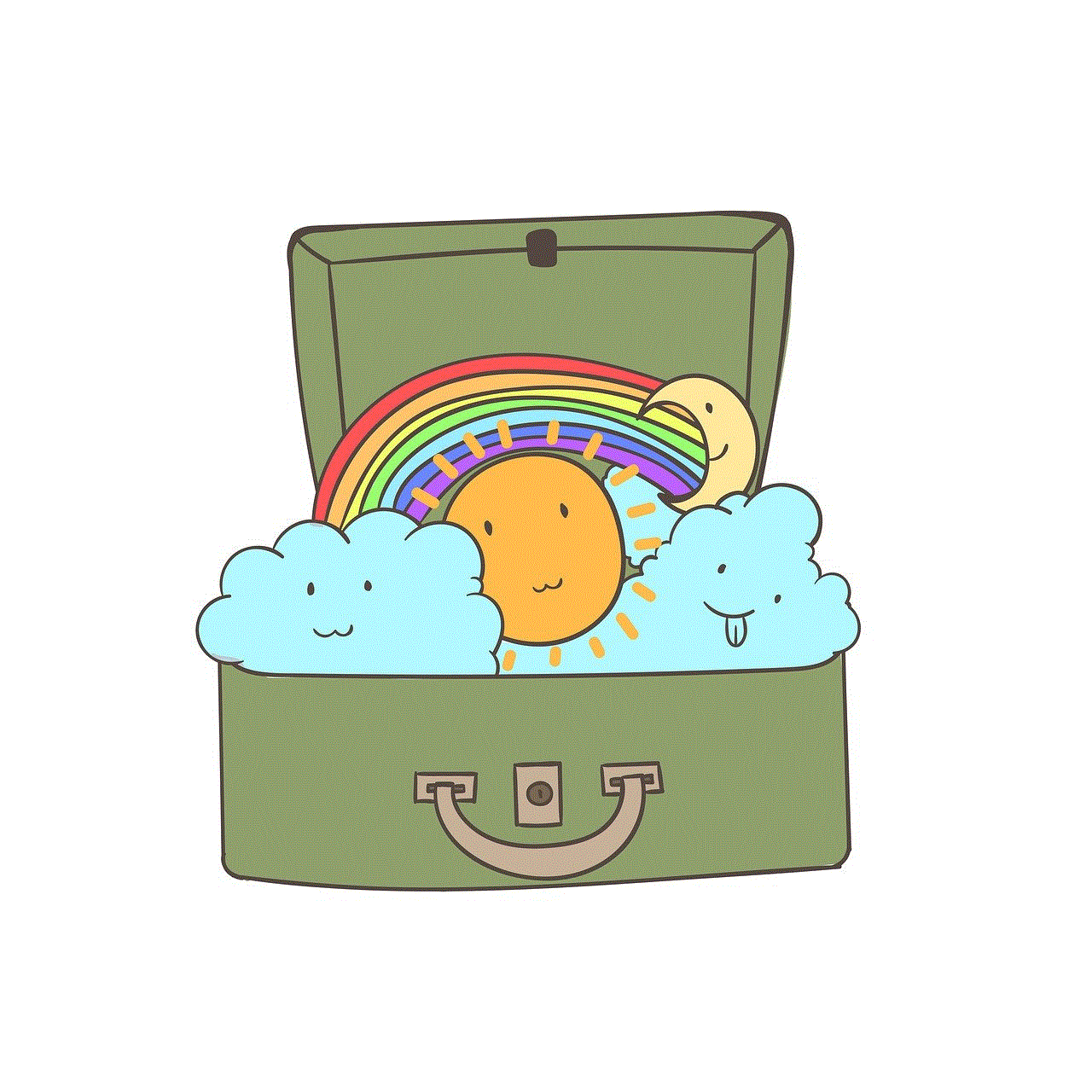
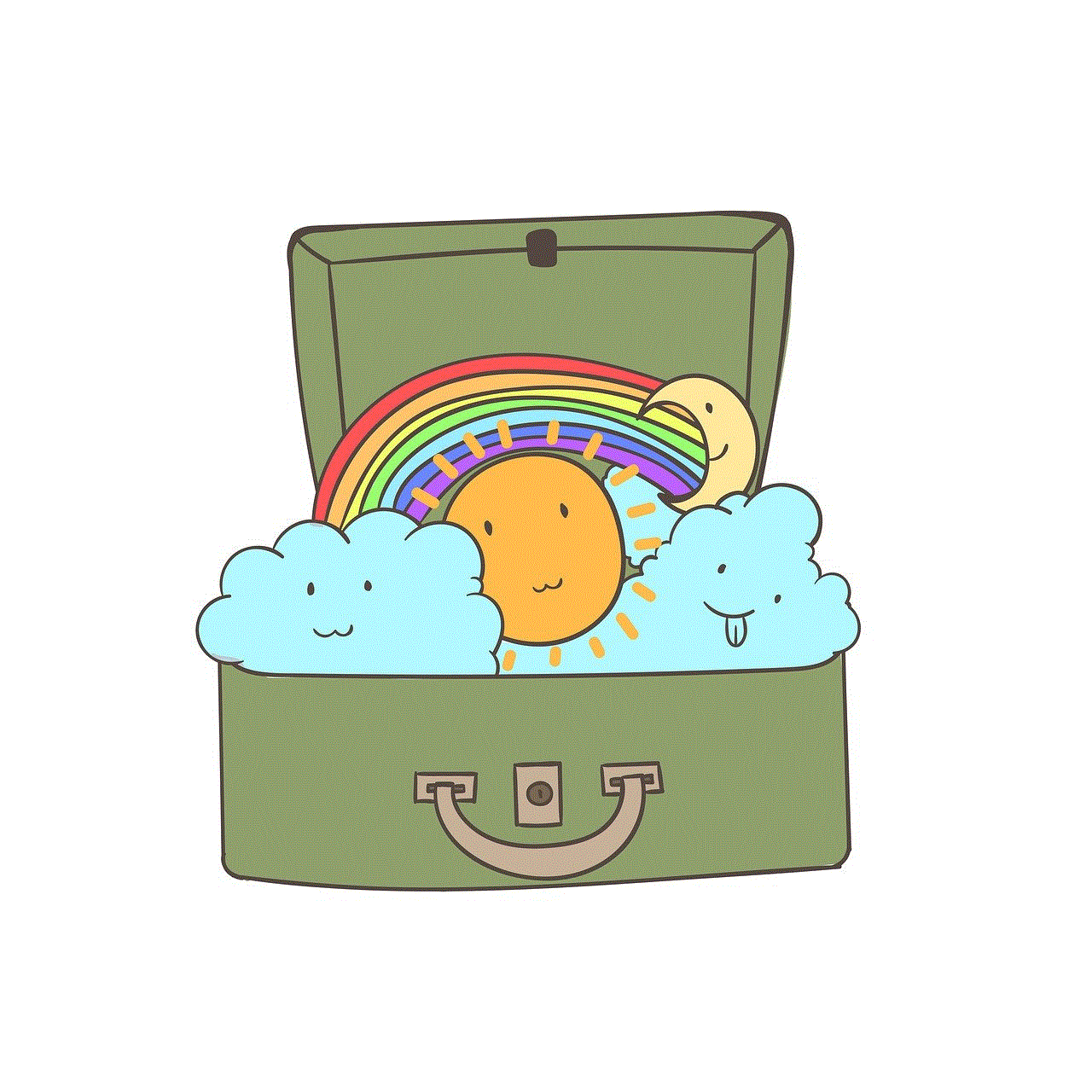
In conclusion, Eevee has captured the hearts of fans for over two decades, and its popularity shows no signs of slowing down. With its numerous evolutions and diverse abilities, it’s no wonder that there are so many cheat names associated with this beloved Pokémon. Whether you’re a seasoned trainer or a casual fan, these cheat names add a fun and creative element to the world of Eevee. So go ahead and use these cheat names in your next Pokémon adventure, and see how they enhance your gaming experience.