abbreviation words list
# Understanding Abbreviation Words: A Comprehensive Guide
Abbreviations have become an integral part of our daily communication, especially in our fast-paced, information-driven society. The ability to condense lengthy phrases into short forms not only saves time but also enhances clarity in communication. In this article, we will explore the fascinating world of abbreviation words, their historical significance, various types, and their applications across different fields.
## 1. The Historical Context of Abbreviations
The use of abbreviations can be traced back to ancient civilizations, where scribes and scholars utilized shortened forms of words to save time and space on parchment. In ancient Rome, for instance, the abbreviation “P.S.” for “post scriptum” was commonly used in letters to add additional thoughts. This practice laid the foundation for the evolution of abbreviations over the centuries.
As communication methods evolved, so did the need for brevity. The advent of the printing press in the 15th century further propelled the use of abbreviations, allowing for more efficient printing and dissemination of information. By the 20th century, with the rise of telegraphy and later, the internet, abbreviations became essential for effective communication in limited formats.
## 2. Types of Abbreviations
Abbreviations can be categorized into several types, each serving a distinct purpose in communication. Here are some of the most common types:
### a. Acronyms
Acronyms are formed from the initial letters of a series of words and are pronounced as a single word. For example, “NASA” stands for the National Aeronautics and Space Administration. Acronyms are prevalent in technical fields, organizations, and government agencies, serving as a concise way to refer to complex entities.
### b. Initialisms
Similar to acronyms, initialisms consist of the initial letters of words but are pronounced letter by letter. Common examples include “FBI” (Federal Bureau of Investigation) and “ATM” (Automated Teller Machine). The distinction between acronyms and initialisms is subtle but significant in terms of pronunciation.
### c. Contractions
Contractions are formed by omitting certain letters or sounds from a word or phrase, often using an apostrophe to indicate the omission. For instance, “don’t” is a contraction of “do not.” Contractions are widely used in both spoken and written English, allowing for a more casual and fluid style of communication.
### d. Abbreviated Forms
Some words have commonly accepted shortened forms. For example, “Mr.” for “Mister” or “Dr.” for “Doctor” are recognized abbreviations used to denote titles. These abbreviated forms are essential in formal contexts and help convey respect and professionalism.
### e. Shortened Words
Certain words have become so frequently abbreviated that they are almost exclusively used in their shortened forms. “Info” for “information” and “ad” for “advertisement” are prime examples. These shortened words have become part of everyday language and are widely understood.
## 3. The Role of Abbreviations in Technology
In the digital age, abbreviations have taken on new significance, particularly in the realm of technology. The explosion of social media platforms, texting, and instant messaging has led to the creation and widespread use of abbreviations and acronyms. Terms like “LOL” (laughing out loud), “BRB” (be right back), and “IMO” (in my opinion) have become commonplace in online conversations.
The character limits imposed by platforms like Twitter have further encouraged the use of abbreviations. Users often resort to shorthand to convey their thoughts within the constraints of limited space. This trend has not only influenced casual conversations but has also seeped into professional communication, where brevity is valued.
## 4. Abbreviations in Business and Academia
In the fields of business and academia, abbreviations serve a crucial role in streamlining communication. Industry-specific acronyms, such as “ROI” (Return on Investment) and “KPI” (Key Performance Indicator), are widely used in corporate environments to facilitate discussions about performance metrics and business strategies.
In academia, abbreviations are equally important. Students and researchers often use abbreviations like “PhD” (Doctor of Philosophy) and “BSc” (Bachelor of Science) to denote academic qualifications. Furthermore, scholarly articles frequently employ abbreviations for lengthy terms, allowing for more concise writing without sacrificing clarity.
## 5. Abbreviations in Medicine
The medical field is notorious for its extensive use of abbreviations and acronyms. Medical professionals rely on these shortcuts to communicate complex concepts and conditions efficiently. Terms such as “CPR” (Cardiopulmonary Resuscitation) and “MRI” (Magnetic Resonance Imaging) are familiar to both practitioners and patients alike.
However, the use of medical abbreviations can also lead to confusion and miscommunication. A study conducted by the Institute for Safe Medication Practices revealed that similar-sounding abbreviations, such as “U” for “units” and “IU” for “international units,” have resulted in medication errors. This highlights the importance of clear communication in healthcare settings, where misunderstandings can have serious consequences.
## 6. The Impact of Abbreviations on Language Evolution
As language continues to evolve, the use of abbreviations reflects broader cultural and societal changes. The rise of text messaging and social media has led to a more informal approach to language, where abbreviations play a central role. This evolution is not limited to English; other languages have also adopted similar practices, leading to the creation of unique abbreviations that resonate with their speakers.
The blending of language and technology has given rise to new forms of communication, such as emojis and GIFs, which often accompany or substitute for traditional text. While these forms of expression may not be abbreviations in the strictest sense, they contribute to a more dynamic and visually-driven language landscape.
## 7. The Challenges of Abbreviations
Despite their convenience, abbreviations can pose challenges in communication. One significant issue is the potential for ambiguity. Many abbreviations can have multiple meanings depending on the context. For instance, “PC” can refer to a personal computer , political correctness, or even a police constable. This ambiguity can lead to misunderstandings, especially in written communication where tone and context may be missing.
Moreover, the rapid evolution of language and technology means that new abbreviations are continuously emerging, while others may fade into obscurity. Keeping up with these changes can be challenging, particularly for those who may not be as attuned to current trends. This generational divide can create barriers in communication, particularly in professional settings where clarity is paramount.
## 8. The Future of Abbreviations
As we look to the future, it is evident that abbreviations will continue to play a significant role in communication. The ongoing advancements in technology and changes in societal norms will drive the evolution of language, resulting in new forms of abbreviations and acronyms. With the increasing global interconnectedness, we may also see the blending of languages, leading to hybrid abbreviations that reflect diverse cultural influences.
Moreover, as we navigate an information-saturated world, the demand for brevity will persist. Abbreviations will remain a valuable tool for effective communication, enabling individuals to convey complex ideas succinctly. However, it is essential to strike a balance between brevity and clarity to ensure that messages are understood by all audiences.
## 9. Tips for Using Abbreviations Effectively
To harness the power of abbreviations in communication while minimizing confusion, consider the following tips:
1. **Know Your Audience:** Tailor your use of abbreviations based on your audience’s familiarity with the terms. In professional settings, it may be beneficial to spell out complex acronyms upon first use.
2. **Avoid Overuse:** While abbreviations can enhance brevity, overusing them can lead to confusion. Strike a balance between concise language and clear communication.
3. **Provide Context:** When introducing a new abbreviation, provide context to ensure understanding. This is especially important in written communication, where tone and body language are absent.
4. **Stay Updated:** Language is ever-evolving. Stay informed about current abbreviations, especially in rapidly changing fields like technology and social media.
5. **Use Standard Abbreviations:** When possible, use widely recognized abbreviations to minimize confusion. Standardized abbreviations, such as “etc.” for “et cetera” or “vs.” for “versus,” are generally understood by most audiences.
## 10. Conclusion
Abbreviation words have become a fundamental aspect of modern communication, shaping the way we express ourselves across various contexts. From their historical roots to their contemporary applications in technology, business, and healthcare, abbreviations serve as a testament to our desire for efficiency and clarity.
As language continues to evolve, it is crucial to navigate the challenges posed by abbreviations while embracing their benefits. By understanding the different types of abbreviations, their implications, and best practices for use, we can enhance our communication skills and foster effective interactions in both personal and professional realms.
In a world where time is of the essence, abbreviations will undoubtedly remain a vital tool for conveying ideas and information succinctly. As we move forward, let us appreciate the rich tapestry of language and the role that abbreviations play in shaping our interactions in an increasingly fast-paced environment.
lock my ipad
# Locking Your iPad: A Comprehensive Guide to Security and Privacy
In an age where our devices contain a plethora of personal information, securing them is of utmost importance. The iPad, a versatile device that blends the functionality of a computer with the convenience of a tablet, has become an essential tool for many. Whether for productivity, entertainment, or communication, the iPad holds a treasure trove of data that, if fallen into the wrong hands, could lead to privacy breaches or identity theft. Consequently, knowing how to lock your iPad efficiently is crucial. This article will explore various methods, tips, and best practices to secure your iPad effectively.
## Understanding the Importance of Locking Your iPad
When we think about locking our devices, it often conjures up images of merely pressing a button to disable the screen. However, the implications of locking your iPad extend far beyond that. In a world increasingly dependent on digital interactions, our iPads are repositories of personal information—emails, photos, banking details, and more. A locked iPad serves as the first line of defense against unauthorized access, ensuring that your sensitive data remains confidential.
Moreover, locking your iPad also protects against accidental usage. Imagine handing your device to a child or a friend only to find them navigating through your messages or sensitive applications. Locking your iPad prevents such scenarios, allowing you to share your device without worrying about breaches of privacy.
## Methods to Lock Your iPad
Apple provides several methods to lock your iPad effectively. Each method has its unique features and advantages, catering to different user needs and preferences.
### 1. Using the Side Button
The simplest way to lock your iPad is by using the physical side button. By pressing this button, you can quickly turn off the display and lock your device. To unlock it, simply press the button again, and you’ll be prompted to enter your passcode or use Face ID or Touch ID, depending on your iPad model.
### 2. Setting Up a Passcode
While pressing the side button locks your iPad, setting up a passcode adds an extra layer of security. To create a passcode, navigate to **Settings > Face ID & Passcode** or **Touch ID & Passcode**, then select **Turn Passcode On**. You will be prompted to choose a six-digit code, though you can also opt for a four-digit code or a custom alphanumeric code. This way, even if someone manages to access your iPad, they won’t be able to view your data without entering the correct passcode.
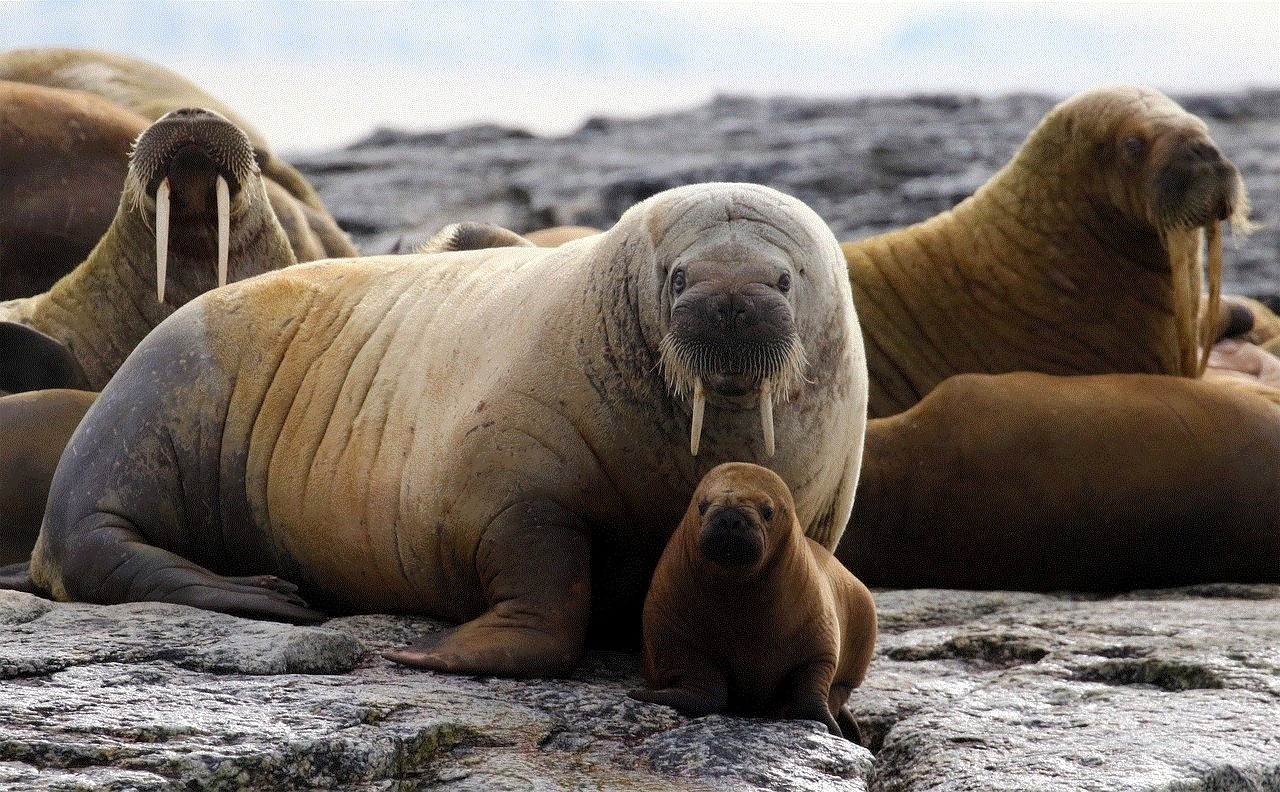
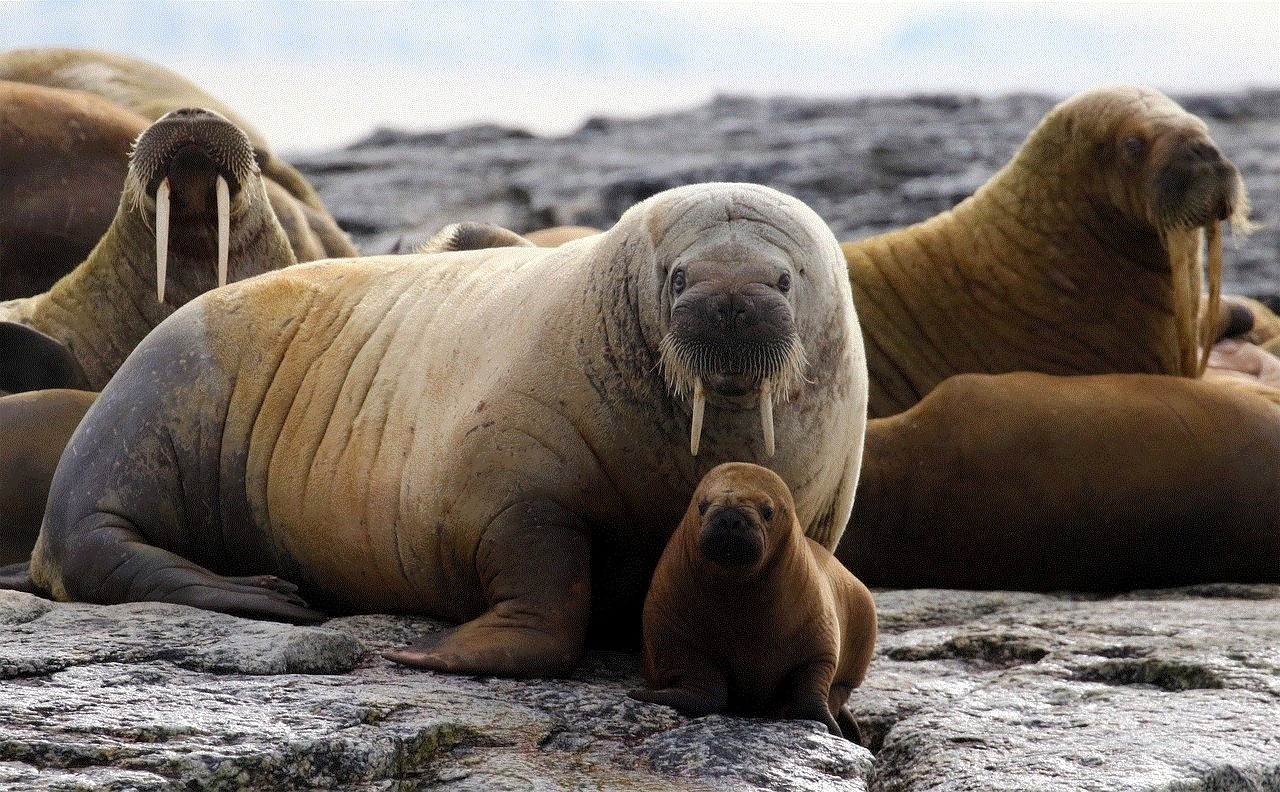
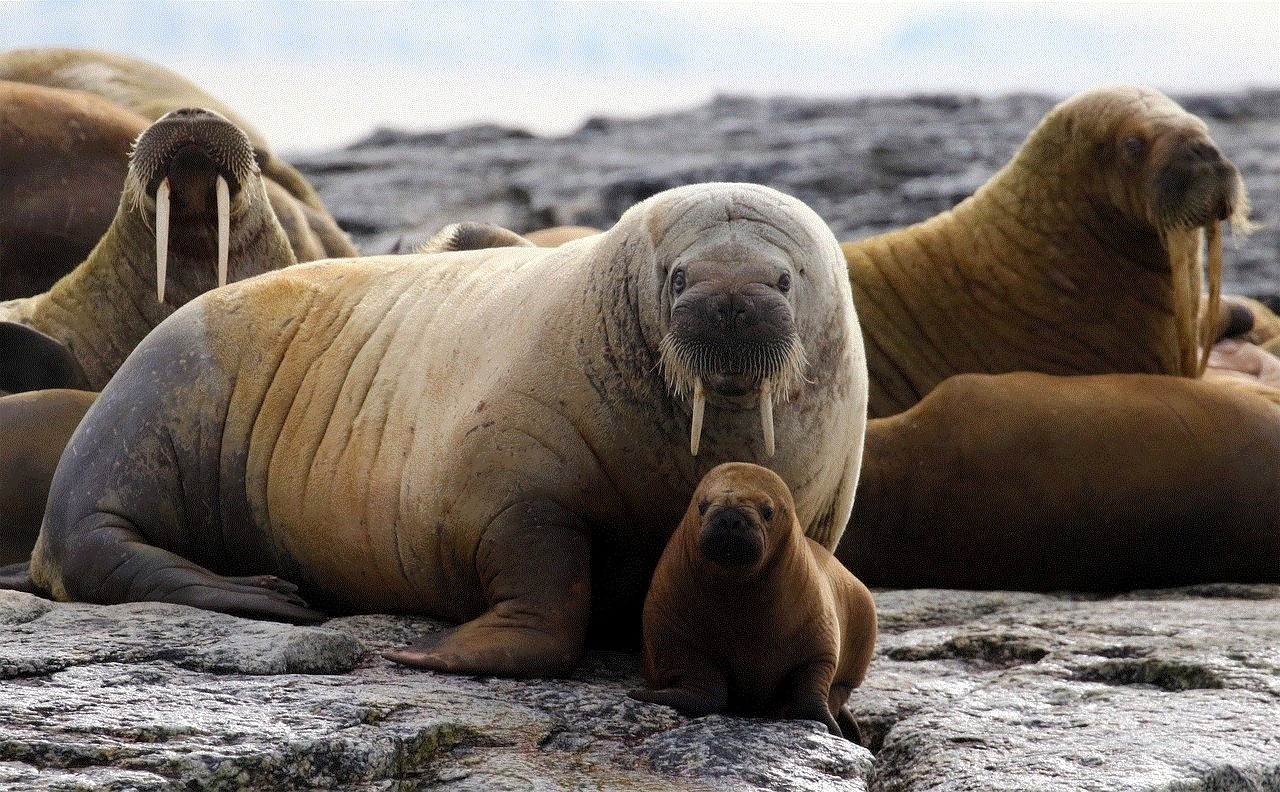
### 3. Enabling Face ID or Touch ID
For newer iPad models, Face ID or Touch ID offers a seamless and secure way to unlock your device. Face ID uses facial recognition technology to unlock your iPad with just a glance, while Touch ID allows you to use your fingerprint for quick access. To enable these features, go to **Settings > Face ID & Passcode** or **Touch ID & Passcode**, and follow the prompts to register your face or fingerprint.
### 4. Auto-Lock Settings
In addition to manually locking your iPad, you can set it to lock automatically after a specified period of inactivity. This feature ensures that your iPad is secured even if you forget to lock it after use. To configure auto-lock, go to **Settings > Display & Brightness > Auto-Lock** and choose a time interval (from 30 seconds to 5 minutes, or never). This precaution is particularly useful for those who frequently forget to lock their devices.
### 5. Find My iPad
In the unfortunate event that your iPad is lost or stolen, utilizing the **Find My iPad** feature can help you secure your data. This service allows you to remotely lock your device, display a message, or even erase all data if necessary. To enable this feature, go to **Settings > [your name] > Find My** and toggle on **Find My iPad**. This ensures that, even if your device is out of your possession, you can still maintain control over it.
## Best Practices for iPad Security
Locking your iPad is just one aspect of ensuring your device’s security. Here are some best practices to enhance your iPad’s overall security:
### 1. Regularly Update iOS
Apple frequently releases updates to its iOS, which often include security patches to address vulnerabilities. Keeping your iPad updated is essential to protect against potential threats. To check for updates, go to **Settings > General > Software Update**. Enable automatic updates to ensure your device receives the latest security enhancements as soon as they are available.
### 2. Use Strong Passwords for Apps
Many applications on your iPad may store sensitive information, such as banking apps or social media accounts. Ensure that each app has a strong and unique password. Avoid using easily guessable passwords, and consider using a password manager to keep track of your credentials securely.
### 3. Enable Two-Factor Authentication
Two-factor authentication (2FA) provides an additional layer of security for your Apple ID and other accounts. With 2FA enabled, even if someone manages to obtain your password, they would still need a secondary verification method to access your account. To enable this feature, go to **Settings > [your name] > Password & Security > Two-Factor Authentication**.
### 4. Be Cautious with Public Wi-Fi
Connecting to public Wi-Fi networks can expose your device to potential security risks. Avoid accessing sensitive information, such as banking details, when using public networks. If you must use public Wi-Fi, consider using a Virtual Private Network (VPN) to encrypt your internet connection.
### 5. Regularly Backup Your Data
Backing up your iPad ensures that your data is safe, even if your device is lost or compromised. Use iCloud or connect your iPad to a computer to create backups regularly. To back up using iCloud, go to **Settings > [your name] > iCloud > iCloud Backup** and toggle on **iCloud Backup**.
## Dealing with Unauthorized Access
Despite taking precautions, there may be instances where unauthorized access occurs. Knowing how to respond can mitigate potential damage:
### 1. Change Your Passwords
If you suspect that someone has accessed your iPad or any of your accounts, change your passwords immediately. This should include your Apple ID, email accounts, and any apps that contain sensitive information.
### 2. Use Remote Wipe
If your iPad is lost, and you’re concerned that your information could be accessed, consider using the remote wipe feature available in **Find My iPad**. This will erase all data on your device, ensuring that your personal information does not fall into the wrong hands. However, use this option cautiously, as it is irreversible.
### 3. Monitor Your Accounts
Keep an eye on your financial and online accounts for any unusual activity. If you notice transactions that you did not authorize, report them to your bank or the respective service provider immediately.
### 4. Seek Professional Help
If you believe your device has been compromised, consider consulting a professional for help. They can provide guidance on securing your device and recovering lost data.
## Conclusion



Locking your iPad is an essential step in safeguarding your personal information and ensuring your privacy. By utilizing the various locking methods available and following best security practices, you can greatly reduce the risk of unauthorized access to your data. Remember that security is not a one-time task but an ongoing responsibility. Regularly updating your device, being cautious online, and monitoring your accounts are all part of maintaining a secure digital environment.
In today’s digital age, where technology continues to evolve, keeping your iPad locked and secure will give you peace of mind, allowing you to focus on what matters most—whether that’s work, play, or connecting with loved ones. By taking these proactive steps, you can enjoy the many benefits of your iPad while ensuring that your personal information remains safe and sound.