elderly tracker bracelet
# The Rise of Elderly Tracker Bracelets: A Comprehensive Guide
In an age where technology continually reshapes our lives, the emergence of elderly tracker bracelets has marked a significant milestone in the realm of senior care. These innovative devices offer peace of mind to families and caregivers while enhancing the safety and well-being of elderly individuals. This article delves into the importance of elderly tracker bracelets, their features, benefits, technological advancements, and the ethical considerations associated with their use.
## Understanding the Need for Elderly Tracker Bracelets
As society ages, the number of seniors living independently has risen dramatically. According to the World Health Organization, by 2050, the global population of individuals aged 60 and older is expected to reach 2 billion. While many seniors cherish their independence, the risks associated with aging—such as dementia, mobility issues, and health emergencies—pose significant challenges. Elderly tracker bracelets address these concerns by providing a reliable solution for monitoring and ensuring the safety of older adults.
## What Are Elderly Tracker Bracelets?
Elderly tracker bracelets are wearable devices designed to monitor the location and health of seniors. Equipped with GPS technology, these bracelets allow caregivers and family members to track the wearer’s movements in real-time. Many models also include features such as emergency alerts, health monitoring (heart rate, blood pressure), and communication capabilities. The primary goal of these devices is to enhance safety, promote independence, and provide peace of mind to both seniors and their families.
## Key Features of Elderly Tracker Bracelets
When it comes to elderly tracker bracelets, various features cater to the unique needs of seniors and their caregivers. Some of the most common features include:
1. **GPS Tracking **: The core function of these devices, GPS tracking provides real-time location data, enabling caregivers to monitor the movements of seniors, especially those with cognitive impairments.
2. **Emergency Alerts**: Many bracelets come equipped with an SOS button that seniors can press in case of emergencies. This feature alerts designated contacts or emergency services, ensuring prompt assistance.
3. **Health Monitoring**: Some advanced models also track vital health metrics such as heart rate, steps taken, and sleep patterns. This data can be shared with healthcare providers for better health management.
4. **Geofencing**: Geofencing allows caregivers to set virtual boundaries. If the wearer wanders beyond these boundaries, alerts are sent to caregivers, facilitating quick intervention.
5. **Two-Way Communication**: Some bracelets feature built-in communication systems, allowing seniors to make calls or send messages directly from the device.
6. **Water and Dust Resistance**: Given that many seniors lead active lifestyles, durable designs that are water and dust resistant are essential for longevity and usability.
7. **User-Friendly Interface**: Most elderly tracker bracelets are designed with simplicity in mind, featuring large buttons and easy-to-read displays tailored for seniors.
## Advantages of Elderly Tracker Bracelets
The benefits of elderly tracker bracelets extend beyond mere convenience; they significantly impact the quality of life for seniors and their families. Here are several advantages:
1. **Enhanced Safety**: The ability to track a senior’s location and health in real-time provides unparalleled safety, especially for those with cognitive impairments like Alzheimer’s or dementia.
2. **Promotes Independence**: These devices empower seniors to maintain their independence while ensuring that help is readily available if needed. This balance is essential for their mental and emotional well-being.
3. **Peace of Mind for Families**: Knowing that a loved one is being monitored provides families with peace of mind, reducing anxiety and stress related to potential emergencies.
4. **Immediate Response to Emergencies**: With features like SOS alerts, caregivers can respond quickly to emergencies, potentially saving lives.
5. **Health Management**: Continuous health monitoring allows for early detection of potential health issues, fostering proactive healthcare management.
6. **Encourages Physical Activity**: Many bracelets include step counters and activity trackers, motivating seniors to stay physically active and engaged.
7. **Cost-Effective Solution**: Compared to round-the-clock in-home care or assisted living facilities, elderly tracker bracelets offer a more cost-effective solution for families seeking to support their loved ones.
## Technological Advancements in Elderly Tracker Bracelets
The development of elderly tracker bracelets has been significantly influenced by advancements in technology. Several emerging trends are enhancing their functionality and effectiveness:
1. **Integration with Smart Home Devices**: Many modern elderly tracker bracelets can integrate seamlessly with smart home systems, allowing for automated alerts and responses based on the wearer’s location.
2. **Artificial Intelligence (AI) and Machine Learning**: AI algorithms can analyze the data collected from these devices to identify patterns and predict potential health issues, enabling preemptive care.
3. **Mobile Applications**: Companion mobile applications provide caregivers with a user-friendly interface to monitor their loved ones’ health and location, making it easier to manage care from a distance.
4. **Improved Battery Life**: Advances in battery technology have led to longer-lasting devices, minimizing the need for frequent charging and enhancing usability.
5. **Wearable Health Sensors**: Future iterations of these devices may include advanced health sensors capable of monitoring a broader range of health metrics, providing a comprehensive view of a senior’s health.
## Ethical Considerations
Despite the many benefits of elderly tracker bracelets, their use also raises important ethical considerations that must be addressed:
1. **Privacy Concerns**: The collection and monitoring of personal data can lead to concerns regarding privacy. It’s crucial for caregivers and families to establish clear boundaries and guidelines for data usage.
2. **Informed Consent**: Obtaining informed consent from seniors before using a tracking device is essential. Seniors should fully understand how the device works, what data is being collected, and who has access to that data.
3. **Potential for Abuse**: There is a risk that these devices could be misused by caregivers or family members to exert control over seniors, infringing on their autonomy. Safeguards must be put in place to prevent such abuses.
4. **Technology Dependence**: Relying heavily on technology may inadvertently diminish personal interactions and relationships. Caregivers should strive to balance technology use with meaningful human connections.
5. **Cost Accessibility**: While many elderly tracker bracelets are cost-effective compared to traditional care solutions, the initial investment can still be prohibitive for some families. Ensuring that these devices remain affordable and accessible is crucial.
## Real-Life Applications and Success Stories
The real-world application of elderly tracker bracelets showcases their effectiveness in enhancing the lives of seniors. Numerous families have reported positive experiences, highlighting how these devices have transformed their caregiving approaches.
For instance, consider the story of Margaret, an 82-year-old woman living with early-stage dementia. Her family was worried about her wandering behavior, which posed safety risks. After gifting her a tracker bracelet, they could monitor her movements and receive alerts when she ventured beyond her usual boundaries. The peace of mind this provided allowed Margaret to maintain her independence while ensuring that her family could intervene when necessary.
Similarly, a caregiving organization in a metropolitan area integrated elderly tracker bracelets into their services. They found that seniors equipped with these devices experienced fewer emergencies and were more active in their communities. The organization reported a significant decrease in anxiety levels among family members, as they could easily monitor their loved ones.
## The Future of Elderly Tracker Bracelets
As technology continues to evolve, the future of elderly tracker bracelets looks promising. Innovations in wearable technology will likely lead to more advanced devices that offer even greater functionality and ease of use. Potential developments may include:
1. **Integration with Telehealth Services**: Future bracelets may connect directly with telehealth platforms, allowing healthcare providers to monitor seniors’ health remotely and provide timely interventions.
2. **Behavioral Analytics**: Advanced analytics will enable caregivers to gain insights into seniors’ routines and behaviors, helping them tailor care to individual needs.
3. **Community Connectivity**: Future devices might include features that connect seniors with their communities, promoting social engagement and reducing feelings of isolation.
4. **Sustainability**: As environmental concerns grow, manufacturers may focus on creating eco-friendly tracker bracelets, using sustainable materials and energy-efficient technologies.
5. **Broader Adoption**: As awareness of the benefits of these devices increases, more families may adopt elderly tracker bracelets, leading to a shift in how society approaches senior care.
## Conclusion
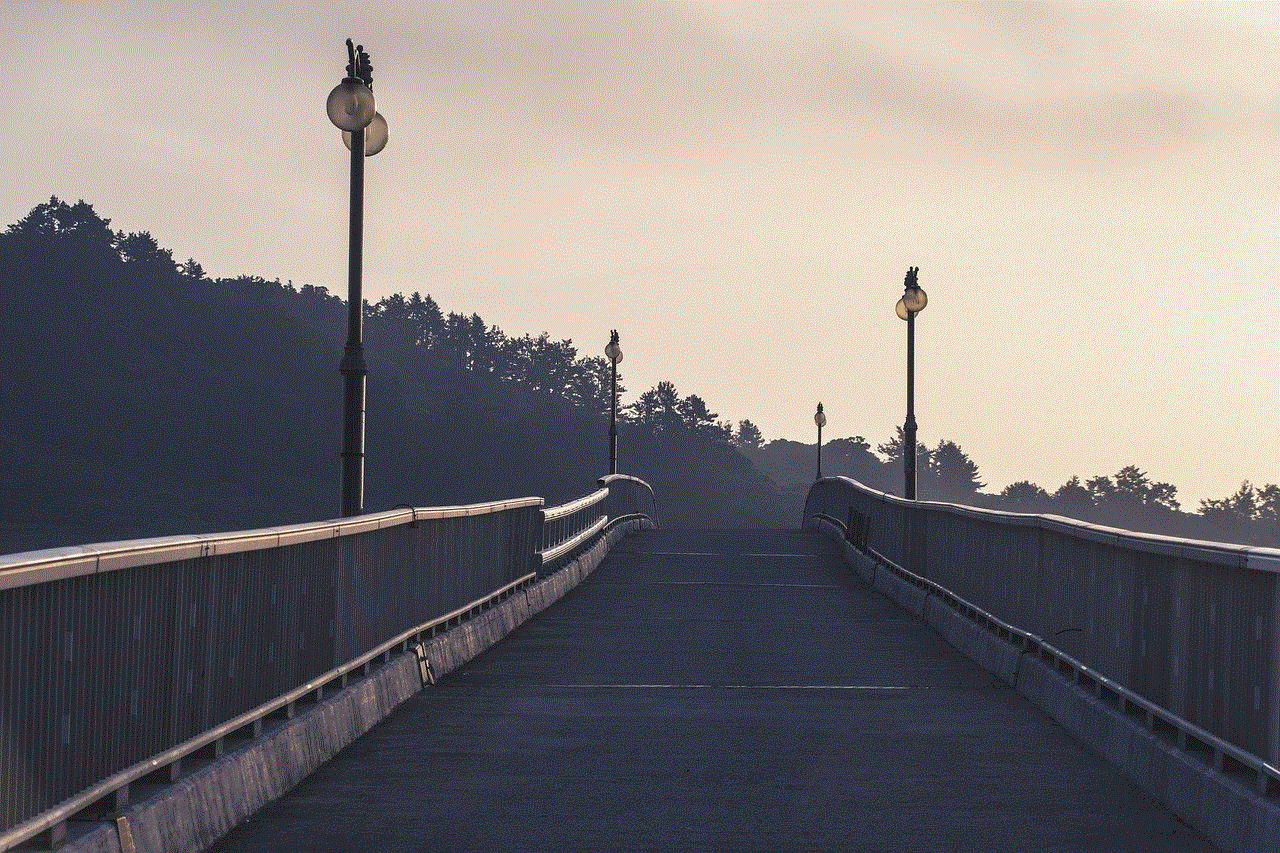
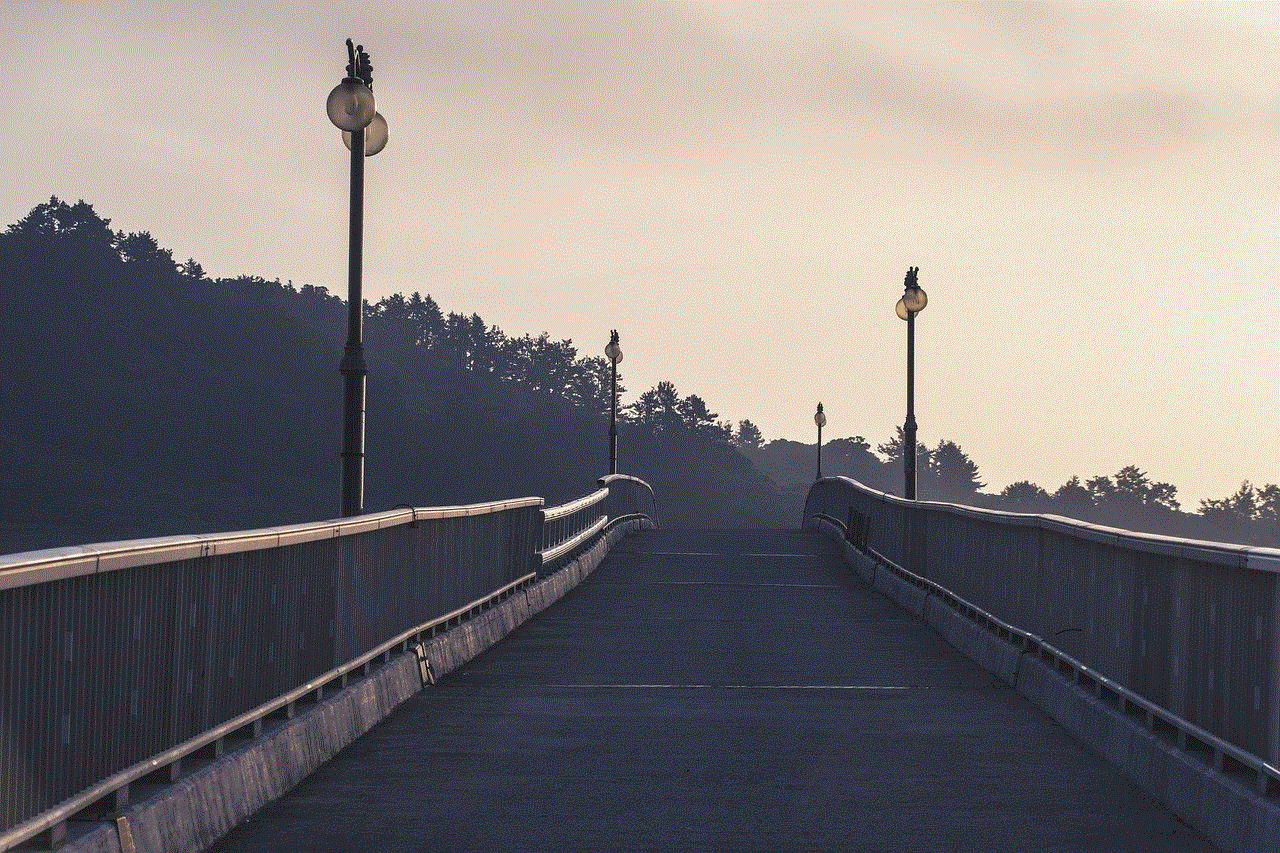
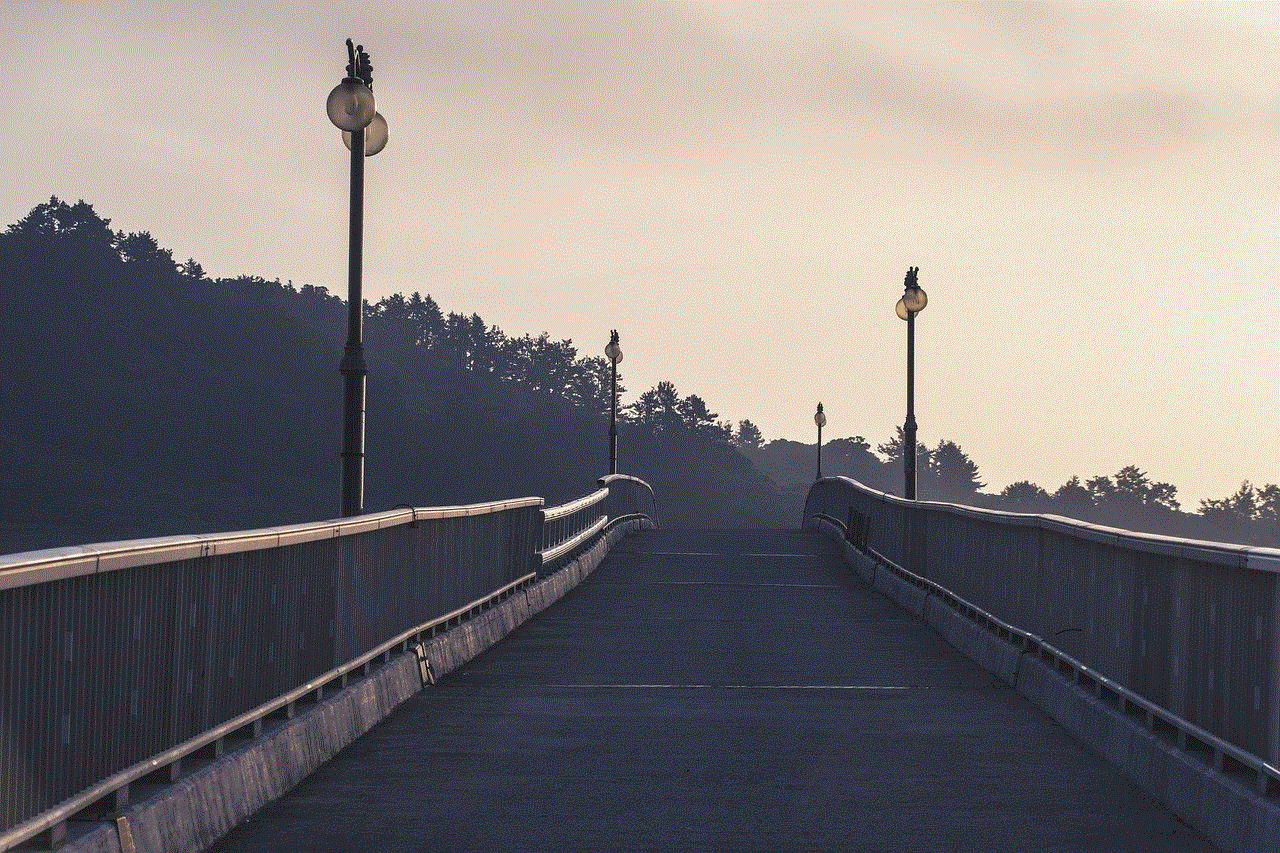
Elderly tracker bracelets represent a significant advancement in the way we care for our aging population. By combining technology with compassion, these devices enhance safety, promote independence, and offer peace of mind to families and caregivers. While ethical considerations must be addressed, the benefits of these devices are undeniable. As technology continues to evolve, we can expect even more innovative solutions that will further improve the quality of life for seniors, ensuring they remain active and engaged members of society. The journey toward a more supportive environment for the elderly has only just begun, and elderly tracker bracelets are at the forefront of this transformative movement.
airplane mode and wifi on at same time
# Airplane Mode and Wi-Fi On at the Same Time: A Comprehensive Guide
In an age where connectivity is paramount, the ability to use devices in versatile ways is a driving force behind technological innovation. One such feature that has sparked numerous discussions is the ability to enable Airplane Mode while simultaneously keeping Wi-Fi on. This article delves deep into the implications, benefits, and operational aspects of using Airplane Mode and Wi-Fi together, providing you with a comprehensive understanding of this functionality.
## Understanding Airplane Mode
Airplane Mode is a setting available on most smartphones, tablets, and laptops that disables all wireless communication functions to comply with aviation regulations. When activated, Airplane Mode turns off cellular networks, Wi-Fi, Bluetooth, and any other wireless communication features. The primary aim of this mode is to prevent interference with aircraft systems during flights. However, in today’s connected world, users have found ways to manipulate this feature for convenience.
### The Basic Functionality of Airplane Mode
When Airplane Mode is activated, a device can no longer send or receive calls, texts, or cellular data. This can be beneficial in various situations, such as when you want to conserve battery life, avoid distractions, or simply disconnect from the digital world temporarily. However, the introduction of the option to turn Wi-Fi back on while in Airplane Mode has significantly changed how users interact with their devices.
## Using Wi-Fi in Airplane Mode
One of the most practical aspects of Airplane Mode is the ability to re-enable Wi-Fi. This feature allows users to connect to available Wi-Fi networks, enabling internet access without cellular connectivity. This method is especially useful for travelers who want to stay connected during flights or while in areas with limited cellular service.
### How to Enable Wi-Fi in Airplane Mode
To enable Wi-Fi while in Airplane Mode, users typically follow these steps:
1. **Activate Airplane Mode**: This can usually be done through the device’s settings menu or a quick toggle in the control center.
2. **Turn on Wi-Fi**: After enabling Airplane Mode, navigate to the Wi-Fi settings and turn it on. The device will search for available networks, allowing the user to connect to a Wi-Fi network of their choice.
This simple process empowers users to enjoy internet access without the need for cellular data, making it a popular choice among frequent flyers and those in remote locations.
## Benefits of Using Airplane Mode with Wi-Fi
The ability to use Airplane Mode alongside Wi-Fi offers several advantages. Below, we explore some of these benefits in detail.
### 1. **Conserving Battery Life**
When Airplane Mode is activated, the device conserves battery by disabling power-hungry cellular functions. By using Wi-Fi, users can still access the internet while extending their device’s battery life. This is particularly useful during long flights or when traveling in areas where charging options are limited.
### 2. **Avoiding Distractions**
Airplane Mode is designed to help users disconnect from constant notifications and distractions. By allowing Wi-Fi access, users can selectively engage with the internet by checking emails, browsing the web, or using messaging apps without the interruption of incoming calls or messages.
### 3. **Accessing In-Flight Services**
Many airlines provide in-flight Wi-Fi services for passengers. By enabling Airplane Mode and then turning on Wi-Fi, travelers can stay connected, stream content, or use apps that require internet access, enhancing the overall travel experience.
### 4. **Bypassing Network Restrictions**
In some cases, users may find themselves in environments where cellular networks are restricted but Wi-Fi is still available. Schools, hospitals, and certain public spaces often limit cellular service while providing Wi-Fi access. By using Airplane Mode with Wi-Fi enabled, individuals can navigate these restrictions effectively.
### 5. **Traveling Internationally**
For travelers heading abroad, using Airplane Mode with Wi-Fi allows them to avoid international roaming charges. By keeping their device in Airplane Mode and connecting to local Wi-Fi, users can communicate with family and friends through messaging apps without incurring expensive fees.
## The Technical Aspects of Airplane Mode and Wi-Fi
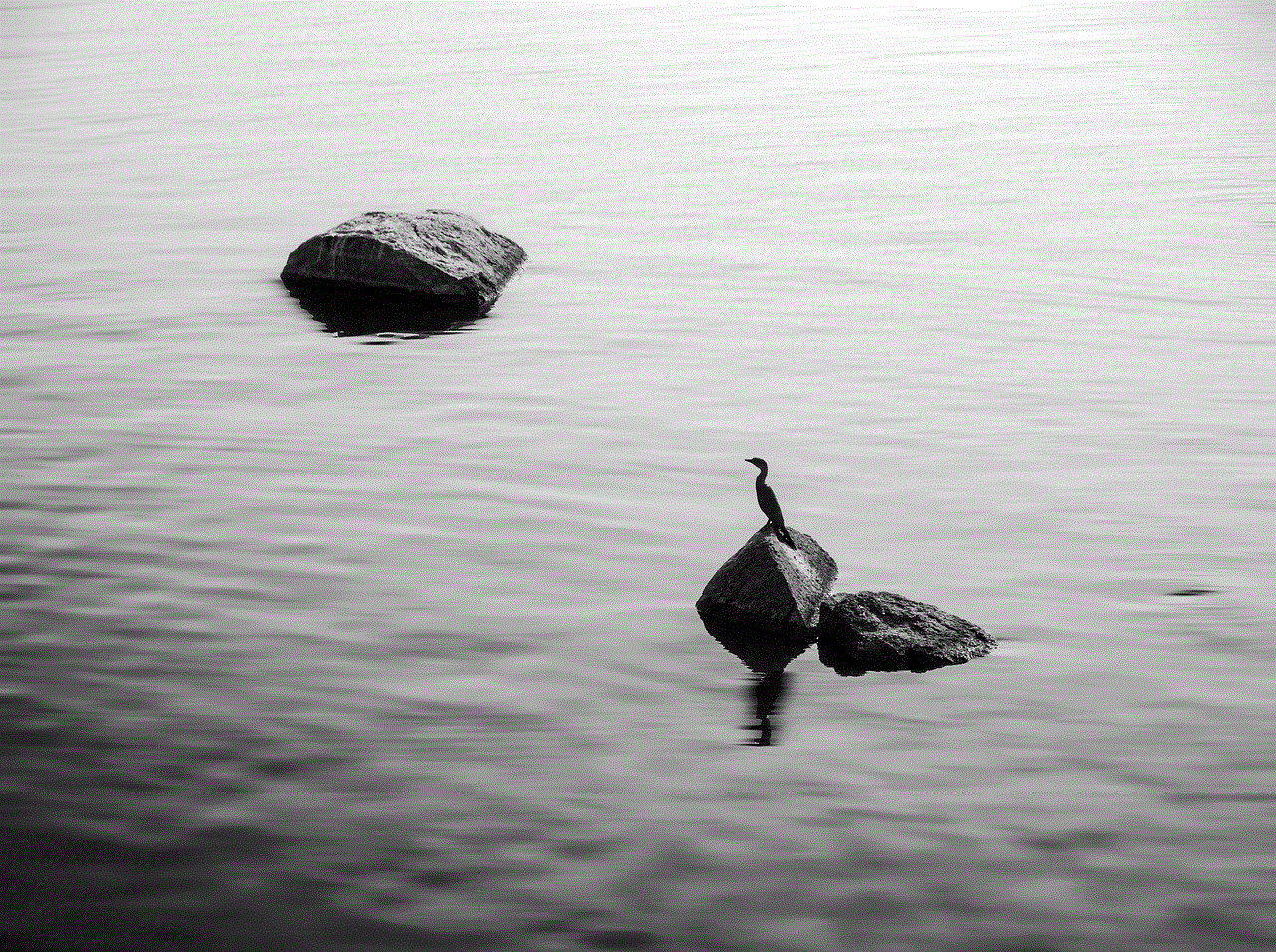
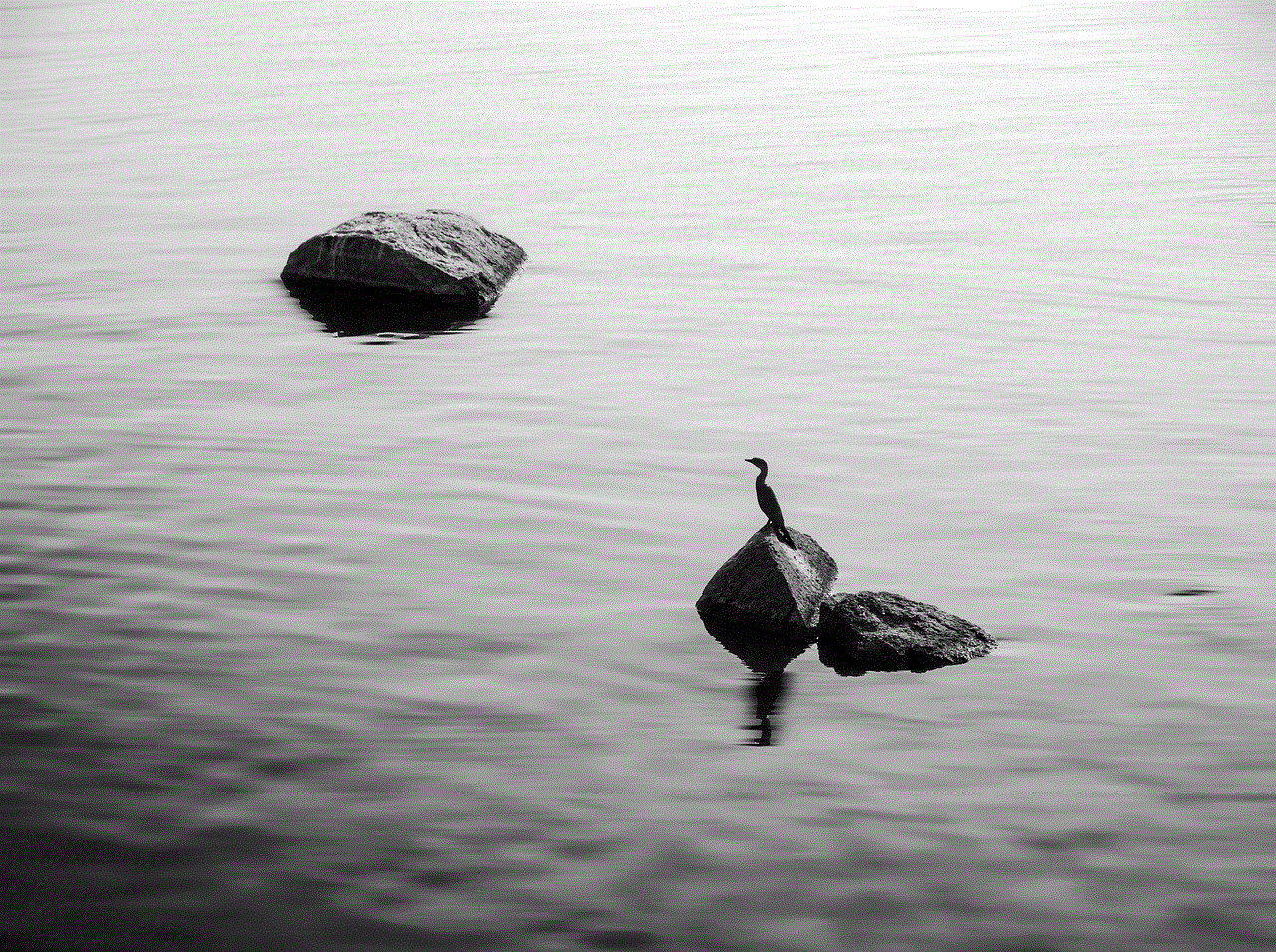
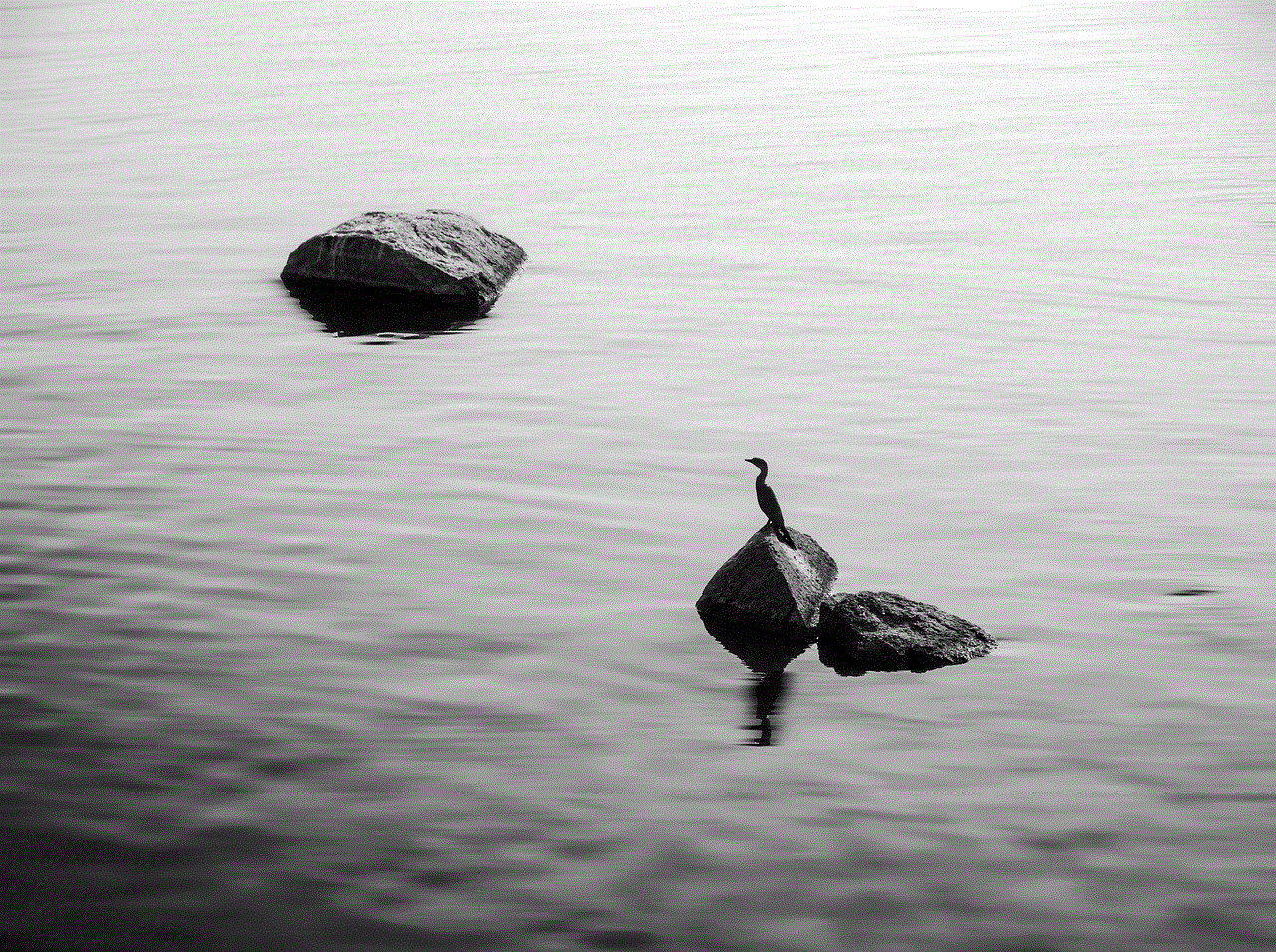
Understanding the technical workings of Airplane Mode and Wi-Fi connectivity can deepen our appreciation for this feature. When Airplane Mode is activated, the device’s radio transmitters are disabled. However, modern devices are designed to allow certain functionalities to remain operational, such as Wi-Fi and Bluetooth.
### The Role of Software
The ability to enable Wi-Fi while in Airplane Mode is largely a software feature. Device manufacturers and operating systems (like Android and iOS) have designed their systems to allow users to toggle Wi-Fi independently of cellular functions. This is particularly relevant in scenarios where users need to maintain internet access without the interference of cellular signals.
### Compatibility with Different Devices
Almost all smartphones and tablets support the ability to turn on Wi-Fi while in Airplane Mode, but the exact steps may vary by device. Laptops and other computing devices also offer this functionality, though users might encounter different interfaces. Understanding these differences can help users maximize their connectivity options.
## Common Misconceptions About Airplane Mode
Despite its growing popularity, there are still several misconceptions surrounding Airplane Mode and its effects on device functionality. Let’s address some of the most common myths.
### Myth 1: Airplane Mode Completely Disconnects All Functions
While Airplane Mode does disable cellular networks, it does not entirely cut off all connectivity options. Users can still use Wi-Fi and Bluetooth, depending on their device settings. This myth can lead to confusion, especially for new device users.
### Myth 2: Using Wi-Fi in Airplane Mode is Illegal
Using Wi-Fi while in Airplane Mode is perfectly legal and endorsed by many airlines. Passengers are encouraged to use in-flight Wi-Fi services as long as their devices are in Airplane Mode, allowing them to stay connected without violating aviation regulations.
### Myth 3: Airplane Mode is Only for Air Travel
Although Airplane Mode was primarily designed for air travel, its benefits extend beyond flights. Users can activate it in various situations, such as during meetings, in quiet spaces, or while conserving battery life.
## Best Practices for Using Airplane Mode and Wi-Fi
To make the most of the Airplane Mode and Wi-Fi combination, consider the following best practices:
### 1. **Familiarize Yourself with Device Settings**
Understanding how to navigate your device’s settings can help you quickly toggle Airplane Mode and Wi-Fi. Spend some time exploring your device’s features to ensure you can access these functions efficiently.
### 2. **Plan Ahead for Travel**
Before embarking on a flight, check whether your airline offers in-flight Wi-Fi services. This knowledge can enhance your travel experience and help you stay connected during your journey.
### 3. **Utilize Offline Features**
Many applications now offer offline functionality. Download content before your flight or while connected to Wi-Fi to ensure you have access to important information without relying on an internet connection.
### 4. **Monitor Data Usage on Wi-Fi**
While Wi-Fi can save you from cellular charges, be mindful of data limits on public networks. Streaming or downloading large files on limited connections can lead to connectivity issues or slow speeds.
## Conclusion
The ability to use Airplane Mode and Wi-Fi simultaneously is a testament to the evolving nature of technology and user needs. This feature allows individuals to maintain connectivity while adhering to regulations and enhancing their overall experience in various settings. Whether you are a frequent flyer, a traveler, or someone looking to disconnect from distractions, understanding how to leverage Airplane Mode with Wi-Fi can significantly improve your device usage.
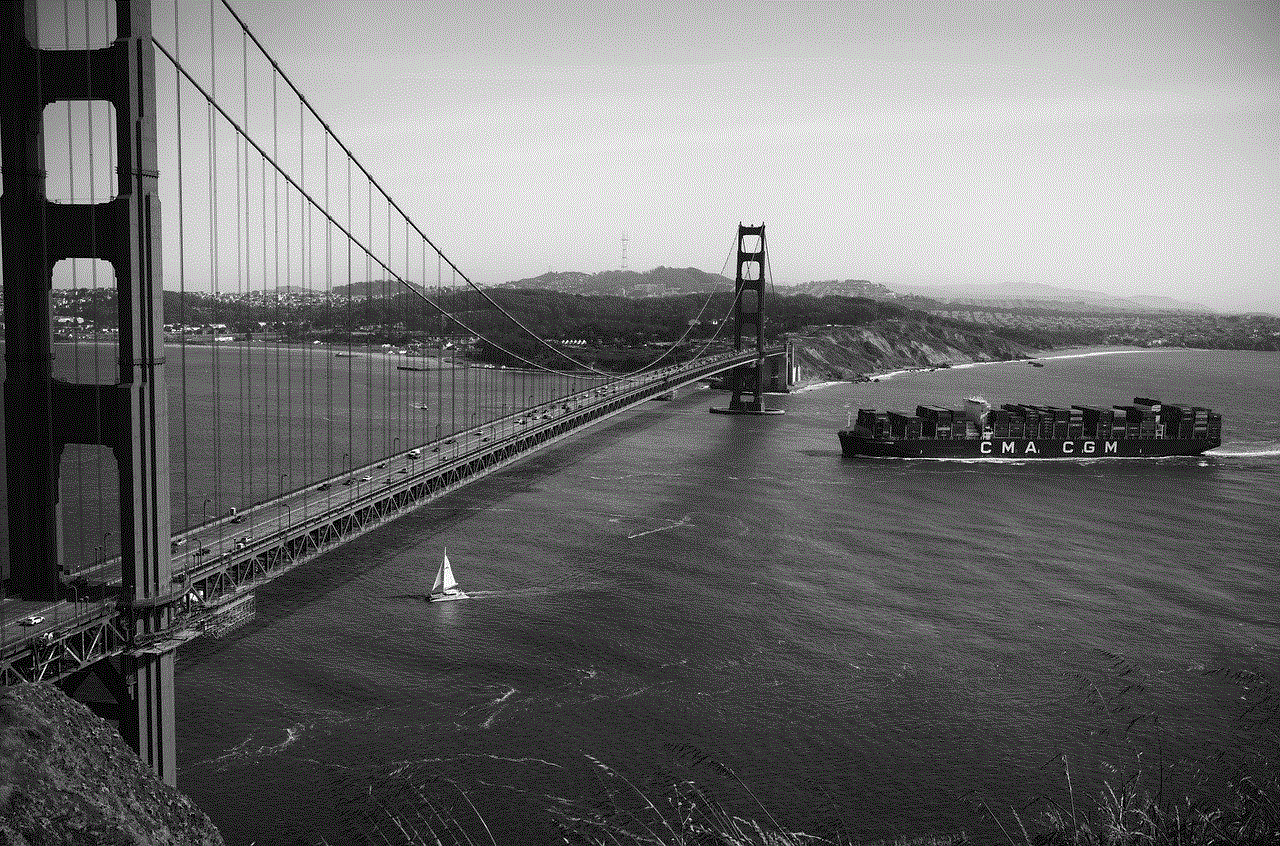
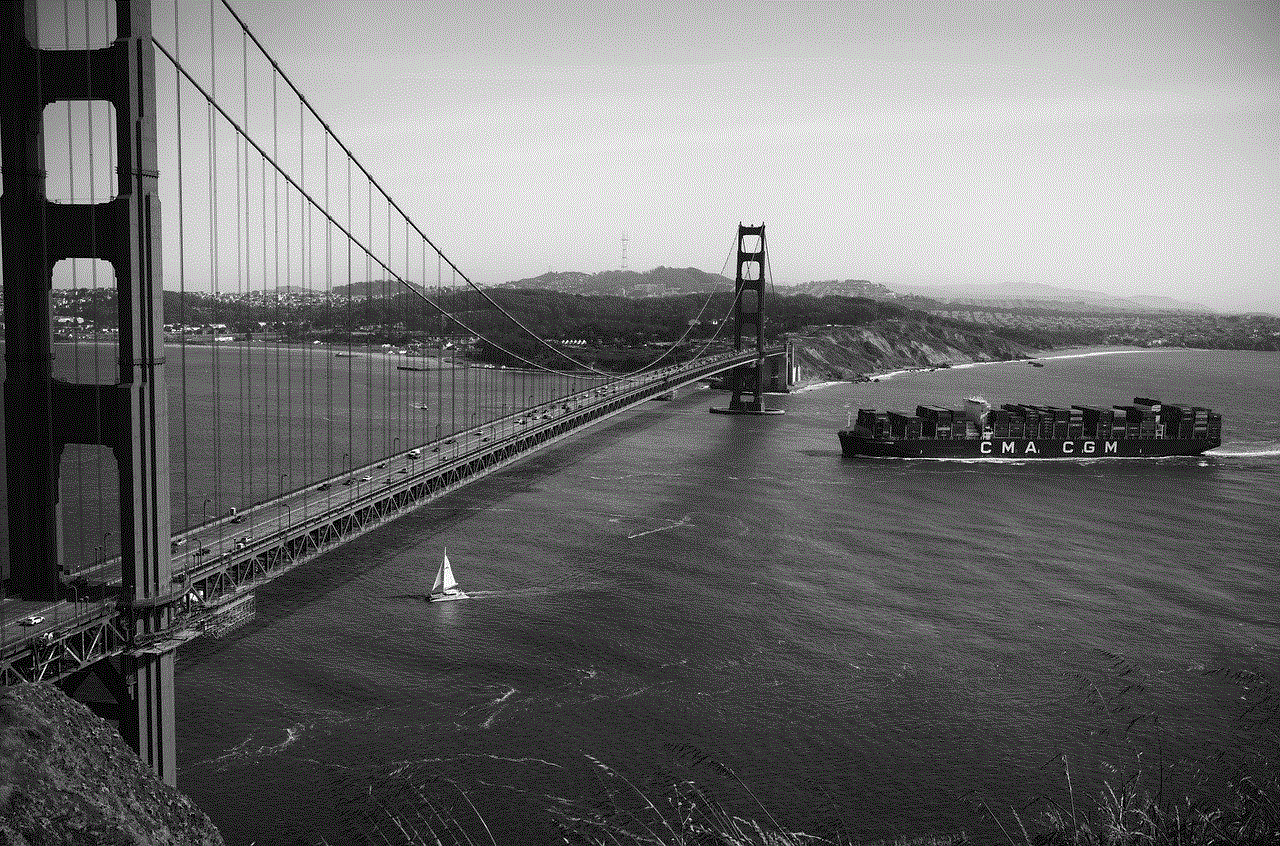
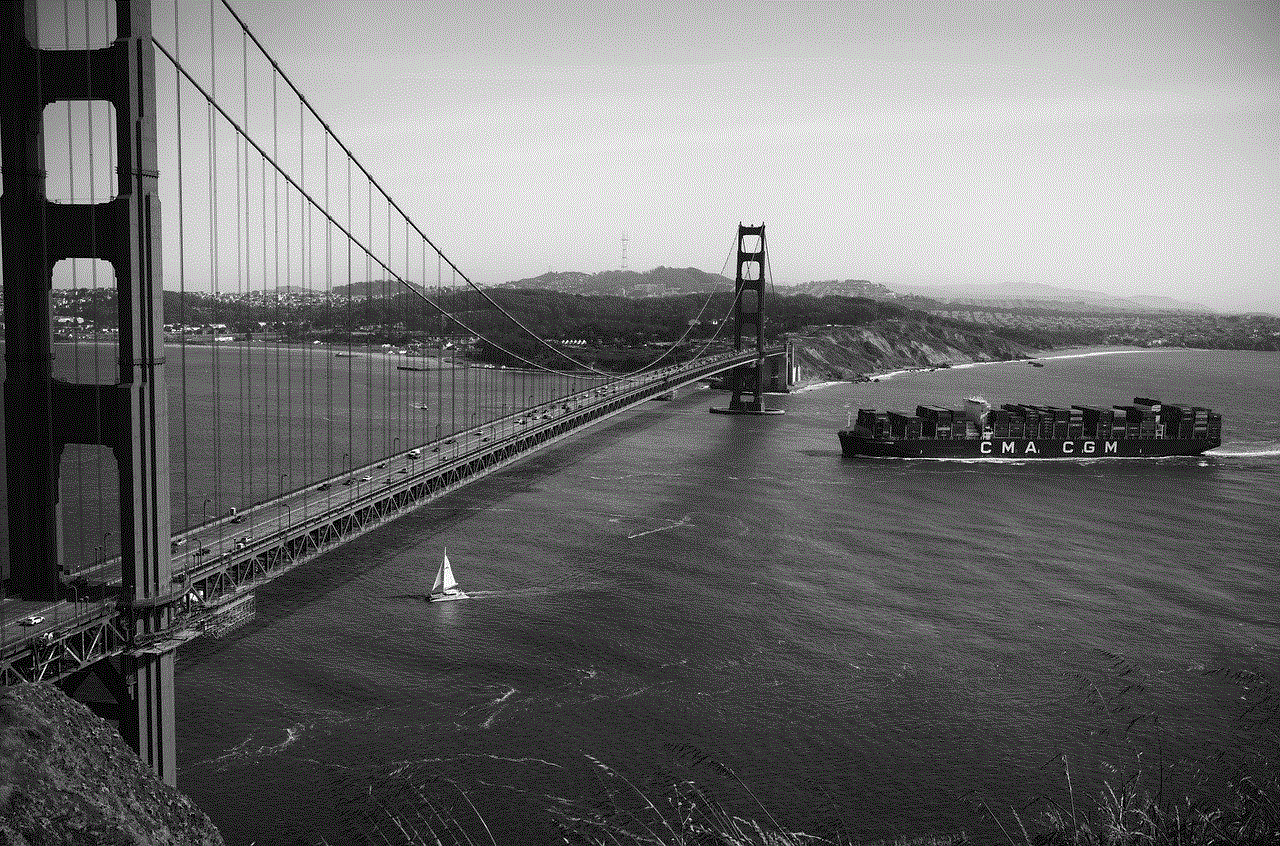
As technology continues to advance, we can expect even more innovations in connectivity features, enabling users to have greater control over their digital experiences. By understanding and embracing these functionalities, users can navigate the complexities of modern communication while enjoying the benefits of connectivity in a regulated manner.