how to record call on iphone without app for free
# How to Record Calls on iPhone Without an App for Free
In today’s digital age, the need to record phone calls can arise for various reasons, whether it’s for personal reference, business purposes, or simply to capture important information. However, iPhone users often find themselves frustrated by the limitations imposed by Apple’s operating system, which does not include a built-in call recording feature. While there are many third-party applications available for this purpose, they often come with a price tag or require subscriptions. In this article, we’ll explore some practical methods to record calls on an iPhone without the need for additional apps, all while ensuring that you do so legally and ethically.
## Understanding Call Recording Laws
Before diving into the methods of recording calls, it’s crucial to understand the legal implications of call recording. Different countries and states have specific laws regarding recording conversations. In the United States, for instance, some states require only one party’s consent (the person recording), while others require the consent of all parties involved in the conversation. In contrast, many countries outside the U.S. have stricter laws, often necessitating that all participants are aware of and agree to the recording.
To protect yourself legally, always inform the other party that you intend to record the conversation. This practice not only complies with legal requirements but also fosters transparency and trust in your communications.
## Using the Built-in Voice Memos App
One of the most straightforward methods to record a call on your iPhone without using a third-party app is by utilizing the built-in Voice Memos app. This method does involve a bit of a workaround but is entirely free and requires no additional downloads. Here’s how to do it:
1. **Prepare to Record**: Before making or receiving a call, open the Voice Memos app on your iPhone. Ensure that you have ample storage space for the recording.
2. **Make the Call**: Start your phone call as you normally would.
3. **Activate Speakerphone**: Once the call is connected, switch your call to speakerphone mode. This step is crucial as it allows your iPhone’s microphone to pick up both your voice and the other person’s voice.
4. **Start Recording**: While on the call, tap the record button in the Voice Memos app to begin recording.
5. **End the Recording**: Once the conversation is concluded, stop the recording. You can later access and edit the recording within the app.
While this method is quite effective, it’s essential to note that the audio quality may not be as high as that obtained from dedicated call recording apps. Additionally, using the speakerphone option may not be ideal in all situations, especially if you’re in a noisy environment.
## Using Another Device
If you have access to another device, such as a second smartphone, a tablet, or even a computer , you can use it to record your iPhone calls. This method is particularly useful if you want to ensure better audio quality. Here’s how to do it:
1. **Set Up the Second Device**: Prepare the second device by ensuring it has a voice recording app or functionality enabled.
2. **Make the Call on Your iPhone**: Initiate the call on your iPhone as you would normally.
3. **Place the Second Device Near the iPhone**: Position the second device close enough to your iPhone so that it can capture both sides of the conversation clearly.
4. **Start Recording on the Second Device**: Begin recording on the second device as soon as the call connects.
5. **Conclude and Save the Recording**: Once the call has ended, stop the recording on the second device and save your file.
This method provides a bit more flexibility in terms of audio quality, but it does require some additional equipment. If you find yourself frequently needing to record calls, this could be a worthwhile investment.
## Utilizing Conference Calling
Another method for recording calls on an iPhone without an app involves using a conference calling service. Many of these services allow you to record the call automatically. Here’s how to do it:
1. **Find a Conference Calling Service**: Research and select a conference calling service that offers call recording features. Some popular options include Zoom, FreeConferenceCall.com, and Google Meet.
2. **Schedule Your Call**: Arrange a time for your call and share the conference call details with the other participant(s).
3. **Start the Conference Call**: When it’s time for your call, dial into the conference call using your iPhone.
4. **Record the Call**: Most conference calling services will have a built-in option for recording the call. Be sure to initiate the recording at the beginning of the conversation.
5. **Access the Recording**: After the call has concluded, you can typically access the recording through the conference calling service’s website or app.
Using a conference calling service can be a great way to ensure that your calls are recorded without the need for additional apps, but be aware that these services may have limitations or may require you to create an account.
## Using Google Voice
If you’re looking for a more integrated solution, consider using Google Voice. This service allows you to make calls and record them, but it does require setting up a Google Voice account. Here’s how to record calls using Google Voice:
1. **Set Up Google Voice**: If you don’t already have a Google Voice account, go to the Google Voice website or download the app to create one.
2. **Link Your Phone Number**: Follow the prompts to link your existing phone number to your Google Voice account.
3. **Enable Call Recording**: In the Google Voice settings, enable the call recording feature. This will usually involve allowing Google Voice to record calls.
4. **Make a Call Using Google Voice**: Instead of dialing directly from your iPhone, use the Google Voice app to make calls.
5. **Record the Call**: During the call, press “4” on your keypad to start recording. Press “4” again to stop recording.
6. **Access Your Recordings**: After the call, you can access your recording through the Google Voice app or website.
Using Google Voice can be a highly effective method for recording calls, but it’s essential to note that this service is available only in certain regions, and it may not work for international calls.
## Tips for Better Call Recording Quality
Regardless of the method you choose to record your calls, there are several tips you can follow to improve the quality of your recordings:
1. **Choose a Quiet Environment**: The quieter the environment, the clearer the recording will be. Try to avoid noisy backgrounds.
2. **Use a Good Microphone**: If possible, consider using an external microphone for better audio quality, especially if you’re using a second device to record the call.
3. **Check Your Phone Settings**: Ensure that your iPhone’s microphone is functioning correctly and that there are no obstructions that could muffle the sound.
4. **Test the Setup**: Before recording an important call, do a test run to ensure that your recording setup is working correctly.
5. **Use Headphones**: Using headphones can help minimize background noise and improve audio quality during the call.
## Ethical Considerations When Recording Calls
While it may be legal to record calls under certain circumstances, it’s also essential to consider the ethical implications. Recording someone without their consent can lead to distrust and potential legal issues. Always prioritize transparency and inform the other party that you are recording the call.
Additionally, consider the context of the conversation. If the discussion is sensitive or private, it’s even more crucial to obtain consent before recording. Respecting privacy and maintaining ethical standards can help foster better communication and protect your reputation.
## Alternative Solutions for Important Information
If you find that recording calls is not feasible or desirable, there are alternative methods for capturing important information:
1. **Take Notes During the Call**: Jot down key points or information during the conversation. This method can help you remember important details without recording.
2. **Follow Up with an Email**: After the call, send a follow-up email summarizing the conversation. This not only helps you retain the information but also provides a written record of what was discussed.
3. **Use a Voice Assistant**: If you have a smart speaker or voice assistant, consider using it to take notes or reminders during the call.
4. **Conduct Video Calls**: If possible, use video conferencing tools that allow you to record the session. Many platforms have built-in recording features that can capture both video and audio.
## Conclusion
Recording calls on your iPhone without an app for free is entirely possible, but it requires some creativity and understanding of the tools at your disposal. Whether you choose to use the Voice Memos app, another device, conference calling services, or Google Voice, each method has its advantages and limitations.
Always ensure that you are aware of the legal and ethical implications of recording conversations. By prioritizing consent and transparency, you can create a positive communication environment while still capturing the information you need.
Ultimately, whether you record calls or find alternative methods for retaining important information, the key is to choose a strategy that works best for your needs while respecting the privacy and rights of others.
straight talk tracking
# Straight Talk Tracking: Understanding Your Mobile Usage and Enhancing Your Experience
In today’s digital age, mobile phones have become essential tools for communication, information sharing, and entertainment. With a plethora of mobile service providers available, Straight Talk has carved a niche for itself by offering prepaid wireless services without the restrictions of traditional contracts. However, with the convenience of prepaid plans comes the necessity for effective tracking of usage, costs, and overall service quality. In this article, we will delve into the various aspects of Straight Talk tracking, exploring its benefits, methods, and tools to help users maximize their mobile experience.
## Understanding Straight Talk
Straight Talk is a mobile virtual network operator (MVNO) that provides prepaid wireless services in the United States. Launched in 2010, it is a brand owned by TracFone Wireless, which is a subsidiary of America Movil. Straight Talk operates on the networks of major carriers, including Verizon, AT&T, and T-Mobile, allowing users to choose from a variety of plans that suit their needs without the burden of long-term contracts.
One of the key selling points of Straight Talk is its affordability. Users can choose from several plans that offer different levels of data, talk, and text services. Additionally, the flexibility of prepaid plans means that users can switch plans or discontinue service without penalties. However, understanding and tracking their usage is crucial for customers to avoid unexpected charges and ensure that they are getting the most out of their service.
## The Importance of Tracking
Tracking your mobile usage is essential for several reasons. First and foremost, it helps you stay within your plan limits. Many users may find themselves overusing data, leading to additional charges or throttled speeds. By keeping an eye on your usage, you can adjust your habits to avoid going overboard.
Moreover, tracking is vital for budget management. With prepaid plans, users pay upfront for their service, and understanding how much they are using can help them make informed decisions about future payments. It can also highlight whether a user’s current plan is adequate for their needs or if they should consider upgrading or downgrading.
Lastly, tracking can enhance the overall user experience. By understanding usage patterns, users can optimize their mobile experience, choosing the right apps, services, and settings that align with their needs. This proactive approach can lead to a more satisfying and efficient use of mobile technology.
## Methods of Tracking Straight Talk Usage
Straight Talk users have several methods at their disposal to track their mobile usage effectively. Here are some of the most common methods:
### 1. **Straight Talk Account Online**
One of the simplest ways to track your usage is through the Straight Talk website. By creating an account, users can log in to view their current plan details, usage statistics, and remaining balances for data, talk, and text. This online account provides a comprehensive overview of your mobile usage and can help you plan future usage accordingly.
### 2. **Straight Talk App**
For those who prefer mobile access, the Straight Talk app is a valuable tool. Available for both iOS and Android devices, the app allows users to manage their accounts on the go. Through the app, users can check their balance, view usage metrics, and even purchase additional data if needed. The app’s user-friendly interface makes it easy to monitor your usage in real-time, providing a convenient solution for busy individuals.
### 3. **Text Alerts**
Straight Talk offers text alerts to keep users informed about their usage. By enrolling in this service, users can receive notifications when they are nearing their data limit or have a low balance. This proactive approach can help users stay ahead of their usage and avoid unexpected charges.
### 4. **Customer Service**



When in doubt, contacting Straight Talk customer service is always an option. Representatives can provide detailed information about your account, including your current usage and any other inquiries related to your service. While this may not be the most convenient option, it can be helpful for users who prefer personalized assistance.
### 5. **Third-Party Apps**
In addition to the official Straight Talk tools, there are numerous third-party applications designed to track mobile usage. These apps can provide additional insights into your data, call, and text usage, often offering more detailed analytics and reports. Some popular options include My Data Manager, Data Usage Monitor, and GlassWire. These tools can help users identify trends in their usage and make informed decisions about their mobile habits.
## Understanding Data Usage
One of the most critical aspects of mobile tracking is understanding data usage. Data consumption can vary significantly based on how you use your device. Streaming video, for instance, can consume substantial amounts of data compared to browsing social media or sending text messages.
### 1. **Streaming Services**
Services like Netflix, YouTube, and Spotify can quickly eat into your data allowance. Depending on the quality settings, streaming video can use anywhere from 1 GB to 3 GB of data per hour. For users on limited data plans, this can pose a significant challenge. Understanding how these services work and adjusting settings (like lowering video quality) can help manage data consumption effectively.
### 2. **Social Media and Browsing**
While browsing the web and using social media apps generally consumes less data than streaming, it can still add up, especially if you frequently refresh pages or load images and videos. Tracking your social media usage and opting for data-saving modes can mitigate excessive data usage.
### 3. **App Background Data**
Many apps continuously run in the background, consuming data without your knowledge. Checking app settings to restrict background data usage can help reduce unnecessary consumption. Both Android and iOS devices allow users to modify background data settings for specific apps, enabling greater control over data usage.
## Managing Talk and Text Usage
Although data usage often takes center stage, talk and text usage are equally important to track. Understanding your calling and texting habits can prevent overages and ensure you’re using your plan effectively.
### 1. **Understanding Plan Limits**
Straight Talk offers various plans with different limits on talk and text. For users who tend to make long calls or send numerous texts, it is essential to choose a plan that accommodates their needs. Tracking monthly usage can help identify patterns and inform decisions about plan changes.
### 2. **Using Wi-Fi Calling**
For users who frequently exceed their calling limits, utilizing Wi-Fi calling can be a game-changer. Many smartphones have built-in Wi-Fi calling features that allow users to make calls over a Wi-Fi network instead of using cellular data. This can help conserve talk time and avoid overages.
### 3. **Texting Apps**
If you find yourself texting frequently, consider using messaging apps such as WhatsApp , facebook -parental-controls-guide”>Facebook Messenger, or Google Hangouts. These apps use data or Wi-Fi to send messages, allowing you to conserve traditional texting limits while still staying connected with friends and family.
## Avoiding Overages and Surprises
Tracking your usage is not just about understanding your consumption; it’s also about avoiding overages and surprises in your billing cycle. Here are some tips to help you manage your usage effectively:
### 1. **Set Usage Alerts**
As mentioned earlier, enrolling in text alerts can be a proactive way to stay informed about your usage. However, consider setting additional alerts within the Straight Talk app or through your device settings. Many smartphones allow users to set data warnings and limits, notifying you when you reach a certain threshold.
### 2. **Review Your Plan Regularly**
Your mobile habits may change over time, and your plan should reflect that. Regularly reviewing your plan can help you determine if you’re using the right amount of data, talk, and text. If you find yourself consistently going over your limits, it may be time to consider an upgrade.
### 3. **Emergency Data and Add-Ons**
Sometimes, unexpected situations arise that require additional data or talk time. Straight Talk offers add-ons that can be purchased on-demand. Keeping this option in mind can help you avoid significant overage charges when you need extra data.
## Enhancing Your Straight Talk Experience
By effectively tracking your usage, you can enhance your overall experience with Straight Talk. Here are some additional tips to optimize your mobile experience:
### 1. **Explore Plan Options**
Straight Talk offers a variety of plans tailored to different needs. Take the time to explore these options and choose a plan that aligns with your usage patterns. This can lead to cost savings and a more satisfying mobile experience.
### 2. **Utilize Wi-Fi Whenever Possible**
Whenever feasible, utilize Wi-Fi for data-heavy activities. This can significantly reduce your data consumption and extend your plan’s value. Public Wi-Fi networks are widely available, but always exercise caution when connecting to unfamiliar networks to protect your personal information.
### 3. **Optimize Device Settings**
Many smartphones come with built-in features designed to optimize data usage. For example, enabling data-saving modes can limit background data consumption and help you stay within your plan limits. Familiarize yourself with your device’s settings to make the most of your mobile experience.
### 4. **Stay Informed**
Stay updated on any changes to your plan or service that may affect your usage. Straight Talk occasionally introduces new plans, promotions, or features that could enhance your experience. Following their official channels or checking their website regularly can help you stay informed.
## Conclusion
In conclusion, tracking your usage on Straight Talk is essential for maximizing your mobile experience. By utilizing the available tools and methods, users can stay informed about their data, talk, and text usage, helping to avoid overages and unnecessary charges. Understanding your mobile habits and making informed adjustments can lead to a more satisfying and efficient use of your mobile device.
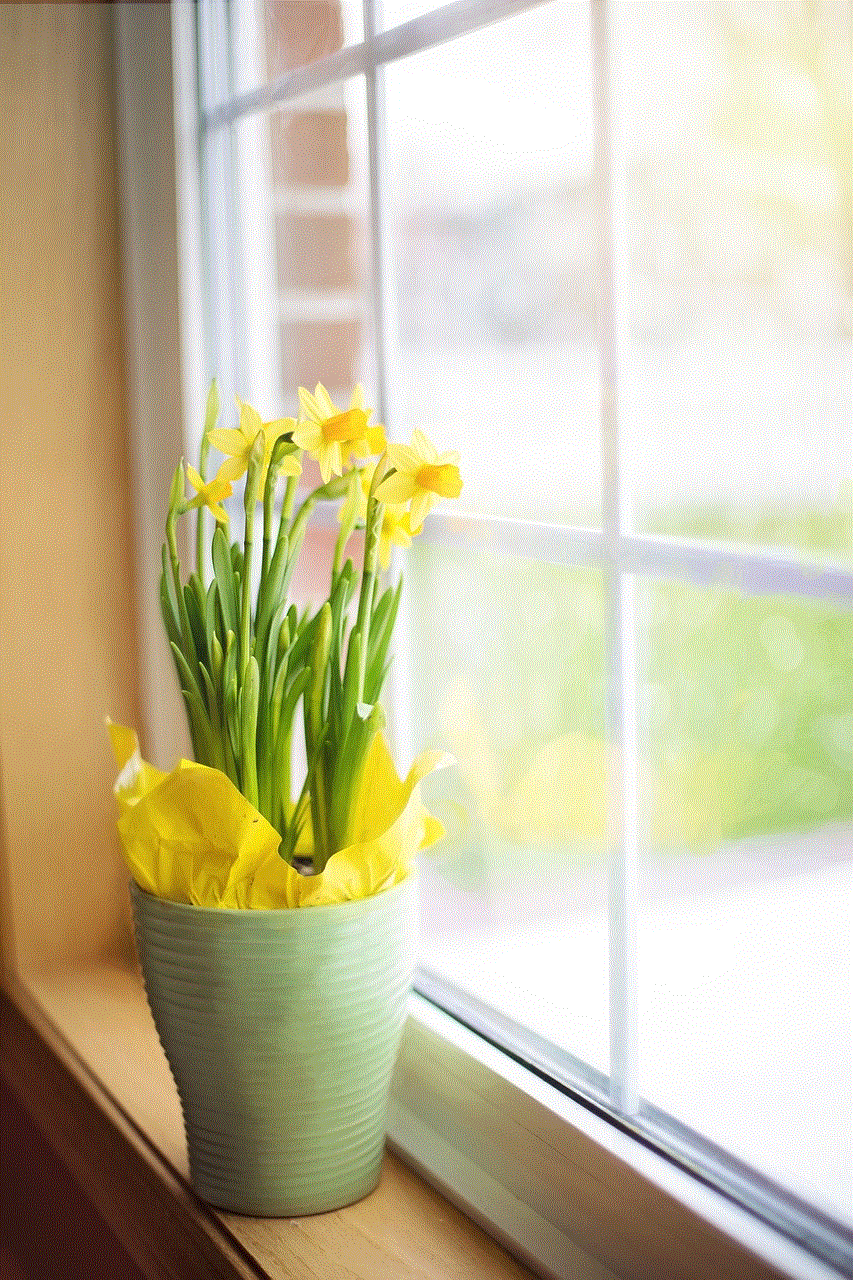
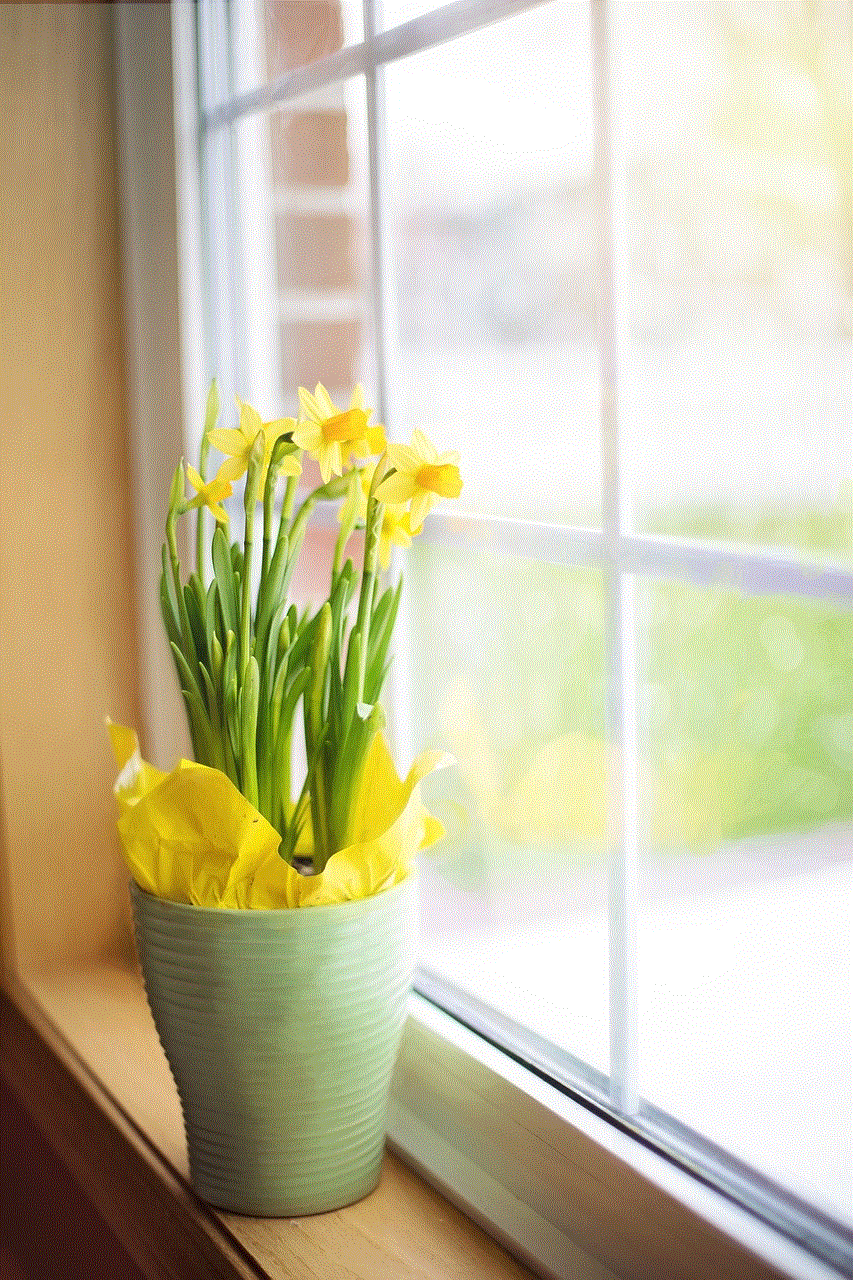
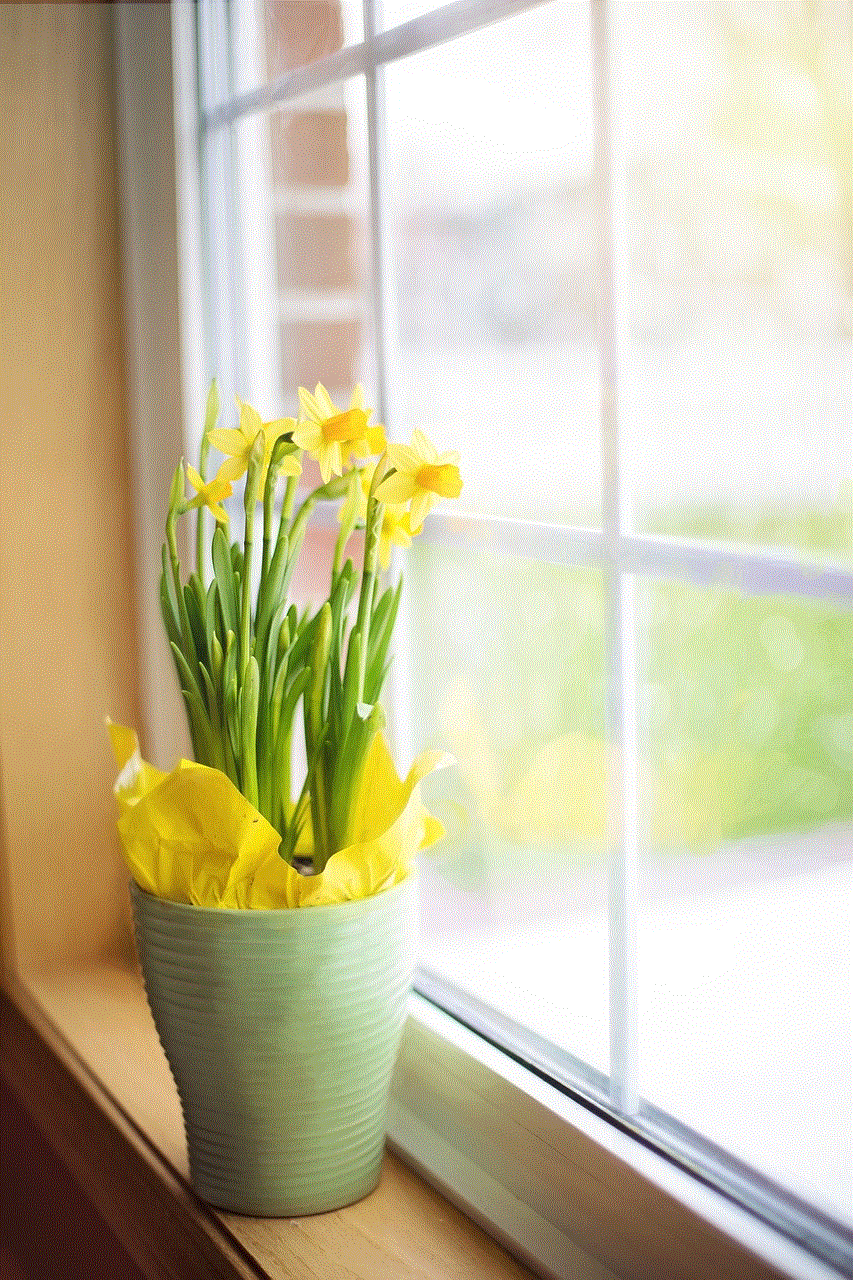
The world of mobile technology is constantly evolving, and being proactive about your mobile service can enhance your connectivity, productivity, and overall satisfaction. By implementing the strategies discussed in this article, you can take control of your Straight Talk experience and enjoy the benefits of affordable, flexible, and reliable mobile service.