how to set parental control on safari
Setting parental controls on Safari is an important step towards ensuring a safe and secure browsing experience for children. With the ever-increasing presence of online threats and inappropriate content, it becomes crucial for parents to take control and protect their children from potential harm. By setting up effective parental controls on Safari, parents can filter out explicit content, restrict access to certain websites, and monitor their children’s online activities. In this article, we will guide you through the process of setting up parental controls on Safari, step-by-step, to help you create a safe online environment for your children.
1. Introduction to Parental Controls:
– The importance of parental controls in the digital age
– Understanding the risks associated with unrestricted internet access for children
– How parental controls on Safari can mitigate these risks
2. Understanding Safari’s Built-in Parental Controls:
– Exploring the parental control features offered by Safari
– Compatibility and availability of parental controls on different devices and operating systems
– Identifying the limitations and potential workarounds of Safari’s parental control settings
3. Setting up Parental Controls on Safari for Mac:
– Step-by-step guide to enabling parental controls on a Mac
– Configuring website restrictions and content filters
– Customizing access to specific websites and age-appropriate content
4. Setting up Parental Controls on Safari for iOS Devices:
– Configuring parental controls on iPhones and iPads
– Utilizing built-in options like Screen Time and Restrictions
– Managing app usage, app downloads, and in-app purchases
5. Utilizing Third-Party Parental Control Software:
– Exploring third-party software options for enhanced parental controls on Safari
– Comparing different software solutions based on features and ease of use
– Installing and configuring third-party parental control software on Mac and iOS devices
6. Monitoring and Filtering Internet Content:
– Understanding the importance of monitoring online activities
– Configuring content filters to block explicit and inappropriate websites
– Evaluating the effectiveness of various content filtering techniques
7. Restricting Access to Specific Websites and Categories:
– How to block access to specific websites on Safari
– Creating whitelists and blacklists to control website access
– Utilizing website categories to block entire groups of websites
8. Managing Privacy and Security Settings:
– Configuring privacy settings on Safari to protect personal information
– Understanding the impact of privacy settings on parental controls
– Enabling secure browsing and blocking malicious websites
9. Monitoring and Managing Online Activities:
– Using Safari’s browsing history to monitor online activities
– Understanding the limitations of browsing history and potential workarounds
– Exploring advanced monitoring options like keyloggers and activity trackers
10. Balancing Freedom and Security:
– Striking a balance between allowing freedom and ensuring security
– Encouraging responsible internet usage and educating children about online safety
– Adjusting parental controls as children grow and mature
11. Troubleshooting Parental Control Issues:
– Common issues and challenges faced while setting up parental controls on Safari
– Troubleshooting tips for resolving technical issues
– Seeking professional help and support for complex problems
12. The Importance of Open Communication:
– Recognizing that parental controls are not foolproof
– Emphasizing the importance of open communication with children
– Creating a trusting relationship to address concerns and discuss online experiences
In conclusion, setting up parental controls on Safari is a crucial step towards protecting children from online threats and inappropriate content. By following the step-by-step instructions provided in this article, parents can create a safe and secure browsing environment for their children. However, it is important to remember that parental controls are not a substitute for open communication and education about online safety. By fostering trust and open dialogue, parents can empower their children to make responsible choices and navigate the digital world with confidence.
how to block internet access
Title: How to Block Internet Access: A Comprehensive Guide
Introduction:
In today’s world, the internet has become an integral part of our lives. However, there may be situations where you need to block internet access temporarily or permanently. Whether you want to restrict internet usage for children, maintain focus during work or study, or enhance network security, knowing how to block internet access can be beneficial. In this article, we will explore various methods and tools you can employ to block internet access effectively.
1. Router Settings:
One of the most common and straightforward approaches to block internet access is through router settings. Accessing your router’s administration panel allows you to control internet access for specific devices or at specific times. Simply log in to your router’s web-based interface, navigate to the “Access Control” or “Parental Control” section, and set up rules to block or restrict internet access for desired devices.
2. Software Solutions:
To gain more control over internet access, you can utilize software solutions specifically designed for blocking internet access. Programs like Net Nanny, Kaspersky Safe Kids, and Norton Family provide comprehensive parental control features, allowing you to block or filter internet content, set time limits, and monitor online activities.
3. Hosts File:
The hosts file is a text file on your computer that allows you to manually control internet access. By modifying this file, you can block access to specific websites or redirect them to a different IP address. Although this method is more suitable for blocking individual websites rather than restricting internet access entirely, it can be helpful in certain situations.
4. Firewall Configuration:
Firewalls are designed to protect your computer from unauthorized access, but they can also be utilized to block internet access. By configuring your firewall settings, you can selectively block or allow internet access for specific applications or ports, providing an extra layer of security and control.
5. Mobile Device Management (MDM) Solutions:
For organizations or parents looking to restrict internet access on multiple devices, utilizing Mobile Device Management (MDM) solutions can be highly beneficial. MDM software like Jamf, AirWatch, or Microsoft Intune allows you to manage and control internet access across various devices, including smartphones, tablets, and laptops.
6. Third-Party Applications:
Numerous third-party applications are available that specialize in blocking internet access. Programs like Cold Turkey, Freedom, and SelfControl offer unique features, such as website and app blocking, time management, and distraction-free modes, helping you regain focus and productivity.
7. Parental Control Routers:
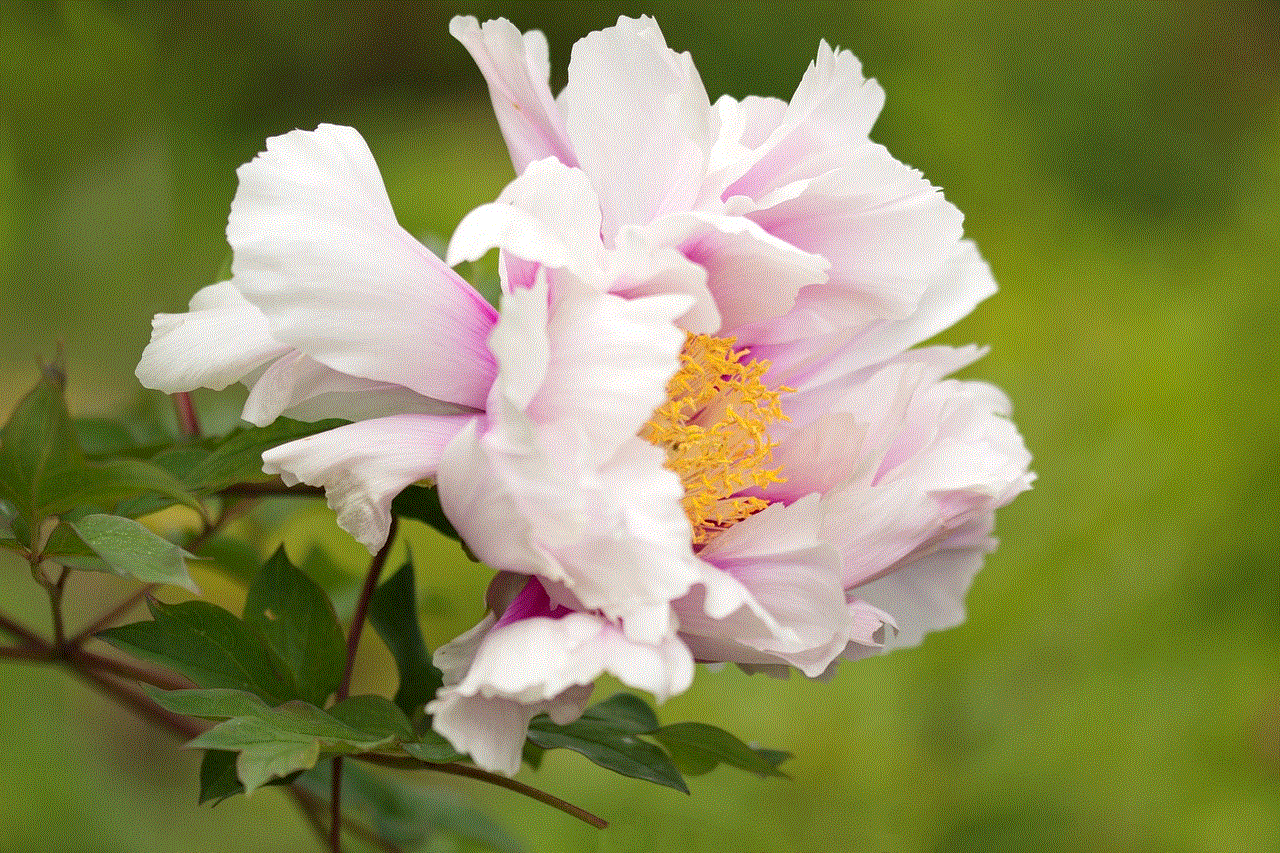
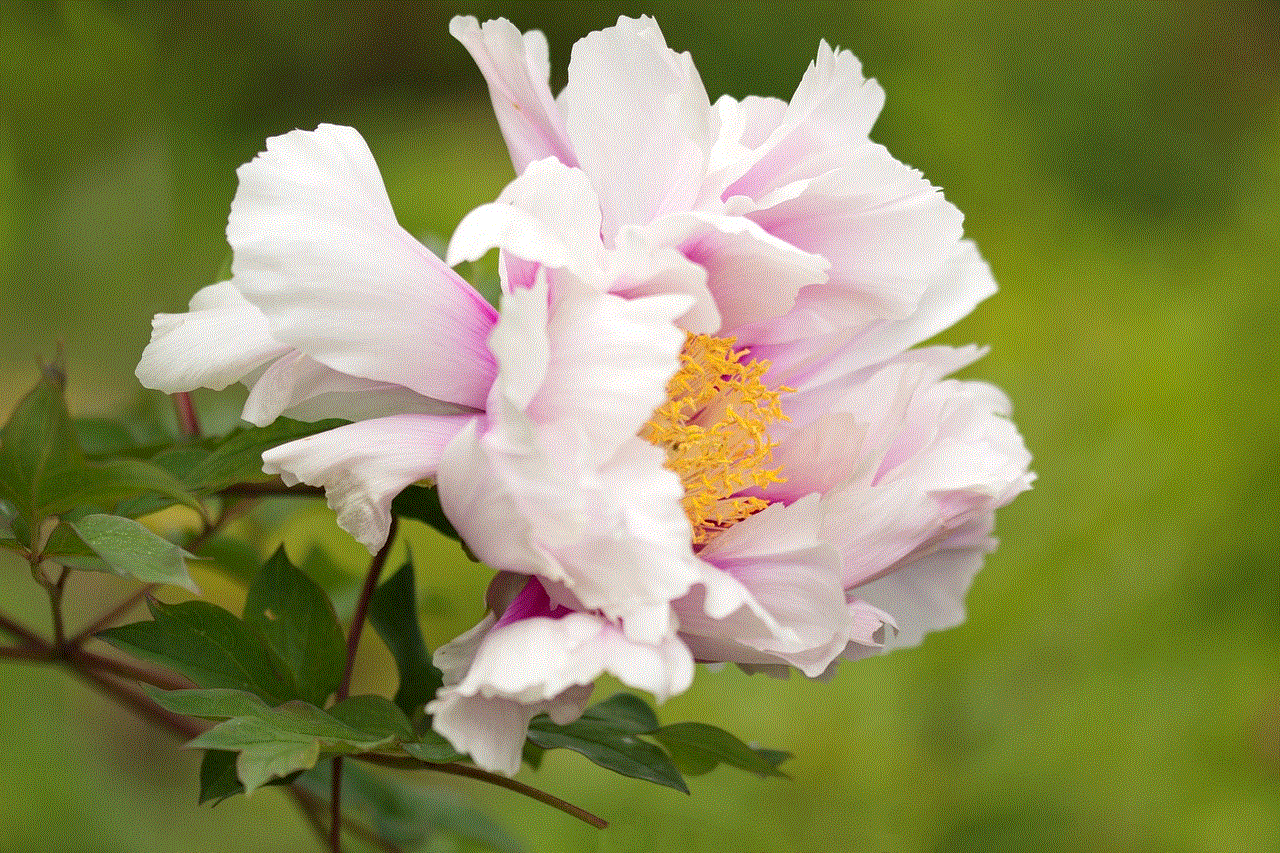
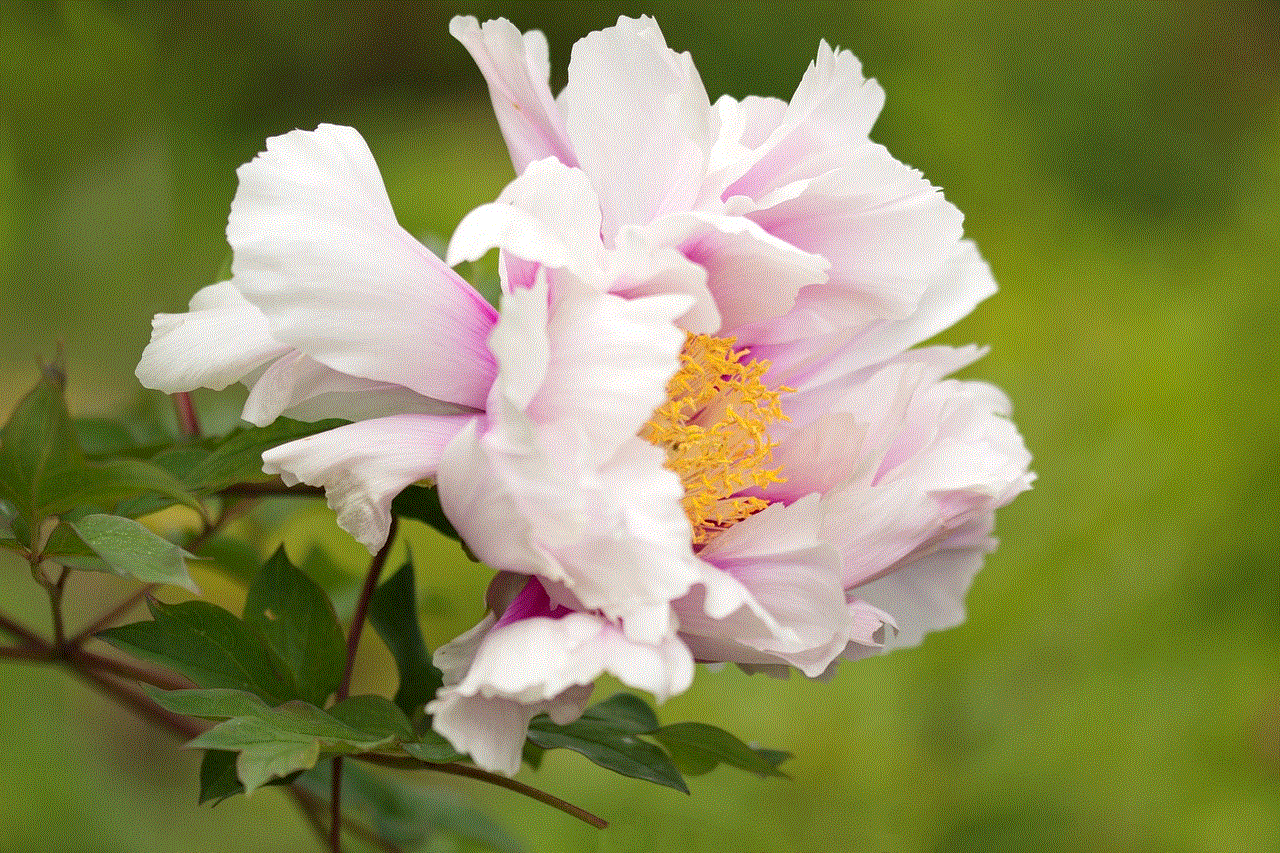
Parental control routers are specifically designed to provide a safe and controlled internet environment for children. These routers offer advanced features like website filtering, time scheduling, and remote management, allowing parents to easily block or restrict internet access for their children’s devices.
8. DNS Filtering:
Domain Name System (DNS) filtering is an effective method to block internet access at the network level. By using services like OpenDNS or CleanBrowsing, you can set up custom filters to block specific categories of websites or individual websites altogether, preventing access from all devices connected to your network.
9. Wi-Fi Access Point Isolation:
If you want to restrict internet access for specific devices connected to your Wi-Fi network, you can enable Wi-Fi Access Point Isolation. This feature, available on most modern routers, prevents devices connected to the same network from communicating with each other, effectively blocking internet access for those devices.
10. Physical Solutions:
In some cases, physically blocking internet access may be necessary. You can use hardware solutions such as internet blocking devices or routers with manual switches to physically disconnect internet connectivity. Although this method may seem extreme, it can be useful for maintaining focus during important tasks or reducing internet addiction.
Conclusion:
Knowing how to block internet access can be advantageous in various scenarios, whether it’s managing children’s internet usage, enhancing productivity, or ensuring network security. By employing router settings, software solutions, hosts files, firewalls, MDM solutions, third-party applications, and other methods mentioned above, you can effectively block or restrict internet access to suit your specific needs. Experiment with different approaches and find the one that works best for you, providing a balanced and controlled internet experience.
how to track an ip address from instagram
Title: Tracking an IP Address on Instagram : Unveiling the Mystery
Introduction (Word count: 150)
In the digital age, social media platforms like Instagram have become an integral part of our lives. However, there may be instances where tracking an IP address from Instagram becomes necessary. Whether it’s for security reasons or to identify the source of malicious activities, understanding how to track an IP address can be beneficial. In this article, we will delve into the methods and tools available for tracking IP addresses on Instagram, highlighting important considerations and legal aspects.
1. What is an IP Address? (Word count: 150)
Before we dive into tracking IP addresses on Instagram, it’s important to understand what an IP address is. An IP address, short for Internet Protocol address, is a unique numerical identifier assigned to each device connected to a computer network. It provides a way for devices to communicate with each other over the internet.
2. Legal Considerations (Word count: 200)
Tracking someone’s IP address without their consent can raise ethical and legal concerns. It is crucial to respect privacy laws and obtain proper authorization or legal permission before tracking an IP address. Always consult with legal professionals to ensure compliance with local regulations.
3. Instagram’s Policy on IP Address Tracking (Word count: 200)
Instagram, like other social media platforms, has its own policies regarding user privacy and data protection. It is important to familiarize yourself with Instagram’s terms of service and privacy policy to understand any limitations or permissions granted for tracking IP addresses.
4. Identifying the Need for IP Address Tracking (Word count: 250)
There are various scenarios where tracking an IP address on Instagram may be warranted. It could be to trace the source of cyberbullying, hacking attempts, or suspicious activities. Law enforcement agencies also rely on IP address tracking to investigate cybercrimes. However, it is crucial to remember the importance of respecting privacy and obtaining legal authorization.
5. Tools and Methods for Tracking IP Addresses (Word count: 300)
There are several methods and tools available for tracking IP addresses on Instagram. One common approach is using web analytics tools that provide IP tracking capabilities. These tools can help reveal the general location of a user but may not always pinpoint the exact address. Additionally, social engineering techniques and specialized software can aid in tracking IP addresses.
6. Working with Law Enforcement Agencies (Word count: 250)
If you encounter a situation that requires tracking an IP address on Instagram, it is advisable to involve law enforcement agencies. They possess the necessary expertise and legal authority to conduct investigations and track IP addresses. Reporting the incident to the appropriate authorities can ensure a legal and ethical approach while preserving user privacy.
7. Cooperation with Instagram Support (Word count: 200)
Instagram has a dedicated support team that can assist users in addressing privacy concerns or reporting suspicious activities. If you believe there is a legitimate reason to track an IP address, reaching out to Instagram’s support team can provide valuable guidance and resources.
8. IP Address Spoofing and Challenges (Word count: 250)
Tracking an IP address on Instagram may face challenges due to IP address spoofing. Hackers can utilize various techniques to mask their real IP address, making it difficult to accurately trace their location. It’s important to understand these challenges and work with professionals who possess the necessary expertise to overcome them.
9. The Role of Cybersecurity Experts (Word count: 200)
In complex cases, involving cybersecurity experts can be beneficial. These professionals possess advanced knowledge and tools to trace IP addresses and identify potential threats. Their expertise can help mitigate risks and ensure a secure online environment.



10. Conclusion (Word count: 150)
Tracking an IP address on Instagram can be useful in certain situations, especially when it comes to addressing cybersecurity threats or investigating cybercrimes. However, it is essential to consider the legal and ethical aspects surrounding privacy. Always seek proper authorization and consult with professionals to ensure compliance with regulations. By following the appropriate guidelines, we can navigate through the digital world responsibly, protecting both our privacy and online security.