youtube channels for teens
YouTube has become a popular platform for people of all ages to create and consume content. With its wide range of channels, there is something for everyone, including teenagers. Whether they are looking for entertainment, education, or inspiration, there are numerous YouTube channels specifically tailored to their interests and needs. In this article, we will explore some of the best YouTube channels for teens, covering a variety of topics from comedy to science to lifestyle.
1. Smosh:
Smosh is one of the oldest and most successful YouTube channels, known for its comedy sketches and parodies. Started by childhood friends Ian Hecox and Anthony Padilla, Smosh has expanded over the years to include multiple channels and a team of talented creators. Their humor resonates with teenagers, making them a go-to channel for a good laugh.
2. The Try Guys:
The Try Guys, consisting of Keith Habersberger, Ned Fulmer, Zach Kornfeld, and Eugene Lee Yang, are known for their hilarious and daring challenges. From trying out extreme sports to testing weird products, this channel offers entertainment and laughter for teenagers. With their relatable personalities and willingness to step out of their comfort zones, The Try Guys have gained a massive following among teens.
3. Vsauce:
Vsauce is a science and education channel hosted by Michael Stevens. With his thought-provoking videos, Michael explores various topics like psychology, technology, and philosophy. His ability to explain complex concepts in an engaging manner makes Vsauce a great channel for teenagers who have an interest in expanding their knowledge and understanding of the world.
4. AsapSCIENCE:
AsapSCIENCE is a channel run by Mitchell Moffit and Gregory Brown. Through animated videos, they explore interesting scientific questions and provide explanations in a fun and accessible way. Their content covers a wide range of topics, from biology to physics to psychology, making it perfect for teenagers who want to learn more about the world around them.
5. Emma Chamberlain:
Emma Chamberlain gained popularity through her vlogs, where she shares her daily life, fashion hauls, and coffee adventures. Known for her relatable and down-to-earth personality, Emma has become a role model for many teenagers. Her videos are a mix of comedy, lifestyle, and fashion, making her channel a favorite among teens.
6. James Charles:
James Charles is a makeup artist and beauty guru who has made a significant impact on the beauty community. He offers makeup tutorials, product reviews, and vlogs that showcase his talent and creativity. James has become an inspiration for teenagers interested in makeup and fashion, and his channel provides them with helpful tips and tricks.
7. Markiplier:
Markiplier, also known as Mark Edward Fischbach, is a popular gaming YouTuber. He creates entertaining and funny videos of himself playing various video games. With his energetic and humorous commentary, Markiplier has gained a massive following among teenagers who share his passion for gaming.
8. Marques Brownlee:
Marques Brownlee, also known as MKBHD, is a tech enthusiast and reviewer. His channel focuses on providing in-depth reviews of the latest smartphones, gadgets, and technology news. Marques’ expertise and attention to detail make his channel a valuable resource for teenagers who want to stay up to date with the latest tech trends.
9. Liza Koshy:
Liza Koshy is a multi-talented content creator known for her comedy sketches, vlogs, and dance videos. With her infectious energy and relatable humor, Liza has amassed a large following among teenagers. Her videos promote positivity and self-expression, making her channel a great choice for teenagers looking for entertainment and inspiration.
10. The King of Random:
The King of Random, hosted by Grant Thompson, focuses on DIY experiments and life hacks. Grant’s enthusiasm for science and creativity shines through in his videos, where he demonstrates various experiments that can be done at home. This channel is perfect for teenagers who enjoy hands-on activities and want to learn through practical experiments.
In conclusion, YouTube offers a wide range of channels specifically created for teenagers. From comedy to science to lifestyle, there is something for everyone. Whether they are looking for entertainment, education, or inspiration, these YouTube channels provide teenagers with engaging and relatable content. So, if you’re a teenager looking for something to watch, be sure to check out these fantastic channels!
how to check wifi history on router
How to Check WiFi History on Router
In today’s digital age, the internet has become an integral part of our daily lives. Whether it’s for work, entertainment, or staying connected with loved ones, we rely heavily on our WiFi connections. As a result, it can be important to monitor and manage the usage of WiFi networks, especially in households or businesses with multiple users. Fortunately, most modern routers offer the capability to check WiFi history, allowing you to keep track of the devices connected to your network and the websites they have accessed. In this article, we will explore various methods to check WiFi history on a router.
1. Accessing the Router’s Web Interface:
One of the most common ways to check WiFi history on a router is by accessing the router’s web interface. To do this, you need to know the router’s IP address and have the necessary login credentials. The IP address and login information can usually be found on the router itself or in the user manual. Once you have this information, follow these steps:
– Open a web browser on a device connected to the WiFi network.
– Enter the router’s IP address in the browser’s address bar and press Enter.
– You will be prompted to enter the router’s username and password. Enter the credentials and click Login or OK.
– Once logged in, navigate to the section that displays the connected devices or network history. This section may vary depending on the router model and firmware.
– Here, you should be able to see a list of connected devices along with their IP addresses, MAC addresses, and the websites they have accessed.
2. Using Third-Party Router Monitoring Software:
If accessing the router’s web interface seems too technical or if your router doesn’t provide detailed WiFi history, you can also consider using third-party router monitoring software. These software applications allow you to monitor and manage your WiFi network from a centralized interface. Some popular router monitoring software include:
– NetCut: NetCut is a Windows-based software that provides detailed information about devices connected to your network, including IP and MAC addresses. It also allows you to control access to the network by blocking or limiting devices.
– SoftPerfect WiFi Guard: SoftPerfect WiFi Guard is a multi-platform software that scans your network for connected devices and alerts you if any new device joins the network. It also provides information about the device’s IP and MAC addresses.
– RouterStats: RouterStats is a software specifically designed for monitoring routers that use Broadcom-based chipsets. It provides detailed statistics about the router’s performance, connected devices, and internet usage.
3. Utilizing Parental Control Features:
Many modern routers come with built-in parental control features that allow you to monitor and control the internet usage of connected devices. These features are primarily designed to help parents restrict access to inappropriate content for their children. However, they can also be used to check WiFi history. To use the parental control features:
– Access the router’s web interface as explained in method 1.
– Look for the Parental Control or Access Control section in the router’s settings.
– Enable the parental control feature and set up restrictions for specific devices or time periods.
– Once the parental control is enabled, you can monitor the internet usage of the connected devices and view the websites they have accessed.
It’s important to note that enabling parental control may require additional configuration, such as creating user accounts for each device or setting up content filters. Consult your router’s user manual or manufacturer’s website for detailed instructions specific to your router model.
4. Checking Router Logs:
Router logs can be another useful resource to check WiFi history. Most routers keep logs of various activities, including device connections, websites accessed, and internet usage. Accessing these logs can provide valuable insights into the history of your WiFi network. However, accessing router logs can be more technical and may require some knowledge of networking. Here’s how you can check router logs:
– Access the router’s web interface as explained in method 1.
– Look for the Logs or Status section in the router’s settings.
– Depending on the router model, you may find logs under different tabs or sub-sections.
– Once you locate the logs, you can view the events recorded by the router, including device connections, websites accessed, and other network activities.
It’s worth noting that router logs can quickly accumulate a large amount of data, making it challenging to find specific information. Some routers allow you to filter logs based on keywords, dates, or specific devices, which can make the process more manageable.
5. Installing Third-Party Network Monitoring Tools:
If you want a more comprehensive view of your WiFi network’s history, you can consider installing third-party network monitoring tools. These tools are typically computer-based applications that monitor network traffic and provide detailed insights into the usage of your WiFi network. Some popular network monitoring tools include:
– Wireshark: Wireshark is a powerful network protocol analyzer that captures and analyzes network traffic in real-time. It provides detailed information about the devices connected to your network, the websites they have accessed, and the data exchanged.



– GlassWire: GlassWire is a network monitoring tool that offers real-time monitoring of network activity, bandwidth usage, and applications accessing the internet. It provides detailed graphs and alerts you about any unusual network behavior.
– PRTG Network Monitor: PRTG Network Monitor is a comprehensive network monitoring tool that offers detailed insights into your WiFi network’s performance, connected devices, and internet usage. It provides real-time alerts and customizable reports.
6. Contacting Your Internet Service Provider (ISP):
If you are unable to check WiFi history on your router using any of the above methods, you can contact your internet service provider (ISP) for assistance. ISPs usually have access to more advanced tools and can provide detailed information about your WiFi network’s usage and history. They may be able to generate reports or provide access to online portals where you can view the information you need.
When contacting your ISP, make sure to have your account details, including your customer ID or account number, readily available. Explain your requirements clearly and ask for any tools or resources they can provide to help you check WiFi history on your router.
In conclusion, checking WiFi history on a router can be done using various methods, depending on the features and capabilities of your router. Accessing the router’s web interface, using third-party router monitoring software, utilizing parental control features, checking router logs, installing third-party network monitoring tools, or contacting your ISP are all viable options. By monitoring your WiFi network’s usage and history, you can ensure its security, manage bandwidth allocation, and keep track of the devices connected to your network.
fake gps location iphone without jailbreak
Fake GPS Location on iPhone Without Jailbreak: A Comprehensive Guide
Introduction:
In this digital age, location-based apps have become an integral part of our lives. Whether it’s for navigation, social media check-ins, or gaming, these apps heavily rely on GPS to provide accurate location data. However, there may be instances when you want to fake your GPS location on your iPhone without jailbreaking it. This article will guide you through the process of achieving this, ensuring that you can protect your privacy and have a bit of fun along the way.
1. Why Fake GPS Location on iPhone Without Jailbreak?
There can be various reasons why someone would want to fake their GPS location on an iPhone without jailbreaking it. Some common scenarios include privacy concerns, bypassing location-based restrictions in certain apps or games, or even playing pranks on friends. It’s important to note that using this method for illegal activities is highly discouraged.
2. Fake GPS Location Apps for iPhone:
To fake your GPS location on an iPhone without jailbreaking, several apps are available on the App Store. One popular app is iSpoofer, which allows you to change your iPhone’s GPS location without jailbreaking it. It offers a user-friendly interface and a range of features to enhance your experience.
3. Steps to Fake GPS Location on iPhone Without Jailbreak:
To begin faking your GPS location on an iPhone without jailbreaking it, follow these steps:
– Install the iSpoofer app from the App Store.
– Open the app and grant the necessary permissions.
– Search for the desired location or enter specific coordinates.
– Tap on the “Move” button to instantly change your GPS location.
4. Benefits of Using a Fake GPS Location App:
Using a fake GPS location app on your iPhone without jailbreaking it offers numerous benefits. Firstly, it allows you to protect your privacy by concealing your actual location from third-party apps. Additionally, it enables you to access location-based content or features that may be restricted in your region. Lastly, it lets you have fun by playing pranks or exploring virtual locations in gaming apps.
5. Risks and Precautions:
While faking your GPS location on an iPhone without jailbreak is possible, it’s essential to be aware of the risks involved. Some apps may request excessive permissions or collect your personal data, so it’s crucial to thoroughly research and choose a reliable app. Moreover, using a fake GPS location for illegal activities can have severe consequences, including legal repercussions.
6. Alternatives to Fake GPS Location Apps:
If you’re hesitant about using third-party apps to fake your GPS location, there are alternative methods available. One option is to use a VPN (Virtual Private Network) service, which can change your IP address and provide some level of location obfuscation. However, keep in mind that VPNs may not offer the same precision or convenience as dedicated fake GPS apps.
7. Legal Implications:
It’s important to understand the legal implications of faking your GPS location on an iPhone. While using a fake GPS location for harmless purposes is generally accepted, engaging in illegal activities or deceiving others can lead to legal consequences. Always use such features responsibly and respect the terms of service of the apps or platforms you’re accessing.
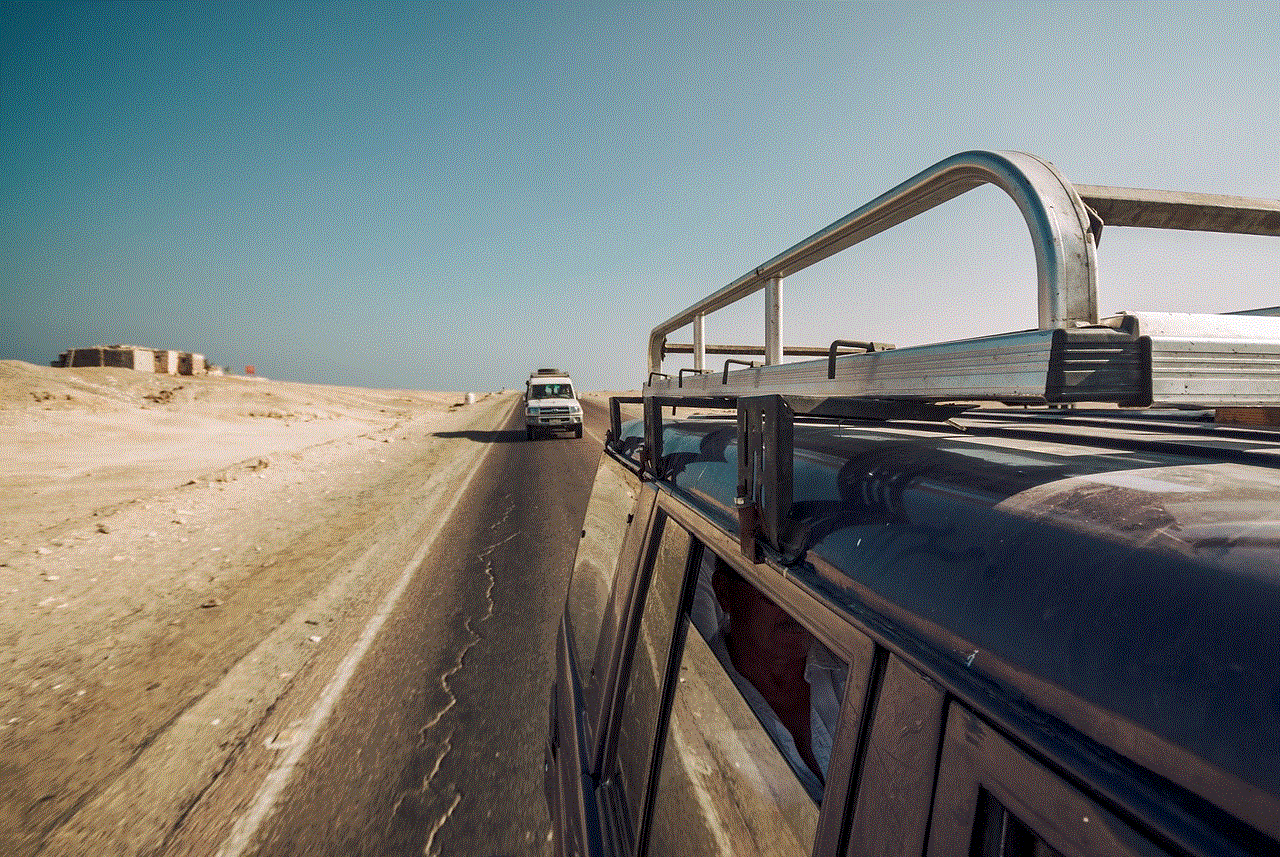
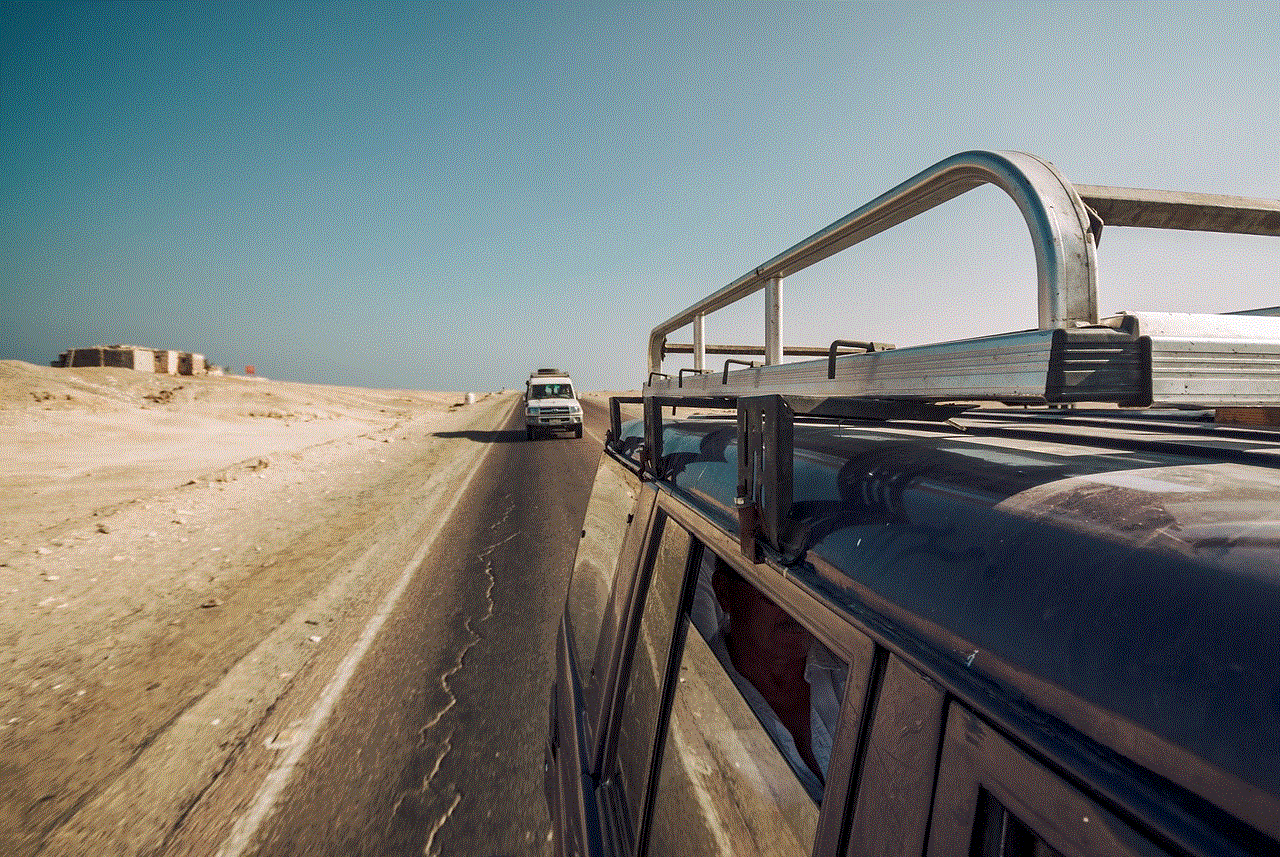
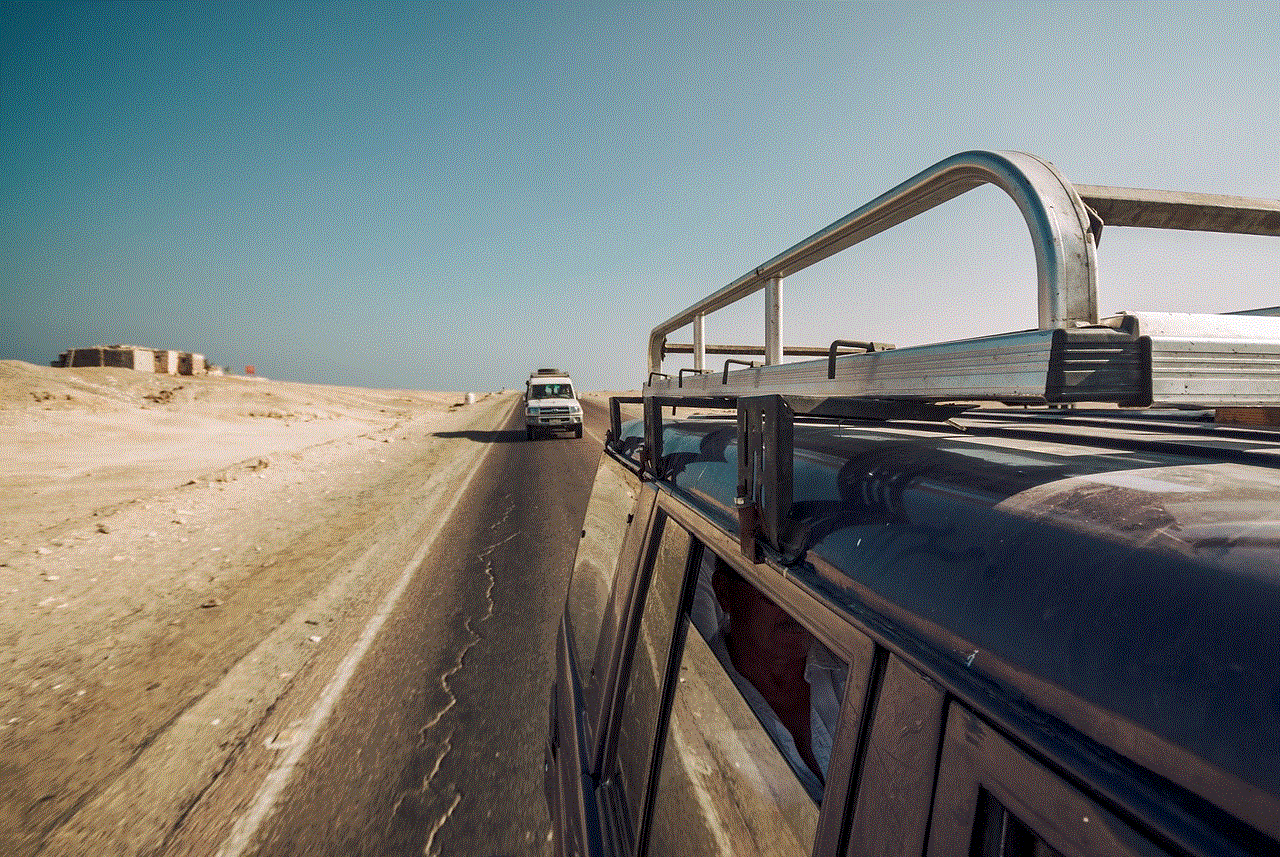
8. Conclusion:
Faking your GPS location on an iPhone without jailbreaking it can be a useful tool for various reasons, such as protecting your privacy or accessing location-restricted content. By using reputable apps like iSpoofer, you can easily change your GPS location and enjoy the benefits it offers. However, it’s crucial to exercise caution, be aware of the risks involved, and comply with legal regulations to ensure a safe and responsible experience.