modern slang words 2016
In 2016, the English language witnessed the birth of several new slang words that quickly became popular among the younger generation. Slang words are a reflection of the evolving culture and are often used to express emotions, describe situations, or create a sense of camaraderie among friends. This article will explore some of the most notable modern slang words from 2016, their meanings, and how they have impacted the way we communicate.
1. Lit: One of the most prevalent slang words of 2016 was “lit.” Derived from the word “literal,” it was used to describe something that was exciting, fun, or impressive. If a party or a concert was “lit,” it meant that it was highly enjoyable and energetic. This term quickly spread across social media platforms, music lyrics, and everyday conversations, becoming a staple in the vocabulary of many young people.
2. Squad goals: Inspired by the rise of social media culture, “squad goals” became a popular phrase in 2016. It referred to a group of friends or celebrities who exemplified a desirable lifestyle or friendship dynamic. People would often use this term to express admiration for a particular group of friends and their activities. Whether it was traveling together or simply having fun, having “squad goals” became an aspiration for many.
3. On fleek: This slang term gained popularity in 2016 and was used to describe something that was perfect, flawless, or looking great. Originally used to refer to perfectly shaped eyebrows, it quickly expanded its usage to describe anything that was on point. From makeup to outfits to hairstyles, if something was “on fleek,” it meant that it was impeccable.
4. Savage: In 2016, “savage” became a widely used term to describe someone or something that was exceptionally cool or edgy. It was often used to praise an action or a comment that was bold, fearless, or ruthless. It became particularly popular on social media platforms where users would refer to themselves or others as “savage” to highlight their confidence and fearlessness.
5. Bae: Although “bae” had been around for a few years before 2016, it gained even more popularity during that year. Short for “before anyone else,” it was used as a term of endearment for a romantic partner or someone close to you. People would often refer to their significant other as “bae” or use it to describe something they loved or cherished.
6. FOMO: The fear of missing out, colloquially known as FOMO, was a term that gained traction in 2016. It described the anxiety or unease one felt when they believed they were missing out on a fun or exciting experience. With the rise of social media, where people would constantly share their adventures and activities, FOMO became a relatable feeling for many.
7. Ghosting: This slang term referred to the act of suddenly cutting off all communication with someone, particularly in the context of dating or friendships. If someone “ghosted” you, it meant that they abruptly stopped responding to messages or calls without any explanation. Ghosting became a prevalent behavior in 2016, fuelled by the ease of digital communication and the desire to avoid confrontations.
8. Netflix and chill: While this phrase had already gained some popularity in 2015, it continued to be widely used throughout 2016. It was used as a euphemism for inviting someone over to watch Netflix with the intention of engaging in casual sexual activity. The phrase became so well-known that it was often used humorously or ironically, even in situations unrelated to Netflix.
9. YOLO: An acronym for “you only live once,” YOLO was a phrase that gained popularity in 2016. It was used to justify impulsive or risky behaviors, emphasizing the idea of living life to the fullest. Although it originated from the Drake song “The Motto” in 2011, it continued to be a popular slang term in 2016, often used in captions on social media or in everyday conversations.
10. Woke: The term “woke” gained significant traction in 2016, particularly within activist circles. It referred to being aware or knowledgeable about social and political issues, particularly those related to race and inequality. Being “woke” meant understanding the systemic injustices present in society and actively working towards social change. The term became widely used on social media platforms, often as a way to demonstrate one’s commitment to social justice causes.
In conclusion, 2016 was a year that witnessed the emergence of several influential slang words that have since become ingrained in popular culture. From “lit” to “woke,” these words not only reflect the changing language but also the evolving attitudes and values of the younger generation. Slang words are a testament to the creativity and adaptability of language, and as we move into the future, it will be fascinating to see how our vocabulary continues to evolve.
in app purchase password
Title: The Importance of Secure In-App Purchase Passwords: Ensuring User Privacy and Protection
Introduction:
In today’s digital age, mobile applications have become an integral part of our lives. From entertainment to productivity, there is an app for almost everything. Many of these apps offer additional features or content that can be unlocked through in-app purchases. However, with the convenience of these purchases comes the need for secure in-app purchase passwords. In this article, we will discuss the importance of having a strong and protected in-app purchase password, the potential risks associated with weak passwords, and steps that users can take to enhance their security.
1. Understanding In-App Purchases:
Before delving into the importance of secure in-app purchase passwords, it is crucial to understand what they entail. In-app purchases refer to the ability to buy additional features or content within a mobile application. They are typically facilitated through payment gateways integrated into the app and require the user to enter their password or other authentication credentials to authorize the transaction.
2. Protecting User Privacy:
The primary purpose of a secure in-app purchase password is to protect the user’s privacy. By creating a strong and unique password, users can ensure that their personal information, including their payment details, remains secure. Without a robust password, hackers or malicious individuals may gain unauthorized access to their accounts, leading to potential financial loss and identity theft.
3. Preventing Unauthorized Purchases:
Another critical aspect of having a secure in-app purchase password is to prevent unauthorized purchases. In-app purchases often involve real money transactions, and without adequate protection, unauthorized individuals may gain access to a user’s account and make purchases without their consent. By setting a strong password, users can significantly reduce the risk of fraudulent transactions.
4. The Risks of Weak Passwords:
Weak in-app purchase passwords pose numerous risks to users. Commonly used or easily guessable passwords, such as “123456” or “password,” can be easily cracked by hackers using brute force or dictionary attacks. Additionally, reusing passwords across different platforms increases the risk of compromise, as a breach in one app could expose passwords used elsewhere. Weak passwords also make it easier for unauthorized individuals to access sensitive information, leading to potential financial loss and privacy breaches.
5. The Role of Two-Factor Authentication (2FA):
To enhance the security of in-app purchase passwords, several platforms have introduced two-factor authentication (2FA). With 2FA, users are required to provide an additional form of authentication, such as a unique code sent to their mobile device or email, before completing the transaction. This added layer of security significantly reduces the risk of unauthorized access, even if the password is compromised.
6. Best Practices for Creating a Secure In-App Purchase Password:
To maximize the security of an in-app purchase password, users should follow best practices for password creation and management. This includes using a combination of uppercase and lowercase letters, numbers, and special characters. Additionally, passwords should be unique for each app and changed periodically to maintain security. Utilizing password management tools can also assist in generating and securely storing complex passwords.
7. Protecting Against Phishing Attacks:
Phishing attacks are a common method used by hackers to trick users into revealing their passwords or other sensitive information. Users must remain vigilant and be cautious of any suspicious emails, messages, or pop-ups asking for their in-app purchase password. Authentic app stores and developers will never ask for passwords through these channels, so it is crucial to verify the source before sharing any sensitive information.
8. The Role of App Developers and Store Policies:
App developers and app stores play a vital role in ensuring the security of in-app purchase passwords. Developers should implement robust security measures, such as encryption, to protect user data and passwords. App stores should also have strict policies in place to verify the authenticity of apps and ensure they adhere to security standards. Regular security audits and updates should be conducted to address any vulnerabilities promptly.
9. Educating Users on Password Security:
User education is key in promoting secure in-app purchase passwords. App developers and stores should provide comprehensive guidelines on creating strong passwords, enabling 2FA, and recognizing potential phishing attempts. By informing users of the risks and best practices, they can make informed decisions and take necessary precautions to protect their accounts.
10. Conclusion:
In conclusion, having a secure in-app purchase password is vital for protecting user privacy, preventing unauthorized purchases, and ensuring overall account security. Users should prioritize password strength, follow best practices, and leverage additional security measures, such as two-factor authentication. App developers and stores must also play their part in implementing robust security measures and educating users on password security. By collectively working towards secure in-app purchase passwords, we can create a safer digital environment for all users.
how to set home address on iphone maps
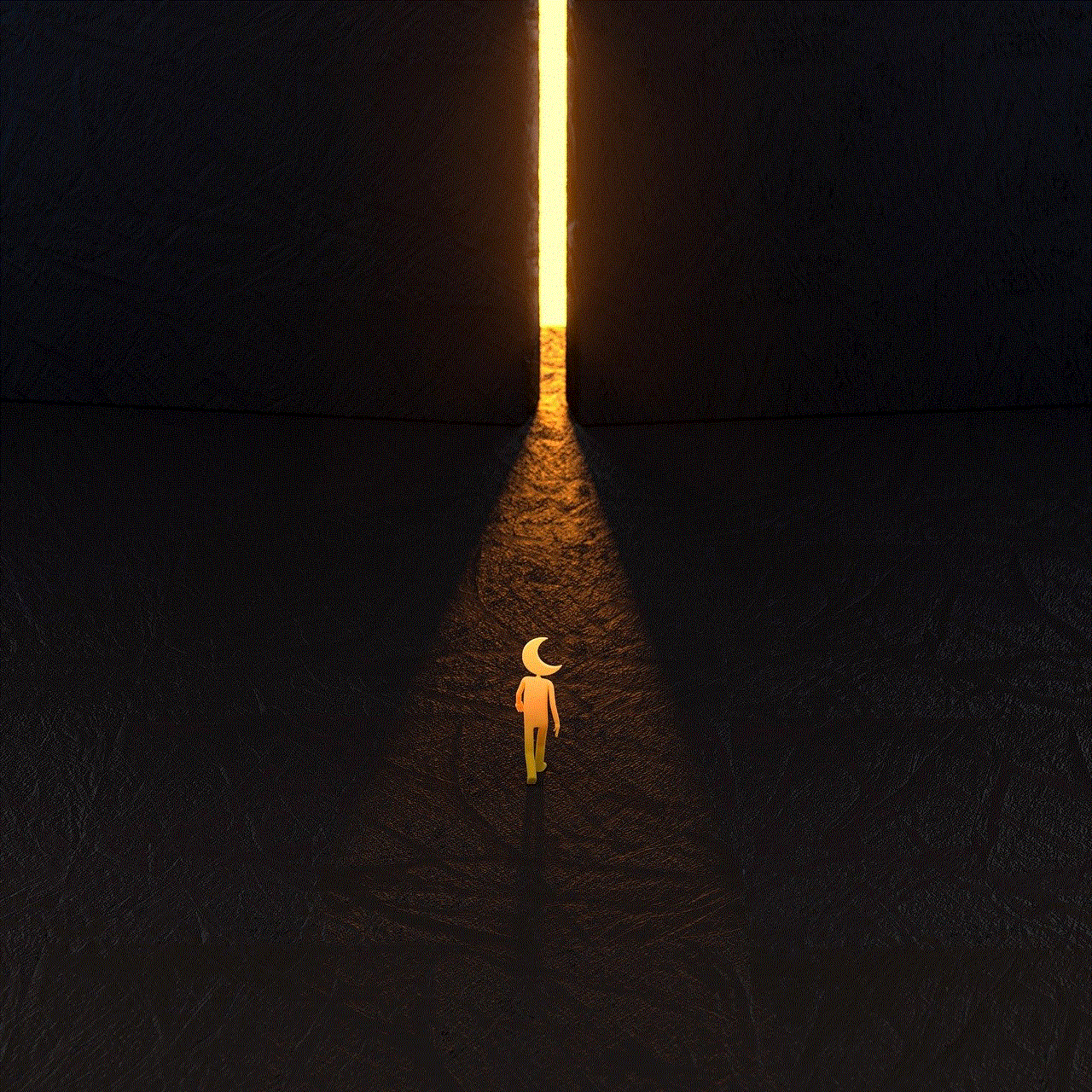
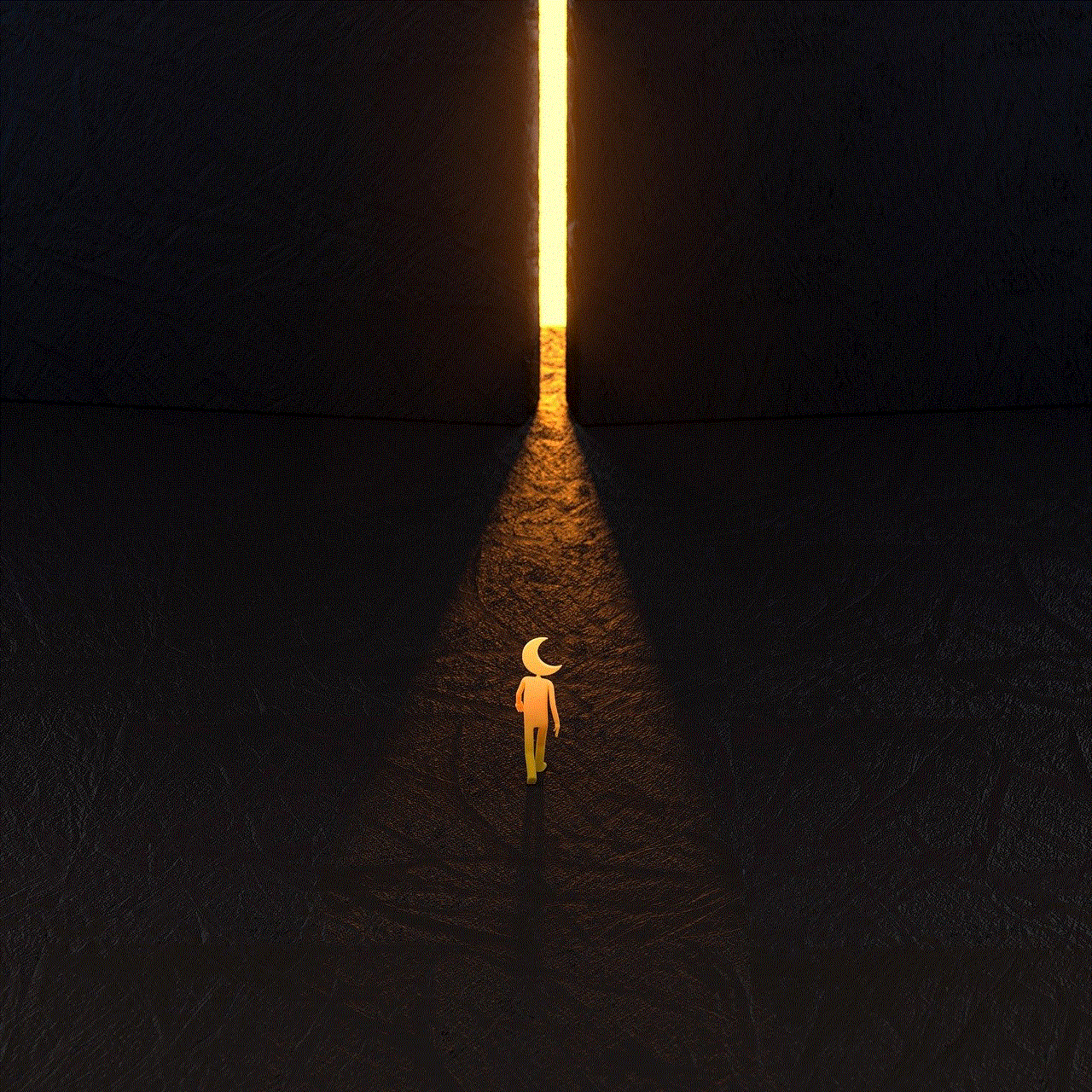
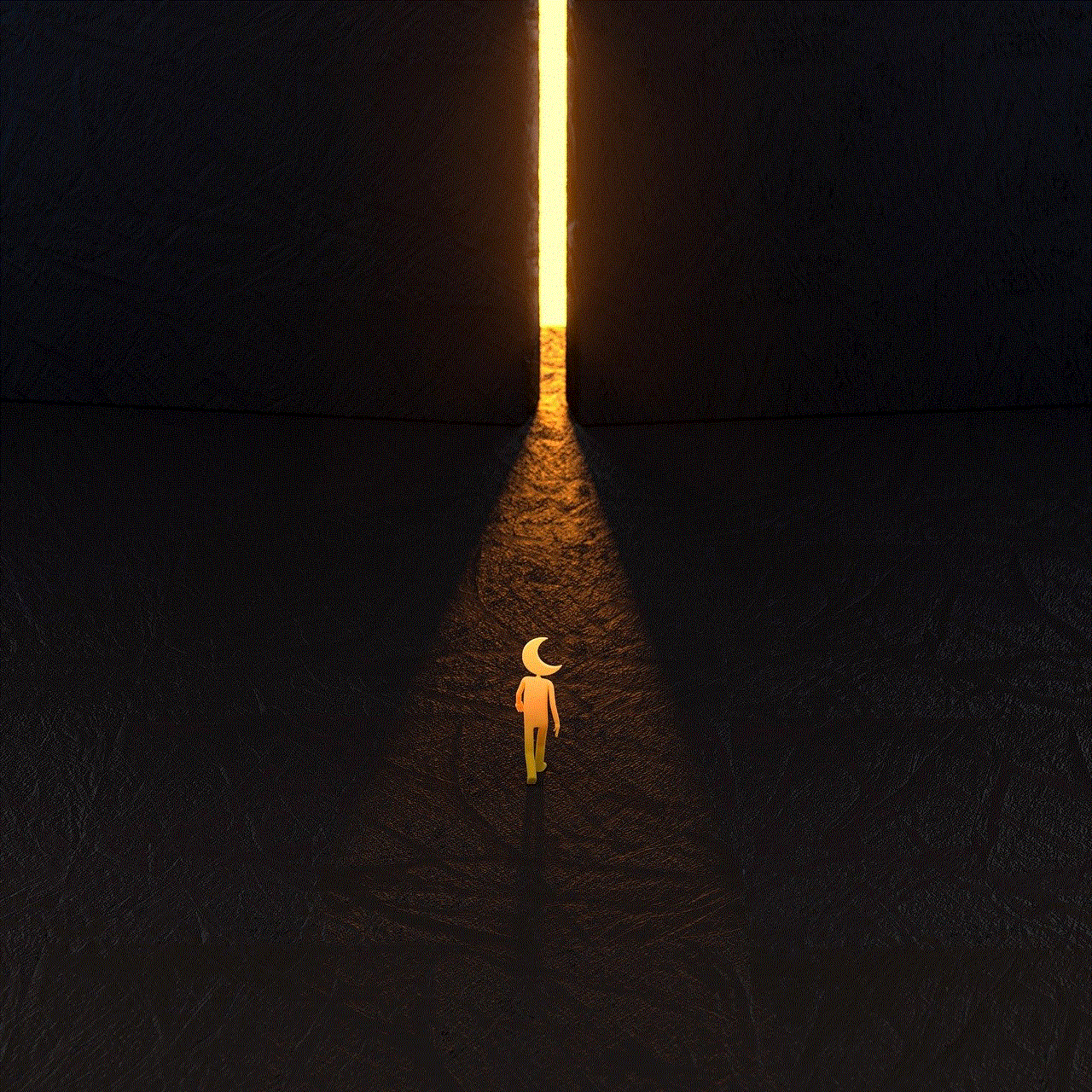
How to Set Home Address on iPhone Maps
In today’s digital age, smartphones have become an integral part of our lives. They offer a wide range of features and functionalities that make our lives easier and more convenient. One such feature is the ability to navigate using maps. The iPhone, in particular, comes with a pre-installed Maps app that allows users to find their way around unfamiliar places.
While the Maps app is incredibly useful for finding directions to various locations, it can be even more convenient if you set your home address in it. By doing so, you can easily navigate back home from anywhere, without having to enter your address every time.
In this article, we will guide you through the process of setting your home address on iPhone Maps. We will provide step-by-step instructions to ensure that you can do it effortlessly. So, let’s get started!
1. Open the Maps App: Locate the Maps app on your iPhone’s home screen and tap on it to open it. The Maps app icon resembles a map with a red pin.
2. Find the “Search” Bar: Once the Maps app is open, you will notice a search bar at the top of the screen. Tap on it to bring up the keyboard.
3. Enter Your Home Address: Using the keyboard, enter your home address into the search bar. Make sure to include the street name, number, city, and state.
4. Tap on the Suggested Result: As you type, the Maps app will suggest relevant addresses based on your input. Look for the suggested result that matches your home address and tap on it.
5. View the Location: After tapping on the suggested result, the Maps app will display a pin on the map indicating your home address. You can zoom in or out to get a better view of the location.
6. Tap on the Information Icon: To access additional options for the location, tap on the information icon (an “i” inside a circle) located on the right side of the screen. This will open a new menu with various options.
7. Select “Add to Contacts”: In the menu that appears, scroll down until you see the “Add to Contacts” option. Tap on it to proceed.
8. Choose or Create a Contact: If you already have a contact for your home address, select it from the list that appears. Otherwise, tap on the “Create New Contact” option to create a new contact.
9. Save the Contact: If you selected an existing contact, the Maps app will save your home address to that contact. If you created a new contact, enter the necessary information and tap on the “Done” button to save it.
10. Verify the Home Address: After saving the contact, the Maps app will display a confirmation message with your home address. Make sure to verify that the address is correct.
Congratulations! You have successfully set your home address on iPhone Maps. Now, whenever you need to navigate back home, you can simply open the Maps app and tap on the “Directions” button. The app will automatically calculate the route from your current location to your home address.
Setting your home address on iPhone Maps can be a time-saving feature, especially if you frequently travel to different places. It eliminates the hassle of manually entering your address every time you want to find your way back home. Additionally, it allows you to easily share your location with others, making it convenient for friends or family to find you.
In addition to setting your home address, the Maps app offers several other useful features. For example, you can search for nearby places such as restaurants, gas stations, or landmarks. You can also save favorite locations, view traffic conditions, and get real-time directions while driving or walking.
Moreover, the Maps app integrates with other apps on your iPhone, such as Calendar and Contacts. This integration enables you to seamlessly navigate to locations mentioned in your calendar events or contacts’ addresses.
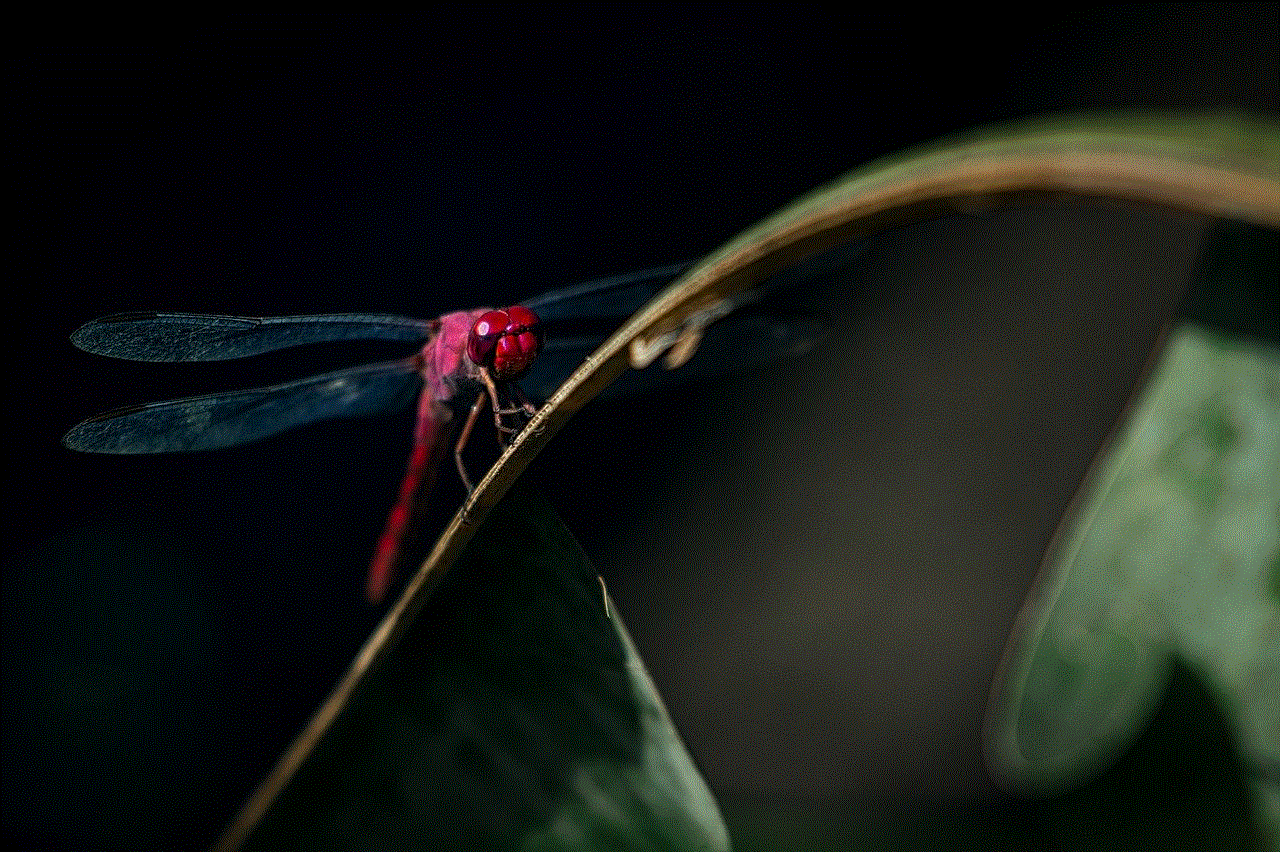
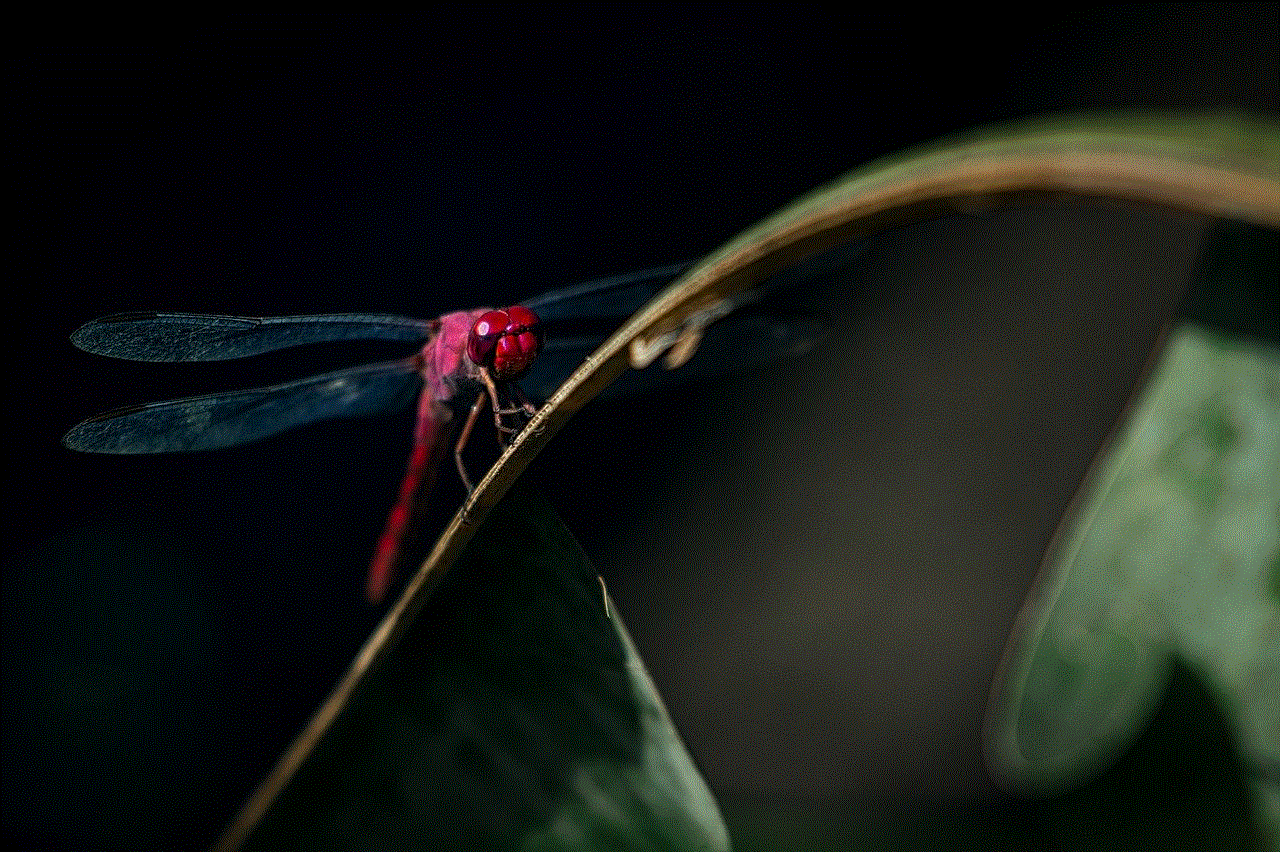
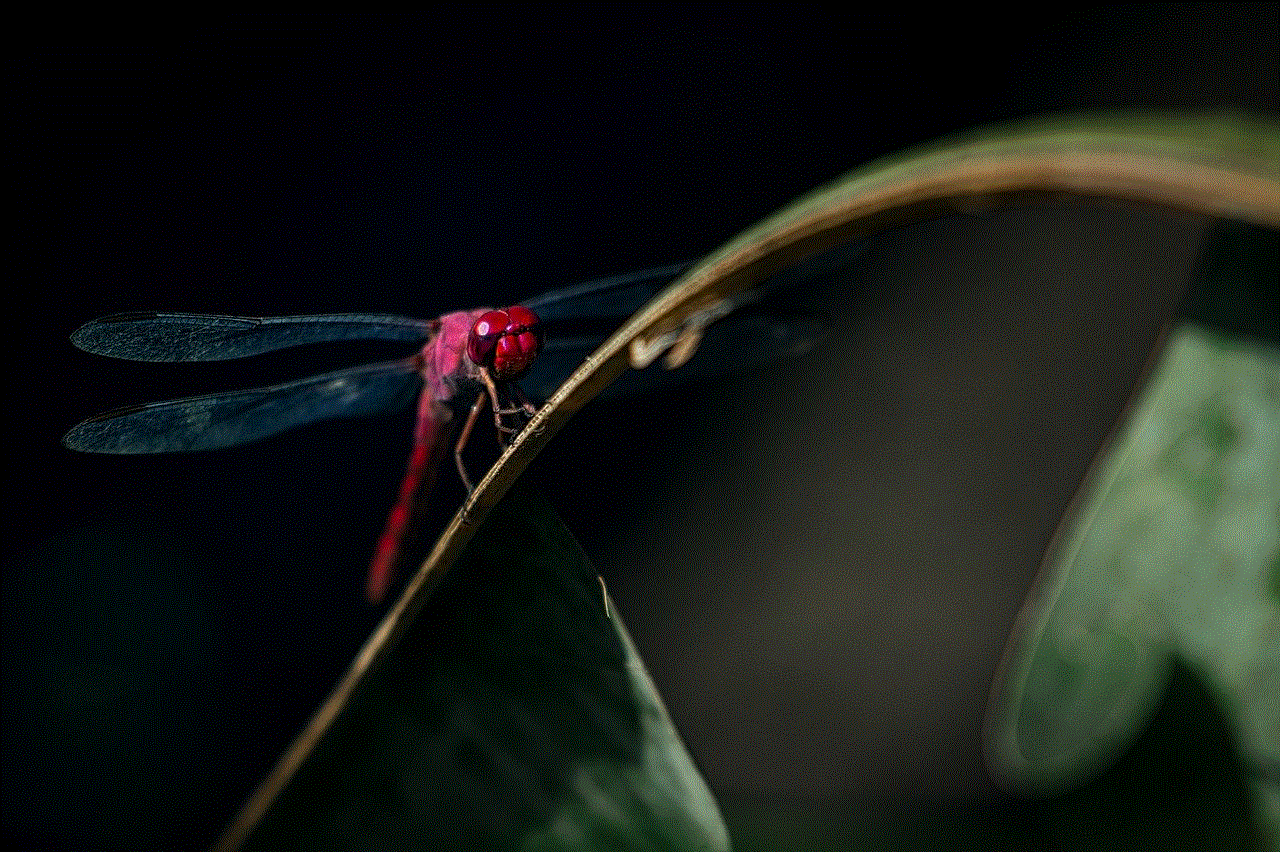
It is worth mentioning that the Maps app relies on an active internet connection to function properly. It uses GPS data and online maps to provide accurate directions and location information. Therefore, make sure you have a stable internet connection, either through Wi-Fi or cellular data, before using the Maps app.
In conclusion, setting your home address on iPhone Maps is a simple yet valuable feature that can greatly enhance your navigation experience. It saves time and effort by allowing you to quickly find your way back home from anywhere. Whether you’re a frequent traveler or simply someone who wants to make their daily commute more convenient, setting your home address on iPhone Maps is definitely worth considering. So, go ahead and give it a try!