asus rt ac66u support
Asus RT-AC66U Support: A Comprehensive Guide to Optimizing Your Network
Introduction:
In today’s interconnected world, having a reliable and secure internet connection is essential. Whether you are a casual internet user or a professional relying on online resources, a stable network is crucial. One device that has gained popularity among users is the Asus RT-AC66U router. With its advanced features and powerful performance, this router has become a preferred choice for many. In this article, we will explore the various aspects of Asus RT-AC66U support and how you can optimize your network for the best possible experience.
1. Overview of Asus RT-AC66U:
The Asus RT-AC66U is a dual-band wireless router that offers impressive speeds and range. It operates on both the 2.4GHz and 5GHz frequency bands, allowing you to connect multiple devices simultaneously without any network congestion. The router is equipped with three detachable antennas, ensuring a stable and strong signal throughout your home or office.
2. Setting Up Your Asus RT-AC66U:
Setting up your Asus RT-AC66U router is a straightforward process. Once you have unboxed the device, connect it to your modem using an Ethernet cable. Power on the router and wait for the LED lights to stabilize. Then, open a web browser and enter the default IP address (usually 192.168.1.1) in the address bar. This will take you to the router’s login page, where you can enter the default username and password (admin/admin) to access the settings.
3. Updating Firmware:
To ensure optimal performance and security, it is crucial to keep your router’s firmware up to date. Asus regularly releases firmware updates that address potential vulnerabilities and introduce new features. To update the firmware, navigate to the Administration tab in the router’s settings and select the Firmware Upgrade option. You can check for the latest firmware version on the Asus support website and download it to your computer. Then, use the Browse button to locate the firmware file and click Upload to initiate the update process.
4. Wireless Network Optimization:
The Asus RT-AC66U offers various settings to optimize your wireless network. One of the most important settings is selecting the appropriate wireless channel. By default, the router uses the Auto channel selection mode, which can sometimes result in interference from neighboring networks. To avoid this, navigate to the Wireless tab in the settings and manually select a channel with the least interference.
Additionally, you can enable the Smart Connect feature, which automatically assigns devices to the most suitable frequency band based on their capabilities and network conditions. This ensures that devices receive the best possible connection without manual intervention.
5. Quality of Service (QoS):
To prioritize network traffic and ensure a seamless experience for critical applications, the Asus RT-AC66U offers Quality of Service (QoS) settings. QoS allows you to allocate bandwidth to specific devices or applications, giving them priority over others. This is particularly useful in households or offices where multiple users are simultaneously accessing the network. To configure QoS settings, navigate to the Adaptive QoS tab in the router’s settings and enable the feature. From there, you can set up rules and allocate bandwidth as per your requirements.
6. Parental Controls:
The Asus RT-AC66U router provides robust parental control features to safeguard your children from inappropriate content on the internet. By enabling parental controls, you can restrict access to certain websites, set time limits for internet usage, and even block specific devices from accessing the network. These controls can be customized for each device or user, ensuring a safe online experience.
7. VPN Support:
For those concerned about online privacy and security, the Asus RT-AC66U supports Virtual Private Network (VPN) connections. A VPN encrypts your internet traffic, making it virtually impossible for anyone to intercept or monitor your online activities. The router supports various VPN protocols, including OpenVPN, PPTP, and L2TP, allowing you to choose the most suitable option for your needs. By setting up a VPN connection on your router, you can ensure that all devices connected to the network benefit from enhanced security and privacy.
8. Network Storage and Sharing:
The Asus RT-AC66U router comes equipped with USB ports, allowing you to connect external storage devices such as hard drives or flash drives. This feature enables you to create a network-attached storage (NAS) system, making it easy to share files and media across devices. By accessing the router’s settings, you can set up user accounts, control access permissions, and even stream media directly from the connected storage devices.
9. Troubleshooting:
Despite its advanced features, you may encounter occasional issues with your Asus RT-AC66U router. In such cases, it is essential to know how to troubleshoot common problems. One common issue is a slow or unstable connection. To address this, try restarting your router and modem, as well as checking for any firmware updates. Additionally, ensure that your router is placed in a central location, away from obstacles that may interfere with the wireless signal.
If you are experiencing intermittent connectivity, it may be due to the router’s power-saving mode. By default, the router is set to enter power-saving mode after a certain period of inactivity. To disable this feature, navigate to the Wireless tab in the settings and disable the “Enable Green Ethernet” option.
10. Asus RT-AC66U Support:
Asus provides comprehensive support for the RT-AC66U router through various channels. The official Asus support website offers a plethora of resources, including user manuals, firmware updates, and troubleshooting guides. If you require further assistance, you can contact Asus customer support via phone or email. Additionally, there are numerous online forums and communities where users share their experiences and provide helpful tips for optimizing the router’s performance.
Conclusion:
The Asus RT-AC66U router is a reliable and feature-rich device that can significantly enhance your network experience. By following the steps outlined in this article, you can ensure that your router is optimized for optimal performance, security, and convenience. From setting up the device to troubleshooting common issues, Asus RT-AC66U support is readily available, ensuring that you have a seamless and enjoyable internet experience.
is there an r rated version of tiktok
Title: The Advent of R-Rated TikTok : Exploring the Controversy and Implications
Introduction (Approximately 200 words)
TikTok, the popular social media platform known for its short, entertaining videos, has taken the world by storm. With its vast user base and diverse content, TikTok has become a cultural phenomenon. However, amidst its immense popularity, there are growing concerns and debates surrounding the existence of an R-rated version of TikTok. In this article, we delve into the controversy, exploring the implications and potential consequences of such a platform.
1. The Rise of TikTok: A Brief Overview (Approximately 200 words)
To understand the potential existence of an R-rated version of TikTok, it is crucial to first grasp the platform’s rise to fame. TikTok, initially launched in 2016, gained significant traction among Gen Z users worldwide. Its unique algorithm, which provides users with personalized content based on their interests, quickly propelled TikTok to the forefront of social media platforms.
2. The Family-Friendly Nature of TikTok (Approximately 250 words)
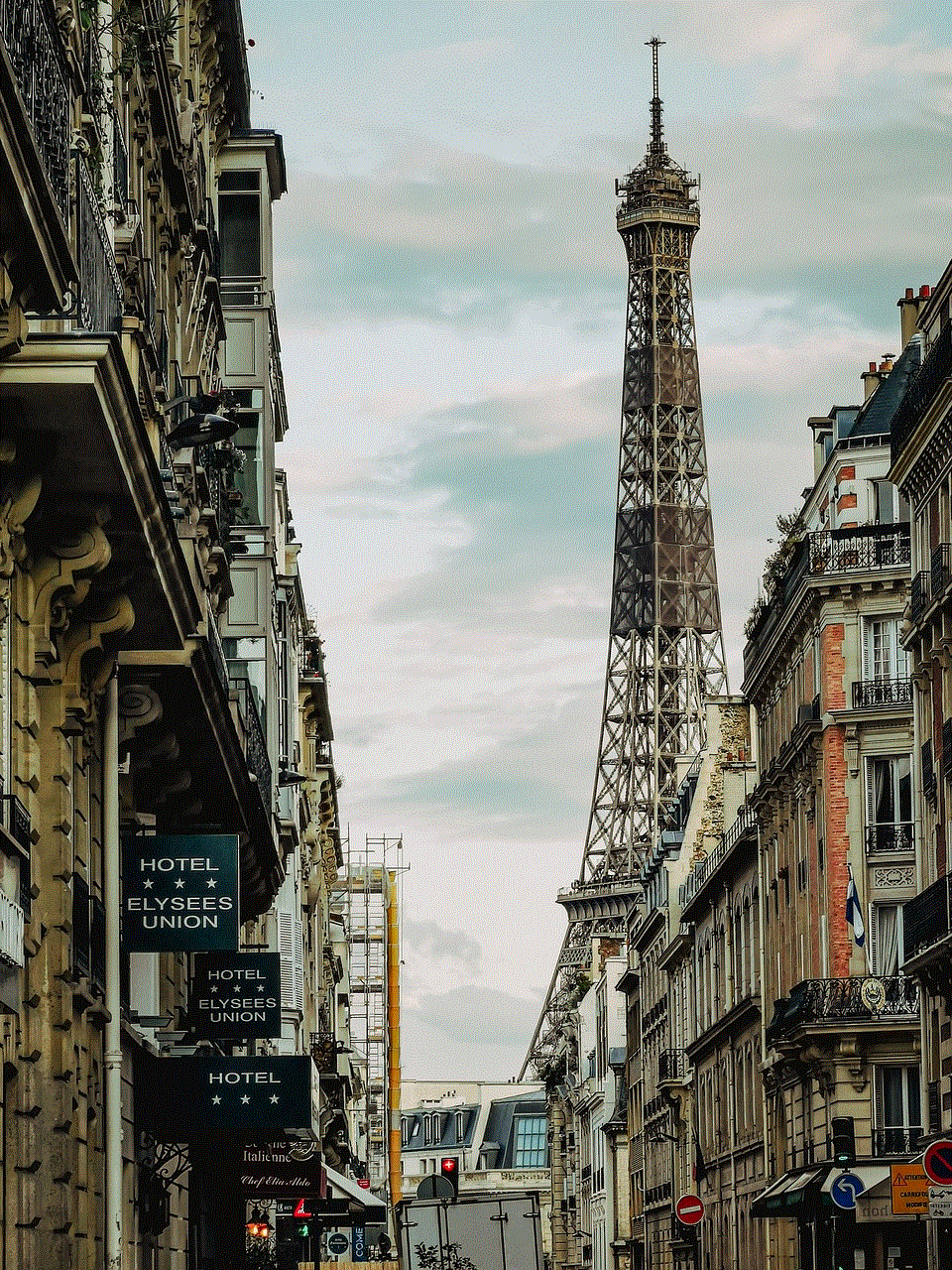
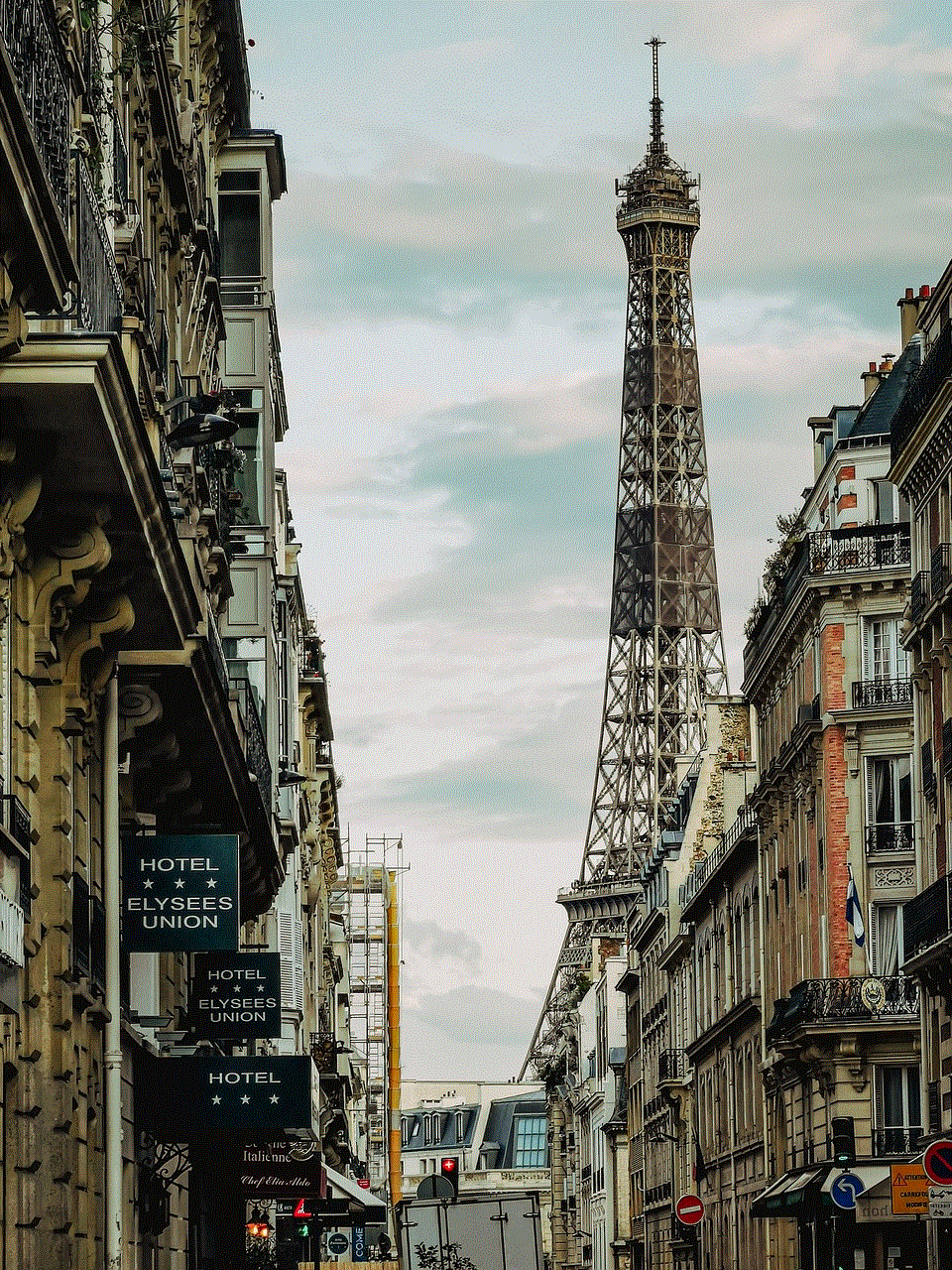
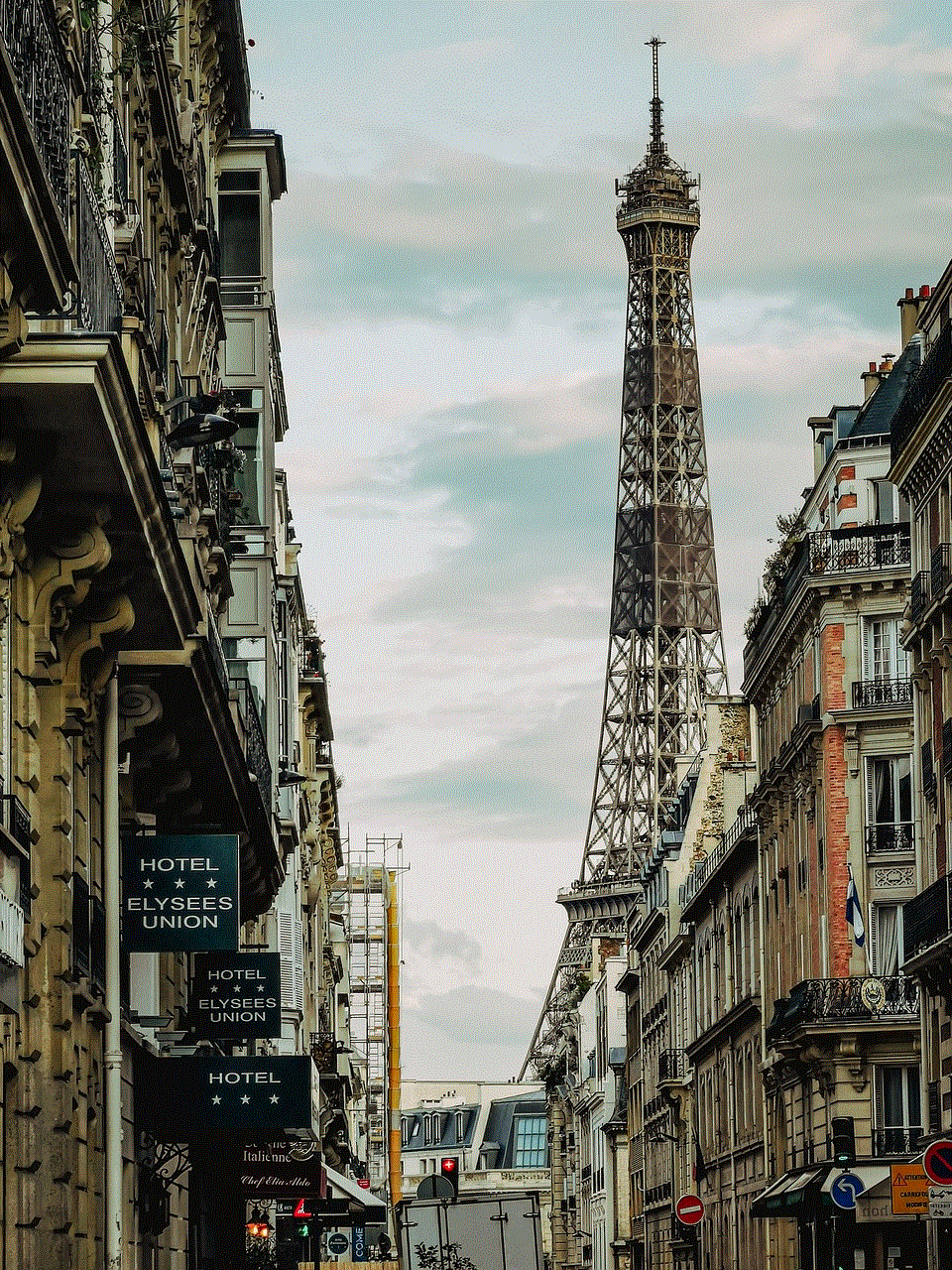
The success of TikTok can be attributed, in part, to its appeal as a family-friendly platform. TikTok’s content guidelines explicitly state that users must be at least 13 years old to create an account, and the platform actively filters and moderates content to ensure it adheres to community standards. However, despite these measures, concerns have been raised about the potential for an R-rated version of TikTok.
3. The Controversy Surrounding an R-Rated TikTok (Approximately 300 words)
The controversy surrounding an R-rated version of TikTok primarily stems from concerns about explicit and inappropriate content. Critics argue that such a platform would expose younger users to mature themes and potentially harmful content. Additionally, there are concerns about the impact this could have on the platform’s reputation and advertisers’ willingness to associate with TikTok.
4. The Reality of R-Rated Content on TikTok (Approximately 350 words)
While TikTok does have strict content moderation policies, it is not immune to inappropriate or explicit content. Users have found creative ways to bypass the platform’s filters and share content that violates community guidelines. Although TikTok takes measures to remove such content, the existence of an R-rated version would undoubtedly make it more challenging to maintain a family-friendly environment.
5. The Technological Feasibility of an R-Rated TikTok (Approximately 400 words)
From a technical standpoint, creating an R-rated version of TikTok is entirely possible. The platform could introduce age verification mechanisms, allowing users to access explicit content only after confirming their age. This approach, however, raises concerns about the effectiveness of age verification methods and the potential for underage users to gain access.
6. The Potential Impact on User Experience (Approximately 350 words)
The introduction of an R-rated version of TikTok would undoubtedly impact the user experience. While some users may appreciate the freedom to explore more mature content, others may be deterred by the potential influx of explicit or offensive material. Striking a balance between catering to diverse user preferences and maintaining a safe and inclusive environment would be a significant challenge for TikTok.
7. The Legal and Ethical Implications (Approximately 400 words)
Creating an R-rated version of TikTok raises a host of legal and ethical considerations. Legal challenges may arise regarding the definition and classification of explicit content, as well as the potential for copyright infringement and intellectual property violations. Ethically, TikTok would need to carefully consider the impact on vulnerable user groups and ensure that content moderation policies align with societal standards.
8. Implications for TikTok’s Reputation and Future Growth (Approximately 300 words)
The introduction of an R-rated version of TikTok could have far-reaching implications for the platform’s reputation and future growth. While it may attract a different demographic of users, it could also alienate existing users and discourage advertisers from associating with the platform. TikTok would need to weigh the potential benefits against the potential consequences carefully.
9. Alternative Approaches to R-Rated Content (Approximately 250 words)
Rather than introducing a separate R-rated version of TikTok, alternative approaches could be explored. One option is to implement stricter content moderation policies and enhance the effectiveness of current filters and algorithms. Additionally, TikTok could consider age-gating certain content, providing users with the ability to customize their experience based on their preferences.
10. Conclusion (Approximately 200 words)
In conclusion, the existence of an R-rated version of TikTok remains a controversial and complex topic. While it could appeal to a different audience, it raises concerns about the potential exposure of inappropriate content to younger users and the impact on TikTok’s reputation. TikTok must carefully weigh the potential benefits against the potential consequences and consider alternative approaches to addressing user preferences for more mature content. As the platform continues to evolve, it is essential to strike a balance between inclusivity, safety, and user experience to maintain its global appeal.
here to cancel my monthly subscription



Title: Canceling Your Monthly Subscription: A Comprehensive Guide
Introduction:
In today’s digital age, monthly subscriptions have become commonplace, offering convenience and access to a wide range of services and products. However, circumstances change, and you may find yourself needing to cancel a monthly subscription. In this article, we will provide you with a comprehensive guide on canceling your monthly subscription, ensuring a seamless and hassle-free process.
1. Understanding Your Subscription:
Before canceling your monthly subscription, it is important to familiarize yourself with the terms and conditions of your agreement. Review the original contract or agreement you signed when subscribing to the service. Look for details such as the cancellation policy, any penalties or fees associated with cancellation, and the notice period required.
2. Reasons for Canceling:
Identifying the reasons for canceling your monthly subscription is crucial. Whether it’s due to financial constraints, a change in needs, or dissatisfaction with the service, understanding your motivations will help you make a more informed decision.
3. Assessing Alternatives:
Consider exploring alternative options before canceling your monthly subscription. Many service providers offer different plans, discounts, or even temporary suspension options. Contact customer support or browse through the provider’s website to see if there are any suitable alternatives that may better align with your current needs.
4. Communicating with Customer Support:
Once you have decided to cancel your monthly subscription, reach out to the provider’s customer support team. Most companies offer multiple channels for communication, including phone, email, or live chat. Be prepared to provide your account details, subscription information, and a clear explanation of your intent to cancel.
5. Negotiating with the Provider:
In some cases, the provider may offer incentives to encourage you to keep your subscription. These incentives could include discounted rates, extended trial periods, or additional features. If you are open to negotiation, clearly communicate your concerns and expectations to the customer support representative.
6. Reviewing the Cancellation Policy:
Review the cancellation policy again to ensure you understand the process and any associated fees. Some providers may require a written request, while others allow cancellation through their website or mobile app. Make sure to note any specific instructions or deadlines provided by the provider.
7. Cancelling via Online Platforms:
Many subscription-based services offer online cancellation options through their websites or mobile apps. Log in to your account and navigate to the cancellation section. Follow the prompts to initiate the cancellation process and ensure you receive a confirmation of the cancellation.
8. Cancellation Confirmation:
After canceling your monthly subscription, it is essential to obtain a confirmation of the cancellation. This confirmation serves as proof that you have terminated the subscription and can be used to resolve any future billing disputes or misunderstandings.
9. Monitoring Your Bank Statements:
Despite canceling your monthly subscription, it is advisable to monitor your bank statements for a few months afterward. Ensure that no further charges are being deducted. If any unauthorized charges appear, contact your bank immediately and provide them with the cancellation confirmation as evidence.
10. Seeking Legal Assistance:
If you encounter any difficulties canceling your monthly subscription or believe you have been unfairly treated, you may need to seek legal assistance. Consult with a consumer rights attorney who specializes in contract law, as they can guide you through the legal process and help you resolve any disputes with the service provider.
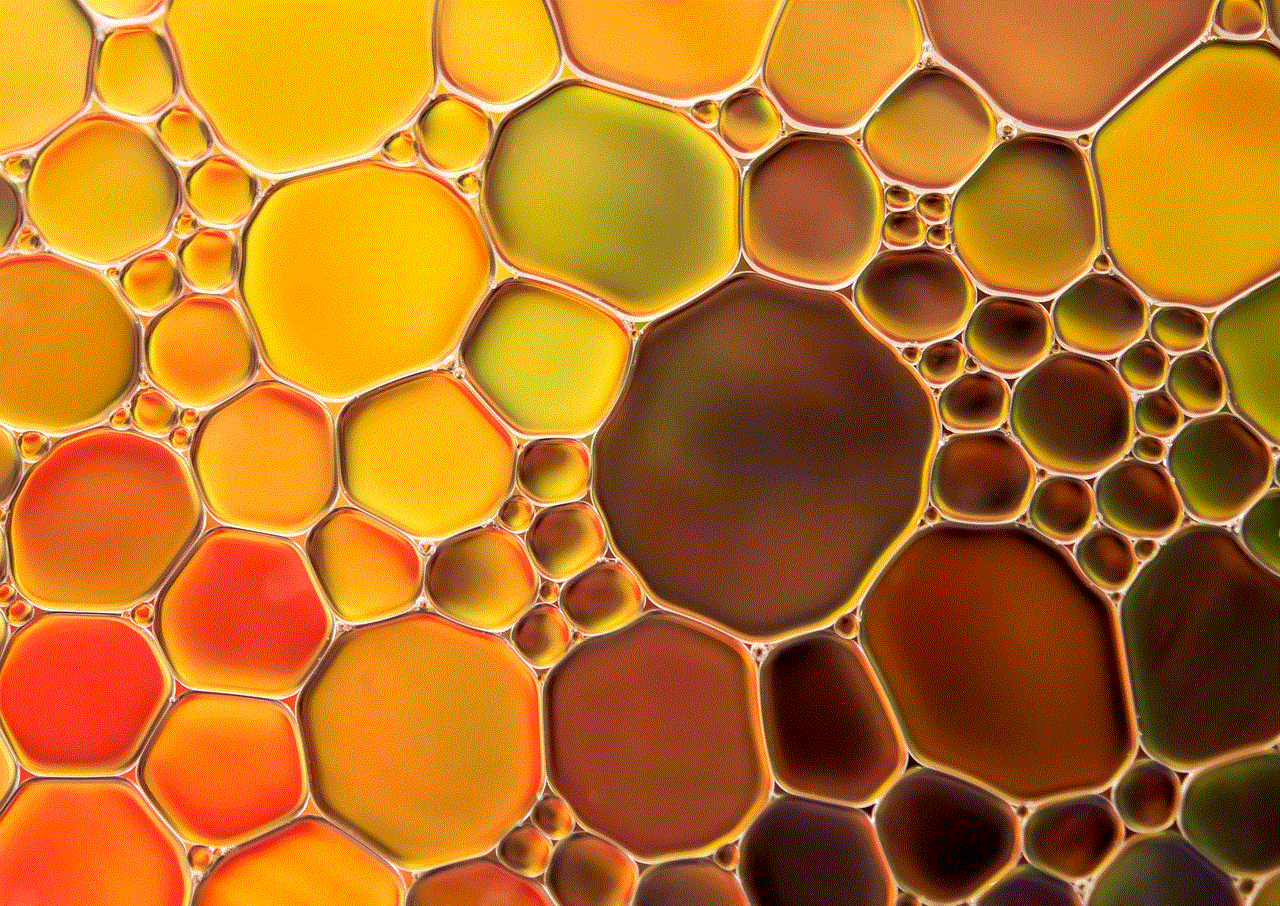
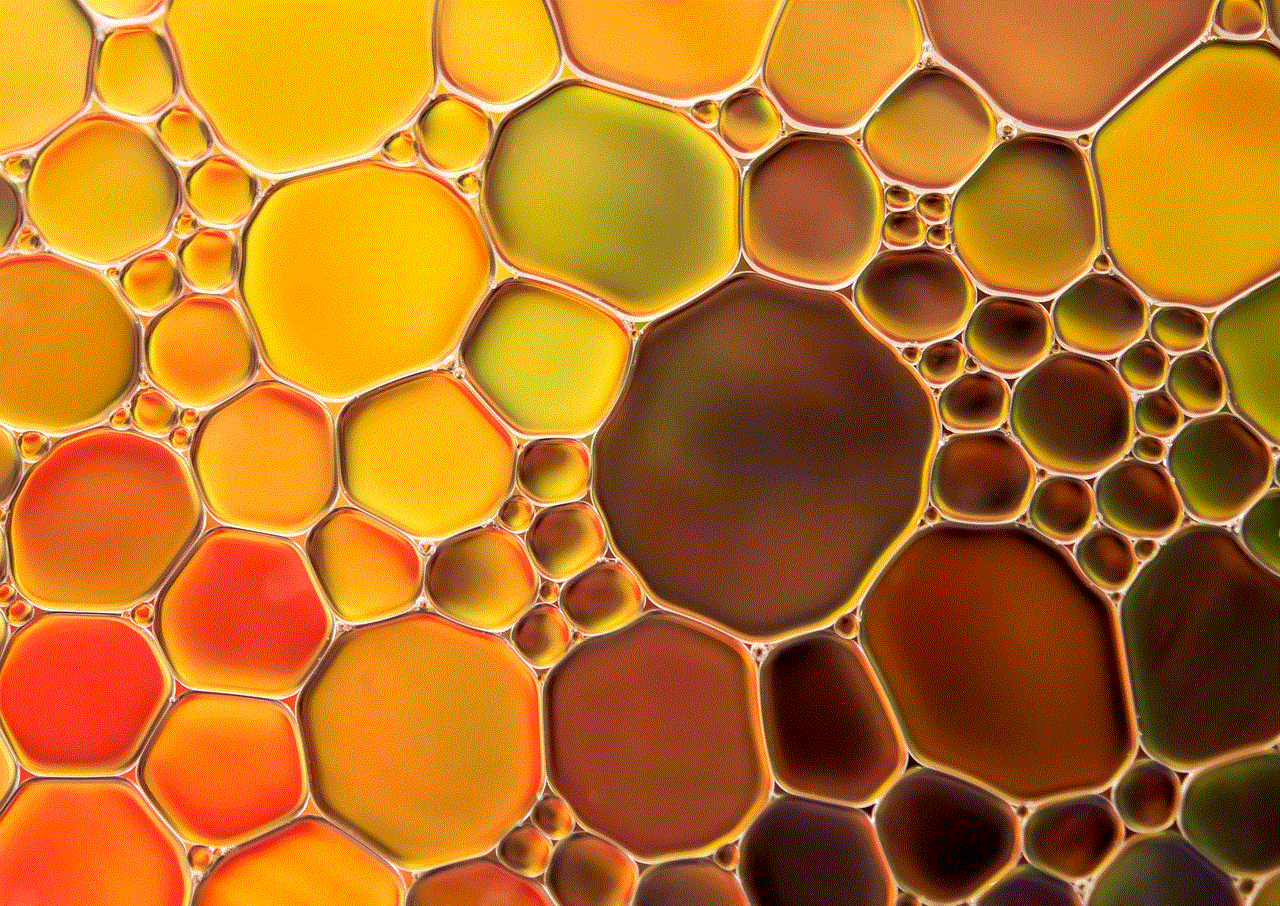
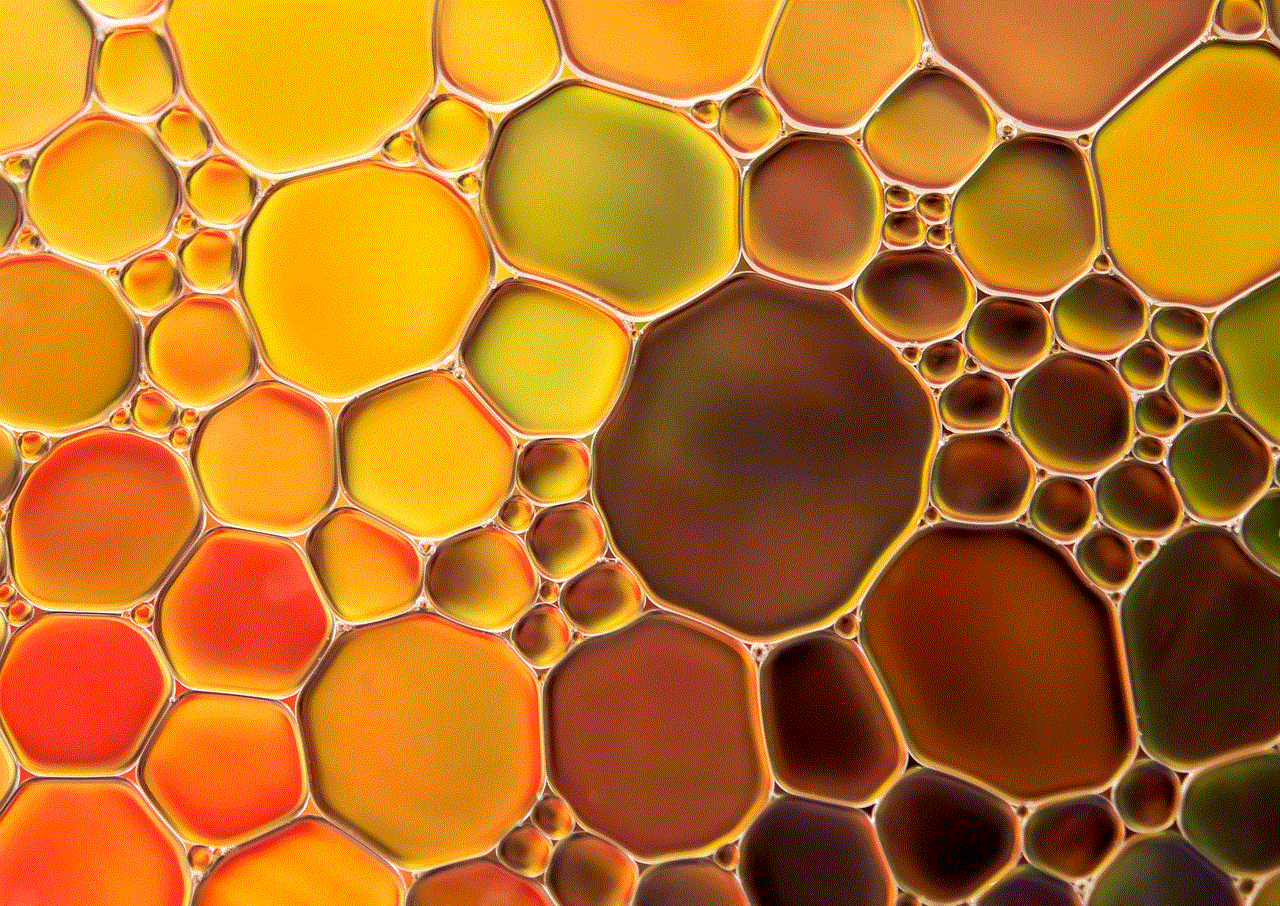
Conclusion:
Canceling a monthly subscription requires thorough understanding, effective communication, and careful follow-through. By following the steps outlined in this comprehensive guide, you can navigate the process confidently and ensure a smooth cancellation experience. Remember to always review the terms and conditions, communicate with customer support, and obtain a confirmation of the cancellation to protect yourself from any future inconveniences.