block ip address from router
Title: The Importance of Blocking IP Addresses from Your Router: Safeguarding Your Network and Data
Introduction
With the rapid evolution of technology and the increasing connectivity of devices, securing our networks has become more critical than ever. One effective method to enhance network security is by blocking IP addresses from your router. By preventing unauthorized access and potential threats, you can safeguard your network, data, and privacy. This article will delve into the significance of blocking IP addresses, detailing the process, benefits, and potential challenges associated with this practice.
1. Understanding IP Addresses
Before exploring the process of blocking IP addresses, it is vital to comprehend what they are. An IP address acts as a unique identifier for any device connected to the internet. It consists of a series of numbers, separated by periods, such as 192.168.0.1. IP addresses can be categorized into two types: public and private. Public IP addresses are assigned by Internet Service Providers (ISPs) and are visible to the internet, while private IP addresses are used within a local network.
2. The Need to Block IP Addresses
Blocking IP addresses can serve various purposes, including:
a) Preventing unauthorized access: Blocking specific IP addresses can thwart potential hackers or malicious users from gaining entry to your network or sensitive data.
b) Protecting against cyber threats: Many cyber threats, such as Distributed Denial of Service (DDoS) attacks or brute force attempts, can be mitigated by blocking the IP addresses associated with the attackers.
c) Filtering unwanted content: By blocking specific IP addresses, you can restrict access to websites or content that may be harmful or inappropriate, such as adult content, gambling, or malware-infected sites.
d) Managing network resources: Blocking IP addresses can help optimize network performance by limiting access to bandwidth-intensive applications, reducing congestion, and ensuring fair usage policies.
3. How to Block IP Addresses from Your Router
The process of blocking IP addresses from your router may vary depending on the brand and model. However, the following steps generally apply:
a) Access your router’s settings: Open a web browser and enter your router’s IP address (usually 192.168.0.1 or 192.168.1.1) in the address bar. Enter your username and password to log in to the router’s administration panel.
b) Locate the IP address settings: Navigate to the appropriate section or tab, usually labeled as “Firewall,” “Security,” or “Access Control,” to access the IP address settings.
c) Add IP addresses to the blocklist: Enter the IP addresses you wish to block, either individually or in ranges. Ensure accuracy to avoid blocking legitimate users.
d) Save and apply changes: Once you have entered the desired IP addresses, save the settings, and apply the changes. The router will now block the specified IP addresses from accessing your network.
4. Benefits of Blocking IP Addresses
Blocking IP addresses offers several advantages for network security and management. Some key benefits include:
a) Enhanced network security: By preventing unauthorized access, you minimize the risk of data breaches, unauthorized system modifications, or other security incidents.
b) Protection against malicious activities: Blocking IP addresses associated with known malicious activities or cybercriminals helps fortify your network’s defenses.
c) Improved network performance: Restricting access to bandwidth-intensive applications or users consuming excessive network resources can enhance network speed and stability.
d) Filtering unwanted content: Blocking IP addresses associated with undesirable websites or content helps protect users from potentially harmful or inappropriate material.
e) Mitigation of DDoS attacks: By blocking IP addresses involved in DDoS attacks, you can minimize the impact of such attacks on your network and ensure uninterrupted service.
5. Challenges and Considerations
While blocking IP addresses can provide significant benefits, it is essential to consider potential challenges and limitations:
a) Dynamic IP addresses: If the IP address you want to block is dynamically assigned, it may change over time. Regularly reviewing and updating your blocklist can help address this issue.
b) False positives: Blocking IP addresses can sometimes lead to false positives, blocking legitimate users or devices. Regularly monitoring and fine-tuning your blocklist can help minimize this risk.
c) Proxy servers and VPNs: Users accessing your network through proxy servers or Virtual Private Networks (VPNs) may mask their IP addresses, making it challenging to block them effectively.
d) Legal and ethical considerations: Blocking IP addresses should be done within legal boundaries and with ethical considerations. Ensure compliance with applicable laws and regulations, and avoid unnecessarily restricting access to legitimate users.
6. Additional Measures to Enhance Network Security
While blocking IP addresses is an effective security measure, it should be complemented by other practices to create a robust defense. Consider implementing the following measures:
a) Strong password policies: Enforce strong, unique passwords for all devices and accounts to prevent unauthorized access.
b) Regular software updates and patches: Keep your router’s firmware and all connected devices up to date to address any security vulnerabilities.
c) Network segmentation: Divide your network into subnets to limit access and isolate critical systems or sensitive data.
d) Intrusion Detection and Prevention Systems (IDPS): Deploy IDPS solutions to detect and block suspicious activities or potential threats in real-time.
e) User education: Educate network users about best practices for online security, such as avoiding suspicious links, practicing safe browsing habits, and being cautious with email attachments.
Conclusion
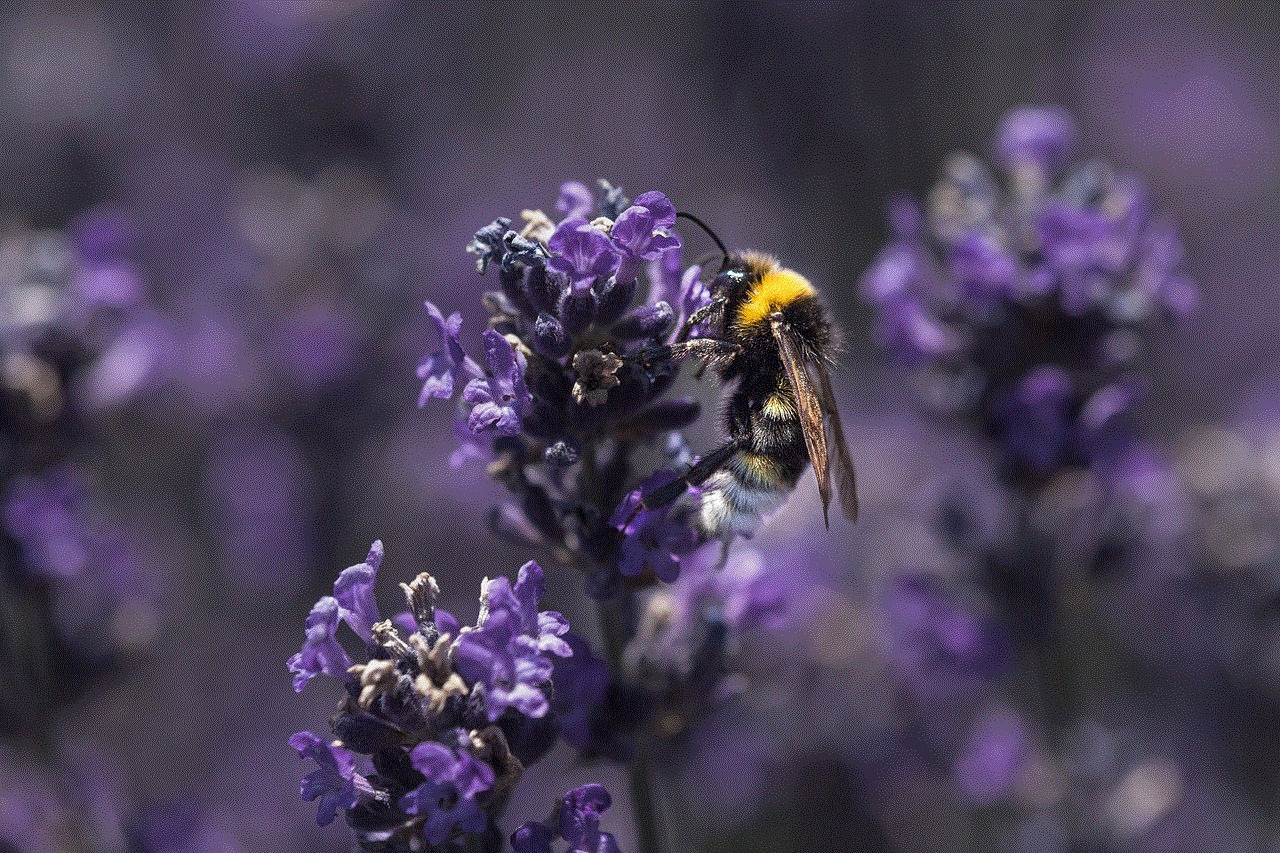
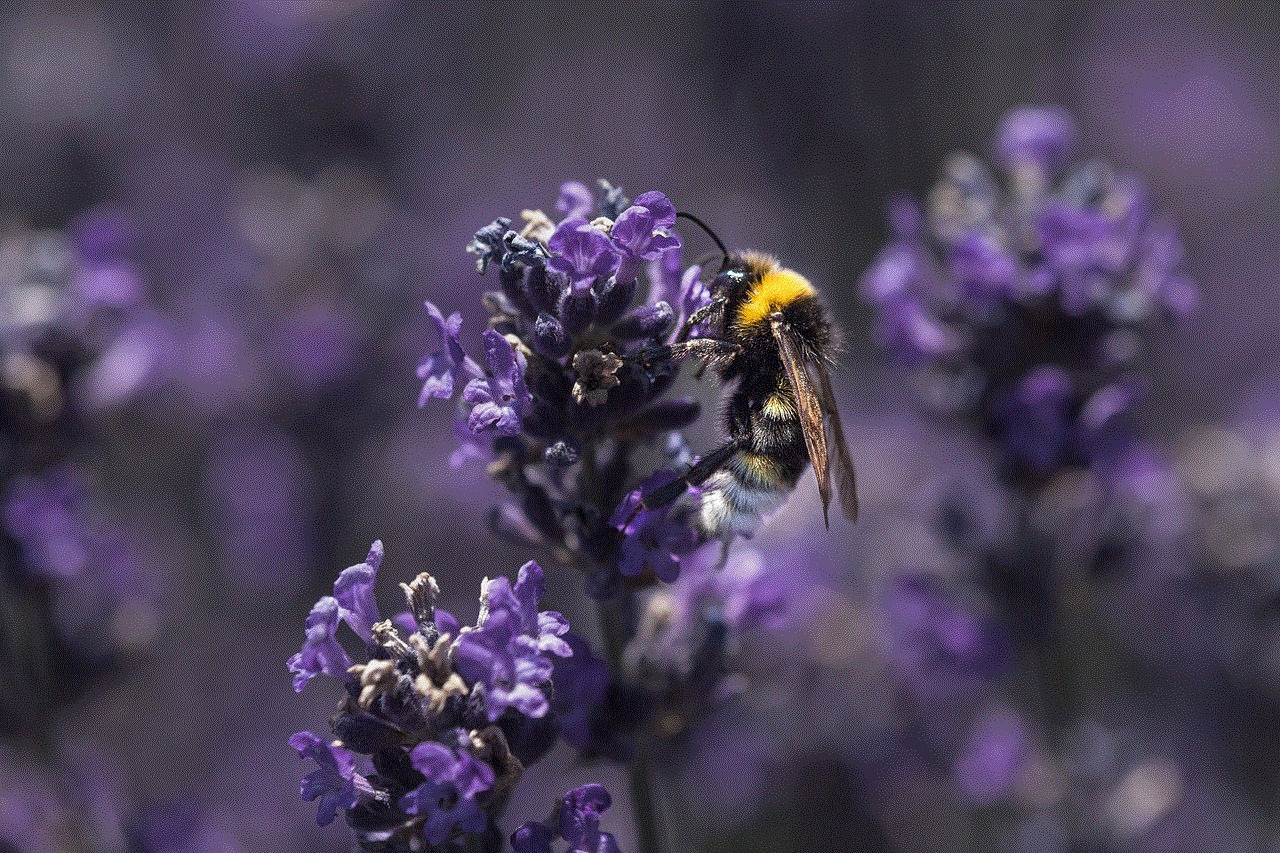
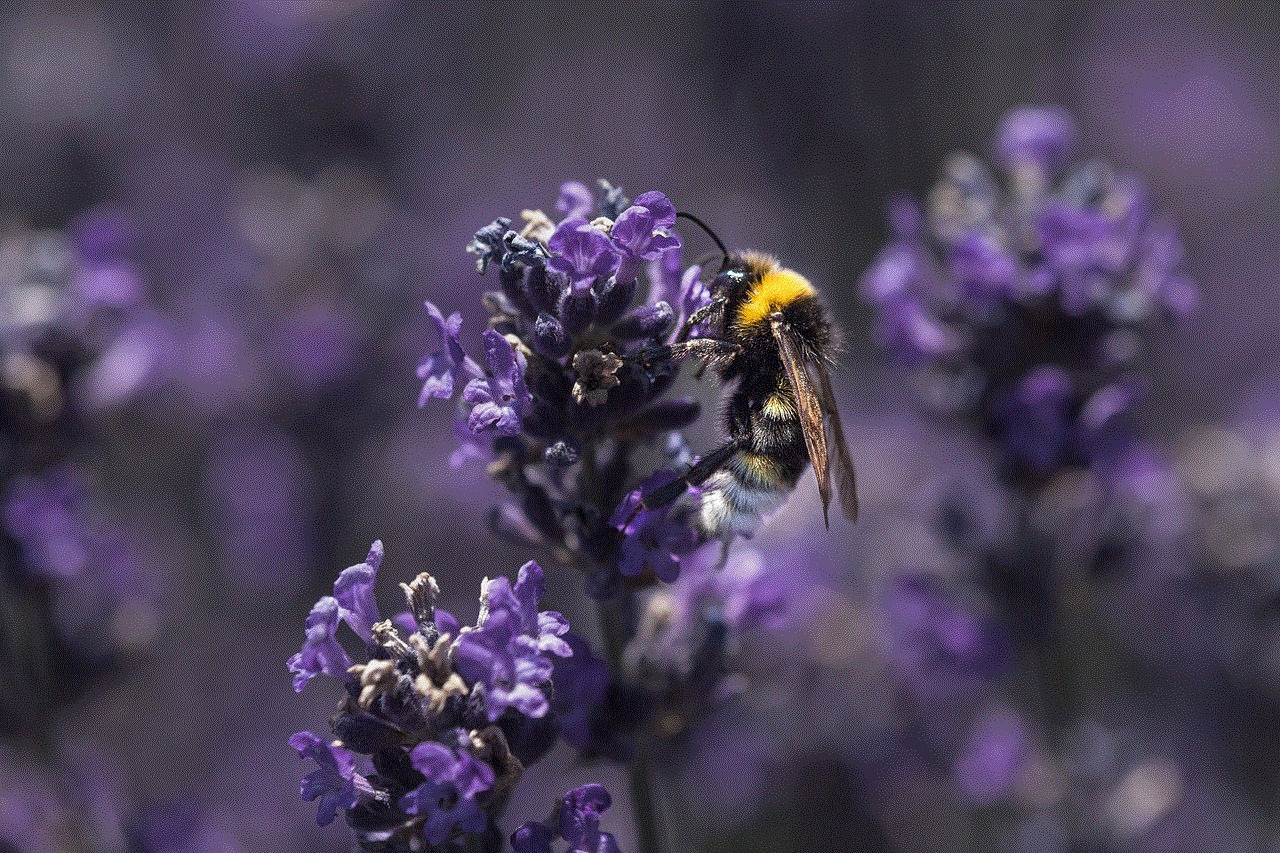
In an increasingly connected world, where cyber threats are pervasive, blocking IP addresses from your router is a crucial step towards enhancing network security. By preventing unauthorized access, protecting against cyber threats, filtering unwanted content, and managing network resources, you can safeguard your network, data, and privacy. However, it is important to understand the process, consider potential challenges, and complement IP address blocking with other security measures to create a robust defense. Stay vigilant and proactive in protecting your network, and you will reap the benefits of a secure and reliable online environment.
free app to monitor child’s phone
Title: The Best Free Apps to Monitor Your Child’s Phone: Ensuring Their Safety in the Digital World
Introduction (approximately 150 words)
———————–
In today’s digital age, parents face the challenge of balancing their children’s freedom and independence with the need to ensure their safety online. With the proliferation of smartphones and the vast array of content available, it becomes crucial for parents to monitor their child’s phone usage. Thankfully, numerous free apps have emerged, providing parents with powerful tools to keep track of their child’s digital activities. In this article, we will explore the top free apps available for monitoring your child’s phone, helping parents make informed decisions about their child’s online safety.
Paragraph 1: The Importance of Monitoring Your Child’s Phone (approximately 200 words)
———————–
As children increasingly rely on smartphones for communication, entertainment, and education, it becomes essential for parents to monitor their usage. Monitoring your child’s phone activities allows you to protect them from cyberbullying, online predators, inappropriate content, and excessive screen time. By staying informed about their digital behavior, you can guide and educate them on responsible internet usage, fostering a safe and healthy online environment.
Paragraph 2: Evaluating the Criteria for Choosing a Monitoring App (approximately 250 words)
———————–
Before diving into the various apps available, it is important to establish the criteria for selecting the best monitoring app for your child’s phone. Some key factors to consider include ease of use, compatibility with different operating systems, the ability to monitor multiple devices, real-time tracking, content filtering, and remote control options. Additionally, considering the app’s privacy policy and data security measures is crucial to ensure your child’s privacy remains protected.
Paragraph 3: mSpy – Comprehensive Phone Monitoring Solution (approximately 250 words)
———————–
mSpy is a leading free app that offers a comprehensive set of features for parents to monitor their child’s phone activities. The app allows real-time tracking of GPS location, call logs, text messages, and social media activities. With its advanced content filtering and web browsing history tracking, parents can ensure their child stays away from inappropriate or harmful content. Additionally, mSpy provides parents with the ability to remotely control their child’s phone, allowing them to set time limits, block certain apps, and monitor online conversations.
Paragraph 4: FamilyTime – Promoting Healthy Digital Habits (approximately 250 words)
———————–
FamilyTime is another exceptional free app that emphasizes promoting healthy digital habits among children. With its extensive features, parents can track their child’s location, monitor app usage, and set screen time limits. The app also offers geofencing capabilities, allowing parents to receive alerts when their child enters or leaves certain locations. Moreover, FamilyTime provides internet filtering to block inappropriate content, as well as a panic button for emergencies.
Paragraph 5: Norton Family – Advanced Security and Monitoring (approximately 250 words)
———————–
Norton Family is a trusted name in the digital security realm, and their free app is an excellent choice for parents concerned about their child’s online safety. This app offers comprehensive monitoring features, including web filtering, time supervision, and location tracking. Norton Family also allows parents to receive alerts when their child attempts to access restricted websites or apps. With its robust reporting and activity history, parents can gain valuable insights into their child’s digital behavior.
Paragraph 6: Qustodio – Balancing Safety and Independence (approximately 250 words)
———————–
Qustodio is a free app that strikes a fine balance between ensuring a child’s online safety and promoting their independence. With its user-friendly interface, Qustodio empowers parents to monitor their child’s calls, text messages, social media activity, and web browsing history. The app also provides real-time location tracking and geofencing capabilities. Moreover, Qustodio offers an app blocker and time management features, allowing parents to encourage healthy screen time limits.
Paragraph 7: SecureTeen – Protecting Your Child’s Online Privacy (approximately 250 words)
———————–
SecureTeen is a powerful free app that focuses on safeguarding your child’s online privacy. This app offers comprehensive monitoring features, including call logs, text messages, social media tracking, and location tracking. SecureTeen also provides content filtering, allowing parents to block inappropriate websites and apps. Additionally, the app offers real-time notifications and alerts to keep parents informed about their child’s online activities.
Paragraph 8: KidsGuard Pro – A Comprehensive Monitoring Solution (approximately 250 words)
———————–
KidsGuard Pro is a feature-rich free app that provides parents with a comprehensive set of tools to monitor their child’s phone. This app offers real-time location tracking, call logs monitoring, text messages tracking, and social media monitoring. KidsGuard Pro also allows parents to remotely control their child’s phone, block certain apps, and limit screen time. With its stealth mode, parents can discreetly monitor their child’s activities without raising suspicion.



Paragraph 9: Screen Time – Fostering Healthy Digital Habits (approximately 250 words)
———————–
Screen Time is a free app designed to help parents manage their child’s screen time effectively. With its user-friendly interface, parents can set daily limits, schedule screen-free bedtime, and remotely lock their child’s device. The app also provides a reward system to encourage responsible device usage. Additionally, Screen Time offers activity reports, allowing parents to track their child’s app usage and ensure a balanced digital lifestyle.
Paragraph 10: Conclusion (approximately 150 words)
———————–
In conclusion, the digital world presents both opportunities and risks for children, making it crucial for parents to monitor their phone usage. By utilizing free apps such as mSpy, FamilyTime, Norton Family, Qustodio, SecureTeen, KidsGuard Pro, and Screen Time, parents can ensure their child’s online safety. These apps offer a range of features, including location tracking, content filtering, app blocking, and time management, empowering parents to protect their children from cyber threats while fostering healthy digital habits. Remember, effective monitoring should always be accompanied by open communication and education about responsible online behavior. By being proactive and vigilant, parents can help their children navigate the digital world safely and confidently.
turn off history in google chat
Title: The Importance and Benefits of Turning off History in Google Chat
Introduction (approx. 150 words):
Google Chat has become an essential communication tool for individuals and businesses alike. It offers a convenient platform for real-time messaging, file sharing, and collaborative features. While Google Chat offers many advantages, users should be aware of their privacy and security settings to protect sensitive information. One such feature is the ability to turn off history in Google Chat, which offers several benefits worth considering.
Paragraph 1: Understanding Google Chat and its History Feature (approx. 200 words)
Google Chat is a messaging platform developed by Google as part of its suite of productivity tools. It allows users to communicate with individuals and groups through chat rooms, direct messages, and file sharing. By default, Google Chat automatically saves chat history, enabling users to access past conversations at any time. However, there may be instances when users may want to turn off this feature for various reasons related to privacy, security, or simply to declutter their message history.
Paragraph 2: Enhanced Privacy and Data Security (approx. 250 words)
One of the primary reasons to turn off history in Google Chat is to enhance privacy and data security. By disabling chat history, users can ensure that their conversations are not permanently stored or accessible to others. This is particularly important for sensitive discussions, confidential information, or personal conversations that users may not want to be permanently recorded.
Paragraph 3: Protection against Data Breaches and Unauthorized Access (approx. 250 words)
Data breaches have become increasingly common in today’s digital landscape. By turning off history in Google Chat, users can reduce the risk of their conversations being compromised in the event of a data breach. Additionally, disabling chat history limits the chances of unauthorized access to sensitive information, protecting both personal and professional interests.
Paragraph 4: Maintaining Organizational Confidentiality (approx. 200 words)
For businesses and organizations, maintaining confidentiality is crucial. By turning off chat history, organizations can ensure that their internal discussions, strategies, and proprietary information are not stored or accessible beyond the authorized users. This can help prevent leaks, intellectual property theft, or any potential damage caused by sensitive information falling into the wrong hands.
Paragraph 5: Minimizing Legal and Compliance Risks (approx. 200 words)
Organizations operating in regulated industries, such as finance or healthcare, often face strict compliance requirements. By disabling chat history, these organizations can minimize the risk of violating data retention policies or inadvertently storing sensitive customer data. This proactive approach can help avoid potential legal repercussions and financial penalties.
Paragraph 6: Streamlining Communication and Reducing Clutter (approx. 200 words)
Another benefit of turning off history in Google Chat is the ability to declutter the messaging platform. Over time, chat history can accumulate, making it harder to find important conversations or relevant files. By disabling history, users can streamline their communication, allowing for a more efficient and organized messaging experience.
Paragraph 7: Encouraging Real-Time Collaboration (approx. 200 words)
With chat history turned off, users are encouraged to focus on real-time collaboration. By emphasizing immediate communication, teams can foster better collaboration, prompt decision-making, and enhance productivity. This can be particularly beneficial for time-sensitive projects or when quick exchanges are required.
Paragraph 8: Avoiding Misinterpretation and Confusion (approx. 200 words)
In some cases, chat history can lead to misinterpretation or confusion. Old messages taken out of context may no longer hold relevance or may be misread, potentially leading to misunderstandings. By disabling chat history, users can avoid such situations and ensure that conversations remain relevant and accurate.
Paragraph 9: Freedom to Communicate and Express Ideas (approx. 200 words)
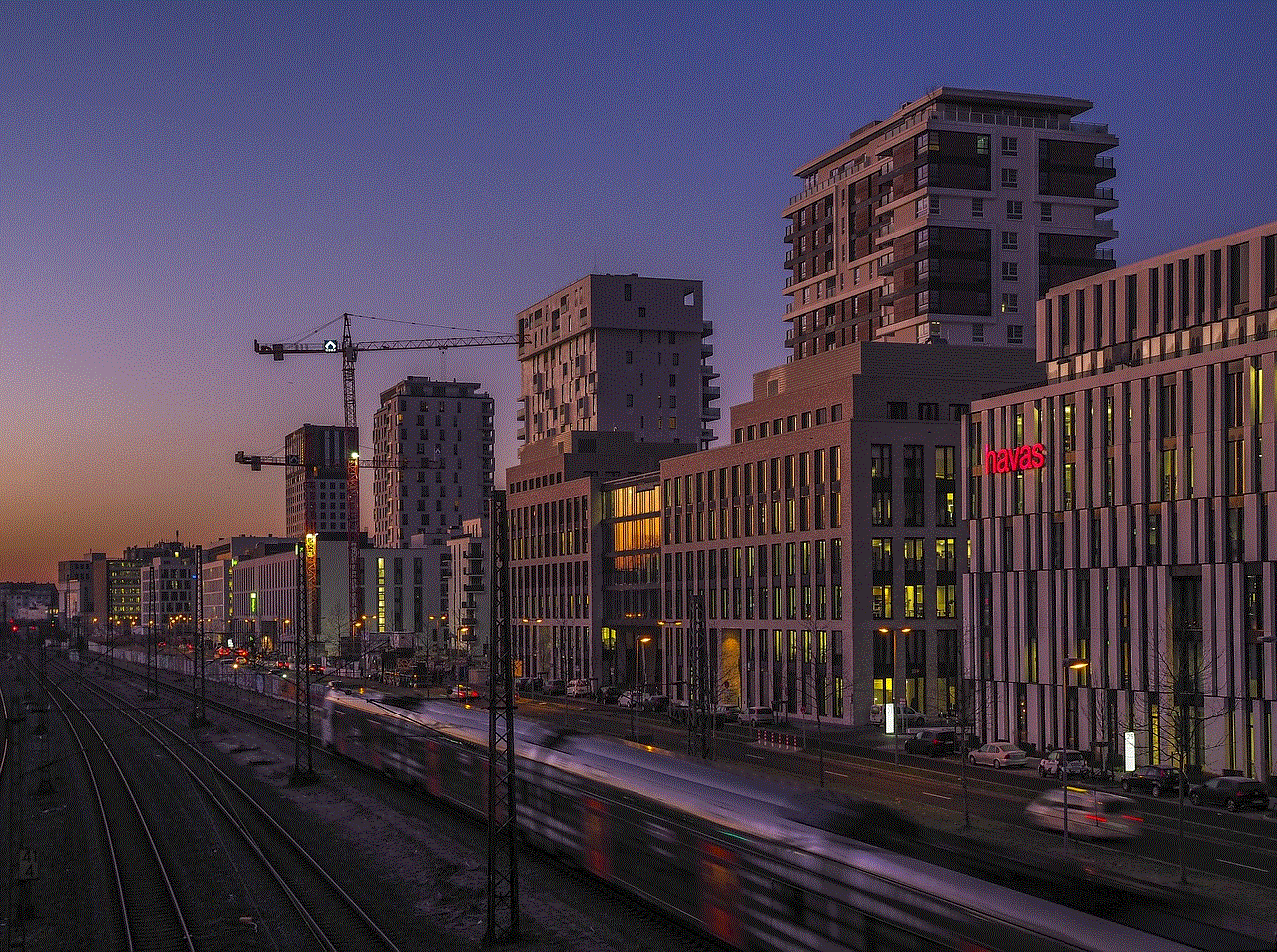
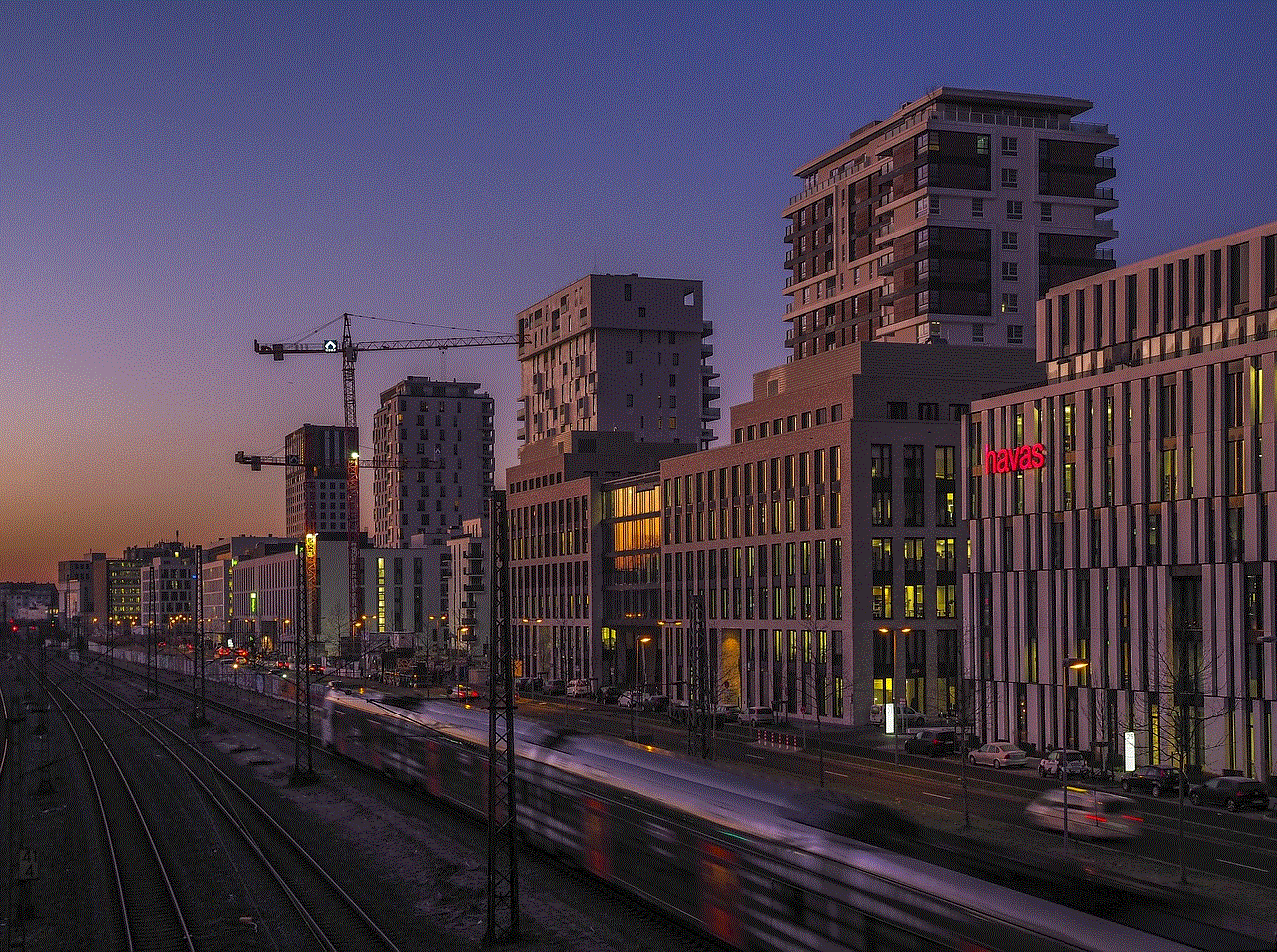
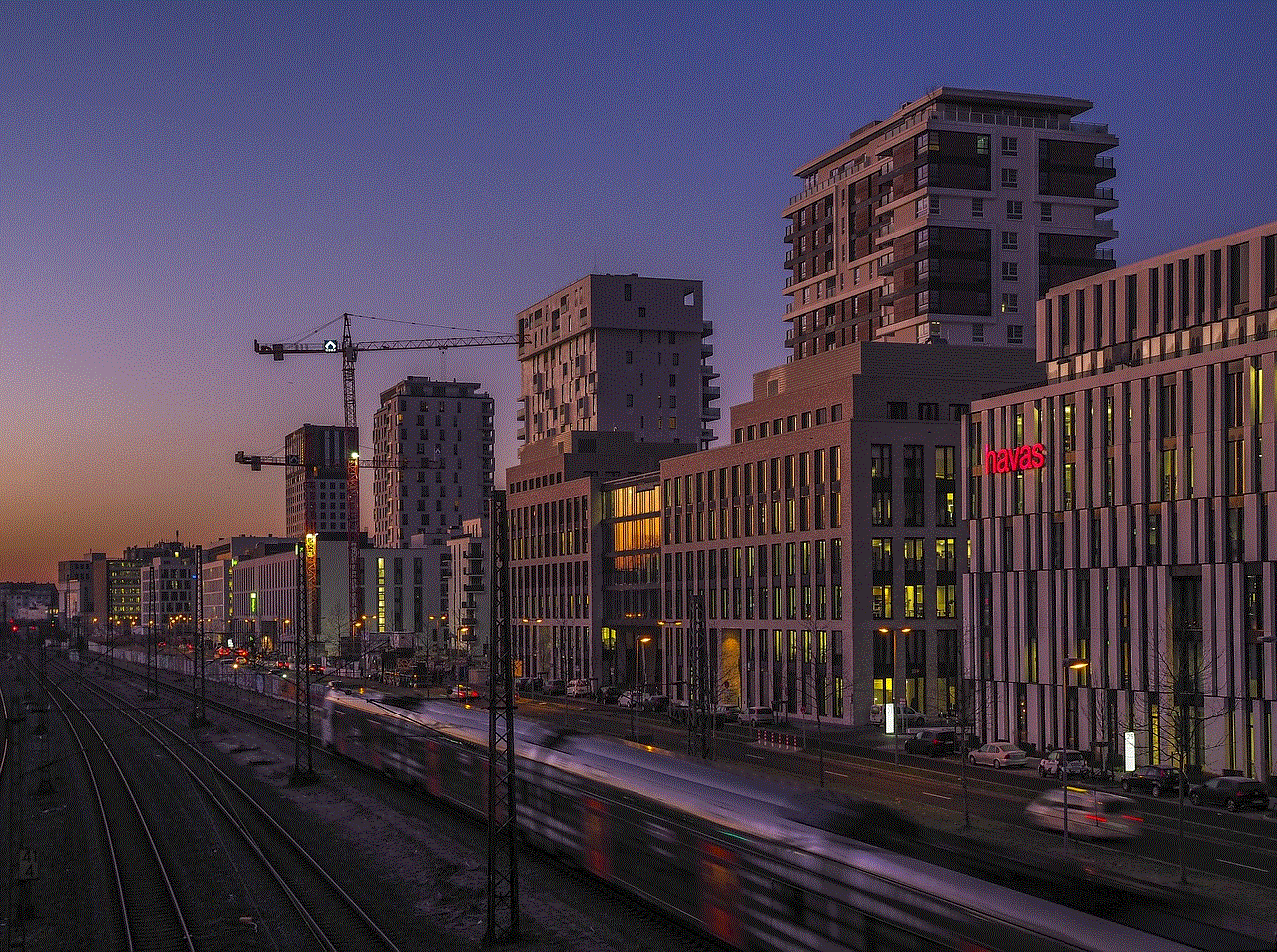
Turning off history in Google Chat can provide a sense of freedom and openness in communication. Users can feel more comfortable expressing ideas, opinions, or concerns knowing that these conversations will not be permanently recorded. This can foster a culture of open dialogue and creativity within teams.
Paragraph 10: Conclusion (approx. 150 words)
While Google Chat’s chat history feature offers convenience, turning it off can provide numerous benefits, such as enhanced privacy, data security, and minimized legal risks. Disabling chat history can also streamline communication, encourage real-time collaboration, and avoid misinterpretation. Ultimately, the decision to turn off history in Google Chat should be based on individual or organizational needs, considering the importance of privacy, security, and efficient communication. It is important for users to regularly review and adjust their settings to ensure they align with their desired level of privacy and data protection.