call restrictions on iphone
The use of smartphones has become an integral part of our daily lives. From making calls to sending emails, browsing the internet, and even conducting business, our smartphones have become a necessary tool for communication and productivity. However, with the advancements in technology, there are also certain restrictions that come with it. One such restriction is call restrictions on iPhones, which can be a cause of frustration for many users. In this article, we will delve deeper into what call restrictions on iPhones are, why they are necessary, and how you can manage them.
What are Call Restrictions on iPhones?
Call restrictions on iPhones are settings that allow users to limit or block certain types of calls from being made or received on their device. These restrictions can be set up to prevent unwanted calls, restrict international calls, or even limit the use of certain applications during specific times of the day. Call restrictions can be set up through the iPhone’s settings or through third-party applications.
Why are Call Restrictions Necessary?
Call restrictions are necessary for a variety of reasons. Firstly, they help users manage their phone usage, especially for children or employees who may have access to the device. By setting up restrictions, parents or employers can limit the number of calls made or received from the device, ensuring that it is not misused. Additionally, call restrictions are also useful in preventing unwanted or spam calls from reaching your phone. With the rise of telemarketing and robocalls, call restrictions help users filter out these annoying calls and only receive calls from trusted sources.
Moreover, call restrictions also help users manage international calls. By setting up restrictions, users can prevent unexpected bills from international calls, especially when traveling abroad. This feature is especially useful for those who frequently travel for business or leisure purposes.
Types of Call Restrictions on iPhones
There are various types of call restrictions that can be set up on iPhones. Let’s take a look at some of the most common ones.
1. Block Unknown Callers
This setting allows users to block calls from unknown numbers. It is useful in preventing spam calls from reaching your phone, as most spam calls come from unknown numbers. To activate this setting, go to Settings > Phone, and toggle on the “Silence Unknown Callers” option.
2. Do Not Disturb
The Do Not Disturb feature allows users to silence calls and notifications during specific times of the day. This is useful for those who do not want to be disturbed during important meetings, events, or while sleeping. To activate this setting, go to Settings > Do Not Disturb, and toggle on the “Scheduled” option. From there, you can set the days and times that you want this feature to be activated.
3. Limit Incoming Calls
This feature allows users to limit the number of incoming calls they can receive on their device. It is useful for parents or employers who want to restrict the phone usage of their children or employees. To activate this setting, go to Settings > Screen Time > App Limits, and select “Phone” from the list of apps. From there, you can set a time limit for the phone app.
4. Restrict Outgoing Calls
Similar to limiting incoming calls, this setting allows users to restrict the number of outgoing calls from their device. This is useful for those who want to prevent unauthorized outgoing calls, especially in the case of lost or stolen devices. To activate this setting, go to Settings > Screen Time > Content & Privacy Restrictions, and select “Allowed Apps”. From there, toggle off the “Phone” option.
5. International Calls
As mentioned earlier, this setting allows users to restrict international calls from being made or received on their device. To activate this setting, go to Settings > Cellular > Cellular Data Options > Roaming, and toggle off the “Voice & Data Roaming” option.
How to Manage Call Restrictions on iPhones
Managing call restrictions on iPhones is a straightforward process. Here’s how you can do it.
1. Set a Passcode
To ensure that your call restrictions are not tampered with, it is recommended to set a passcode. This will prevent anyone from changing your call restrictions without your knowledge. To set a passcode, go to Settings > Screen Time > Use Screen Time Passcode, and follow the on-screen instructions.
2. Change Call Restriction Settings
To change your call restriction settings, go to Settings > Screen Time > Content & Privacy Restrictions. From there, you can toggle on or off different types of call restrictions, such as “Allow Changes” or “Allowed Apps”.
3. Use Third-Party Applications
There are also various third-party applications available that can help you manage your call restrictions. Some popular ones include Call Blocker, Call Control, and Truecaller. These apps offer additional features and customization options for call restrictions.
In conclusion, call restrictions on iPhones are an essential feature for managing phone usage and preventing unwanted calls. With a wide range of restrictions available, users can customize their settings according to their needs and preferences. By following the steps outlined in this article, you can easily set up and manage call restrictions on your iPhone, ensuring a hassle-free experience.
best web browser for porn
Title: The Best Web Browsers for Adults: A Comprehensive Guide
Introduction (100 words)
———————————-
When it comes to browsing adult content on the internet, having a reliable and secure web browser is essential. With numerous options available, it can be challenging to determine which browser offers the best experience. This article aims to provide you with an in-depth analysis of the top web browsers for accessing adult content, taking into account factors like privacy, security, user experience, and performance. Let’s dive in and find the best web browser for your adult content needs!



1. Google Chrome (200 words)
———————————-
Google Chrome, developed by Google, is undoubtedly one of the most popular web browsers worldwide. It offers a seamless experience, high speed, and a user-friendly interface. Chrome’s extensive range of extensions and add-ons can enhance your browsing experience and cater to your specific adult content preferences. However, in terms of privacy, Chrome may not be the best option, as Google collects user data for targeted advertising. Users concerned about their privacy may want to explore other alternatives.
2. Mozilla Firefox (200 words)
———————————-
Mozilla Firefox is another highly regarded web browser known for its robust privacy features. Firefox’s Enhanced Tracking Protection prevents third-party trackers from monitoring your online activities, offering a more secure environment for browsing adult content. It also supports a range of extensions, including parental control add-ons, which can be beneficial for those who want to restrict access to explicit material. With its customization options and user-friendly interface, Firefox is a solid choice for browsing adult content.
3. Microsoft Edge (200 words)
———————————-
Microsoft Edge, the successor to Internet Explorer, has undergone significant improvements in recent years. With its Chromium-based engine, Edge offers a fast and reliable browsing experience. It provides features like InPrivate browsing mode to protect your privacy while accessing adult content. Additionally, Edge has a built-in tracking prevention feature that blocks trackers, creating a safer browsing environment. Though it lacks a vast range of extensions compared to Chrome and Firefox, Edge is steadily gaining popularity among users in search of a reliable browser for adult content.
4. Safari (200 words)
———————————-
Safari, the default web browser for Apple devices, is known for its sleek design and smooth performance. With the release of Safari 14, Apple introduced enhanced privacy features such as Intelligent Tracking Prevention and improved password security. These features can be advantageous when browsing adult content, as they reduce the risk of being tracked or your personal information being compromised. Despite its limited availability on non-Apple devices, Safari remains a top choice for Apple users who prioritize privacy and security.
5. Opera (200 words)
———————————-
Opera is a lesser-known browser that deserves attention when it comes to browsing adult content. It offers a built-in ad blocker, VPN, and a battery-saving mode, making it an attractive option for those seeking privacy and features to enhance their browsing experience. Opera’s Turbo mode, which compresses web pages for faster loading, can be particularly useful when accessing adult content with slower internet connections. Although Opera may not have the same level of popularity as Chrome or Firefox, it is a reliable choice for users who value privacy and performance.
6. Brave (200 words)
———————————-
Brave is a browser that focuses on user privacy and security. It blocks third-party ads and trackers by default, providing a streamlined browsing experience. Brave’s HTTPS Everywhere feature ensures secure connections, protecting your data while accessing adult content. Its unique Brave Rewards system also allows users to earn cryptocurrency by viewing privacy-respecting ads, providing an alternative revenue model for websites that rely on adult content. If privacy is your top concern, Brave is definitely worth considering as it prioritizes user anonymity and security.
Conclusion (100 words)
———————————-
When it comes to browsing adult content, finding the right web browser is crucial. Each of the browsers mentioned in this article offers unique features that cater to different needs and preferences. Whether you prioritize privacy, performance, or user experience, the choice ultimately depends on your requirements. Google Chrome, Mozilla Firefox, Microsoft Edge, Safari, Opera, and Brave are all solid options that provide a safe and reliable environment for accessing adult content. Consider your priorities, test out different browsers, and choose the one that best suits your needs. Stay safe and enjoy your browsing experience!
find someone’s name by phone number for free
Title: How to Find Someone’s Name by Phone Number for Free: A Comprehensive Guide
Introduction:
In today’s digital age, where almost everyone owns a smartphone, it’s not uncommon to receive calls or messages from unknown numbers. Whether it’s a missed call, a suspicious text, or a long-lost friend trying to reconnect, there are times when you might want to find out the name behind a phone number. Fortunately, there are several methods and online tools available that allow you to find someone’s name by phone number for free. In this article, we will explore these methods in detail and provide you with a step-by-step guide to help you achieve your goal.



1. Reverse Phone Lookup Services:
One of the most effective ways to find someone’s name by phone number is by using a reverse phone lookup service. These services work by searching through vast databases that contain information about phone numbers, including the associated names. Some popular reverse phone lookup services include Whitepages, Spokeo, and Truecaller. You can search for these services on your preferred search engine and choose the one that suits your needs.
2. Social Media Platforms:
Social media platforms have become an integral part of our lives, and many people willingly share their personal information online. Platforms like Facebook, Instagram , Twitter, and LinkedIn allow users to search for individuals based on their phone numbers. By inputting the phone number in the search bar, you might be able to find the person’s name, profile picture, and other relevant information. However, keep in mind that this method is only effective if the individual has linked their phone number to their social media account.
3. Search Engines:
Another method to find someone’s name by phone number is by using search engines like Google, Bing, or Yahoo. Simply enter the phone number (including the area code) within quotation marks and hit the search button. The search engine will then display any relevant information associated with that number, which may include the individual’s name, address, or other publicly available details. However, keep in mind that this method might not always yield accurate results, as the information displayed depends on the person’s online presence.
4. People Search Engines:
People search engines are specialized websites that allow users to find information about individuals based on various criteria, including phone numbers. Websites like Pipl, ZabaSearch, or Spokeo compile information from various public records, social media profiles, and other online sources to provide comprehensive results. By entering the phone number into the search bar, you might be able to find the person’s name, address, email address, and more.
5. Online Directories:
Online directories, such as Whitepages, Yellowpages, or AnyWho, provide a vast database of phone numbers and associated information. By using these directories, you can search for a specific phone number and find the name connected to it. Additionally, some directories also provide additional details such as the individual’s address, age, and other publicly available information.
6. Local Phonebook:
If you are looking for a landline number, your local phonebook is an excellent resource to find someone’s name by phone number. Most cities have a printed phonebook or an online version that allows you to search for landline numbers and retrieve the associated names. Keep in mind that this method might not be applicable for mobile numbers or unlisted numbers.
7. Mobile Operator’s Directory Assistance:
In some cases, you can try contacting your mobile operator’s directory assistance service to find someone’s name by phone number. Call your operator’s helpline and ask if they can provide you with the name associated with a particular number. However, this method might not always be available or free of charge, so make sure to inquire about any potential fees before proceeding.
8. Local Law Enforcement:
If you have a valid reason and suspect that the phone number is associated with illegal activity or poses a threat, you can report it to your local law enforcement agency. Provide them with the phone number and explain your concerns. They might be able to assist you by conducting a proper investigation and identifying the person behind the number.
9. Networking and Community Forums:
Sometimes, finding someone’s name by phone number can be challenging, especially if the number belongs to a private individual or is unlisted. In such cases, reaching out to relevant online communities, forums, or networking groups might be helpful. People who have encountered a similar situation or possess specialized knowledge might provide guidance or share their experiences on how to find someone’s name by phone number.
10. Private Investigator:
If all else fails and you desperately need to find someone’s name by phone number, you can consider hiring a private investigator. These professionals have access to various resources, databases, and search techniques that can help you uncover the information you seek. However, keep in mind that hiring a private investigator can be costly, so it should be considered as a last resort.
Conclusion:
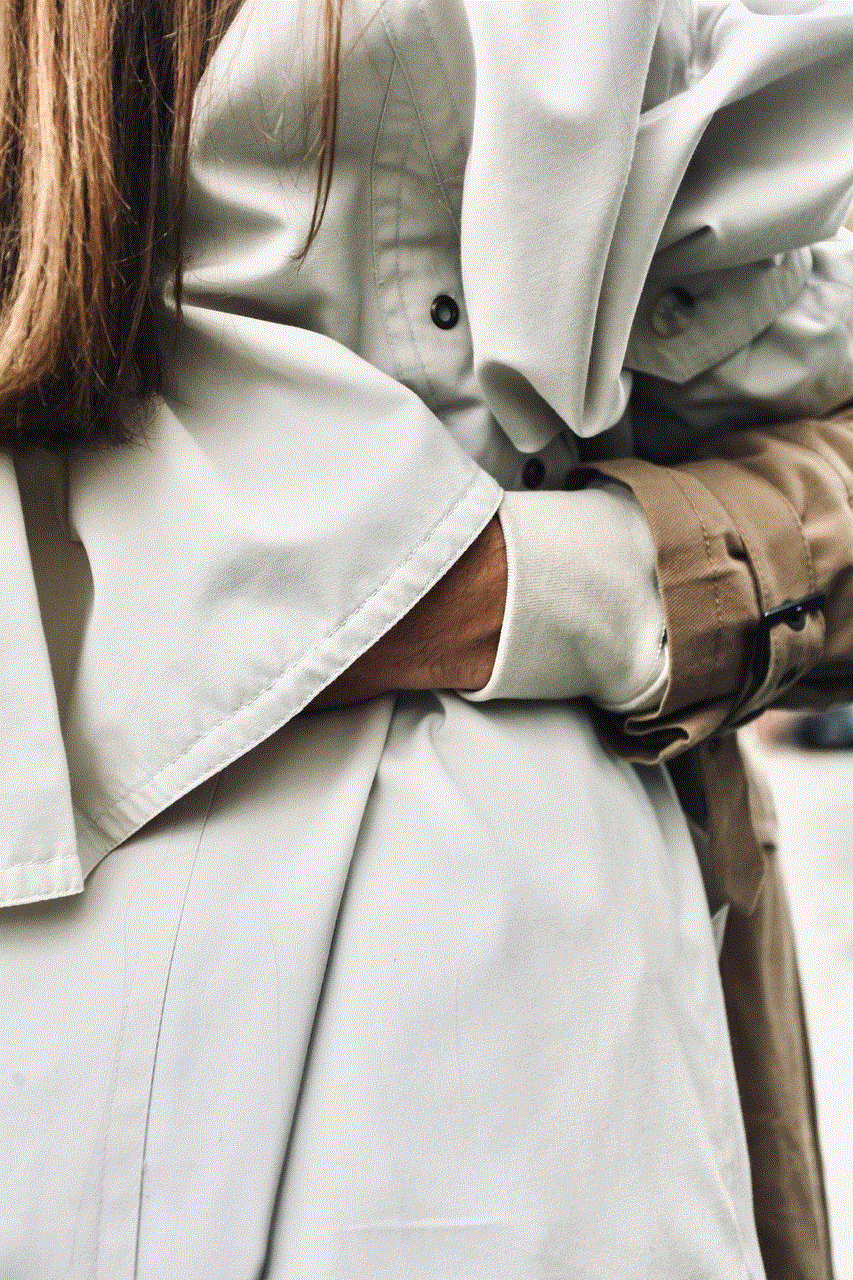
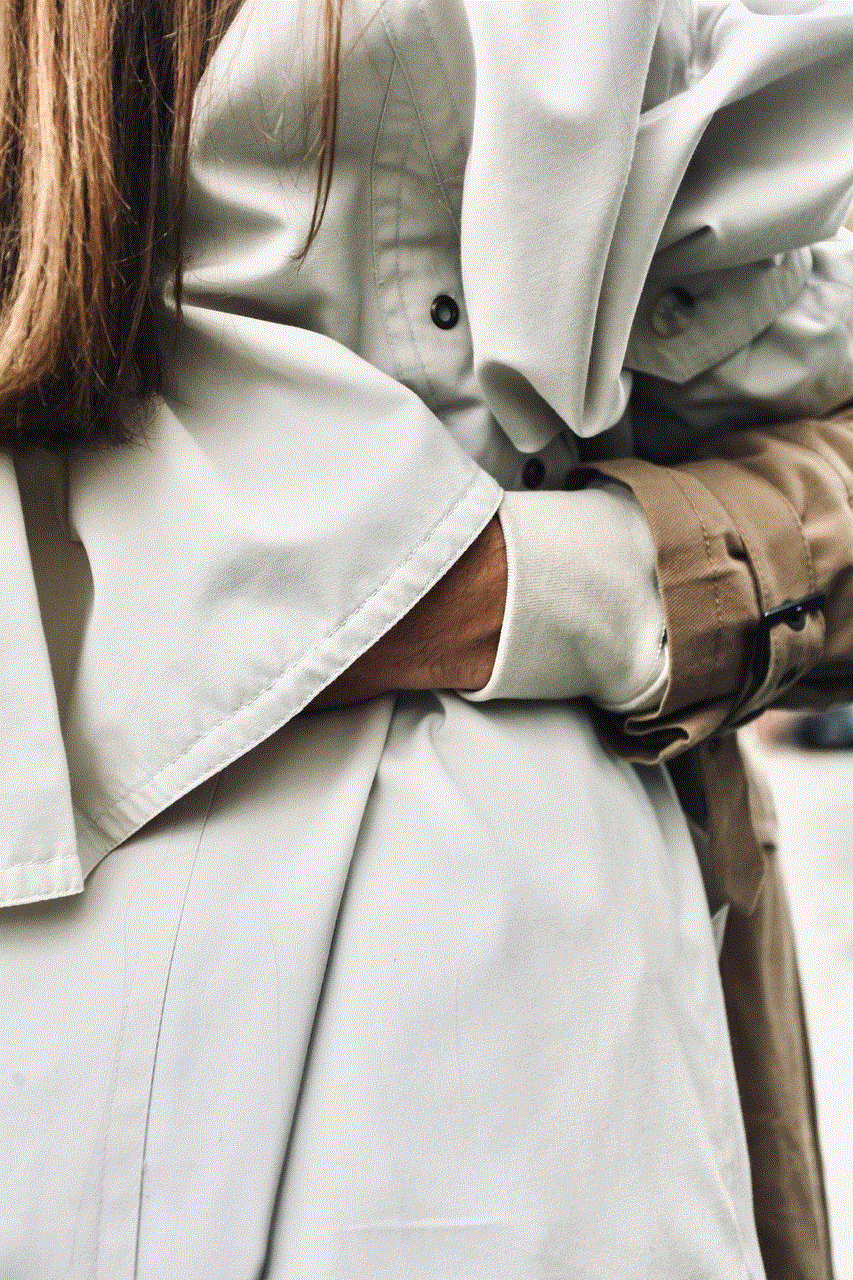
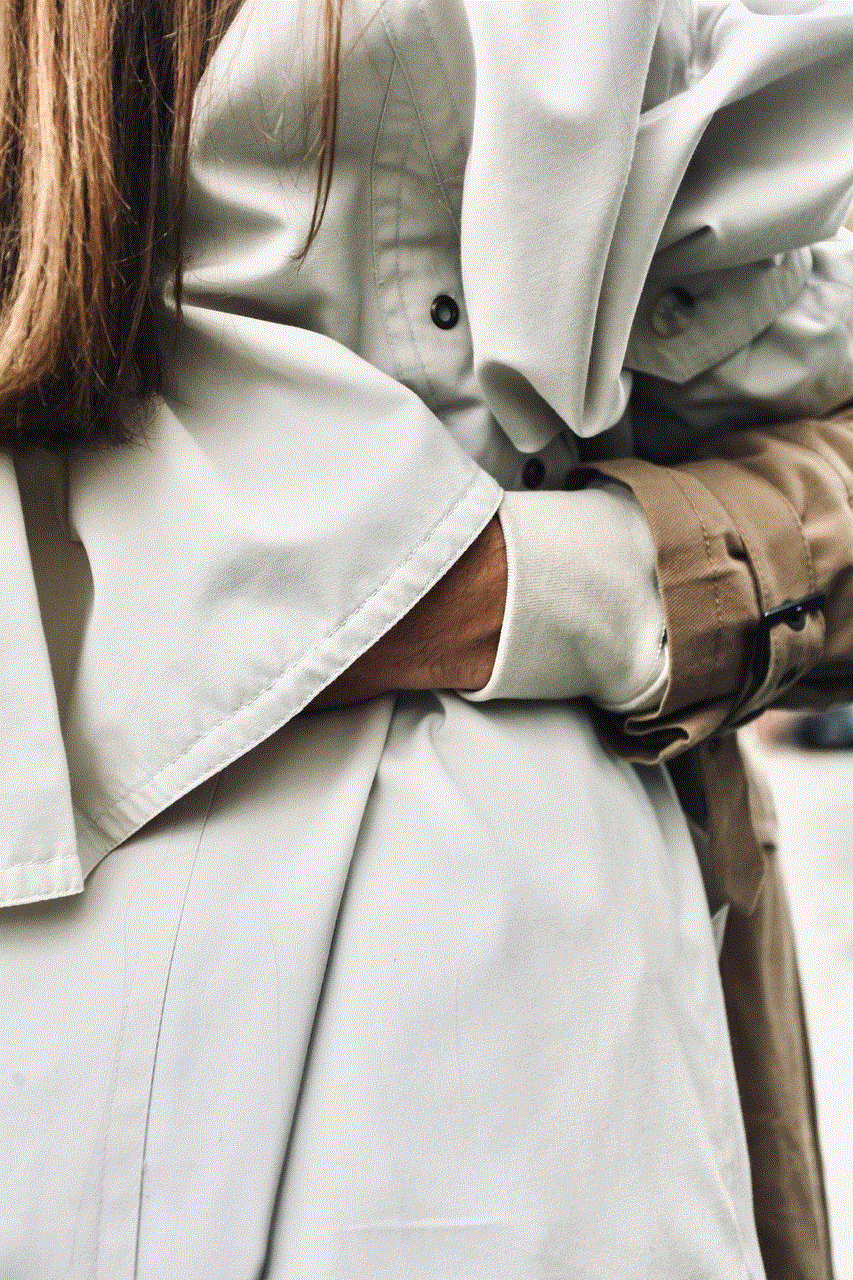
Finding someone’s name by phone number for free is possible through various methods, such as reverse phone lookup services, social media platforms, search engines, people search engines, online directories, local phonebooks, mobile operators, local law enforcement, networking forums, and private investigators. Each method has its advantages and limitations, so it is advisable to try multiple approaches to increase your chances of success. Remember to respect privacy and use these methods responsibly, ensuring that you have a valid reason for seeking this information.