can you untag yourself on facebook
## Can You Untag Yourself on Facebook?
Facebook, one of the most popular social networking platforms in the world, allows users to connect, share, and communicate with friends and family. However, as with any social platform, there are nuances that users must navigate. One common concern for many Facebook users is the issue of being tagged in posts or photos that they would rather not be associated with. Whether it’s an unflattering picture, an embarrassing moment captured on camera, or simply a post that you don’t want to be linked to, the question arises: can you untag yourself on Facebook? In this article, we will explore the process of untagging yourself, the reasons one might want to do so, and the implications of tagging on social media.
### Understanding Facebook Tagging
Before delving into the untagging process, it’s essential to understand what tagging means on Facebook. Tagging is a feature that allows users to link their friends to posts or photos, making it easier for others to see who is in a particular image or involved in a specific activity. When a person is tagged in a post or photo, it typically appears on their timeline, and notifications are sent to them and their friends. This can be a great way to share memories and keep friends informed, but it also raises privacy concerns.
### The Importance of Privacy
In today’s digital age, where information spreads rapidly, privacy has become a significant concern. Facebook users often find themselves tagged in posts that they may not want to be publicly associated with. This could be due to various reasons: perhaps the photo was taken at an unflattering moment, or maybe the context of the post does not align with the user’s current lifestyle or beliefs. The need to maintain control over one’s online presence has led to many users seeking ways to untag themselves from certain posts or pictures.
### How to Untag Yourself on Facebook
If you find yourself in a situation where you want to untag yourself, the process is relatively straightforward. Here’s a step-by-step guide on how to untag yourself from posts and photos on Facebook:
1. **Log into Your Facebook Account**: The first step is to log into your Facebook account using your credentials.
2. **Navigate to the Post or Photo**: You can either find the post in your timeline or go to the profile of the person who tagged you.
3. **Click on the Photo or Post**: Once you find the photo or post, click on it to open it in full view.
4. **Locate the Options Menu**: In the bottom right corner of the photo or post, you will see three dots (•••) or an options menu.
5. **Select “Remove Tag”**: Click on the options menu, and you will see an option that says “Remove Tag.” Click on this option.
6. **Confirm Your Decision**: A confirmation prompt may appear asking if you are sure you want to remove the tag. Confirm your choice, and the tag will be removed.
7. **Review Your Timeline**: After untagging, you might want to review your timeline to ensure that the post no longer appears associated with your profile.
### Managing Your Tagging Settings
In addition to untagging yourself from specific posts or photos, Facebook provides users with the ability to manage their tagging settings. By adjusting these settings, you can control who can tag you in posts and photos in the first place. Here’s how to manage your tagging settings:
1. **Go to Your Settings**: Click on the downward arrow in the upper right corner of your Facebook homepage and select “Settings & Privacy,” then “Settings.”
2. **Select “Timeline and Tagging”**: From the left sidebar, click on “Timeline and Tagging.”
3. **Adjust Tagging Options**: Here, you can control who can tag you in posts and photos. You can also enable the option to review tags before they appear on your timeline.
4. **Save Your Changes**: Once you’ve adjusted your settings to your preference, make sure to save your changes.
### The Emotional Aspect of Untagging
The decision to untag oneself from a post or photo is not purely technical; it can also be emotional. Many users feel a sense of relief after untagging themselves from an undesirable image or post. The desire to curate one’s online image is natural, and untagging can help individuals feel more in control of how they are perceived by others. Conversely, untagging can also lead to feelings of guilt, especially if the post holds sentimental value for the person who tagged you. It’s essential to balance your desire for privacy with the feelings of your friends and family.
### The Social Implications of Tagging
Tagging goes beyond mere identification in photos; it can have broader social implications. When someone tags you in a post, it can affect your reputation, social standing, and even your mental health. For instance, being tagged in negative or unflattering posts can lead to judgment from others, impacting personal and professional relationships. Therefore, the ability to untag oneself serves as a critical tool for personal branding and reputation management in the ever-evolving landscape of social media.
### The Role of Consent in Tagging
One of the underlying issues with tagging is the question of consent. While tagging is often seen as a harmless way to share moments with friends, it can sometimes feel invasive. Not everyone is comfortable with being featured in someone else’s content, especially if it doesn’t represent them positively. Therefore, it is essential for users to communicate openly about tagging preferences. Before tagging someone in a post or photo, it’s courteous to ask for their consent, ensuring that all parties are comfortable with the shared content.
### The Future of Tagging and Untagging
As social media continues to evolve, the features and functionalities surrounding tagging and untagging are likely to develop as well. With increasing concerns over privacy and data protection, platforms like Facebook may introduce more robust tools for managing tags. This could include advanced privacy settings, more intuitive tagging options, and improved user interfaces that make it easier to navigate tagging features. Users should remain informed about these changes and actively engage with the tools available to maintain their desired level of privacy.
### Conclusion
In conclusion, the ability to untag oneself on Facebook is not just a technical feature; it is a vital aspect of online identity management. As users navigate the complexities of social media, understanding how to control tagging and untagging can empower them to shape their digital presence according to their preferences. With the right settings and a clear understanding of the implications of tagging, users can enjoy a more positive and curated social media experience. As we move forward in a world increasingly dominated by digital interactions, the importance of privacy and personal consent will continue to play a pivotal role in how we engage with one another online. So, the next time you find yourself tagged in a post that doesn’t sit well with you, remember: you have the power to untag yourself and take control of your online narrative.
sign out of instagram
## How to Sign Out of Instagram : A Comprehensive Guide
In the fast-paced world of social media, Instagram stands out as one of the most popular platforms, boasting over a billion active users worldwide. With its vibrant visuals and engaging features, it has become a staple for sharing moments, connecting with friends, and even promoting businesses. However, as much as we love Instagram, there are times when signing out is necessary. Whether it’s for privacy reasons, Switch ing accounts, or simply taking a break, knowing how to sign out of Instagram is essential. In this article, we will explore various aspects of signing out of Instagram, including step-by-step guides, reasons for signing out, troubleshooting tips, and best practices for managing your account.
### Why You Might Need to Sign Out of Instagram
Before diving into the methods for signing out of Instagram, it’s important to understand the reasons you might want to do so. Here are some common scenarios:
1. **Privacy Concerns**: If you’re using a shared device, signing out of Instagram is crucial to protect your personal information and prevent unauthorized access to your account.
2. **Switching Accounts**: Many users maintain multiple Instagram accounts for different purposes, such as personal, professional, or business accounts. Signing out allows you to switch between accounts seamlessly.
3. **Taking a Break**: Social media can sometimes become overwhelming. Signing out provides a mental break, allowing you to disconnect and focus on real-life interactions.
4. **Troubleshooting Issues**: If you’re experiencing technical difficulties with the app, signing out and back in can often resolve these issues.
5. **Security Reasons**: If you suspect that your account has been compromised, signing out can be a vital step in securing your account until you can change your password.
### Step-by-Step Guide to Signing Out of Instagram
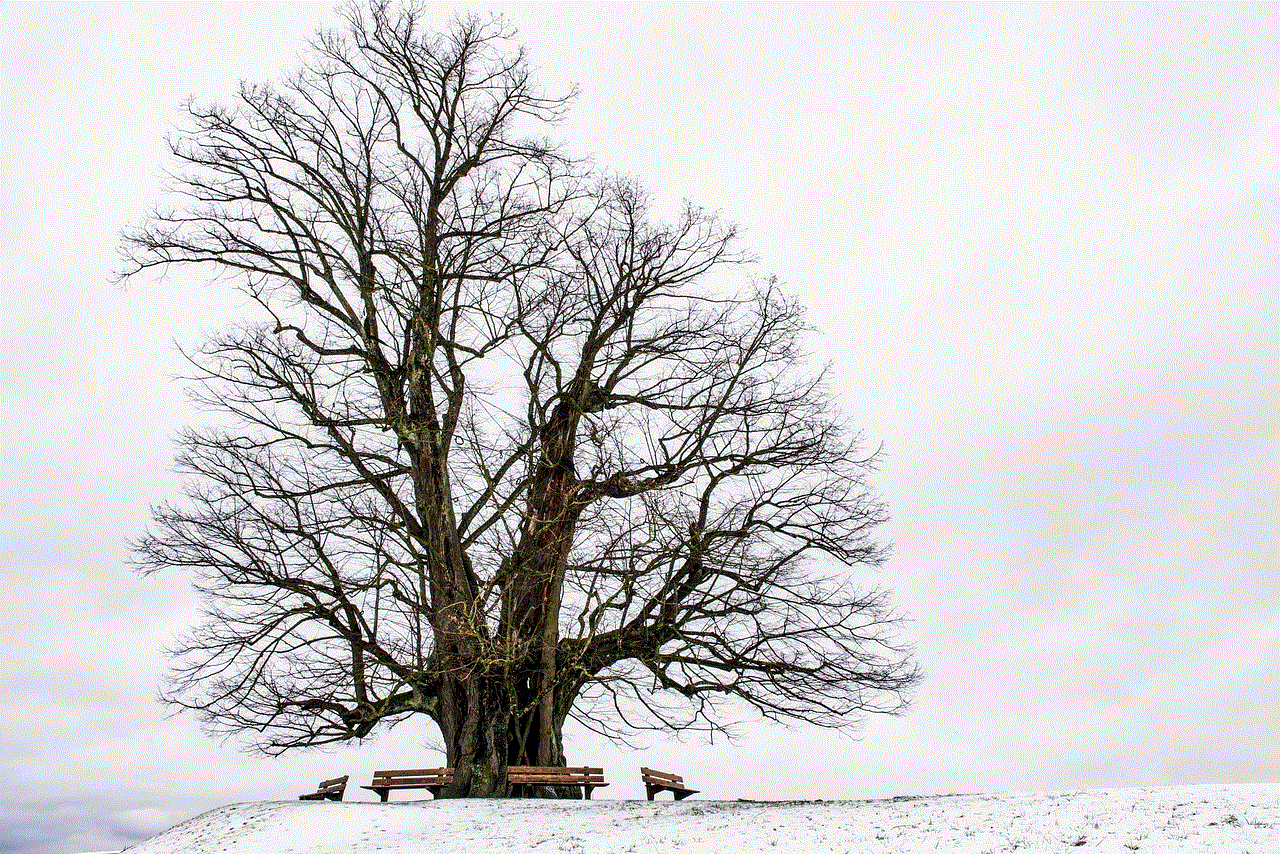
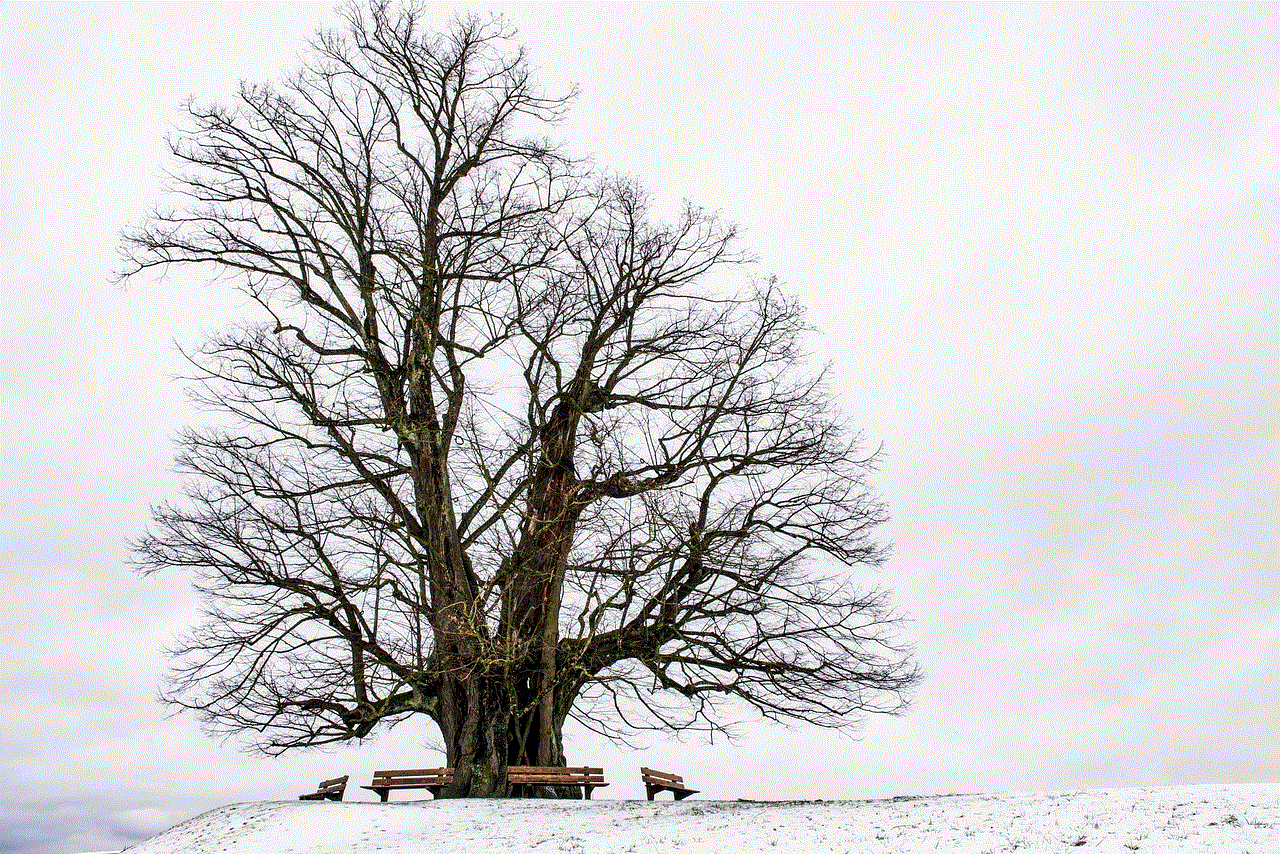
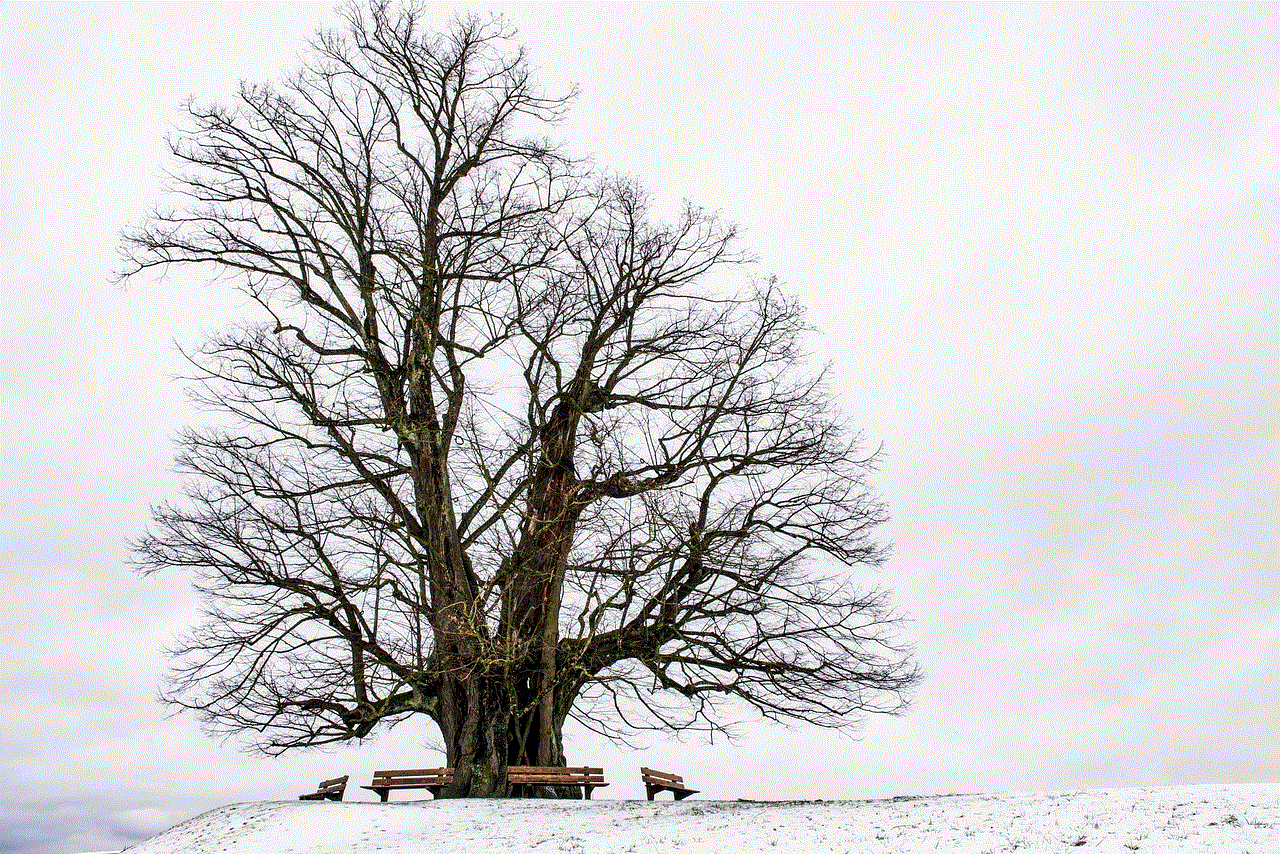
Signing out of Instagram is a straightforward process. Whether you’re on a mobile device or using a desktop, the steps are simple. Here’s how to do it:
#### Signing Out on Mobile Devices
1. **Open the App**: Launch the Instagram app on your mobile device.
2. **Go to Your Profile**: Tap on your profile icon in the bottom right corner of the screen.
3. **Access Settings**: Once on your profile, tap the three horizontal lines (hamburger icon) in the top right corner to open the menu. From there, select “Settings” at the bottom of the menu.
4. **Scroll to Log Out**: In the Settings menu, scroll down to the bottom. You’ll see the “Log Out” option.
5. **Confirm Log Out**: Tap “Log Out.” If you have multiple accounts, Instagram will ask you which account you want to log out of. Confirm your selection, and you will be signed out.
#### Signing Out on Desktop
1. **Open Your Browser**: Go to the Instagram website and log in to your account if you haven’t already.
2. **Access Your Profile**: Click on your profile icon in the top right corner to access your profile page.
3. **Open Settings**: Click on the gear icon next to “Edit Profile” to open the settings menu.
4. **Log Out**: At the bottom of the settings menu, you’ll see the “Log Out” option. Click on it, and you will be signed out of your account.
### Troubleshooting Common Signing Out Issues
While signing out of Instagram is typically a smooth process, users may encounter some issues. Here are a few common problems and their solutions:
#### Issue 1: App Freezing or Crashing
If the Instagram app freezes or crashes when trying to sign out, try the following steps:
– **Force Close the App**: On iOS, double-tap the home button and swipe up on the Instagram app to close it. On Android, go to the multitasking view and swipe it away.
– **Reopen the App**: Relaunch the app and attempt to sign out again.
– **Update the App**: Ensure you are using the latest version of Instagram. Go to your app store, check for updates, and install if needed.
#### Issue 2: Not Seeing the Log Out Option
If you can’t find the log-out option in your settings:
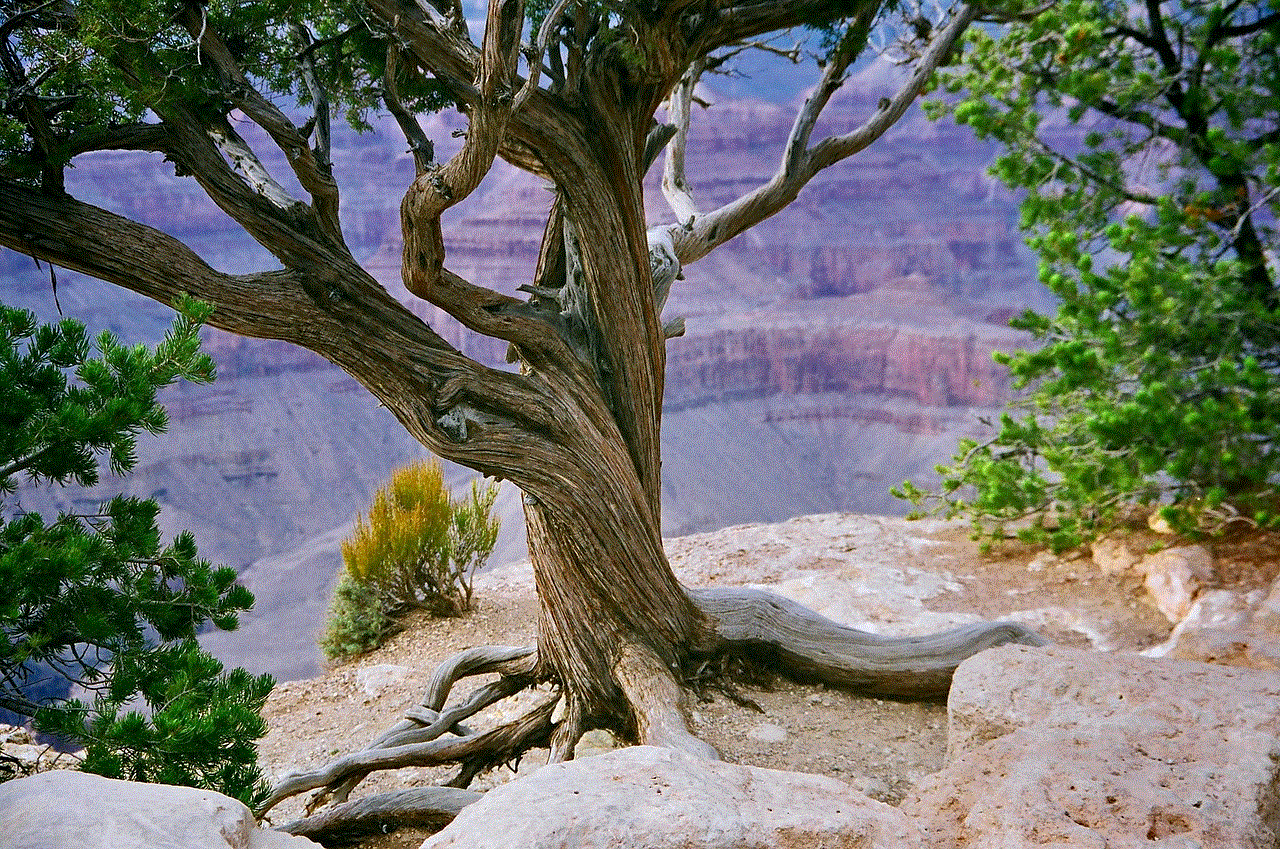
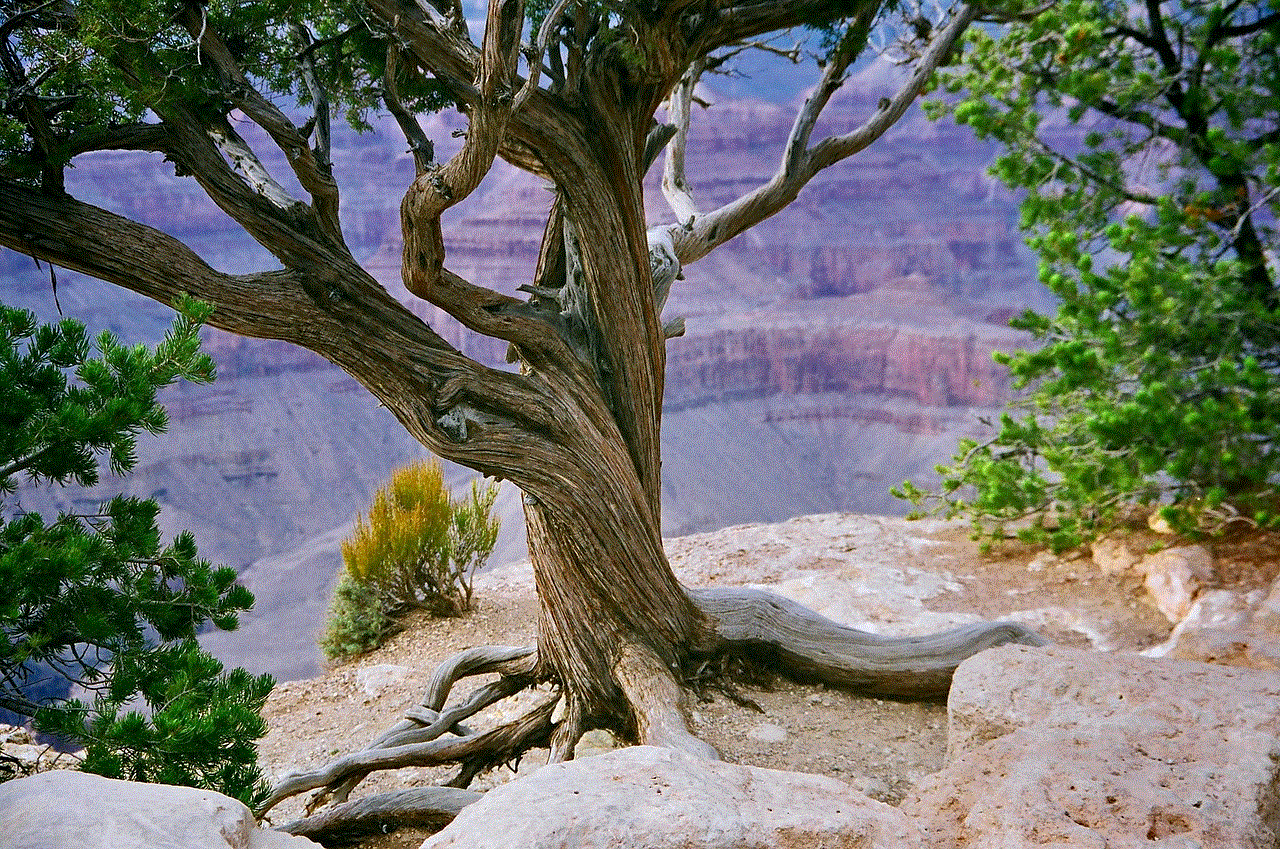
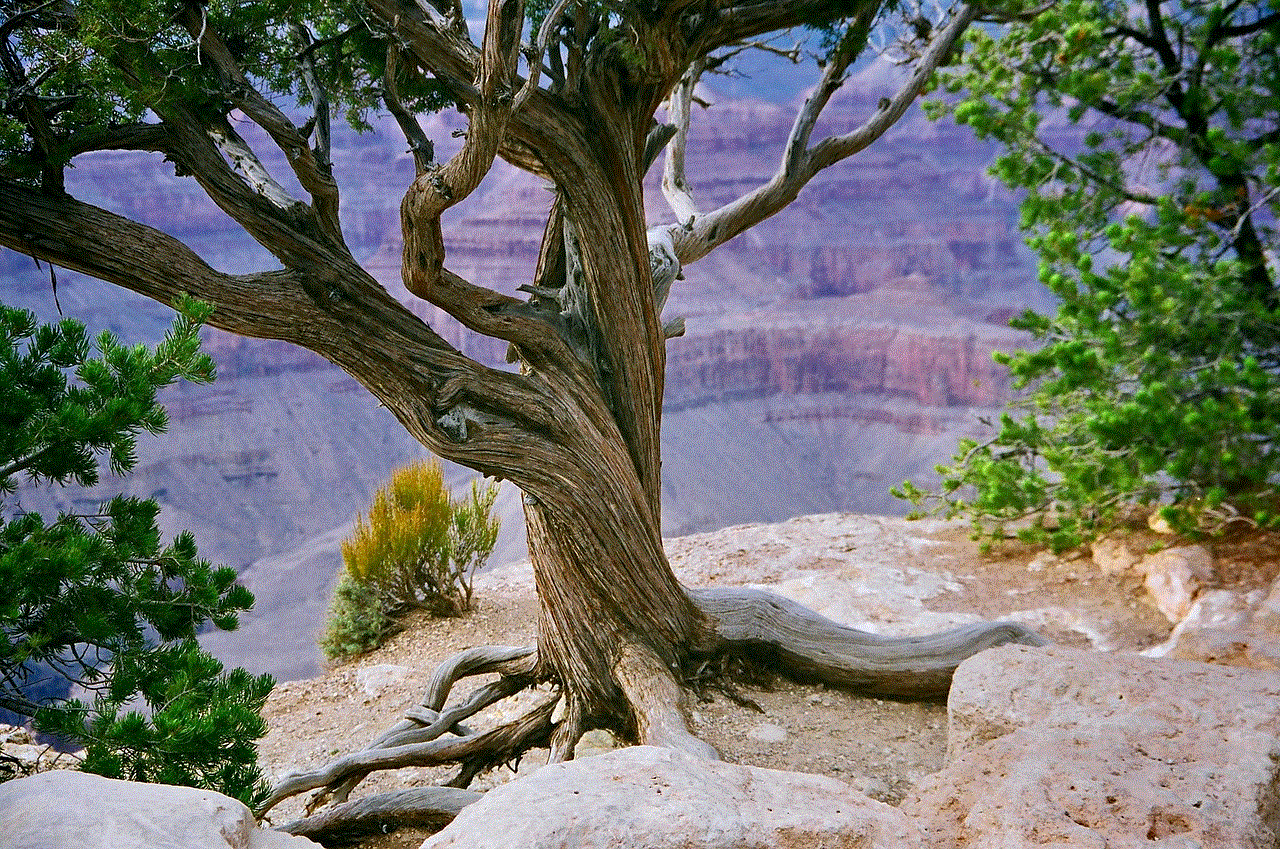
– **Check for Account Restrictions**: Sometimes, if your account is under review for any reason, certain features may be restricted.
– **Reinstall the App**: If the problem persists, uninstall and reinstall the Instagram app to reset any glitches.
### Best Practices for Managing Your Instagram Account
Now that you know how to sign out and troubleshoot common issues, here are some best practices for managing your Instagram account effectively:
#### 1. Use Strong Passwords
Always choose a strong and unique password for your Instagram account. Avoid using easily guessable information such as birthdays or common words.
#### 2. Enable Two-Factor Authentication
To enhance the security of your account, enable two-factor authentication (2FA). This adds an extra layer of security by requiring a code sent to your phone whenever you log in from an unrecognized device.
#### 3. Regularly Review Account Activity
Keep an eye on your account activity. Instagram allows you to view login activity under “Settings.” If you notice any unfamiliar logins, change your password immediately.
#### 4. Be Cautious with Third-Party Apps
Many apps claim to help you gain followers or enhance your Instagram experience. However, using such third-party applications can jeopardize your account security. Stick to using the official Instagram app and authorized services.
#### 5. Manage Account Settings Wisely
Regularly review your account settings, including privacy settings. You can control who sees your posts, who can comment, and other interactions to ensure a safe and enjoyable experience.
### The Importance of Taking Breaks from Social Media
The constant stream of content on Instagram can lead to feelings of anxiety or pressure to keep up. Taking breaks from the platform can be beneficial for mental health. Here are a few tips on how to effectively take a break from Instagram:
1. **Set Boundaries**: Decide how long you want to take a break. Whether it’s a day, a week, or longer, setting clear boundaries helps you stick to your decision.
2. **Inform Your Followers**: If you feel comfortable, let your followers know that you’ll be taking a break. This can help manage expectations and reduce pressure to engage.
3. **Engage in Offline Activities**: Use the time you would typically spend on Instagram to engage in offline activities, whether it’s reading, exercising, or spending time with family and friends.
4. **Reflect on Your Usage**: After your break, take some time to reflect on your Instagram usage. Consider whether you want to return to the platform or make changes to how you engage with it.
### Conclusion



Signing out of Instagram is a simple yet essential action that can enhance your privacy, security, and overall social media experience. Whether you’re using the app on a mobile device or a desktop, the process is straightforward. Remember to take breaks when needed and manage your account wisely. By prioritizing your mental health and security, you can enjoy all the benefits that Instagram has to offer while minimizing its potential drawbacks.
In summary, understanding how to sign out of Instagram and the reasons for doing so is an integral part of responsible social media usage. By following the steps outlined in this article and implementing best practices, you’ll be better equipped to navigate the world of Instagram effectively. Signing out may seem like a small action, but it can have significant implications for your online presence and peace of mind.