como localizar un telefono samsung
En la era de la tecnología, los teléfonos móviles se han convertido en una parte esencial de nuestras vidas. Nos ayudan a estar conectados con nuestras familias y amigos, a trabajar desde cualquier lugar y a acceder a una gran cantidad de información en línea. Sin embargo, también pueden ser una herramienta valiosa para localizar a una persona en caso de emergencia o para encontrar un dispositivo perdido. En este artículo, te mostraremos cómo localizar un teléfono Samsung en caso de que lo pierdas o te lo roben.
Antes de comenzar, es importante destacar que la localización de un teléfono Samsung solo es posible si el dispositivo está encendido y conectado a internet. Si se encuentra apagado o desconectado, no podrás rastrear su ubicación. También es necesario que el dispositivo tenga instalada la aplicación Find My Mobile de Samsung y que esté vinculada a una cuenta de Samsung.
1. Accede al servicio Find My Mobile de Samsung
El primer paso para localizar un teléfono Samsung es acceder al servicio Find My Mobile de Samsung. Puedes hacerlo a través de la página web o descargando la aplicación en otro dispositivo móvil. Una vez que accedas al servicio, deberás iniciar sesión con tu cuenta de Samsung.
2. Localiza tu dispositivo en el mapa
Una vez que hayas iniciado sesión, podrás ver un mapa con la ubicación de todos tus dispositivos Samsung vinculados a tu cuenta. Si tienes varios dispositivos, asegúrate de seleccionar el que quieres localizar. Si el dispositivo está encendido y conectado a internet, su ubicación se mostrará en el mapa con una precisión de unos pocos metros.
3. Activa la función de rastreo
Si no ves la ubicación de tu dispositivo en el mapa, es posible que la función de rastreo esté desactivada. Para activarla, ve a la configuración de Find My Mobile y asegúrate de que la opción “Rastrear mi teléfono” esté activada. De esta forma, podrás ver la ubicación en tiempo real de tu dispositivo.
4. Utiliza la función de “Encuentra mi móvil”
Además de rastrear tu dispositivo en un mapa, la aplicación Find My Mobile de Samsung también te permite utilizar la función “Encuentra mi móvil”. Esta función te permite hacer sonar tu teléfono en caso de que lo hayas perdido en algún lugar cercano. También puedes bloquear el dispositivo de forma remota o borrar todos los datos en caso de que no puedas recuperarlo.
5. Habilita la función de bloqueo remoto
Si tu teléfono Samsung ha sido robado o lo has perdido en un lugar público, puedes utilizar la función de bloqueo remoto para evitar que alguien acceda a tus datos personales. Esta función te permite bloquear el dispositivo de forma remota con un código PIN de tu elección. También puedes mostrar un mensaje en la pantalla del dispositivo para que quien lo encuentre sepa a quién devolverlo.
6. Utiliza la función de borrado remoto
En caso de que no puedas recuperar tu dispositivo, también puedes utilizar la función de borrado remoto para eliminar todos los datos de tu teléfono Samsung de forma remota. Esta función es útil si tienes información confidencial en tu dispositivo y quieres asegurarte de que nadie pueda acceder a ella. Una vez que hayas borrado los datos, no podrás rastrear la ubicación del dispositivo, así que asegúrate de utilizarla solo como último recurso.
7. Utiliza aplicaciones de terceros para localizar tu dispositivo
Si no puedes acceder a la aplicación Find My Mobile de Samsung, también puedes utilizar aplicaciones de terceros para localizar tu teléfono Samsung. Algunas de las aplicaciones más populares son Cerberus, Prey Anti Theft y Avast Mobile Security. Estas aplicaciones te permiten rastrear tu dispositivo de forma remota, hacer sonar una alarma, bloquearlo o borrar todos los datos.
8. Contacta con tu proveedor de servicios móviles
Si no puedes localizar tu dispositivo utilizando ninguna de las opciones anteriores, puedes ponerte en contacto con tu proveedor de servicios móviles. Ellos pueden ayudarte a localizar tu teléfono Samsung a través de la señal GPS o triangulando su ubicación a través de las antenas de telefonía móvil. Sin embargo, ten en cuenta que esta opción solo está disponible en caso de emergencia y puede requerir una orden judicial.
9. Habilita la función de “Encontrar mi dispositivo” de Google
Si tu dispositivo Samsung está vinculado a una cuenta de Google, también puedes utilizar la función “Encontrar mi dispositivo” de Google para localizarlo. Esta función te permite rastrear tu dispositivo en un mapa, hacerlo sonar, bloquearlo o borrar todos los datos de forma remota. Para habilitar la función, ve a la configuración de tu dispositivo y asegúrate de que la opción “Encontrar mi dispositivo” esté activada.
10. Toma medidas de seguridad para evitar la pérdida o el robo de tu dispositivo
La mejor forma de evitar la necesidad de localizar tu teléfono Samsung es tomar medidas preventivas para evitar su pérdida o robo. Algunas medidas que puedes tomar incluyen utilizar una funda protectora para tu dispositivo, no dejarlo desatendido en lugares públicos y no compartir tu información de acceso con nadie.
En resumen, la localización de un teléfono Samsung es posible gracias a la tecnología y a las funciones de seguridad que ofrecen tanto la compañía como aplicaciones de terceros. Si pierdes o te roban tu dispositivo, sigue los pasos mencionados anteriormente para rastrear su ubicación y proteger tus datos personales. Además, no olvides tomar medidas preventivas para evitar la pérdida o el robo de tu dispositivo en primer lugar.
how to lock samsung tv with password
In today’s digital age, televisions have become more than just a source of entertainment. They have evolved into smart devices that offer a wide range of features and capabilities. From streaming your favorite shows and movies to connecting to the internet and accessing various applications, televisions have become an integral part of our daily lives. With this increased functionality, it has become important to ensure the safety and privacy of our TV usage. This is where the option to lock a Samsung TV with a password comes into play.
Samsung is one of the leading brands in the TV industry and their smart TVs offer a variety of features and settings. One of these settings is the ability to set a password to lock the TV. This feature allows users to restrict access to the TV and its content, making it ideal for households with children or for those who want to keep their TV usage private. In this article, we will explore how to lock a Samsung TV with a password, the benefits of using this feature, and some tips for setting a strong password.
How to lock a Samsung TV with a password?
The process of locking a Samsung TV with a password is fairly simple and can be done in a few easy steps. Before you begin, make sure you have the remote control for your TV as you will need it to access the settings. Here’s how to set a password on your Samsung TV:
Step 1: Turn on your TV and press the “Menu” button on your remote control.
Step 2: Using the arrow keys on your remote, navigate to the “System” or “Settings” option and press “Enter”.
Step 3: In the system or settings menu, look for the “Security” or “Lock” option and select it.
Step 4: You will then be prompted to enter a password. If you have not set a password before, the default password is usually “0000” or “1234”. Enter this password and press “Enter”.
Step 5: Once you have entered the default password, you will be taken to the lock settings menu. Here, you can choose to enable or disable the lock and also change the password to a custom one.
Step 6: To set a custom password, select the “Change Password” option and enter your desired password using the number keys on your remote. Make sure to choose a strong password that is not easily guessed.
Step 7: Once you have set your custom password, select “Done” or “OK” to save the changes.
And that’s it! Your Samsung TV is now locked with a password, and anyone trying to access it will be prompted to enter the password.
Benefits of locking a Samsung TV with a password



1. Parental control: One of the main benefits of locking a Samsung TV with a password is to restrict access to certain content, especially for households with children. With a password, parents can control what their children watch and ensure that they are not exposed to inappropriate content.
2. Privacy: Another advantage of locking a Samsung TV with a password is to maintain privacy. This is especially useful for those who share a TV with roommates or family members. By setting a password, you can prevent others from accessing your TV and its content without your permission.
3. Security: In today’s world, where cyber threats are a constant concern, locking your Samsung TV with a password can add an extra layer of security. This is especially true for smart TVs that are connected to the internet. By setting a strong password, you can prevent unauthorized access to your TV and protect your personal information.
4. Peace of mind: With a password-protected Samsung TV, you can have peace of mind knowing that your TV and its content are secure. This is particularly important for those who have invested in expensive smart TVs and want to protect their investment.
Tips for setting a strong password
Now that you know how to lock a Samsung TV with a password and the benefits of using this feature, here are some tips for setting a strong password:
1. Avoid using default passwords: The first and most important tip is to avoid using the default password that comes with your TV. These passwords are easy to guess and can compromise the security of your TV.
2. Use a combination of letters, numbers, and symbols: A strong password should include a combination of letters, numbers, and symbols. This makes it harder to guess and increases the strength of your password.
3. Avoid using personal information: Do not use personal information such as your name, birth date, or address as your password. This information can be easily obtained by others and can compromise the security of your TV.
4. Change your password regularly: It is recommended to change your password regularly, at least once every few months. This will further enhance the security of your TV.
5. Do not share your password: Lastly, do not share your password with anyone, not even with family members. This will ensure that only authorized users have access to your TV.
Conclusion
Locking a Samsung TV with a password is a simple yet effective way to protect your TV and its content from unauthorized access. By following the steps mentioned above, you can easily set a password on your Samsung TV and enjoy the benefits of this feature. Remember to choose a strong password and change it regularly to ensure the security and privacy of your TV usage. With this feature, you can have peace of mind knowing that your TV is protected and your personal information is safe.
public snapchat profile
Snapchat is a popular social media platform that allows users to share photos and videos with their friends and followers. One of the features that sets it apart from other social media platforms is the concept of a public profile. This feature allows users to create a profile that is visible to anyone on the app, even if they are not friends with the user. In this article, we will explore the world of public Snapchat profiles and how they can be used to connect with others, promote businesses, and even become a social media influencer.
What is a Public Snapchat Profile?
A public Snapchat profile is a feature that was introduced in 2015 as a way for users to share their stories and content with a wider audience. Prior to this, Snapchat was primarily used for private communication between friends. With the introduction of public profiles, users were able to share their content with anyone who followed them, even if they were not friends on the app.
To set up a public profile, users can go to their settings and change their privacy settings to “Everyone” under the “Who Can…” section. This will allow anyone on the app to see their stories and content. Users can also choose to manually approve followers or allow anyone to follow them without approval. This gives users control over who can view their content.
Why Have a Public Snapchat Profile?
Having a public Snapchat profile can be beneficial for both individuals and businesses. For individuals, it allows them to connect with others who have similar interests and share their stories and content with a wider audience. This can lead to more engagement and followers on the app.
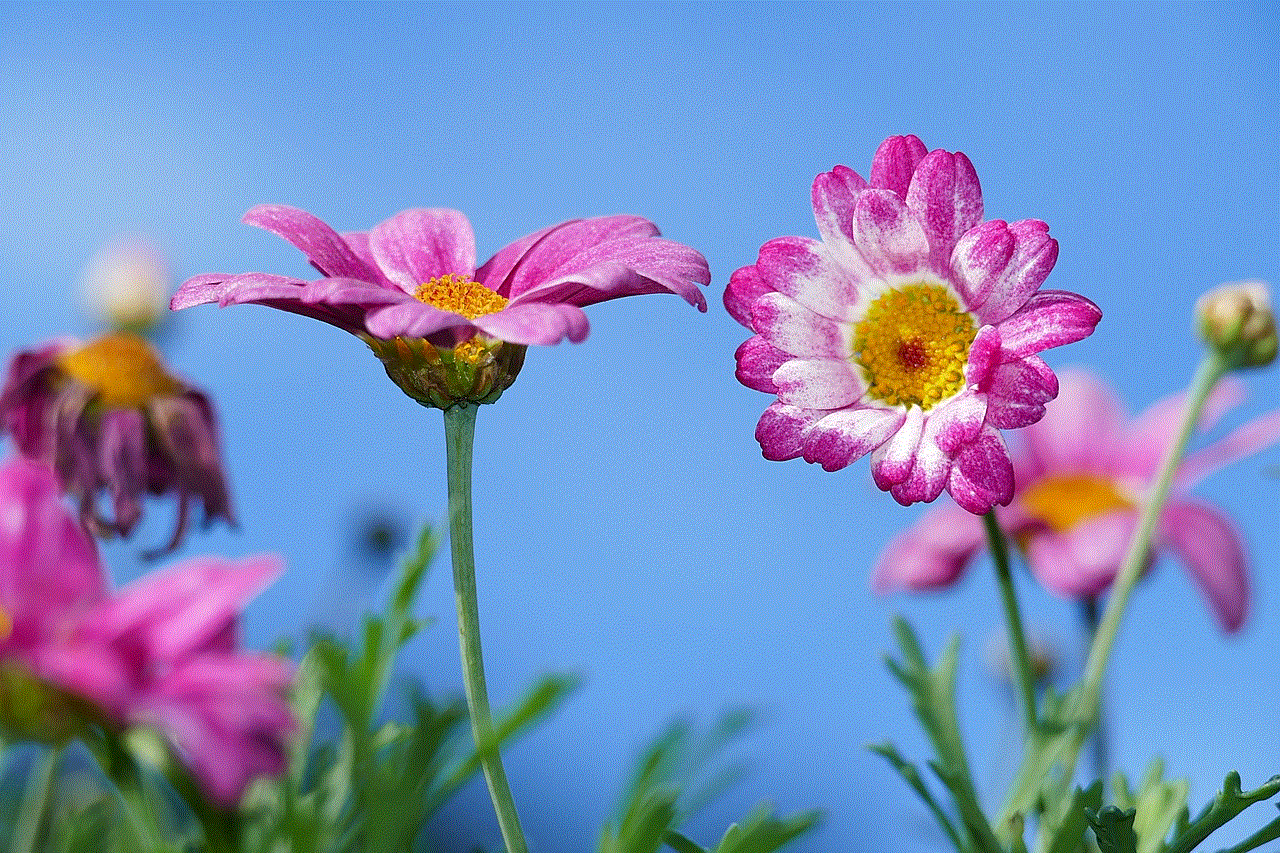
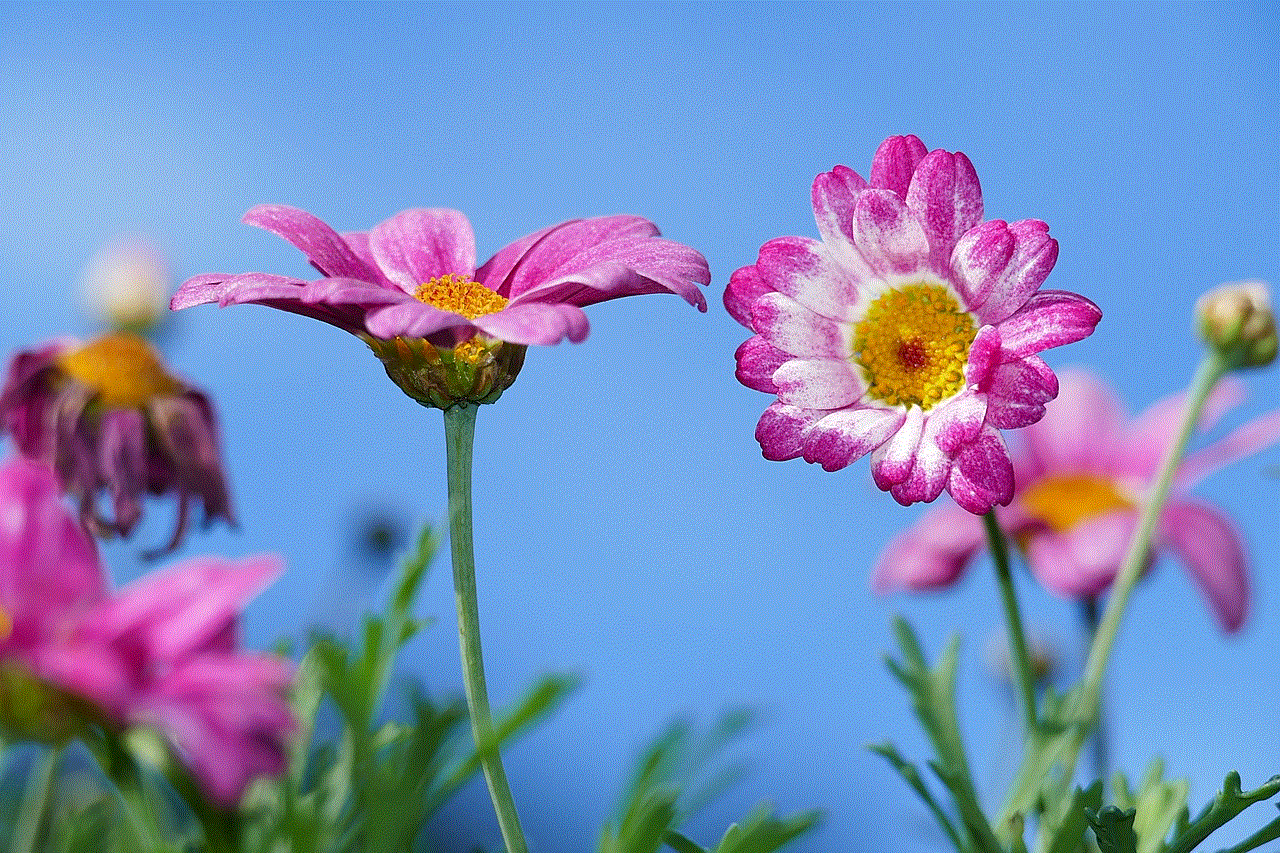
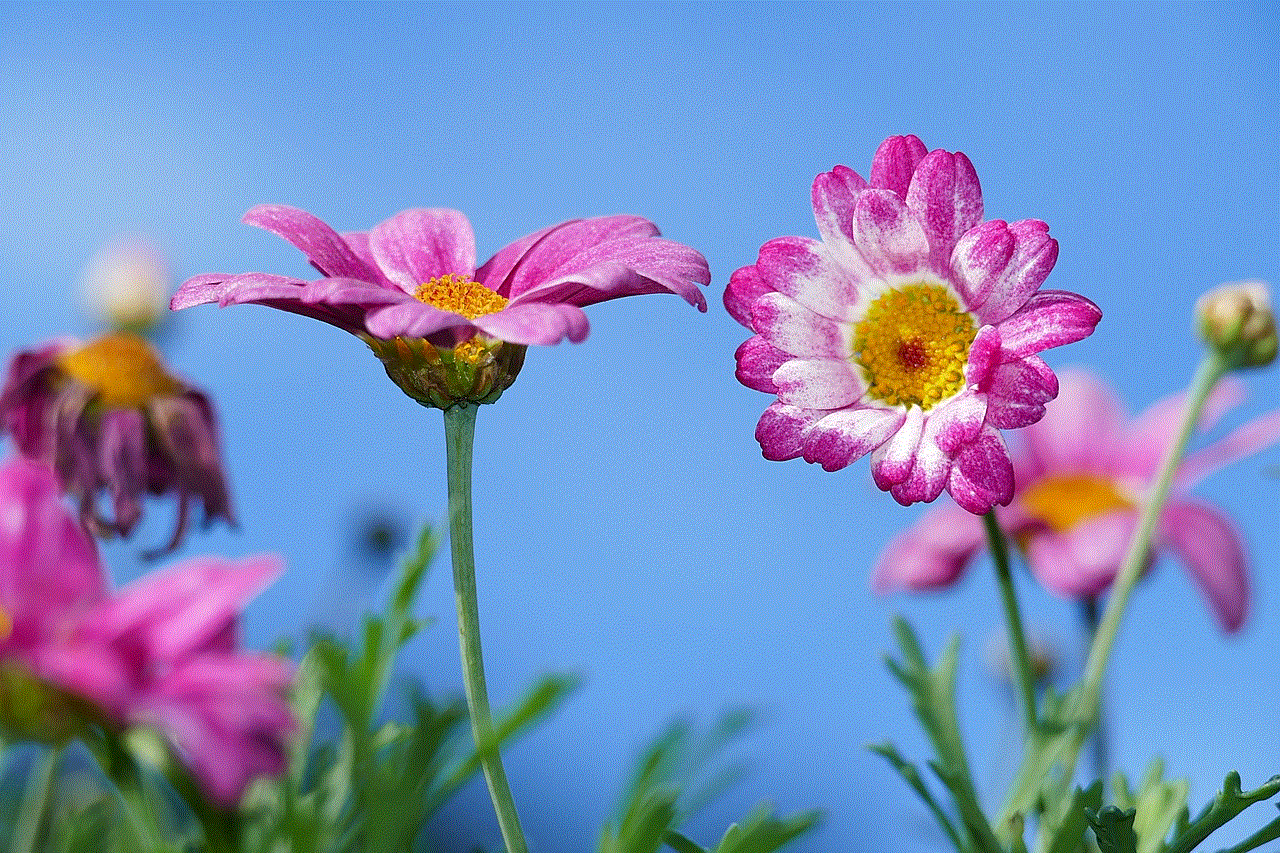
For businesses, a public Snapchat profile can be a valuable marketing tool. With over 265 million daily active users, Snapchat has a large audience that businesses can tap into. By creating a public profile, businesses can reach potential customers and promote their products or services through engaging content.
Using a Public Snapchat Profile for Personal Branding
In today’s digital age, personal branding has become increasingly important. A public Snapchat profile can be a great tool for individuals looking to build their personal brand. By sharing content that showcases their interests, passions, and skills, users can attract a following and establish themselves as an influencer in their niche.
For example, someone who loves fashion and makeup can use their public Snapchat profile to share their daily outfits, makeup tutorials, and product recommendations. By consistently sharing high-quality content, they can attract followers who are interested in fashion and beauty. This can open up opportunities for collaborations with brands and even lead to a career as a social media influencer.
Promoting Businesses on a Public Snapchat Profile
Businesses can also leverage the power of public Snapchat profiles to promote their products or services. By creating engaging content that showcases their brand and offerings, businesses can attract potential customers and drive sales.
For example, a clothing brand can use their public Snapchat profile to share behind-the-scenes footage of their photo shoots, sneak peeks of new collections, and promotions or discounts for their followers. By creating a strong presence on Snapchat, businesses can reach a younger demographic and build brand loyalty.
Collaborating with Other Users on Snapchat
One of the unique features of Snapchat is the ability to collaborate with other users through the app. This can be done through the “Our Story” feature, where users can contribute their snaps to a collective story that is visible to all their followers. This feature can be particularly useful for businesses looking to reach a larger audience and increase their brand visibility.
For example, a restaurant can collaborate with a local influencer to showcase their dishes and promote their business. This not only exposes the restaurant to the influencer’s followers but also adds credibility to the business as the influencer’s followers trust their recommendations.
Tips for Creating a Successful Public Snapchat Profile
Creating a successful public Snapchat profile takes time and effort. Here are some tips to help you get started:
1. Be authentic: People are drawn to authenticity, so be yourself and share content that is true to who you are.
2. Consistency is key: To attract and retain followers, it is important to be consistent with your content. Post regularly and make sure the quality of your content is consistent.
3. Engage with your followers: Interact with your followers by replying to their snaps and messages. This will help build a loyal following.
4. Use hashtags: Hashtags can help your content reach a wider audience. Use relevant hashtags in your posts to attract new followers.
5. Collaborate with others: Collaborating with other users can help you reach a larger audience and build relationships with other influencers or businesses.
6. Provide value: Make sure your content provides value to your followers. This can be in the form of entertainment, education, or inspiration.
7. Utilize Snapchat’s features: Snapchat has many features such as filters, lenses, and stickers that can enhance your content and make it more engaging. Experiment with these features to make your content stand out.
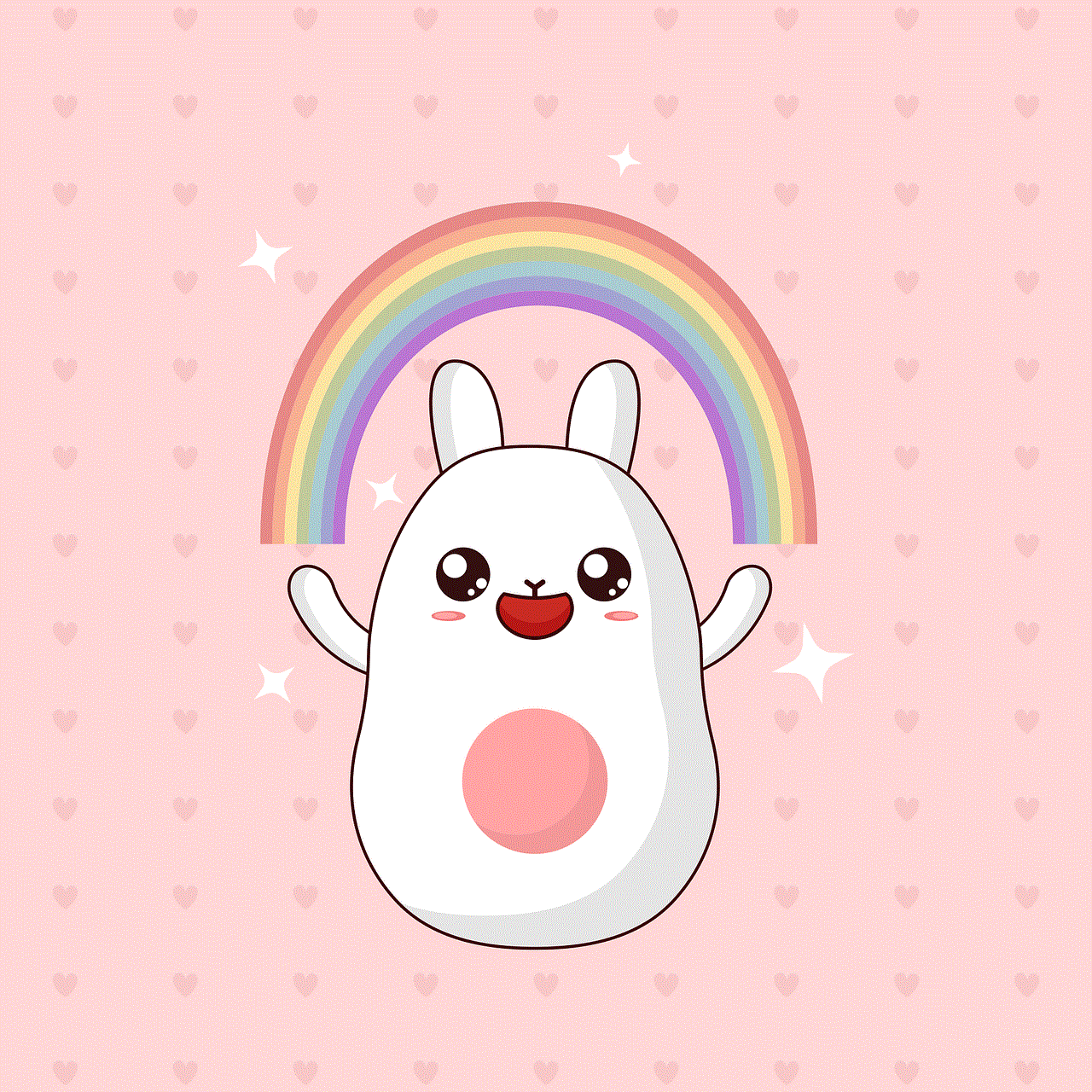
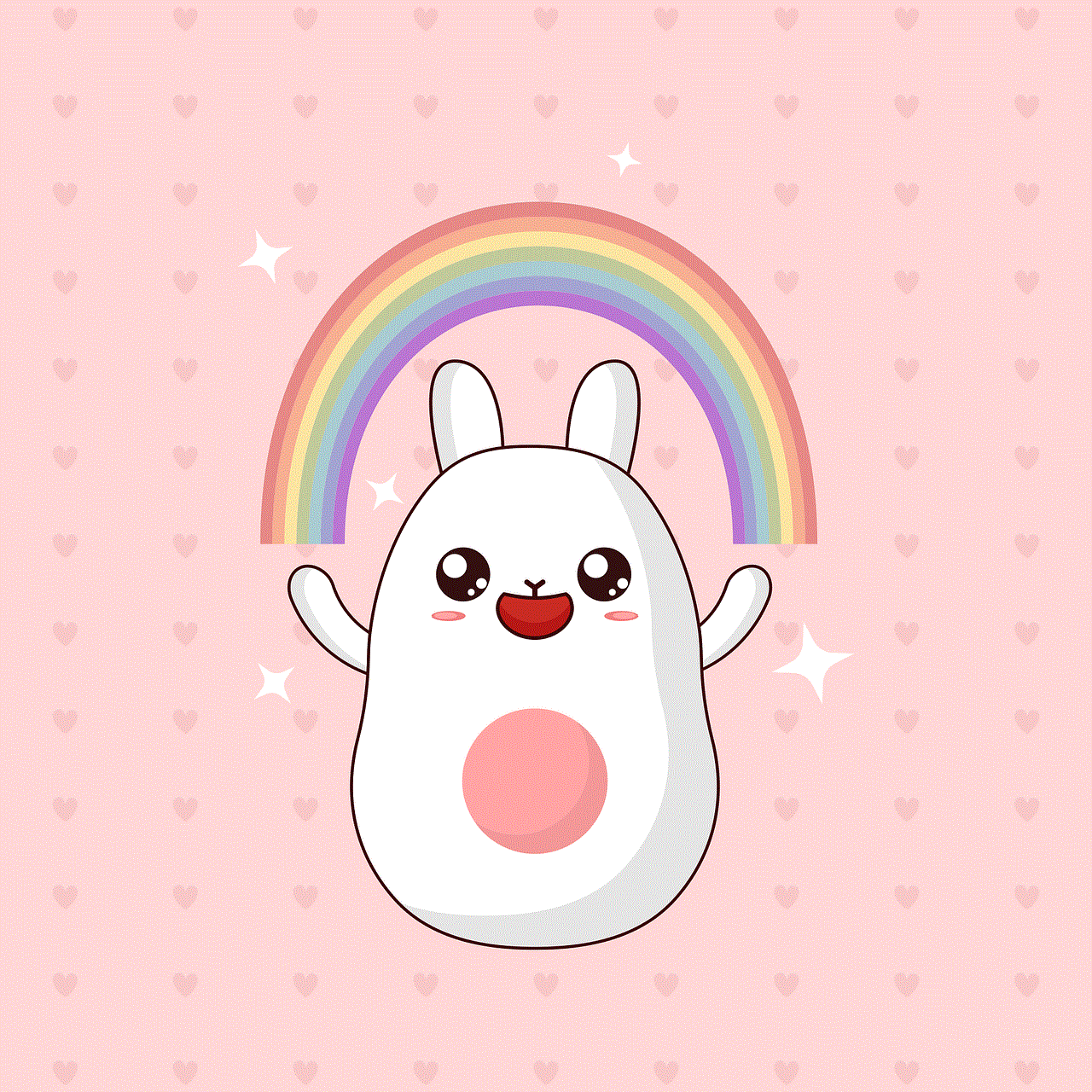
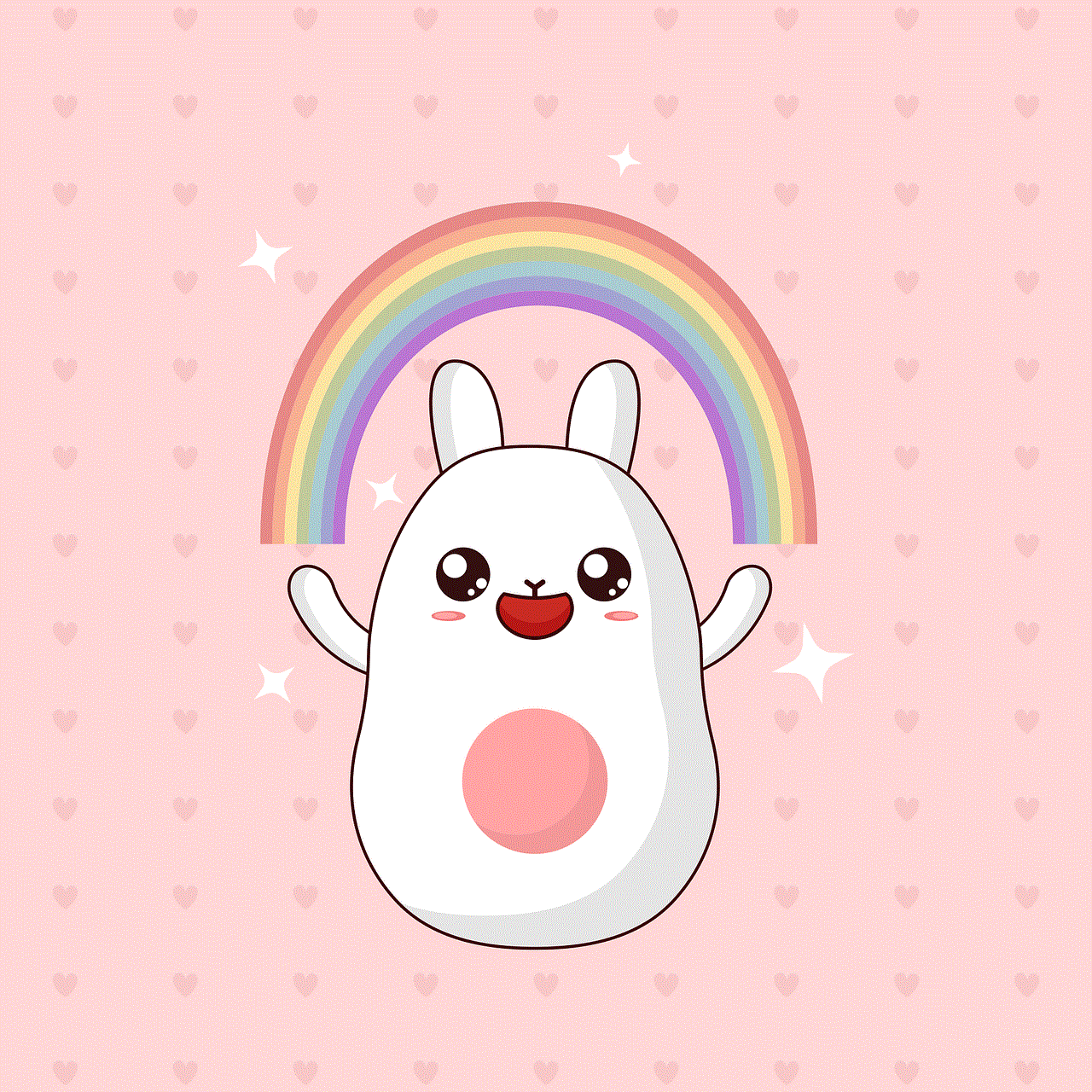
In conclusion, a public Snapchat profile can be a powerful tool for individuals and businesses alike. By creating engaging content and utilizing the app’s features, users can attract a following, promote their brand or business, and even become social media influencers. With the ever-growing popularity of Snapchat, having a public profile can open up endless opportunities for connecting with others and reaching a wider audience.