create a playstation network account
# Creating a PlayStation Network Account: A Comprehensive Guide
In the realm of video gaming, few platforms hold as much esteem and popularity as the PlayStation. With its rich library of exclusive titles, cutting-edge technology, and a vast community of gamers, the PlayStation brand has made a significant mark in the entertainment industry. Central to the PlayStation experience is the PlayStation Network (PSN), an online service that allows players to connect with friends, download games, and access a plethora of additional content. In this guide, we will explore the ins and outs of creating a PlayStation Network account, the benefits of having one, and tips to maximize your gaming experience.
## Understanding PlayStation Network
Before diving into the account creation process, it’s essential to understand what the PlayStation Network is. Launched in 2006, PSN is an online service that connects PlayStation users from around the globe. It provides a platform for multiplayer gaming, downloadable content (DLC), and access to various media services, including music and movies. With millions of active users, PSN has become a cornerstone of the PlayStation experience, enhancing the way players interact with their favorite games.
## Why Create a PlayStation Network Account?
Creating a PSN account is not just a formality; it opens a world of opportunities for gamers. Here are a few compelling reasons to create an account:
1. **Multiplayer Gaming**: Many popular games require a PSN account for online multiplayer modes. Whether you’re teaming up with friends or battling against players worldwide, having a PSN account is essential for an engaging multiplayer experience.
2. **Access to Exclusive Content**: PSN members often receive exclusive content, including early access to game releases, special in-game items, and discounts on purchases.
3. **Game Library Management**: An account allows you to manage your game library, including downloads, purchases, and game saves, making it easier to keep track of your gaming activities.
4. **Social Features**: PSN enables you to connect with friends, join gaming communities, and share your achievements. The social aspect of gaming has become increasingly important, and PSN facilitates this interaction seamlessly.
5. **PlayStation Plus Membership**: By creating a PSN account, you can subscribe to PlayStation Plus, which offers additional benefits such as free monthly games, exclusive discounts, and access to online multiplayer.
With these benefits in mind, let’s walk through the process of creating a PlayStation Network account.
## Step-by-Step Guide to Creating a PlayStation Network Account
### Step 1: Prepare Your PlayStation Console
Before you can create an account, you’ll need access to a PlayStation console. This can be a PlayStation 4, PlayStation 5, or even a PlayStation Vita. Ensure your console is connected to the internet, as you will need a stable connection to complete the registration process.
### Step 2: Navigate to the PSN Sign-Up Page
Once your console is powered on and connected to the internet, navigate to the PlayStation Network sign-up page. You can do this directly from the console’s home screen. If you’re using a PlayStation 4, simply go to “Settings,” then select “Account Management,” and choose “Sign Up for PSN.” For PlayStation 5 users, go to “Settings,” select “Users and Accounts,” and then choose “Create Account.”
### Step 3: Enter Your Information
You will be prompted to enter various pieces of information to create your account. This includes:
– **Email Address**: Choose a valid email address that you have access to. This will be your PSN ID for account recovery and notifications.
– **Password**: Create a strong password that includes a mix of letters, numbers, and special characters. This will help secure your account.
– **Online ID**: This is your unique username that will be displayed to other players. Choose something memorable yet appropriate, as it will represent you in the gaming community.
– **Personal Information**: Fill in your first name, last name, date of birth, and country/region. Ensure that your date of birth reflects your actual age, as some content may have age restrictions.
### Step 4: Review the Terms of Service
After entering your information, you will be required to review and accept the PlayStation Network Terms of Service and Privacy Policy. It’s crucial to read these documents to understand your rights and responsibilities as a user. Once you’ve reviewed the terms, check the box to agree and continue.
### Step 5: Verify Your Email Address
Upon completing the registration form, you will receive a verification email sent to the address you provided. Check your inbox (and spam folder, just in case) for an email from PlayStation. Click on the verification link to confirm your email address and activate your account.
### Step 6: Set Up Two-Step Verification (Optional)
For added security, you have the option to enable two-step verification. This feature requires you to enter a verification code sent to your mobile device whenever you log in from an unrecognized device. Enabling this feature can help protect your account from unauthorized access.
### Step 7: Customize Your Profile
Once your account is verified, you can customize your profile. This includes uploading a profile picture, adding a bio, and connecting with friends. Personalizing your profile enhances your gaming identity and allows others to get to know you better.
### Step 8: Explore the PlayStation Store
With your account fully set up, it’s time to explore the PlayStation Store. This digital storefront is where you can purchase games, downloadable content, and other media. Browse through the latest releases, find discounts, and discover hidden gems that pique your interest.
### Step 9: Join PlayStation Plus (Optional)
Consider subscribing to PlayStation Plus for an enhanced gaming experience. This membership grants you access to online multiplayer gaming, free monthly games, and exclusive discounts. If you choose to subscribe, you can easily do so through the PlayStation Store.
### Step 10: Start Gaming!
Now that you have a fully functional PlayStation Network account, you’re ready to dive into the world of gaming. Connect with friends, download your favorite games, and explore the vast library that PSN has to offer. Enjoy the thrill of multiplayer gaming and the excitement of gaming events and promotions.
## Tips for Managing Your PlayStation Network Account
Creating your PSN account is just the beginning. Here are some tips to help you manage your account effectively:
### Keep Your Information Updated
Make sure to keep your account information up to date, including your email address and password. This ensures that you can recover your account easily if you forget your login credentials.
### Monitor Your Privacy Settings
Regularly check your privacy settings to control who can see your online status, friend requests, and activity. Adjusting these settings can help you manage your online presence and interactions with others.
### Backup Your Game Saves
Many games offer cloud save features for PSN users, especially for PlayStation Plus members. Take advantage of this feature to back up your game saves, so you don’t lose progress in case of hardware failure.
### Be Cautious with Friend Requests
While connecting with friends is a great aspect of PSN, be cautious about accepting friend requests from strangers. Only connect with people you know or trust to maintain your security and privacy.
### Stay Informed About Security Threats
Stay updated on potential security threats and follow best practices for online security. Use strong passwords, enable two-step verification, and be wary of phishing attempts.
## Conclusion
Creating a PlayStation Network account is a straightforward process that opens the door to a vibrant gaming community and a wealth of content. By following the steps outlined in this guide, you can establish your presence on PSN and begin enjoying the numerous benefits it offers. From connecting with friends to accessing exclusive games and features, your PSN account is the key to unlocking an unforgettable gaming experience. So, gear up, log in, and get ready to embark on countless adventures in the world of PlayStation gaming!
apps like whisper
# Exploring Whisper: An Overview of Apps Like It
In today’s digital age, anonymity and privacy have become increasingly valuable to users seeking to connect with others without revealing their identities. Whisper, an anonymous social networking application, allows users to share thoughts, stories, and confessions without the fear of judgment. Its unique concept has paved the way for a new genre of social networking apps that prioritize anonymity while fostering community. This article delves into Whisper and explores other apps that offer similar experiences, examining their features, user demographics, and the overall impact they have on social interaction.
## The Concept Behind Whisper
Launched in 2012, Whisper gained popularity by allowing users to post anonymous messages, known as “whispers,” overlaid on images. Users can express their innermost thoughts, confessions, and feelings without the fear of backlash from friends, family, or colleagues. The app operates on a simple premise: users can share their stories while remaining anonymous, encouraging honesty and openness.
Whisper’s community is largely driven by shared experiences. Users can browse through different whispers, comment on them, or connect with others who share similar sentiments. The app’s design is visually appealing, with a focus on vibrant images and engaging content. Its unique attributes have attracted a diverse audience, particularly among young adults seeking a space to express themselves freely.
## The Appeal of Anonymity
The allure of anonymity in social networking cannot be overstated. Many users feel more liberated to express their true selves when they are not bound by their real identities. This can lead to deeper connections and more honest conversations. Anonymity allows individuals to share vulnerabilities, seek advice, and discuss topics that might be stigmatized in traditional social settings.
The psychological safety that comes with anonymity is particularly important for sensitive topics such as mental health, sexuality, and personal struggles. A platform like Whisper provides a sanctuary for individuals to express their feelings without the fear of being judged or shamed, fostering a sense of belonging among users who may feel isolated in their experiences.
## Alternatives to Whisper
While Whisper has carved out a niche for itself, several other apps share a similar vision of providing anonymous social networking experiences. Below, we explore some of the notable alternatives to Whisper, highlighting their unique features and user demographics.
### 1. Yik Yak
Yik Yak, another popular anonymous social media platform, allows users to post and view “yaks” within a specific geographical area. Initially launched in 2013, it gained significant traction among college students and young adults who used the app to share thoughts and experiences relevant to their communities. Unlike Whisper, Yik Yak is location-based, meaning users can only see posts from others within a certain radius.
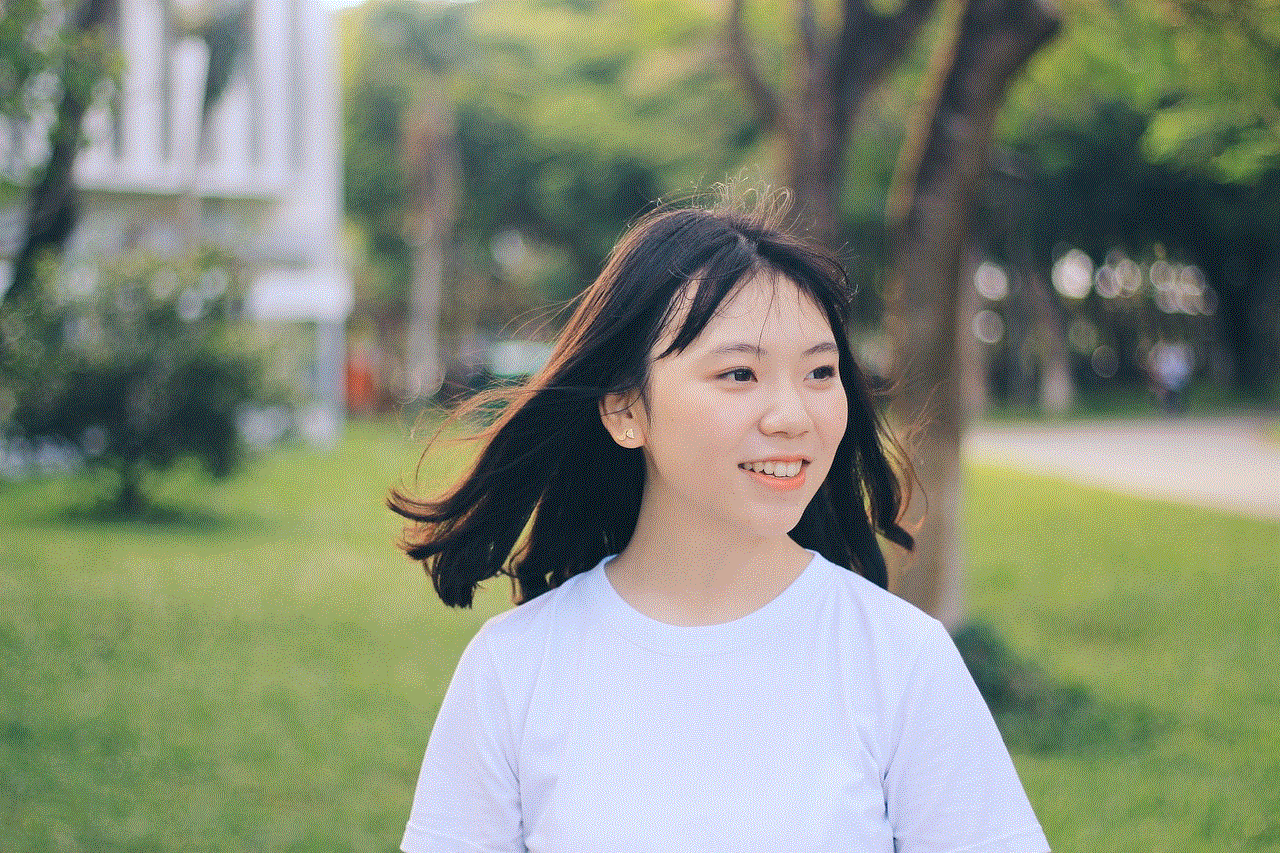
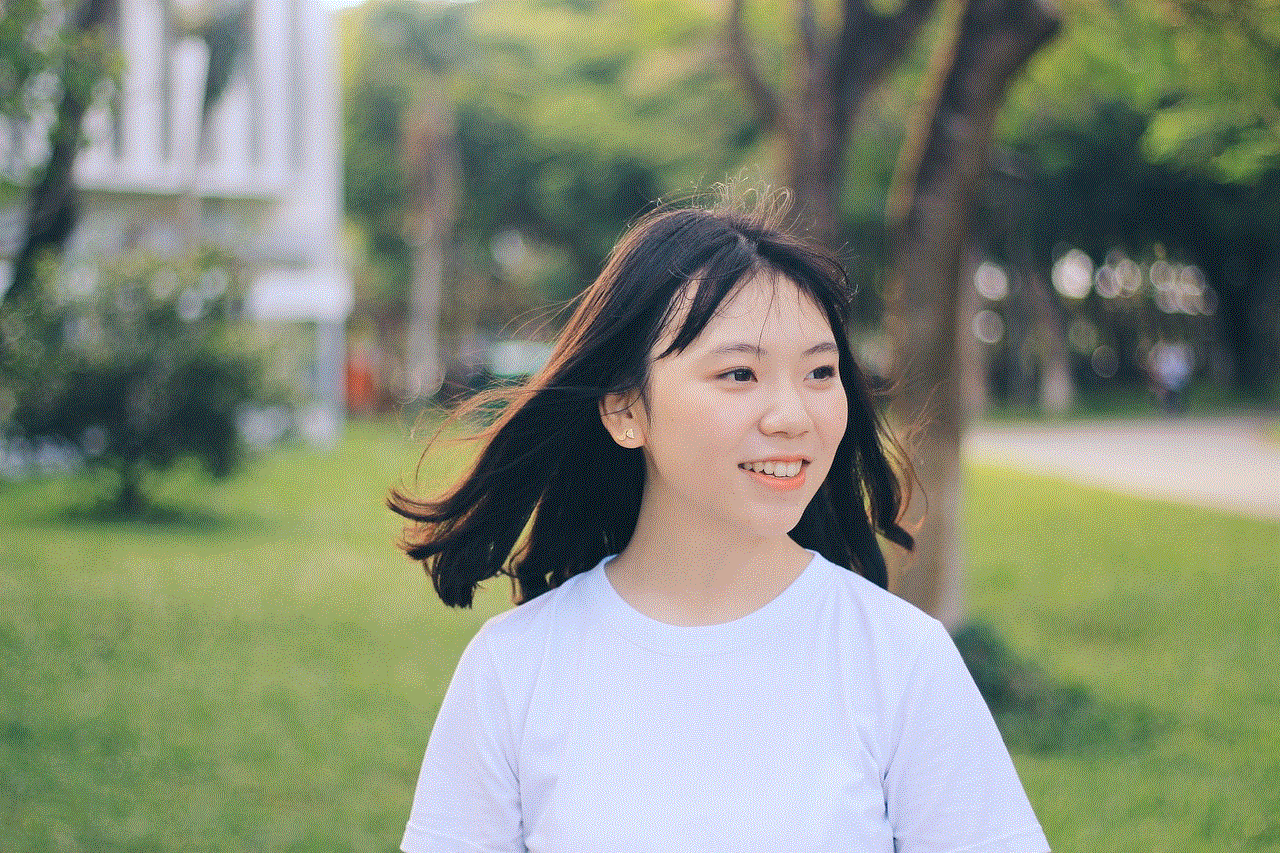
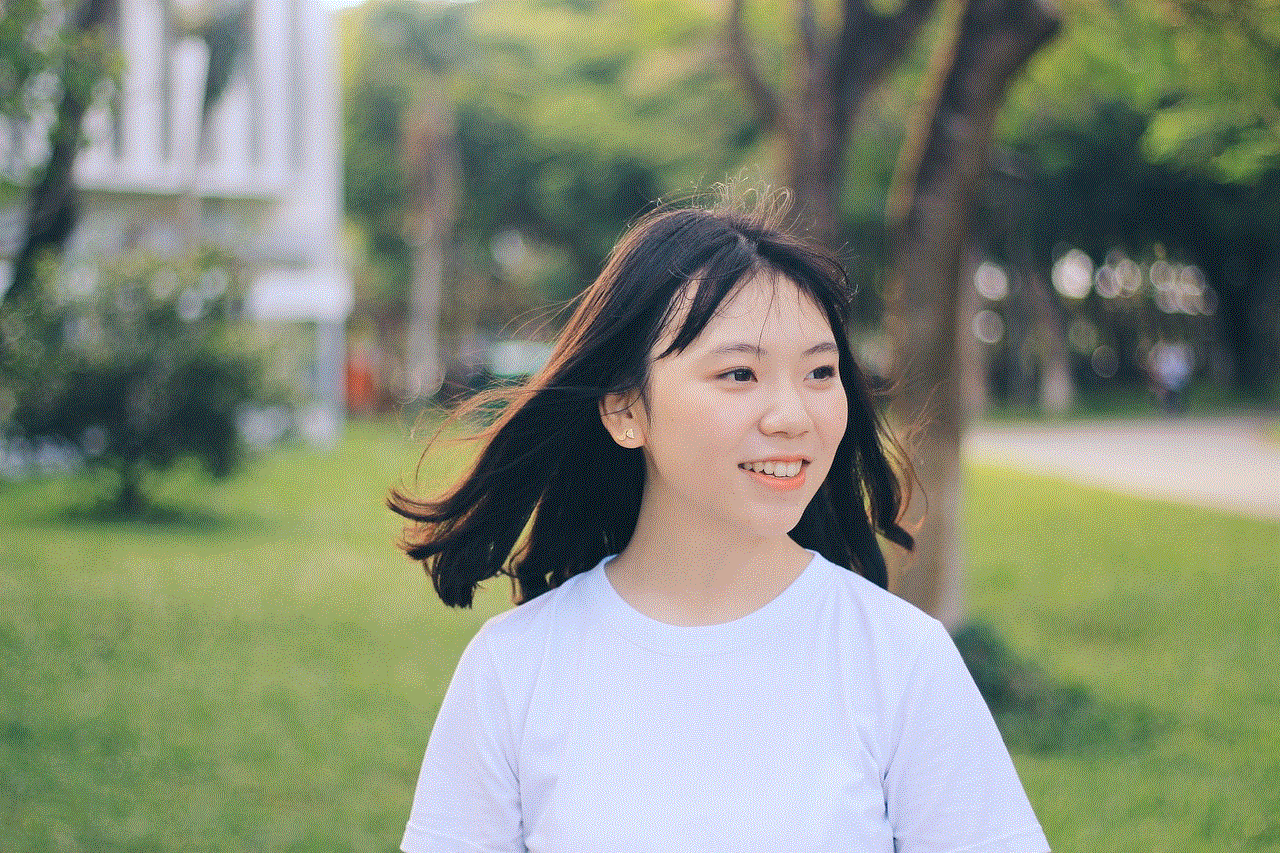
The app’s simplicity and local focus make it appealing for users looking to engage with their immediate surroundings. Yik Yak encourages local conversations, humor, and community engagement, making it a unique alternative for users seeking a sense of belonging within their geographical context.
### 2. Sarahah
Sarahah took the social media landscape by storm in 2017 with its straightforward concept: users can send and receive anonymous feedback. Originally created as a tool for employees to provide constructive criticism to their employers, it quickly morphed into a platform for individuals to receive compliments, love notes, or even harsh critiques from peers.
The allure of Sarahah lies in its simplicity and the novelty of anonymous interactions. Users can send messages without fear of confrontation, allowing for honest feedback. However, this anonymity can lead to negative experiences, as some users may receive hurtful comments. Despite this, Sarahah remains popular among younger demographics seeking validation and affirmation from their peers.
### 3. Tellonym
Tellonym is another app that allows users to receive anonymous messages from friends and followers. With Tellonym, users create a profile and share their unique link, inviting others to send them messages anonymously. The app’s interface is user-friendly, and it integrates with social media platforms, making it easy for users to share their Tellonym links.
Tellonym appeals to a younger demographic, particularly teenagers and young adults, who enjoy the thrill of receiving anonymous messages. The app encourages users to engage with their followers in a playful manner, creating a sense of curiosity and excitement. However, like other anonymous platforms, it also raises concerns about cyberbullying and negative interactions.
### 4. PostSecret
PostSecret is a long-running project that allows individuals to share their secrets anonymously on postcards. Users are encouraged to create artistic postcards featuring their secrets and submit them to the PostSecret website. The platform has gained immense popularity and has even spawned several books and exhibitions.
What sets PostSecret apart is its emphasis on creativity and storytelling. The project not only provides a space for sharing secrets but also promotes artistic expression. The community aspect of PostSecret is significant, as users find comfort in knowing they are not alone in their experiences. The artful nature of the submissions adds an emotional depth that resonates with many users.
### 5. Secret
Secret was another anonymous social networking app that allowed users to share thoughts and confessions with their friends and the broader community. Launched in 2014, the app gained a considerable following for its focus on sharing secrets and gossip anonymously. Users could post secrets that would be visible to their friends and friends of friends, creating a network of shared experiences.
Despite its initial popularity, Secret faced challenges with moderation and the spread of harmful content, leading to its eventual shutdown in 2015. However, its concept of anonymous sharing sparked conversations about the potential risks and benefits of anonymity in social media.
### 6. Rant
Rant is an app designed for users to vent their frustrations and share their feelings anonymously. Users can post rants about anything bothering them, from personal struggles to societal issues. The app encourages community engagement, allowing others to comment on and support the original poster.
Rant fills a niche for individuals looking to express their grievances and find solidarity in shared experiences. The app’s focus on venting and support fosters a sense of community among users, as they connect over common frustrations.
### 7. Curious Cat
Curious Cat is an anonymous question-and-answer platform that allows users to ask and answer questions without revealing their identities. Users can create profiles and invite friends to ask them questions, leading to engaging conversations and interactions.
The app’s playful nature encourages curiosity and exploration, making it appealing to younger demographics. The anonymity of Curious Cat allows users to ask questions they might feel uncomfortable posing in a non-anonymous setting, fostering open dialogue and connection.
### 8. Anomo
Anomo combines anonymity with networking, allowing users to connect with others based on shared interests and experiences. The app uses a unique algorithm to match users with compatible profiles, enabling them to engage in conversations without revealing their identities.
Anomo focuses on creating meaningful connections and friendships, making it an appealing option for users looking to expand their social circles while maintaining anonymity. The app’s emphasis on shared interests helps foster genuine connections among users.
### 9. Whispering
Whispering is a newer platform that offers a unique twist on anonymous sharing. Users can send voice messages anonymously, allowing for a more personal and intimate form of communication. This auditory approach sets Whispering apart from other text-based anonymous platforms, enabling users to express themselves in a different way.
The app caters to those who prefer verbal communication and fosters a sense of closeness among users. The anonymity of voice messages allows individuals to share their thoughts and feelings without the fear of being judged based on their appearance or writing style.
### 10. NGL (Not Gonna Lie)
NGL is an anonymous messaging platform that allows users to send and receive messages without revealing their identities. The app gained popularity on social media platforms, where users share their NGL links to invite friends to send them anonymous messages.
NGL’s simplicity and integration with social media make it an appealing option for younger users seeking validation and affirmation. The app encourages playful interactions among friends, fostering a sense of camaraderie and connection.
## The Impact of Anonymous Apps on Society
The rise of anonymous social networking apps has sparked discussions about the implications of anonymity in online interactions. On one hand, these platforms empower individuals to share their thoughts and experiences freely, promoting open dialogue on various topics. Anonymity can also serve as a protective barrier for vulnerable individuals, allowing them to seek support without fear of judgment.
However, the potential for negative interactions, such as cyberbullying and harassment, cannot be ignored. Anonymity can sometimes embolden individuals to engage in harmful behavior, leading to toxic environments on certain platforms. The challenge for developers of anonymous apps lies in creating safe spaces that encourage positive interactions while mitigating the risks associated with anonymity.
## Conclusion



Whisper has undoubtedly made a significant impact on the social media landscape, paving the way for a new genre of anonymous networking apps. While its unique approach to anonymity has attracted millions of users, other platforms have emerged, each offering distinct features and experiences tailored to different audiences. As technology continues to evolve, the need for safe and supportive online spaces will remain paramount, making the conversation around anonymity in social networking more relevant than ever.
Exploring apps like Whisper allows us to understand the diverse ways individuals seek connection and community in an increasingly digital world. Whether it’s through sharing secrets, venting frustrations, or seeking anonymous feedback, these platforms cater to a fundamental human desire for connection and understanding. As users navigate the complexities of online interactions, the importance of fostering positive and meaningful connections in anonymous spaces will continue to shape the future of social networking.