does amazfit work with iphone
# Does Amazfit Work with iPhone? An In-Depth Analysis
In the ever-evolving world of wearable technology, smartwatches have become an indispensable part of our daily lives. Among the plethora of brands available, Amazfit has carved out a significant niche for itself with a range of fitness trackers and smartwatches that appeal to health-conscious consumers and tech enthusiasts alike. One of the most frequently asked questions by potential users is, “Does Amazfit work with iPhone?” In this article, we will explore the compatibility of Amazfit devices with iPhone, examine the features and benefits of using Amazfit with an Apple device, and provide insights into user experiences.
### Understanding Amazfit
Before diving into compatibility, it’s essential to understand what Amazfit is. Amazfit is a brand developed by Huami, a company that specializes in smart wearable technology. With a focus on fitness tracking and health monitoring, Amazfit offers a wide range of products, including smartwatches, fitness bands, and sports watches. The brand is known for its impressive battery life, robust health tracking features, and stylish designs.
### Compatibility Overview
Amazfit devices are primarily designed to be compatible with both Android and iOS platforms. This universality is a significant advantage for users who own multiple devices or switch between platforms. For iPhone users, Amazfit devices can sync seamlessly using the Zepp app (formerly known as Amazfit app), available on the Apple App Store. This app serves as the central hub for managing settings, tracking workouts, and monitoring health metrics.
### Setting Up Amazfit with iPhone
To get started with Amazfit on your iPhone, the first step is to download the Zepp app. Once the app is installed, you will need to create an account or log in if you already have one. After that, pairing your Amazfit device with your iPhone is relatively straightforward:
1. **Turn on Your Amazfit Device**: Make sure your Amazfit smartwatch or fitness tracker is charged and powered on.
2. **Enable Bluetooth**: On your iPhone, enable Bluetooth through the settings menu.
3. **Open the Zepp App**: Launch the Zepp app and navigate to the “Profile” section.
4. **Add Device**: Select “Add Device” and choose your specific Amazfit model from the list.
5. **Follow On-Screen Instructions**: Follow the prompts to complete the pairing process.
Once paired, your Amazfit device will sync data such as steps taken, heart rate, sleep patterns, and notifications from your iPhone.
### Features of Amazfit with iPhone
Using Amazfit with an iPhone comes with a multitude of features that enhance the user experience. Here are some of the most notable functionalities:
#### 1. Health and Fitness Tracking
Amazfit devices are equipped with various sensors that allow for comprehensive health monitoring. This includes heart rate monitoring, sleep tracking, SpO2 measurement, and activity tracking for over 90 sports modes. All this data is readily accessible through the Zepp app on your iPhone, making it easy to monitor your health metrics over time.
#### 2. Notifications and Calls
One of the significant advantages of using Amazfit with an iPhone is the ability to receive notifications directly on your wrist. You can get alerts for calls, messages, and app notifications, allowing you to stay connected without constantly checking your phone. This feature is particularly beneficial for those who lead active lifestyles or work in environments where checking a phone is not feasible.
#### 3. Customization Options
The Zepp app offers a variety of customization options for your Amazfit device. Users can select watch faces, configure notifications, and set fitness goals. This level of personalization enhances the user experience and allows you to tailor your device to your lifestyle.
#### 4. Music Control
Another notable feature is the ability to control music playback directly from your Amazfit device. While you cannot store music on Amazfit devices like you can with some other smartwatches, you can control playback from your iPhone’s music app, providing convenience during workouts or commutes.
### User Experience and Feedback
The user experience with Amazfit devices when paired with an iPhone has generally been positive. Many users appreciate the seamless syncing capabilities and the comprehensive health tracking features. However, like any technology, there are occasional reports of issues. Some users have noted that notifications can sometimes lag or not appear as expected.
### Comparing Amazfit with Other Brands
When considering whether to choose Amazfit for iPhone compatibility, it is worth comparing it to other brands. Competing brands like Apple Watch and Fitbit also offer integration with iPhones. However, Amazfit stands out for its affordability and impressive battery life. While Apple Watch provides a more integrated ecosystem with iOS, Amazfit offers a solid alternative for those looking for cost-effective fitness tracking without sacrificing quality.
### Pros and Cons of Using Amazfit with iPhone
#### Pros:
– **Affordability**: Amazfit devices offer excellent features at a competitive price point compared to other smartwatches.
– **Long Battery Life**: Many Amazfit models boast an impressive battery life, lasting several days or even weeks on a single charge.
– **Comprehensive Health Tracking**: With advanced sensors, Amazfit can provide detailed insights into your health and fitness.
– **Customizable Interface**: Users can tailor their experience through various watch faces and notifications.
#### Cons:
– **Limited App Ecosystem**: Unlike the Apple Watch, Amazfit does not support third-party apps, which may limit functionality for some users.
– **Notification Issues**: Some users have reported inconsistencies with receiving notifications.
– **No Music Storage**: Amazfit devices do not support local music storage, which may be a downside for users who prefer to listen to music without their phone.
### Common Issues and Troubleshooting
While most users enjoy a smooth experience with Amazfit on iPhone, some common issues can arise. Here are a few troubleshooting tips:
– **Syncing Issues**: If your Amazfit device is not syncing with the Zepp app, try restarting both your iPhone and the smartwatch. Ensure that Bluetooth is enabled and that the Zepp app has the necessary permissions .
– **Notification Problems**: If notifications are not appearing, check the settings in the Zepp app and ensure that notifications are enabled for the specific apps you want to receive alerts from.
– **Battery Life Concerns**: If you notice that your Amazfit device is draining battery quickly, consider disabling features like continuous heart rate monitoring or GPS tracking, as these can consume more power.
### Future of Amazfit and iPhone Compatibility
As wearable technology continues to advance, the partnership between Amazfit and iPhone users is likely to evolve. With each software update, Amazfit enhances its devices’ capabilities, and there’s potential for future improvements in compatibility and functionality. As the demand for health tracking and fitness monitoring grows, Amazfit is positioned to innovate and provide value to its users.
### Conclusion
In summary, Amazfit devices do work effectively with iPhones, providing users with a robust set of features for health and fitness tracking, notifications, and customization options. The ease of setup and the broad compatibility with the Zepp app make Amazfit an attractive choice for iPhone users looking for a smartwatch or fitness tracker. While there are some limitations compared to other brands, the advantages of affordability, long battery life, and comprehensive health monitoring make Amazfit a worthy contender in the wearable tech market.
As you consider your options in the world of smartwatches, it’s essential to evaluate what features matter most to you. Whether you prioritize fitness tracking, notifications, or battery life, Amazfit offers a solid solution that integrates well with the iPhone ecosystem, ensuring that you can stay connected and informed while pursuing your health and fitness goals.
triple a roadside assitance
# Comprehensive Guide to AAA Roadside Assistance: Your Ultimate Safety Net on the Road
When it comes to driving, the open road can be an exhilarating experience, offering freedom and adventure. However, it can also present unexpected challenges and dangers that can turn a pleasant journey into a stressful situation. This is where AAA (American Automobile Association) Roadside Assistance steps in as a safety net for drivers across the United States. In this comprehensive guide, we will explore the ins and outs of AAA Roadside Assistance, its benefits, the services it offers, and how you can make the most of your membership.
## What is AAA Roadside Assistance?
AAA Roadside Assistance is a service provided by the American Automobile Association, designed to help drivers who encounter mechanical issues or emergencies while on the road. Founded in 1902, AAA has grown into a trusted organization that provides not only roadside assistance but also a wide range of services, including travel planning, insurance, and discounts on various travel-related expenses. Roadside assistance is a core aspect of AAA’s offerings and has become a lifeline for millions of drivers.
## The Importance of Roadside Assistance
Roadside emergencies can happen to anyone, regardless of experience or vehicle condition. Whether you’re a seasoned driver or a new motorist, the likelihood of facing a flat tire, dead battery, or running out of gas is always present. According to statistics, approximately 70 million Americans experience a roadside emergency each year. Having a reliable roadside assistance plan can alleviate stress and provide peace of mind, knowing that help is just a phone call away.
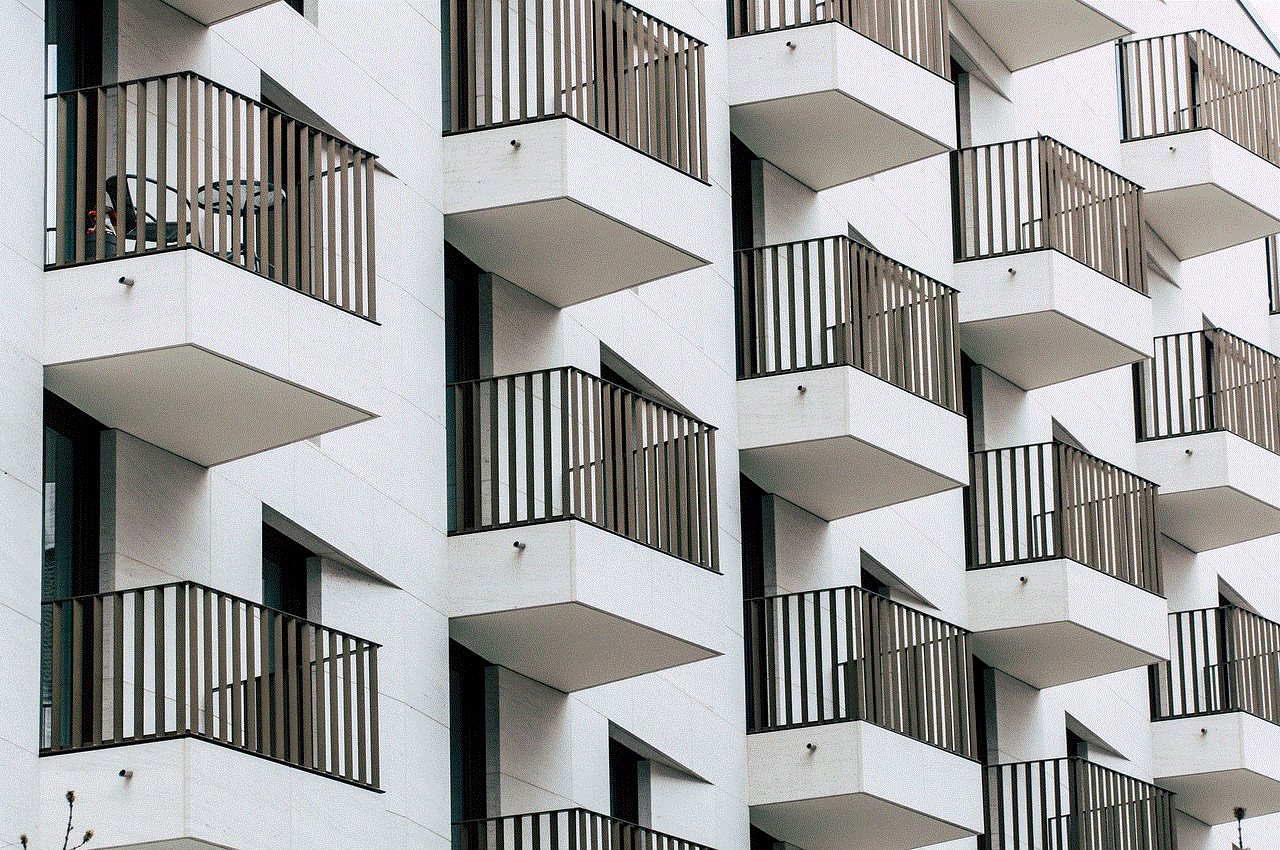
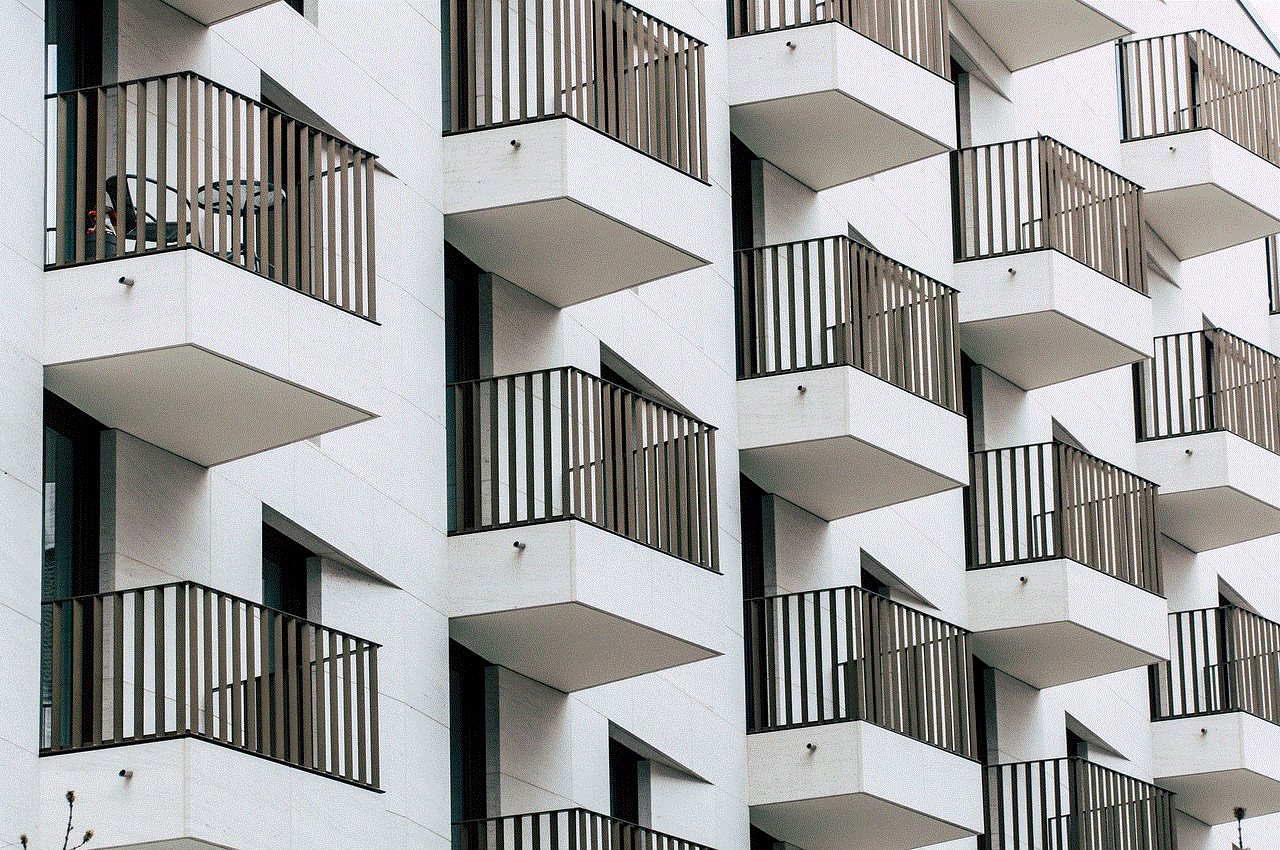
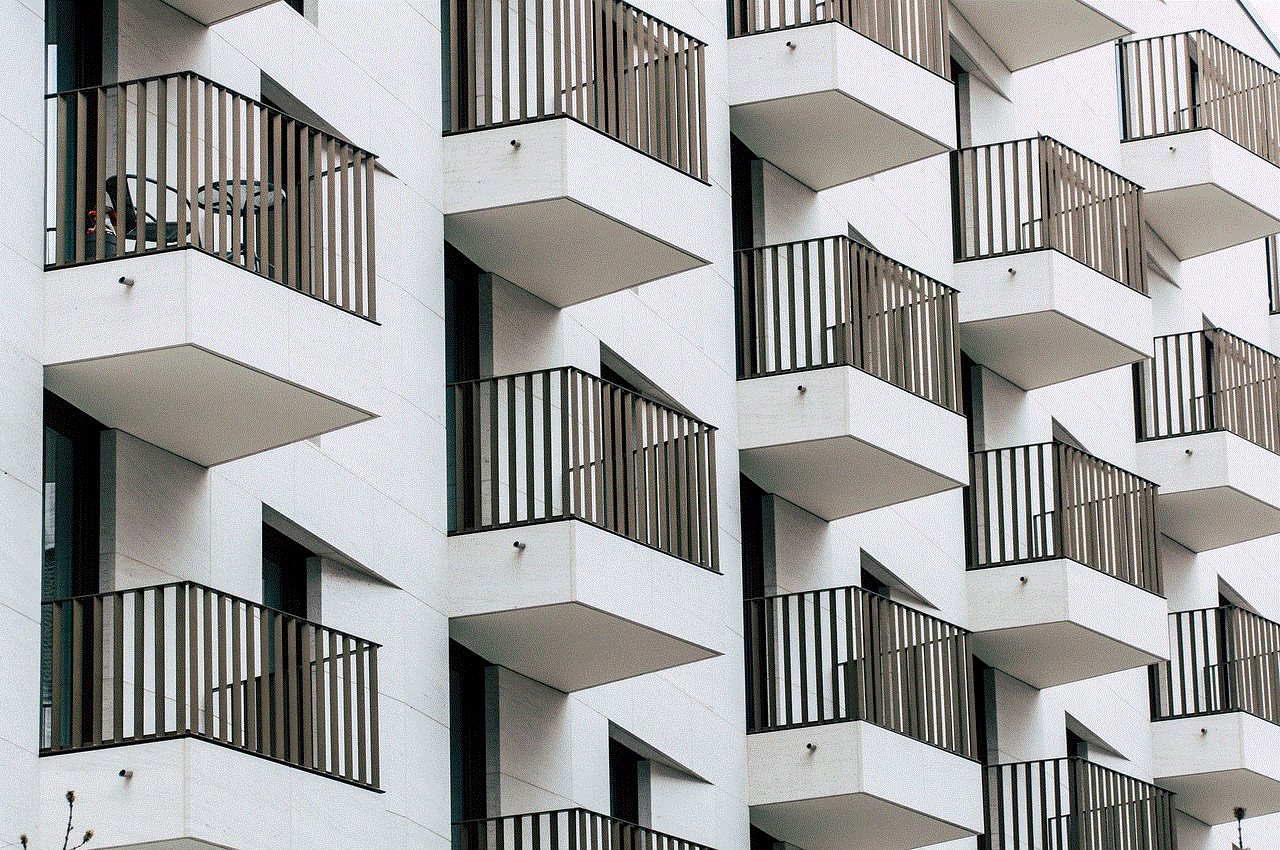
## What Services Does AAA Roadside Assistance Offer?
AAA Roadside Assistance provides a comprehensive suite of services designed to address various roadside emergencies. Here are some of the key services covered under a typical AAA membership:
### 1. Towing Services
One of the most critical components of AAA Roadside Assistance is towing. If your vehicle breaks down and cannot be repaired on-site, AAA will arrange for your car to be towed to a nearby repair shop or your preferred destination. Depending on your membership level, the distance to which your vehicle can be towed may vary.
### 2. Battery Jump-Start
A dead battery is a common issue for many drivers. AAA Roadside Assistance provides battery jump-start services to help you get back on the road quickly. Technicians will arrive with the necessary equipment to jump-start your vehicle, getting you back on your way in no time.
### 3. Flat Tire Assistance
Flat tires can happen unexpectedly, leaving drivers stranded. AAA offers flat tire assistance, which includes changing your flat tire with your spare or, if necessary, towing your vehicle if no spare is available. This service is invaluable for drivers who may not feel comfortable changing a tire themselves.
### 4. Fuel Delivery
Running out of gas can be a frustrating experience, especially if you’re in an unfamiliar area. AAA Roadside Assistance provides fuel delivery services, bringing you enough fuel to reach the nearest gas station. This service can save you from the hassle of walking to find fuel or waiting for someone to come to your aid.
### 5. Lockout Assistance
Locking your keys in your car is an all-too-common mishap. AAA Roadside Assistance offers lockout assistance, sending a technician to unlock your vehicle. This service ensures that you can regain access to your car without damaging it.
### 6. Winching Services
If your vehicle becomes stuck in mud, snow, or a ditch, AAA provides winching services to help extricate it. This service can be particularly useful for those who enjoy off-roading or driving in challenging weather conditions.
### 7. Trip Interruption Coverage
In the unfortunate event that your trip is interrupted due to a breakdown, AAA offers trip interruption coverage. This coverage can reimburse you for lodging and meal expenses incurred as a result of a mechanical failure, providing peace of mind during long journeys.
## Membership Levels: Which One is Right for You?
AAA offers several membership levels, each with its own set of benefits and services. Understanding the differences can help you choose the right plan for your needs.
### 1. Basic Membership
The Basic Membership provides essential roadside assistance services, including towing, battery jump-starts, flat tire changes, and fuel delivery. This plan is ideal for occasional drivers who primarily use their vehicles for short trips.
### 2. Plus Membership
The Plus Membership includes all the benefits of the Basic plan, along with additional features such as increased towing distance and enhanced trip interruption coverage. This plan is suitable for individuals who frequently embark on longer trips or travel more extensively.
### 3. Premier Membership
The Premier Membership offers the highest level of service, including all benefits of the Plus plan, priority service, and even higher towing distances. This plan is ideal for avid travelers who often find themselves on the road for extended periods.
## The Process of Requesting Roadside Assistance
In the event of a roadside emergency, requesting assistance from AAA is a straightforward process. Here’s a step-by-step guide on how to get help when you need it:
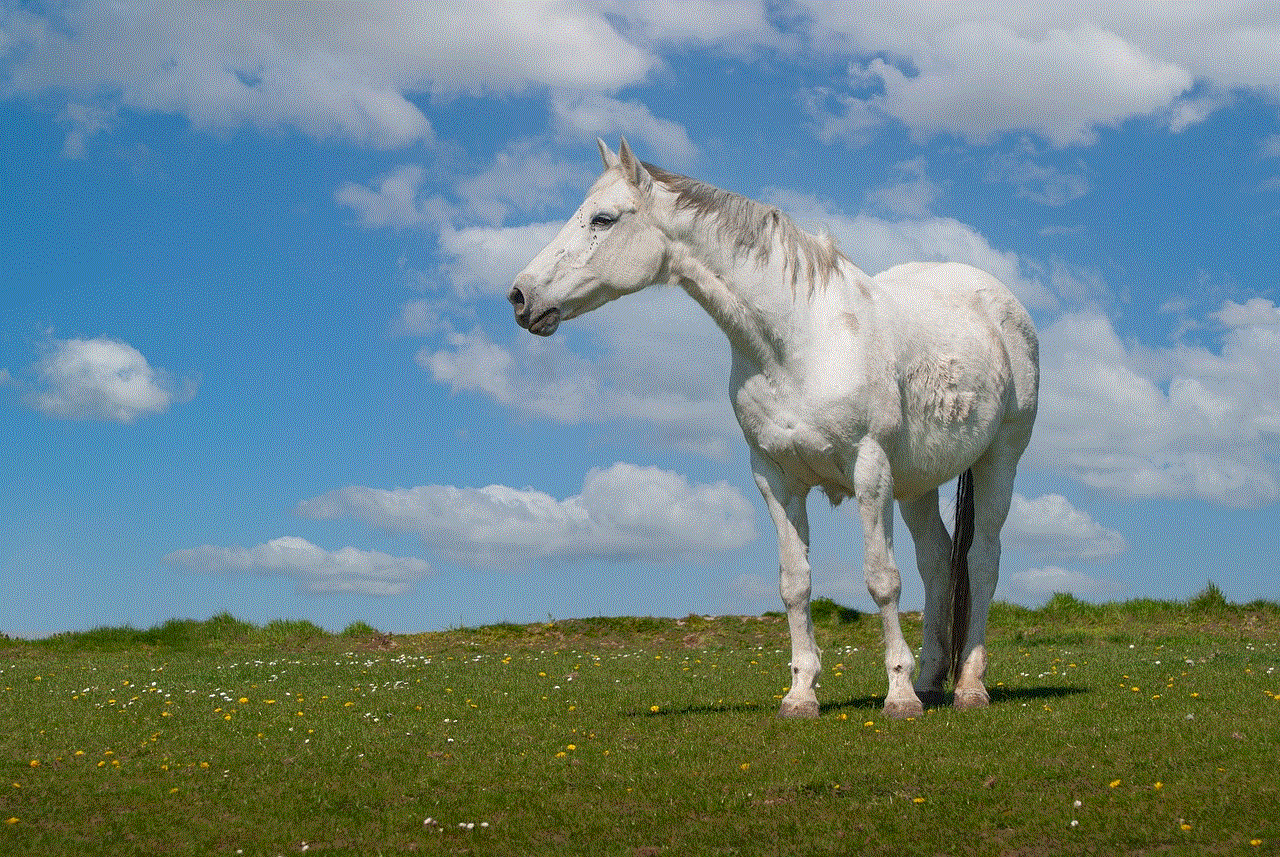
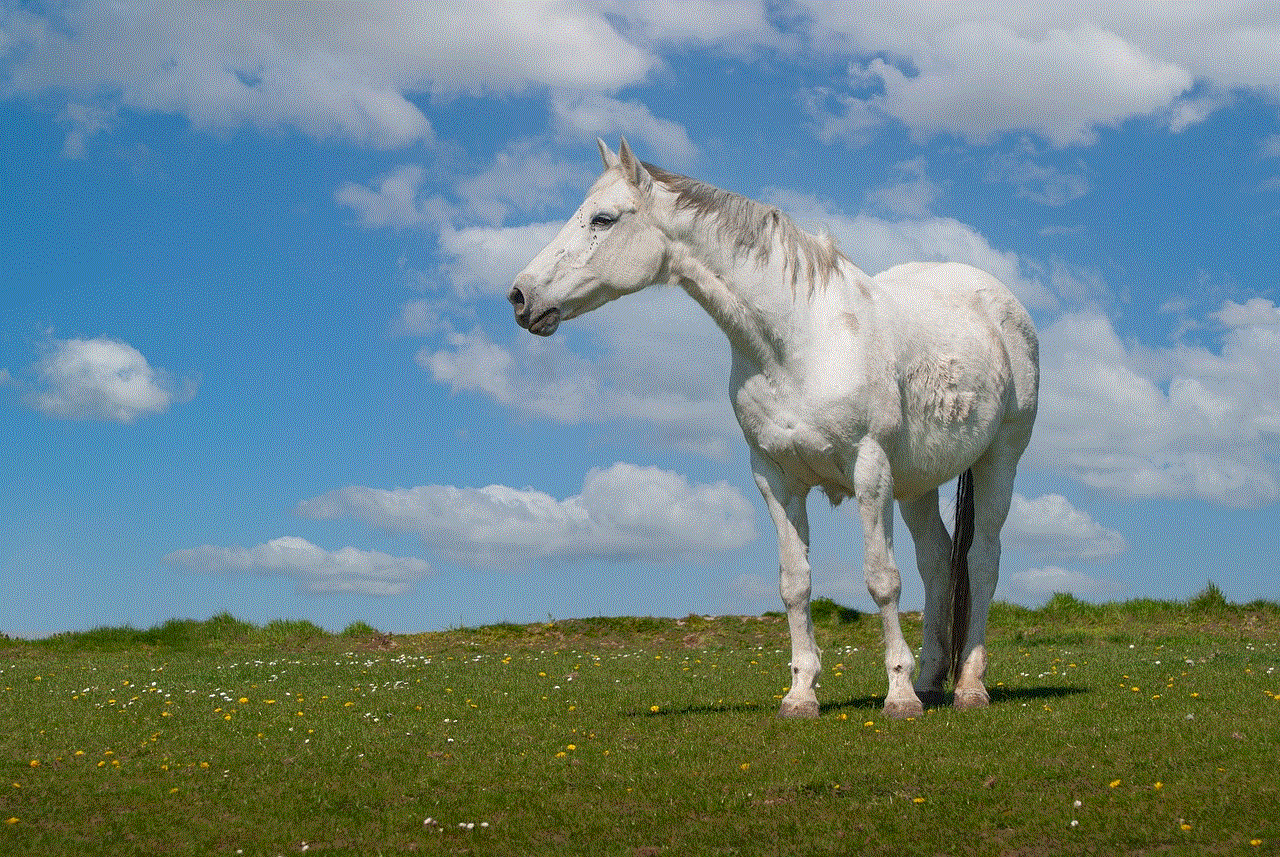
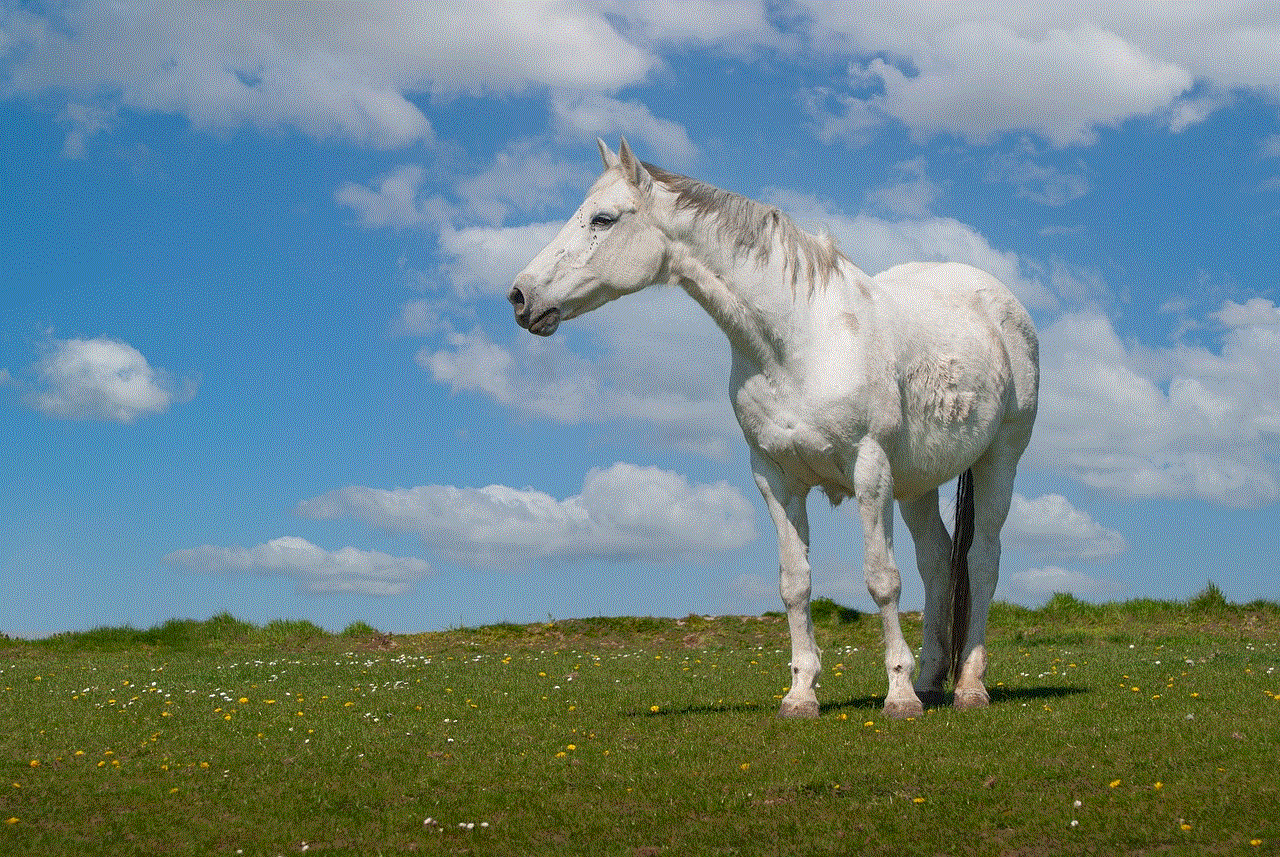
### Step 1: Stay Safe
Before contacting AAA, ensure your safety. If you’re on a busy road, move your vehicle to the shoulder if possible and turn on your hazard lights. This will alert other drivers to your situation and help prevent accidents.
### Step 2: Call AAA or Use the Mobile App
You can reach AAA Roadside Assistance by calling their dedicated hotline or by using the AAA mobile app. The app allows for quick requests and provides real-time updates on the status of your service request.
### Step 3: Provide Necessary Information
When you call or use the app, be prepared to provide essential information, including your location, the nature of the issue, and your membership details. This information will help AAA dispatch the appropriate assistance quickly.
### Step 4: Wait for Assistance
Once your request has been submitted, you will receive an estimated arrival time for the technician. Depending on your location and the time of day, wait times may vary. Use this time to stay safe and calm.
### Step 5: Get Back on the Road
When the technician arrives, they will assess the situation and provide the necessary assistance. Once your vehicle is back in working order, you can continue on your journey with peace of mind.
## Additional Benefits of AAA Membership
In addition to roadside assistance, AAA membership comes with a host of other benefits that can enhance your driving experience:
### 1. Discounts on Travel and Accommodations
AAA members enjoy discounts at various hotels, car rental companies, and attractions. This can lead to significant savings for those who travel frequently or plan vacations.
### 2. Trip Planning Services
AAA offers trip planning services that include custom route planning, travel itineraries, and maps. This service can help you make the most of your journeys and discover new destinations along the way.
### 3. Insurance Services
AAA provides a range of insurance products, including auto, home, and life insurance. Members can often access special rates and discounts when purchasing insurance through AAA.
### 4. Travel Insurance
For those planning international trips, AAA offers travel insurance options to protect against unexpected cancellations, medical emergencies, and other travel-related issues.
### 5. Educational Resources
AAA provides a wealth of educational resources for drivers, including safe driving courses, vehicle maintenance tips, and information on road safety laws. This can empower members to become more informed and responsible drivers.
## The Value of Peace of Mind
The most significant benefit of AAA Roadside Assistance is the peace of mind it provides. Knowing that you have a reliable source of help in case of an emergency allows you to enjoy your time on the road without constant worry. Whether you’re commuting to work, taking a road trip with family, or running errands, having AAA membership means you’re never truly alone on the road.
## Conclusion: Invest in Your Safety Today
In a world where unpredictability is part of the driving experience, investing in AAA Roadside Assistance is a wise decision for any driver. With a range of services tailored to meet your needs, AAA not only helps you navigate emergencies but also enhances your overall driving experience. From towing and battery jump-starts to trip planning and insurance services, AAA offers an extensive array of benefits that can make your time on the road safer and more enjoyable.
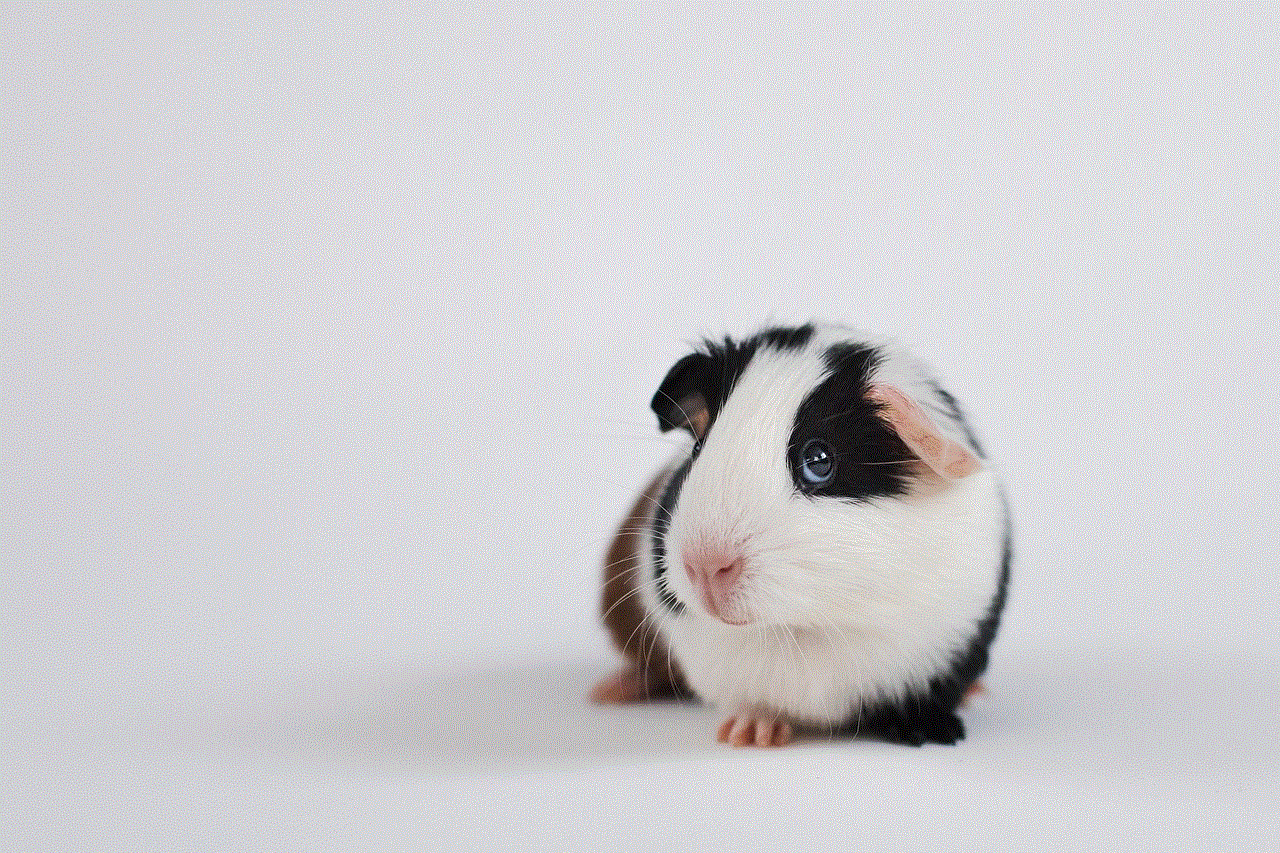
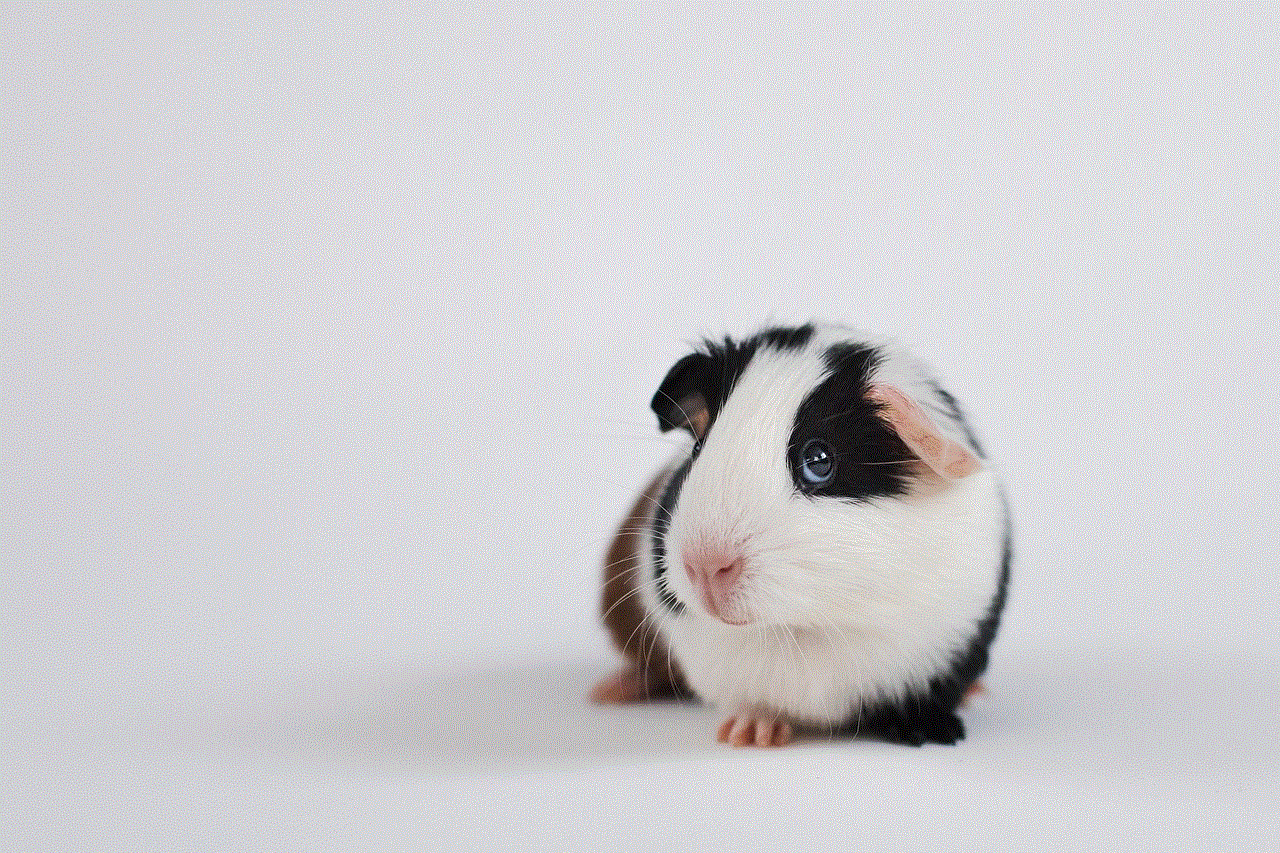
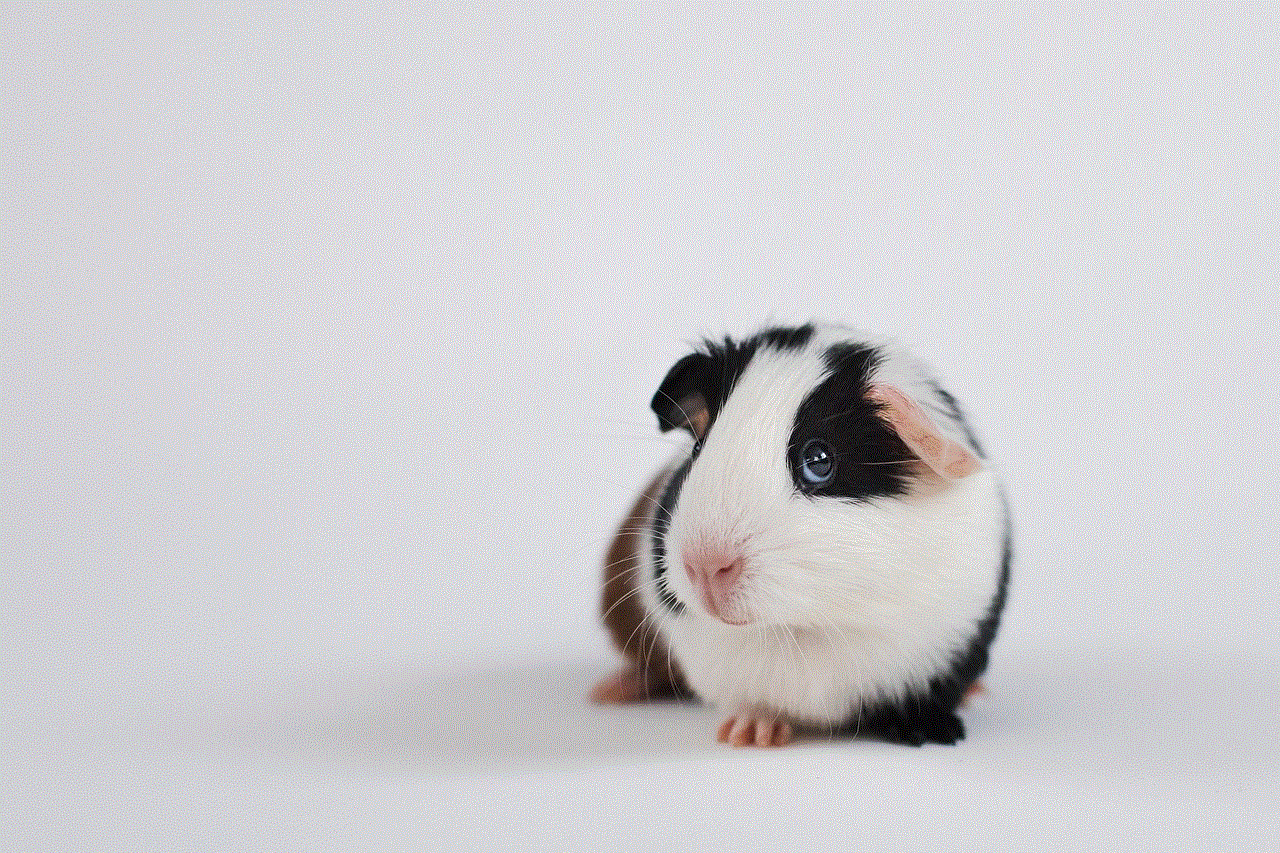
Don’t wait for an emergency to happen; consider joining AAA today. With membership options that cater to different driving habits and needs, you can find the perfect plan for your lifestyle. Embrace the freedom of the open road, knowing that AAA Roadside Assistance has your back whenever you need help. Safe travels!