download discord data
Discord is a popular messaging and voice chat platform used by millions of people around the world. It has gained widespread popularity due to its ease of use, cross-platform compatibility, and wide range of features. One of the most notable features of Discord is its ability to allow users to download their data, giving them more control over their personal information and providing them with a sense of security. In this article, we will discuss how to download Discord data and what information is included in the download.
To start with, let’s first understand why downloading Discord data is important. With the rise of data breaches and privacy concerns, it has become essential for users to have control over their personal information. Discord, being a social media platform, collects a significant amount of data from its users, ranging from their conversations to their account settings. By allowing users to download their data, Discord is giving them the power to have a copy of their information and choose how it is used.
So, how does one go about downloading their Discord data? It’s a relatively simple process that can be done in a few steps. Firstly, you need to log into your Discord account on their website. Once you are logged in, go to the “User Settings” by clicking on the gear icon at the bottom left corner of the screen. From there, go to the “Privacy & Safety” tab and scroll down until you see the “Download Data” option. Click on it, and Discord will start preparing your data for download. It may take some time depending on how much data you have on your account.
Once the data is ready, you will receive an email from Discord with a download link. Click on the link, and it will take you to a page where you can download your data. Discord data is downloaded in a .zip file, which you can extract using any file extraction software. Once extracted, you will see a few files and folders, each containing different types of data.
The first file you will notice is the “index.html” file. This is the main file that contains an overview of all the data included in the download. It includes information such as your account settings, profile information, and login history. It also provides a breakdown of the other files and folders in the download, making it easier to navigate through your data.
Next, we have the “channels” folder, which contains all the messages and attachments from every server and direct message you have been a part of. This includes text chats, voice chats, and any images or files shared within these conversations. It is worth noting that this folder does not include any messages you have deleted, as those are permanently removed from Discord’s servers.
The “guilds” folder includes information about the servers you are a member of, such as the server name, ID, and when you joined. It also includes a file for each server, which contains all the channels and their respective messages and attachments. This is particularly useful if you want to have a backup of all the conversations happening in a specific server.
The “emojis” folder includes all the custom emojis you have used or uploaded on Discord. These can be downloaded and used on other platforms or servers, as long as you have permission from the original creators.
The “applications” folder contains information about any third-party applications that have access to your Discord account. This includes apps like Spotify, Twitch, and YouTube, which you may have connected to your Discord account for easier sharing and integration.
Lastly, we have the “account” folder, which includes information about your account, such as your email address, phone number (if linked), and payment information (if you have a Nitro subscription). It also includes a file with your account data, which is similar to the index.html file but with a more detailed breakdown of your account information.
Aside from these folders, there are also a few other files included in the download, such as “voice_logs” (which contains any recorded voice chats) and “friends” (which includes information about your friends on Discord).
Now that we have explored the content of the Discord data download, let’s discuss how this information can be useful. Having a backup of your conversations and account information can come in handy in case you accidentally delete something or lose access to your account. It can also be used as evidence in case of any disputes or conflicts within a server. Moreover, having a copy of your data gives you peace of mind, knowing that you have control over your personal information.
However, it is essential to note that the download does not include all information collected by Discord. It does not include any information from servers or conversations you have been banned from, as well as any information that has already been deleted from Discord’s servers.
In conclusion, downloading Discord data is a straightforward process that can be done in a few steps. It provides users with a sense of control over their personal information and serves as a backup of their conversations and account data. With the rise of privacy concerns, this feature adds an extra layer of security for Discord users. So, if you want to have a copy of your data or just want to explore the information Discord has on you, go ahead and download your data today.
what is tumbler used for
Tumbler, also known as a tumbler cup or a tumbler glass, is a versatile and popular household item that has been used for centuries. It is a simple cylindrical container, usually made of glass or plastic, with a flat base and no handle. This makes it easy to hold and drink from, making it a preferred choice for many people. While tumbler cups are commonly used for drinking, they have numerous other uses that make them an essential item in any household.
The primary use of a tumbler is for drinking. It is commonly used to serve cold beverages such as water, juice, soda, and cocktails. Its simple design and lack of a handle make it easy to hold, and the flat base ensures that it can stand sturdily on any flat surface. This makes it a convenient and practical choice for both indoor and outdoor use.
One of the main advantages of using a tumbler for drinking is its versatility. It can be used for both hot and cold beverages, making it a great option for any season. During the summer, a tumbler cup can keep your drinks cool and refreshing, while in the winter, it can keep your hot beverages warm for longer periods. This makes it a year-round essential for any household.
Besides being used for drinking, a tumbler has many other uses in the kitchen. It can be used as a measuring cup for liquids, thanks to its clear and easy-to-read markings. This makes it a handy tool for following recipes and ensuring accurate measurements. Additionally, it can be used as a mixing cup for cocktails and other drinks, making it a must-have for any home bar.
Another popular use of a tumbler is for storing food. Its airtight and spill-proof design makes it an ideal container for storing leftovers, snacks, and even baby food. The lack of a handle also means that it can easily fit into any refrigerator or cooler, making it a space-saving option for storage. Furthermore, tumbler cups are dishwasher safe, making them easy to clean and maintain.
In recent years, tumbler cups have gained popularity as a sustainable and eco-friendly alternative to disposable cups. With the increasing concern for the environment, many people are ditching single-use plastic cups and opting for reusable options such as tumblers. Not only does this reduce waste, but it also saves money in the long run.
One of the main reasons why tumbler cups are becoming a popular choice for sustainability is their durability. They are made from high-quality materials that can withstand daily use and multiple washes without losing their shape or color. This makes them a long-lasting and cost-effective option for both individuals and businesses.
Aside from their practical uses, tumbler cups are also a popular choice for personalization and gift-giving. Many companies now offer customizable tumbler cups with various designs, logos, and even names. This makes them a great gift idea for birthdays, weddings, and other special occasions. The versatility of a tumbler cup also makes it a popular choice for corporate gifts and promotional items.
Apart from their use in the kitchen, tumbler cups have also found their way into other areas of our daily lives. They are commonly used as a makeup brush holder, pen holder, or even as a mini vase for flowers. Their sleek and simple design makes them a stylish addition to any desk or vanity, adding a touch of elegance and functionality.
Tumbler cups are not only useful in homes but also in various industries. They are commonly used in the food and beverage industry, especially in cafes, restaurants, and bars. Their durability, versatility, and customizable options make them a favorite among business owners. They are also widely used in hospitals, schools, and other institutions, where their airtight design helps to prevent spills and messes.
Moreover, tumbler cups have become a popular accessory for outdoor activities such as camping, hiking, and picnics. Their lightweight and durable design make them easy to pack and carry, and their airtight seal ensures that drinks stay fresh and spill-free. This makes them a convenient and practical choice for any outdoor adventure.
In conclusion, tumbler cups are a versatile and essential item that has stood the test of time. From its primary use for drinking to its many other uses in the kitchen, workplace, and outdoors, it has proven to be a practical and reliable item in any household. With its increasing popularity as a sustainable option, tumbler cups are here to stay and will continue to serve their purpose for many years to come. So next time you reach for your tumbler cup, remember its many uses and appreciate its value in your daily life.
have i been blocked on iphone
Being blocked on your iPhone can be a frustrating experience. It can leave you feeling confused, hurt, and wondering what you did to deserve it. Whether it’s a friend, family member, or someone you used to be close to, being blocked on your iPhone can have a significant impact on your relationships and daily life. In this article, we will explore what it means to be blocked on an iPhone, how to tell if you have been blocked, and what you can do about it.
What does it mean to be blocked on an iPhone?
Being blocked on an iPhone means that someone has taken the intentional step to prevent you from contacting them. This could be through calls, texts, or FaceTime. When you are blocked, you will no longer receive any notifications from that person, and their messages will not show up on your screen. It’s like being shut out of their digital world entirely.



It’s important to note that being blocked on an iPhone is different from being deleted as a contact. When someone deletes you as a contact, you will still receive their messages, but it will show up as a random number rather than their name. Being blocked, on the other hand, means you will not receive any communication from that person at all.
How can you tell if you have been blocked on an iPhone?
If you suspect that you have been blocked on your iPhone, there are a few tell-tale signs to look out for. The first is that you will no longer see the person’s status updates on iMessage. When you send them a message, it will only show one checkmark, indicating that it has been sent but not delivered.
Another sign is that you will not be able to see their profile picture or last seen status. If you try to call their number, it will either ring once and go to voicemail or go straight to voicemail without ringing at all. If you are blocked on FaceTime, the call will fail to connect.
If you were previously friends on social media, such as Facebook or Instagram, you will no longer be able to see their posts or profile. This can be another sign that you have been blocked on your iPhone. However, it’s important to note that these signs are not definitive proof of being blocked. It’s always best to reach out to the person and ask if they have blocked you before jumping to conclusions.
Why would someone block you on their iPhone?
There are many reasons why someone may choose to block you on their iPhone. It could be due to a misunderstanding or an argument that has led to hurt feelings. It could also be that the person is trying to distance themselves from you for personal reasons, such as needing space or wanting to end the relationship.
In some cases, being blocked on an iPhone could be a form of retaliation. Maybe you have blocked the person before, and now they are returning the favor. Or perhaps they are trying to send a message that they are upset with you and want to make you feel the same way.
Regardless of the reason, being blocked on an iPhone can feel like a personal attack. It’s essential to take a step back and assess the situation before jumping to conclusions or reacting in anger. Sometimes, it’s best to give the other person the space they need and approach the situation calmly and rationally when the time is right.
What can you do if you have been blocked on an iPhone?
If you have confirmed that you have been blocked on your iPhone, there are a few things you can do. First, you can try to reach out to the person through other means, such as email or a different phone number. If you have mutual friends, you can also ask them to intervene and find out why you have been blocked.
If you are not comfortable reaching out to the person directly, you can try to communicate through a third party. For example, you can send a letter or a gift to show that you care and are willing to work through any issues. However, it’s essential to respect the other person’s boundaries and not bombard them with messages or calls.
In some cases, it may be best to accept that the person has chosen to block you and move on. It’s important to focus on your well-being and not let being blocked on your iPhone consume your thoughts and emotions. Surround yourself with supportive friends and family, and try to find closure within yourself.
If the person has blocked you for a specific reason, it’s essential to reflect on your actions and see if there is anything you can learn from the situation. Apologize if necessary, and try to understand the other person’s perspective. If the relationship is important to you, it’s worth putting in the effort to reconcile.
How can you prevent being blocked on your iPhone in the future?
To prevent being blocked on your iPhone in the future, it’s crucial to communicate openly and honestly with the people in your life. If you have hurt someone’s feelings, take responsibility for your actions and apologize sincerely. If you have a disagreement, try to work through it calmly and respectfully. It’s also essential to respect other people’s boundaries and give them the space they need.
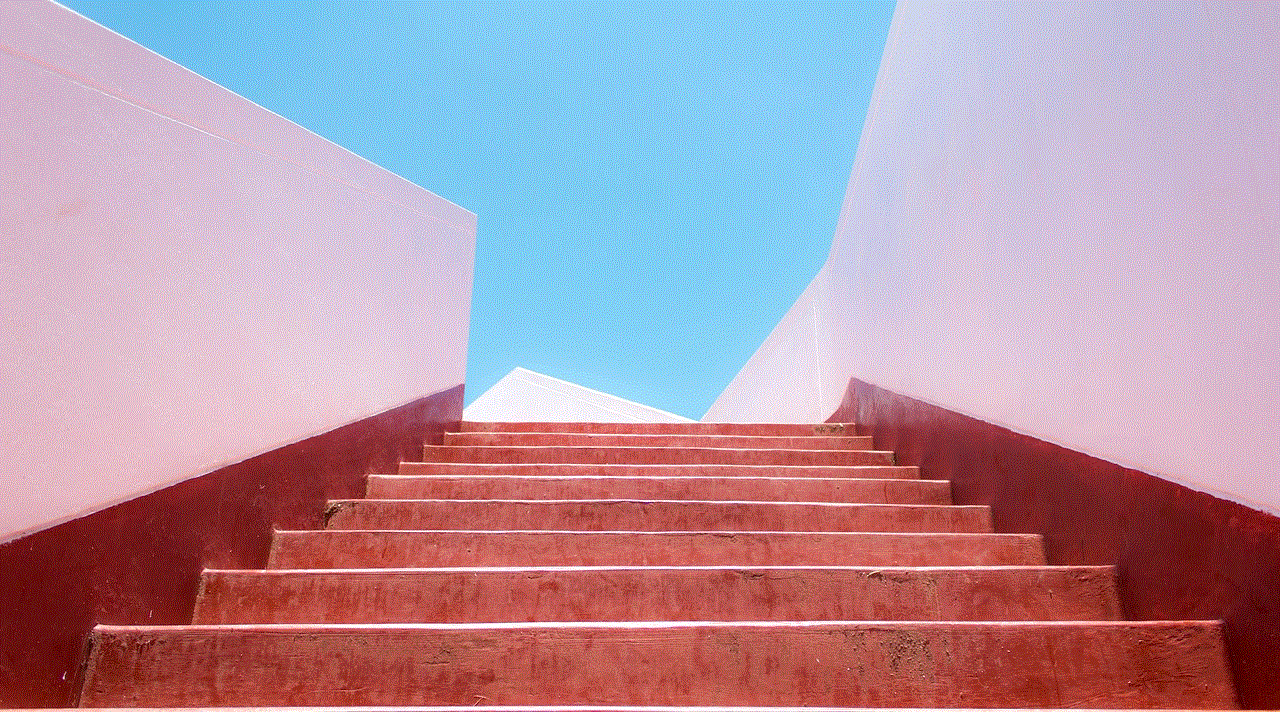
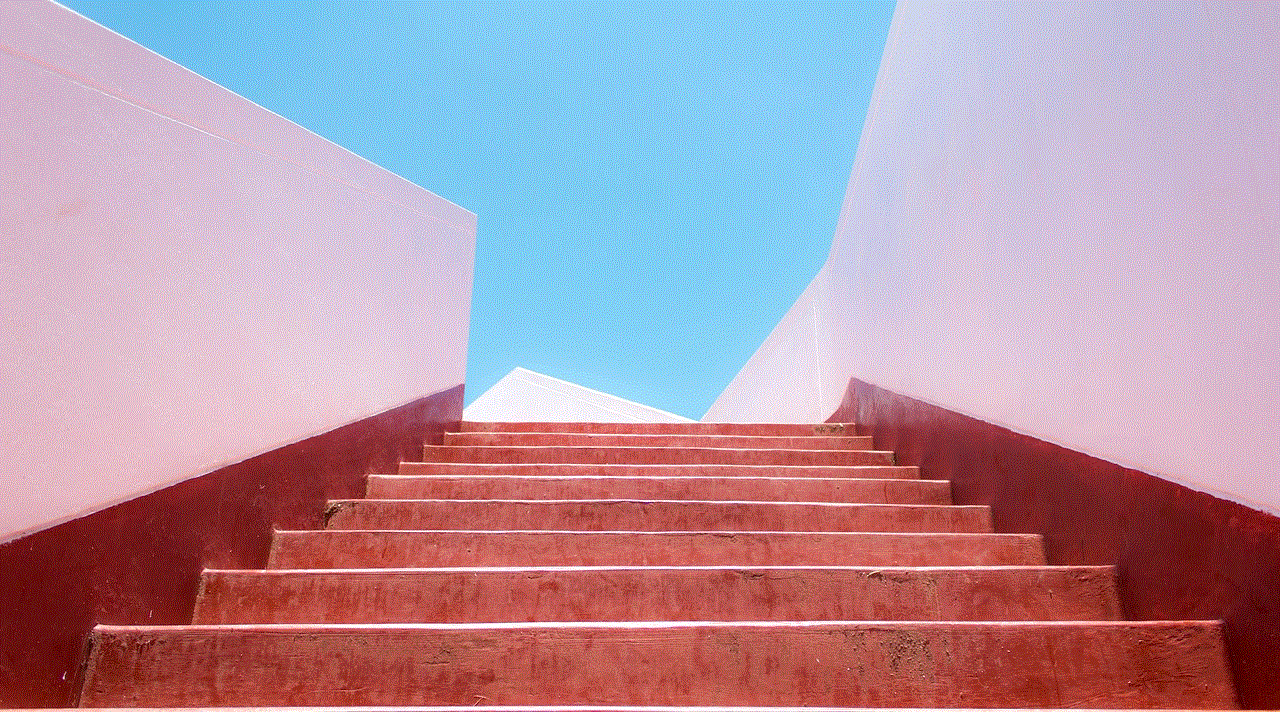
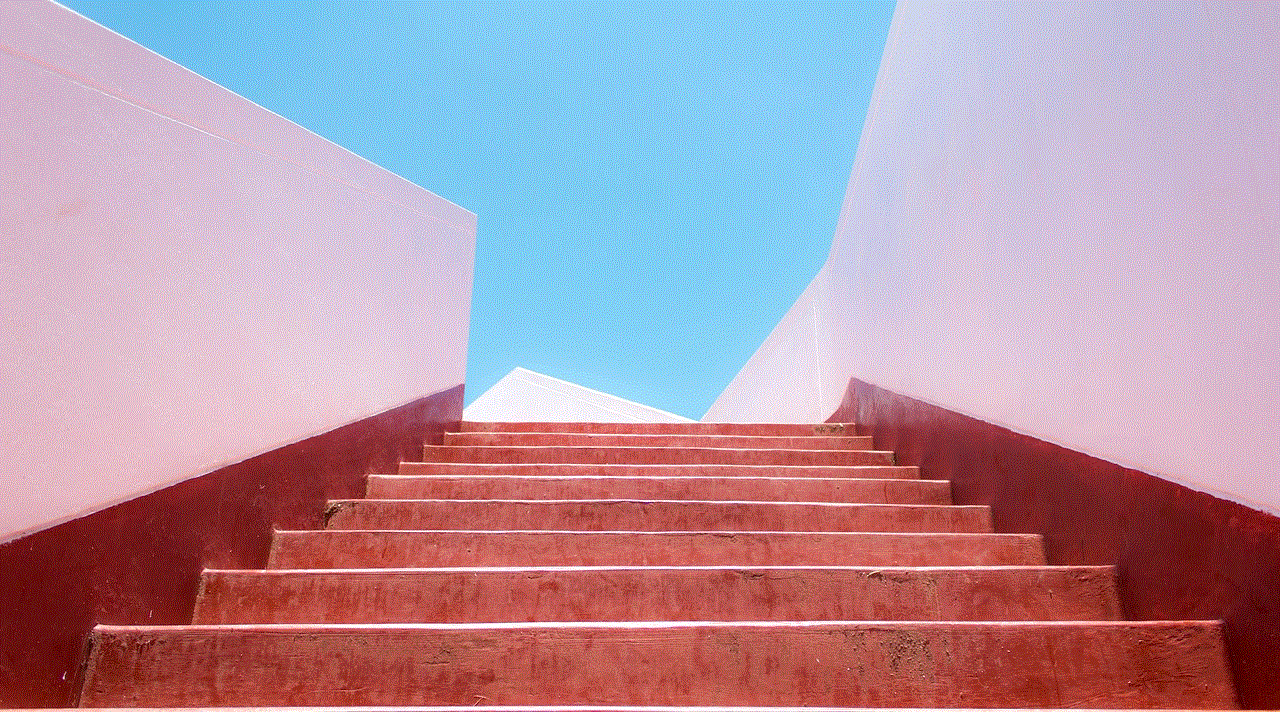
It’s also a good idea to have a conversation with the person who has blocked you and find out why they chose to do so. This can help you understand their perspective and prevent similar situations from happening in the future. It’s also an opportunity to apologize and make amends if necessary.
In conclusion, being blocked on an iPhone can be a difficult and emotional experience. It’s essential to take a step back, assess the situation, and try to understand the other person’s perspective. If the relationship is important to you, it’s worth putting in the effort to reconcile and prevent similar situations from happening in the future. However, if the person has chosen to block you for personal reasons, it’s essential to respect their boundaries and focus on your own well-being. Remember to communicate openly and honestly with the people in your life, and always treat others with kindness and respect.