facebook messenger active status
# Understanding facebook -parental-controls-guide”>Facebook Messenger Active Status: Features, Implications, and User Insights
Facebook Messenger has become one of the most widely used communication platforms globally. With billions of users engaging with the app daily, understanding its features, such as the Active Status, can enhance the user experience. This article delves into Facebook Messenger’s Active Status, exploring what it is, how it works, its implications for privacy, and insights into user behavior.
## What is Facebook Messenger Active Status?
Active Status on Facebook Messenger is a feature that indicates whether a user is currently online or recently active on the platform. When a user is active, their contacts can see a green dot next to their profile picture, signifying that they are available for chatting. Conversely, if the user has been inactive for a while, the green dot disappears, and contacts may see a “last active” timestamp indicating when the user was last online.
This feature aims to facilitate real-time communication, allowing users to gauge the availability of their contacts before initiating conversations. Active Status is particularly beneficial in both personal and professional contexts, as it helps users determine the best times to reach out to others.
## How Active Status Works
The functionality of Active Status is straightforward. Users can see the online status of their friends and contacts provided that both parties have not disabled this feature. The Active Status feature operates in real-time, updating the status whenever a user goes online or offline.
Users can also toggle their Active Status on or off. When a user disables this feature, they won’t appear online to others, and they won’t see others’ online statuses either. This mutual invisibility allows for more privacy and can be helpful when a user wishes to avoid distractions or simply wants to take a break from being constantly available.
## Privacy Concerns and User Control
While the Active Status feature is designed to enhance communication, it raises several privacy concerns among users. Some individuals may feel uncomfortable with their online presence being visible to others, leading to potential intrusions into their personal space. To address these concerns, Facebook has provided users with control over their Active Status.
By navigating to the settings menu in Messenger, users can easily disable their Active Status, ensuring they are not visible to others while still retaining the ability to use the app. This feature empowers users to balance their desire for communication with their need for privacy.
## The Psychology Behind Active Status
The presence of Active Status taps into social psychology and human behavior. The knowledge that someone is online can create a sense of urgency or expectation in communication. This phenomenon is often referred to as “social presence,” where online cues influence individuals’ perceptions of others’ availability and responsiveness.
When users see that their contacts are online, they may feel compelled to reach out immediately, fearing they might miss the opportunity to communicate. This can lead to a cycle of constant connectivity, where individuals feel pressure to respond quickly, potentially affecting their mental well-being.
## Implications for Relationships
Active Status can significantly impact personal and professional relationships. In personal settings, friends and family members may use the feature to stay connected, share updates, and engage in conversations effectively. However, it can also lead to misunderstandings. For instance, if one party is online but not responding, the other may feel ignored or undervalued, which can strain relationships.
In professional contexts, the implications of Active Status are even more pronounced. Colleagues may expect prompt responses based on the visibility of Active Status, leading to increased pressure and potential burnout. Balancing responsiveness with personal boundaries becomes crucial in maintaining healthy workplace relationships.
## User Insights: How People Use Active Status
Research and surveys reveal varied insights into how users engage with Active Status. Many users appreciate the feature for its convenience, as it allows them to connect with friends and colleagues effortlessly. However, a significant number of users also express concerns about the pressure it creates.
1. **Expectation of Availability**: A common sentiment among users is the expectation that they should be responsive when online. This pressure can lead to anxiety and stress, especially for individuals who prefer to disconnect after work hours.
2. **Fear of Missing Out (FOMO)**: Users often experience FOMO when they see their contacts online and engaging in conversations without them. This can lead to feelings of exclusion and the desire to stay constantly connected.
3. **Strategic Online Presence**: Some users have adopted strategies to manage their Active Status effectively. For instance, they may enable Active Status only during specific hours or when they are genuinely available for conversation, allowing them to set boundaries while still being reachable.
## Alternatives to Active Status
Given the mixed feelings surrounding Active Status, some users seek alternatives to communicate without the pressure of being constantly available. Here are a few strategies individuals employ:
1. **Using “Do Not Disturb” Mode**: Many messaging platforms, including Messenger, offer a “Do Not Disturb” feature. This allows users to silence notifications while remaining online, providing a temporary escape from constant communication.
2. **Scheduled Messaging**: Users can schedule messages to be sent at specific times, allowing them to engage in conversations without feeling the need to be online.
3. **Utilizing Status Updates**: Instead of relying solely on Active Status, users can use status updates to communicate their availability. For example, they can set their status to “busy” or “away” to inform contacts about their current situation.
## The Future of Active Status on Social Media
As social media platforms continue to evolve, the Active Status feature is likely to undergo changes and improvements. The growing awareness of mental health and the importance of work-life balance may lead to enhanced privacy controls and customization options for users.
1. **Enhanced Privacy Settings**: Future iterations of Messenger may include more granular privacy settings, allowing users to control who can see their Active Status on a contact-by-contact basis.
2. **Customizable Availability**: Users may benefit from features that allow them to set specific availability times, similar to what is offered in professional communication tools like Slack.
3. **Integration with AI**: As artificial intelligence becomes more prevalent, we may see AI-driven insights into user behavior and preferences, helping individuals manage their communication patterns more effectively.
## Conclusion
Facebook Messenger’s Active Status is a powerful feature that facilitates communication but also poses challenges in terms of privacy and user expectations. Understanding how it works, its implications for relationships, and user insights can help individuals navigate the complexities of online communication.
As social media continues to play a significant role in our lives, it’s essential for users to be aware of their online presence and the impact it may have on their relationships and mental health. By taking control of their Active Status settings and finding ways to balance connectivity with personal boundaries, users can enjoy the benefits of Messenger while minimizing its potential stressors.
In a world where communication is increasingly digital, understanding features like Active Status is crucial for fostering healthy interactions and maintaining well-being in our interconnected lives. The future of communication is bright, but it will require users to remain vigilant about their online presence and the implications it carries in an ever-evolving social landscape.
can you untag yourself on facebook
# How to Untag Yourself on Facebook: A Comprehensive Guide
In the age of social media, Facebook remains one of the most popular platforms for connecting with friends, sharing memories, and expressing ourselves. However, with the joy of sharing also comes the challenge of managing our online identities. One common issue that many users face is being tagged in photos or posts that they may not want to be associated with. Whether it’s an unflattering picture, an embarrassing moment, or simply a situation you’d prefer to keep private, knowing how to untag yourself on Facebook can help you regain control over your digital footprint.
In this article, we will explore the process of untagging yourself on Facebook, the reasons why you might want to do it, the implications of being tagged, and tips for managing your privacy settings effectively. By the end, you will have a thorough understanding of how to navigate tagging on Facebook and maintain a more curated online presence.
## Understanding the Concept of Tagging
Tagging is a feature on Facebook that allows users to identify other users in photos, videos, and posts. When you are tagged, a link to your profile is created, allowing others to view your profile directly from the tagged content. While tagging can enhance social interactions by connecting friends and family in shared memories, it can also lead to unwanted exposure.
When someone tags you, that content appears on your timeline and may be visible to your friends and their friends, depending on privacy settings. This can be problematic if the content is not flattering, contains sensitive information, or simply does not represent who you are anymore. Understanding the implications of tagging is crucial in managing your online image.
## Why You Might Want to Untag Yourself
There are several reasons why you might want to untag yourself on Facebook. Here are some common scenarios:
1. **Unflattering Photos**: We all have moments that we would rather forget. Being tagged in an unflattering photo can be embarrassing and may not reflect how you want to present yourself to others.



2. **Privacy Concerns**: Certain photos or posts may contain personal information or details about your life that you prefer to keep private. Untagging yourself can help protect your privacy.
3. **Inappropriate Content**: Sometimes, you might be tagged in content that does not align with your values or beliefs. This can be particularly concerning if the content is offensive or controversial.
4. **Outdated Associations**: As we grow and evolve, our friendships and associations may change. You might find yourself tagged in posts with people you no longer connect with, and you may want to remove those links.
5. **Professional Image**: For those who are job hunting or looking to maintain a specific professional image, untagging from certain posts can help create a more polished online persona.
6. **Emotional Reasons**: Being tagged in photos or posts related to past relationships or experiences can evoke strong emotions. Untagging can be a way to help you move on.
## Step-by-Step Guide to Untagging Yourself
Untagging yourself on Facebook is a straightforward process. Here’s a step-by-step guide to help you navigate it:
### Step 1: Log In to Your Facebook Account
Start by logging into your Facebook account. You can do this through the Facebook app on your smartphone or tablet, or by visiting the Facebook website on your computer .
### Step 2: Navigate to Your Profile
Once logged in, click on your profile picture or name to go to your profile page. This is where you can view all the posts and photos you are tagged in.
### Step 3: Find the Tagged Content
On your profile page, look for the “Photos” or “Posts” tab. Click on this tab to see all the photos and posts you are tagged in. You can also find tagged content by scrolling through your timeline.
### Step 4: Select the Photo or Post
Once you’ve located the photo or post you want to untag yourself from, click on it to open it in full view.
### Step 5: Untag Yourself
In the photo view, you should see your name displayed on the image. Click on your name or the three dots (options) icon near your name. A dropdown menu will appear, giving you the option to “Remove Tag.” Click on this option.
If you are untagging yourself from a post, look for the three dots in the upper right corner of the post and select “Remove Tag” from the dropdown menu.
### Step 6: Confirm the Action
A confirmation message may appear asking if you’re sure you want to remove the tag. Confirm your choice. Once you do this, you will no longer be tagged in the photo or post, and it will be removed from your profile.
### Step 7: Review Your Timeline
After untagging yourself, it’s a good idea to review your timeline to ensure that the content has been removed. You may also want to check your privacy settings to manage who can tag you in the future.
## Managing Your Privacy Settings
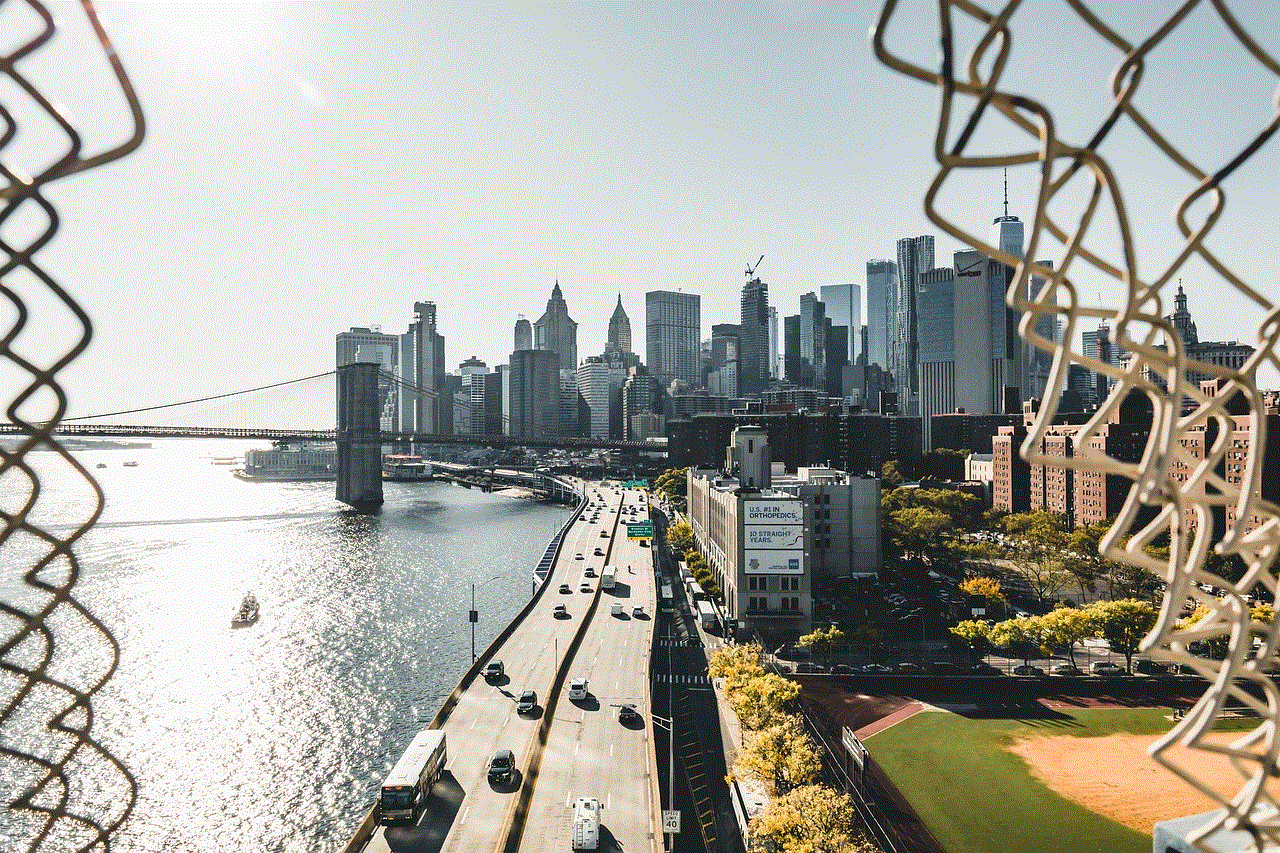
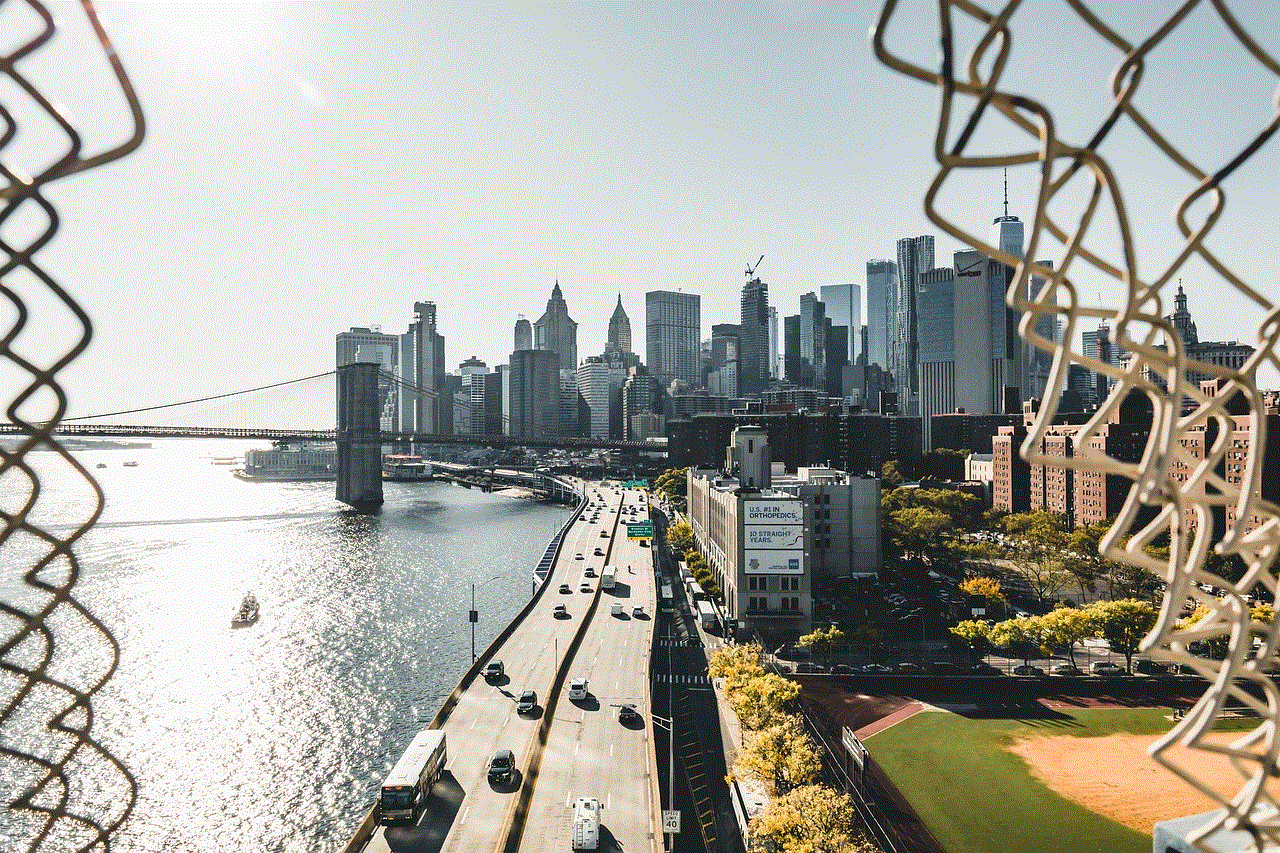
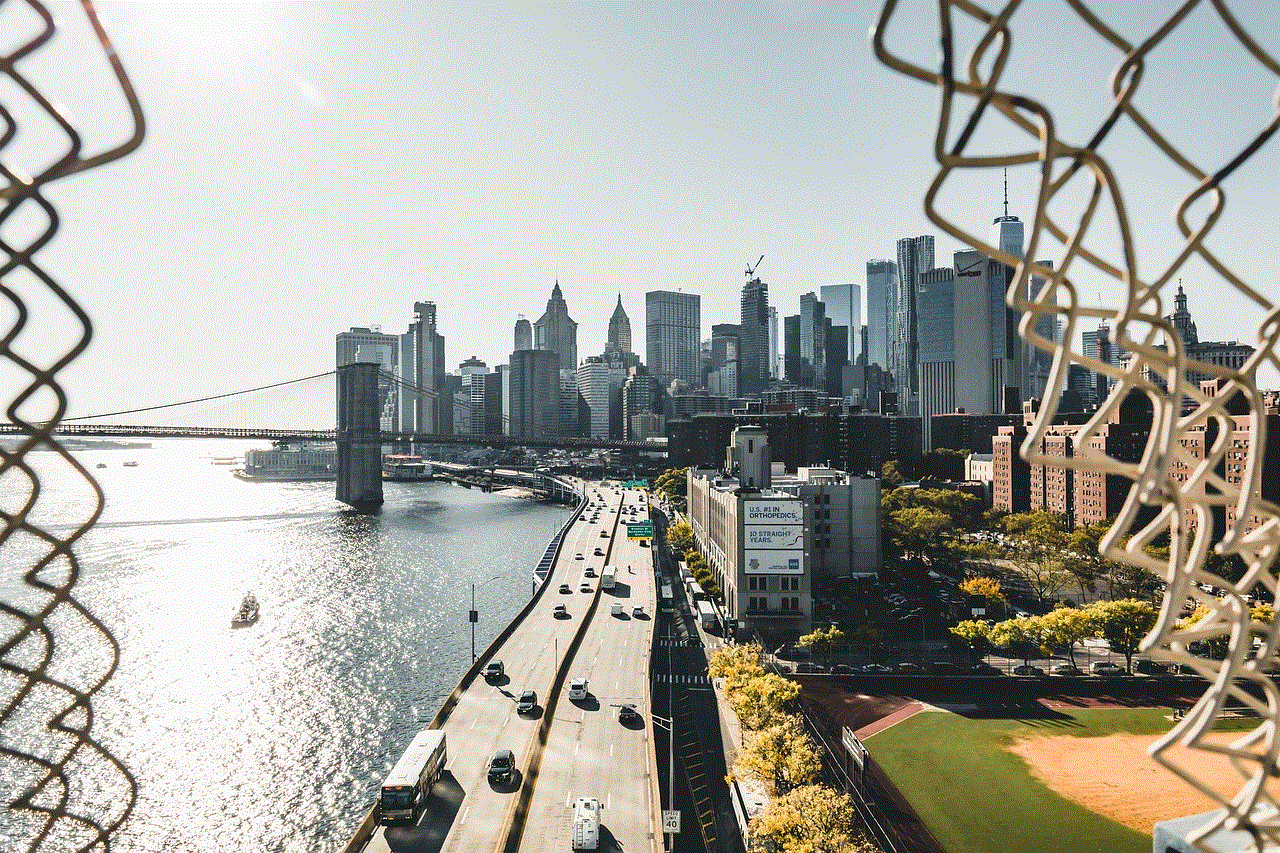
While untagging is an effective way to remove unwanted tags, it’s also important to manage your privacy settings to prevent future tagging issues. Here are some tips:
### 1. Adjust Tagging Settings
Go to your Facebook settings and navigate to the “Timeline and Tagging” section. Here, you can adjust who can tag you in posts and who can see the posts you are tagged in. You have the option to set it to “Friends,” “Friends of Friends,” or “Only Me.”
### 2. Review Tags Before They Appear on Your Timeline
In the same “Timeline and Tagging” section, you can enable the option to review tags before they appear on your timeline. This gives you the opportunity to approve or deny tags before they become visible to others.
### 3. Limit Audience for Your Posts
Consider limiting the audience for your posts and tagged content. You can choose to share your posts with specific friends or groups rather than the public. This adds an extra layer of privacy to your online presence.
### 4. Regularly Review Your Tagged Content
Make it a habit to periodically review the content you are tagged in. This ensures that you remain aware of what is associated with your profile and allows you to take action if needed.
### 5. Communicate with Friends
If you’re particularly concerned about being tagged in certain types of content, consider having a conversation with your friends. Let them know your preferences regarding tagging and ask them to be mindful in the future.
## The Psychological Impact of Online Tagging
Understanding the psychological effects of online tagging is crucial, as it can significantly impact your mental health and self-esteem. Being tagged in negative or unflattering content can lead to feelings of embarrassment, anxiety, and even depression.
### Social Comparison
Social media often leads to social comparison, where individuals measure their worth against others. If you are tagged in unflattering photos or posts, it can exacerbate feelings of inadequacy, particularly if you feel that others are presenting a more polished or idealized version of their lives.
### Fear of Judgment
The fear of being judged by peers can be overwhelming. Knowing that others can see your tagged content may cause anxiety, especially if you feel that the content does not reflect your true self or if it portrays you in a negative light.
### Loss of Control
Being tagged in unwanted content can create a feeling of loss of control over your narrative. You may feel that others are defining your identity based on content that you do not approve of, leading to frustration and helplessness.
### Building a Positive Online Presence
By actively managing your tagged content and understanding the implications of tagging, you can build a more positive online presence. This can lead to improved self-esteem, better mental health, and a stronger sense of identity.
## Conclusion
In conclusion, knowing how to untag yourself on Facebook is an essential skill in today’s digital landscape. Whether you’re dealing with unflattering photos, privacy concerns, or simply wanting to curate your online image, untagging can help you maintain control over your digital identity.



By following the steps outlined in this article and actively managing your privacy settings, you can create a more positive online experience. Remember that social media is a tool for connection and expression, and it’s important to use it in a way that aligns with your values and preferences. Take charge of your online narrative and enjoy the benefits of a well-managed Facebook presence.