game console meaning
A game console, also known as a video game console, is a specialized electronic device designed primarily for playing video games. It usually consists of a controller, which is used to interact with the game, and a display unit, such as a television or a computer monitor, where the game is displayed. Game consoles have been a popular form of entertainment for decades, with their evolution and advancements constantly shaping the gaming industry.
The first commercially successful game console was the Magnavox Odyssey , released in 1972. It was a simple device that allowed players to play games such as table tennis, volleyball, and target shooting. However, it was the release of the Atari 2600 in 1977 that truly revolutionized the gaming industry. It was the first console to use interchangeable cartridges, allowing players to have a variety of games to choose from. This marked the beginning of the home gaming era.
Over the years, game consoles have gone through several generations, each with its own unique features and advancements. The second generation, which began in the late 1970s, saw the release of consoles such as the Atari 5200, ColecoVision, and Intellivision. These consoles had improved graphics and sound capabilities, as well as more advanced controllers.
The third generation, also known as the 8-bit era, began in 1983 with the release of the Nintendo Entertainment System (NES) in North America. It was a huge success, introducing popular game franchises such as Super Mario Bros. and The Legend of Zelda. The Sega Master System was also released during this era, but it did not achieve the same level of success as the NES.
The fourth generation, also known as the 16-bit era, began in 1987 with the release of the NEC TurboGrafx-16 in Japan. This era saw the rise of popular consoles such as the Super Nintendo Entertainment System (SNES) and the Sega Genesis. These consoles had more powerful processors, allowing for more advanced graphics and gameplay. This era also saw the introduction of CD-ROMs as a storage medium for games, with the release of the Sega CD and the TurboGrafx-CD.
The fifth generation, also known as the 32/64-bit era, began in 1993 with the release of the 3DO Interactive Multiplayer. This era saw the release of iconic consoles such as the Sony PlayStation, the Sega Saturn, and the Nintendo 64. These consoles had 3D graphics and were more powerful than their predecessors. The introduction of the PlayStation also marked the entry of Sony into the gaming industry, which would go on to become a major player.
The sixth generation, also known as the 128-bit era, began in 1998 with the release of the Sega Dreamcast. This era saw the rise of consoles such as the PlayStation 2, the Xbox , and the Nintendo GameCube. These consoles had even more advanced graphics and were capable of playing DVDs, further solidifying their place in living rooms as a multimedia entertainment device.
The seventh generation, also known as the high-definition era, began in 2005 with the release of the Xbox 360, followed by the PlayStation 3 and the Wii. These consoles had high-definition capabilities and online connectivity, allowing players to access online multiplayer and downloadable content. The Wii, with its unique motion controls, also introduced a new way of playing games.
The eighth generation, also known as the current generation, began in 2012 with the release of the Wii U, followed by the PlayStation 4 and the Xbox One . These consoles have even more advanced graphics and processing power, as well as features such as virtual reality and streaming services.
In addition to the major console releases, there have also been handheld game consoles, which are designed for gaming on the go. The first commercially successful handheld console was the Game Boy, released by Nintendo in 1989. Handheld consoles have gone through several generations, with the most recent being the Nintendo Switch, which combines both handheld and home console capabilities.
The advancements in technology have not only shaped the hardware of game consoles but also the types of games that can be played on them. From simple 2D side-scrollers to immersive 3D open-world games, game consoles have evolved to accommodate a wide variety of game genres and styles.
Game consoles have also had a significant impact on the gaming industry as a whole. They have not only provided entertainment for millions of people but have also created thousands of jobs and generated billions of dollars in revenue for game developers, publishers, and hardware manufacturers.
The release of new game consoles is always highly anticipated by gamers, as it brings the promise of cutting-edge technology and innovative gaming experiences. With the advancements in virtual reality and augmented reality, it is likely that future game consoles will continue to push the boundaries of what is possible in the world of gaming.
In conclusion, the game console has come a long way since its humble beginnings in the 1970s. From simple analog games to powerful multimedia devices, game consoles have constantly evolved to meet the demands of gamers and shape the gaming industry. As technology continues to advance, it is exciting to think about what the future holds for game consoles and the gaming industry as a whole.
when you permanently delete a chat on instagram
Instagram has become one of the most popular social media platforms in the world, with over 1 billion monthly active users as of 2021. With its focus on visual content and user-friendly interface, it has become the go-to platform for sharing photos, videos, and connecting with friends and family. One of the many features that Instagram offers is the ability to chat with other users through direct messages. However, what happens when you permanently delete a chat on Instagram? In this article, we will explore the ins and outs of this feature and what it means for your privacy and interactions on the platform.
First, let’s understand what exactly happens when you delete a chat on Instagram. When you delete a chat, it means that the conversation will be removed from your inbox and the other person’s inbox. It will also be deleted from both parties’ message history, meaning that you will no longer be able to see the messages or media exchanged in that conversation. This action is irreversible, meaning that once you delete a chat, you cannot retrieve it back.
There are a few reasons why someone might want to permanently delete a chat on Instagram. One of the most common reasons is to declutter their inbox and get rid of old or irrelevant conversations. With the constant flow of messages on Instagram, it can be overwhelming to have numerous chats that you no longer need or want. By deleting them, you can have a more organized inbox and focus on the conversations that matter to you.
Another reason why people might choose to delete a chat on Instagram is for privacy purposes. Unlike other social media platforms, Instagram does not have an option to block someone from messaging you directly. So, if you no longer want to interact with a specific person, deleting the chat is the only way to prevent them from messaging you. It also ensures that any sensitive information or media shared in the conversation is permanently removed and cannot be accessed by the other person.
Some users might also choose to delete a chat on Instagram to avoid any potential conflicts or misunderstandings. In a world where screenshots and saved messages are prevalent, it’s easy for someone to hold onto a conversation and use it against you in the future. By deleting the chat, you eliminate the risk of any personal or sensitive information being used against you.
Now, let’s talk about the process of deleting a chat on Instagram. It’s a straightforward process, and it can be done in a few simple steps. First, go to your direct messages by tapping on the paper airplane icon on the top right corner of your screen. Find the chat that you want to delete and swipe left on it. A pop-up menu will appear, giving you the option to either “Delete” or “Archive” the chat. Choose the “Delete” option, and the chat will be permanently removed from your inbox and message history.
It’s worth noting that when you delete a chat on Instagram, it only affects your side of the conversation. The other person will still have the chat in their inbox and message history unless they also choose to delete it. This can be a bit problematic if you want to completely erase any trace of the conversation, especially if the other person has screenshots or saved messages. In this case, it’s always best to communicate with the other person and ask them to also delete the chat if you want it to be completely gone.
One thing to keep in mind is that even though you have deleted the chat, the other person can still see your profile and any public posts or stories. So, if you want to cut ties with someone completely, you might also need to block them on Instagram. By blocking someone, they will no longer be able to see your profile, direct message you, or interact with your posts. It’s a more drastic measure, but it ensures that the other person cannot reach out to you on the platform.
Now, let’s discuss the potential drawbacks of permanently deleting a chat on Instagram. The most obvious one is that you will lose all the messages and media shared in that conversation. While this might not be a concern for casual conversations, it can be a problem if there were important or sentimental messages exchanged. In this case, it’s always a good idea to save any important information or media before deleting the chat.
Another drawback is that there is no way to retrieve a deleted chat on Instagram. As mentioned earlier, this action is irreversible, meaning that once you delete a chat, it’s gone for good. This can be a problem if you accidentally delete a chat or change your mind about deleting it. So, it’s always essential to double-check before permanently deleting a conversation.
Lastly, deleting a chat on Instagram does not necessarily mean that the other person will not be able to contact you in the future. They can still reach out to you through a new direct message or by commenting on your posts. If you want to avoid any further interactions with that person, it’s best to block them or restrict their account.
In conclusion, permanently deleting a chat on Instagram can be a useful feature for decluttering, maintaining privacy, and avoiding potential conflicts. However, it’s essential to understand the implications of this action and consider other options like blocking the other person if you want to completely cut ties. As with any social media platform, it’s always crucial to be mindful of what you share and who you interact with to protect your privacy and maintain a positive online presence.
how to change find my iphone location
Find My iPhone is a feature that has been available on Apple devices since 2010. It allows users to find the location of their lost or stolen iPhone, iPad, Mac, or Apple Watch. This feature has been a lifesaver for many users, as it has helped them locate their devices and retrieve them. However, sometimes, the location provided by Find My iPhone can be inaccurate or outdated. In this article, we will discuss how to change Find My iPhone location and ensure that it is always up to date.
Before we dive into the steps of changing Find My iPhone location, it is essential to understand how this feature works. Find My iPhone uses a combination of GPS, Wi-Fi, and cellular networks to determine the location of a device. It can pinpoint the exact location of a device, but this is dependent on various factors such as the strength of the network and the device’s battery level.
One of the common reasons why Find My iPhone location may be inaccurate is due to a poor network connection. If your device is not connected to a stable Wi-Fi or cellular network, the location provided by Find My iPhone may not be accurate. In such cases, it is advisable to connect to a better network or wait until you have a stronger signal before attempting to locate your device.
Another reason why the location provided by Find My iPhone may be incorrect is due to a drained battery. If your device’s battery level is low, it may not be able to transmit its location accurately. This is why it is crucial to keep your device’s battery charged, especially if you are relying on Find My iPhone to locate it. If your device’s battery dies, you will not be able to track its location using Find My iPhone.
Now, let’s look at the steps to change Find My iPhone location.
Step 1: Open the Settings app on your iPhone or iPad.
Step 2: Scroll down and tap on your Apple ID.
Step 3: Tap on iCloud.
Step 4: Scroll down and tap on Find My iPhone.
Step 5: Toggle off the switch next to Find My iPhone.
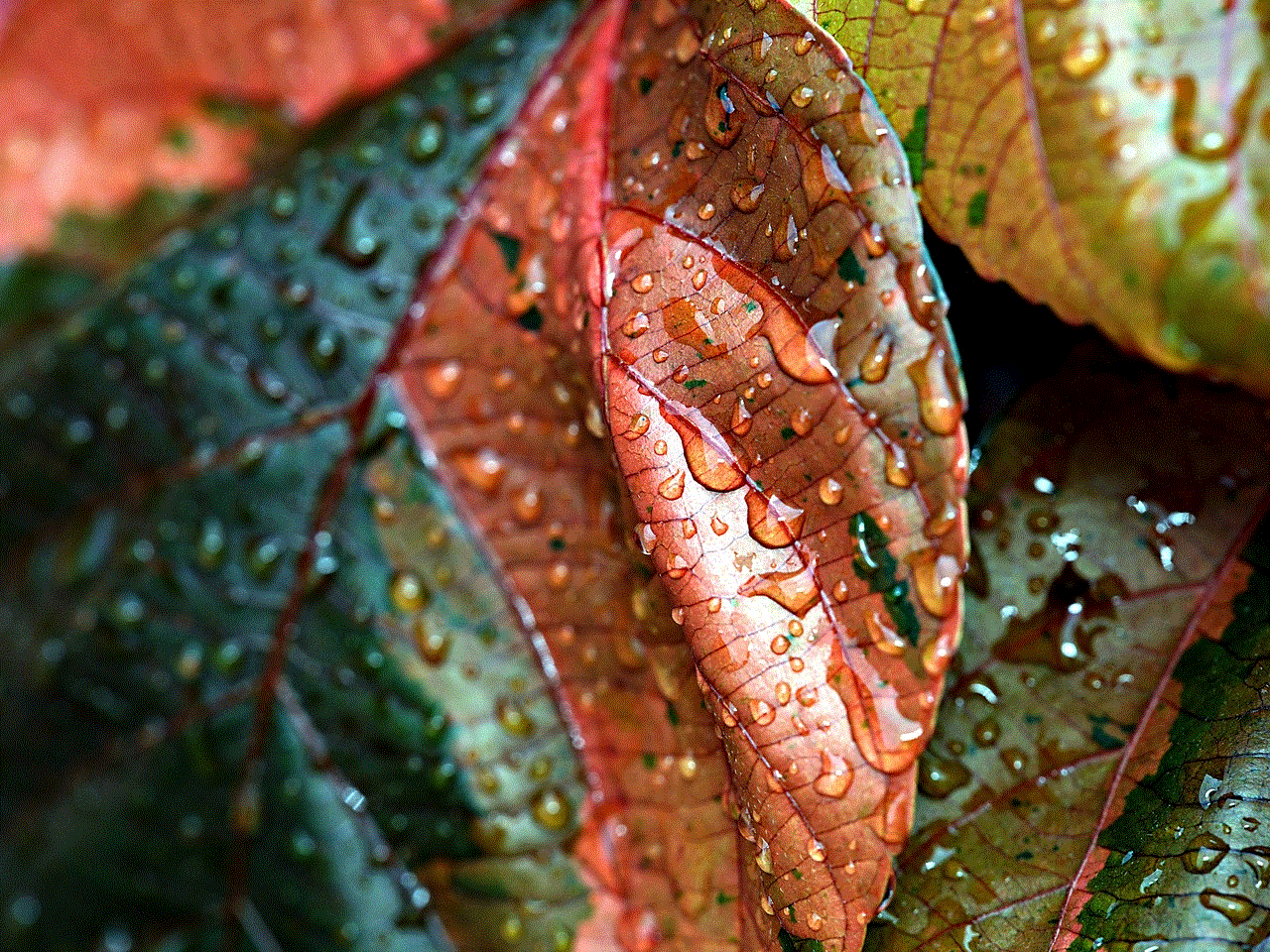
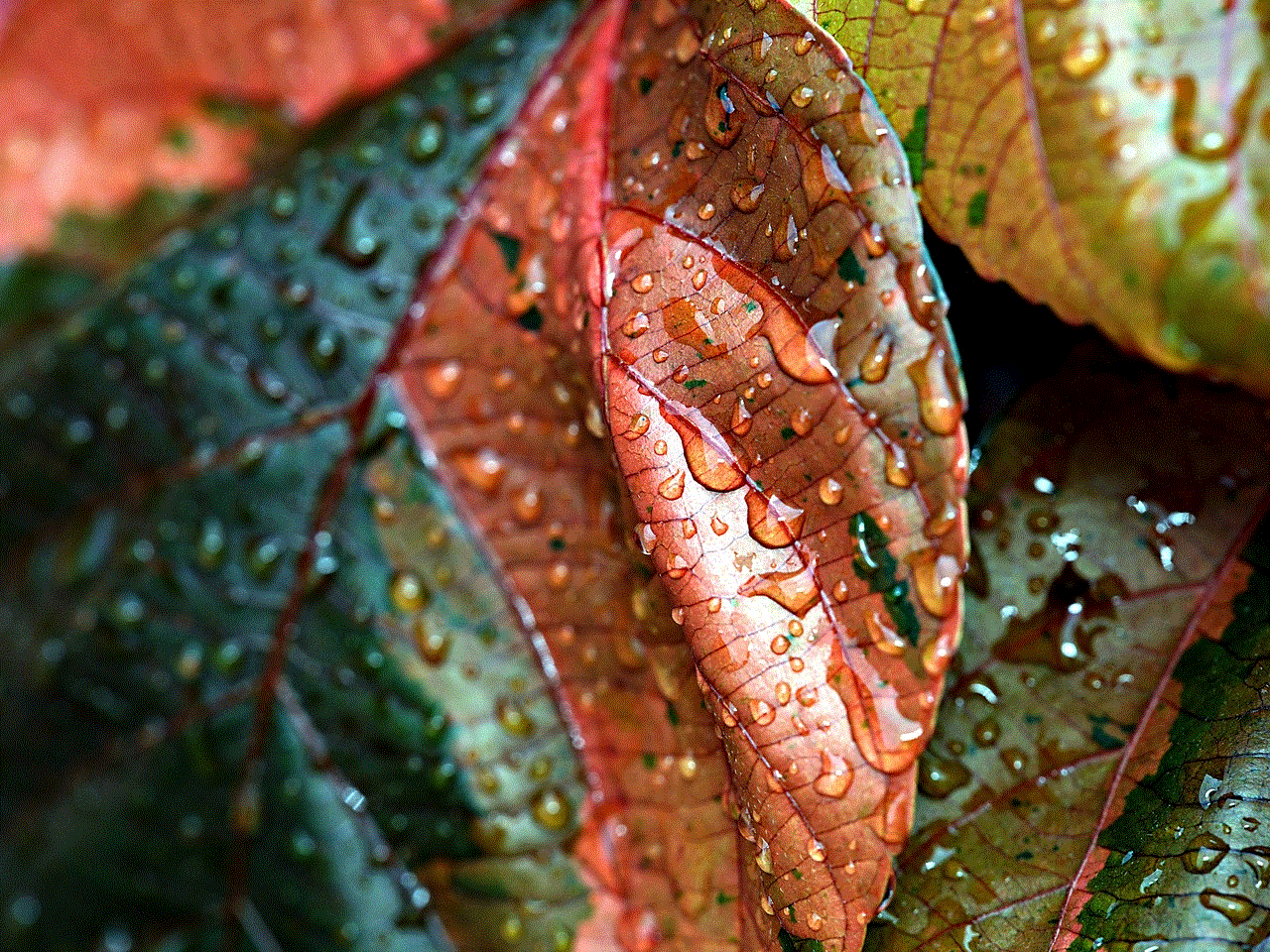
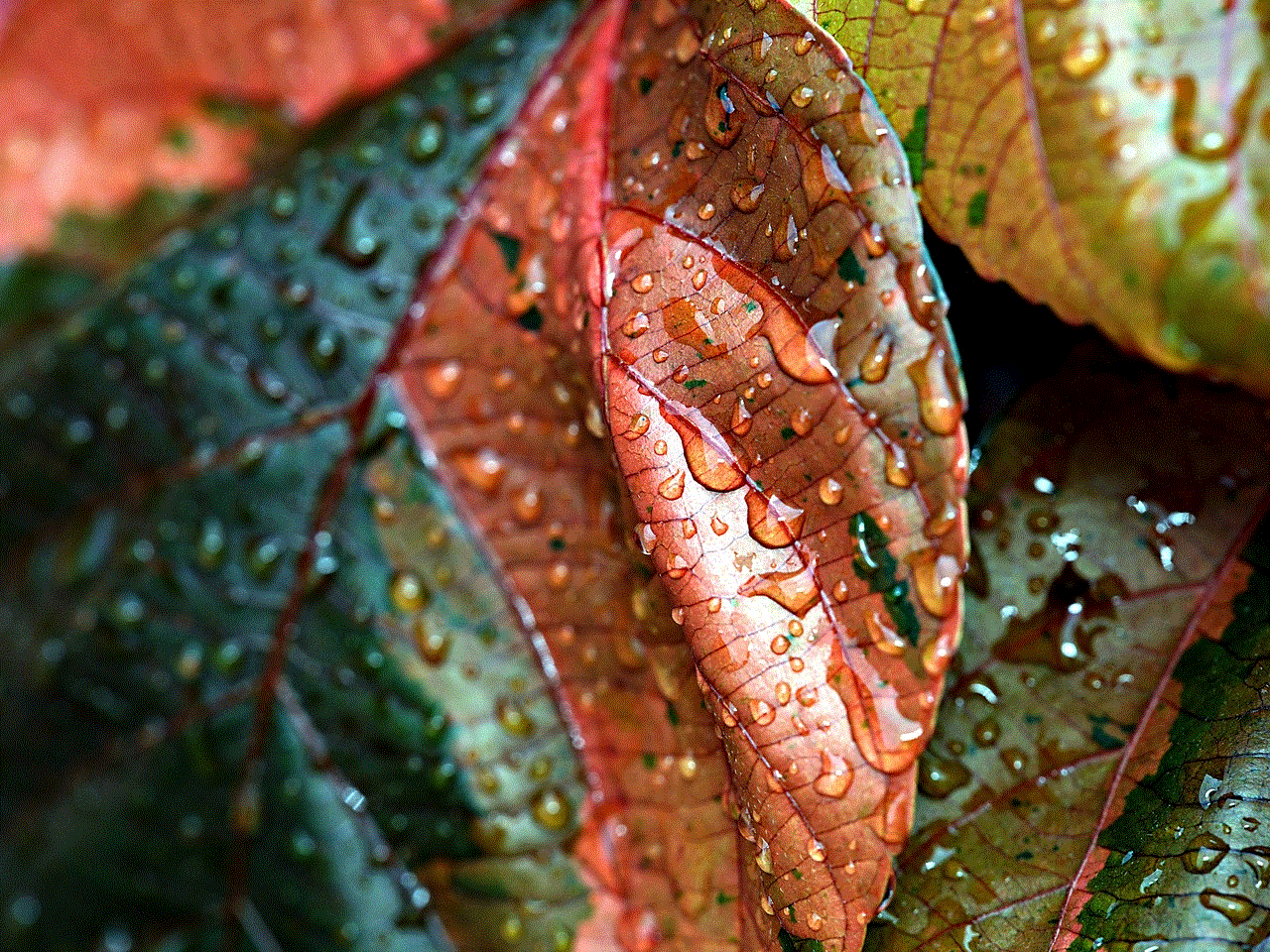
Step 6: You will be prompted to enter your Apple ID password. Enter it and tap on Turn Off.
Step 7: Once Find My iPhone is turned off, restart your device.
Step 8: After your device has restarted, follow the same steps and toggle on the switch next to Find My iPhone.
Step 9: You will be prompted to enter your Apple ID password. Enter it and tap on Turn On.
Step 10: Your device’s location will now be updated, and you can use Find My iPhone to locate it accurately.
If you are using Find My iPhone on a Mac, the steps to change its location are slightly different.
Step 1: Open the Apple menu on your Mac and click on System Preferences.
Step 2: Click on iCloud.
Step 3: In the list of apps, make sure Find My Mac is checked.
Step 4: Click on Options next to Find My Mac.
Step 5: Uncheck the box next to Find My Mac.
Step 6: You will be prompted to enter your Apple ID password. Enter it and click on Continue.
Step 7: Once Find My Mac is turned off, restart your Mac.
Step 8: After your Mac has restarted, follow the same steps and check the box next to Find My Mac.
Step 9: You will be prompted to enter your Apple ID password. Enter it and click on Continue.
Step 10: Your Mac’s location will now be updated, and you can use Find My iPhone to locate it accurately.
Apart from changing the location of your device, there are a few other things you can do to ensure that Find My iPhone provides accurate results.
1. Keep your device’s software up to date: Apple regularly releases software updates that contain bug fixes and improvements. By keeping your device’s software up to date, you can ensure that Find My iPhone works seamlessly and provides accurate location results.
2. Enable Wi-Fi and Bluetooth: As mentioned earlier, Find My iPhone uses a combination of GPS, Wi-Fi, and cellular networks to determine a device’s location. By enabling Wi-Fi and Bluetooth, you are increasing the chances of Find My iPhone providing an accurate location.
3. Check the accuracy of your device’s location services: You can check the accuracy of your device’s location services by going to Settings > Privacy > Location Services. Make sure that Location Services is turned on and that the app you are using to locate your device has permission to use your location.
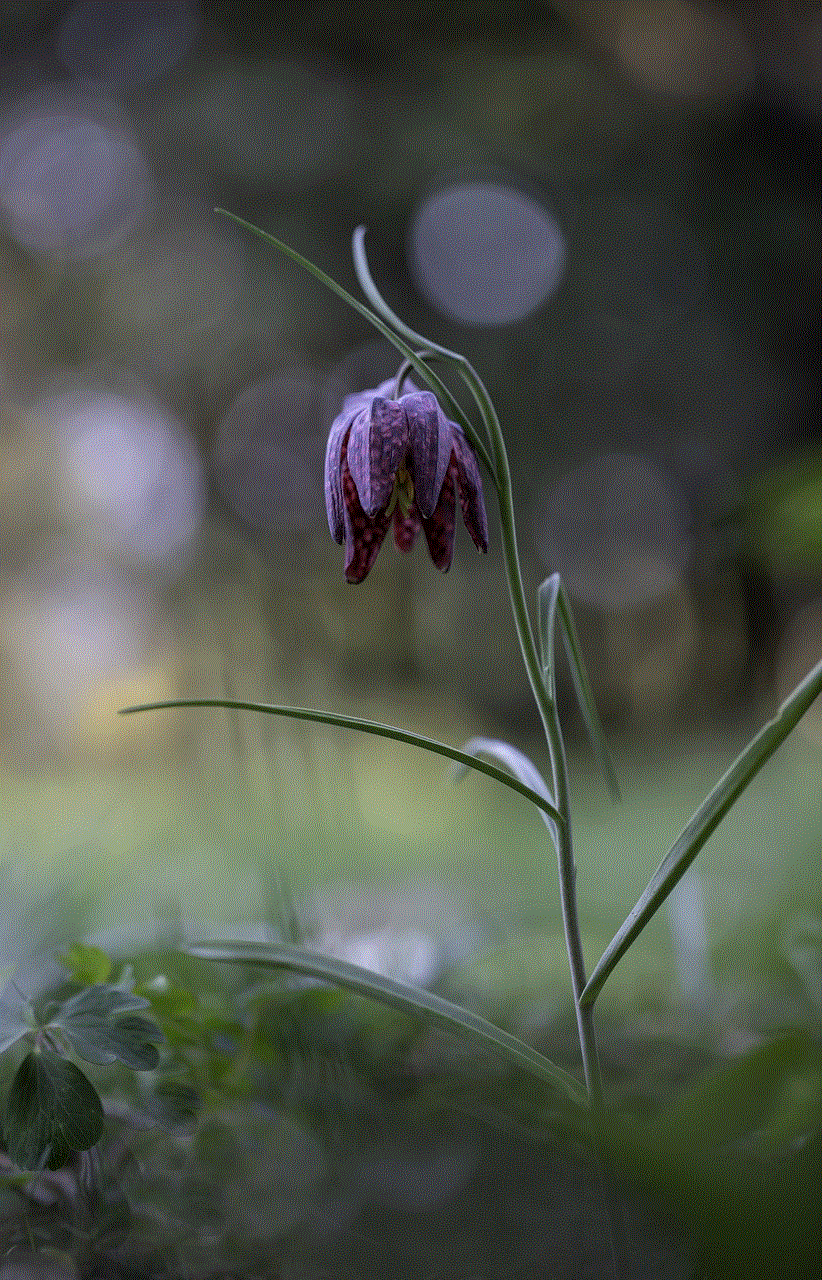
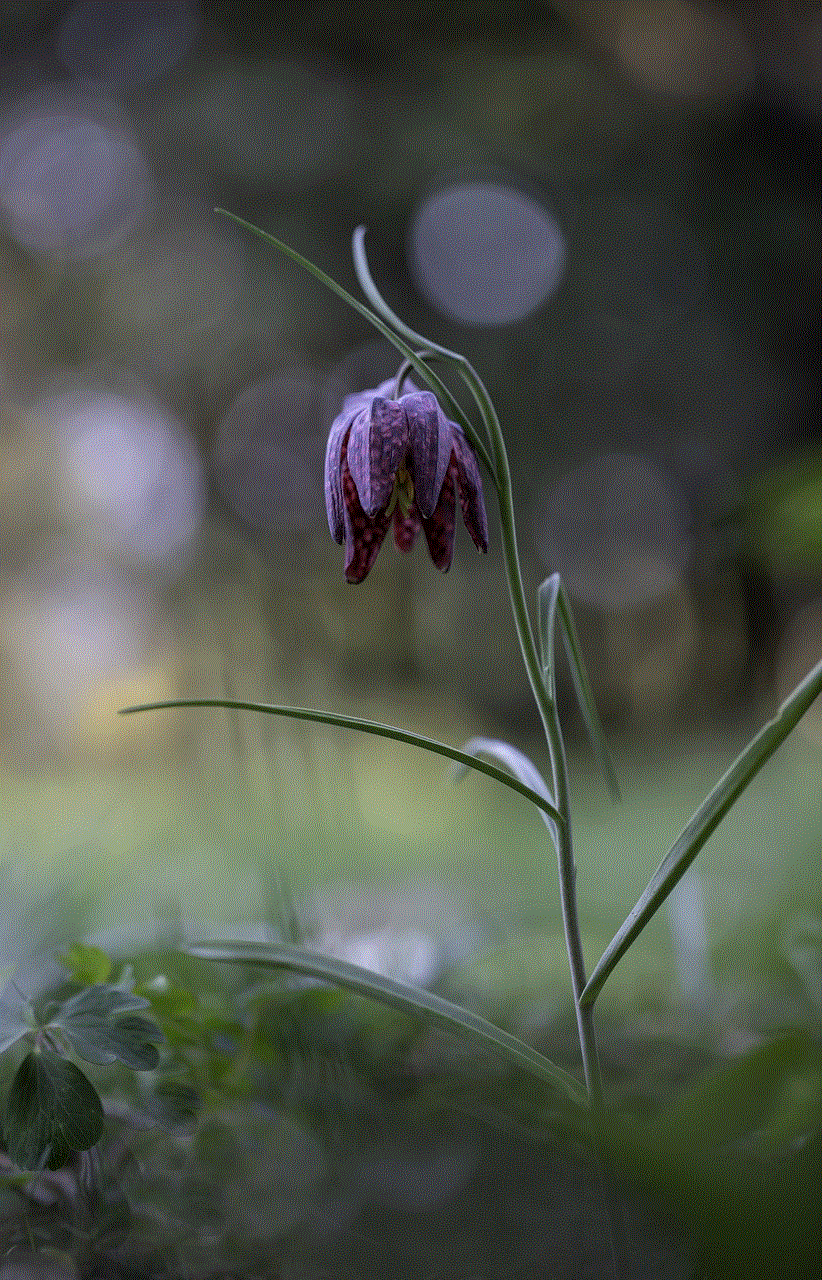
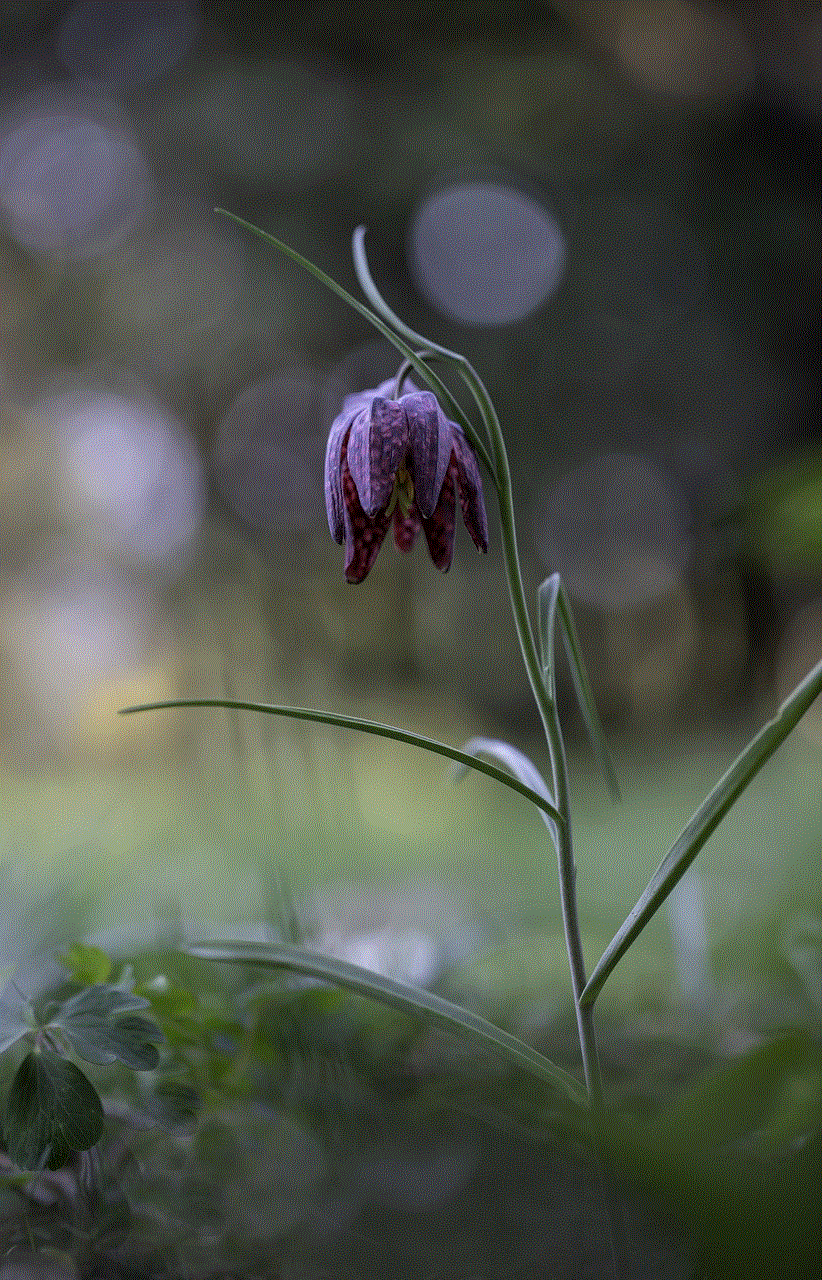
4. Use Lost Mode: If you have lost your device, you can use the Lost Mode feature on Find My iPhone. This feature locks your device and displays a message on the lock screen. It also tracks the device’s location for up to 24 hours, providing you with accurate updates.
In conclusion, Find My iPhone is a useful feature that can help you locate your lost or stolen device. However, to ensure that it provides accurate location results, you need to make sure that your device’s software is up to date, and you have a stable network connection. If you are still unable to locate your device accurately, you can contact Apple support for further assistance. With the steps mentioned in this article, you can easily change Find My iPhone location and have peace of mind knowing that you can always find your device when needed.